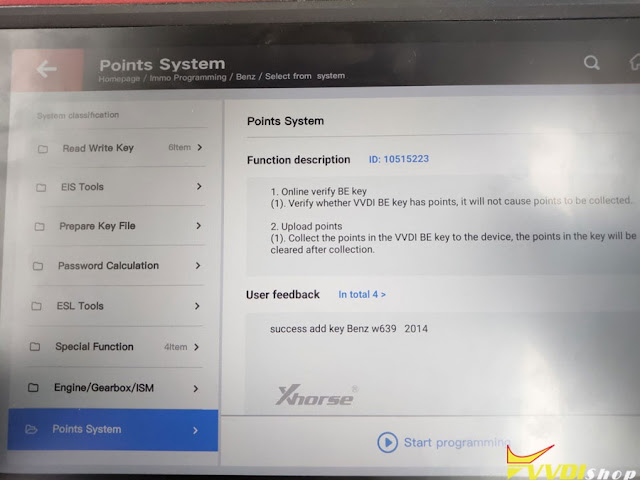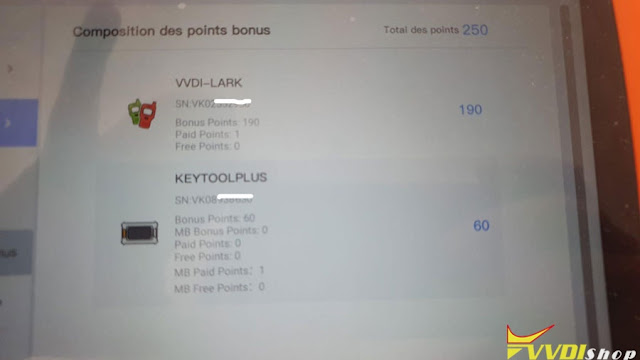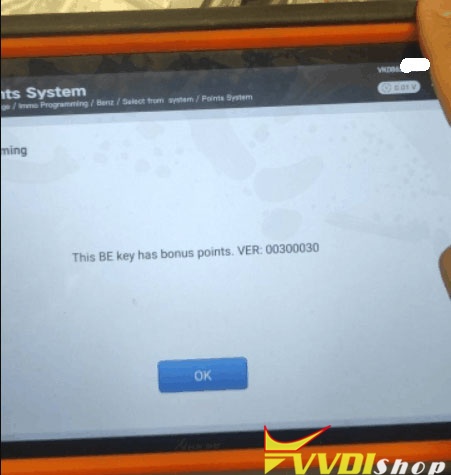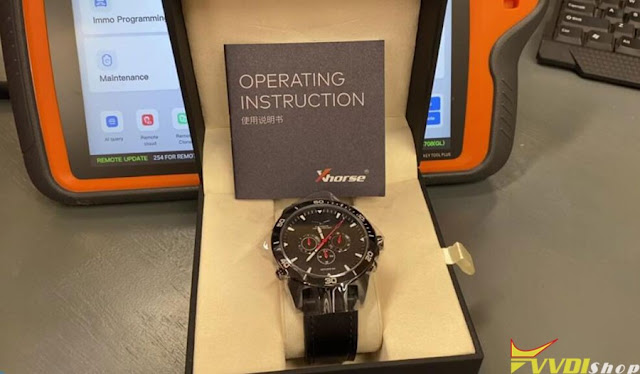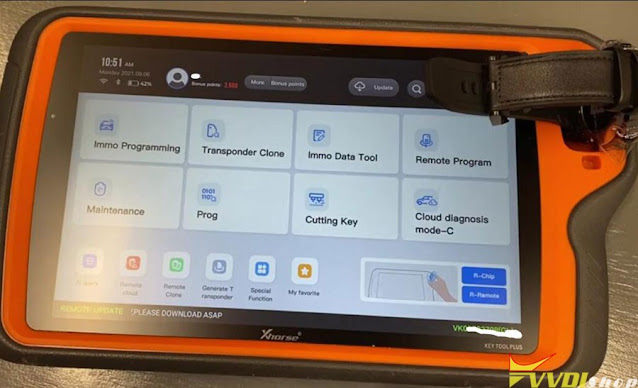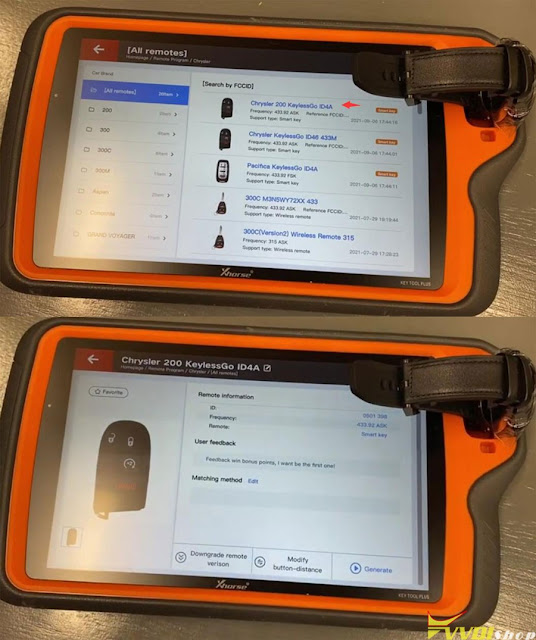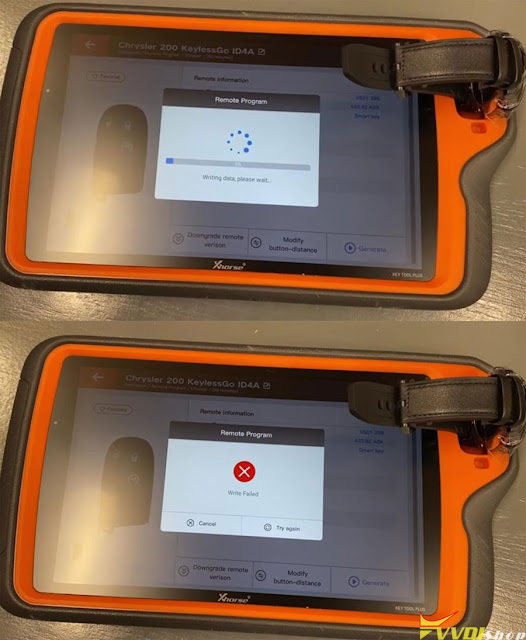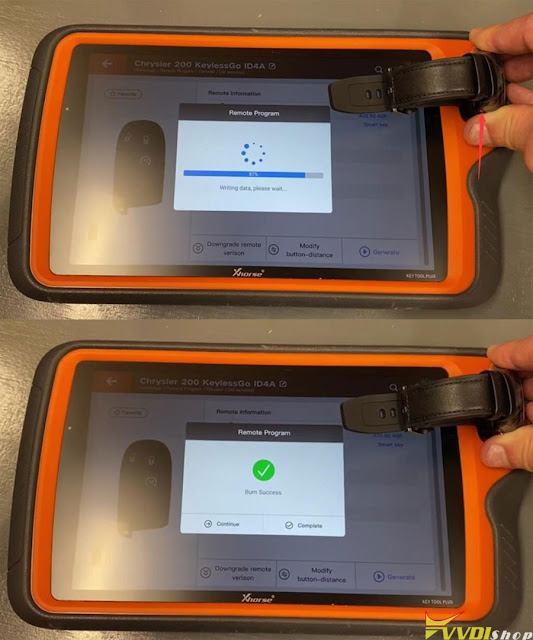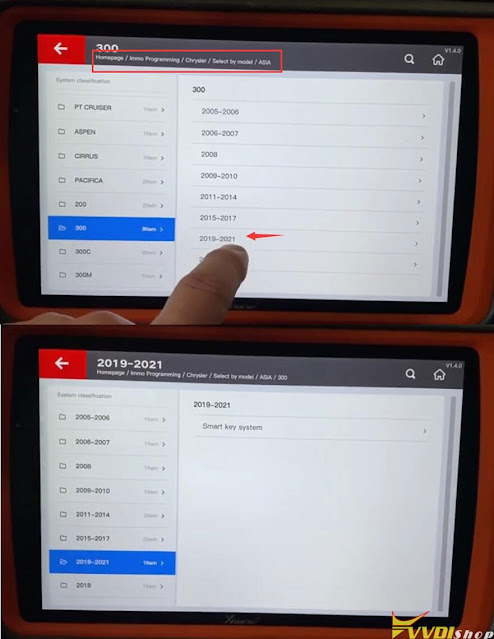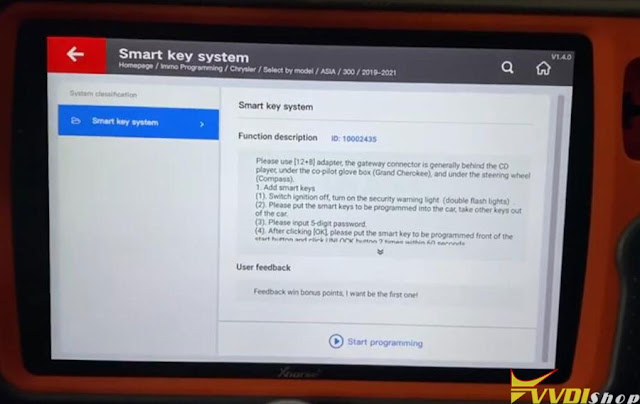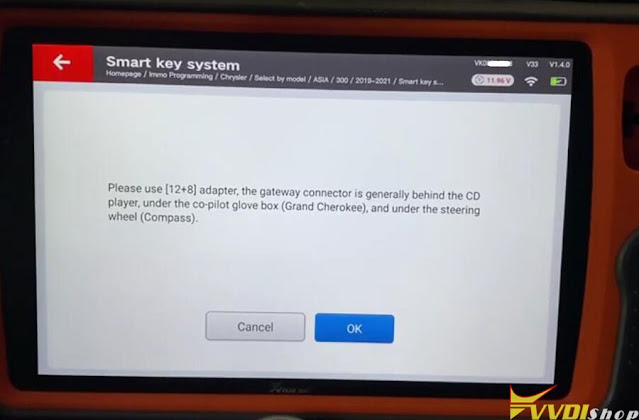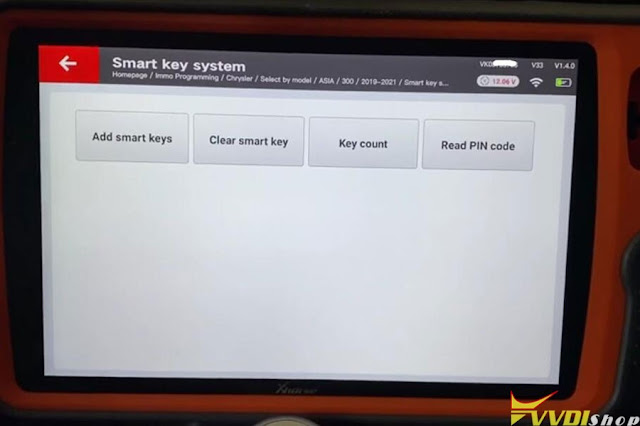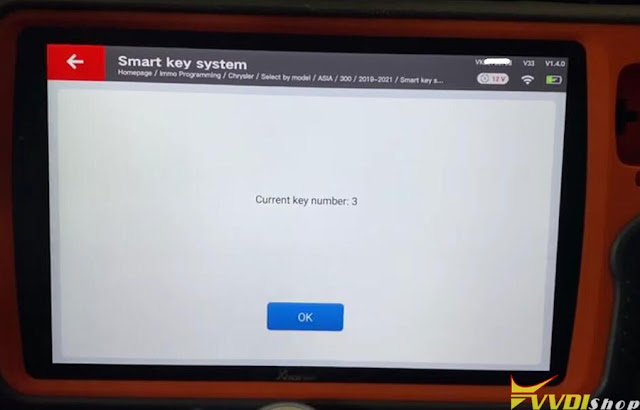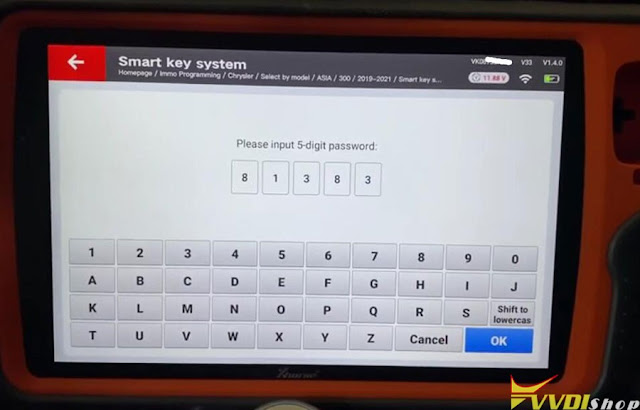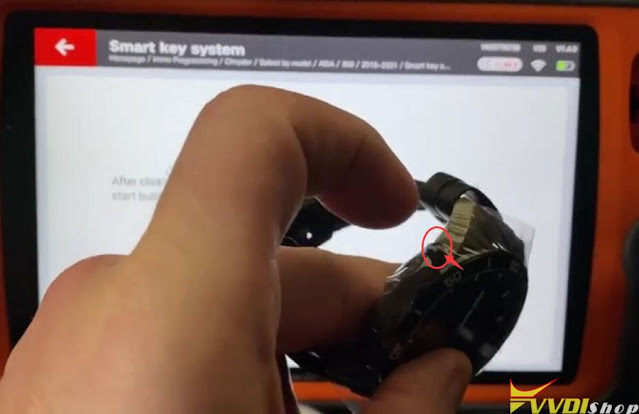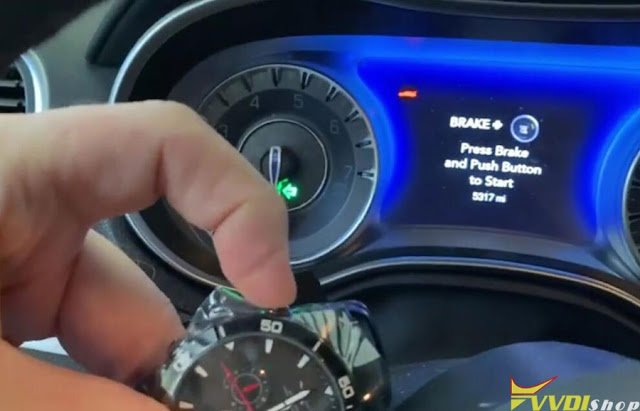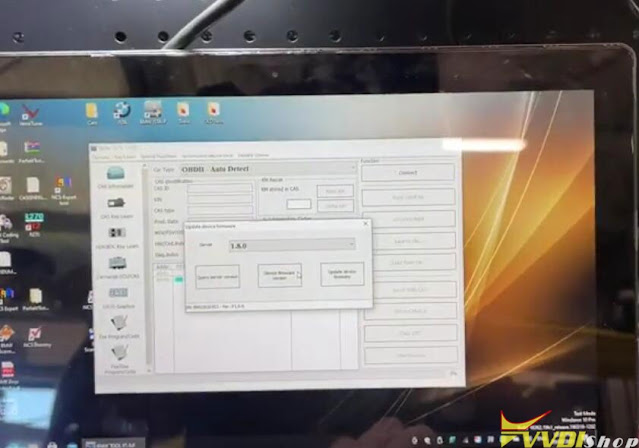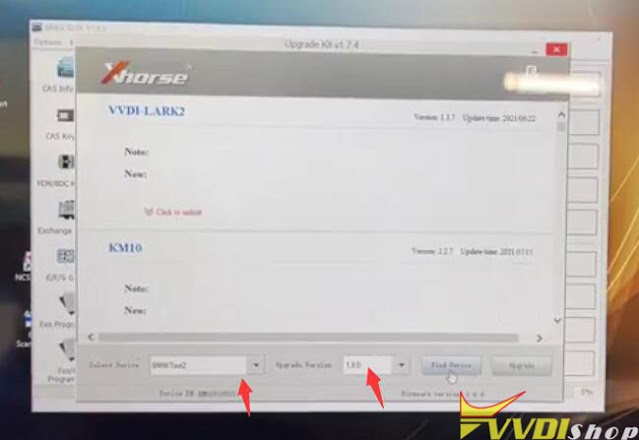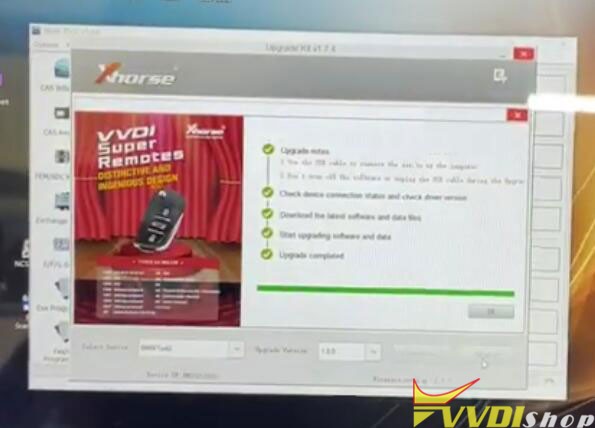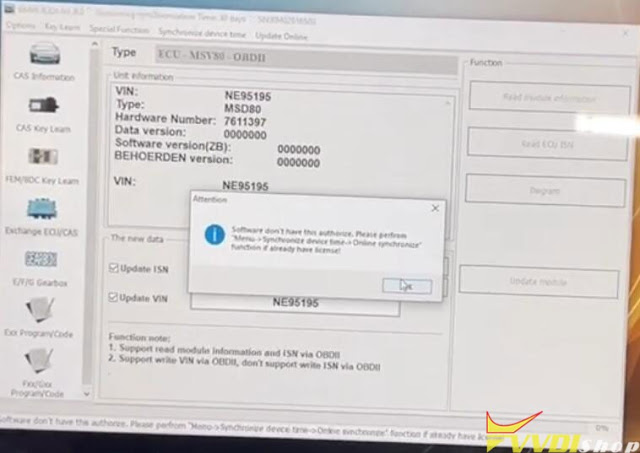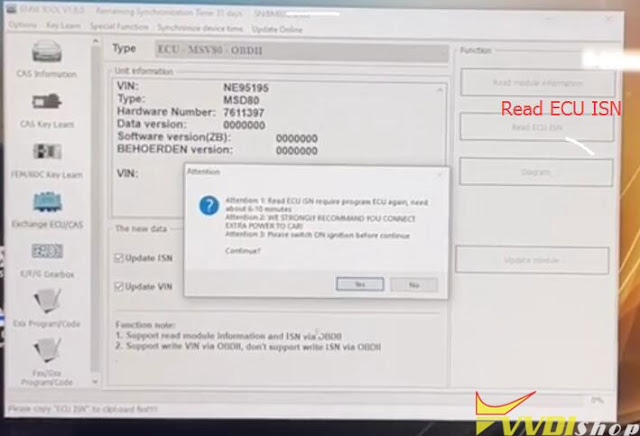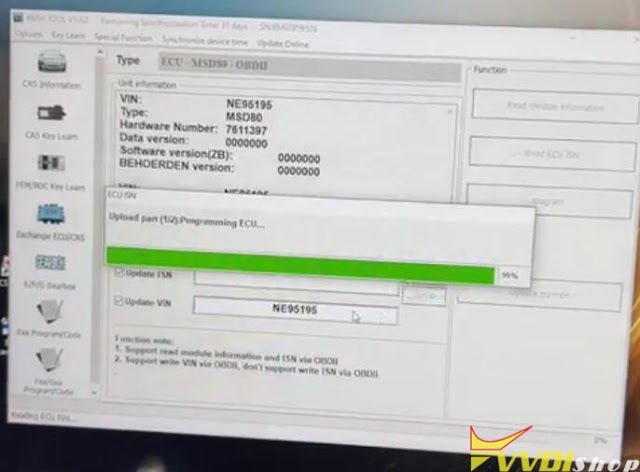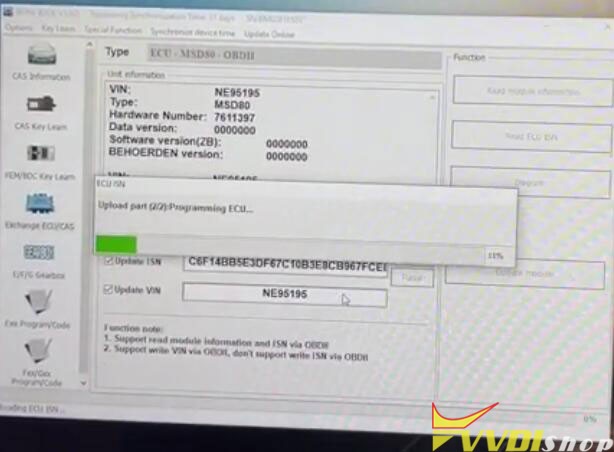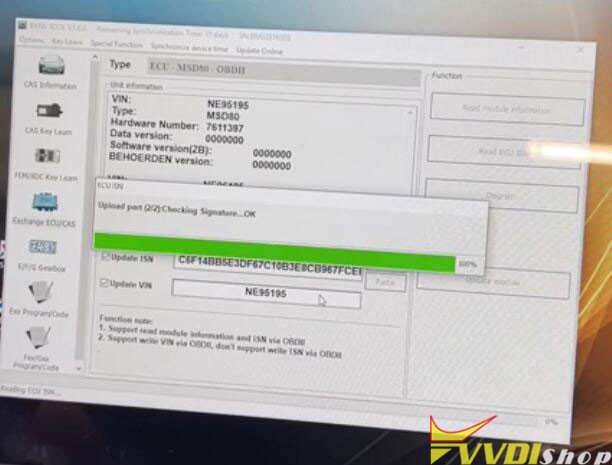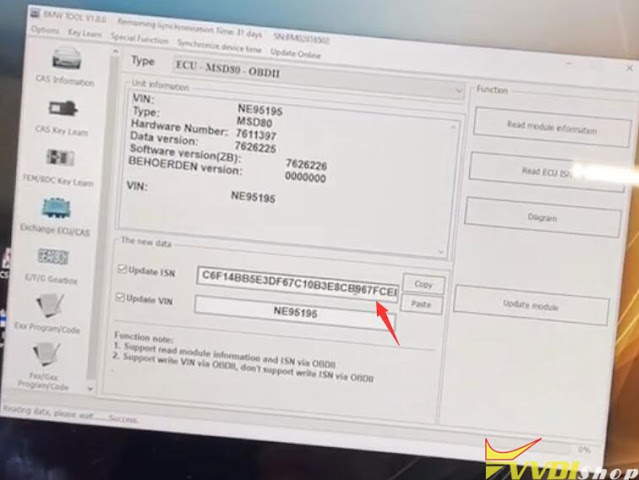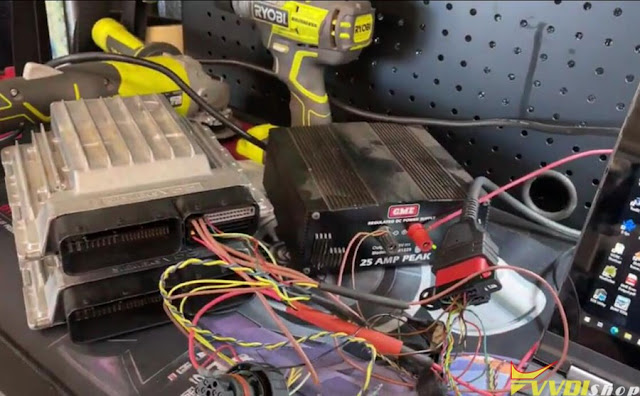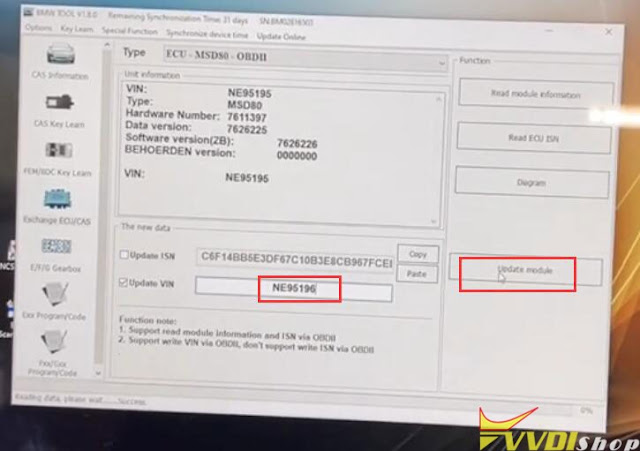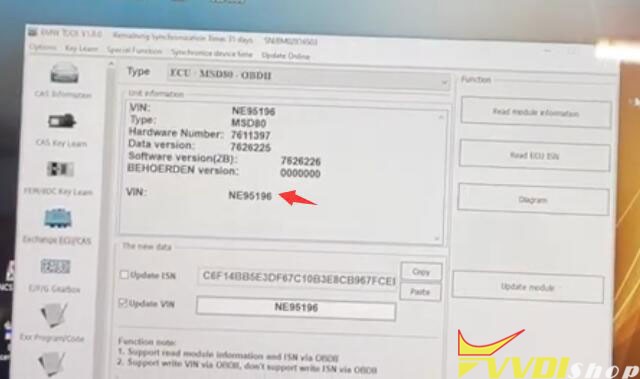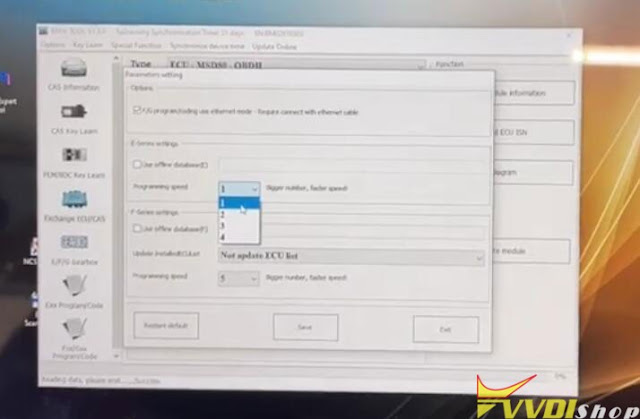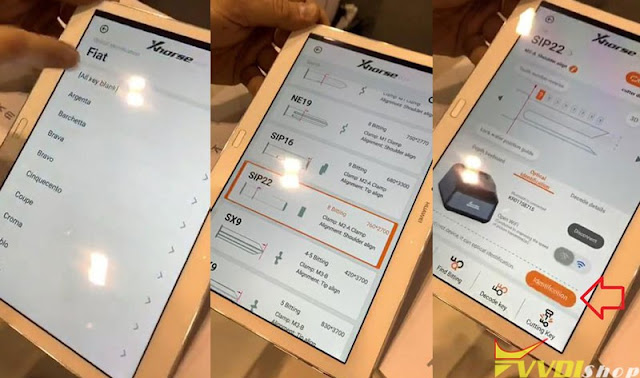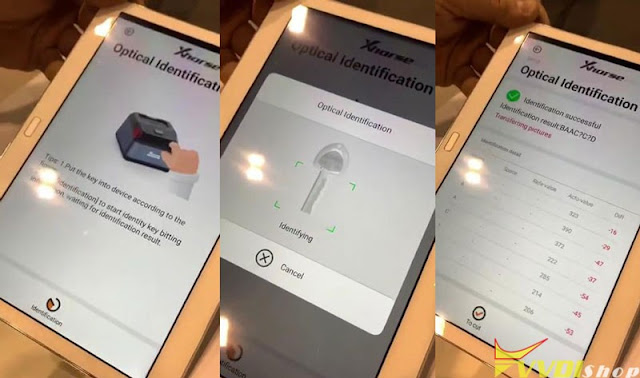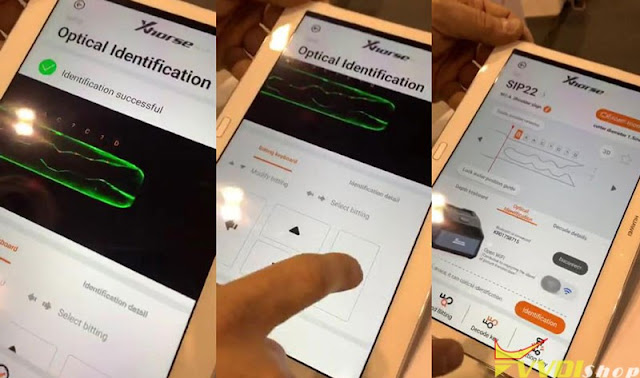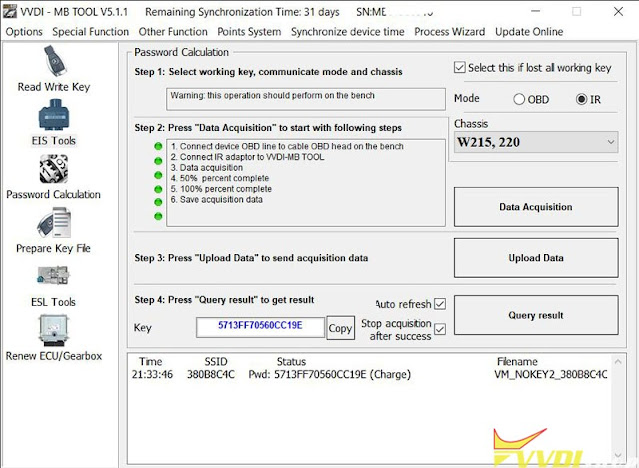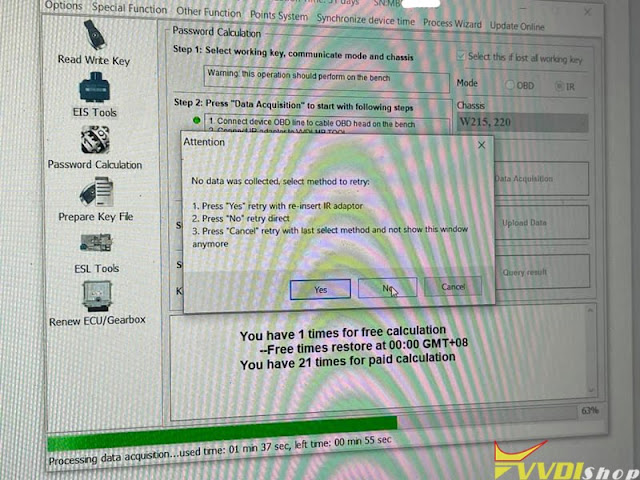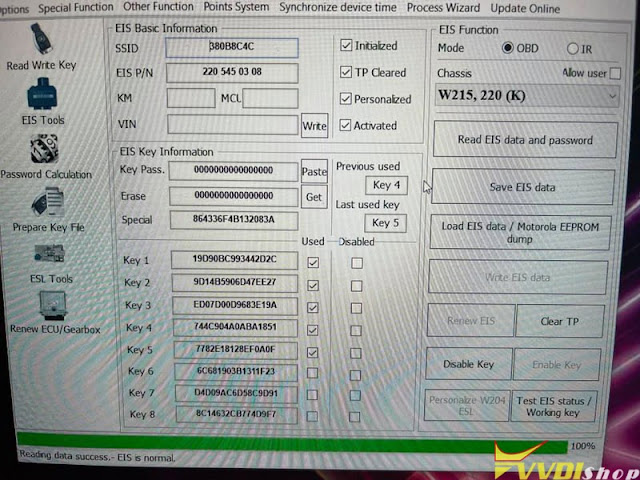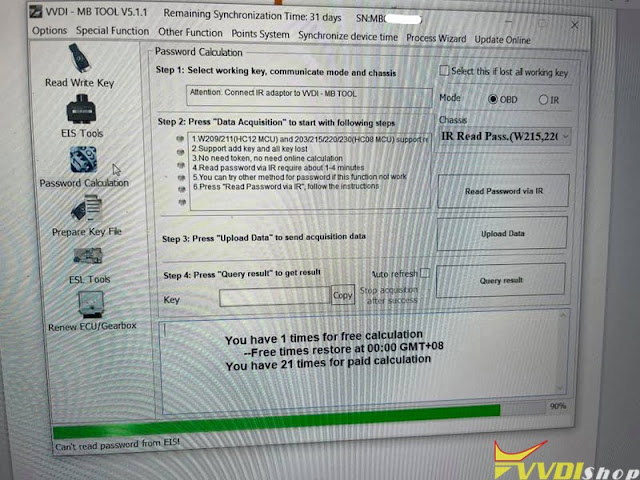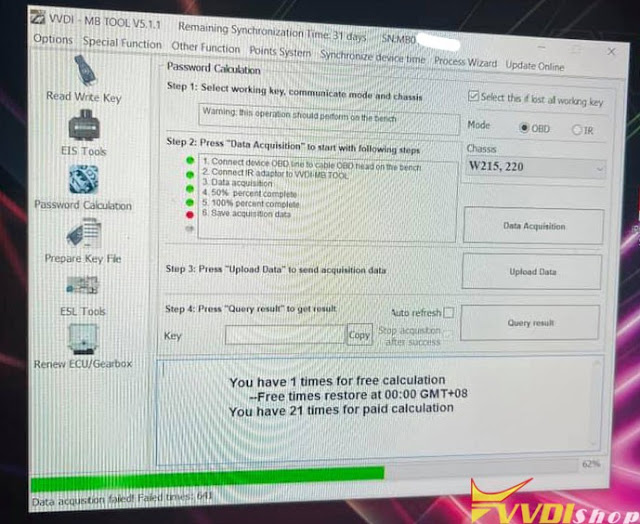ابزار Xhorse VVDI
Xhose VVDI نرم افزار برنامه نویس اصلی و سخت افزارابزار Xhorse VVDI
Xhose VVDI نرم افزار برنامه نویس اصلی و سخت افزارHow to Check VVDI BE Key Points in Xhorse Key Tool Plus?
Each VVDI BE Key pro comes with 200 free bonus points which can be exchanged to 1 token for MB online calculation. Here’s the tips to transfer/gather BE key points to the xhorse vvdi key tool plus.
Go to Immo Programming-Benz- Select from system- Points System- Start Programming
Insert VVDI BE Key to key tool plus and press OK to transfer points. After upload success, the BE key will not contain bonus points.
How to check if the BE key has bonus points?
Go to Immo Programming-Benz- Select from system- Points System
Key tool plus will tell you the BE key does or doesn’t have points.
here’s a quick way to check if the BE key has bonus points as well.
Go to Immo Programming-Benz- Select from system- Points System- Online verify BE key
but the quick method is not always correct.
If you didn’t transfer points, but it shows no points. Provide your key tool plus serial number to us to check if the points are missing or used.
http://blog.vvdishop.com/transfer-vvdi-be-key-points-to-xhorse-vvdi-key-tool-plus/
Xhorse Key Tool Plus Program KeylessGo Watch
The new Xhorse keylessgo watch allows you to configure it and it can be the equivalent of any x-horse universal prox key. Then once you have configured this with your vvdi key tool plus or key tool max even your mini key tool you can then take and program this watch to compatible proximity or push to start vehicle.
This watch comes in a nice box from xhorse with some good operating instructions. You know in detail the care and use of this watch it doesn’t really dig into the programming and configuration. but basically, this watch configures the same way that any exhaust universal proximity key would you pick the fcc id or the remote or even by year make and model. depends on how you want and then you write that configuration to this watch and then you take the watch and you program it to the vehicle using whatever obd2 key programming device.
This watch has the proximity transmitter built-in it also obviously tells time and this watch here has buttons on the side that can be used for lock and unlock and trunk.
Step 1: Generate Remote
We’ll configure this and program it today to a 2021 Chrysler 300.
We have the smart watch inserted into the key tool plus. You could use your key tool max or mini key tool to do the same job.
Go to Remote Program-North America- Chrysler- All remotes-
You could do this multiple ways in this particular case (2021 chrysler 300), we’re working with utilizes this prox key so we’re going to choose Chrysler 200 KeylessGo ID4A
Click on generate
It starts the remote programming here and you can see that it’s going to progress through when it gets to 100 complete we’ll be done
We have found the key tool max/key tool plus/mini key tool are a little bit sensitive about where this watch is placed so what i have found is if you tell it to try again and you put a a slight bit of down pressure on the watch like i am here
All right then there we have burn success so we can go ahead and click on complete
Step 2: Program Remote
Then we will program it to the 2021 Chrysler 300.
Obviously, in this vehicle have a Chrysler dodge jeep secure gateway bypass SGM cable (Xhorse FCA 12+8 cable) installed so that we can get around the gateway and do the programming.
Go to Immo Programming- North America- Chrysler- Select by model- ASIA- 300- 2019 to 2021- Smart key system- Start programming
Key tool plus is telling us to use the 12 + 8 adapter of which you can use the adapter that connects behind the radio
You can also use just a standard brute force cable or secure gateway bypass cable
click on okay and this can case we’re going to check the key count here
we have three keys programmed to this vehicle
We already went ahead and read the pin code to save time and so we’re just going to go right to add smart key
it tells us to turn the ignition off and turn the emergency flashers
Select Add smart keys
Put smart key top be programmed into the car, take other keys out of car
Manually enter 5-digit pin to continue
Put the smart key to be programmed in front of the start button and click the unlock button twice within 60 seconds
We’re going to move up here to the push to start button
and we’re going to click it twice.
It says programming failed. But let’s see if the watch actually works
and if we want to start the car we can apply a foot on the brake
we can set the watch down here so that
you know it has proximity function and we can start the car
shut the car off
Let me turn the emergency flashers off. We are going to use the unlock/lock. All ok.
Done
https://www.vvdishop.com/service/vvdi-key-tool-plus-program-xhorse-smart-watch.html
Read BMW MSD80 ISN with VVDI BIM Tool Pro
I got a notification about the latest firmware and software 1.8 for the xhorse vvdi bimtool pro and thought I would have a go at getting the ISN read feature to work again. After some messing about it finally worked.
and we’ll see if we can read the isn’s from the dmes on the bench with bim tool pro with the new update.
I’ve actually found a download link from vvdishop.com
V1.8.0 VVDI BMW Tool software download
i’ve just downloaded and powered up the software.
my original msd80 that hasn’t been bricked yet down the bottom this is the one that i bricked a couple of weeks ago
when i was trying out this isn’t read the other day gonna be interested to see if xhorse bim tool will restore it i can restore it with a wing kfp but it’s just an msd 80 that i did just connect it to my original one and i’ve read the data off my original seems to be working
we’ll go through and do the update.
Go to Update Online- Update device firmware
The we go to Upgrade Kit to update the driver tool. it shows me now that we can get 1.8 firmware on there
Select BIMtool2 latest version and update
this is slow all right i’ll bring you guys back for an update once. that’s now booted
and we can close the upgrade kit
and we’ll see should we just restart vvdi bim tool version 1.8
so we’re still connected to the good DME
let’s go exchange ecu cas and read module information
We’ll have to power it on and read module information straightly
We’re now connected to the bricked dme let’s see if we can read this module information
okay it’s read the vin but the software and hardware are blank and that’s because this is one of the ones that we bricked
let’s see what happens when we go read ecu isn now
it wants me to reauthorize because it’s been over a month since i’ve had this software
We go Synchronize device time- Online synchronize
It says remaining time 30 days okay
Let’s read ecu isn
it would have raised the flash get to about 18 or 19
then it would die it would die during the erasing of the flash
it’s failed
i went down i’ve been going through settings and i ended up slowing down the communication speed between the vvdi and the ecu and now it’s programming part one
then it writes the uif information
checksum calculation
checking signature
so i think it’s verifying the flash
signature okay so let’s see what it does for upload part two reading is success
enter programming session it’s going to be interesting to see if it regenerates the software versions
amazing it’s actually worked
all right i’ll let that go through again
part of the write process
it has read the isn but we’ve still got no software version or data version
We read ecu read module information again
It’s back so we now have the data version the software version
i wonder if that dme will work
yeah i’m just going to try while we’re here now xhorse bim tool pro can update the vin number so let’s just see if it
it will actually let us update the vin number. We’re going to change the last digit of the number to six and we’ll just see what it does writing data success
what it updated the vin that quickly
so if you were doing a dme swap with this you could Let you can update the isn on the CAS module and then change the VIN number on the new dme to match the cars
That makes sense to match the cars and then you just have to write this isn number to the cars module and we have done a CAS isn update which we did on my car so this sort of works
i change programming speed and click that to one where it was three by default
but three would make an error one worked.
vvdi bim tool let me know things i can try and test well i’ve got modules to brick and not worry about too much.
http://blog.vvdishop.com/xhorse-vvdi-bimtool-pro-read-bmw-msd80-isn/
How to Use Xhorse Key Reader Blade Skimmer via Xhorse App?
Xhorse Key Reader can be smartly controlled on mobile phones/tablets, how to use it? Here’s taking a Fiat key for demonstration.
Download Xhorse App on the pad/or a smart phone is workable.
Connect with Key Reader via WiFi.
Go to Xhorse Dolphin Key Cutting Machine page,
Optical identification >> Fiat >> All key blank >> SIP22 >> OK >> Identification
- Put the key into Key Reader device according to the figure.
- Click “Identification” to start identify key bitting information, waiting for identification result.
Key Reader will starts identifying automatically…
Identification successful.
It gives all bitting info details you’ll need.
You’re allowed to select bitting and modify bitting here as well.
Press “To cut”.
The bitting codes were displayed.
You can cut the key directly if having connected with a Dolphin XP005/ Dolphin II XP005L already.
Quite an easy and wonder little device!
Tips to Calculate Benz W220 AKL Password with VVDI MB
Here is a little walkthrough on Mercedes W220 all keys lost programming. One of our customers successfully calculated password via OBD without soldering.
A Mercedes Benz W220 EZS all keys lost. Autel couldn’t do it, the password could not be read by xhorse vvdi mb tool through IR using the 1-4 min method.
After 14 hours of reading and failing through OBD (Direct Connection) to get Password, I was finally able to password calculate using VVDI MB.
the Chip is a 1D69J I have K-Line Can H Can L 3x 12V connection and ground. This EZS is problematic. The easiest way is just to desolder the chip and read it. But since I didn’t have the adapter to read MCU off circuit with VVDI Prog. I did it the only way I could. So it’s a success either way at the end of the day.
OBD Mode via Bench not on car. 1D69J MCU needs to be taken out and read on EZS adapter which I do not have. The fast method does not work.
EIS stood at the office reading and calculating with the VVDI MB which took 14 hours reading the 1D69J EIS data.
Read and Failed 641 times but with every failure the progress moved up 1% each time. So I kept reading even though it failed until it completed 100%. Than I uploaded the cluster of information.
I succeeded making the key without soldering.
It took me a lot of time to complete. The job could be easier if you have EZS adapter or ak500. Read mcu with Prog or AK500 then upload file via vvdi mb.
http://blog.vvdishop.com/program-benz-w220-ezs-all-keys-lost-with-vvdi-mb-via-obd/