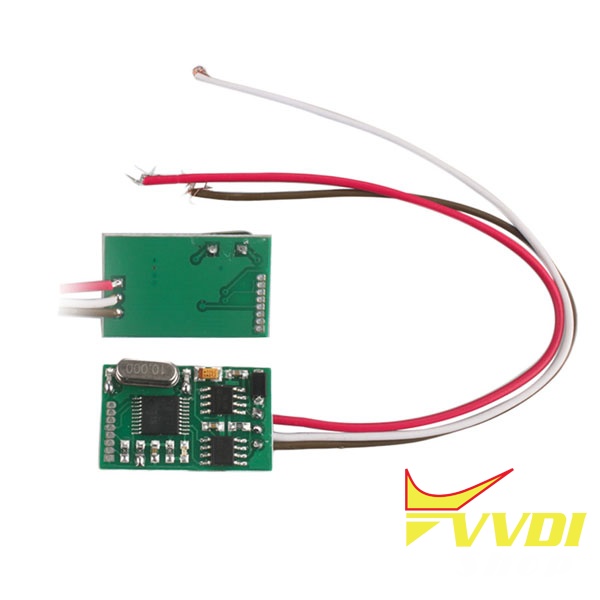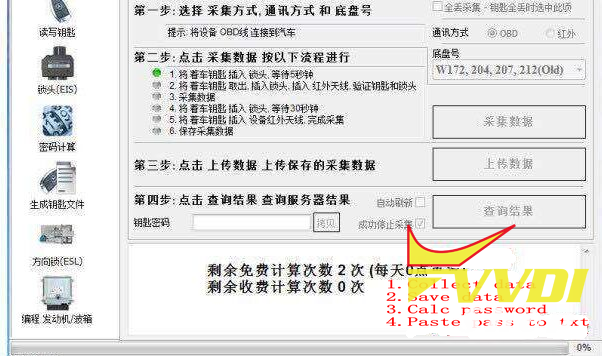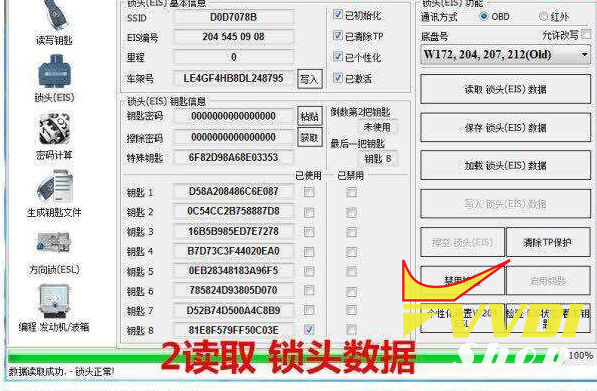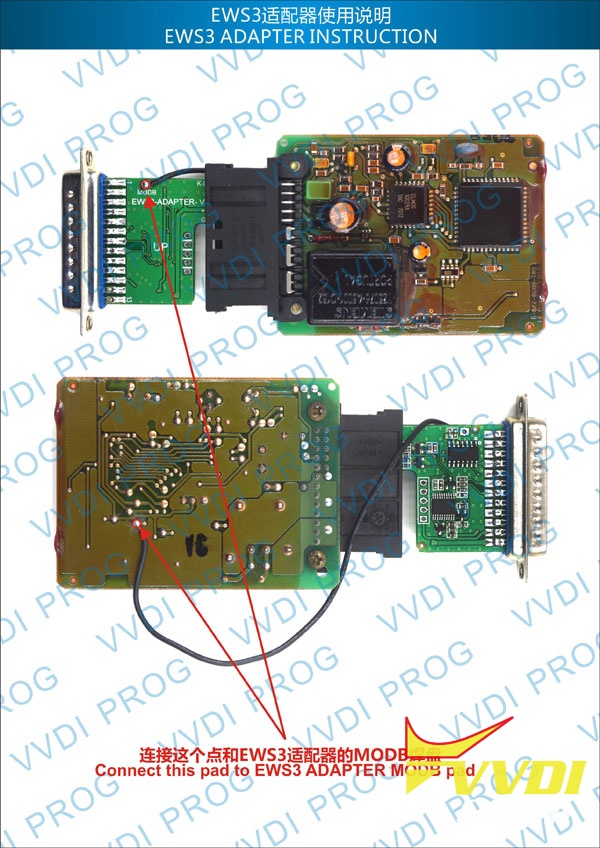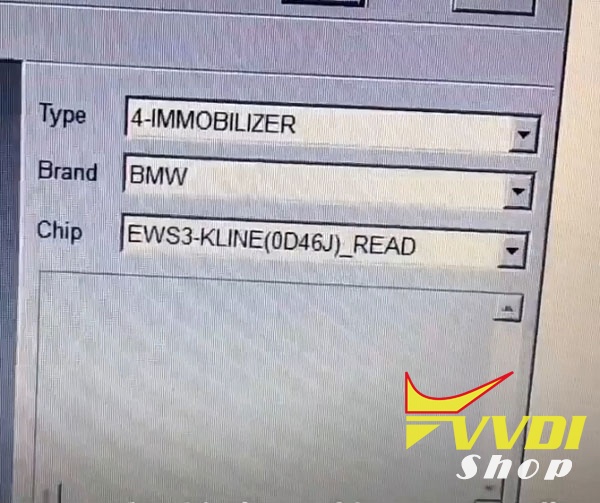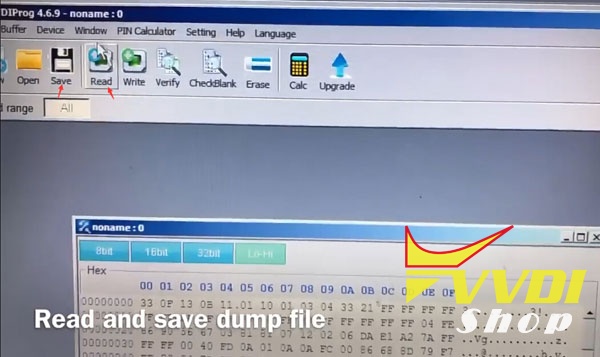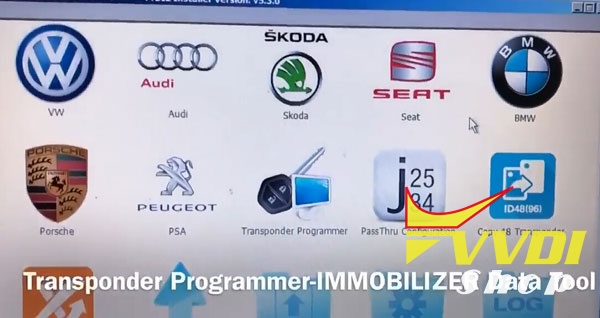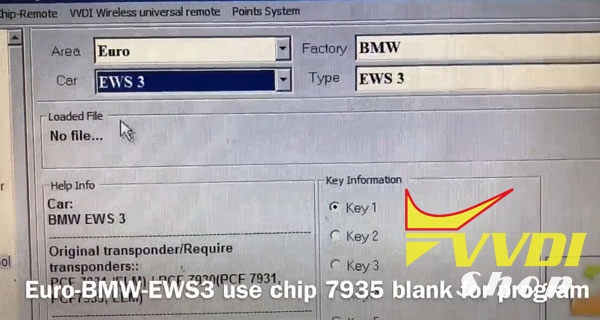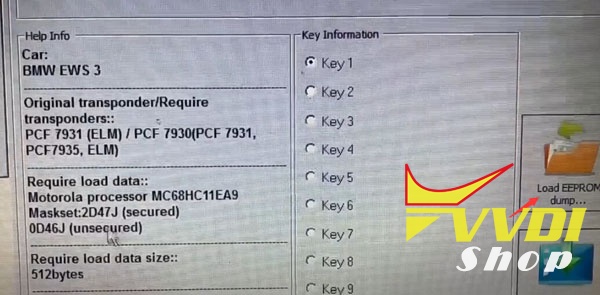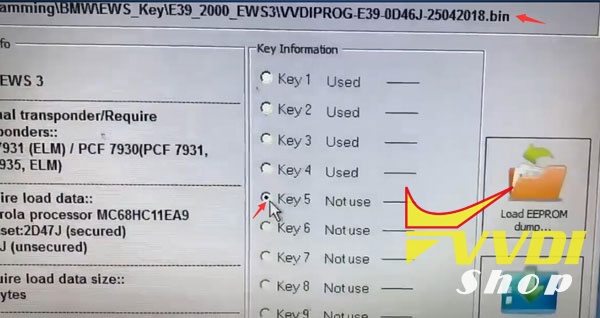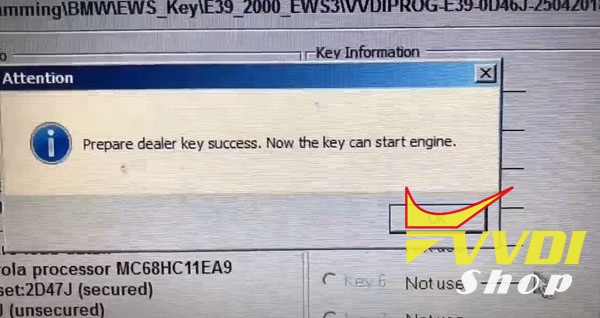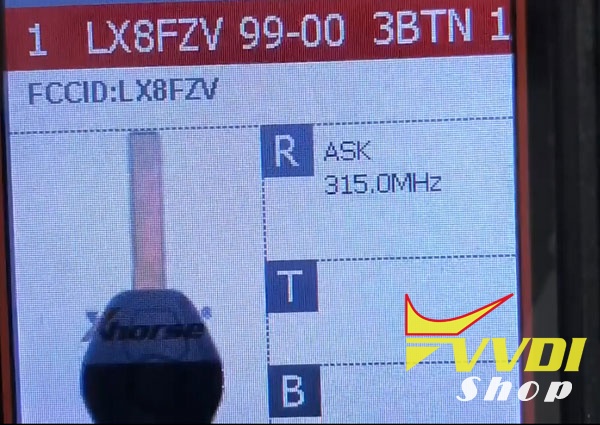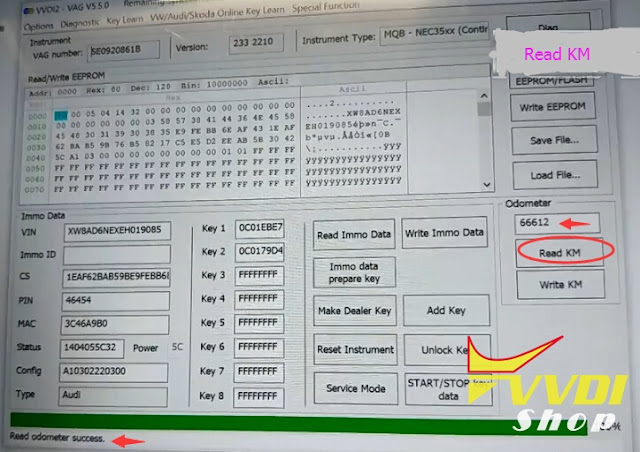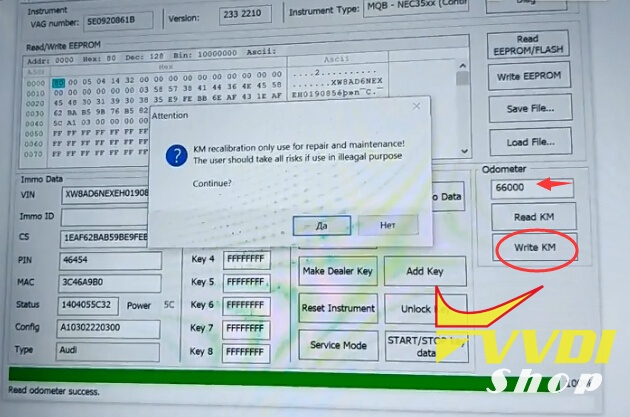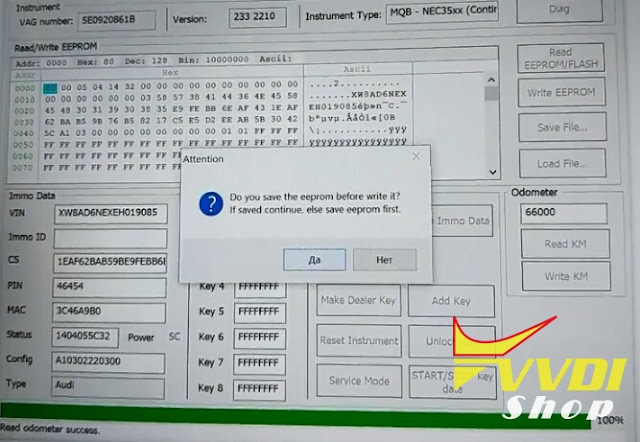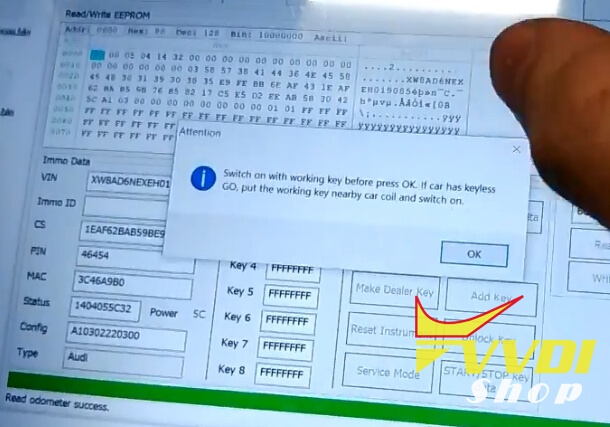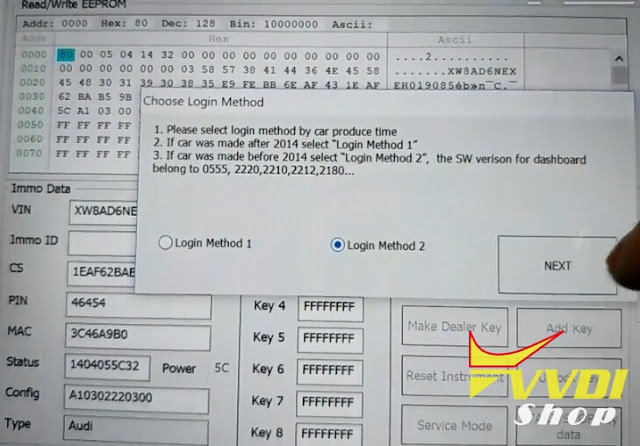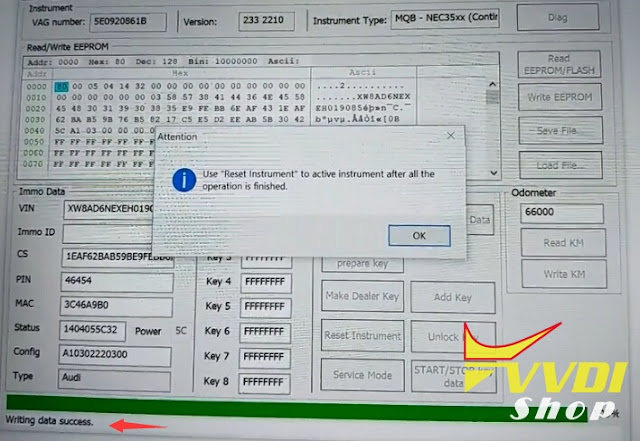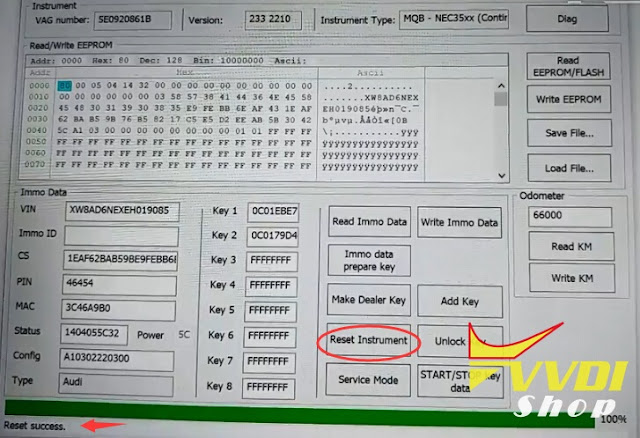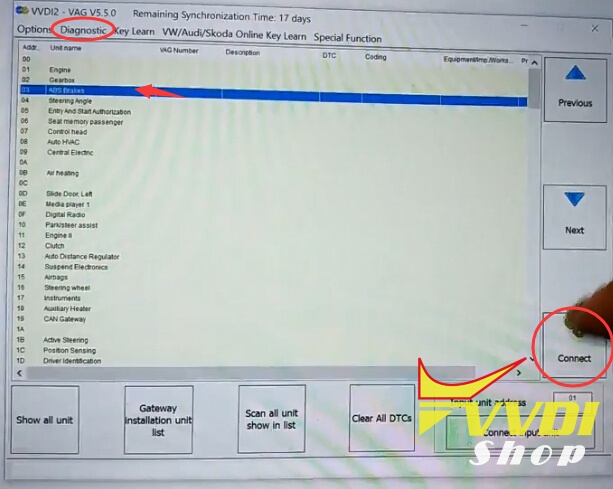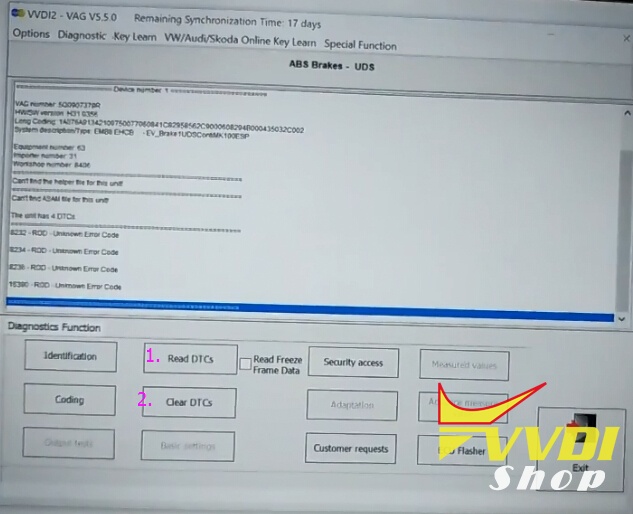ابزار Xhorse VVDI
Xhose VVDI نرم افزار برنامه نویس اصلی و سخت افزارابزار Xhorse VVDI
Xhose VVDI نرم افزار برنامه نویس اصلی و سخت افزارHow to transfer VVDI BE Key pro to Points and get 1 VVDI MB Token
Good news to all VVDI MB BGA Tool users!!!
If you buy 1pc Xhorse BE key pro, you’ll get free 200 points which can be exchanged to 1 free token.
1 VVDI BE key pro= 200 Points= 1 Free Token for online password calculation
How to check VVDI points?
Register/login into Xhorse Customer Self-service System with your email and VVDI serial number
Check points and you can transfer points among VVDI devices, VVDI2, VVDI key tool, VVDI MB etc by yourself.
Then transfer 200 points to 1 free token.
How to program Benz ELV Simulator with VVDI MB Tool
The Benz W204 W207 W212 ELV simulator MB KEY OBD2 is designed to work for all Mercedes C series, E series and GLK, including C180, C200, C280, E200, E260, E320 , E350, GLK200, GLK350 (from 2006 to 2014).
Chassis Number: W204, W207, W212
Chassis Number: W204, W207, W212
It can be programmed by MB key programmers, diagspeed, VVDI MB tool etc.
Note: The ELV simulator can be used on W204 W207 W212 chassis only when EIS not start.
It is can used on one EIS for one time only.
The indicator flashes for 2 seconds every time you insert key into EIS which means you have connected the simulator correctly.
Here’s the programming procedure using VVDI MB:
Step 1:
1.Collect data
2.Save data
3.Calculate password online
4.Paste password to notepad
2.Save data
3.Calculate password online
4.Paste password to notepad
Step 2: Read EIS data
Step 3: Paste the key password here and save EIS data
Step 4:
1.Read EIS via IR
2. Erase EIS
Step 5:
EIS erased does not have VIN
Upload EIS data with password saved from step 3
Select OBD Write VIN
Select Write EIS via IR
Step 6:
1. Read EIS data
2. Personalize W204 ESL
3. Check the indicator on ELV simulator flashes for 2 seconds
Success.
How to Program BM,W 523i 2003 remote key with VVDI2
Car model: BMW 523i year 2003 E39
Immo box: EWS3
Purpose: Program chip and remote
Device:
Cut key by Condor XC-Mini
Program remote by VVDI Key Tool
Step 1: Read EWS3 Dump with VVDI Prog
EWS3 box read IC: 0D69J use EWS3 adapter +vvdi prog
Connect EWS3 adapter and soldering cable same as diagram
Select Immobilizer-BMW-EWS3-K-line (0D69J) Read
connect 12V DC to vvdi prog
Read and save dump file
Step 2: Program dealer key with VVDI2 BMW
Connect Xhorse VVDI2 with laptop
Open VVDI2 software
Select Transponder Programmer- Immobilizer Data Tool
Load EEPROM dump read by vvdi-prog
Select an unused key position and Make Dealer Key
Select Euro-BMW-EWS3 use chip 7935 blank for program
Put chip 7935 and make dealer key
Prepare dealer key success.-key can start engine now.
Step 3: Cut key with Condor Mini
cut key by condor
Step 4: Program Remote with Xhorse VVDI Key Tool
Remote can generated by vvdi key tool and program by manual
Generate remote with vvdi key tool
Install EWS3 box then try to start
Turn on for second to synchronize new key
Start success
Start success
Done!!!
How to activate Xhorse VVDI2 FULL MQB for free
Good News!!! Great gift from Xhorse. Since today vvdishop.com is able to enable for free MQB activation (VV-05) for all user who have VVDI2 Full. You can buy ID48 96bit cloning and get free MQB, but if you no need copy 48, you can request free MQB.
1.Just for oversea VVDI2 users.
2. Make sure your VVDI2 is full version
(VV-01)VAG 4th immobilizer YES
(VV-02)VAG 5th immobilizer YES
(VB-01)BMW OBD YES
(VB-02)BMW CAS4 YES
3. Provide your device Serial Number to our customer service.
Along with your full name, country, address, email and telephone number.
4. We’ll inform you when authorization is done.
5. Update your firmware and check free MQB activation.
Email: sales@VVDIShop.com
Skype: VVDIfactory.com
VVDI2 Change Odometer for Skoda Octavia 2015 MQB
Here’s an example of odometer (mileage) correction in the car Skoda Octavia 2015 (VAG MQB platform). The procedure is carried out with the Xhorse VVDI2 VAG key programmer.
Original mileage: 66,612KM
Open VVDI2 software
Select Key Learn->MQB platform instrument immobilizer->Instrument with NEC35xx (Continental/VDO)
Click on Diag to load vehicle information
Instrument version 2210
Instrument type: MQB NEC35xx Continental VDO
You can read eeprom and save it first.
Click on read KM
Read odometer success.
Manually enter odometer you desired
Click on Write KM
Switch ignition on with working key before press OK. If car has Keyless Go, put the working key nearly car coil and switch on.
Choose security login: Login Method 2 (because software version of the dashboard belong to 2210)
Write data success.
Use “Reset instrument” to active instrument after all the operation is finished.
Reset success.
Check mileage on dashboard
Clear ABS fault codes with VVDI2 software
Done.
http://blog.vvdishop.com/vvdi2-change-mileage-on-skoda-octavia-2015-mqb-system/