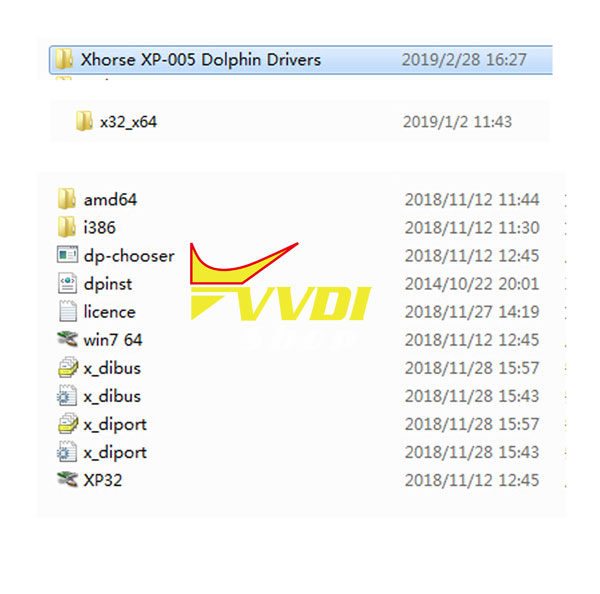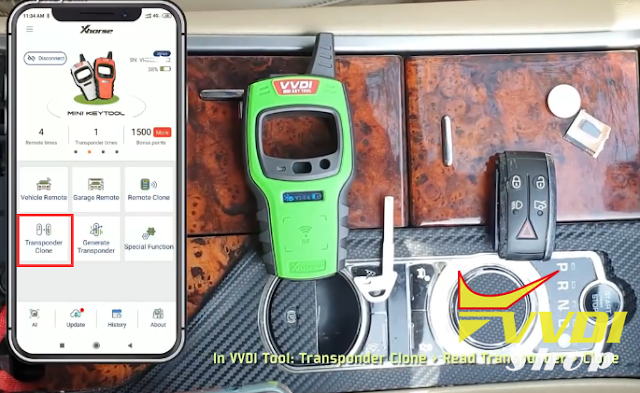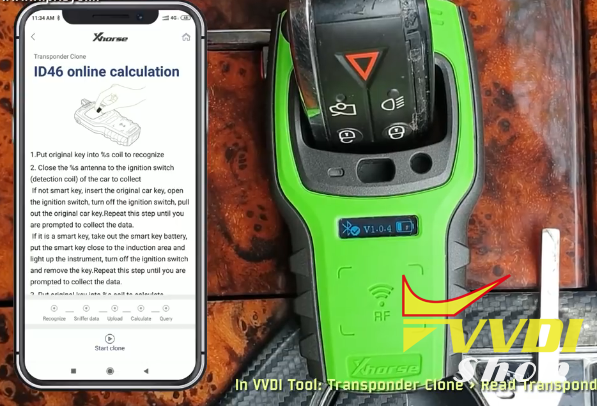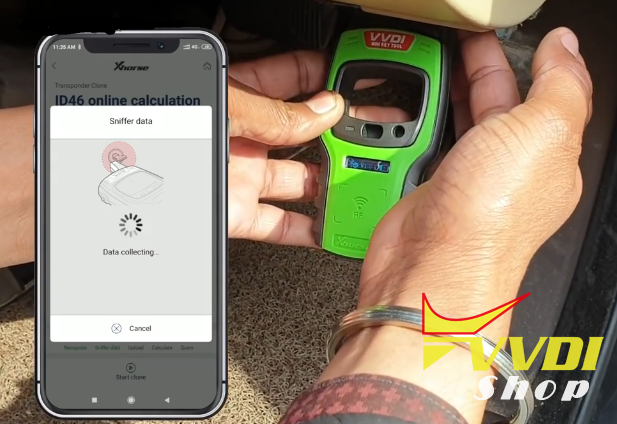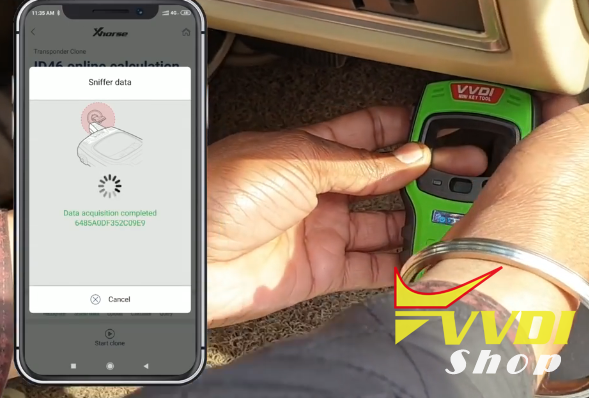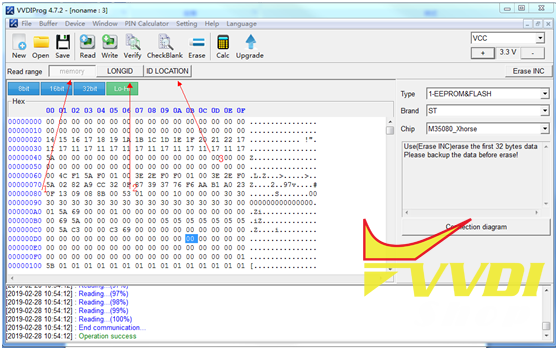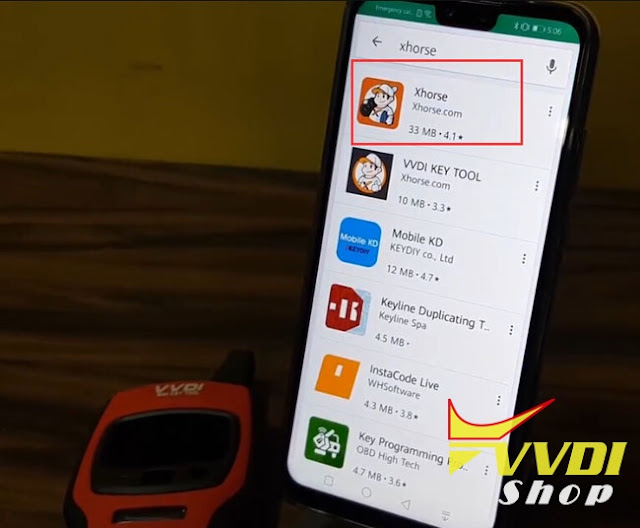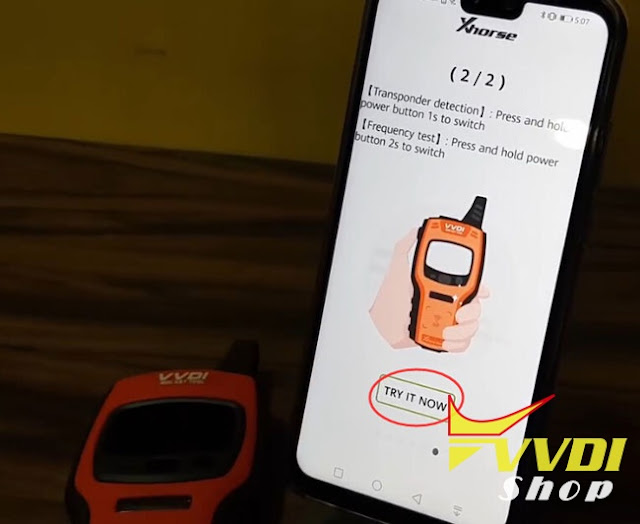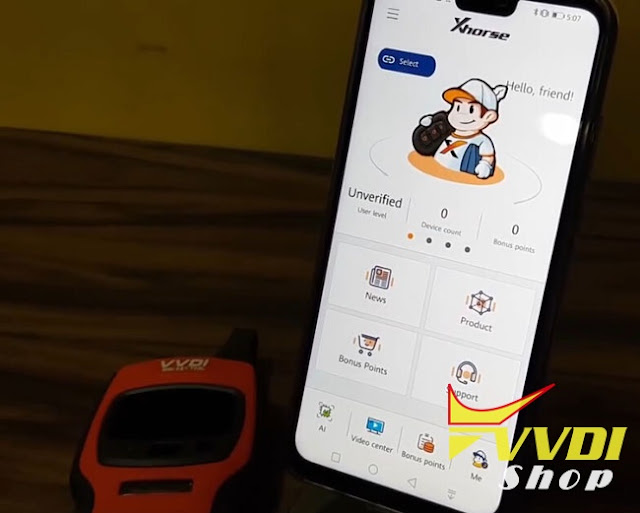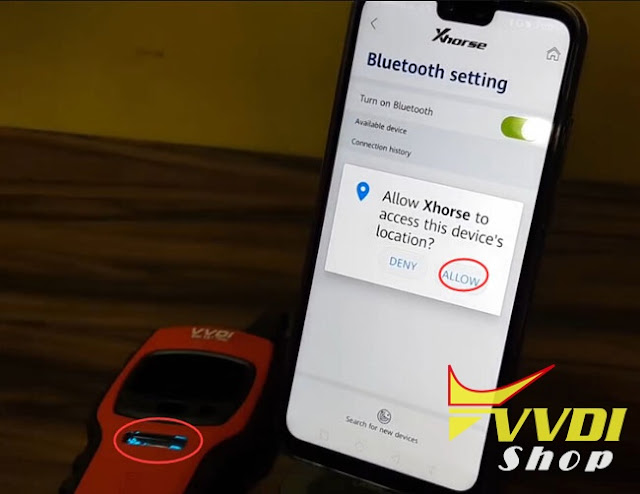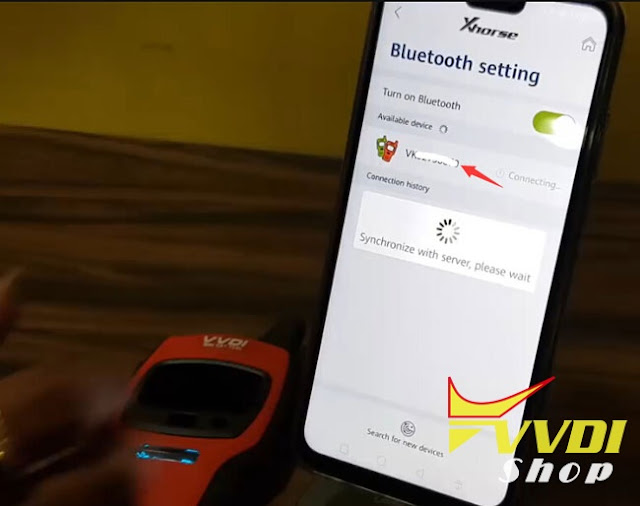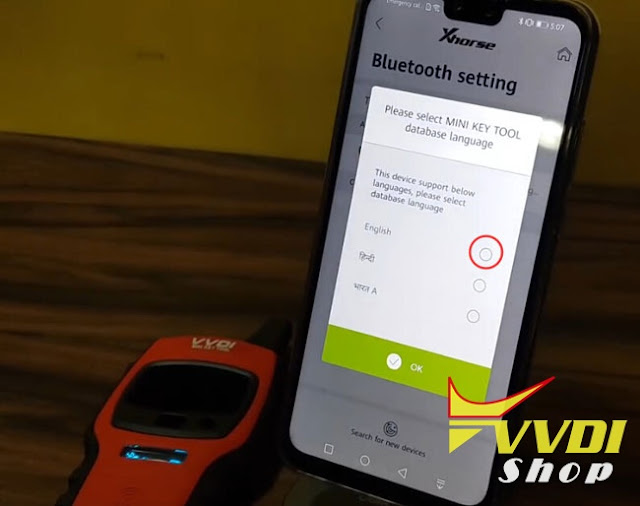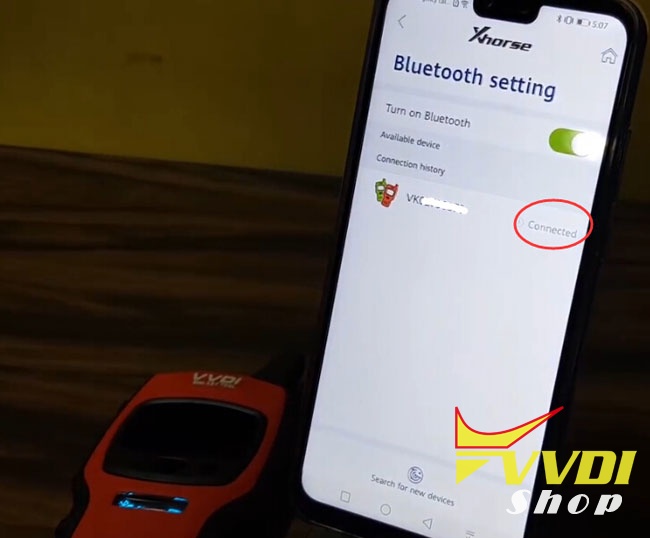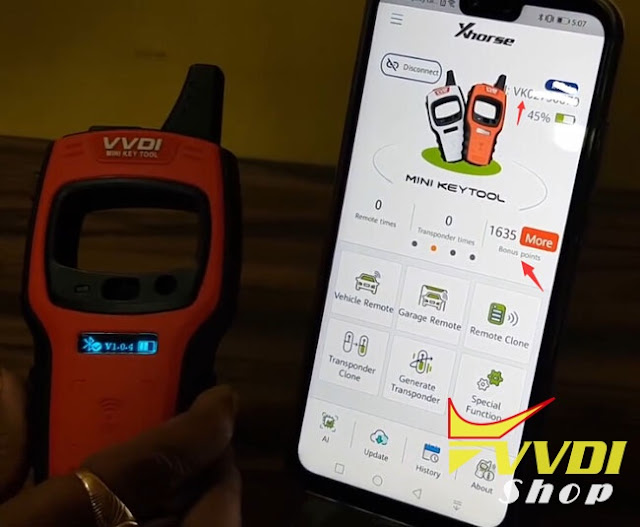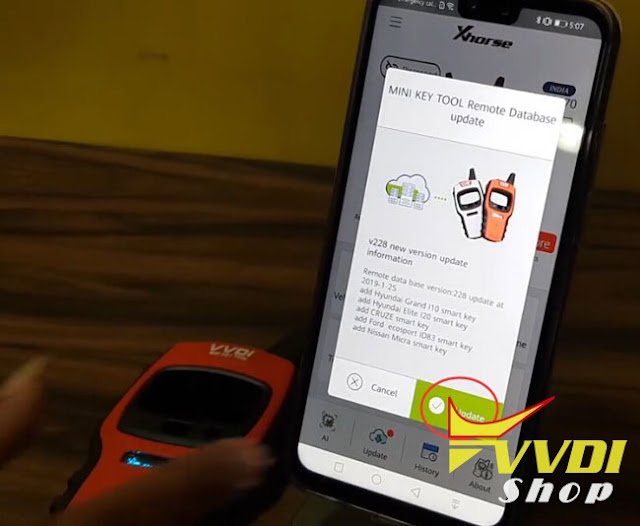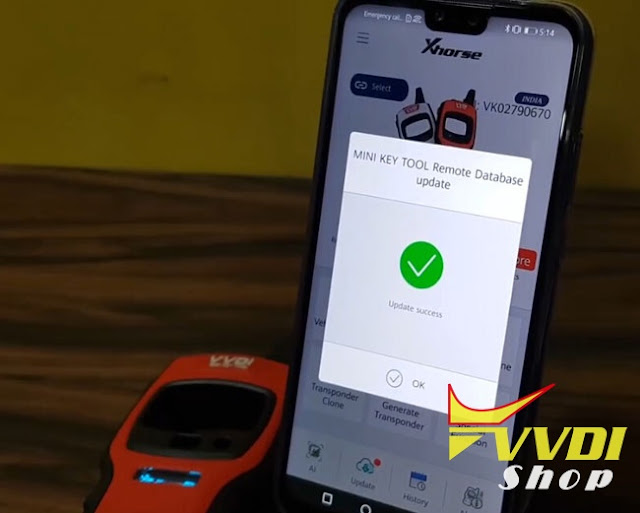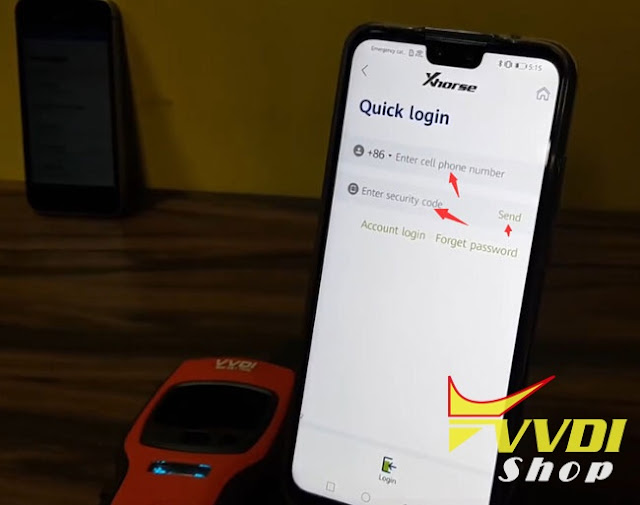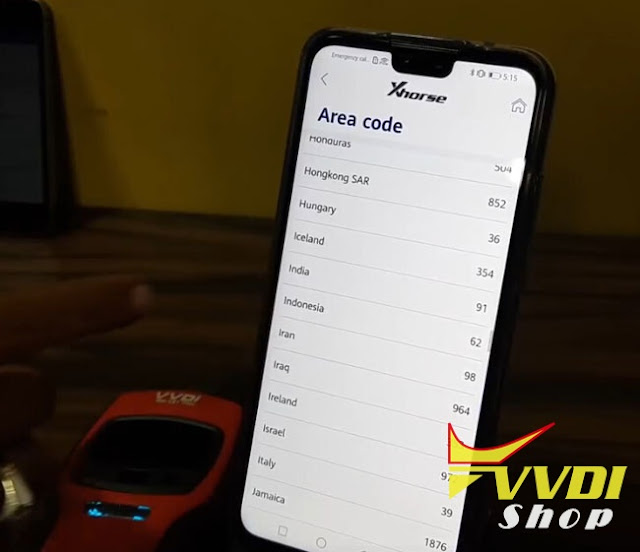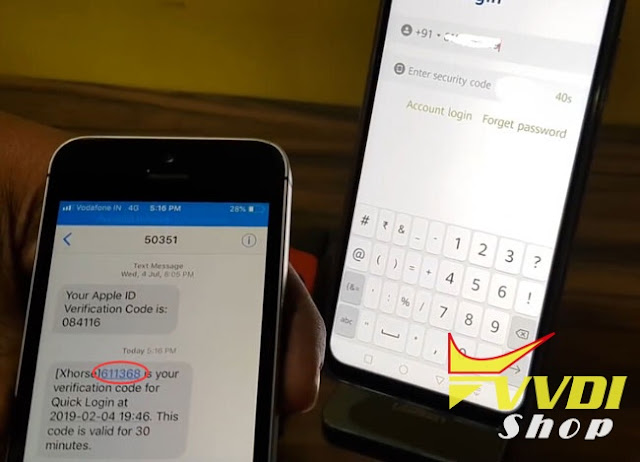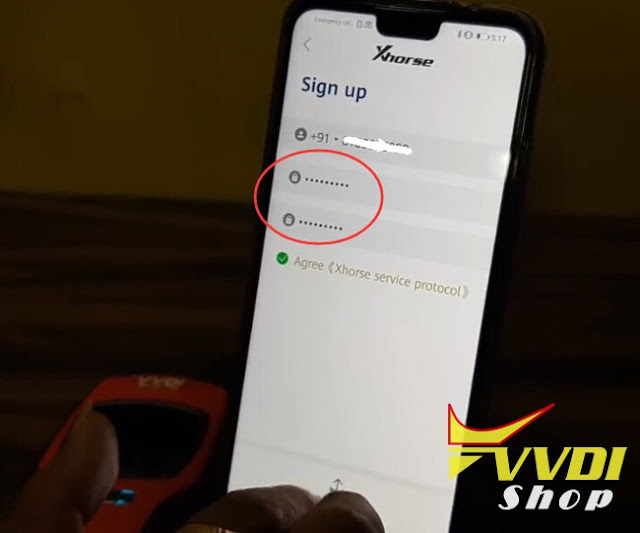ابزار Xhorse VVDI
Xhose VVDI نرم افزار برنامه نویس اصلی و سخت افزارابزار Xhorse VVDI
Xhose VVDI نرم افزار برنامه نویس اصلی و سخت افزارWhich VVDI tool for Mini Cooper key programming?
What Xhorse tool can you get for programming mini cooper?
VVDI KeyTool? That’s not for programming.
VVDI Key Tool is chip cloning, chip generator, frequency tester, remote generator dan can reset some used remote/smartkeys to the virgin state.
You need VVDI2 for key programming.
But from what i learn from many friends in many forums it’s quite good for BMW Mini Cas 1, 2, 3, 3+ and may be 4.
As far as i know most of them can be done via OBD (with the exception Cas 3+ in which you need to back up the Cas first by reading it on bench – needed VVDI Prog) but in case you are not really so sure make back up first.
We don’t do BMW or European cars here (not so often). Most of the time we deal with Japan cars.
Look here: how does Xhorse VVDI2 BMW program a new key to mini cooper
Car: Mini Cooper Hatch 3 2018
System: FEM / BDC system from BMW
Tip: How to know yours is CAS4 or FEM?
Method: on the table
Steps:
There are 5 steps to program FEM/BDC key:
Attention please!!!
– You can directly backup/restore coding
– You have to pre-setup the FEM/BDC module before deleting/adding keys or resetting keys
– You’ll be told other tools need to be used first to program the FEM/BDC system, then setup FEM/BDC via VVDI2. It happens when you do FEM/BDC key learning, and you don’t have a working software version
– You’d better not close the VVDI2 interface when you pre-setup FEM/BDC
– You need do with 95128(FEM) or 95256(BDC) chip when pre-setup FEM/BDC
Note: there are two 8-pin chips; do not disassemble the wrong chip; better refer to the wiring diagram
– You must restore original EEPROM data, restore coding when pre-setup FEM/BDC. If you fail to restore coding or the remote cannot start or something wrong with the window (or other failures probably) after coding restore and FEM/BDC installation, please use other tools to do re-coding FEM/BDC
– Ask tech support @vvdishop.com for help, if the replay sounds continuously after supplying power to the FEM/BDC. Usually, it needs programming.
Free Download Xhorse Condor Dolphin XP-005 Driver
Xhorse Upgrate Kit does not contain Windows drivers for Condor Dolphion XP005 key cutting machine till now (March, 2019).
Free download Dolphin XP-005 Drivers for Upgrate Frimware / UpgrateKit
File including:
How to use VVDI Mini Key Tool to copy Jaguar XF key?
How-to: copy Jaguar XF key using Xhorse VVDI Mini Key Tool key copy machine.
Remove cell before starting sensor copy process
In Xhorse App, connect Mini Key Tool with mobile phone
Then select Transponder Clone
Put transponder into coil
Detect transponder information, type: ID46
Follow steps below to perform ID46 online calculation
1.Put original key into coil to recognize
2.Close the antenna to the ignition switch of the car to collect
If not smart key, insert the original car key, turn on and off the ignition switch. Remove the original car key. Repeat that step until you are prompted to collect the data.
2.Close the antenna to the ignition switch of the car to collect
If not smart key, insert the original car key, turn on and off the ignition switch. Remove the original car key. Repeat that step until you are prompted to collect the data.
If it is a smart key, take out the smart key battery, put the smart key close to the induction area, turn on and off the ignition switch, then remove the key. Repeat that step until you are prompted to collect
Insert the original key into coil for verification
Query calculation result
Take out original key, put special chip or wireless remote into vvdi mini key tool
Take out original key, put special chip or wireless remote into vvdi mini key tool
Write data
Copy key success.
Install battery to Jaguar smart key and install special chip into key shell.
Test both keys, both can start engine.
http://blog.vvdishop.com/vvdi-mini-key-tool-copy-jaguar-xf-id46-key/
How to use VVDI Prog to read 35160DW chip?
Xhorse 35160DW Chip is used to work with VVDI Prog programmer to read chip M35080, M35080-3, M35080-6, M35080V6, M35080VP, D80D0WQ, 160D0WQ,36160WT,35128WT The manual can be applied to ST chip type: 35080XXX,35160XXX,95XXX.
Procedure:
Step 1. read and backup data of 3 areas (memory, LONGID, IDLOCATION) from the original dashboard IC
Step 2. write the backup-data to 3 areas on the chip
if the first two lines of the chip need change mileages, pls click on “Erase INC” on the bop right corner and then read out data
if the first two lines display all zeros, manually enter a new mileage for change
directly click on “Write” then done!
Step 3. solder the fixed chip on the dashboard to check if it starts or not, with or without a red dot
How to register Xhorse App for Mini Key Tool and Condor Dolphin?
How to install new Xhorse App and register VVDI Mini Key Tool/Condor Dolphin? Check step-by-step guide below.
Step 1: Download App
There are 2 ways to download App, scan the QR code or download App from Google Play store
1)Xhorse App QR code
2) In mobile phone (Android or iOS system), seacrh “Xhorse” in Google Play Store
Step 2: Install App
Install and Open App
Scrolling app basic information display and press “TRY IT NOW”
Power on VVDI Mini Key Tool, choose “select” button
Allow Xhorse to access the device location
App will display all available devices, press the device you need to connect
Select database language and continue
Mini Key tool is connected
If App prompt there is a database update, do it
Step 3: Register Account
Go to main interface, press ME center
Press please login
Xhorse app ask to enter mobile phone to register an account
You are allowed to select area code within the app
Enter your phone number and verification code to login
Set and repeat your password
Your account has been created
Condor Dolphin key cutting machine shares the same procedure.
Now you can use the new App and xhorse tools.