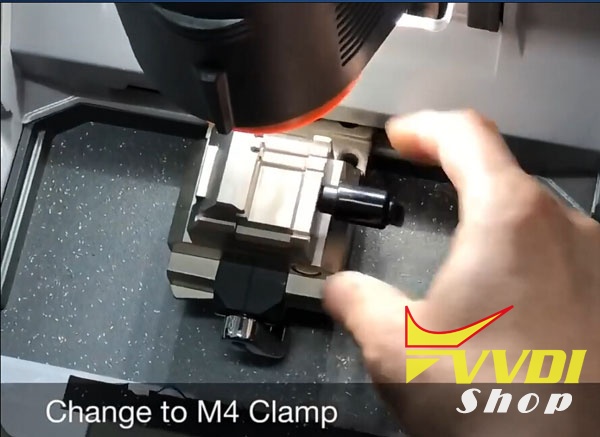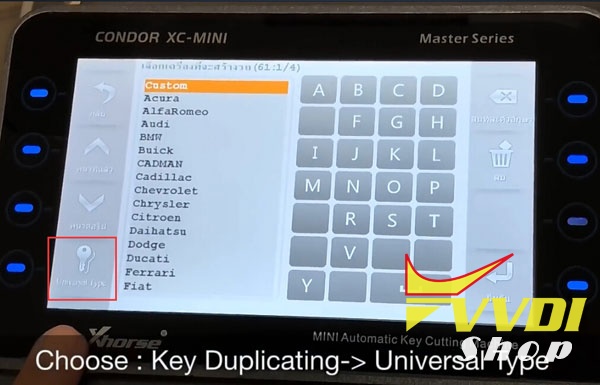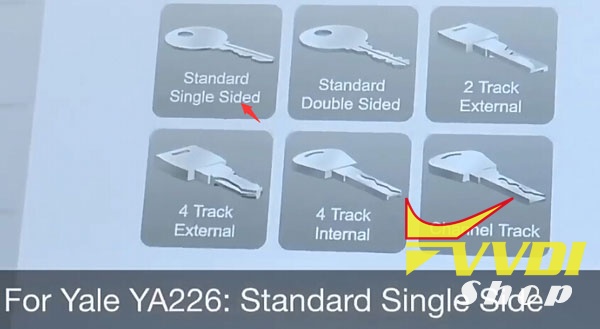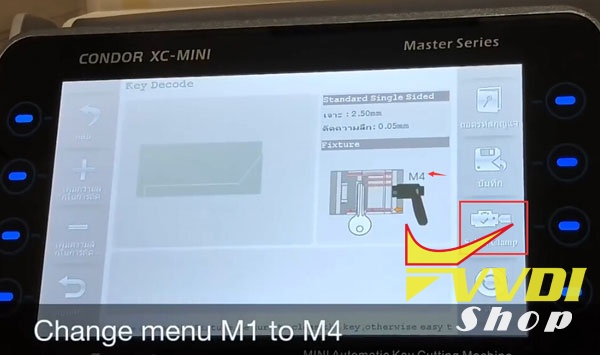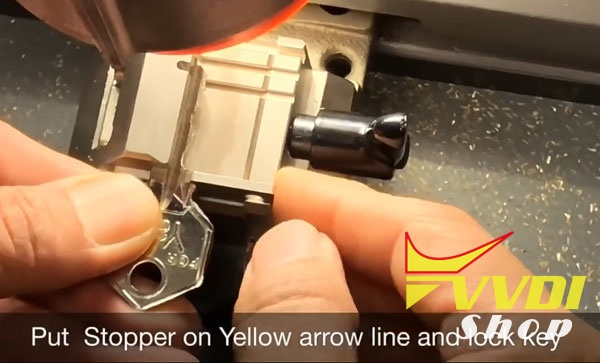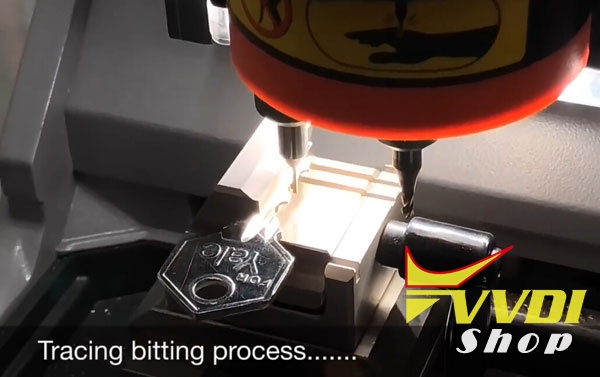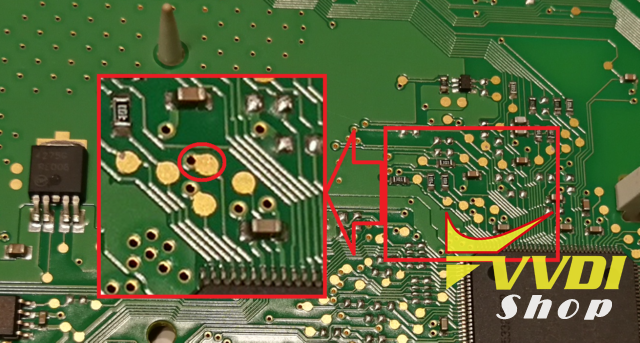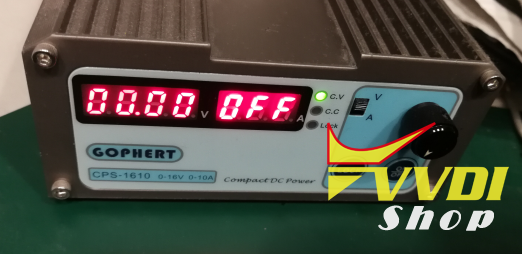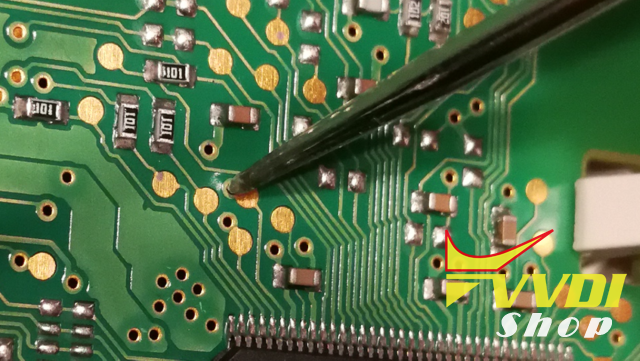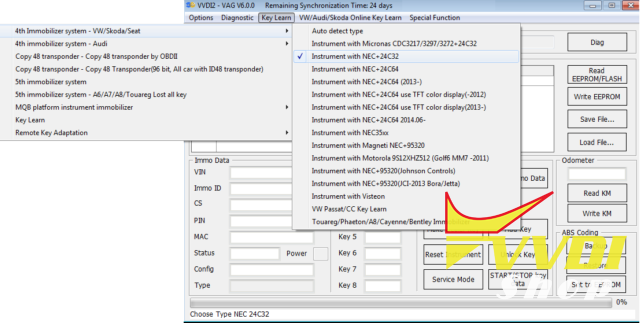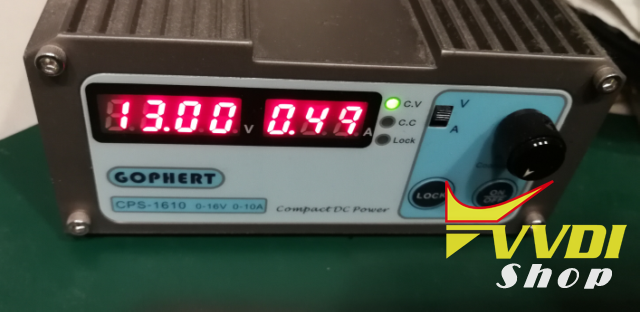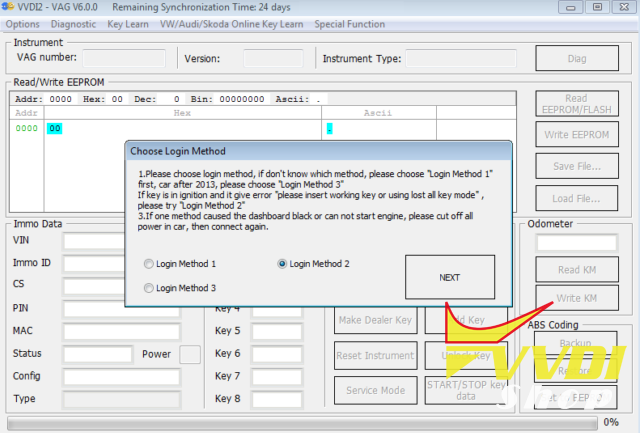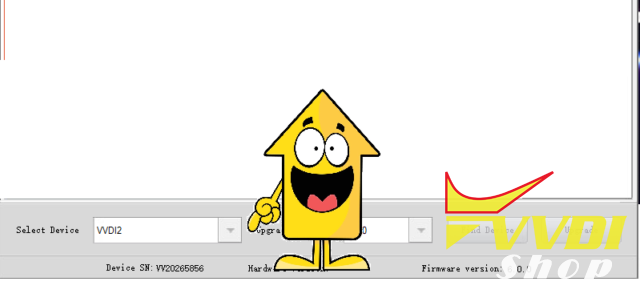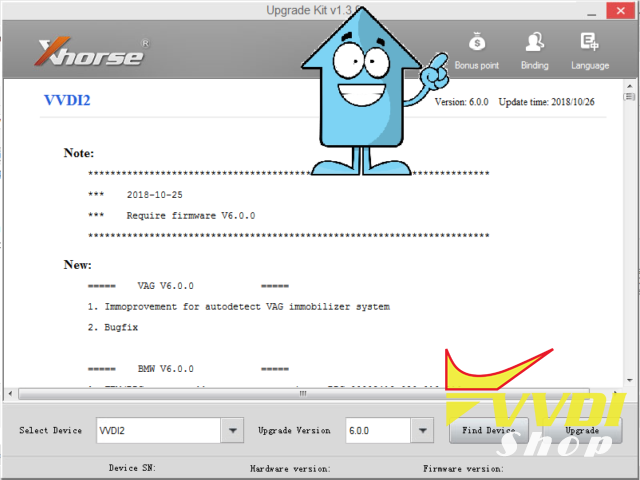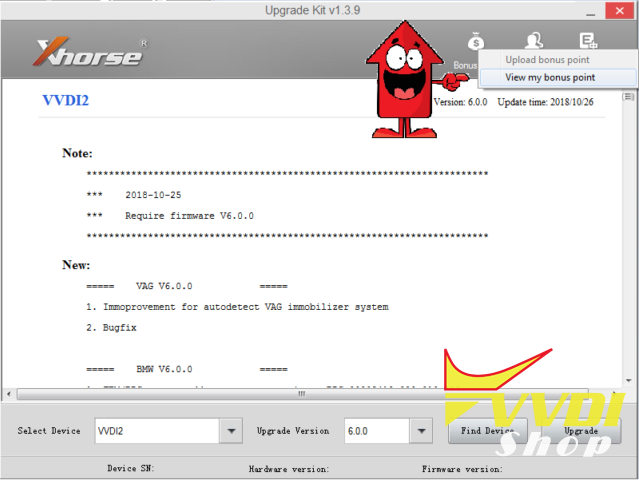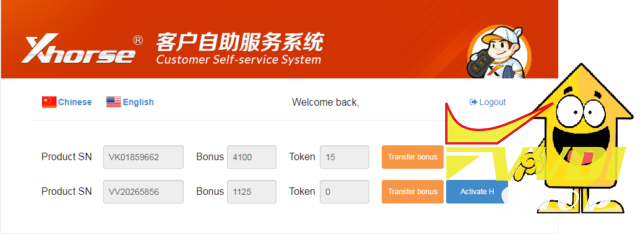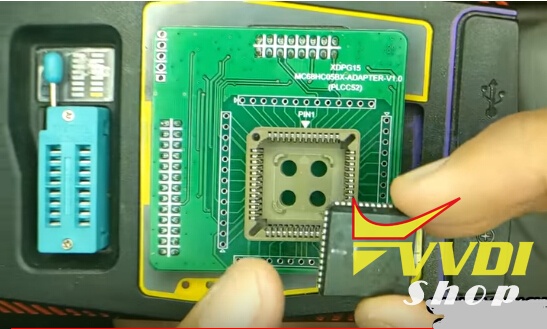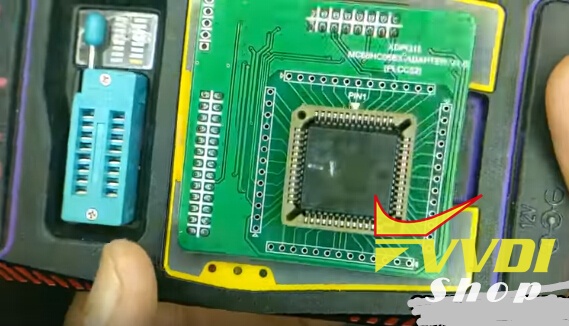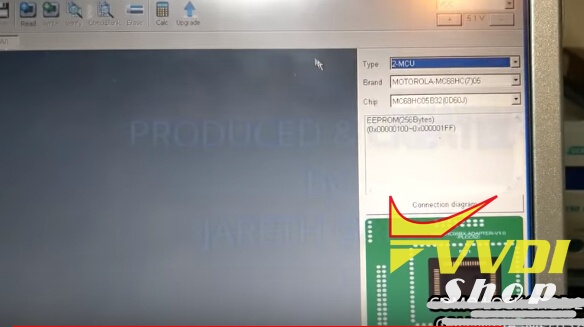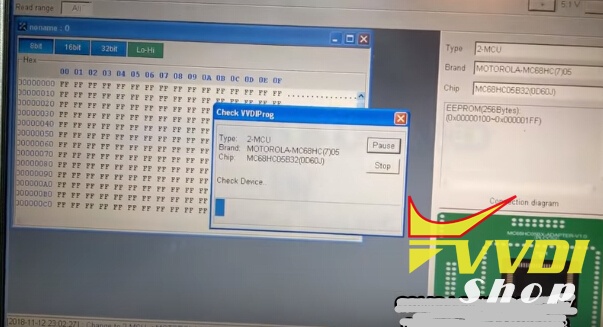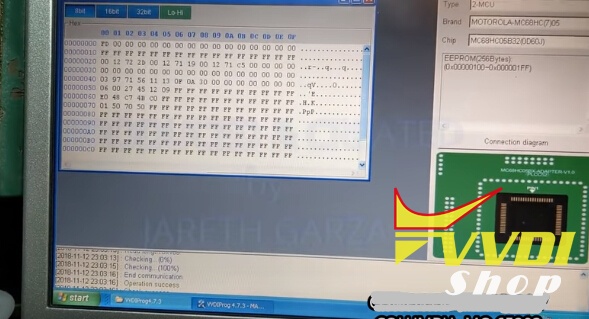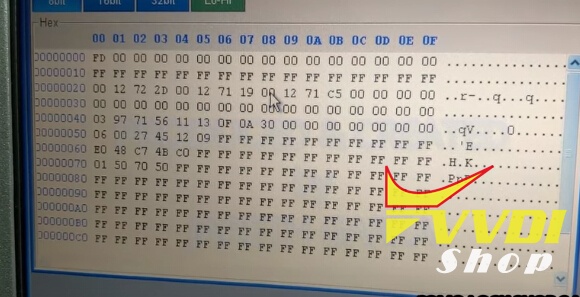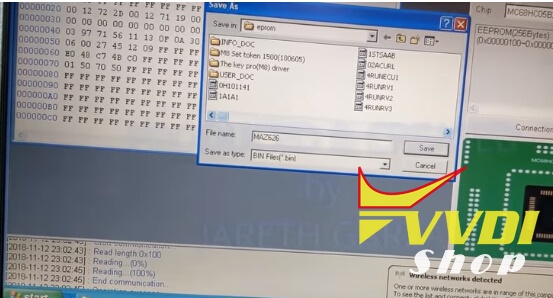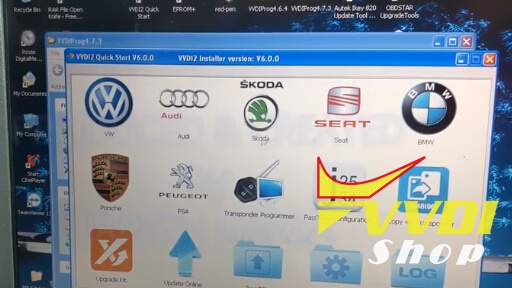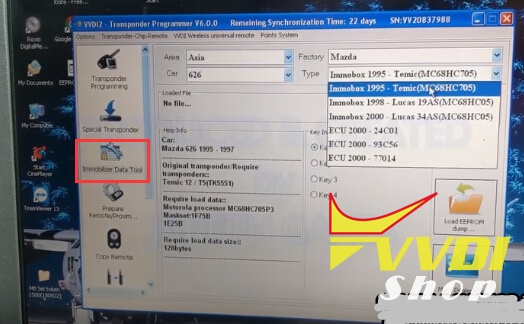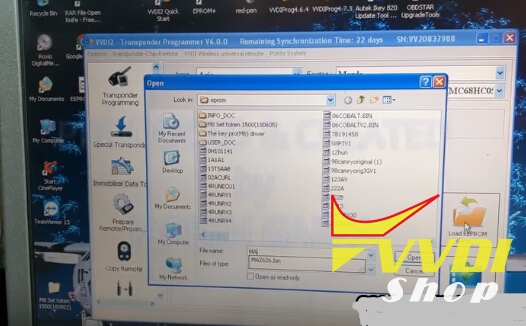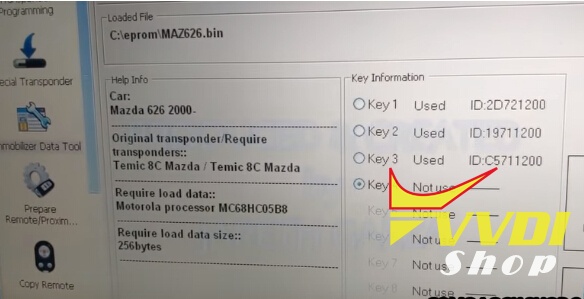How-to: use Xhorse Condor xc-mini /xc-mini plus key cuttingn machine and M4 Clamp for house key trace and cut YA226 by universal type menu.
ابزار Xhorse VVDI
Xhose VVDI نرم افزار برنامه نویس اصلی و سخت افزارابزار Xhorse VVDI
Xhose VVDI نرم افزار برنامه نویس اصلی و سخت افزارCondor XC-mini and M4 Clamp cut YA226 House Key
New Xhorse M4 Clamp is used for housekey. It comes with stopper and 2 size of lifting wires
How to trace and cut Yale YA226 key?
Change to M4 clamp
In Condor Mini, choose Key Duplicating->Universal Type
Choose key type. In Yale YA226: Standard single sided
1.Keep the key/probe/fixture clean.
2.Recommended to use M1, M4 clamp and 1.5mm drill(cutter). Here we use M4 clamp.
2.Recommended to use M1, M4 clamp and 1.5mm drill(cutter). Here we use M4 clamp.
Change menu M1 to M4
Use tracer: 1mm and cutter 1.5mm
Put stopper on Yellow arrow line and lock key
Choose Key Decode function in Mini Condor
Tracing bitting process…
Show bitting
Show tracing bitting again
Put new blank key to M4 clamp
Press Cut and close shield
Cuttin in progress
Cutting YA226 house key success
Test the new key, it works perfectly.
Polo PQ25 NEC+ 24C23 Login VVDI2 with Reset PIN
How to: Polo PQ25 6R0920960D SW0207 NEC+ 24C23 login with reset PIN.
Credit to Xhorse Poland Distributor。
Please know, we always recommend to read & save EPP before you start.
RESET PIN is a GND signal , no need any rezistors or special line
With RESET PIN no need prepare EPP to Service Mode to login cluster if “all key lost”
With RESET PIN no need prepare EPP to Service Mode to login cluster if “all key lost”
1) Switch OFF power (Kl15 & KL30) , with KL15 OFF it will not work
2) Find a connection PIN near CPU
2) Find a connection PIN near CPU
3) Switch OFF Power Supply (KL30 & Kl15)
4) Connect GND to RESET PIN and hold
5) Select proper cluster type in VVDI2 VAG
6) Switch ON power supply (KL15 & KL30)
7) Remove RESET PIN (you can remove RESET PIN after few second when you switch ON Power
8) Select READ IMMO or EPP and Select LOGIN METODE 2 (you can also try with other metode if this one faile)
8) Select READ IMMO or EPP and Select LOGIN METODE 2 (you can also try with other metode if this one faile)
9) VVDI2 can login cluster now
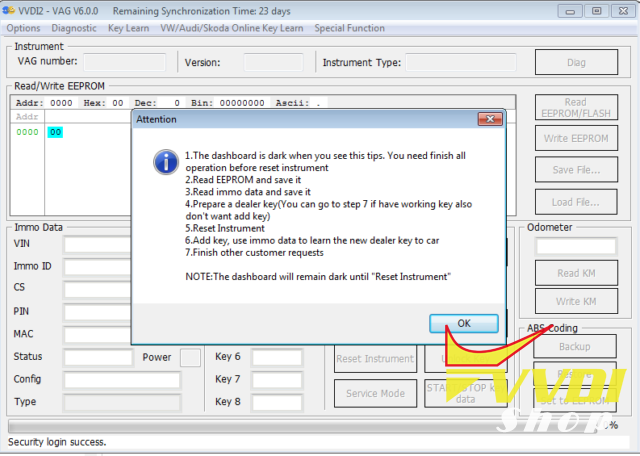
How to open VVDI2 Toyota H Chip activation?
Good news!!! (VT-01)Prepare Toyota H chip authorization is avaliable for foreign customers. The authorization is free if you have Xhorse VVDI2 Full version key programmer. You need to pay for the service if you don’t have VVDI2 full.
You can enable yourself , or ask for activation here
How to enable Toyota H chip function in VVDI2:
1) Connect VVDI2 to PC via USB cable
2) Open Upgrate kit, select VVDI2
1) Connect VVDI2 to PC via USB cable
2) Open Upgrate kit, select VVDI2
and go to System Point
3) Click View My bonus Points
4)Type Login and password for your account on Customer Self Service website
5) Select Activate H
6) Confirm your choice
7) Do firmware update via Upgrate Kit after 20-30min.
Xhorse VVDI MB and VVDI ID48 96 copy Free Token
Xhorse rolls out 2019 New Year promotion- VVDI MB and VVDI ID48 96bit copy free token.
New Year Bonus:
Free Token for VVDI MB online calculation and VVDI ID48 96 bit copy everyday.
Valid:
From December 15th, 2018 to February 25, 2019
VVDI Prog and VVDI2 Program Mazda 626 2000 Immo Key
How-to: Mazda 626 Immobox 2000 Lucas 34AS(MC68HC05) key programming with Xhorse VVDI Prog and VVDI2 key programmer.
Step 1: Read IMMO data with VVDI-Prog
Open Immo box
Disassemble eeprom chip MC68HC05B32 from board
Solder eeprom chip to VVDI Prog XDPG15 MC68HC05 adapter
Open VVDIProg software
Select MCU->Motorola MC68H->MC68HC05B32(0D60J)
Read and save immo data
Step 2: Make dealer key with Xhorse VVDI2
Connect VVDI2 key programmer with computer
Open VVDI2 software
Select Transponder Programmer function
Select Immobilizer Data Tool
Asia->Mazda->626->Immobox 2000- Lucas 34AS(MC68HC05)
Load eeprom dump
Show key information
Select an unused key position and follow VVDI2 to make dealer key until success