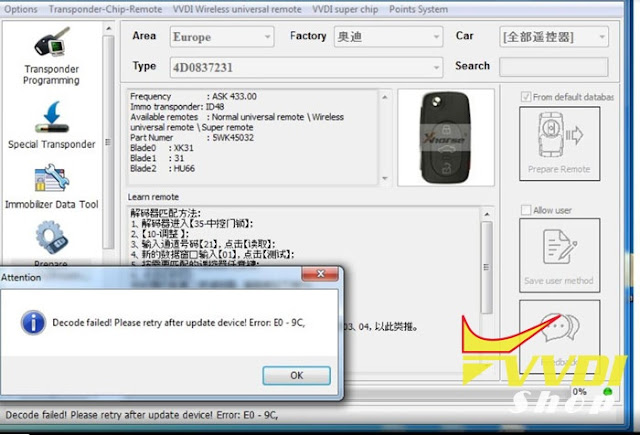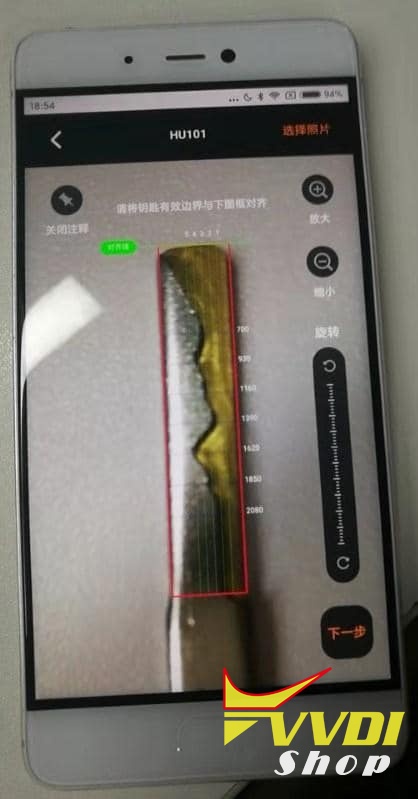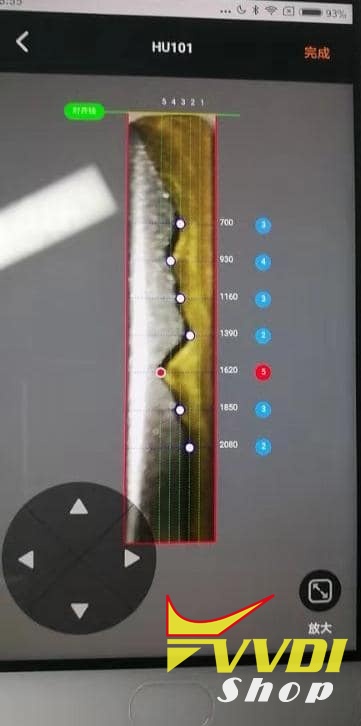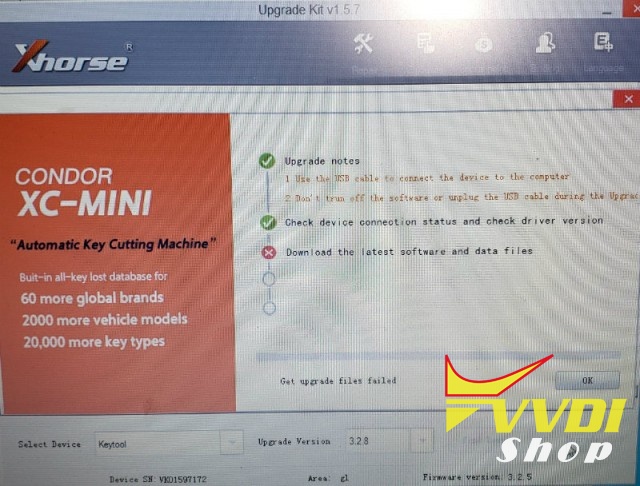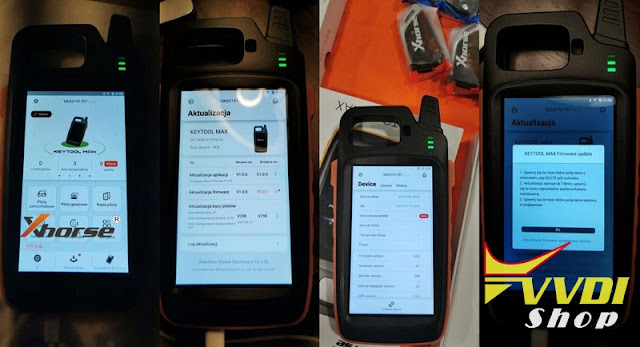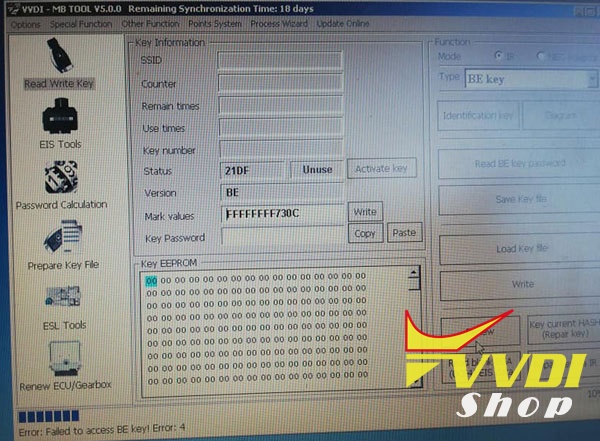ابزار Xhorse VVDI
Xhose VVDI نرم افزار برنامه نویس اصلی و سخت افزارابزار Xhorse VVDI
Xhose VVDI نرم افزار برنامه نویس اصلی و سخت افزارHow to change VVDI2 Remote Database Language?
Question:
Hi, my VVDI2 remote function does not work. It displays in Chinese language. Also give an error “Decode failed! Please retry after update device! Error: E0-9C”
Solution:
Your VVDI2 database version is Chinese, your remote is english version. They don’t match.
Provide us your device serial number and country to us to change database language to English.
Dolphin XP005 Adds Key Biting Scanning
Xhorse App V1.6.7 adds key bitting scanning from photo function.
Xhorse App V1.6.7 Update:
Support connect more than 1 device at the same time
Support scan key bitting from photo
Improvement for online copy
Improvement for auto connect
Improvement for search remote
Xhorse DOLPHIN XP005 key cutting machine now with key scanning functions. Will improve more in time.
How to solve VVDI Key Tool V3.2.8 update error?
Offer solution to VVDI Key Tool V3.2.8 “Get Upgrade files failed” Solution.
Tried three different computers. No firewall and no antivirus. Still keep getting error.
Post a screen from error.
Possible reason and solution offered by vvdishop.com engineer:
That is the problem about the version , please use the xhorse app ‘online service’ for contact the people, and show your serial number of this , they can help you.
Finally update well , no problem.
Contacted xhorse via skype. They logged onto my computer via teamviewer. Noticed everything was good on my end. He did something on his server. Update now went through. Thanks Xhorse.
VVDI Key Tool stopped producing because VVDI MINI Key tool replaces it, but the tech support never stop, thumb up!!!
Review on Xhorse VVDI Key Tool Max
Xhorse New Tool: Xhorse VVDI Key Max with Mini OBD Tool Bluetooth adapter, it is an upgraded version of Key tool, which is supposed to replace vvdi key tool.
Xhorse VVDI Key Tool Max improvements:
5-inch touch HD screen
Support Wifi & Bluetooth wireless communication
More powerful copy & data collection function
What Functions will Key Tool Max have?
Support Smart card remote, super remote, Super Chip XT27A66
Generate transponder
Transponder Clone
Generate Remote
Remote Clone
OBD matching transponder/remote/smart card.
Be connected to Dolphin XP-005 cutting machine via Bluetooth to cut the key
Enter the car directly using KEY TOOL MAX+MINI OBD for matching. The entire process can be seamlessly connected without switching devices.
Match the chip remote control for a wide range of car makes worldwide.
Toyota H chip will be released first.
More details will be upgrading…
Watch Xhorse Key Tool Max video demo:
Overview of Xhorse Key Tool Max APP (menu, software version, firmware update etc)
More images of Xhorse Key Tool Max ports and cable
VVDI MB update FBS4 Key Disable Function
Xhorse VVDI MB BGA Tool released to V5.0.1 on Sep. 9th, 2019. This new version adds FBS4 disable key function.
VVDI MB Software V5.0.0/5.0.1
2019-09-09
1. Password calculation: Improvement for W169 password calculation while all key lost
2. Password calculation: Improvement for the all key lost diagram
3. Password calculation: Improvement for the online calculation interface
4. Add FBS4 disable key function (Special function->FBS4 disable key)- Support W166/W205/W213/W218/W222/W246 type
5. Bugfix
Update via Upgrade Kit App
Free Download VVDI MB software V5.0.1
Note: vvdi mb v5.0.0 has bugs. Xhorse fixed it already, New version came out 5.0.1, Tested and this version works.