ابزار Xhorse VVDI
Xhose VVDI نرم افزار برنامه نویس اصلی و سخت افزارابزار Xhorse VVDI
Xhose VVDI نرم افزار برنامه نویس اصلی و سخت افزارXhorse VVDI Prog Clone Opel Renault BCM N3 D70F3376A
An Opel Movano 2016 body control unit BCM N3 had water damage earlier. We need to clone BCM to this unit with xhorse vvdi prog.
Found the connection diagram on google for this BCM.
Connect BCM with vvdi prog follow the wiring diagram
In VVDI Prog software, select MCU->Renesas-V850->D70F3376A
Read Dflash
Make sure you have backup config, d-flash and p-flash files.
Everything is in the flash. Write p-flash.
Open original p-flash
Write flash.
If failed to read D70F3376A processor, try solution here
Xhorse VVDI Prog Opel Movano BCM2 D70F3376A Try Frequency Failed Solution
Xhorse VVDI2 V7.2.3 Update Feature
Xhorse vvdi2 key programmer was released to V7.3.2 on April 2022.
*** 2023-04-18
*** Require firmware V7.3.0
===== VAG V7.3.2 =====
1. Support Immo4-NEC35xx dashboard which not support OBD(All key lost and new VDO)- require MQB48-NEC35xx(Lock) license
2. Add key learn for Brazil NEC+95320(Marelli)(Menu->Key learn->Key learn->VW NEC95320(Marelli)Brazil)
3. Improvement for NEC+24C64: Support more type in Brazil
4. Improvement for OBD read BCM2 immo data
5. Bugfix
===== BMW V7.3.2 =====
1. Support unlock more BDC versions directly without program to other version
2. Bugfix
===== Porsche V7.3.2 =====
1. Bugfix
===== PSA V7.3.2 =====
1. Bugfix
===== Transponder Programmer V7.3.2 =====
1. Bugfix
===== Copy 48 (96 bits) V7.3.2 =====
1. Bugfix
===== J2534 V7.3.2 =====
1. Bugfix
===== Online Upate Tool V7.3.2 =====
1. Bugfix
===== Quick Start V7.3.2 =====
1. Bugfix
Free download vvdi2 software V7.3.2
http://dl.xhorse.com/product/vvdi2/software/VVDI2-InstallerV732_V2.exe
http://dl.xhorse.com/product/vvdi2/software/VVDI2-InstallerV732.exe
VVDI Key Tool Plus Skoda Octavia 2018 MQB all keys lost
New user report: Made MQB Skoda Octavia 2018 all keys lost with xhorse tools.
Tested VVDI Prog and VVDI key tool plus read MQB dashboard. Both devices have bought the new VAG MQB license. Without you cannot read the data on dashboard.
and you need internet connection when you start to read the dashboard. Because device confirm you have license before start the reading.
There is a e-mail that responded fast and asked sync data for there 60$ cost and get data in less then 3min.
email address: sync_data_calcu@qq.com
I done already few with 100% success. Lifting pin not very dangerous.
They answered fast usually I communicate via wechat and there have take time.
Same place need to solder if use key tool plus. But key tool plus does not need 1k oom and no extra 12v as vvdi prog.
2019 build year Skoda Superb akl situation made successfully today.
same dashboard 160€ and they give you all data what need to make key.
Just force ignition on and read over obd information like on picture and send them. That dashboard just cannot read whit vvdiprog yet pay the 160 and get the job done, les then 3min. I get the immobdata and synchronization information and car out.
How to Generate Toyota RAV4 2020 Smart Key with Xhorse XM38?
Problem:
Toyota Rav4 2020 USA market 8A 312/314mhz tested 3 listed remotes don’t work on Xhorse xm28 and xm38.
Car accepts only the original key in the procedure.
Original key is batch no: 14FBC in Vvdi mini key tool app software doesn’t find that key. Any idea is welcome.
Solution:
Best option is the OEM key.
Xhorse xm38 works as well. Here is the tip.
Use this one, works great. All Rav4 work with xhorse.
You’ll find it under Lexus, or use the search function.
If the frequency is not the same as this option. You have to adjust the frequency after you program it.
Go to VVDI Remote Function->Smart key customization
Add 2023 Toyota Camry Xhorse Remote by VVDI Key Tool Plus
I’m already having a FCC key and gonna do add key for this 2023 Toyota Camry. What I would consider the easiest way is using Xhorse VVDI Remotes. As I can program the key no problem without any codes in 4 minutes.
What is required
Step1. Generate Remote
Plug circuit board into VVDI Key Tool Plus. You can do this with a Mini Key Tool in same way. Be noted to install a battery for it.
Remote program >> Search: HYQ12BGF >> Generate
Step2. Add Remote
Disconnect the circuit board, enter
Immo programming >> Toyota >> Select from model >> Camry >> 2010- >> Remote program(2013-) >> Start programming >> Remote adding
Switch ignition on, open driver door at the same time.
Please complete in 30s, you’ll hear the system beep after done:
Click LOCK & UNLOCK button for 4s, then click LOCK button for 1s.
(If no programmed, click LOCK & UNLOCK for 4s, after releasing click UNLOCK & LOCK meanwhile).
Step3. Transponder Clone
Insert working key into Key Tool Plus coil.
Transponder Clone>> Read Transponder >> Transponder Clone >> Start clone
Take out working key and put a VVDI Super Chip instead.
Transponder copy successfully.
Easy done!


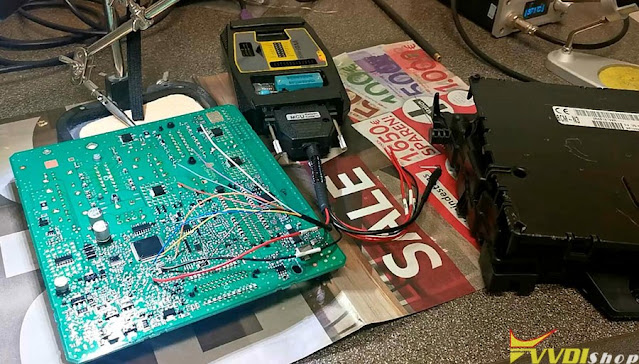
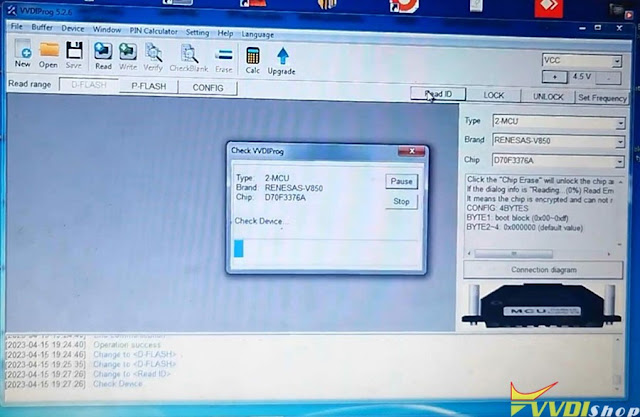


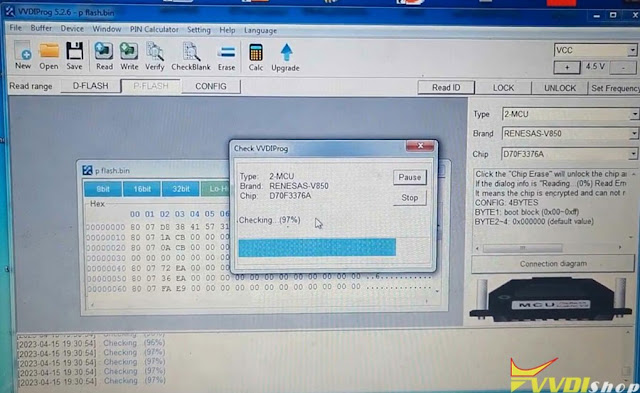

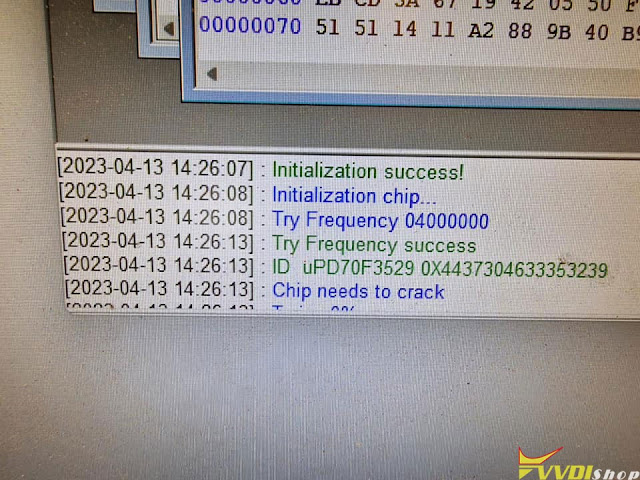
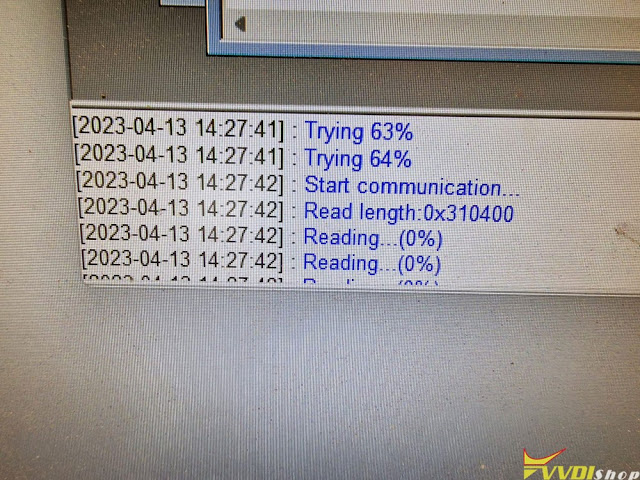
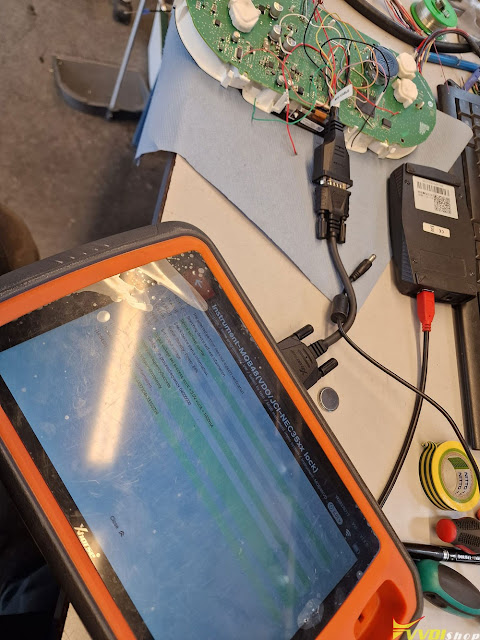







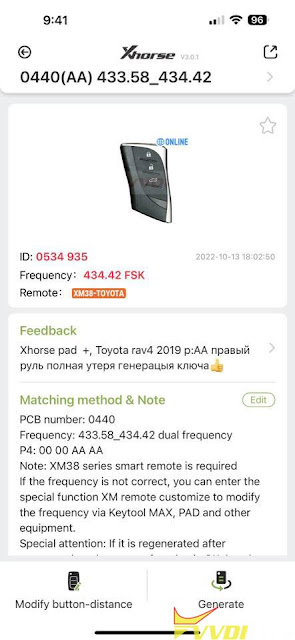

.jpg)
.jpg)
.jpg)
.jpg)
.jpg)
.jpg)
.jpg)