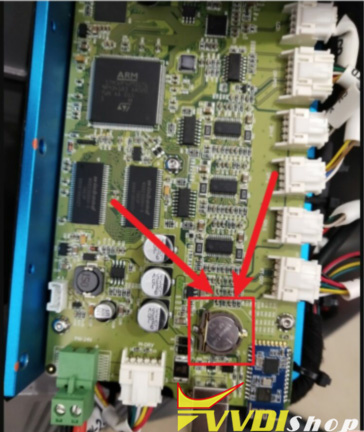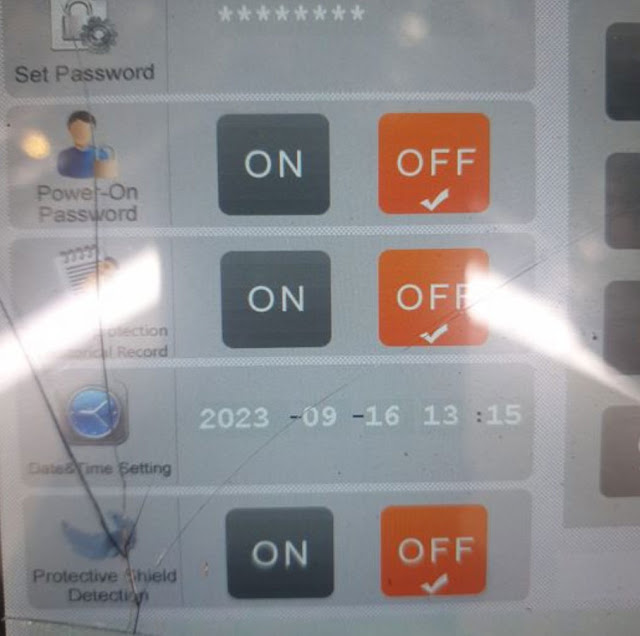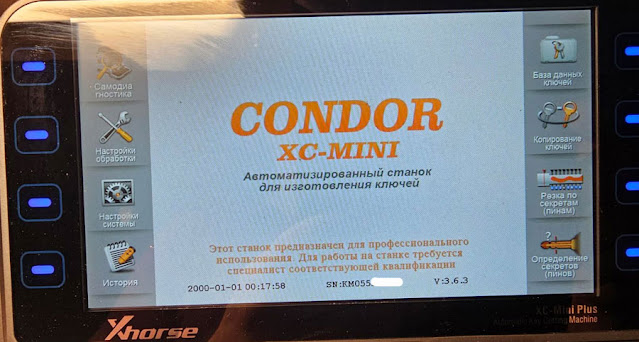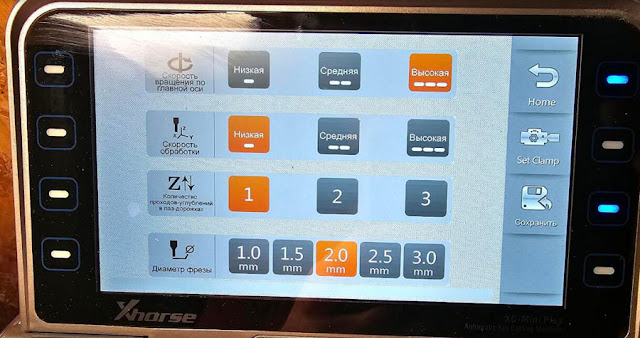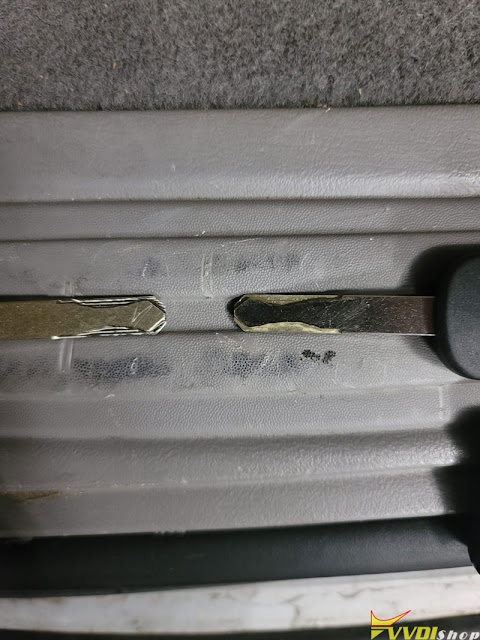ابزار Xhorse VVDI
Xhose VVDI نرم افزار برنامه نویس اصلی و سخت افزارابزار Xhorse VVDI
Xhose VVDI نرم افزار برنامه نویس اصلی و سخت افزارHow to Replace Battery in Xhorse Condor Motherboard
Problem:
My Xhorse Condor xc-mini plus machine doesn’t record but time and date, would it have a battery inside or something? I’ve already dismantled where it gave here and I haven’t found it?
Solution:
Replace the button battery (CR1220) on the motherboard.
Procedure:
Step 1. Remove screws on the screen and the back cover, and take them away.
Step 2. The motherboard on the left is tightened by 3 hexagon screws, which requires an extended handle or a long-handled hexagon wrench to take it out.
Step 3. When you take out the motherboard, you’ll see the button battery (CR1220).
Step 4. Replace the battery and restore everything.
Step 5. Turn on the machine, adjust the time setting, and everything should be fine.
BTW, such procedures (that require taking the machine apart) Under Our Guidance won’t affect its warranty.
https://www.vvdishop.com/service/xhorse-condor-xc-mini-plus-display-wrong-time-solution.html
How to Solve Xhorse Condor Failed to Change Date?
Problem:
I changed the xhorse condor mini plus date but it goes back the next day. How to fix it?
Solution:
The button battery on the motherboard is dead. Remove the case and replace the CR1220 battery on the motherboard.
The method can be applied to Xhorse Condor key cutting machines with serial number KM02, KM03 and KM05.
Why Xhorse Condor XC-Mini Plus Not Turning On
Problem:
I was using xhorse condor xc-mini plus and heard a click, the machine switched off, I’ve replaced the fuse in the socket and it still won’t switch on. Can I get help in resolving the problem?
VVDISHOP Solution:
1.Make sure Xhorse Condor Machine firmware is the latest.
2.If problem happens when machine is connected in vehicle, connect machine to urban power and try again
3.Test power board output (test if power output here is 24V)
How to Solve Xhorse Condor No M5 Clamp Option?
Xhorse M5 clamp can be used with all Xhorse Condor and Dolphin automative series key cutting machines.
Including:
- Xhorse Condor XC-Mini 1st generation
- Xhorse Condor XC-Mini Plus
- Xhorse Condor XC-Mini Plus II
- Xhorse Dolphin XP005
- Xhorse Dolphin II XP-005L
A customer reported that he did not see M5 clamp option even no option in App “Cutting setting”
Solution:
Update your Xhorse Condor XC-mini software to latest version 3.6.4.
Check how to update Xhorse condor key cutting machine?
How to Cut Honda Civic Honda high security key with Xhorse Condor
Some people reported that they can read Honda Civic Honda high security key but could not cut the key correctly with Xhorse Dolphin or Condor key cutting machines.
Here are some useful tips on cutting these Honda high security keys.
1).
If you have the problem just remove the gas cap or glow box lock and get the code and make a whole new key just double check key image on the condor looks the same as the clients one.
2).
theres 2 options 1.41 and 1.05. tried both.
cut twice sometimes it happens.
Also make sure your buying quality keys and not junk that super hard metal to cut if so recut it twice.
3).
I got me a stone that sharpens the knifes and I slide that key a couple times and boom it fit.
Also what I usually do is use the universal cut works like a charm. I notice like every week or so I usually clean and recalibrate it also.
that’s what we have to do in uk as well. File down and they start to turn.
4).
If you aren’t using the correct web depth of 1.05 then you’ll have issues. On most of the Xhorse machines there is a 1.41 and 1.05.
I adjust each side 1.10 with the manual adjustment before it cuts each side. Honda are notorious for issues with web depth and this isn’t the only machine with it.
5).
Had that issue move to 2.5 cutter and you will have no issues the 1.5 cuts it to perfect also if the middle of key is to thick higher the depth and will work.
6).
I had the same issue with the condor, so I jumped to the dolphin x005 and and it worked perfectly. So the problem was the calibration. I don’t trace no more since the key
Reader came out. I got tired of breaking the tracer tips.
Honda keys needs to be bumped couple times in an ignition if it won’t turn..also you need a key code for machine to cut it..if you Lishi hon66 it’ll be allover the place until you see code found under Find Bittings option..use Autocode to buy code fastest and easiest way and put price per code on customer tab.
7).
Cut these keys 2 times
Also, use brush or fine file to remove the burs along the edges and also a bit of the stop
After cutting many machines do not cut enough close to the head of the key which does not allow the key to go all the way into the cylinder.
Also, the 1st time jiggle the key a bit until.it finally turns, this will seat the key into the proper position within the cylinder Usually cutting the key 2 times on each side works Especially, if your blade is a bit worn out.
8). Go thru calibrate the machine and then calibrate the m2 head and do universal key duplication.
Honda key-calibrate-calibrate and calibrate before you cut!
It is possible that you have to do a full calibration, there are many steps to follow.
9) Or use dolphin xp007 manual key cutting machine.
.jpg)