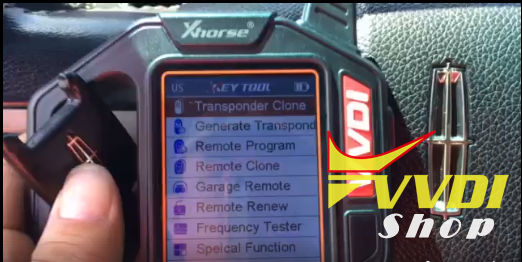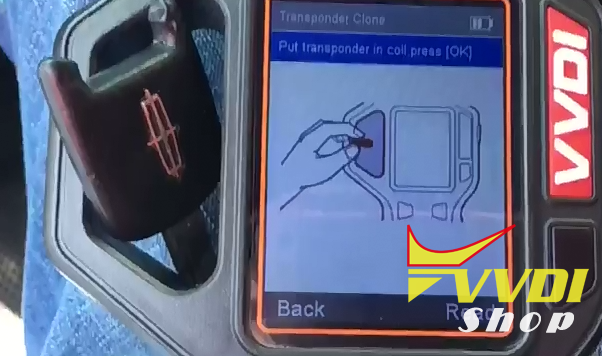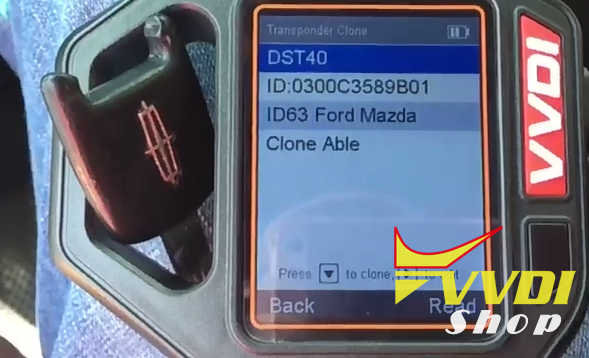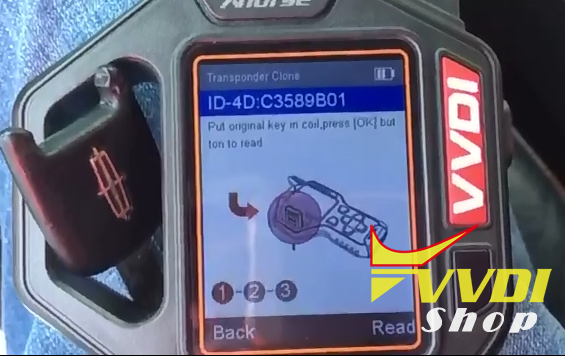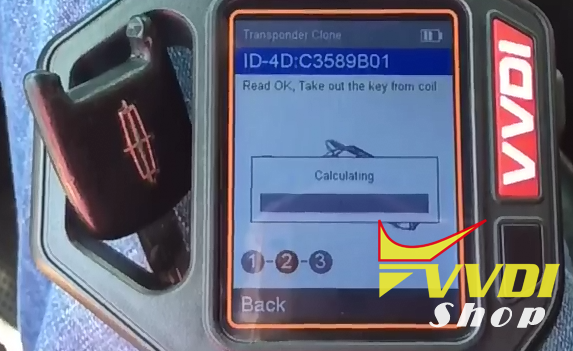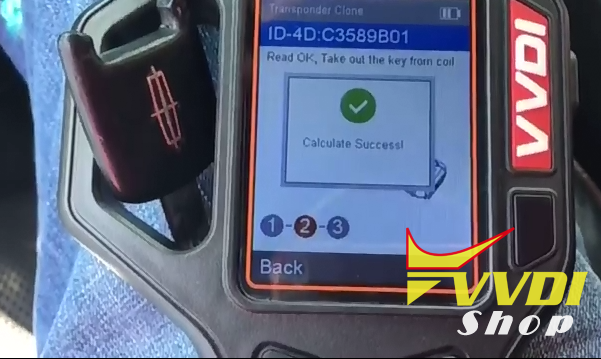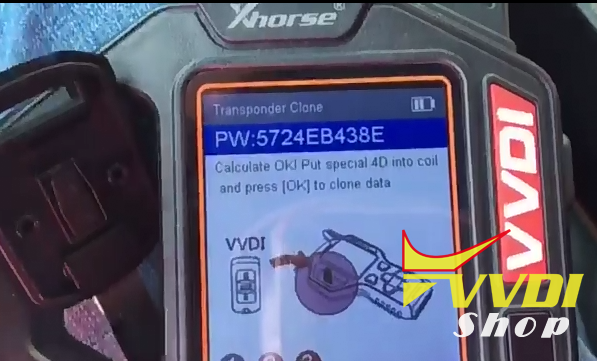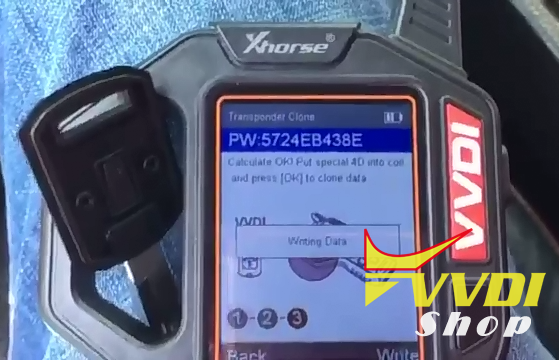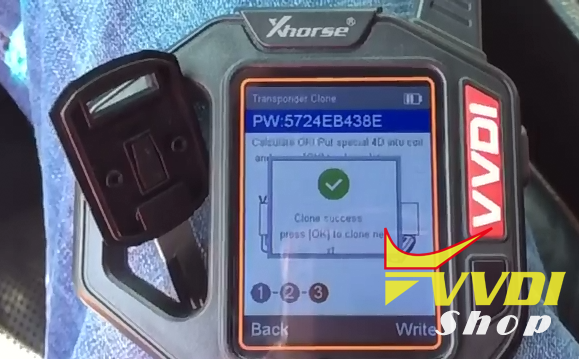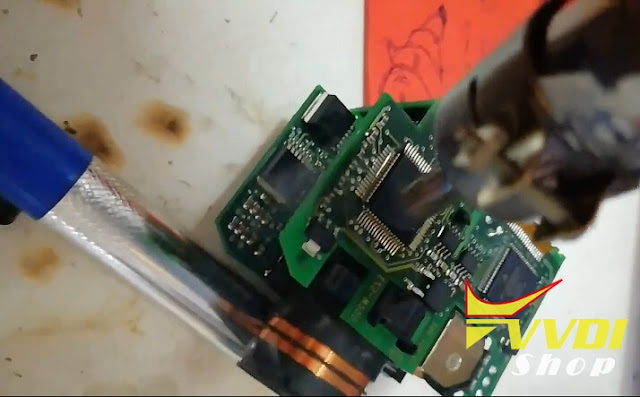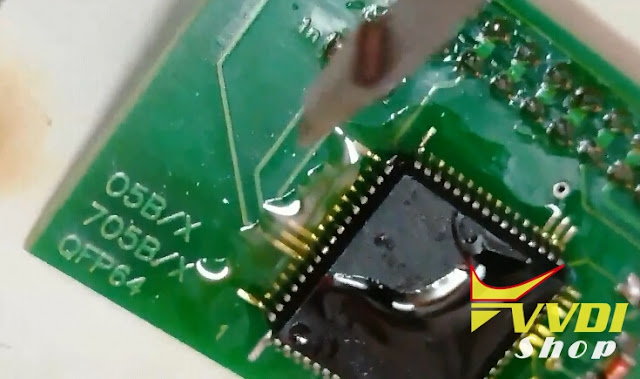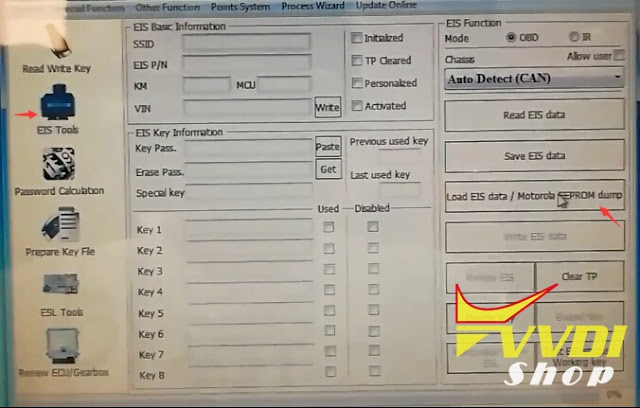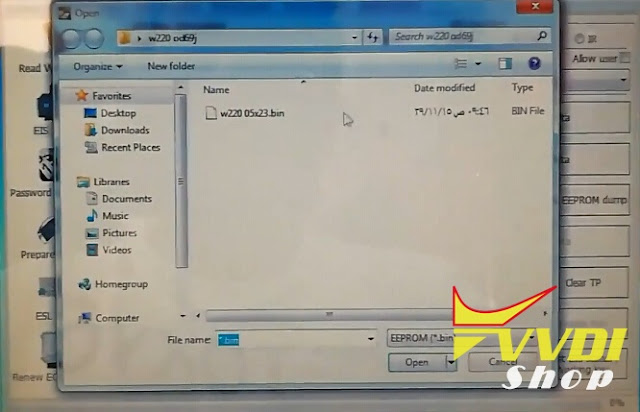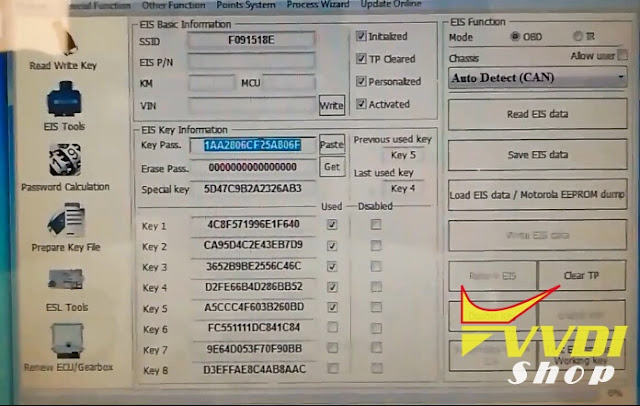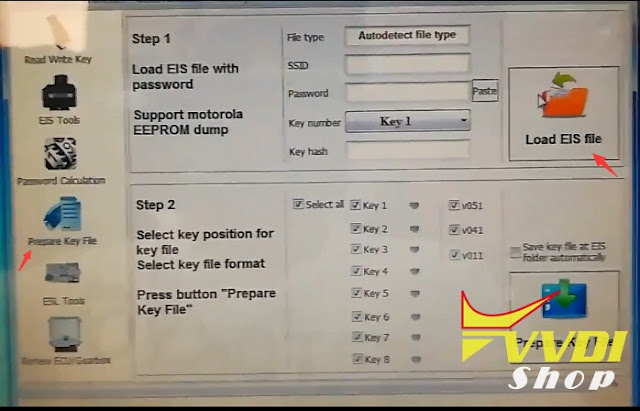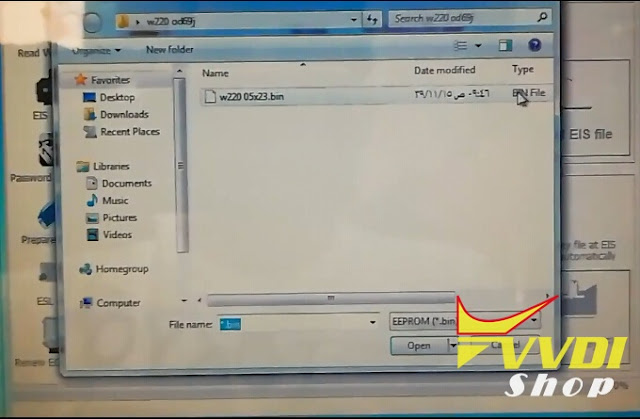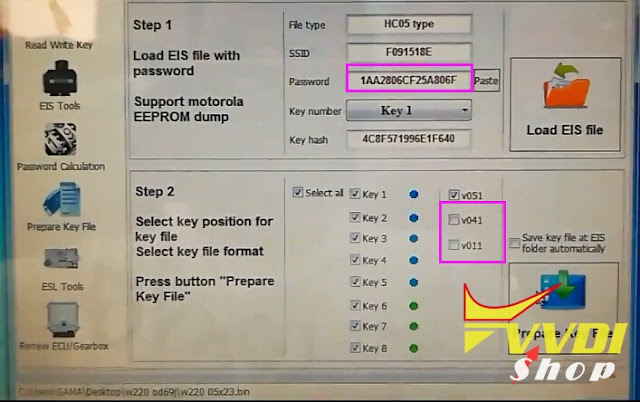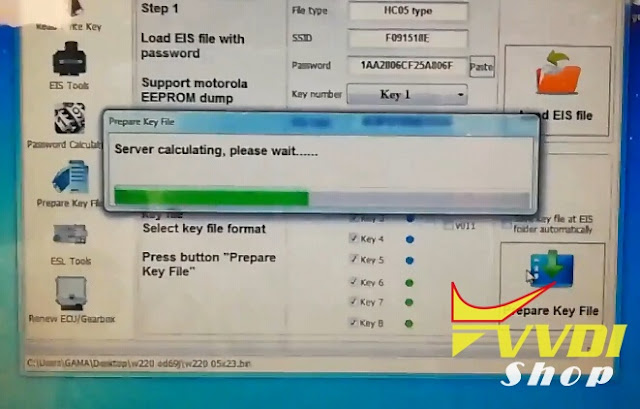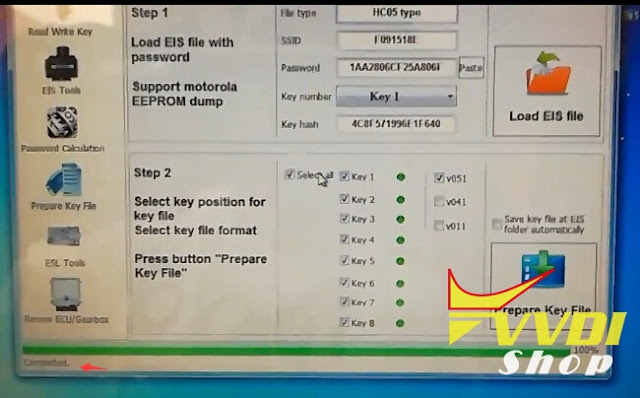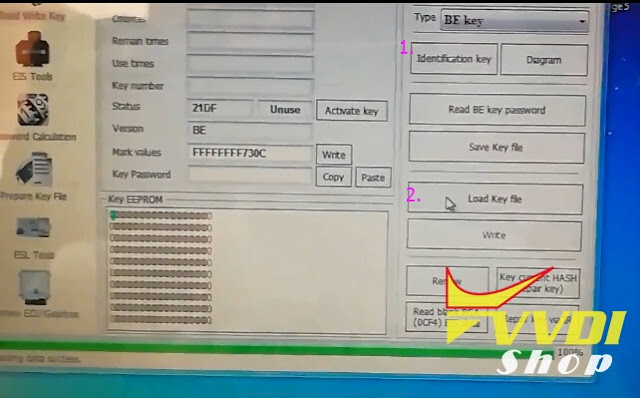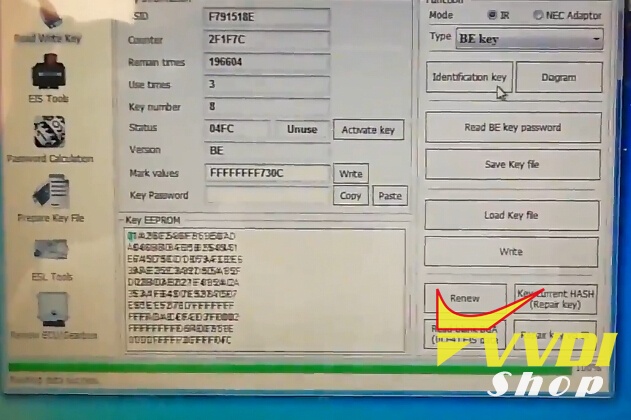ابزار Xhorse VVDI
Xhose VVDI نرم افزار برنامه نویس اصلی و سخت افزارابزار Xhorse VVDI
Xhose VVDI نرم افزار برنامه نویس اصلی و سخت افزارHow to Program Hyundai i30 smart key with Xhorse VVDI Key Tool
How to: generate smart key on a Hyundai i30 2014 using VVDI Key Tool remote maker and Xhorse universal proximity key.
Disassemble the universal smart key, install battery and then install the smart key
In VVDI Key tool remote maker, select Remote/Smart Program->Smart Key Prox->KIA->K2
Insert the xhorse universal smart key into the induction coil of VVDI keytool.
Detects key frequency : 433MHz
Press Generate
Writing data until success
Test thew remote control and start car.
New smart key works no issue.
VVDI Key Tool Clone Lincoln 2007 4D63 Chip Key
How to: clone a 4D63 transponder chip key to a Lincoln year 2007 using Xhorse VVDI Key Tool remote maker.
Insert original transponder into induction coil
Select Transponder Clone
Identify transponder information: ID63 chip
Click on Read
Reading chip data
Read Ok
Calculating data
Calculate success
Take out the key from VVDI Key Tool coil
Put special 4D chip into coil and press OK to clone data
Writing data
Write data success
Clone success
Test the new transponder key
Works!
Xhorse Condor XC-Dolphin vs. Condor XC-Mini
Xhorse have been busy working on the new CNC key cutting machine- XC-Dolphin.
It is a small, compact machine with 10kg of weight.
And of course as everything new these days – it is controlled by connecting to your phone by Bluetooth. Possible to connect to computer too.
It is a small, compact machine with 10kg of weight.
And of course as everything new these days – it is controlled by connecting to your phone by Bluetooth. Possible to connect to computer too.
Condor XC-Dolphin vs. Condor XC-Mini
Condor XC-Dolphin key machine is an entry-level product of the CONDOR CNC machine family. The body design is simple, it is very suitable for mobile use in the mobile scene, without operating screen, you need to connect a mobile phone or tablet, and install a dedicated APN.
| index | XC-DOLPHIN | Condor XC-MINI |
| Spindle | Mechanical shaft +60W DC motor (with a foreign model)” “Electric spindle brushless 300W, built-in angular contact bearing | Electric spindle brushless 300, built-in angular contact bearing |
| Transmission mechanism | “T-shaped screw + anti-backlash nut | Ball screw |
| guide | Roller guide | Cross-track |
| shell | Base aluminum alloy die-casting, the upper body is made of plastic shell and the body is made of integrated aluminum alloy die-casting. | Plastic outer casing body is formed by body alloying die casting |
| Fixture | Standard fixture | Two sets of standard fixtures |
| Manipulation | No touch screen, no built-in database | Quick start, with touch screen, built-in database |
| Offline operation | not support | stand by |
| Dedicated app | Support dedicated mobile phone APp | Support dedicated mobile APP |
| Built-in battery | Not supported, optional external battery | stand by |
| protecting mask | Simple protective cover | Comprehensive protection |
| VVD binding | not support | stand by |
| Cutting speed | 1X SPEED | 2X SPEED |
| weight | <10kg | 18kg |
| Warranty | 1 year | 3 years |
Note: Condor XC-Dolphin is not yet for sale now.
Xhorse VVDI Prog 4.7.3 Software Free on MEGA
Xhorse VVDI Prog programmer software released to V4.7.3 on August 1st, 2018.
No Firmware Upgrade Required
Release Date 1st Aug 2018
Download Online via Upgrade Kit App
VVDIPROG 4.7.3:
Release Date 1st Aug 2018
Download Online via Upgrade Kit App
VVDIPROG 4.7.3:
1- Few Bug Fix’s
2-Added VVDI PROG USER MUNUAL 4.7.3 Version in Doc folder
3-Added in options under
EEPROM&FLASH
CAT1021,
CAT1022,
CAT1023,
CAT1024,
CAT1025
EEPROM&FLASH
CAT1021,
CAT1022,
CAT1023,
CAT1024,
CAT1025
4-Added options under
EEPROM&FLASH + CLIP
CAT1021(CLIP),
CAT1022(CLIP),
CAT1023(CLIP),
CAT1024(CLIP),
CAT1025(CLIP)
EEPROM&FLASH + CLIP
CAT1021(CLIP),
CAT1022(CLIP),
CAT1023(CLIP),
CAT1024(CLIP),
CAT1025(CLIP)
5-Added in options under EEPROM&FLASH
M25P10,
M25P16,
M25P20,
M25P32,
M25P40,
M25P64,
M25P128,
M25P80
M25P10,
M25P16,
M25P20,
M25P32,
M25P40,
M25P64,
M25P128,
M25P80
6-Added in options under
MCU selection block
MC9S12ZVH64,
MC9S12ZVH128,
MC9S12ZVHL32,
MC9S12ZVHL64,
MC9S12ZVL8,
MC9S12ZVL16,
MC9S12ZVL32,
MC9S12ZVL64,
MC9S12ZVL96,
MC9S12ZVL128,
MC9S12ZVLA64,
MC9S12ZVLA96,
MC9S12ZVL128,
MC9S12ZVLS16,
MC9S12ZVLS32,
MC9S12ZVM16,
MC9S12ZVM32,
MC9S12ZVMA16,
MC9S12ZVMA32,
MC9S12ZVMAL16,
MC9S12ZVMAL32,
MC9S12ZVMB48,
MC9S12ZVMB64,
MC9S12ZVMBA48,
MC9S12ZVMBA64,
MC9S12ZVMC64,
MC9S12ZVMC128,
MC9S12ZVMC256,
MC9S12ZVML31,
MC9S12ZVML32,
MC9S12ZVML64,
MC9S12ZVML128,
MC9S12ZVFP64,
MC9S12ZVC64,
MC9S12ZVC96,
MC9S12ZVC128,
MC9S12ZVC192,
MC9S12ZVCA64,
MC9S12ZVCA96
MCU selection block
MC9S12ZVH64,
MC9S12ZVH128,
MC9S12ZVHL32,
MC9S12ZVHL64,
MC9S12ZVL8,
MC9S12ZVL16,
MC9S12ZVL32,
MC9S12ZVL64,
MC9S12ZVL96,
MC9S12ZVL128,
MC9S12ZVLA64,
MC9S12ZVLA96,
MC9S12ZVL128,
MC9S12ZVLS16,
MC9S12ZVLS32,
MC9S12ZVM16,
MC9S12ZVM32,
MC9S12ZVMA16,
MC9S12ZVMA32,
MC9S12ZVMAL16,
MC9S12ZVMAL32,
MC9S12ZVMB48,
MC9S12ZVMB64,
MC9S12ZVMBA48,
MC9S12ZVMBA64,
MC9S12ZVMC64,
MC9S12ZVMC128,
MC9S12ZVMC256,
MC9S12ZVML31,
MC9S12ZVML32,
MC9S12ZVML64,
MC9S12ZVML128,
MC9S12ZVFP64,
MC9S12ZVC64,
MC9S12ZVC96,
MC9S12ZVC128,
MC9S12ZVC192,
MC9S12ZVCA64,
MC9S12ZVCA96
Free download VVDI Prog V4.7.3 software
https://mega.nz/#!y0AVGaiT!WikBQRCzQbstwE_2pmKQSBkaBGiYcFIJrL76rTG4mKUProgram Benz W220 All Keys Lost using VVDI MB
How to: program Mercedes Benz W220 (OD69J) all keys lost using VVDI MB Tool and Orange 5 programmer.
Step 1: Read EZS data with Orange 5
Desolder OD69J chip from W220 EZS with heat gun
Solder OD69J chip to Orange5’s QFP64 adapter
Solder adapter to Orange 5
Read OD69J EZS data and save it
Step 2: Program W220 key with VVDI MB
Select EIS tool->Load EIS data
Load EZS data read by Orange5
Display key information
Select Prepare Key File
Load EIS file
Show key info
Untick v041 and v011, select Prepare Key File
Server calculating
Completed. Save key file.
Insert key into IR
Select Read Write Key->Identification key
Then Load key file
Write Key
VVDI MB BGA Tool Write W220 key success
Identify key information again.
Test the new key.
Working no issue.
Done.