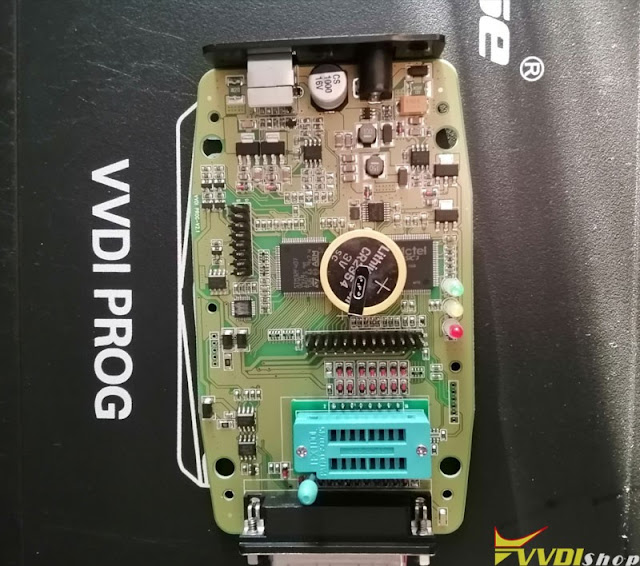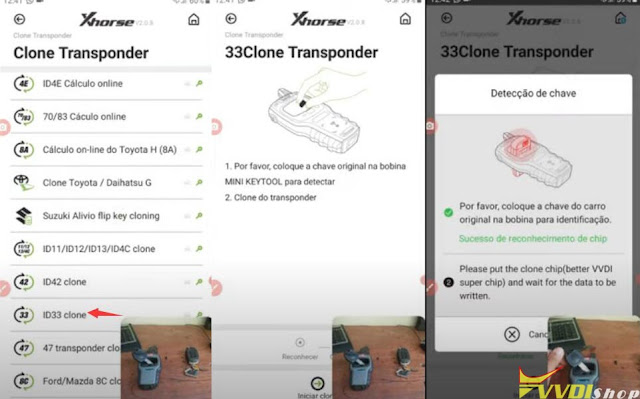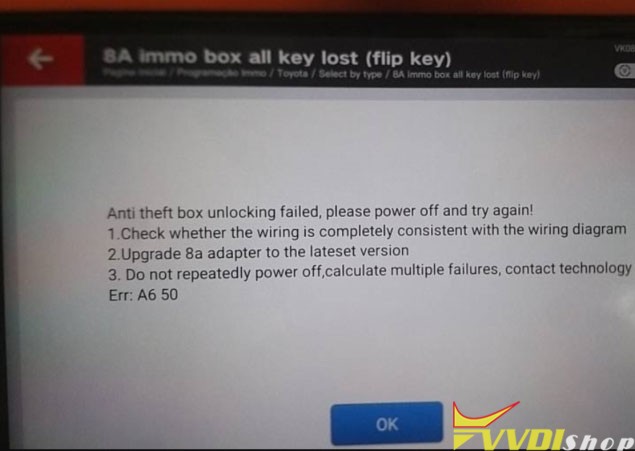ابزار Xhorse VVDI
Xhose VVDI نرم افزار برنامه نویس اصلی و سخت افزارابزار Xhorse VVDI
Xhose VVDI نرم افزار برنامه نویس اصلی و سخت افزارXhorse VVDI Prog Internal Battery Display
As a preventive measure, some customers will replace the internal battery once a year so that the xhorse vvdi prog does not get stuck. Here is the tip to replace the battery.
Do this at your own risk! We will take no responsibility for any damage to your device by following the below described procedure.
Do contact xhorse technical if need removes mainboard.
Internal battery Parameter:
CR2354 3V.
560 nAh.
Nothing complicated.
The programmer should be connected to the power supply.
The disassembled battery was still 3V.
vvdi prog battery detail view
How to Connect Xhorse Mini Prog with Key Tool Plus?
Question:
Why my xhorse vvdi key tool plus can not find any bluetooth devices? Not even seen the Mini prog. How to connect ktp to mini prog?
Solution:
Key tool plus cannot connect with mini prog via Bluetooth.
Key Tool Plus only connects with Xhorse Condor/Dolphin key cutting machine via Bluetooth.
If you already read EEPROM data with Mini Prog and need to upload it to key tool plus, you can access cloud account on tablet for mini prog.
Transfer Data via Xhorse Cloud Storage (Access cloud account on tablet for mini prog)
Check detail guide: How to Transfer Data from Xhorse VVDI Key Tool Plus?
Which Key Version to Select to Prepare VVDI BE Key?
Question:
I got several vvdi BE key v3.1 version. Every time i prepare key file in xhorse vvdi mb tool, it asks me to select a key file version. V051/V41/V11, which version should I select?
Solution:
Xhorse VVDI MB allows users to load EEPROM dump file to make dealer key in in “Prepare Key File” function,
How to choose key version V51 V41 V11?
- To program VVDI BE key, V51 is recommended.
- V41 and V11 are selected when you write original NEC keys.
- For old Motorolla 2MHZ, select v41
For old Motorolla 4MHZ, select v11
Possble to Clone Opel ID49 with Xhorse VVDI Super Chip?
Problem: Opel Id40 7935 can be done by super vvdi chip? Xhorse VVDI Mini key tool does not clone t16 id40 via super chip XT27 today. The cloned chip fails to start the car.
Solution:
It also happens when cloning some alarm controls, the procedure is successful but it doesn’t work. In the case of kdx2, it says right away that id40 is not cloneable.
Xhorse Super chip xt27 works as ID40 (7935 Opel/chevy chip), but program via OBD, not as clone. Generate id40 and program the key. When programming is successful keep starting engine for about 5 seconds.
You can only program super chip via obd not cloning.
It can work for an Opel Corsa B which uses a 40 chip and doesn’t lock. It won’t work for an Opel Corsa C which also uses a 40 chip as that chip locks and can’t be cloned.
Not a clone, but if you generate the same chip about 5 times you can program via obd.
I have tried from 2000 to 2007, sometimes you have to do the procedure several times, it works when there is no pincode or when OBD does not have communication, it works fast.
The vvdi it generates the id40 t16 in the super chip of the vvdi but it does not clone, then you generate the t16 you have to finish with another machine I did it with the sbb, it worked
It can be programmed with ck100 to extract programming code.
If not, you have to read the memory that the antenna carries to extract the pin code and carry out the programming with any programming equipment or Scanner (SBB, CK100).
How to Check Xhorse Toyota 8A AKL Adapter Error??
Toyota Hilux 2018 year all keys lost succeeded 8 months ago but failed today. How to check Xhorse Toyota 8A AKL Adapter in case anti theft box unlocking failed when working with VVDI Key Tool Plus? This is a solution tip for the problem.
Before use the VVDI 8A Adapter to make key, you need to combine it & update it to the latest version. In general situation, car should with immo chips, all 3 lights of adapter are on. The adapter can control the circuit.
- Use 12V of bench to simulate car battery, black clip connect with negative electrode”-”, read with positive electrode “+”;
- Make sure 3 lights are on, if connection has not problem but lights are not on, try re-plug the J6 plug;
- On operation system, choose close xhorse 8A adapter voltage, test 2 pins with yellow color of J3 plug whether output 12V or not(normally they are not output 12V);
- Try test 2 pins again after turn on the voltage(normal situation is output 12V);
If all above tests are with abnormal status, which means the 8A adapter was broken. It should return back to factory for repair.