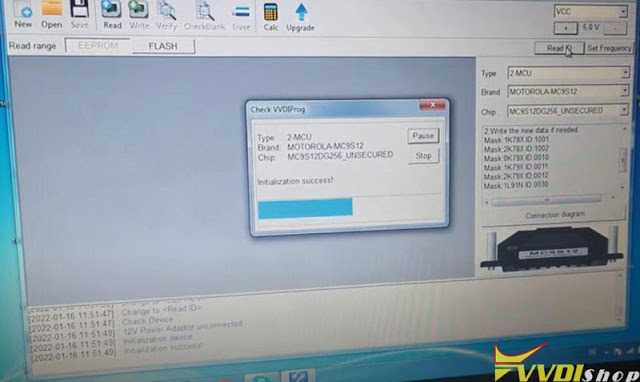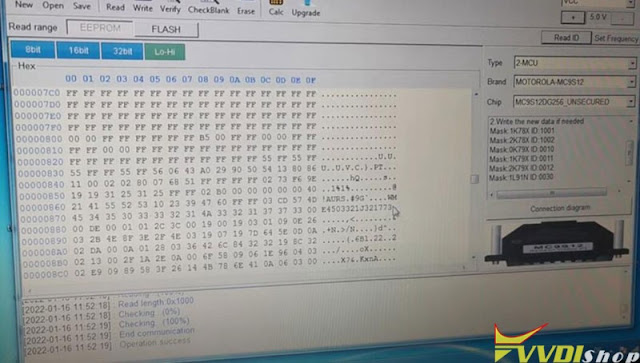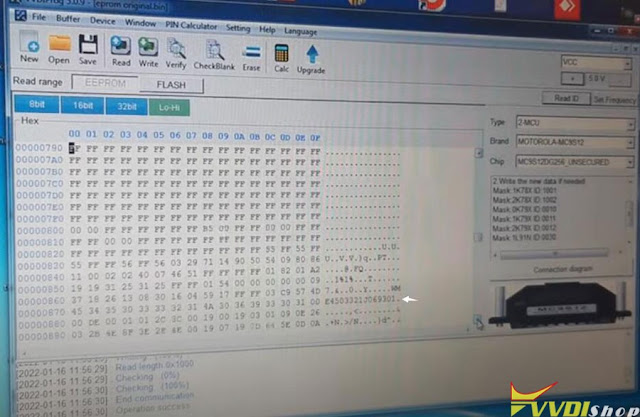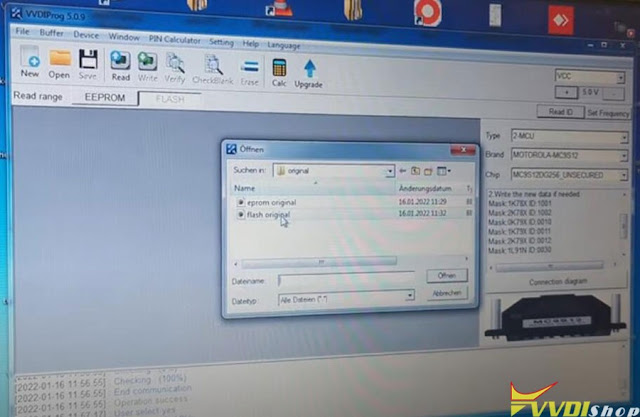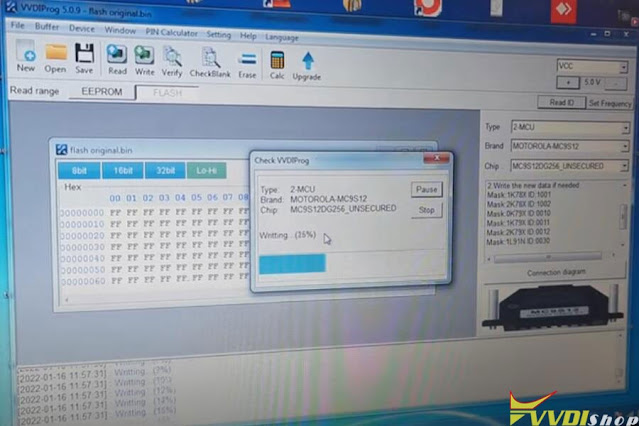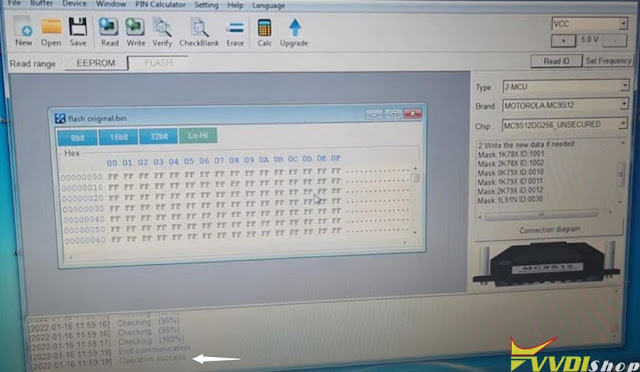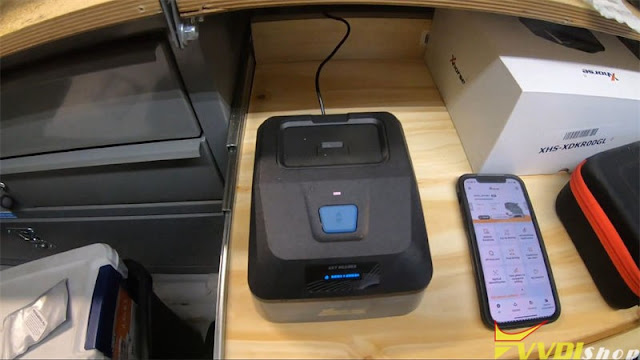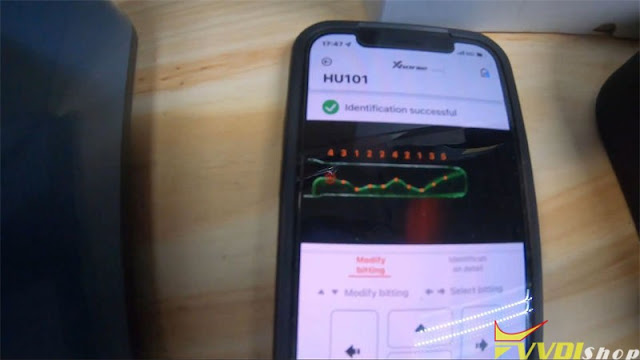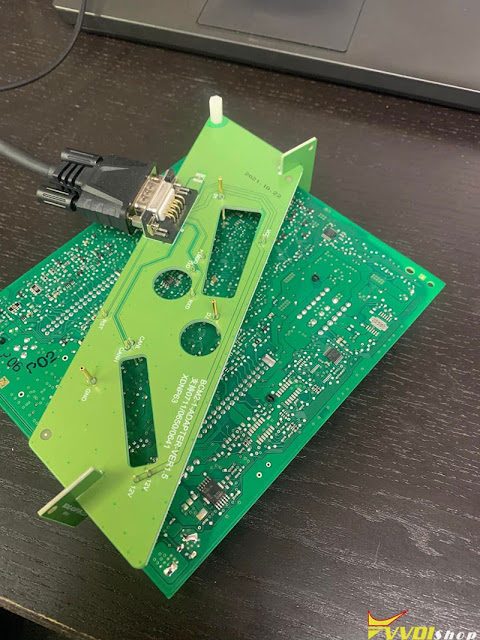How to use Xhorse Key Reader + Dolphin XP005 to decode & duplicate a flip key for 2017 Ford F250? Follow the operation below I’m gonna show you.
Prepare a Ford working key.
Connect to Dolphin XP005 in Xhorse app, click
Optical identification >> Ford >> All key blank >> HU101 >> OK
Install M2-A clamp & key blank as prompted.
Connect to Key Reader Skimmer.
Open Key Reader key slot to insert the key.
Click “Identification”.
Key Reader will start reading…
Identification successful.
Key bitting: 4312242135.
It actually sends a picture of the key, so we can take a look at it.
Visually inspect to make sure that Key Reader read it right.
Everything looks good, bitting codes are accurate.
So we can go ahead and send it to Dolphin XP-005 Machine for cutting directly.
Click “Cutting key >> Cut”.
Dolphin XP005 starts cutting…
Just repeat same command to cut the other side.
After cutting was done.
Take out the key to have a try.
It can open the truck door and turn ignition.
Perfectly done!
This is using the new Xhorse Key Reader blade skimmer to copy a HU101 10 cuts blade successfully.
www.vvdishop.com