ابزار Xhorse VVDI
Xhose VVDI نرم افزار برنامه نویس اصلی و سخت افزارابزار Xhorse VVDI
Xhose VVDI نرم افزار برنامه نویس اصلی و سخت افزارHow to Fix Xhorse MQB Solder Free Adapters Chip Crack Failed?
Problem:
Tried to read MQB 3525 cluster with vvdi key tool plus and MQB solder free adapter, but kept showing error ‘chip crack failed’. Any solution?
Solution:
If had a chip crack failed error when using xhorse MQB adapters, do a test 57 (Other/Test Function 57).
If 57 test function is ok, the MQB adapter is fine. Double check the connection and don’t forget to give power to mqb adapter. Subscribe our youtube channel and check video instructions.
If 57 test function is not ok, there maybe something wrong with the adapter. Take a video and send it to your dealer for analysis.
How to Use Xhorse MVCI Pro with Mitsubishi MUT-III
Good news. Xhorse MVCI Pro was tested working with Mitsubishi MUT-III 23061-00 [2023 version] software.
NOTE: MVCI Pro here was only used as J2534 adapter because it does not have Mitsubishi driver if as OEM emulator.
You need:
Mitsubishi MUT-III 2023.06 software
Download ‘common‘ replacement file.
Operating system: Win10 64bit
How to set up mvci pro j2534 passthru for Mitsubishi MUT-III 2023.06?
Install MUT-III software and mvci pro driver.
Right click on mut3se shortcut, open file location, go one folder back to see the common folder.
Rename the common folder to anyname like commonORI for example.
Extract the common.rar to same location and start your mut3se from your desktop shortcut.
Video reference:
Test on 2007 Outlander
NOTE:
MVCI Pro should also work with 2022 version MUT-3 software but use different replace files.
Xhorse Nissan 40 PIN Cable and 16+32 PIN Cable Difference
What is the difference between Xhorse XDKP91GL Nissan 40 PIN cable and XDKP36GL Nissan 16+32 cable?
Xhorse XDKP36GL Nissan 16+32 cable
- Applicable to Sylphy, Sentra Models with B18 Chassis from year 2020.08-2021.07
- Supports add key bypass pin code
- All keys lost require pin code from 3rd party
Xhorse XDKP91GL Nissan 40 PIN cable
- Applicable to Sylphy, Sentra Model B18 from 2021.8– to latest
- Supports add key bypass pin code
- Supports all keys lost bypass pin code. (with J3 & J3 connectors)

Both cables can be used with vvdi key tool plus ONLY.
40 PIN cable will do Nissan B18 from 2021.08 onwards, 16+32 pin cable supports 2020-2021 B18 models.
40 PIN cable will do both add key and all keys lost bypass pin code. 16+ 32 pin cable supports add key only.
Top 6 Features of Xhorse Condor XC-002 Pro
Today we’re taking about 6 new features of Xhorse Condor XC-002 Pro manual key cutting machine.
- LED Light & Speed Display
Power up the machine, and turn on the power switch. And you’ll notice the LED light in the front will turn on, the speed display will also light up.
- Easier Probe & Cutter Installation
The Condor XC-002 Pro offers an easier way to install probes and cutters. There’s no need to use an Allen wrench to install the probe and the cutter anymore.
What we need to do is simply pull the lock switch to make sure it’s unlocked. Insert the probe all the way up and pull to lock the switch.
The installation of the cutter is the same. Loosen the lock switch, insert and hold the cutter and lock the switch.
The innovative method not only makes the installation more convenient, but also ensures the automatic centering and clamping of the probe and the cutter avoiding center deviation caused by traditional method. And greatly improving the accuracy and reliability of cutting.
- Cutter Power Switch & Speed Control Knob.
After powering up the machine, when we press down the main handle, you can see the cutter actually is not spinning.
What we need to do is turn on the cutter power switch at the right side. Press down the handle, you can see the cutter is spinning immediately. We rotate the handle clockwise to lock it. And rotate this knob to adjust the speed of the cutter.
XC-002 Pro now offers seven speeds to facilitate your work.
- Mode Switch Knob
The red knob on top is the mode switch knob, which allows you to switch between dimple mode and standard mode.
We rotate the knob to switch to the dimple mode, now the probe can move up and down to detect the depth of the holes on the key. The mode is mainly used to duplicate dimple keys. When the knob directs at standard mode, we can cut double sided, single sided, 4 track external, 2 track external, 4 track internal, channel track keys.
BTW, there’s a QR code here, scan it to view the Condor XC002 Pro tutorials. If you encounter problems, you no longer have to rush online to search for videos. This is very convenient.
- New Clamp
This is a newly-designed clamp for Condor XC-002 Pro.
Slide in the clamp, and make sure the mark at the bottom of the machine points to the little triangle of C, B or A on the clamp. You can adjust the position to your needs, then tighten the knob.
Condor XC-002 Pro features 3 groove for key clamping. The left one can be used to clamp edge cut keys. This is a guiding block, used to assist us to clamp edge cut keys. Insert the guiding block. And we have an edge cut key here. Now we insert the key and make sure it is aligned using a shim. Tighten the clamp knob. Then we can hold the main handle and press down to start cutting. The silver handle beside the sub-handle in our left can be used to assist out cutting.
The middle groove can be used to cut internal cut keys. Insert the key, then tighten the clamp knob. Loosen the black locking knobs behind the clamp. Rotate the clamp to 45°and lock it. We usually use the right groove to hold thin house keys like this one. Loosen the black locking knobs, and return the clamp to its normal flat state.
Additionally, each of the three grooves has its recommended clamp mounting location. For example, when you use the left groove, it is recommended to fix the clamp at point C. The middle groove corresponds to point B. The right groove corresponds to point A. Of course, you can also adjust the position of the clamp according to your operating habits.
- Movement Of The Cutting Platform
When these 2 limitation knobs are fully released, the cutting platform can be moved freely.
And if we only tighten the right knob, the cutting platform can only move along Y-axis. However, when moving along X-axis, the platform will always go back to its original position after you release the handle.
If both knobs are tightened, the cutting platform can only move along Y-axis. And the X-axis movement is completed locked. This can help us when cutting some keys that require linear cutting.
Program Opel Corsa D Key with VVDI Key Tool Plus
Problem:
Opel Corsa D all keys have lost. Try to add key with autel failed.
Delete dtc with autel. Try to add key with xhorse vvdi key tool plus, Pin code extract successfully but have this error when program key.
Solution:
You use the wrong key.
Opel Corsa D/Opel Astra H special key remote. You cannot use Xhorse or KD remote.
The correct one is Delphi system for Corsa D. Vvdi or kd remote does not work well with opel/vauxhall.
Have to use original or aftermarket key.
Ignition on wait 15 min and will work.


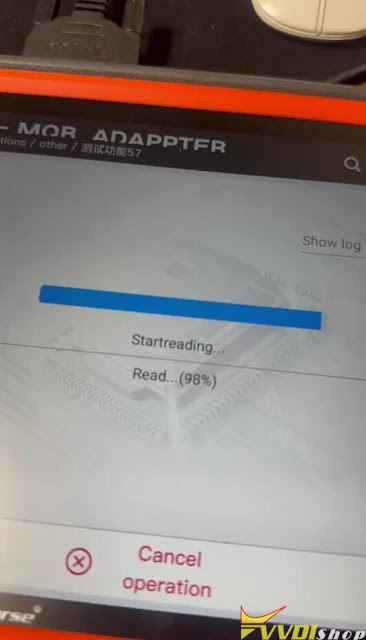


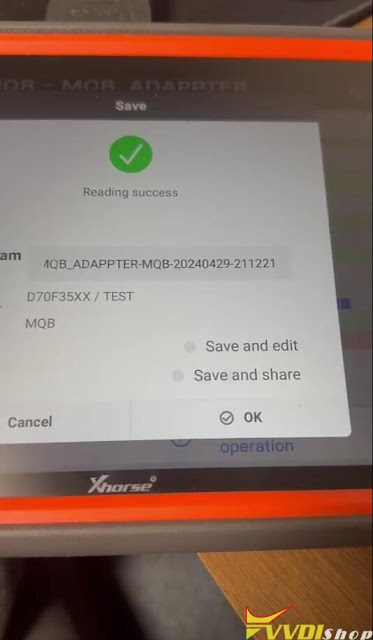

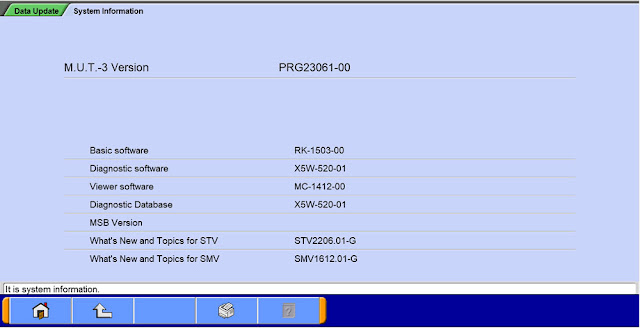

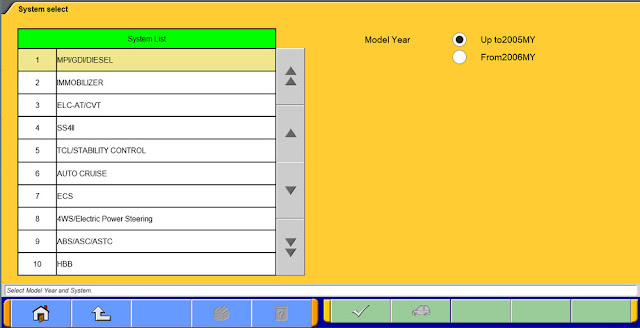



.jpg)
.jpg)
.jpg)
.jpg)
.jpg)
.jpg)
.jpg)
.jpg)
.jpg)
.jpg)
.jpg)
.jpg)
.jpg)
.jpg)
.jpg)
.jpg)
