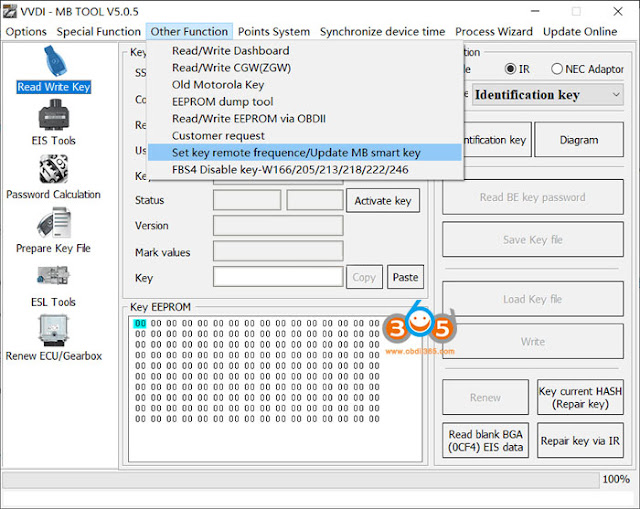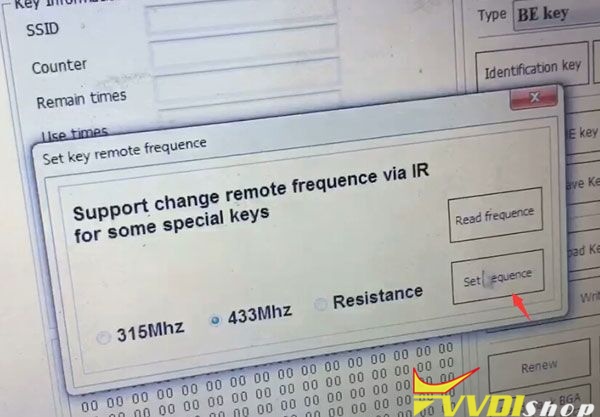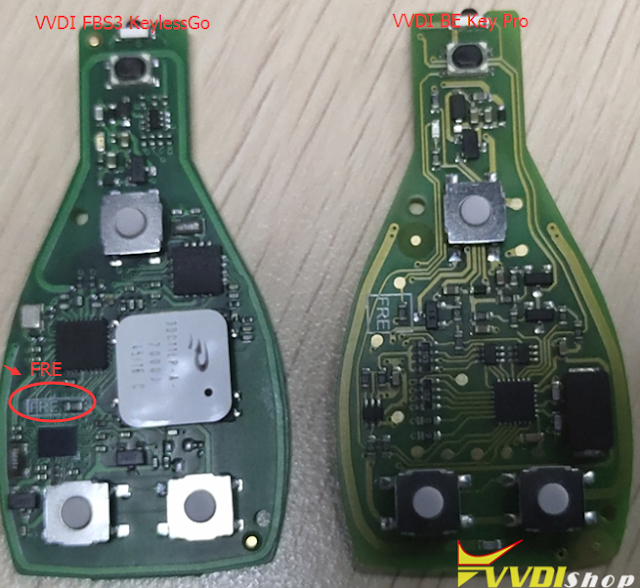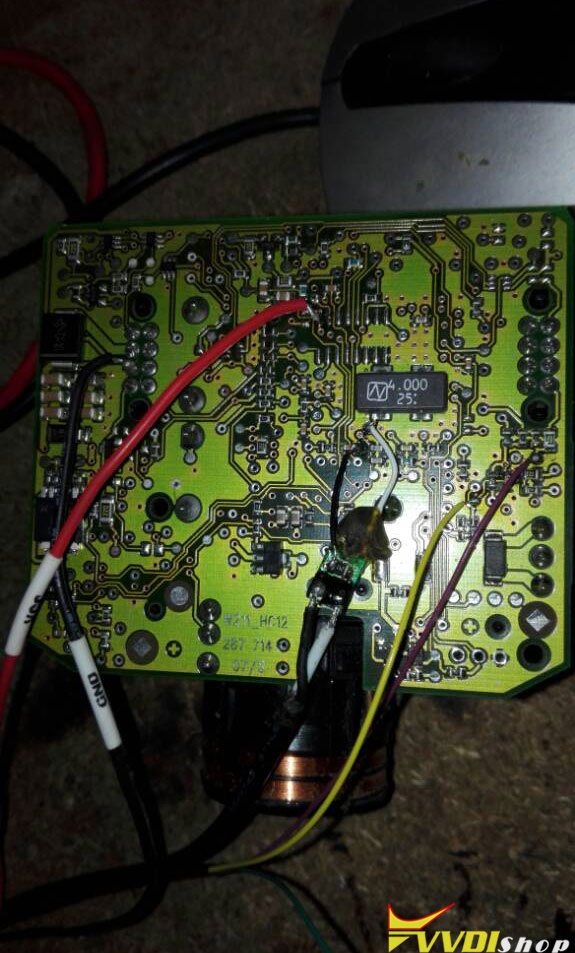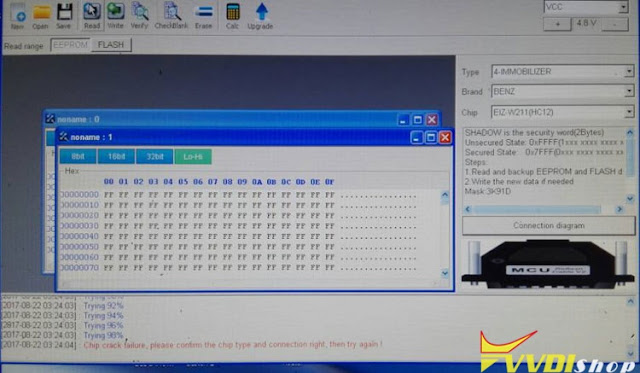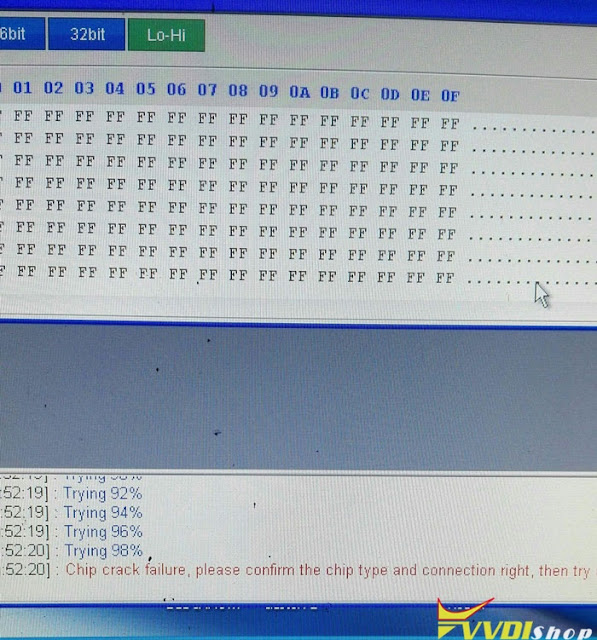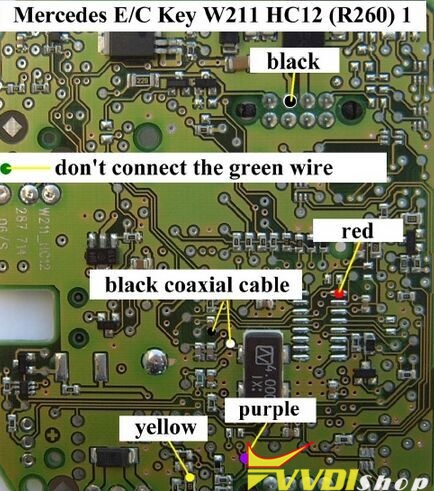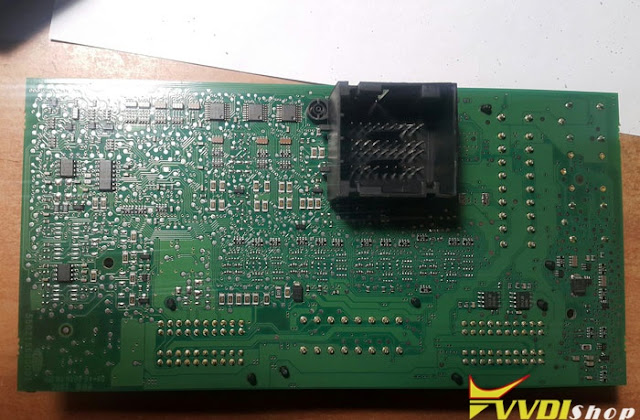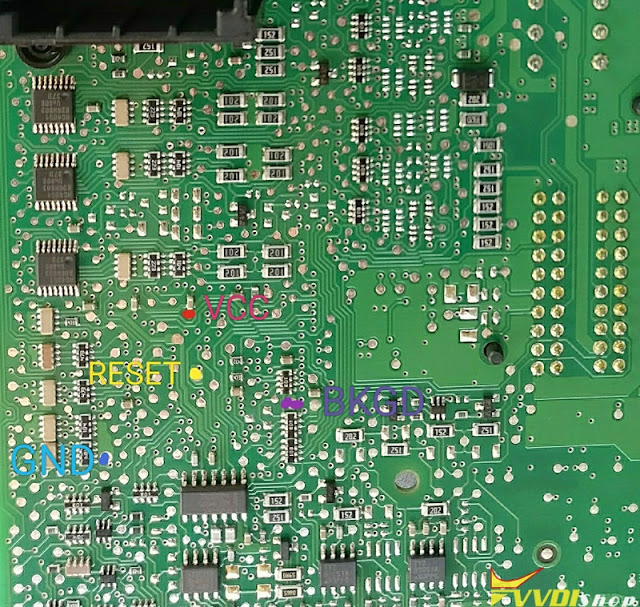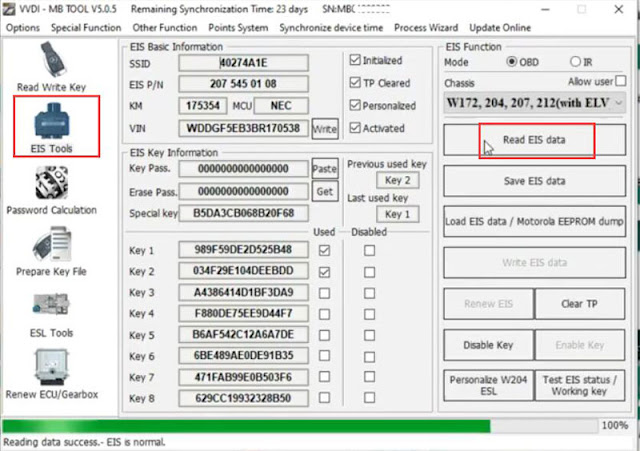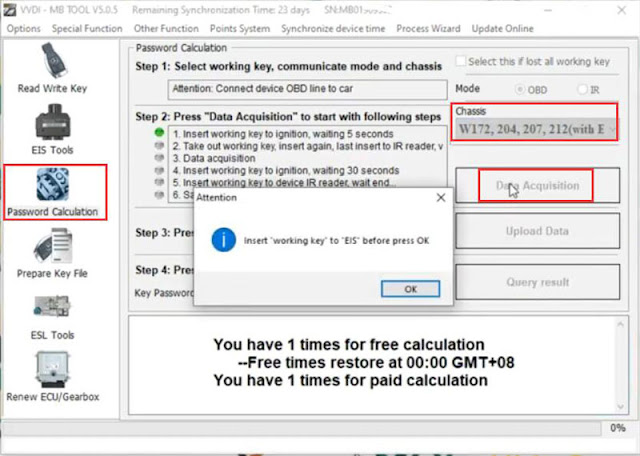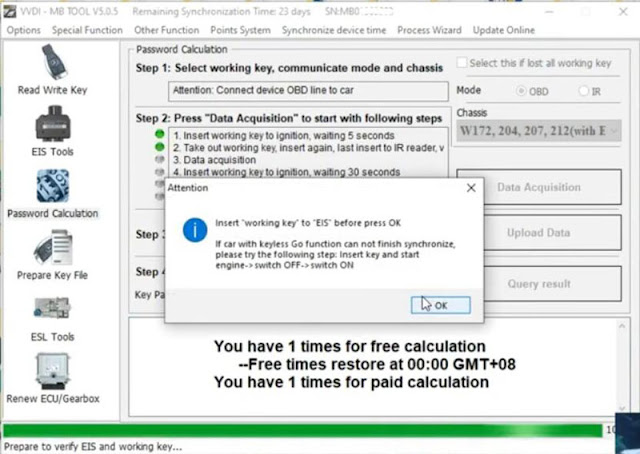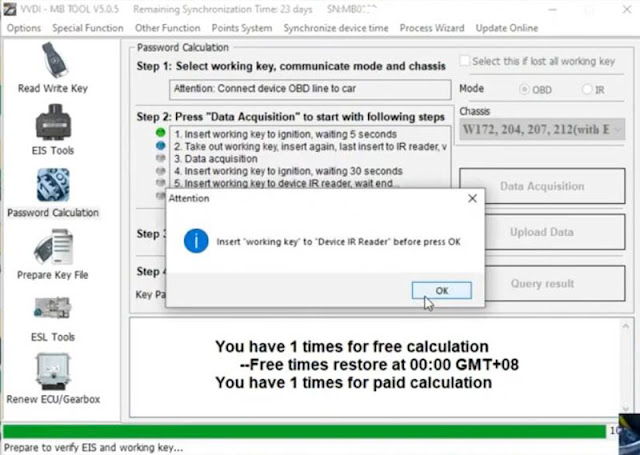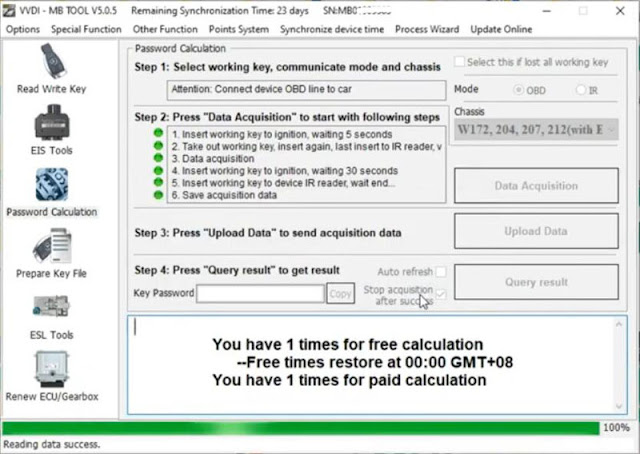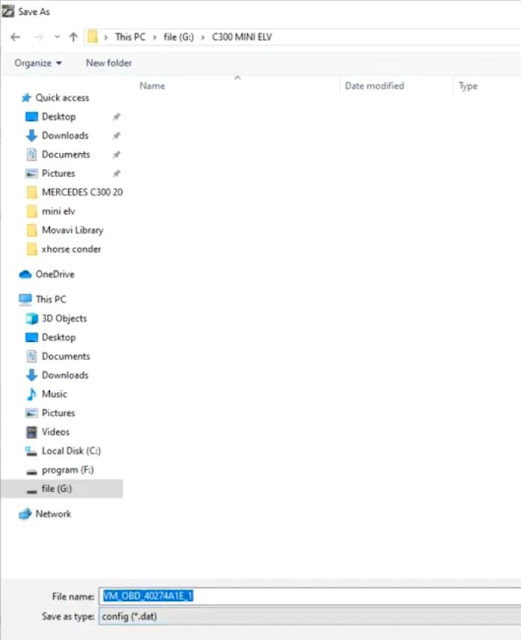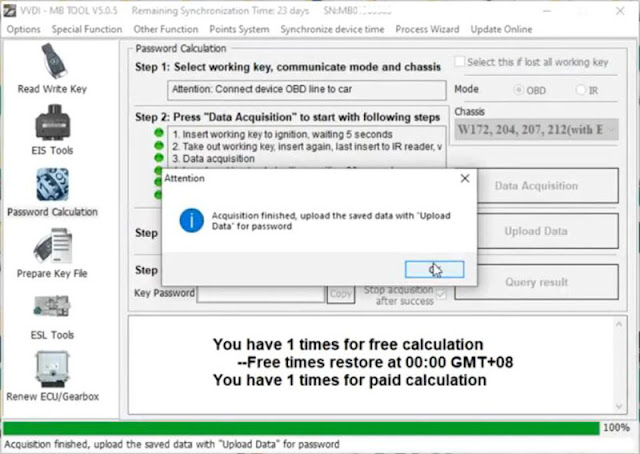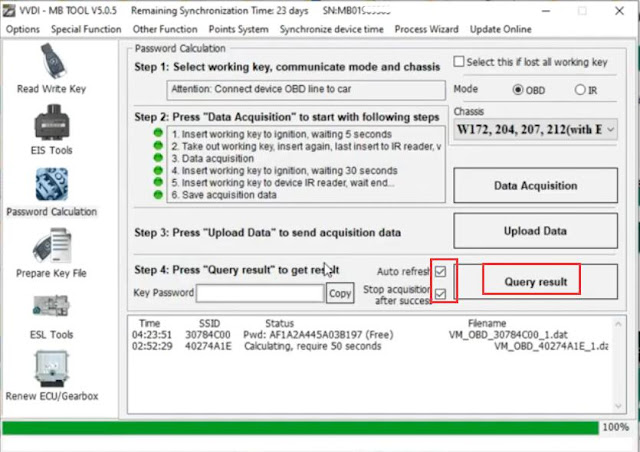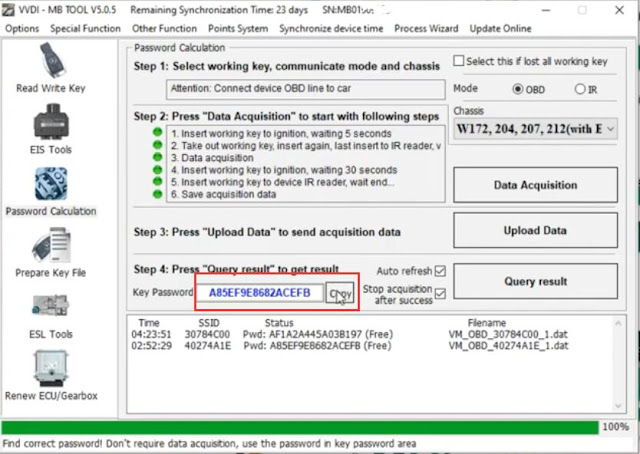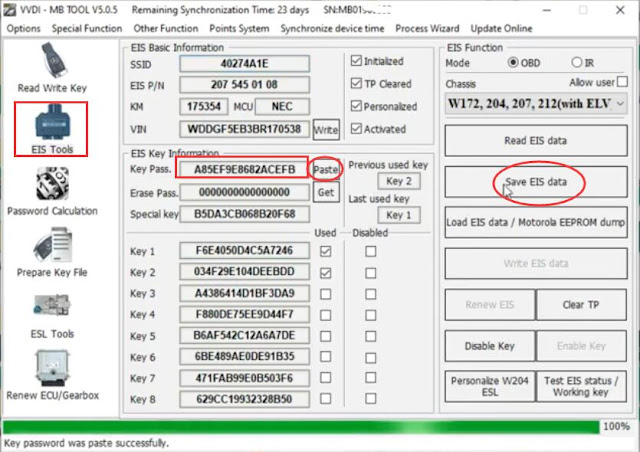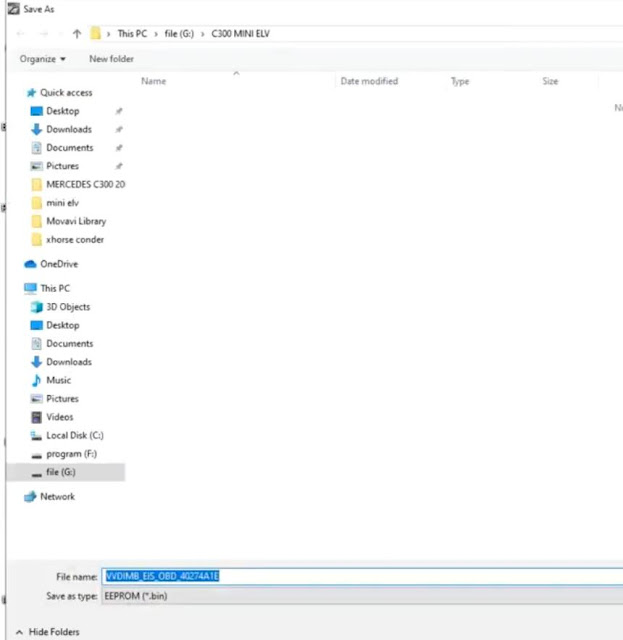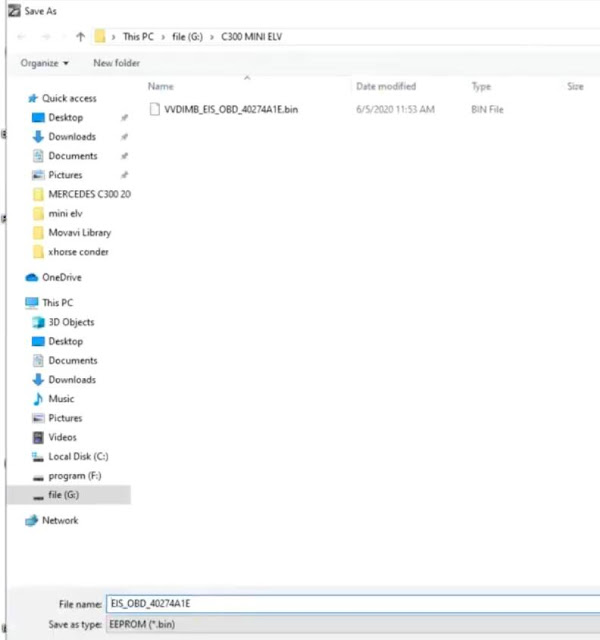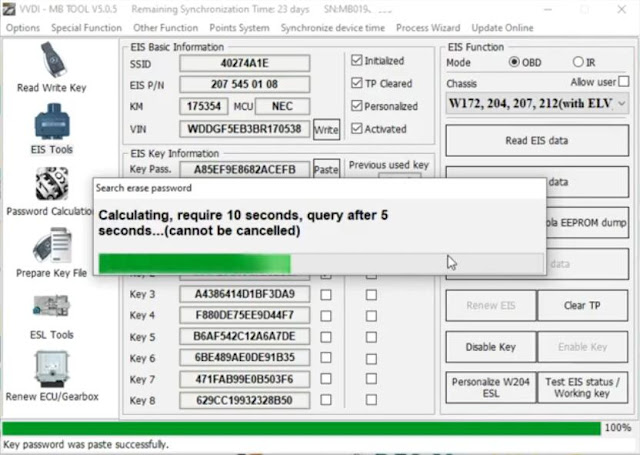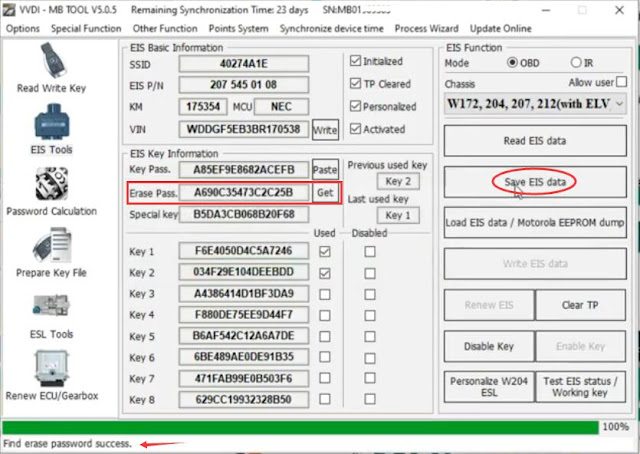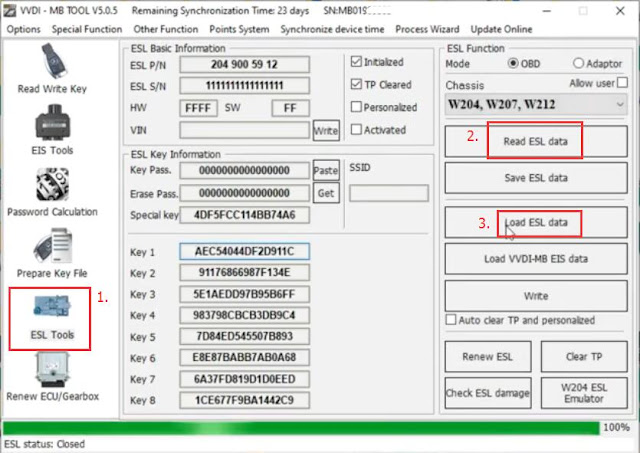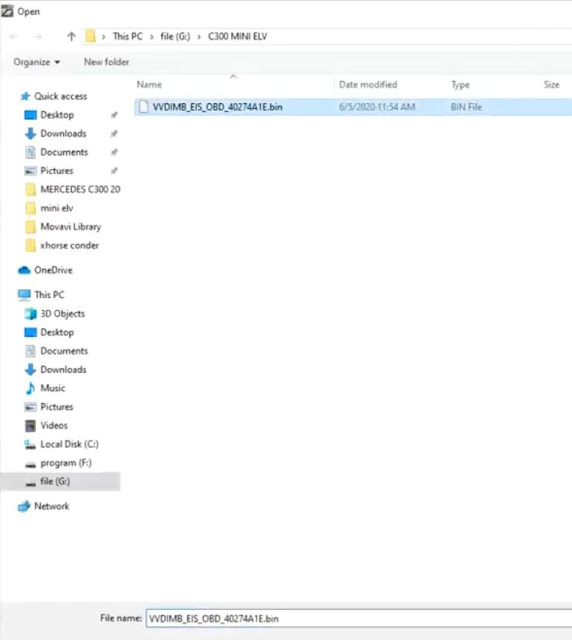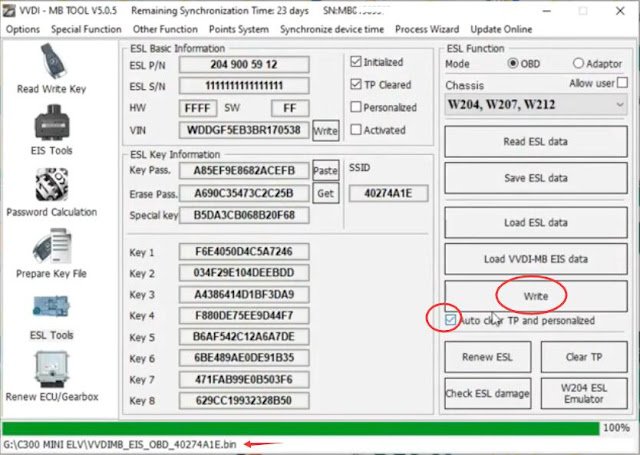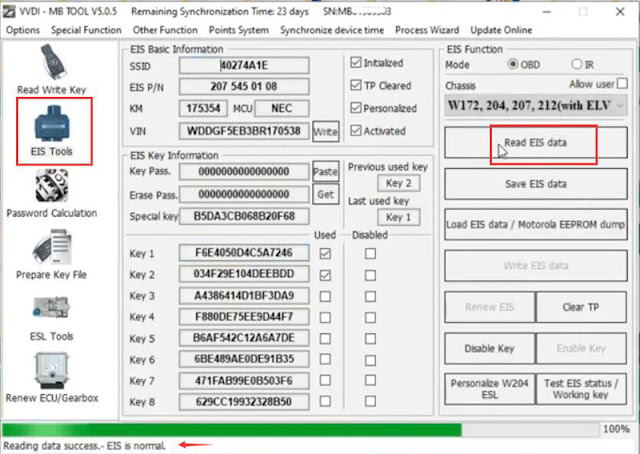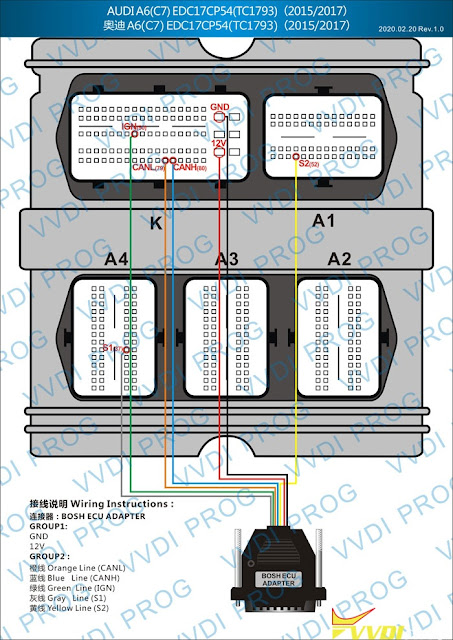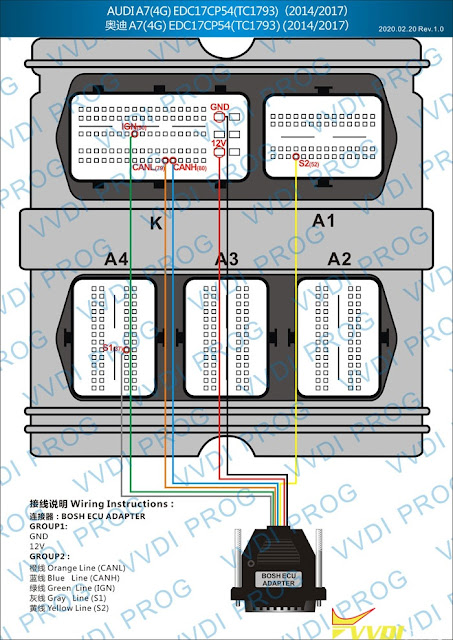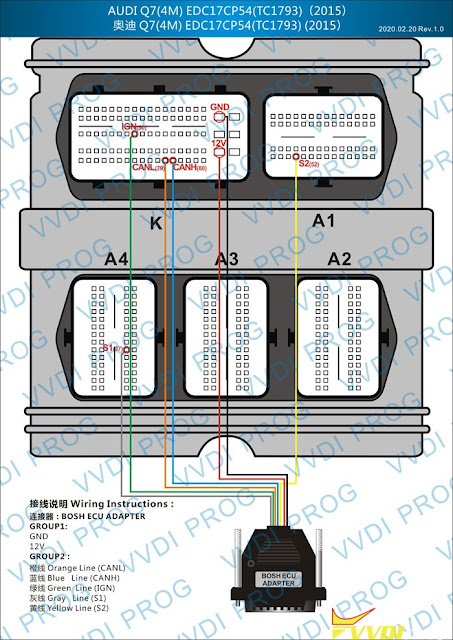ابزار Xhorse VVDI
Xhose VVDI نرم افزار برنامه نویس اصلی و سخت افزارابزار Xhorse VVDI
Xhose VVDI نرم افزار برنامه نویس اصلی و سخت افزارHow to Change VVDI Benz FBS3 KeylessGo Key Frequency?
Similar as Xhorse VVDI BE key pro, users can exchange the VVDI MB FBS3 keylessgo smart keyfrequency between 315MHz and 433MH.
The reusable FBS3 smart key is compatible with most Mercedes key programmers on the aftermarket.
2 Ways to exchange frequency:
Method 1:
If you have VVDI MB Tool, it is easy to change frequency in vvdi mb software (update software to latest version)
Select Other Function-> Set key remote frequency/ Update MB smart key
You can set frequency between 315MHz and 433MHz
Method 2:
If without VVDI MB, you can change FBS3 keylessgo smart key frequency manually by soldering/desoldering the FRE resistor (marked red in picture below)
Read Benz W211 HC12 by VVDI Prog, Xprog or R270
Question:
I have w211 HC12 EIS 211 545 10 08 (3K91D). Xhorse VVDI Prog manual says use cable V3 but on picture with connection there is V1 cable (it tell to use V2 or modify V1).
In VVDI Prog software, I select EIZ-W211 (HC12), it failed to read and said chip crack failure.
So which cable do I need to use? Need be 100% sure which cable to use, in order to avoid (or minimalize) risk with that tricky 3k91d.
Anyone succeed reading W211 HC12 EIS with VVDI Prog recently?
Solution:
Use MCU Reflash Cable V3 to read this mcu (confirmed by Xhorse engineer)
There is a new adjustment v3 for mcu cable.
Then try with 12v adaptor to vvdiprog
Choose correct EIS type
MCU reflash cable V2 modified to V3
FYI:
vvdi-prog can read W211-ST very fast. For HC12 need mcu cable modification.
Read w211 HC12 with R270 programmer no problem (new R280 should be ok)
R270 can read W211 HC12 eeprom and flash
Choose the correct masket of mcu of R270
vvdi-prog can read W211-ST very fast. For HC12 need mcu cable modification.
Read w211 HC12 with R270 programmer no problem (new R280 should be ok)
R270 can read W211 HC12 eeprom and flash
Choose the correct masket of mcu of R270
Tried Xprog 5.0 clone, read successfully, keys generated and EIS is working with new keys.
Blue R260 clone also read this MCU no problem but with some software trick.
W211 has 0K50E and 3K91D
Here diagram for Xprog and R270
W211 has 0K50E and 3K91D
Here diagram for Xprog and R270
W211_0K50E (3K91D)
W211 HC12 wiring to R260
VVDI Prog Pinout to Alfa BCM MC9s12DG256
Question:
Any option to get pinout BCM for carprog or vvdi prog? Can’t find anything ?
I have this Magneti Marelli BCM alfa brera.
Any option to get pinout BCM for carprog or vvdi prog? Can’t find anything ?
I have this Magneti Marelli BCM alfa brera.
MCU MC9s12DG256 CPVE
0L01Y
QQPRO752
0L01Y
QQPRO752
Any idea how to connect it ? Any option for pinout ?
Solution:
Smok or I/O terminal can read Alfa 159 by OBD.
Don’t use carprog. Use Orange5, Upa or vvdiprog.
It is not so difficult to follow the pins, and to a spot to connect a wire.
Did it 2 weeks ago on alfa spider with vvdi-prog
MC9s12DG256 BCM pinout to vvdiprog
Did it 2 weeks ago on alfa spider with vvdi-prog
MC9s12DG256 BCM pinout to vvdiprog
Read BCM data, then precode the key with correct tool otherwise the remote will not work. After that have to add the key via OBD.
You can use original key fob but if the precode correct then you can use PCF7936 as well.
You can use original key fob but if the precode correct then you can use PCF7936 as well.
Program Benz C300 2006 ESL with VVDI MB and Mini Emulator
How-to: replace/program Mercedes C300 ELV by using VVDI mb and elv emulator.
Model: Mercedes Benz C300 W207 year 2006
Device required:
A working key
12V adapter
Procedure:
Make Connection
connect VVDI MB with EIS, Benz test platform and 12V adapter
power on the test platform
Run VVDI MB software, Go to EIS Tools> Read EIS Data
Reading data success. EIS is normal.
Go to Password Calculation-> select Chassis W172, 204, 207 with ELV -> Data Acquisition
Insert working key to EIS before press OK
Take working key out of the EIS
Insert working key into EIS again before press OK
Take out working key
Then insert working key into vvdi mb IR reader
Data acquisition in process
Insert working key to EIS
Reading data success. Save data.
Data acquisition finished. Upload the saved data with “Upload Data” for password
Upload success.
Tick Auto reflash and press Query result
Calculate password online success. Save pass.
Copy the password
Go to EIS Tools, paste password to corresponding area
Save EIS data
Save as HC05 format
Press Get to search erase password
Find erase password success
Save and replace previous EIS data
Save and replace HC05 format file
Install VVDI mini elv emulator
Go to ESL Tools-> Read ESL data -> Load ESL data
Upload ESL data read previously
Tick Auto clear TP and personalized
Press Write
Press Write
Confirm use ESL emulator for the ESL
Writing data success.
Read EIS data again
Test the ELV emulator on car
Done.
Audi EDC17CP54 Wiring Diagram to VVDI Prog
Xhorse VVDI Prog absolutely correct read flash dump on Audi EDC17CP54.
Check wiring connection to EDC17CP54 ECUs:
Audi A6 (C7) EDC17CP54 (TC1793) (2015/2017)
Audi A7 (4G) EDC17CP54 (TC1793) (2014-2017)
Audi Q7 (4M) EDC17CP54 (TC1793) (2015)
FYI:
1) KTM Bench read it not problem
Here’s the Audi Q7 3.0 2016 VAG EDC17CP54 Pinout for Bench read on KTM Bench
worked out without problems with this connection Read write (EEPROM and Flash) and checksum on this VAG EDC17CP54 with newest Forced Update from Audi
2). Ktag read it ok
with GPT cable… your boot pin correct.