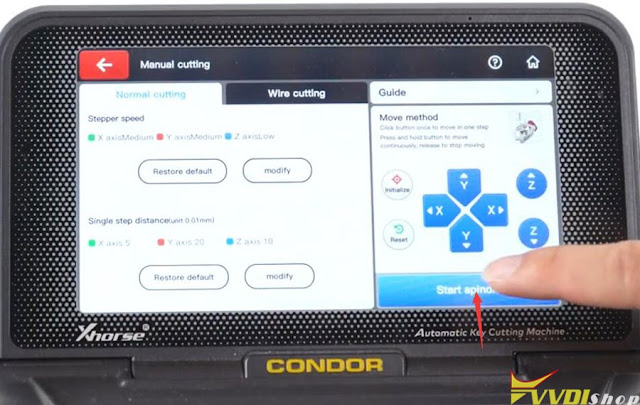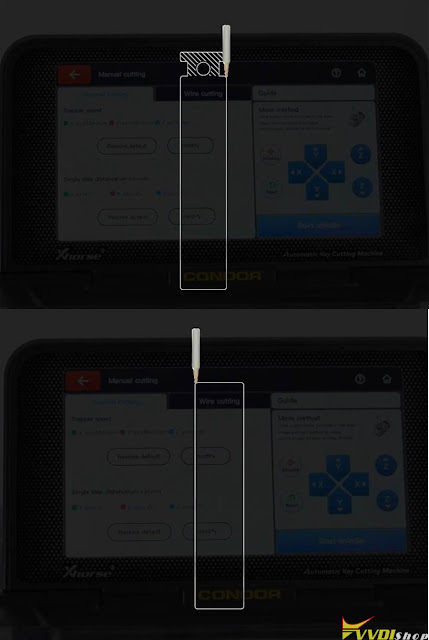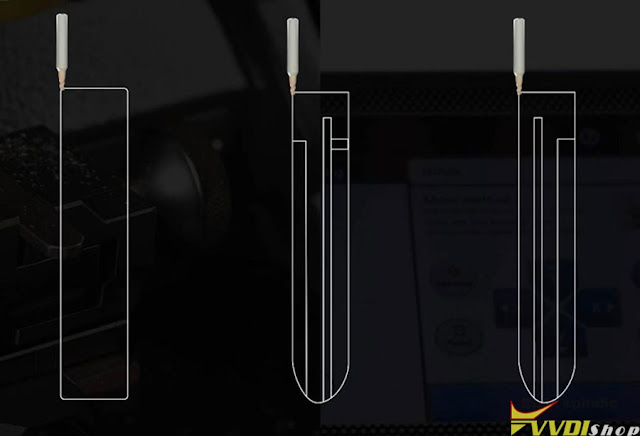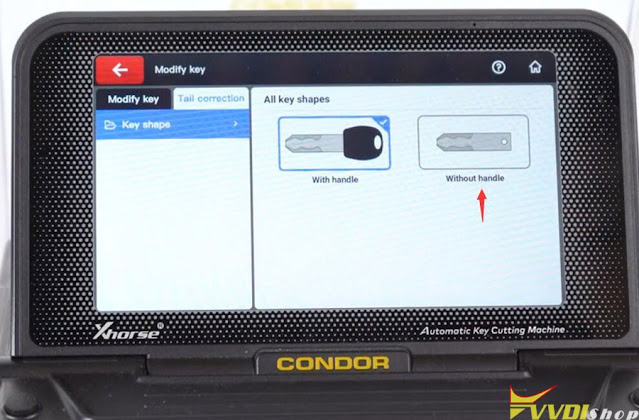ابزار Xhorse VVDI
Xhose VVDI نرم افزار برنامه نویس اصلی و سخت افزارابزار Xhorse VVDI
Xhose VVDI نرم افزار برنامه نویس اصلی و سخت افزارXhorse VVDI2 Adds 2000 VW Beelte Key by Super Chip
These old beetles can be a real pain to do. This is a 2000 VW Beetle, Xhorse VVDI2 VAG read EEPROM via OBDII, clone out key to VVDI super chip XT27. The procedure is the same to 1998 to 2007 VW Beetle with Megamos 48 transponder.
Go to Special Function– K-line Instrument/Immo Box, Read EEPROM via OBD
Go to Immobilizer data tool, make dealer key by eeprom
Program 2020 Toyota Highlander All Keys Lost with VVDI Key Tool Plus
This is a quick guide on how to use Xhorse VVDI 8A Adapter to program 2020 Toyota Highlander all smart keys lost. No PIN code in need, fast & safe. The operation also works for other supported 2017+ Toyota models.
Supported models please check:
Xhorse 8A 4A AKL Adapter for 4A 8A Page4 All Keys Lost Bypass PIN
Tools Required
Toyota IMMO box module
Xhorse Toyota 8A/4A AKL Adapter
Procedure
Step1. Remove IMMO box from the vehicle, plug VVDI 8A adapter into the module, then connect to VVDI Key Tool Plus.
Step2. Use VVDI Key Tool Plus to backup IMMO data from module.
Step3. Generate an emergency key with Toyota XM series remote.
Step4. Use the new generated key to start vehicle.
Step5. Through add key function to make a new key.
Completed!
VVDISHOP.com customer also already try AKL 2019 TOYOTA ALPHARD, 2019 TOYOTA HARRIER, 2019 TOYOTA SIENTA, with Key tool plus is working fine.
Using Xhorse VVDI Key Tool Plus + XDBASK 8A Adapter to program 2020 Toyota Highlander all keys lost successfully.
VVDI Key Tool Plus Self-test VPP Error Solution
Problem:
Xhorse vvdi key tool plus failed to read BMW CAS3+ IMMO data with solder free adapter. It said self-test vpp error. Any input?
Solution:
Firmware issue. Run a firmware upgrade and try again.
Xhorse New 4A 8A Page 4 AKL Adapter
Xhorse VVDI Key Tool Plus last update can do Toyota smart key all keys lost using XM remote as emulator. The function requires the new 8A AKL adapter kit as well.
Adds 8A 2016- P4 A8/A9/AA
Adds 4A 2019-
Xhorse VVDI new 8A AKL Adapter Kit
No need PIN code
support all keys lost and add key
Toyota Transponder 4A
Corolla 2017-
Levin 2019-
Allion 2021-
Toyota Transponder 8A with Page 4: A8/A9/AA
Avalon 2019- 0410
Crown 2018- 2110
RAV4 2019.7- 0410
Wildlander 2019- 0410
Alphard 2018- 0120
Camry 2018- 0410
C-HR 2018- 0410
Izoa 2018- 0410
Vellfire 2017- 0120
Highlander 2017- 2110
Prado 2018- 3330
Land Cruiser 2017- 2110/F43D
Prius 2018- 0410
…
Lexus Transponder 8A with Page 4: A8/A9/AA
ES 2018- 0440
GS 2018- 0440
IS 2017-2020
LS 2017- 0440
LX 2017- 0010/F43D
NX 2017- 2110/F43O
UX 2018- 0440
…
How to Cut a Regular Key to a Flip Key with Xhorse Condor II?
Xhorse Condor XC-Mini Plus II key cutting machine released a new feature- modifying a regular key blade to a flip key blade in June 2022.
In manual cutting, you can modify an ordinary key to a key that can be applied in a flip remote.
Check out how it works.
I. Tail Reshaping
Enter Modify Key menu – Tail correction- with Handle
Tighten the M5 clamp and tap initialize
Insert an ordinary key blade
make sure that the top of the cutting area of the key blade is flush and conductive
Press Start spindle and move the cutter to an appropriate position to cut the tail of the key
In this step, you can completely remove the key tails of different shapes
for example, modify those to these
Now you can see the tail of the key removed
II. Groove cutting
We choose without handle this time
Insert the key blade again
Start cutting
in this step, the Xhorse condor ii will detect the key itself and start automatic cutiing
all you need to do is make sure you remove the tail
cutting key completed.
clean the shavings
now you got yourself a brand-new key blade
you can stick the key blade to your flip key remote

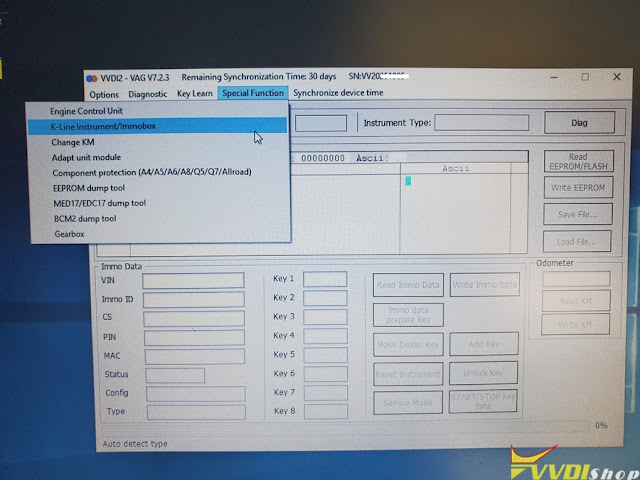



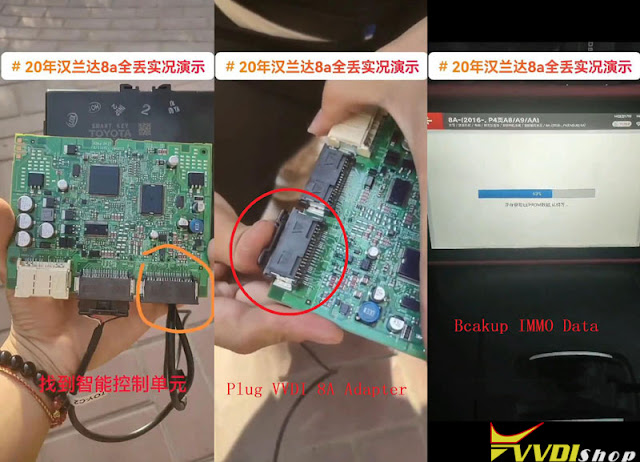





.jpg)