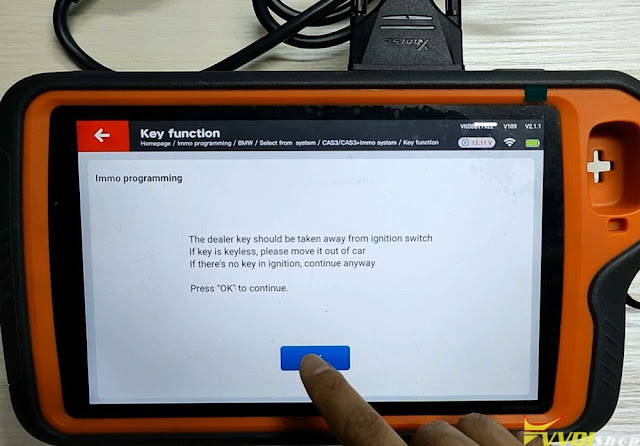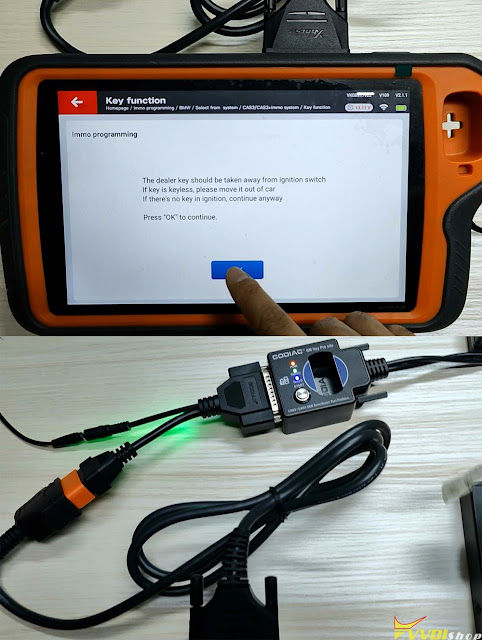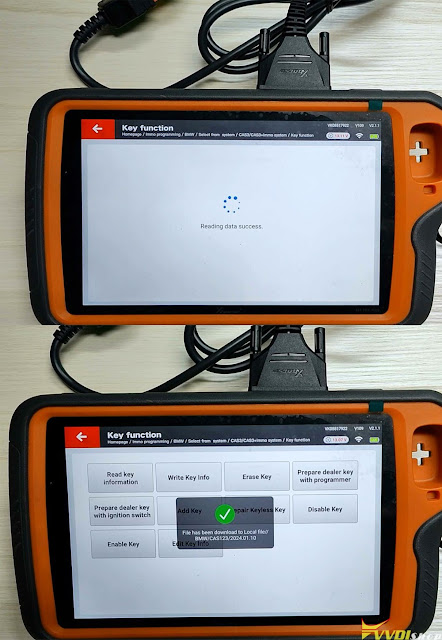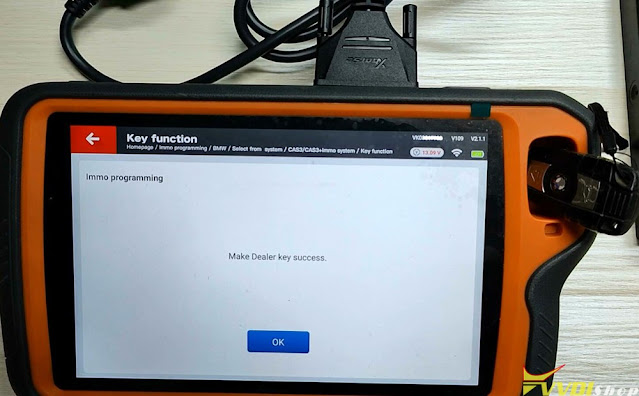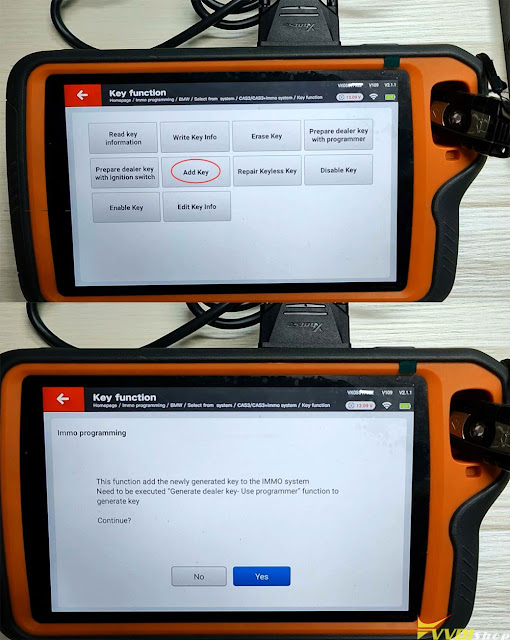ابزار Xhorse VVDI
Xhose VVDI نرم افزار برنامه نویس اصلی و سخت افزارابزار Xhorse VVDI
Xhose VVDI نرم افزار برنامه نویس اصلی و سخت افزارRead 2018 Audi Q3 NEC+24C64 IMMO Data with Xhorse VVDI2
Today I have an instrument cluster from 2018 Audi Q3 with all keys lost. What I’m going to do is to turn the odometer on and extract immo data with Xhorse VVDI2. Once getting the immo data, I can make a key.
Let’s go start disassembling this cluster.
Connect the dashboard to VVDI2 programmer.
Open VVDI2 software to login.
- The dashboard is dark when you see this tips. You need finish all operation before reset instrument.
- Read EEPROM and save it.
- Read immo data and save it.
- Prepare a dealer key(You can go to step7 if have working key also don’t want add key).
- Reset Instrument.
- Add key, use immo data to learn the new dealer key to car.
- Finish other customer requests.
NOTE: The dashboard will remain dark until “Reset Instrument”.
Reading data, please wait…
User “Reset Instrument” to active instrument after all the operation is finished.
Reading data success.
Save EEPROM data file.
Read IMMO data.
Save IMMO data file.
Now I’ve successfully got all immo info including VIN, CS, PIN, MAC and keys. With the file so that I can continue to prepare key and make dealer key.
Program Benz W639 All Keys Lost by VVDI MB and Power Adapter
Here we share user working experience on 2011 Mercedes Vito (W639) All Keys Lost using xhorse vvdi mb tool and power adapter on bench.
‘I spent over 2 hours trying to perform data acquisition for all keys lost on a 2011 Mercedes Vito (W639) on bench.
Below is the diagram I followed (which is correct) I used VVDI MB power adapter, but no matter what I did the data acquisition would fail @ 80%ish, every time I would retry it would go a little bit past 80% or a little bit below 80%. After speaking to a few skilled locksmiths I confirmed I was doing everything correctly.
I then noticed that the lens part of the EIS (the IR sensor) was really grubby and had a lot of dirt/grime on it. I cleaned it using isopropyl alcohol and some kitchen towel (there is a photo of the dirt that came off the lens) then the data acquisition worked straight away, it also worked very quickly in comparison to the previous attempts. I don’t know if anyone has had this issue before but I will be cleaning all the EIS IR lenses from here on out. Hope it helps.’
Program VW Passat B7 ID48 Key using VVDI2 and VVDI prog
How to: program VW Passat B7 ID48 Key using Xhorse VVDI Prog+ VVDI2.
Here we have a working key so need to add a spare key. The easiest way is to clone ID48 transponder with vvdi mini key tool. Here we did it with vvdi prog and vvdi2 because have no id48 token. Same procedure if all keys lost.
Run VVDI2 software->VW->4th Immobilizer system- VW/Skoda/Seat->VW Passat/CC Key Learn
Select OBDII Read Login Code+ Part memory data
You can read engine ECU, get PIN, CS
Switch ignition OFF, then switch ON
security access failed, vvdi2 cannot read the login code for current ECU.
So we need to remove comfort module to read eeprom
Remove comfort module, read m95320 data with vvdi prog
Save original dump
Assemble the comfort module and install it back on the car.
Go to VVDI2 again
VVDI2->VW->4th Immobilzier system- VW/Skoda/Seat->VW Passat/CC Key Learn->Load Comfort Module EEPROM (95320)
Upload eeprom just saved
Select Get PIN, VIN and search 7 bytes CS from dump file
decrypt 95320 dump file
Find 7th byte success
Make dealer key with 7 bytes CSPut new key into vvdi2 programmerMake dealer key success
Input number of keys to learn: 2
Select Key Learning
Press OKAY button to start learning. Insert dealer key into car and switch it on for at least 2 seconds.
Then change next key within 5s.
Learn key successfully
New key will start key successfully.
You need to program the ID48 chip or the transponder separately.
The remote should be adapted separately.
Get the remote programmed by vcds cable.
Done.
http://blog.vvdishop.com/program-vw-passat-b7-id48-key-with-xhorse-vvdi-prog-vvdi2/
Xhorse Multi Prog Package Review
As the functional requirements continue to rise to accommodate increasing car models, and the VVDI PROG upgrade cannot fully meet these needs. Due to hardware limitations, Xhorse carefully developed the second generation – Xhorse Multi-Prog Programmer.
Functions Newly Added:
- ECU reading, writing and clone.
- TCU reading, writing and clone.
- Vehicle engine data calculation and processing.
- Automated chip batch programming.
- Supports verification.
What’s in XhorseMulti-Prog Box?
- An Instruction Manual
- Xhorse MultiProg Host
- It has an IC locking holder to lock the chip holder and read the chip.
- The Magnetic Shield uses a magnetic design, which can quickly removed to replace other types of adapter boards.
- There’s a touch screen and status indicator. It’ll indicate power and the working status.
- The red button on the side is the power switch.
- There are abundant interfaces at the back, including a power socket, PE grounding plug, ISP/ECU/DOIP interface, reserved automation programming interface, RJ45 network port, USB A interface and USB B interface.
- A Box Of Cable Accessories
MCU solder cable, MCU DB15 adapter cable, ECU solder cable, ECU DB15 adapter cable, OBD cable, USB cable, 20V power cord and USB WIFI Network card.
- ECU Cable Plugs
Compatible with various types of ECUs and facilitate the connection of ECU pins.
- Power Adapter
- 2 Adapter Boards
VH20 interface adapter board is used for interface self-test.
VH23 interface adapter board is used to solder, read and write related chips.
- VH13 Adapter
The adapter is installed in the Multi-Prog device by default. It can lock various IC sockets and DIP-packaged memory chips, which is convenient for the direct reading and writing of chips.
Above are everything in the box of Multi-Prog. So many accessories and interfaces are designed to achieve more and more practical functions.
Program BMW CAS3++ Key by VVDI Key Tool Plus and Godiag Test Platform
How-to: Add a spare key to BMW CAS3++ ISTAP using xhorse vvdi key tool plus and Godiag BMW CAS2/CAS3 test platform.
Set up connection as following
Insert original key into test platform
Select IMMO Programming->BMW->Select from system->CAS3/CAS3+ IMMO System->Key fucntion->Generate key via OBD
Read Key information.
It is CAS3++ ISTAP

Remove dealer key from ignition
Select Prepare dealer key with programmer
Select unused key potion and prepare dealer key
Insert new key into vvdi key tool plus programmer
The key is not smart key, press NO
Make dealer key success
Select Add key
Write Key success
Read new key information
New key was programmed successfully.
Test the new key.
.jpg)
.jpg)
.jpg)
.jpg)
.jpg)
.jpg)
.jpg)
.jpg)
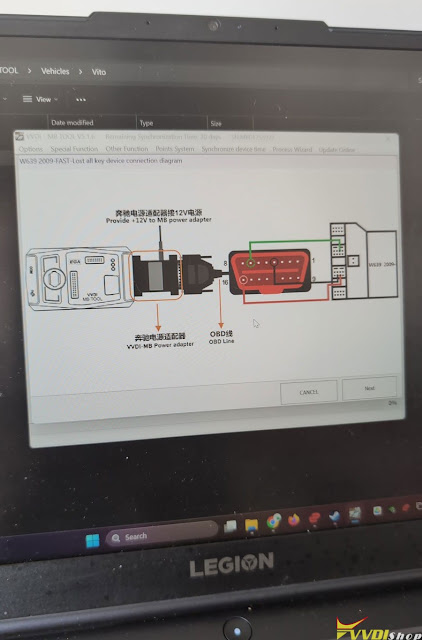





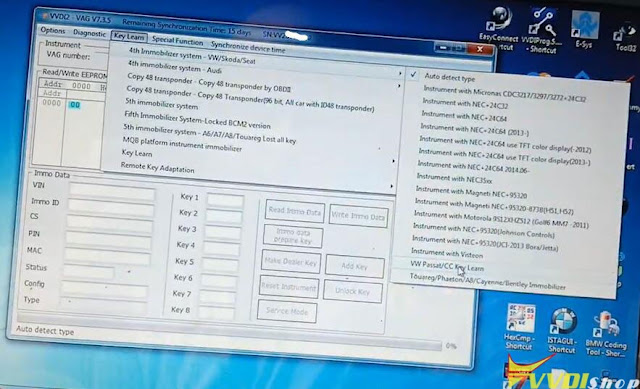


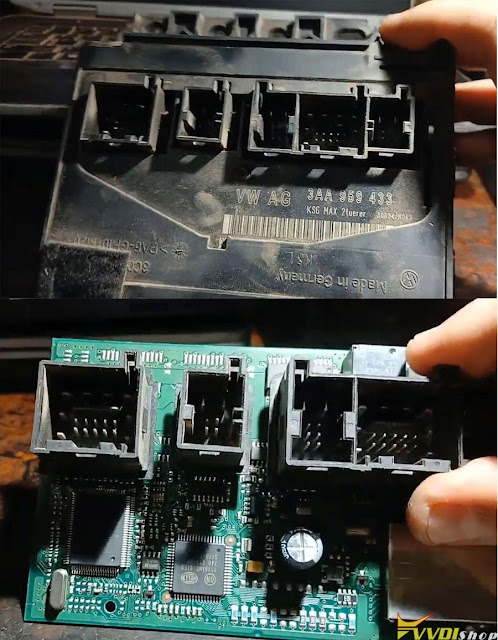
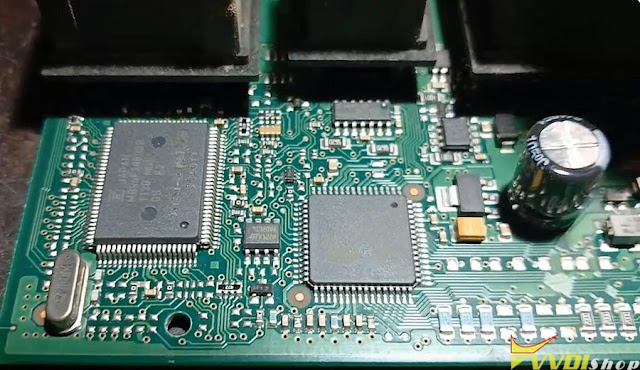
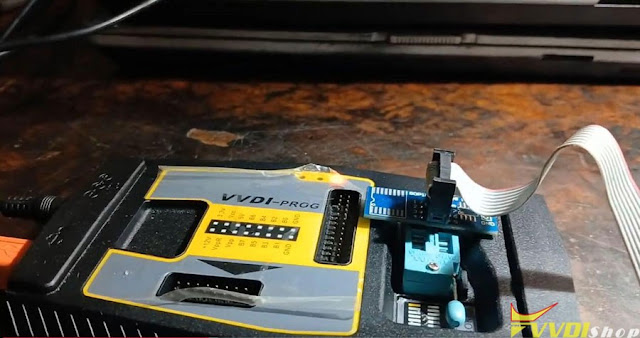
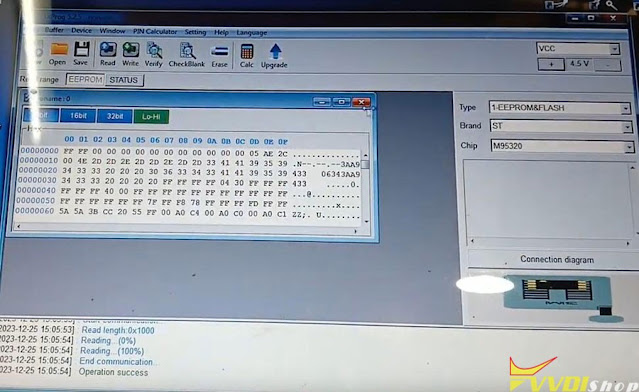

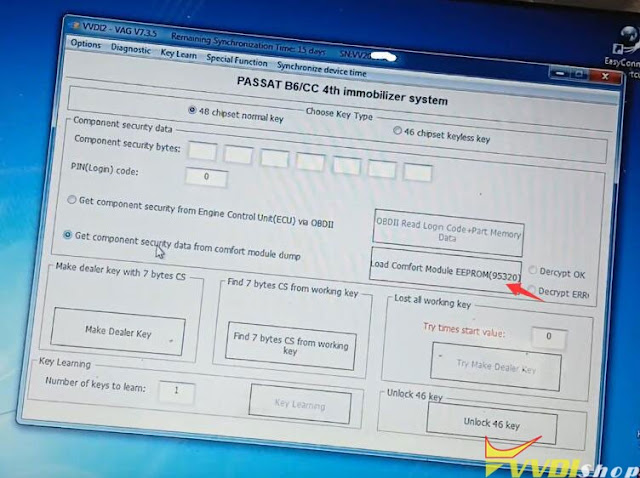
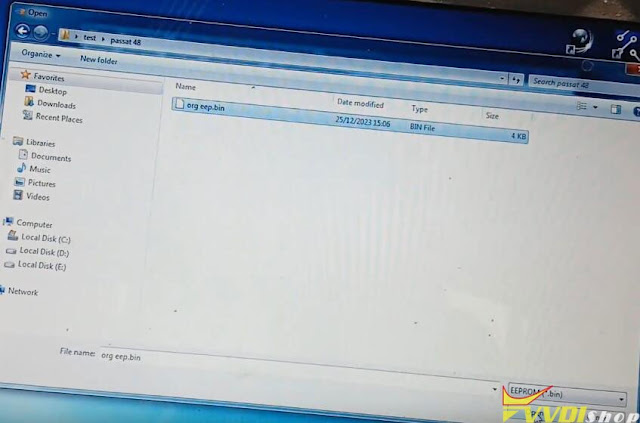


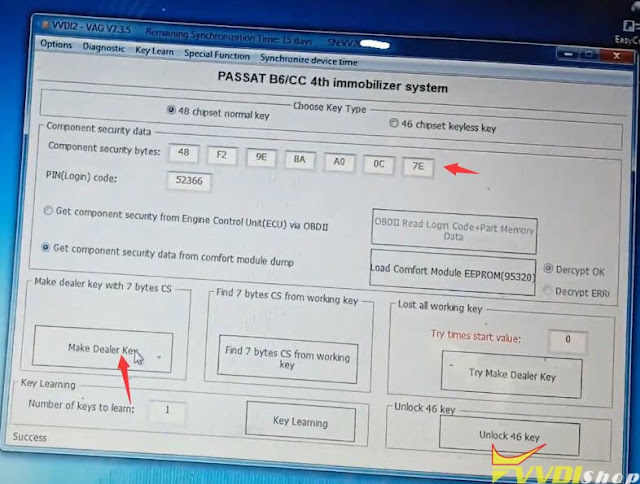

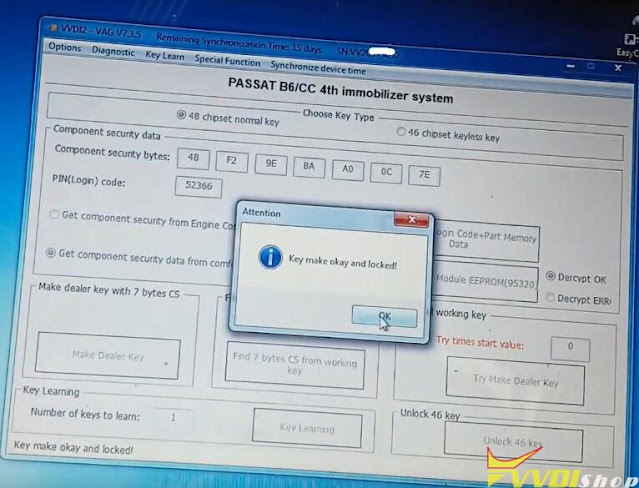
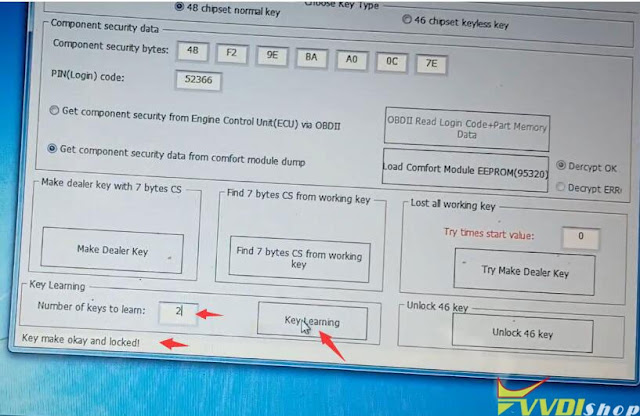

.jpg)
.jpg)
.jpg)
.jpg)
.jpg)
.jpg)
.jpg)
.jpg)
.jpg)
.jpg)
.jpg)
.jpg)
.jpg)
.jpg)