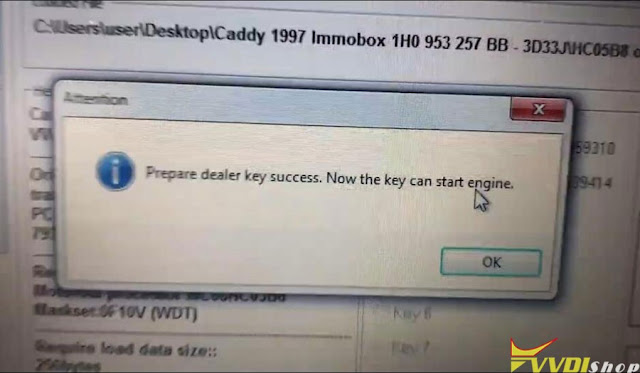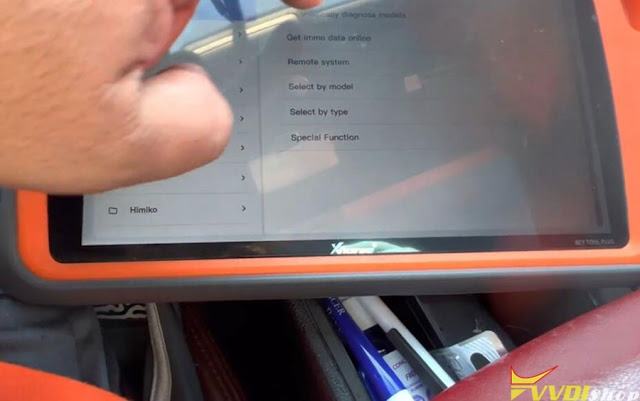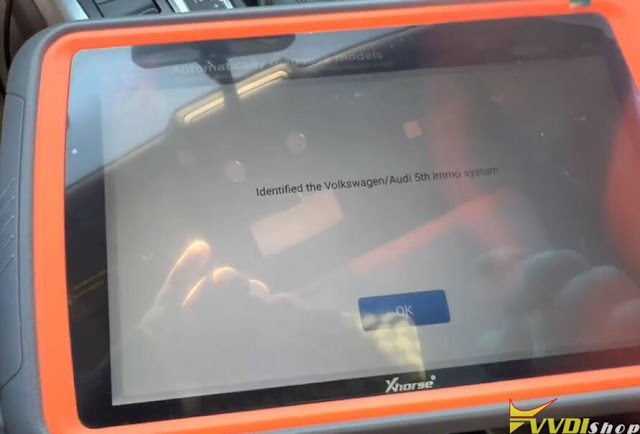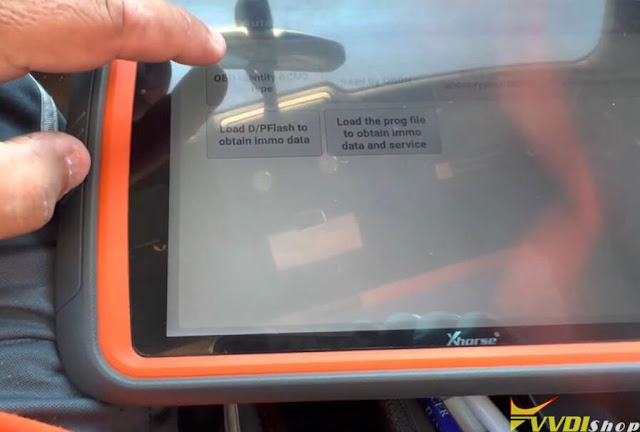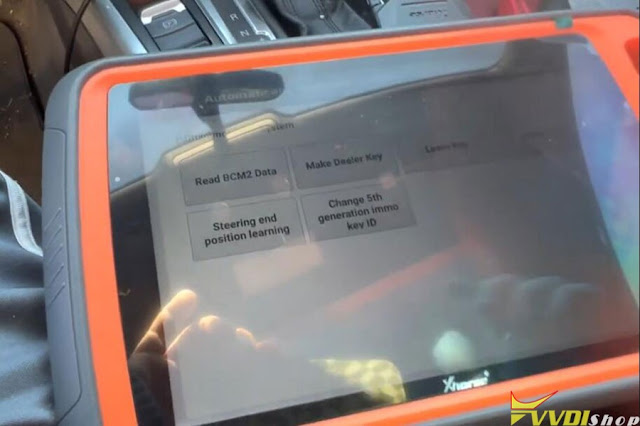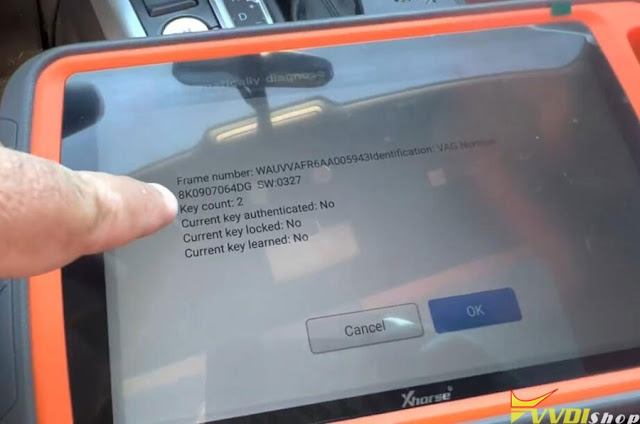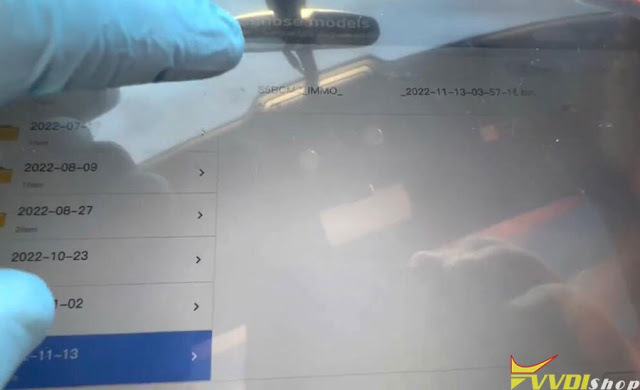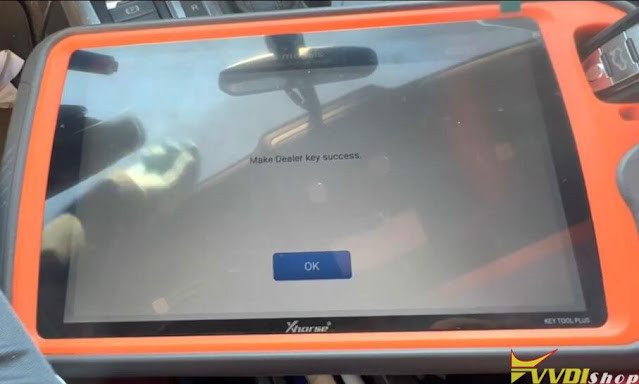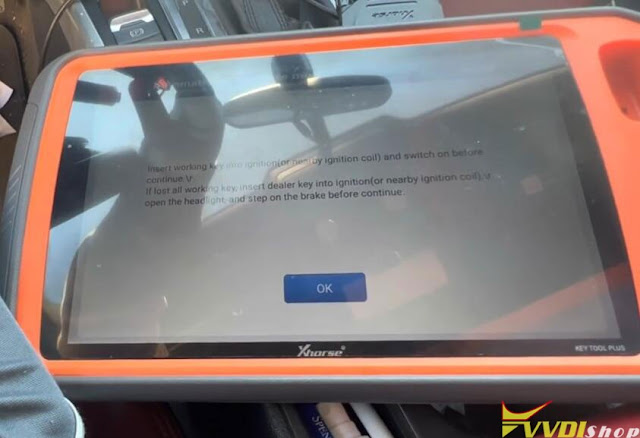ابزار Xhorse VVDI
Xhose VVDI نرم افزار برنامه نویس اصلی و سخت افزارابزار Xhorse VVDI
Xhose VVDI نرم افزار برنامه نویس اصلی و سخت افزارProgram Toyota Auris 2013 All Keys Lost with VVDI Key Tool Plus
Toyota Auris 2013 all keys lost is done by xhorse vvdi key tool plus and 8A non-smart key AKL adapter.
Auris 2013 it’s 8A H key. None smart, no G key.
Profile was va2. Cut on xhorse dolphin xp005 machine. Got keycode from toyota, you also have the keycode on the car papers.
Ignition coil read as 4d. I tried all tools like zedfull, Im608, londor to do smart box reset nothing worked.
When choose G chip 72 system i got a connection but it was stuck on communicating… When trying to do Smartbox reset.
Then I took xhorse 8A AKL adapter but Auris schema was nowhere described, found an ign2 relay took it out and connected battery and ignition coil. I took out the ign2 relay and but j3 in it I could find a schema nowhere.
I did not select smart key and it was not g key.
I got a successful read and was able to program vvdi super chip.
Car started.
FYI:
TOYOTA AURIS
2010-2012
Transponder Texas Crypto DST 80-bit / DST80 / Toyota G-chip;
OEM Key: 89070-02570 and others.
TOYOTA AURIS
2013+
Transponder Texas Crypto DST AES 128-bit / 4D74, ID74 ~ 4D75, ID75 / Toyota H-chip;
OEM Key: B7EQ 89904-0D130 and others.
VVDI Key Tool Plus Program Benz W203 BE Key via IR
How to use Xhorse VVDI Key Tool Plus Pad to program a new BE key for Mercedes Benz W203 via IR? Follow the steps below to learn.
Step1. Read Password
Immo programming >> Europe >> Benz >> Select from system >> EIS Tools >> Start programming >> W203, 463, 639(K) >> Read the lock(EIS) data >> IR
Insert IR Adapter to car. Take out and insert again if already inserted.
The password of the lock is detected.
Press “Yes” to save data file.
Password read by infrared?
- W209/211(CPU HC12), R171 and W203/215/220/230(CPU HC08) EIS support infrared reading of password.
- This function supports adding and lose all.
- This function does not required points or online calculation.
- It takes about 1-4 minutes to read the password directly through infrared.
- If the final reading fails, please use other methods to obtain the password.
Press “Yes”.
Reading password via IR…
Password has been successfully read out.
Save password file.
Step2. Read & Write Key File
Prepare key file >> Start programming >> Prepare key file
Click “OK” to load the EIS file with password(support Motorola EEPROM data).
Please confirm the key password.
OK >> v051
Calculating requires 30s…
Save key file.
Preparing 8 keys…
Key file generation completed.
Read write key >> Read/write key via IR >> Start programming >> Write BE key >> Load key file
Please insert the new VVDI BE Key into the infrared antenna of Key Tool Plus.
Writing data success.
If key is smart key(BE), please install battery and wait 1 minute before learn key to car(The key LCD will flash during this time)!
Step3. Activate & Test
The activation key generally directly inserted into the car to active, if you cannot activate, please try the following methods:
- Manual activation by select from: System-> Read write key-> Read/write key via IR-> Activate
- Read EIS data again and generate key file again.
- Try to unplug the OBD connector, insert the BE key into EIS to activate.
The BE key can work after activation.
Done.
VVDI MB Tool change EZS with NEC based processor
Is it possible to change Mercedes W164 EZS and AMAZONAS with NEC based processor? I have VVDI Prog, but it can do Motorola MCU, not Nec. What solution is possible? Only make Virgin ECU, ISM and adapt used EZS? Can i do this with VVDI MB or CGDI MB?
This is photo of plate inside EZS.
change steps with VVDI MB Tool:
1. Use ezs & key from one vehicle
2. Read and save (1) once ezs data via obd. (new ezs)
3. Calculate key password from new ezs in password calculate menu (new ezs) !!!!!!!!!!!
Attention!!! Do not insert key in ezs anymore, before all procedure will ended!!!!
4. Calculate erase password in ezs menu (new ezs)
5. Paste key password you calculated (same menu)
6. Save EZS data(2)
7. Renew ezs via IR (new ezs) Now new ezs ready!
8. read old ezs via obd (old ezs key NOT inserted) !!!!!!!!!!!
Attention!!! Do not insert key in ezs anymore, before all procedure will ended!!!!
9. Save ezs data (3)
10. Replace original ezs to new
11. Load ezs data, saved from ori ezs (3)
12. Write VIN number via obd 13. Choice IR and write data, that you have read from ori ezs (3) via IR KEY PASSWORD MUST BE FROM NEW EZS
14. Read and save ezs data again (4)
15. Go to calculate key menu, load dump (4)
16. Paste key password and push “calculate”
17. save calculated dumps
18. Get key from new ezs and disassemble it
19. desolder NEC ic and put it to NEC Adapter
20. use “key” menu, choose “nec adapter” and read IC
21. Renew ic
22. solder Nec ic back to plate.
23. choice IR and insert key into vvdi ir key reader
24. Read key for check it have “unuse” status
25. load dump of key (step 17) and write key via IR (choice version 51 number of key is not important)
NOW YOU CAN INSERT YOU WRITED KEY IN EZS. Sometimes key will work after 3 times be inserted. The procedure will take one token.
The procedure can be applied to cgdi as well.
https://www.vvdishop.com/service/change-benz-ezs-with-nec-processor-with-vvdi-mb-tool.html
VVDI2 Program VW Caddy 1998 ID33 Key with VVDI XT15 Chip
One of our customers did the first test with xhorse vvdi 7935 xt15 chip on a VW Caddy 1997 successfully.
So it could be a cheap alternative to the now expensive original 7935 transponders.
Read Caddy 3D33J immo data with programmer.
Then in VVDI2 software, select Euro->VW-> Immobox- Motorola based
Then load EEPROM dump
Select key position 2
Make dealer key
Choose chip type PCF7930 (7931, 7935)
Start make key
Prepare dealer key success
The vvdi xt15 key can start engine now.
Done.
VVDI Key Tool Plus Program Audi S5 2010 BCM2 All Key Lost
Xhorse VVDI KEY TOOL PLUS tutorial: how to program Audi S5 2010 BCM2 All Keys Lost via OBD II, no opening ECU.
Go back to the previous menu, select Read by OBDII->Read BCM2 data (OBDII)
Read software number 0327, key number and key info.
Disconnect BCM module from power for 2-3 seconds and reconnect
Then return OBD read BCM function
Save BCM2 data
Step 2: Make dealer key
Then select Make Dealer key function
Select have BCM2 data and all keys lost situation
Load BCM2 data in step 1
Put a new key into the xhorse key tool plus programmer
Reading key info and programming key in the process
Make dealer key success
Step 3: Learn Key
Select Learn key function
Input number of keys need to learn: 1
Load BCM2 data read in step 1 again
Insert dealer key into ignition, pen headlight, and step on the brake before continuing
Learn key successfully
Test the new key.
Done.






.jpg)
.jpg)
.jpg)
.jpg)
.jpg)
.jpg)
.jpg)
.jpg)
.jpg)
.jpg)
.jpg)
.jpg)
.jpg)
.jpg)