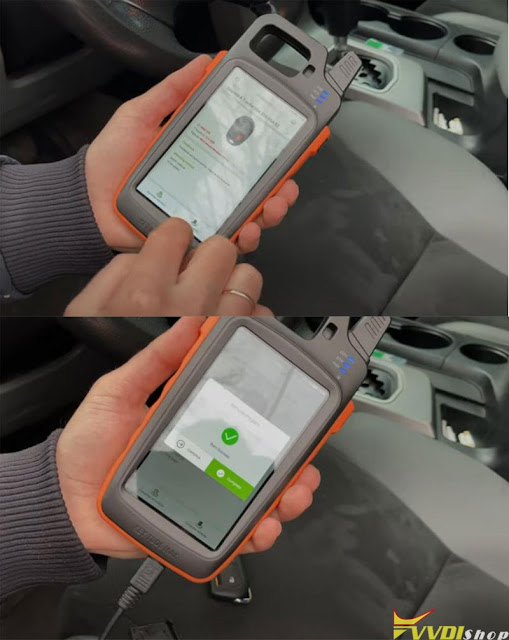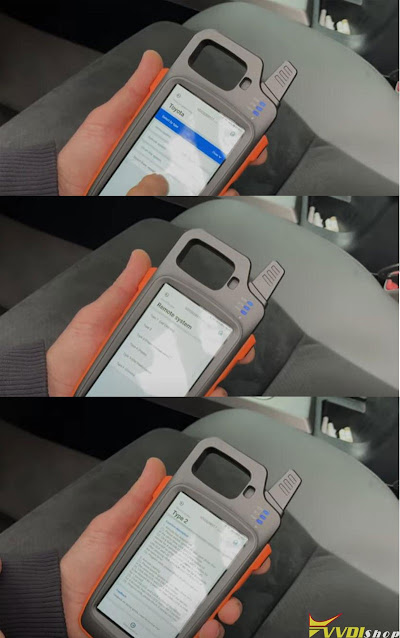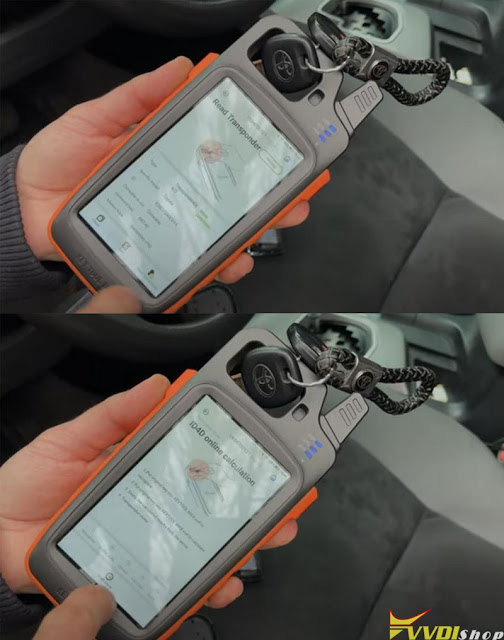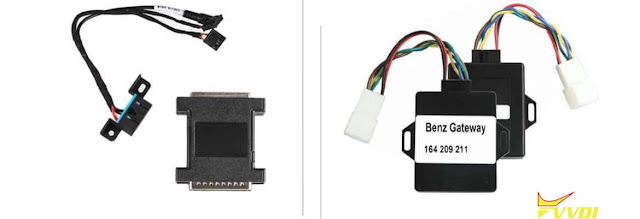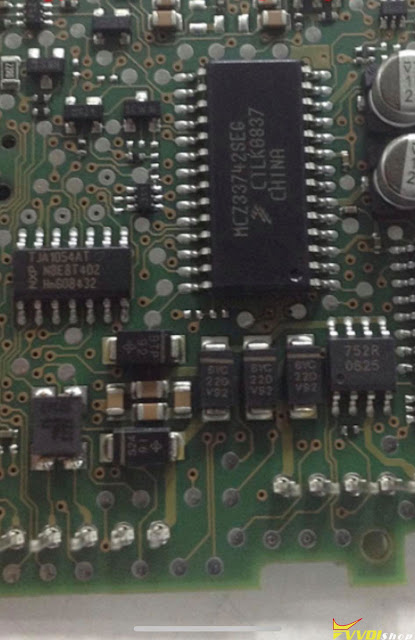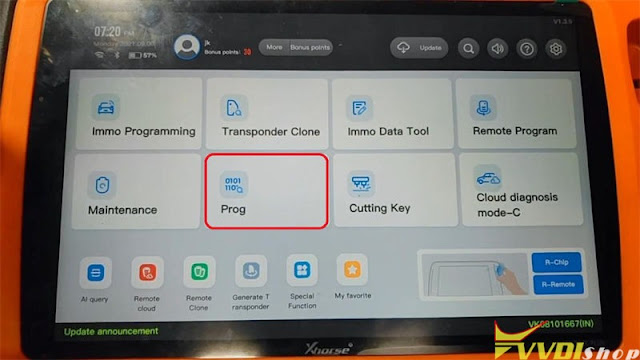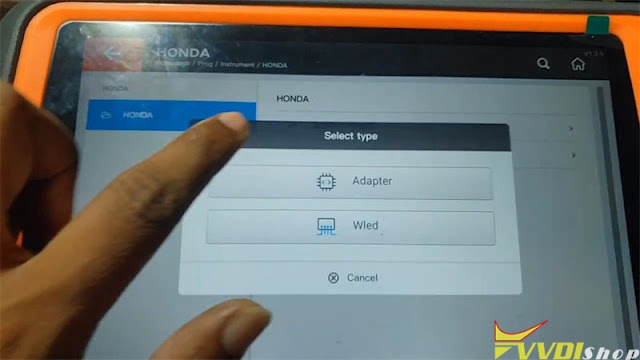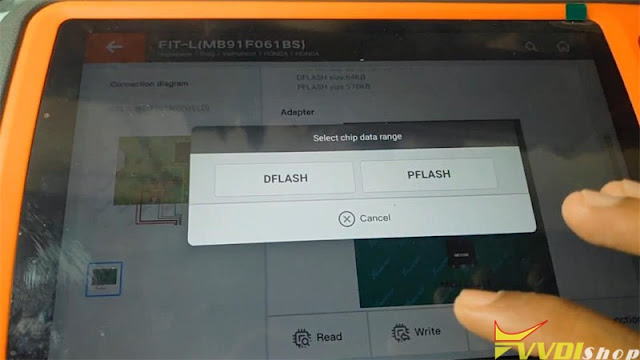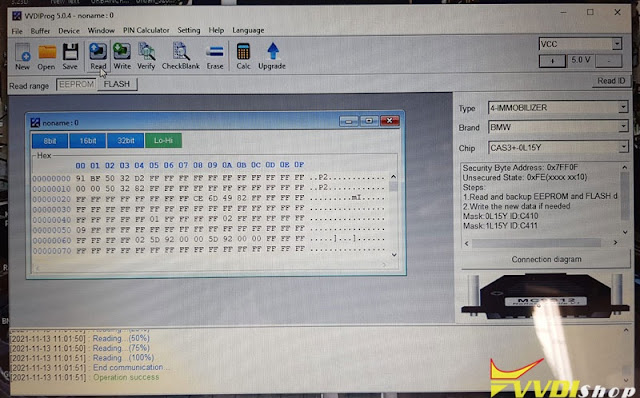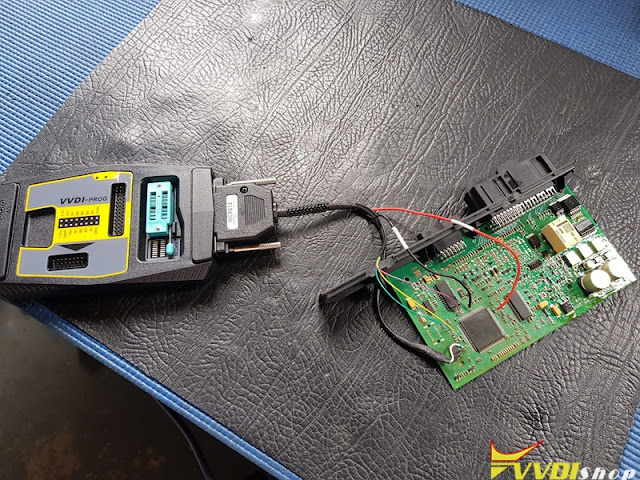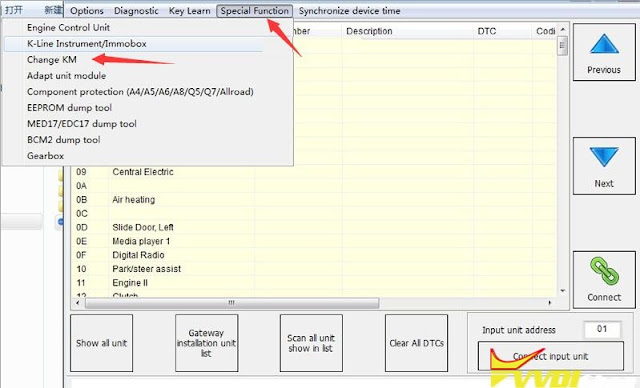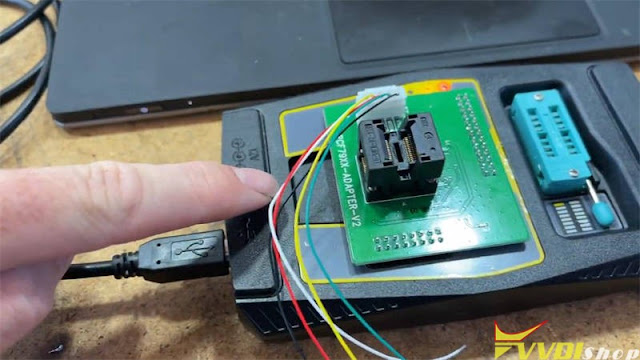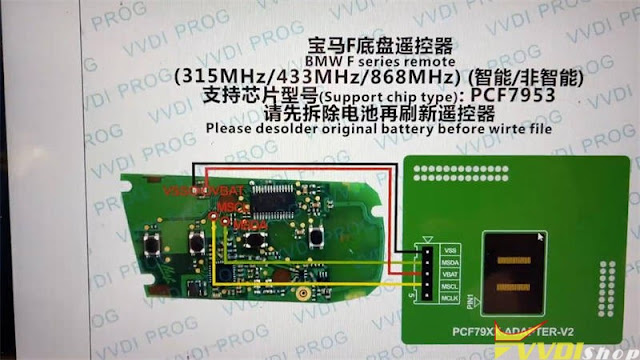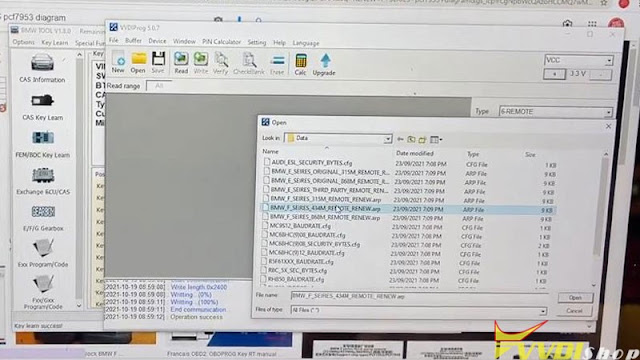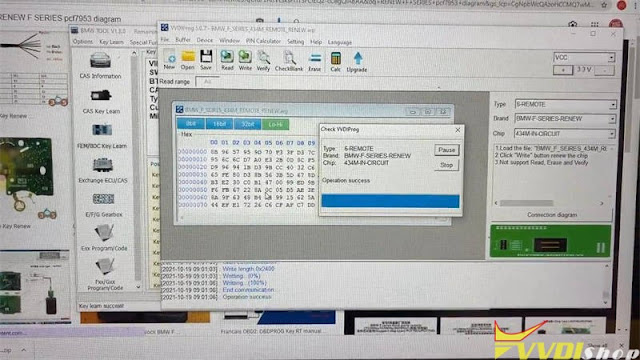ابزار Xhorse VVDI
Xhose VVDI نرم افزار برنامه نویس اصلی و سخت افزارابزار Xhorse VVDI
Xhose VVDI نرم افزار برنامه نویس اصلی و سخت افزارProgram Toyota Tundra 2010 Key with Xhorse Key Tool Max and Mini OBD
Here is the programming instruction of the Toyota Tundra 2010 remote key with the xhorse vvdi key tool max and vvdi mini obd tool.
Main steps:
1. Generate Remote
2. Program remote
3. Clone transponder
Procedure:
Step 1. Generate wired remote
Connect Xhorse Toyota flip wired remote key board with Key Tool Max
Go to vehicle remote- Toyota, pick straight tom list, we have Tundra
all one option is the same as here, press Generate
Insert the battery, we have CR2032 battery
we insert and check frequency by pressing the magic side button
it is 315 MHz.
Step 2: Program remote
Then you go to Xhorse Mini OBD Tool app, select Immo Programming- Toyota- Select by Type-Remote system- Type 2
Turn on the ignition switch
press Lock and Unlock button for 4s
then click LOCK for 1s
Program completed, test if remote control is working
Step 3: Clone transponder
Put original key into key tool max
read transponder 4D67
Press Clone to start ID4D online calculation
Put vvdi super chip into key tool max
clone success
Then you install super chip and key board to key shell
Test the new key.
Done.
http://blog.vvdishop.com/program-toyota-tundra-2010-remote-with-xhorse-key-tool-and-mini-obd/
VVDI MB Mercedes W164 2009 AKL Cannot Detect EIS
Problem:
Xhorse Read Honda Amaze MB91F Cluster
Xhorse VVDI Key Tool Plus can read Honda Amaze FIT-L cluster (MB91F061BS) data D-flash & F-flash successfully in minutes. Following I’m gonna show how to read on bench.
Take the instrument panel apart, go to
Prog >> Instrument >> HONDA >> FIT – L(MB91F061BS) >> Wired
Here I can select Adapter or Wired.
Xhorse has Solder Free Adapters to read instrument cluster for Honda FIT-H & Fit-L. As I haven’t got them, I’ll use a XDNP34 MCU Cable instead.
Connect MCU Cable with the module according to the diagram on VVDI Key Tool Plus.
Read >> DFLASH >> Begin >> Continue >> OK
Read successfully.
Read >> PFLASH >> Begin >> Continue >> OK
Read successfully.
All done! Very fast.
If I used an Instrument Cluster Adapter directly, it’ll save me more time.
How do I Change BMW CAS3 Mileage with VVDI Prog?
How do I change the mileage on this Cas3 0L15Y using Xhorse Vvdi Prog?
Solution:
The mileage is in the 2 first line. Vvdi prog is only for read and write on CAS. You need vvdi2 for editing. Send a file to someone or use other tools to edit mileage.
vvdi2 can edit CAS eeprom to 0km, then save and write with vvdi prog.
In VVDI2, go to Special Function – Change KM. Works 100% for CAS3, CAS4 dash.
You need to do dash and CAS. In CAS you need to do 0km and in dash that what you need.
VVDI Prog V5.0.7 Renew BMW F Series PCF79XX
This is going to use Xhorse VVDI PROG + PCF79XX Adapter to renew a Chinese F series HUF5767 FEM key. It’s succeeded to manage in 1 minute. After refresh, the key can perfectly work on a BMW FEM F30 Car.
The VVDI PROG Adapter PCF79XX is connected on. I have not modified anything. And it seems to be working okay.
And this is the Chinese HUF5767 key which I’ll try. That’s the pin out that I’ve worked out to use.
Obviously, this circuit board is different from the VVDI PROG saying. However, I’ve got the pin out correct. Let’s go through and do the refresh now.
To do the refresh, you need to open up the VVDI Prog Software. Mine is V5.0.7 version, I believe the latest version V5.0.8 can also do it.
Select and open the F series 434M remote to renew.
Write >> Yes to continue
We’ll see if we get any errors…
Initialization success!
Success writing.
That’s it.
It’s easy to renew the BMW FEM CAS4 key.
Then I coded it to a car it does work fine.