ابزار Xhorse VVDI
Xhose VVDI نرم افزار برنامه نویس اصلی و سخت افزارابزار Xhorse VVDI
Xhose VVDI نرم افزار برنامه نویس اصلی و سخت افزارVVDI Key Tool Max Pro Program BMW CAS3+ ISTAP Key via OBD
Xhorse VVDI Key Tool Max PRO is able to add BMW CAS3 IMMO key by OBD. Following I’m gonna show how to do.
- Read IMMO Data
Plug Key Tool Max PRO cable into OBD interface.
Insert working key to turn ignition on.
Immo programming >> BMW >> Automatically diagnose models
The current system type is detected as CAS3++(ISTAP), about to enter the system operation interface, please wait…
Read key information >> Yes – add key >> Yes
Warning: this operation requires the CAS to be installed on the car, and operation on the platform may cause the steering lock failure!
Press “Yes” to continue.
Current CAS is ISTAP version, we need flash CAS firmware to continue OBD operation.
Flash firmware need about 10 minutes. Make sure your notebook and car with enough power.
Suggestion1: if the car is low power, supply extra power to car.
Suggestion2: if you have enough time, you can read CAS flash and eeprom before continue.
Press “Yes” to start flash CAS firmware.
The dealer key should be taken away from ignition switch.
If key is keyless, please move it out of car.
If there’s no key in ignition, continue anyway.
Press “OK”.
Wait processing…
Insert key to ignition and switch on.
The dealer key should be taken away from ignition switch.
If key is keyless, please move it out of car.
If there’s no key in ignition, continue anyway.
Press “OK”.
Reading key data success.
Save data file.
- Make Dealer Key
Prepare dealer key with programmer >> Select key position: key 3
CAS key data is encrypted, support make dealer key for it. Once failed, please contact the dealer!
Try BMW protocol…
Please put new key into VVDI Key Tool Max PRO programmer.
Is the current key a smart key? No
Make dealer key success.
- Add Key
Add key >> Yes
Please put new key into VVDI Key Tool Max PRO programmer.
Try BMW protocol…
Is the current key a smart key? No
The dealer key should be taken away from ignition switch.
If key is keyless, please move it out of car.
If there’s no key in ignition, continue anyway.
OK>> OK
Wiring data success.
New dealer key success written to CAS system.
You can start engine with new key now. If cant, please use the original working key first.
The new key can start the engine.
And its remote works fine.
Perfectly done.
https://www.vvdishop.com/service/vvdi-key-tool-max-pro-add-bmw-cas3-key-via-obd.html
Where to Find VVDI Key Tool Plus 8A IMMO AKL Menu
Problem:
My xhorse vvdi key tool plus does not have 8A Immo all keys lost (flip key) menu (image 1) under type selection, but my friend’s keytool plus does (image 1). How to find the 8A IMMO menu?
Solution:
Xhorse Key tool plus has updated the menu arrangement.
8A Immo box all keys lost menu is under Smart key system option
Do always update key tool plus software and database to latest version.
Xhorse VVDI Prog Read Volvo XC60 MC9S12XDT384
Here comes the wiring diagram pinout of Volvo xc60 P31318792 Mcu Mc9s12xdt384 unsecured 112pin 1L15Y.
Xhorse vvdi prog read it without issue, but not showing wiring.
The pictures of conections between module and vvdiprog. Shared by Mr.Vlahov.
Program Jeep Wrangler 2020 All Keys Lost with VVDI Key Tool Plus
Today we are going to make this Jeep Wrangler 2020 all keys lost with xhorse vvdi key tool plus. The vehicle has SGW gateway connector. Here is the connector. We use ADC2011 cable to program the key, it is easier than FCA 12+8 bypass cable.
If you can not access here, you come down here and remove that part, to access the connector under the instrument.
First of all, generate smart remote with km100 or xhorse key tool
Press IMMO PROGRAMMING
SELECT JEEP
SELECT BY AREA
SELECT NORTH AMERICAN
SELECT WANGLER
SELECT 2020-2021
SELECT YOUR SMART KEY SYSTEM
Press START PROGRAMMING
press ok
Turn on the hazard lights
Press READ PIN CODE
Press Accept and Accept
Don’t forget to be connected to the internet
now just wait 8-10 minutes to get the password
Don’t be scared if it failed to read pin, try several times.
it took 9 minutes to wait to get the password
press ok
Press CLEAR SMART KEYS
Press Accept and Accept
enter the password and press OK
after deleting all keys
Press ADD SMART KEY
Press Accept and Accept
enter the password and press OK
Press OK and place the key next to the button
will appear on the screen, press 1 x button
after pressing the button it goes from OFF to ACC
you will see 1 programmed key
press ok
press ok
Get out of the system
remove vvdi key tool plus
car started.
Done.
Program Mercedes G W463 2013 BE Key by VVDI MB
Following I’m gonna show how to use Xhorse Dolphin XP005 + VVDI MB BGA Tool to add a BE key for Mercedes Benz G W463 2013. Dividing into 2 parts: key cutting & key adding.
Key Cutting
Having a working already, just decode it to cut a new one.
Install the working key on the Dolphin XP005 clamp.
Connect VVDI Key Tool Max to the machine:
Universal key duplication >> 2 track external >> Tip align >> M2-B clamp >> Decode key
Xhorse Dolphin will start decoding automatically…
Change a key blank on clamp after completed.
Cutting key >> Continue
Wait until cutting finished.
Key Adding
Next, let’s start programming a new VVDI BE Key.
Connect VVDI MB Tool to car, open software:
Step1.
EIS Tools >> Read EIS data
Reading data success.
Save EIS data.
Step2.
Password calculation >> Chassis: W166, 197, 212, 218, 246 >> Data acquisition
Insert working key to EIS before press OK.
Take working key out of EIS before press OK.
Insert working key to EIS before press OK.
If key can not finish synchronize, please try the following step when ask you insert key to ignition: insert key and start engine >> switch off >> switch on.
Insert working key to VVDI MB IR reader before press OK.
Insert working key to EIS before press OK.
Insert working key to VVDI MB IR reader before press OK.
Save data file.
Acquisition finished, upload the saved data with “Upload data” for password.
Upload data >> Select data file
Upload success!
Selected “Auto refresh”>> Query result
Are you sure to start auto refresh? Yes
Copy key password.
Step3.
Prepare key file >> Load EIS file >> Paste password >> Selected a key position: key 8 >> Prepare key file >> Save key file
Step4.
Put the new VVDI BE Key Pro into MB Tool.
Read Write Key >> Other function >> Set key remote frequence/Update MB smart key >> 433Mhz >> Set frequence
Set frequence success!
Identification key >> Load key file >> Selected key 8 file >> Write
Writing data success.
Test the new key, it can start Mercedes normally.
Remote works OK.
Perfectly done.
.jpg)
.jpg)
.jpg)
.jpg)
.jpg)
.jpg)
.jpg)
.jpg)
.jpg)
.jpg)
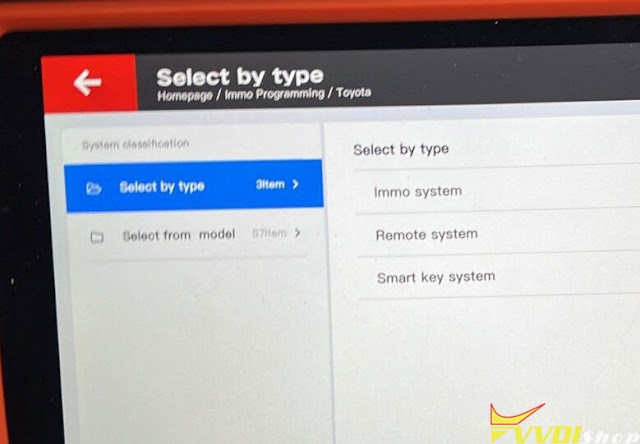

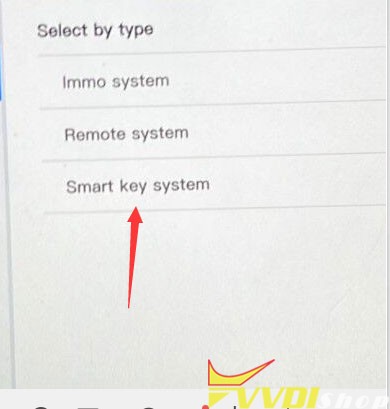

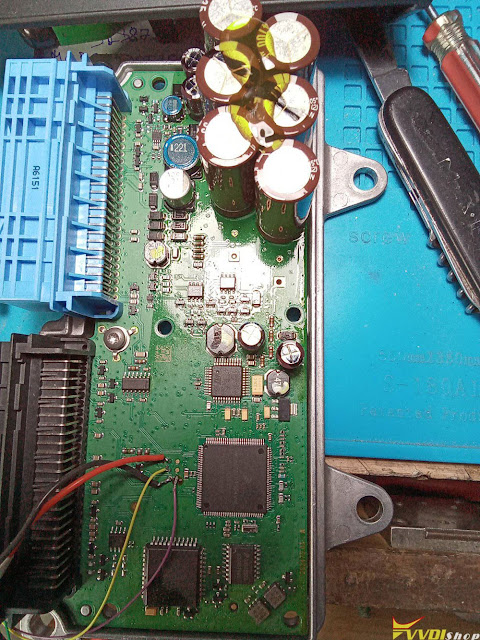

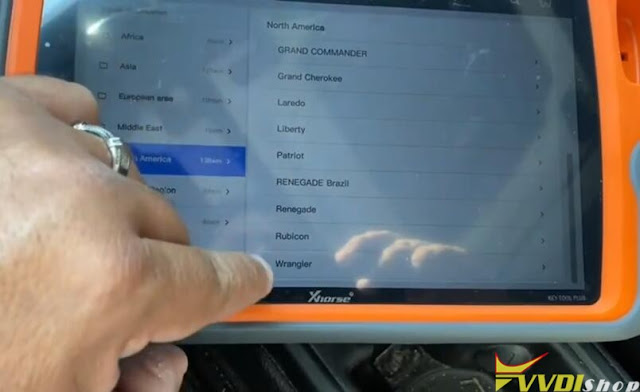
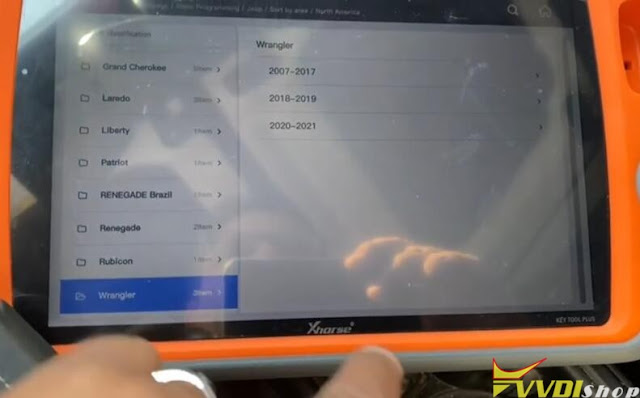
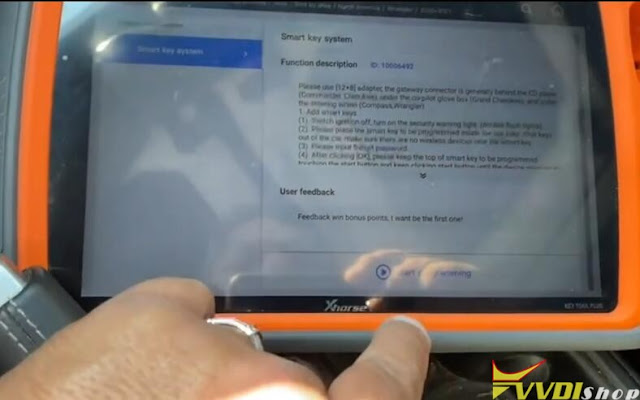



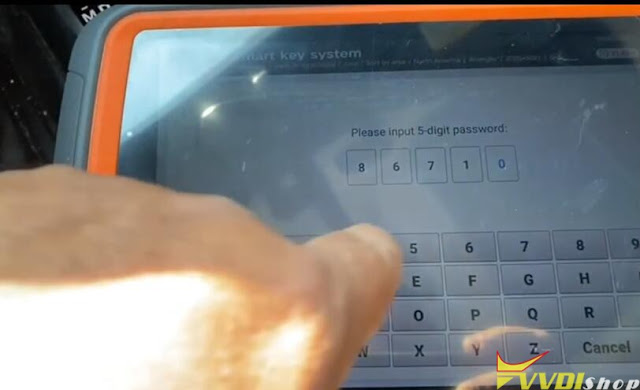

.jpg)
.jpg)
.jpg)
.jpg)
.jpg)
.jpg)
.jpg)
.jpg)
.jpg)
.jpg)
.jpg)
.jpg)
.jpg)
.jpg)
.jpg)