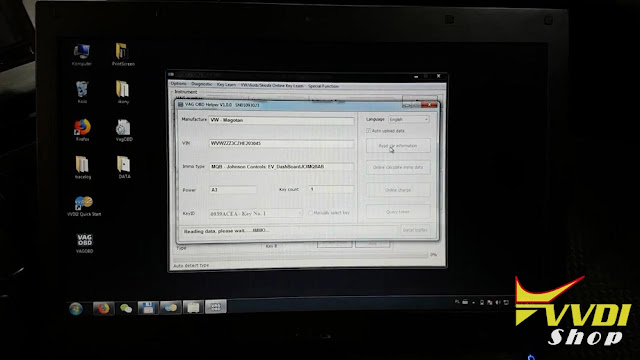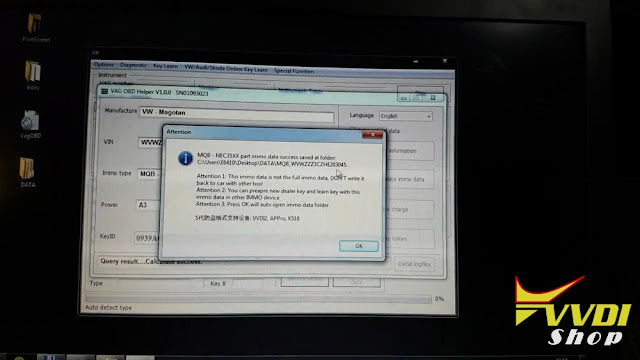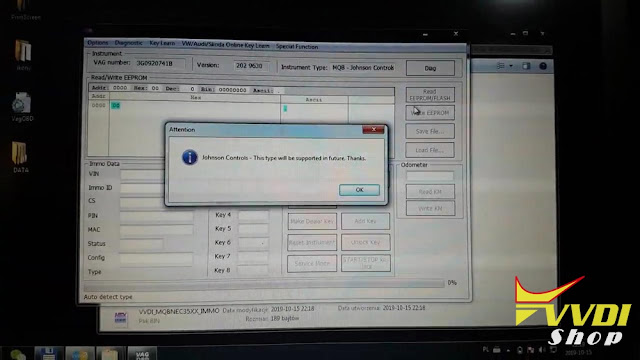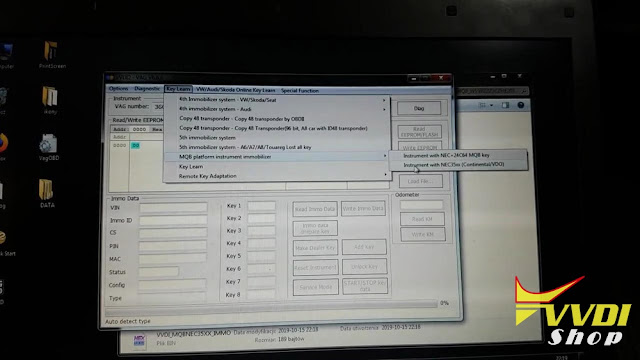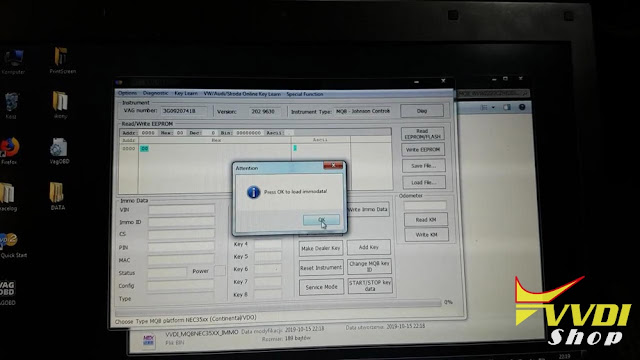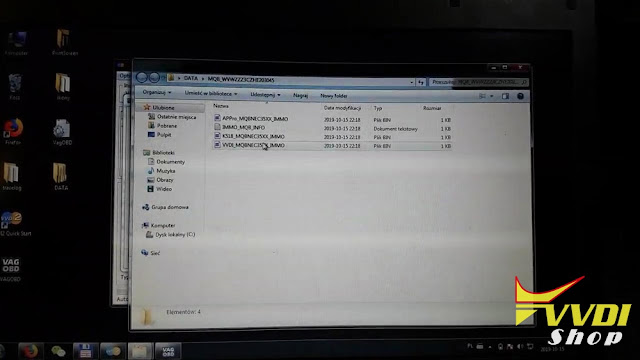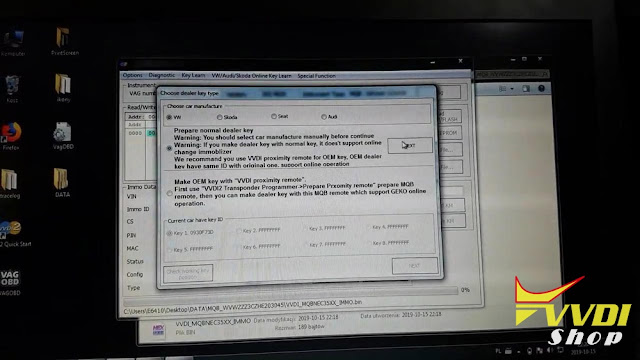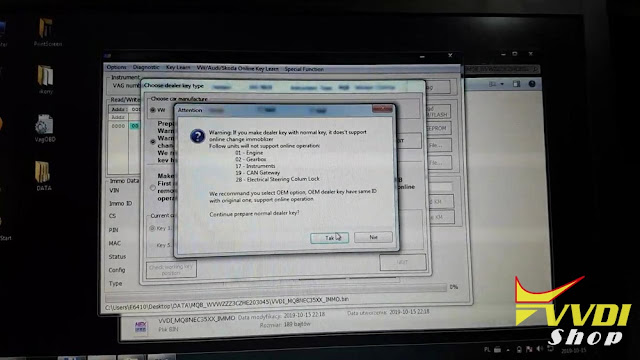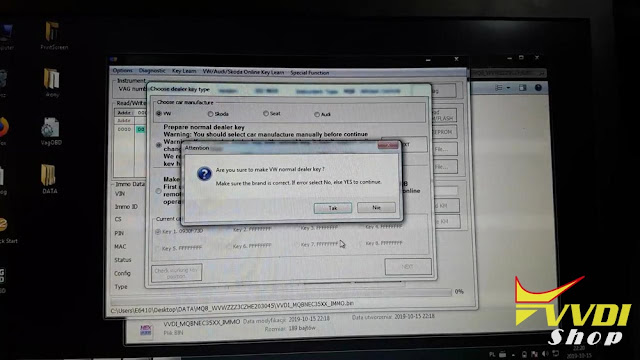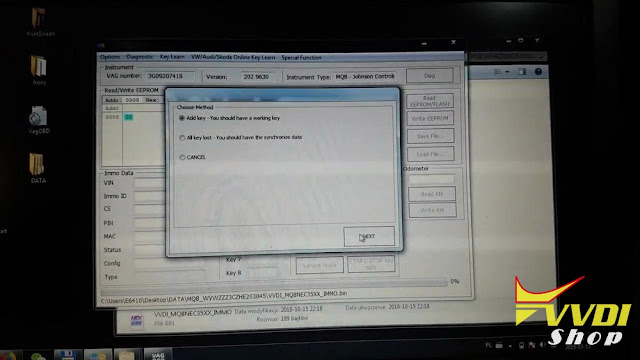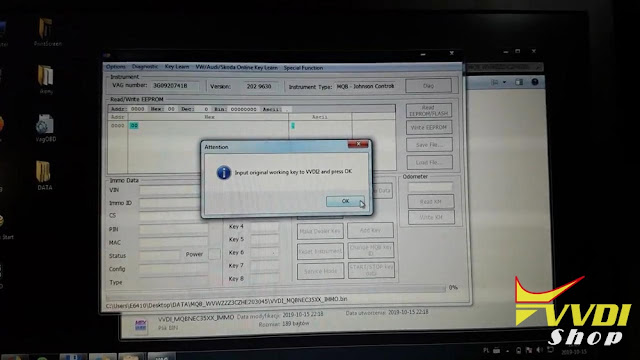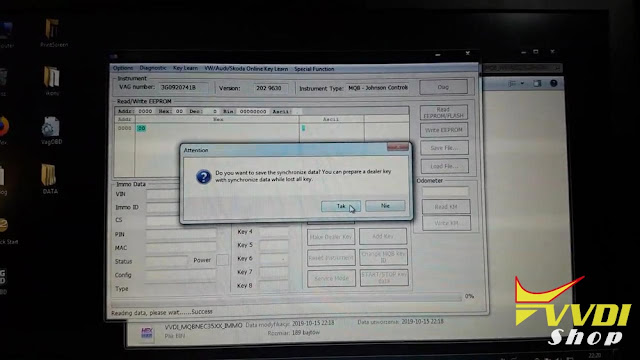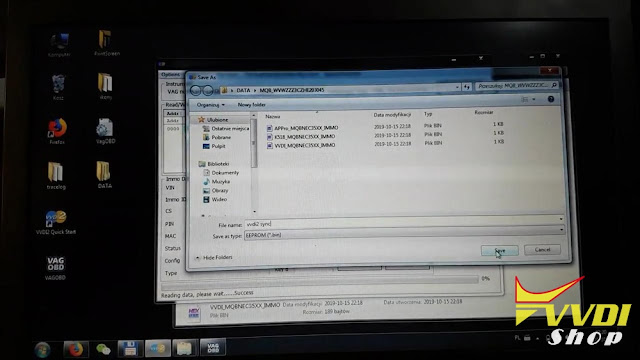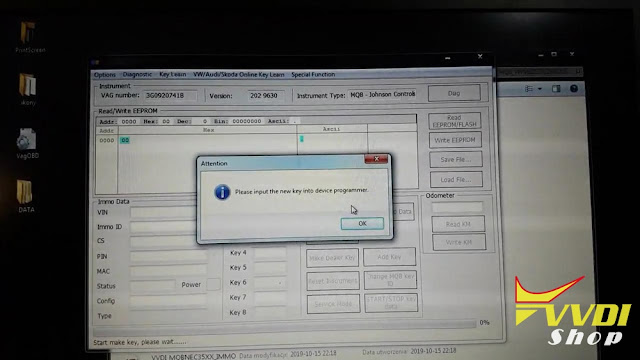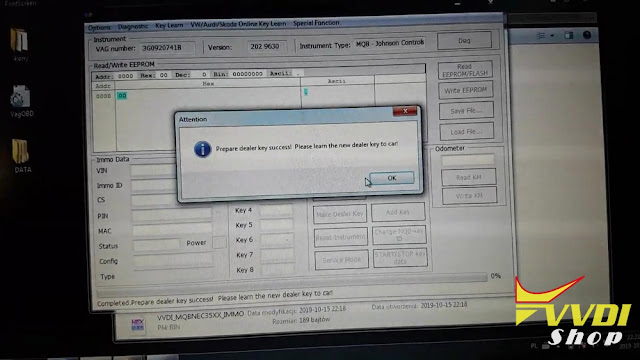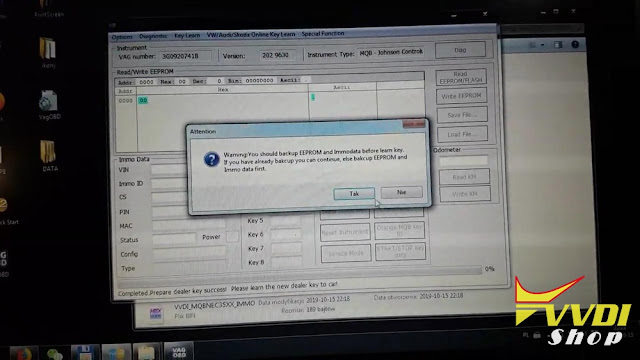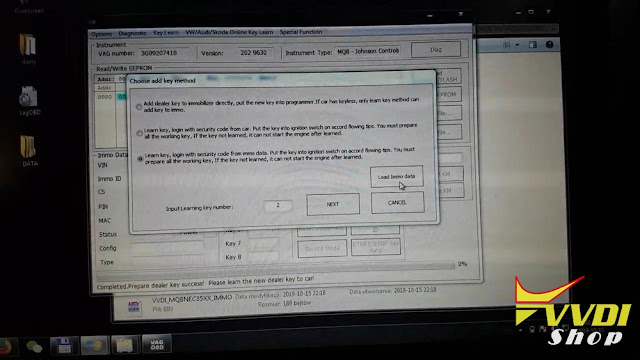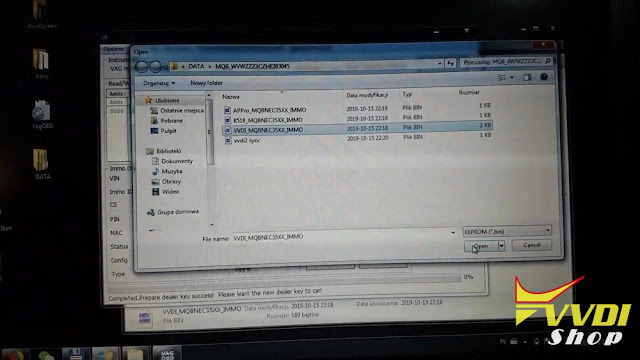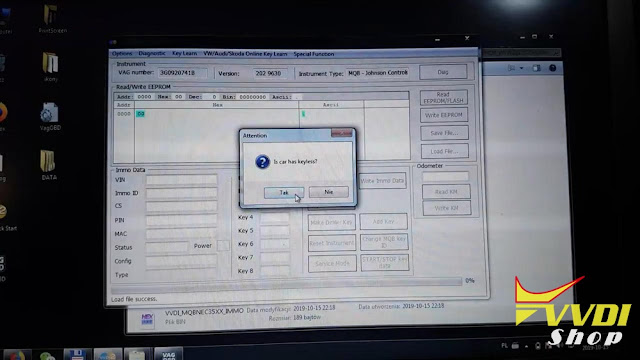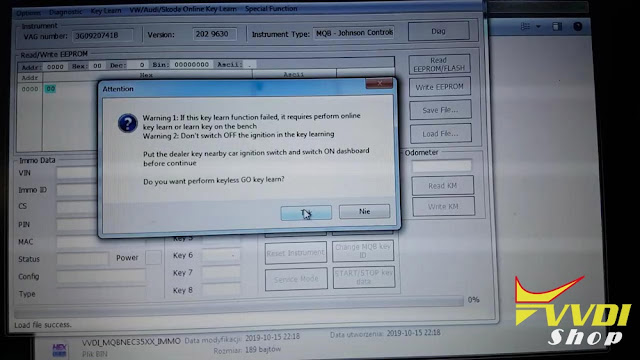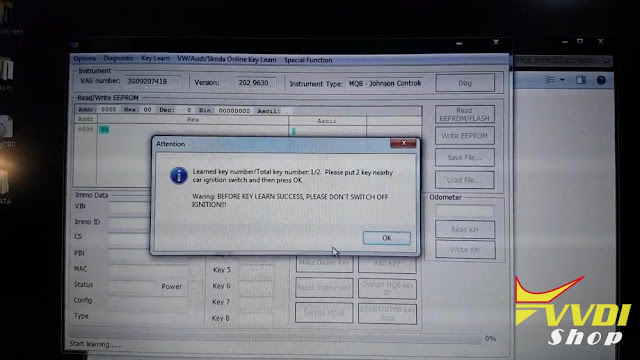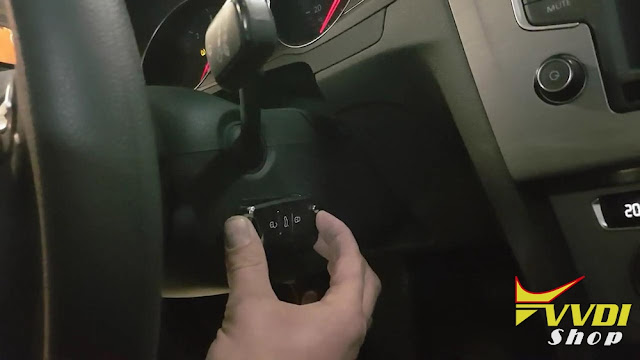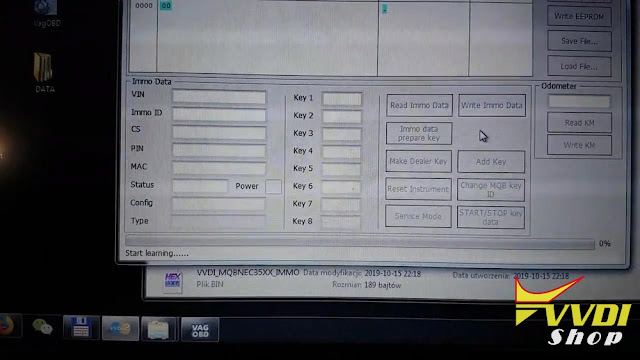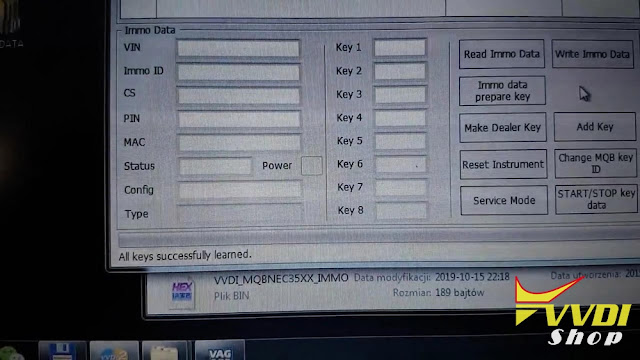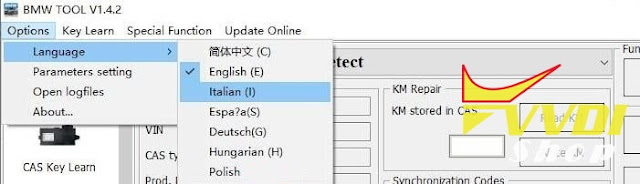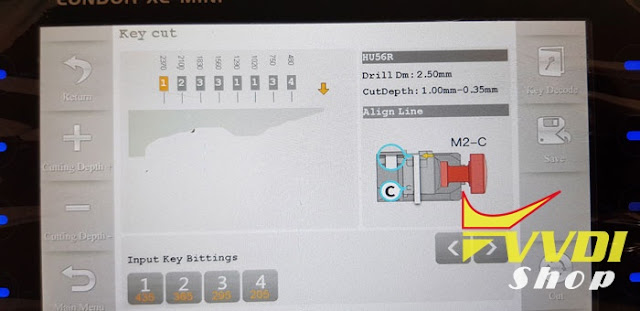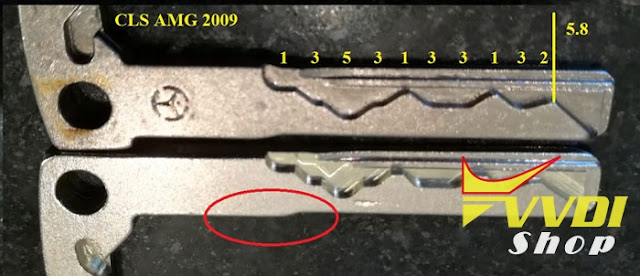ابزار Xhorse VVDI
Xhose VVDI نرم افزار برنامه نویس اصلی و سخت افزارابزار Xhorse VVDI
Xhose VVDI نرم افزار برنامه نویس اصلی و سخت افزارProgram Passat 2017 MQB JC Keyless with VVDI2
Only working with one OBD helper can VVDI2 add new keys on VW Passat MQB JC keyless remote key.
Immo type:
MQB -Johnson Controls
Need:
VAG OBD helper (with Network Connection)
One original keyless GO key
Video Guide
Step 1. Use OBD helper to read the MQB – NEC35XX part immo data
The original remote key can start the car, press the ” Engine start /stop” to turn on ignition on.
Install VAG OBD Helper V1.0.0 software on the computer, connect OBD Helper to the VW – Magotan.
Click on “Read car information” to have info of manufacture, VIN, Immo type, power, key count, KeyID etc.
Reading data…
Connecting to server…
MQB -NEC35XX part immo data success saved…
Step 2: Prepare dealer key first, then learn the new dealer key to car.
Unplug VAG OBD Helper from the VW – Magotan, then connect VVDI2 cable.
Open VVDI2 software, go to VW /Audi /Skoda Online Key Learn -> Special Function
Click on “Diag” and have message Johnson Controls will be supported in future.
Click on “Key Learn” -> “MQB platform instrument immobilizer” -“Instrument with NEC35xx (Continental /VDO).
Click on “Immo data prepare key” to load immo data.
Choose car manufacture “VW”, then “Next”.
Click on “Yes” to continue prepare normal dealer key.
Put the original key into the coil of VVDI2 machine.
Select “add key”.
Do you want to save the synchronize data? you can prepare a dealer key with synchronize data while lost all key.
Please input the new key (Xhorse key XSMQB1EN 3 Buttons)into device programmer.
Prepare dealer key success, please learn the new dealer key to car.
Click on “Add key”.
You should backup EEPROM and Immo data before learn key.
Input 2 learning key number.
Click on “Load immo data”.
Click on “Next”
Put the dealer key nearby car ignition switch.
Click on “Yes” to agree car has keyless.
Click on “Yes” to learn keyless GO key.
Learned key number /Total key number:1/2.
Please put 2 key nearby car ignition switch and the press ok.
Start learning…
All keys successfully learned.
Done.
Big thanks to VAG OBD helper, that VVDI2 can add new key for MQB -Johnson Controls keyless GO key.
Audi A4 B7 RB8 Key Programming with VVDI2
Have Audi A4 B7 cluster RB8 to make key. no problem with Xhorse vvdi2..If u want to be on safe side save eeprom first.
I’ll explain how make new key using Xhorse VVDI2:
option: Key learn in menu then cluster instrument A4 rb8
And follow procedure
And follow procedure
Read eeprom and save then read immo data and save them as text example vin , cs , pin code , ……..
Then precode transponder with cs and then learn it to car using pin code
That way in case something went wrong you be safe
Then precode transponder with cs and then learn it to car using pin code
That way in case something went wrong you be safe
Question:
I prepared key and add key option. Not use pin code.
Key learning and car start but not have a remote control.
Key learning and car start but not have a remote control.
Advice:
Maybe wrong key
Fcc is the same of both key ?
Fcc is the same of both key ?
You should consider that remote controls must be programmed separately from transponder with diagnostic device. but if its electronic it should work straight ahead.
VVDI BMW V1.4.2 Software Download
Vvdishop.com here provides V1.4.2 VVDI BMW coding/programming software download free.
Vvdi bmw has possibility for manual coding and changing cars vo (vehicle order ) , emergency flash and retrofit options
The new bmw device have Enet function, but vvdi2 doesn’t. That’s the one big difference.
The new bmw device have Enet function, but vvdi2 doesn’t. That’s the one big difference.
VVDI BMW language:
Chinese, English, Spanish, Italian, Polish, Hungarian, German
VVDI BMW 1.4.2 released notes:
Date: 2019-09-20
Firmware: Require VVDI BMW firmware V1.4.2
BMW V1.0.0
1. E-Series programming, coding, DTCs
1). Support autodetect car chassis
2). Support scan all car units
3). Support calculate all configuration units
4). Support read/write car configuration(FA)
5). Support input HW/ZB number to programming
6). Support calculate default coding from FA
7). Support edit detail coding information, change car config
8). Support many languages DTC code
2. F-Series programming, coding, DTCs
1). Support autodetect car chassis
2). Support read/write car configuration(FA)
3). Support calculate programming files from unit, car, whole database
4). Support calculate default coding from FA
5). Support edit detail coding information, change car config
6). Support detail special function list from coding
7). Support many languages DTC code
3. CAS1/CAS2/CAS3/CAS3+/CAS3++ISTAP OBD key learning
1). Support read key information, write key information
2). Support key learning
3). Support read/write EEPROM
4). Support read ECU/gearbox synchronize codes
5). Support write ECU/gearbox synchronize codes
6). Support synchronize ECU and CAS
7). Support synchronize CAS and ELV
8). Support read ISN via OBDII
9). Support reset KM via OBDII
10). Support disable key/enable key
4. CAS4(1L15Y)/CAS4+(5M48H) OBD key learning
1). Support read CAS encrypt key via OBDII
2). Support key learning via programmer and via ignition switch
3). Support disable key/enable key
4). Support erase key position
5). Support reset KM via OBDII
6). Support read ISN via OBDII
7). Support backup/restore coding
8). Support update original CAS4 file
5. FEM/BDC OBD key learning
1). Support read FEM/BDC encrypt key via OBDII
2). Support key learning via programmer and via ignition switch
3). Support disable key/enable key
4). Support erase key position
5). Support reset KM via OBDII
6). Support read ISN via OBDII
7). Support backup/restore coding
8). Support exchange used FEM/BDC
9). Support close/open transport mode
10). Support reset ECU lock
11). Support switch on ignition without working key
6. CAS EEPROM dump key learning
1). Support EWS1, EWS2, EWS3, EWS4, CAS1(0K50E), CAS2(2K79X), CAS3(0L01Y), CAS3+(0L15Y), CAS3++ISTAP(0L15Y, 0M23S)
2). Support prepare dealer key via programmer
3). Support disable key/enable key
4). Support read ISN from working key
7. 8HP Gearbox renew
1). Support clear ISN in 8HP gearbox
2). Support backup/restore coding
3). Support reset adaptation information
8. Read synchronize code from E-Series ECU: Support MEV9N46L, MSV70, MSS60, MS450, N62 etc
9. Read E-Series/F-Series ECU ISN via OBDII
1). Support MSV80, MSV801, MSD80, MSD81, MSD802, MSD812, MSD851
2). Support MED17xx/MVD17xx/MEVD17xx/MV1722
3). Support MED172/MEV17N46/ME17N45
4). Support MEVD172Y/MEVD172/MEVD1725/B38/X63TU
10. Support exchange ECU and CAS
1). Support write ECU ISN via OBDII
2). Support write ECU VIN via OBDII
3). Support change ECU ISN and VIN with EEPROM dump
4). Support change CAS1/CAS2/CAS3/CAS4 ISN and VIN with EEPROM dump
11. CAS repair(OBD&EEPROM)
1). Support repair ISTAP CAS
2). Support repair CAS EEPROM(Service mode EEPROM), you can start engine after repair the file(CAS1,CAS2,CAS3,CAS3+,CAS3++ISTAP)
12. CAS3+/CAS4+ lost all dump file support restore ISN and VIN
1). Support CAS3+(1L15Y) encrypt version
2). Support CAS3++(ISTAP) version
3). Support CAS4+(5M48H) version
13. File KM calibration
1). Support EWS1, EWS2, EWS3, EWS4
2). Support CAS1(0K50E), CAS2(2K79X), CAS3(0L01Y), CAS3+(0L15Y, 0M23S)
3). Support CAS4(1L15Y), CAS4(5M48H, 1N35H)
4). Support E-Series dashboard EEPROM(M35080)
5). Support F-Series dashboard EEPROM(35160, 35128)
14. Unlock HITAG2 key: Support lock hitag2 key made from BMW TOOL via programmer
15. EWS3/EWS4 can read EEPROM, write EEPROM via CAS PLUG
1. E-Series programming, coding, DTCs
1). Support autodetect car chassis
2). Support scan all car units
3). Support calculate all configuration units
4). Support read/write car configuration(FA)
5). Support input HW/ZB number to programming
6). Support calculate default coding from FA
7). Support edit detail coding information, change car config
8). Support many languages DTC code
2. F-Series programming, coding, DTCs
1). Support autodetect car chassis
2). Support read/write car configuration(FA)
3). Support calculate programming files from unit, car, whole database
4). Support calculate default coding from FA
5). Support edit detail coding information, change car config
6). Support detail special function list from coding
7). Support many languages DTC code
3. CAS1/CAS2/CAS3/CAS3+/CAS3++ISTAP OBD key learning
1). Support read key information, write key information
2). Support key learning
3). Support read/write EEPROM
4). Support read ECU/gearbox synchronize codes
5). Support write ECU/gearbox synchronize codes
6). Support synchronize ECU and CAS
7). Support synchronize CAS and ELV
8). Support read ISN via OBDII
9). Support reset KM via OBDII
10). Support disable key/enable key
4. CAS4(1L15Y)/CAS4+(5M48H) OBD key learning
1). Support read CAS encrypt key via OBDII
2). Support key learning via programmer and via ignition switch
3). Support disable key/enable key
4). Support erase key position
5). Support reset KM via OBDII
6). Support read ISN via OBDII
7). Support backup/restore coding
8). Support update original CAS4 file
5. FEM/BDC OBD key learning
1). Support read FEM/BDC encrypt key via OBDII
2). Support key learning via programmer and via ignition switch
3). Support disable key/enable key
4). Support erase key position
5). Support reset KM via OBDII
6). Support read ISN via OBDII
7). Support backup/restore coding
8). Support exchange used FEM/BDC
9). Support close/open transport mode
10). Support reset ECU lock
11). Support switch on ignition without working key
6. CAS EEPROM dump key learning
1). Support EWS1, EWS2, EWS3, EWS4, CAS1(0K50E), CAS2(2K79X), CAS3(0L01Y), CAS3+(0L15Y), CAS3++ISTAP(0L15Y, 0M23S)
2). Support prepare dealer key via programmer
3). Support disable key/enable key
4). Support read ISN from working key
7. 8HP Gearbox renew
1). Support clear ISN in 8HP gearbox
2). Support backup/restore coding
3). Support reset adaptation information
8. Read synchronize code from E-Series ECU: Support MEV9N46L, MSV70, MSS60, MS450, N62 etc
9. Read E-Series/F-Series ECU ISN via OBDII
1). Support MSV80, MSV801, MSD80, MSD81, MSD802, MSD812, MSD851
2). Support MED17xx/MVD17xx/MEVD17xx/MV1722
3). Support MED172/MEV17N46/ME17N45
4). Support MEVD172Y/MEVD172/MEVD1725/B38/X63TU
10. Support exchange ECU and CAS
1). Support write ECU ISN via OBDII
2). Support write ECU VIN via OBDII
3). Support change ECU ISN and VIN with EEPROM dump
4). Support change CAS1/CAS2/CAS3/CAS4 ISN and VIN with EEPROM dump
11. CAS repair(OBD&EEPROM)
1). Support repair ISTAP CAS
2). Support repair CAS EEPROM(Service mode EEPROM), you can start engine after repair the file(CAS1,CAS2,CAS3,CAS3+,CAS3++ISTAP)
12. CAS3+/CAS4+ lost all dump file support restore ISN and VIN
1). Support CAS3+(1L15Y) encrypt version
2). Support CAS3++(ISTAP) version
3). Support CAS4+(5M48H) version
13. File KM calibration
1). Support EWS1, EWS2, EWS3, EWS4
2). Support CAS1(0K50E), CAS2(2K79X), CAS3(0L01Y), CAS3+(0L15Y, 0M23S)
3). Support CAS4(1L15Y), CAS4(5M48H, 1N35H)
4). Support E-Series dashboard EEPROM(M35080)
5). Support F-Series dashboard EEPROM(35160, 35128)
14. Unlock HITAG2 key: Support lock hitag2 key made from BMW TOOL via programmer
15. EWS3/EWS4 can read EEPROM, write EEPROM via CAS PLUG
http://www.vvdishop.com/wholesale/xhorse-vvdi-bmw-coding-programming-tool.html
Xhorse Condor XC-mini Plus Feedback
Thanks to the genuine users of Condor XC mini plus & Dolphin feedback.
Condor XC mini ii review 1:
I did a 2010 Suzuki alto today with condor, hu133r kd blade worked perfect.
Condor XC mini plus review 2:
Decoded HU100 key today with Condor XC mini plus, sec e9 can not. Condor cut HU100 wrong, to wide track and to much to the left. Put in biting in sec e9, cut perfekt key, but can not decode.
Condor XC mini plus review 3:
Peugeot 107 is va6
Va2T on 107 up to 2013.
And I done one today. Decoded and cut perfectly.
Va6 decode by eye and enter manually on va2eh2 card.
I only see these on citroen DS and renaults in my day to day jobs really.
And I done one today. Decoded and cut perfectly.
Va6 decode by eye and enter manually on va2eh2 card.
I only see these on citroen DS and renaults in my day to day jobs really.
Condor XC mini plus review 4:
I decoded few of the older keys (HU64), so no problems there. Then took picture of the decoding and manually wrote the coding on HU64-3 and were no problems.
Condor XC mini plus review 5:
Dolphin and condor mini both use the same database
Condor XC mini plus review 6:
At first, Can’t cut Volvo HU56R, always overcut…2.5 mm cutter….
First, I was told ” you must set cutting -0,35 and all ok.”
Like this
Condor mini plus review 7:
The one on top is the original.
After cutting a key, that would not work, i calibrated the condor.
Cut a new key, showing in the picture.
Checked it with a caliper. Seems perfect.
But not opening the lock.
Org opens lock smooth.
Could it be the shoulder, shifting the blade of center?
Car is no longer in my shop, and this key, i send to customer.
what am I missing here, this key should work?!?
After cutting a key, that would not work, i calibrated the condor.
Cut a new key, showing in the picture.
Checked it with a caliper. Seems perfect.
But not opening the lock.
Org opens lock smooth.
Could it be the shoulder, shifting the blade of center?
Car is no longer in my shop, and this key, i send to customer.
what am I missing here, this key should work?!?
Reply: the hu64 has 3 type of the tip , the angle of those 3 types are different , the picture you put what above is hu64-3 , downside is hu64-2 , you need to choose correct angel of it , the shoulder is of the blade will effect nothing about open the lock ,
Condor XC mini plus review 8:
Condor mini PLUS contains no battery inside, need to connect with power cable.
Condor Dolphin review:
Decode and cut HU64 old style blade: Result Success
Use bitting, and write into new style HU64-3: Result Success
Decode and cut HU64 old style blade: Result Success
Use bitting, and write into new style HU64-3: Result Success
This is the first time experienced that this actually works.
This has always failed in some way earlier.
Not sure if there was some update, which did the trick.
This has always failed in some way earlier.
Not sure if there was some update, which did the trick.
This door lock was in very good condition. It was working really smooth. Not adding any lubrication.
1,5mm which machine says is recommended.
Program 2011 Audi Q7 All Keys Lost by VVDI2 VVDI Prog
Need feedback:
Audi Q7 2011 all key lost .
Using vvdi prog and vvdi2
1-Reading EZS eeprom 32KB using vvdi prog (0L01Y).
2-On vvdi2 choose key position 1.
3- prepare Dealer key.
4- writing new eeprom dump to EZS using vvdiprog .
Using vvdi prog and vvdi2
1-Reading EZS eeprom 32KB using vvdi prog (0L01Y).
2-On vvdi2 choose key position 1.
3- prepare Dealer key.
4- writing new eeprom dump to EZS using vvdiprog .
this model all key lost can’t do through obd2, need to remove ecu
Car start success
Car start success