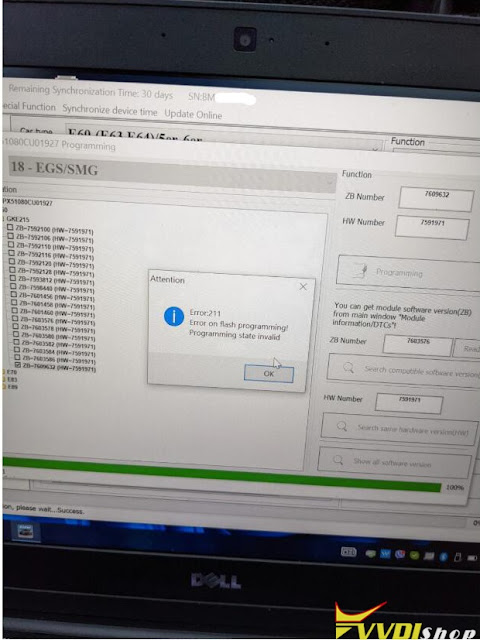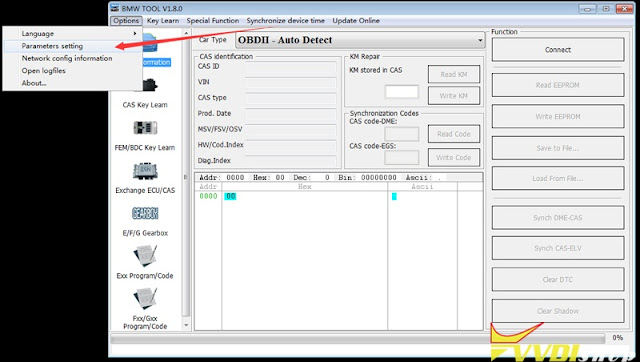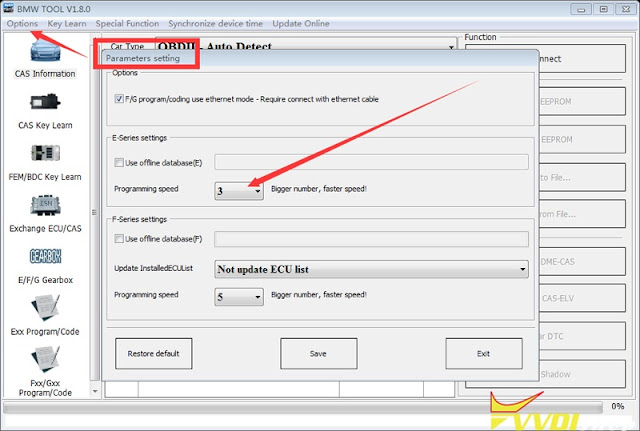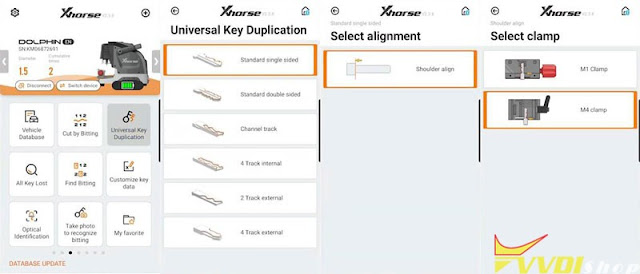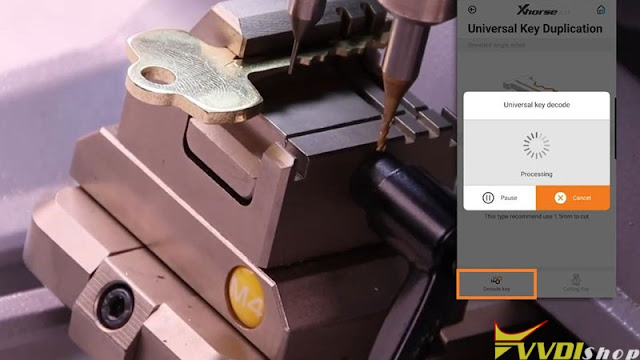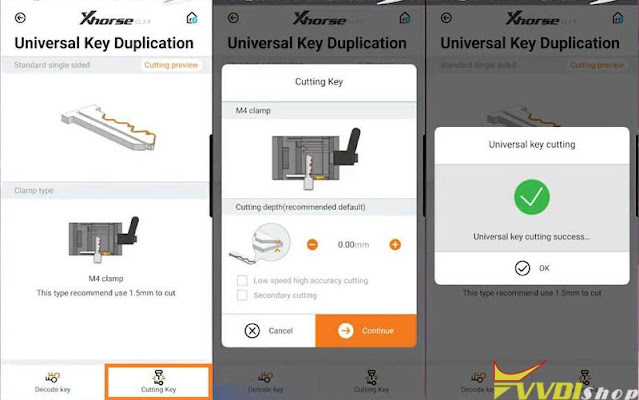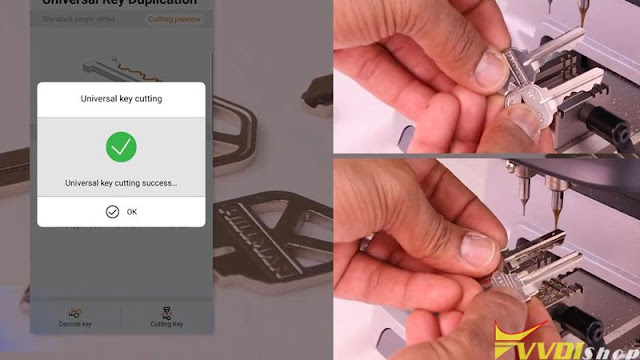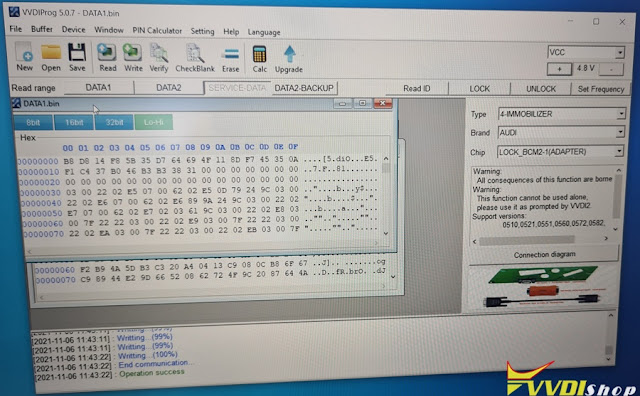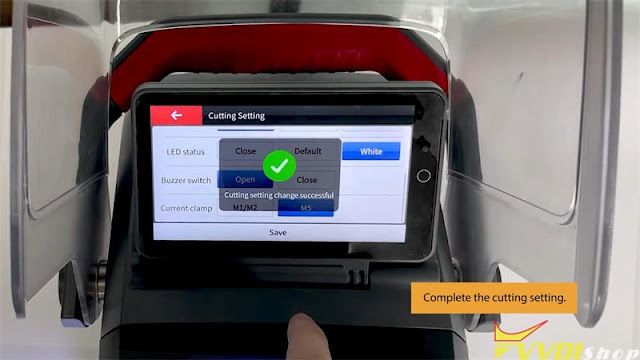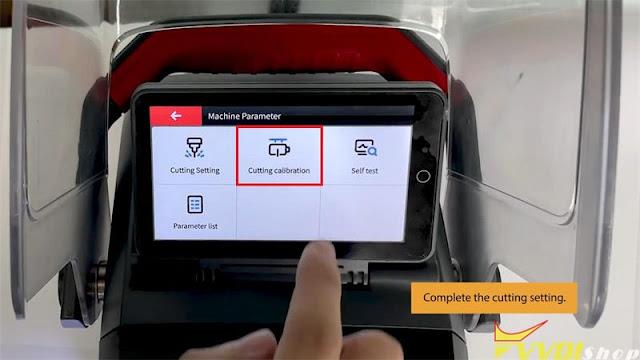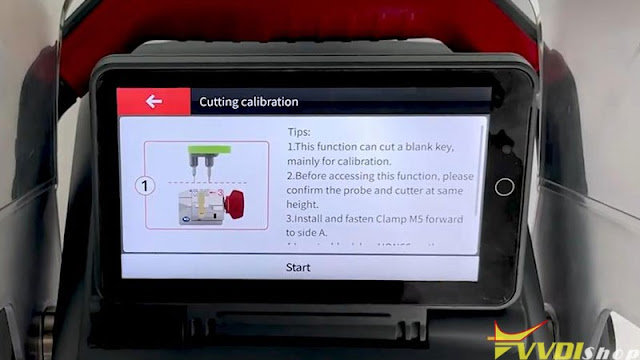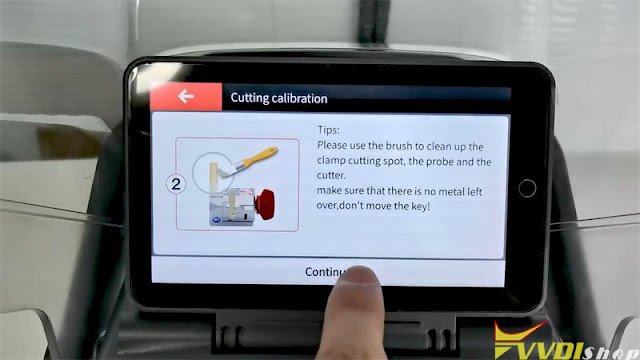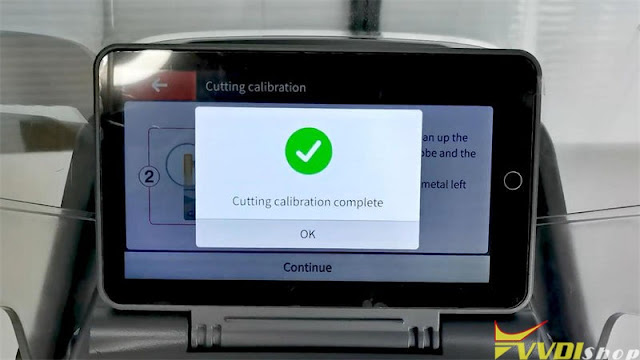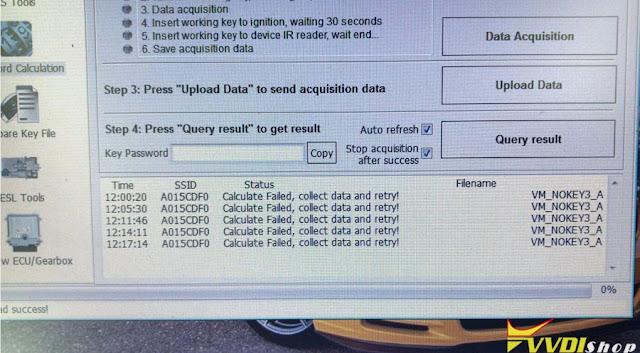ابزار Xhorse VVDI
Xhose VVDI نرم افزار برنامه نویس اصلی و سخت افزارابزار Xhorse VVDI
Xhose VVDI نرم افزار برنامه نویس اصلی و سخت افزارHow to Fix VVDI BIMTool Pro Flash Error 211?
The Xhorse VVDI BIMTool Pro reports error 211 when I was trying to flash an EGS transmission.
“Error:211
Error om flash programming
Programming state invalid.”
Solution:
Slow down the communication speed between the vvdi bimtool and the control unit.
Go to Option tab- Parameters settings– change programming speed to 1 (it is three by default).
How to Cut House Key with Xhorse Condor and M4 Clamp?
Xhorse Dolphin or Condor key cutting machine is possible to be used to cut household keys. With Xhorse M4 Clamp, it’s allowed to cut single & crucifix residential keys. M4 Clamp can be applied to Dolphin XP005, Dolphin II, CONDOR XC-MINI Plus automatic key cutting machines.
But what’s worth mentioning that M4 Clamp does not support cutting residential keys by code for the moment. You should have the original key to copy.
How to cut residential keys with Xhorse key cutting machine?
This tutorial is taking Dolphin XP005 to cut SC1, KW1 key as an example.
- Tighten & install M4 Clamp. Prepare original key & new key, locate the alignment shim.
- Go to “Universal Key Duplication >> Standard Single Sided >> Shoulder Align >> M4 Clamp”.
- Insert & fix the original key, aligned it according to tips. Press “Decode key”.
- Once completed, remove original key and replace the new one as instructed. Press “Cutting key >> Continue”.
Xhorse Dolphin machine will finish the whole process automatically.
Just wait…
Universal key cutting success.
Done!
M4 Clamp can easily decode & cut SC1/KW1 keyways. Only to follow the steps above.
In short, Xhorse Dolphin XP005, Dolphin XP-005L and Condor XC-Mini are able to cut by duplication for single/crucifix house keys.
https://www.vvdishop.com/wholesale/xhorse-key-cutting-machine/
Tips to Add Audi Q5 2015 Key with VVDI2
As titled, possible to add key to an Audi Q5 2015 BCM2 encrypted using Xhorse VVDI2?
Yes, both add key and all keys lost.
Tips:
How do you do it when it is encrypted?
plug into car obd try read and make note of part no and software version, take bcm2 out put adaptor on for prog and read data1 under correct setting on prog, load data1 into vvdi2 and check info is correct, read data2 on prog and load into vvdi2, now you have immo file and service file, write service file back with prog, now put bcm2 back on car and program obd with immo file.
Read detailed operation instructions here:
https://www.vvdishop.com/service/use-audi-bcm2-adapter-with-vvdi-prog-vvdi2.html
and guide with key tool plus here
https://www.vvdishop.com/service/use-xhorse-audi-bcm2-adapter-with-vvdi-key-tool-plus.html
How to Calibrate M5 Clamp for Dolphin XP005L?
This is a tutorial to show how to do Xhorse Dolphin XP005L M5 clamp cutting calibration for the first time.
Procedure
Step1. Install the milling cutter and probe, tighten the screw after inserting the milling cutter and probe to the top.
Step2. Complete the cutting setting.
Press on Dolphin XP005L screen tablet,
System >> Machine Parameter >> Cutting Setting
Select appropriate options for spindle speed, move speed, cutter diameter, LED status, buzzer switch, current clamp.
Press “Save” once done.
Step3. Make sure the key stick to the 3rd mark line.
Go back to Cutting Calibration >> Select Cutter Diameter >> Read tips, press “Start”
Dolphin II machine will start calibration automatically…
Cutting calibration first steps finished.
Clean the metal debris to continue.
Just wait Xhorse Dolphin XP-005L to complete the process.
Cutting calibration is finished.
Now you can start to cutting keys.
Xhorse Dolphin XP005L M5 Clamp Calibration Video
https://www.youtube.com/watch?v=41PzaBSsb-Y
Technical support: www.vvdishop.com
VVDI MB Failed to Calculate Password Possible Reasons
Problem:
Getting this error when trying to calculate password with xhorse vvdi mb tool !
“Calculate failed, collect data and retry. ”
Why and how to fix ?
Possible reason:
1.If your internet signal is weak this can happen.
2.You have collected the data more than once
3.or you just submit the same corrected data to server multiple times
Change stable network connection. If you haven’t collected the data more than once try to collect the data again and then upload the new data to the server. Make sure you give the new data collection file a different name than the previous read before uploading it to the server.
Try changing how you read the data as well. I’ve had a few where the FAST read data calculate data failed (tried multiple times with different data) but doing it the slow way worked.
Feedback:
Changed file name after calculation and worked!