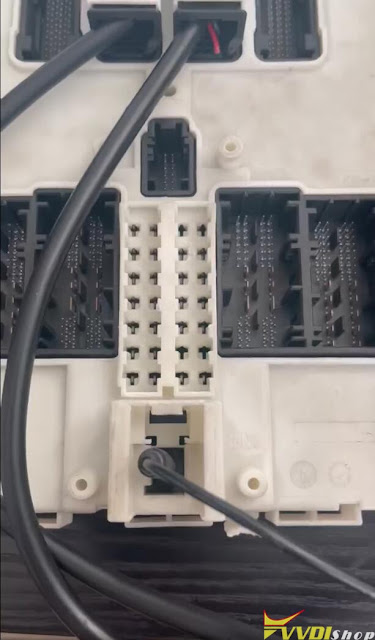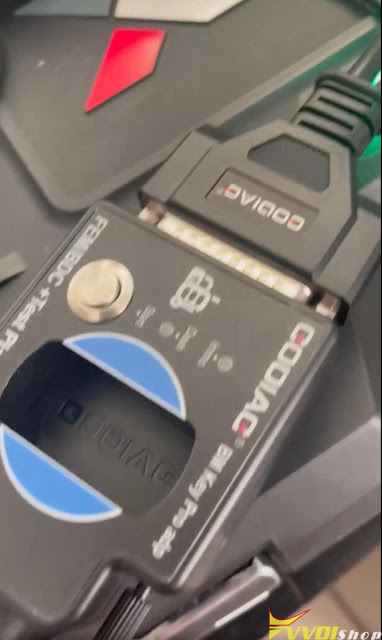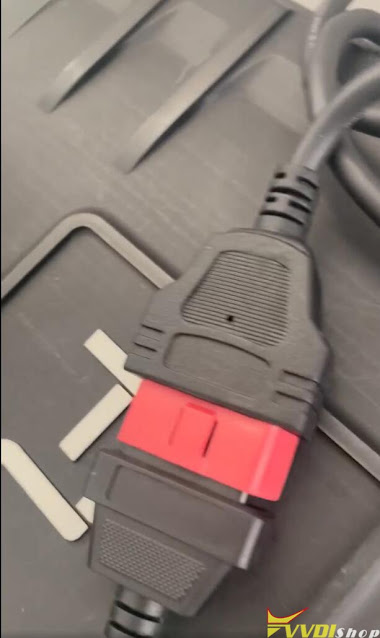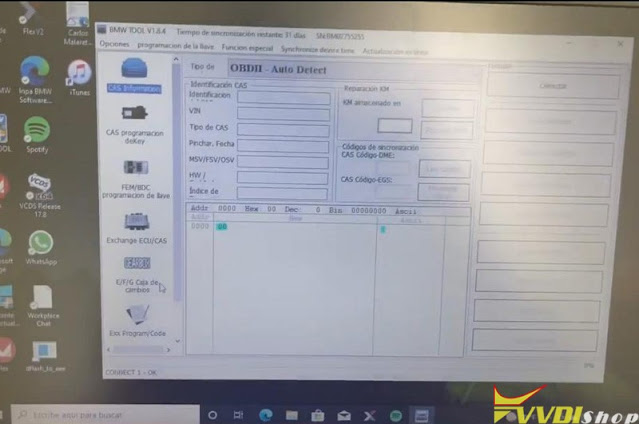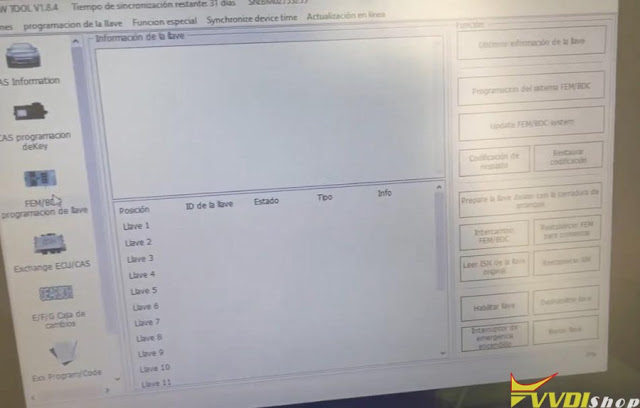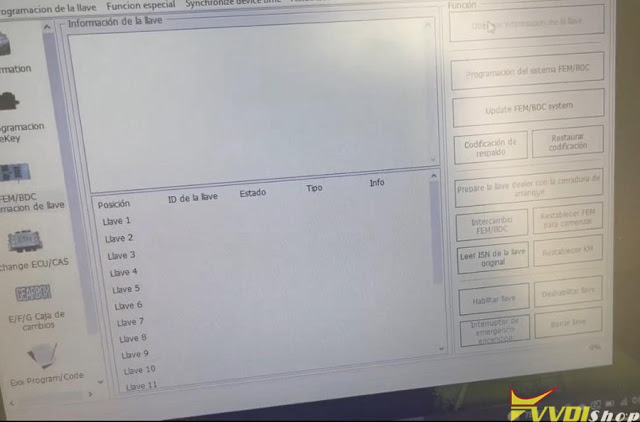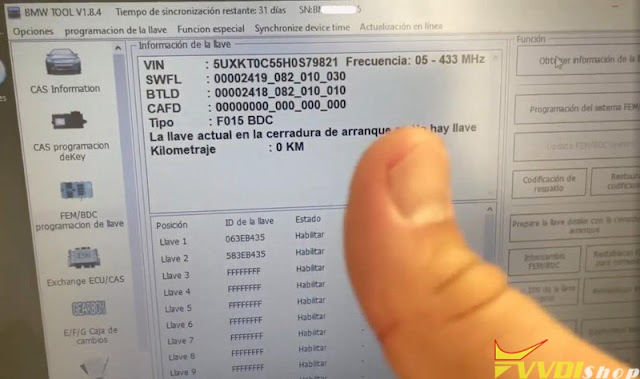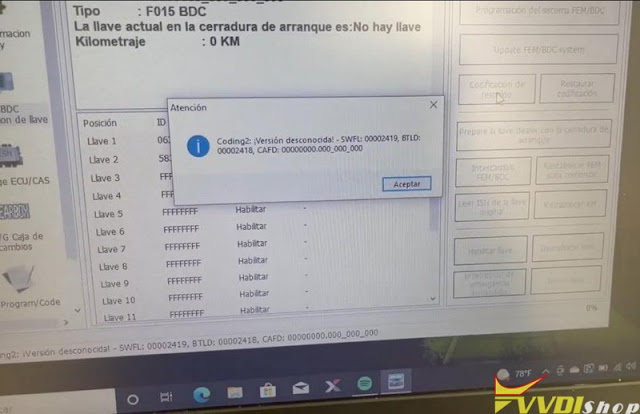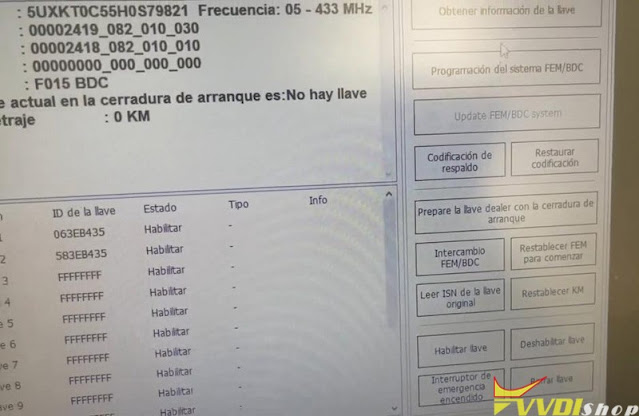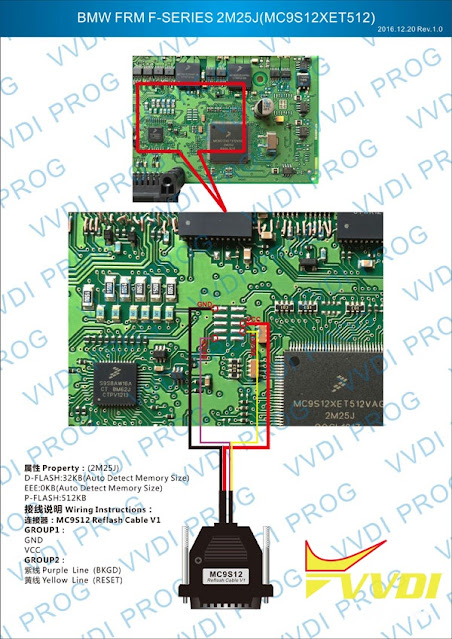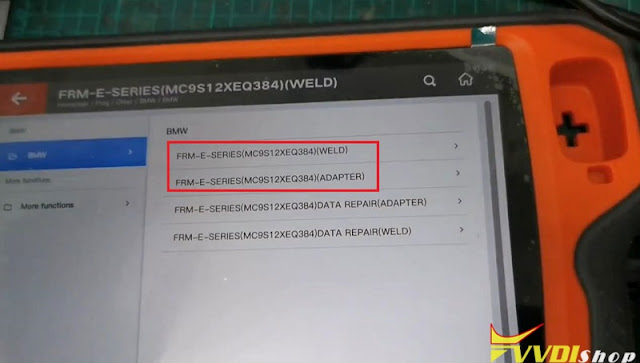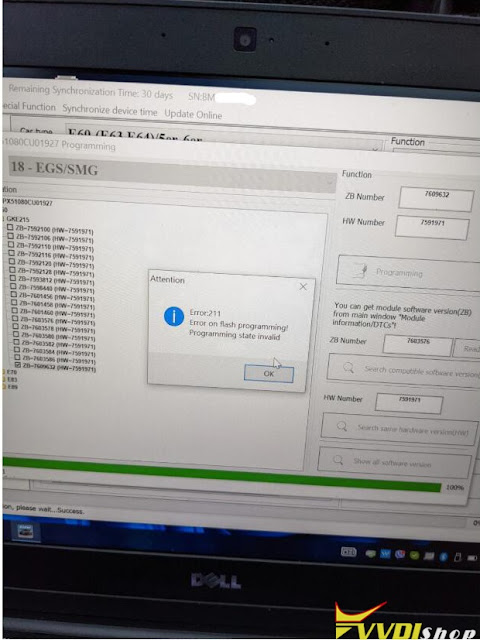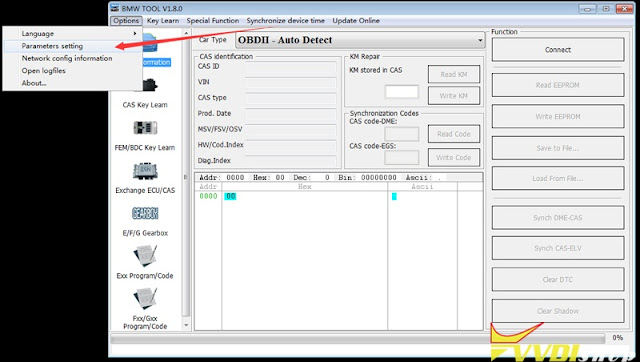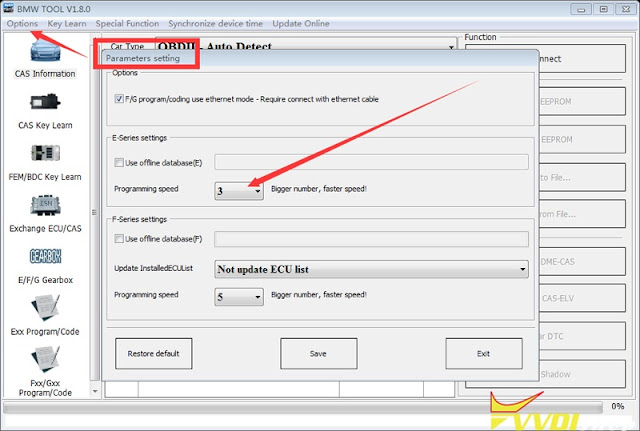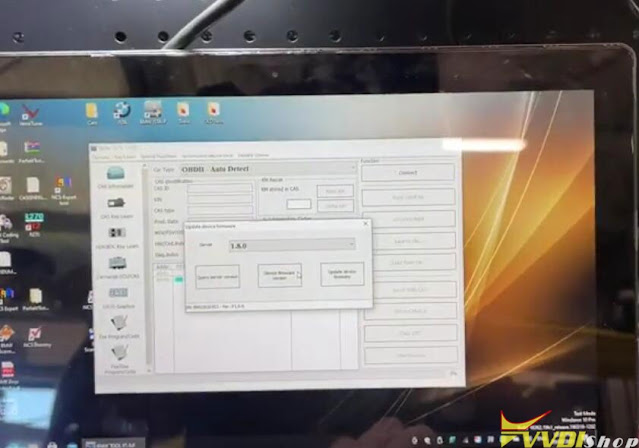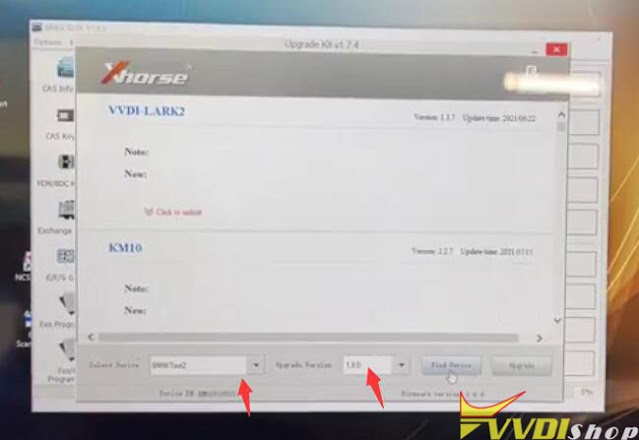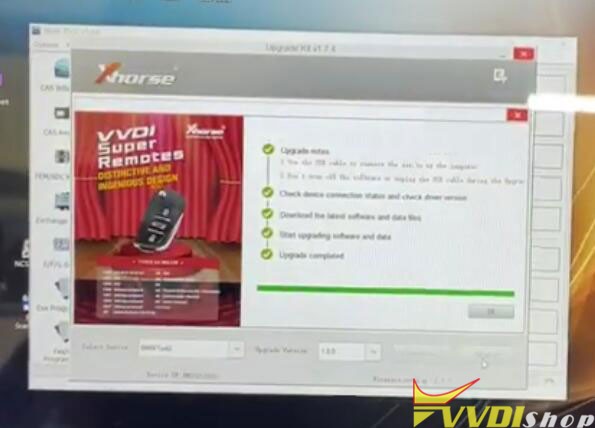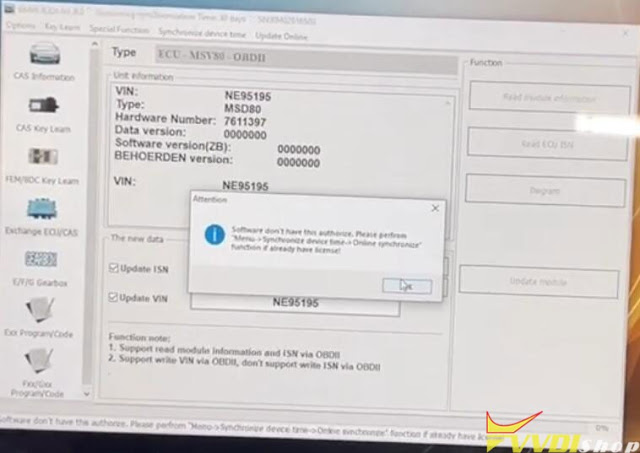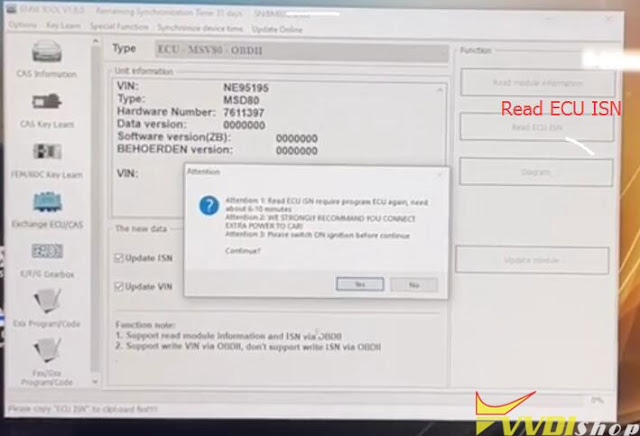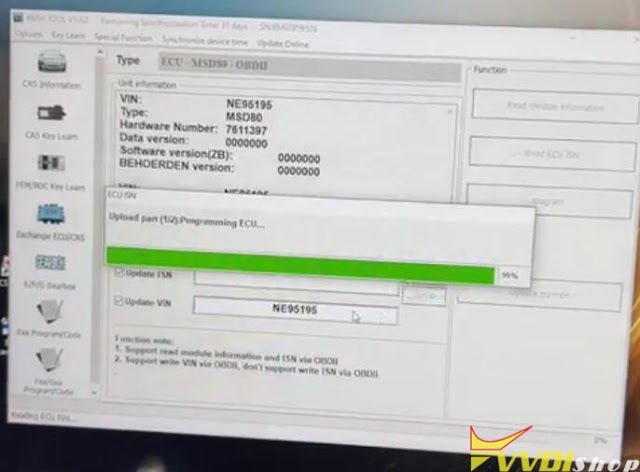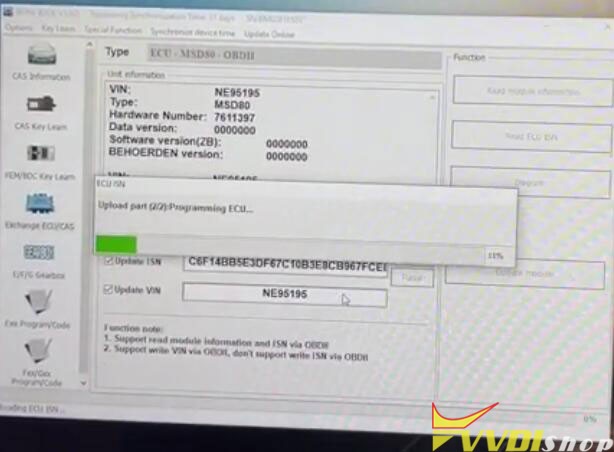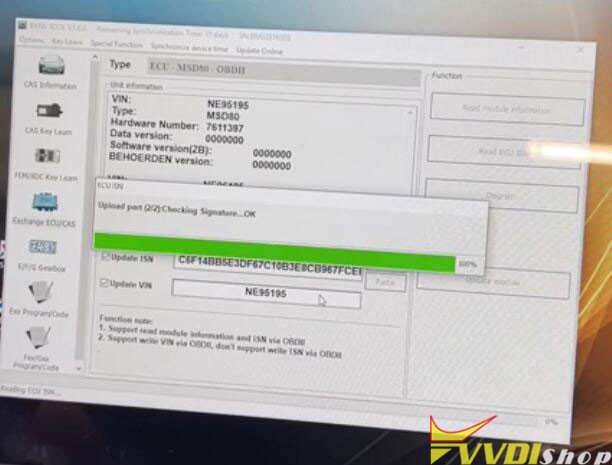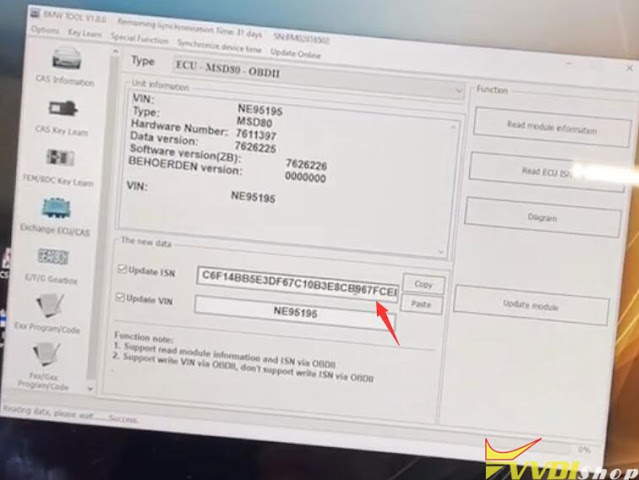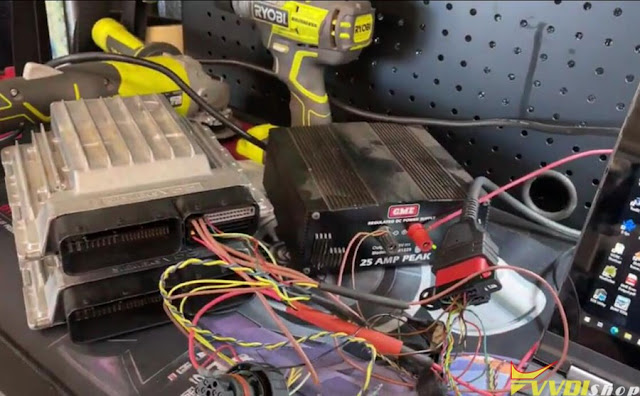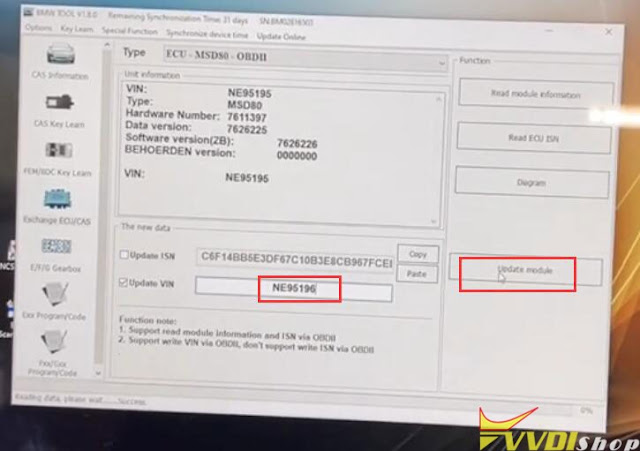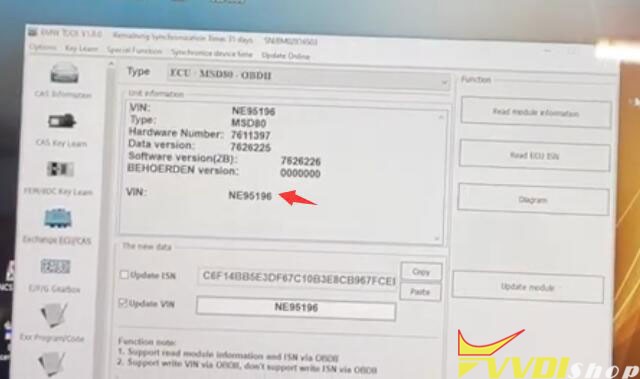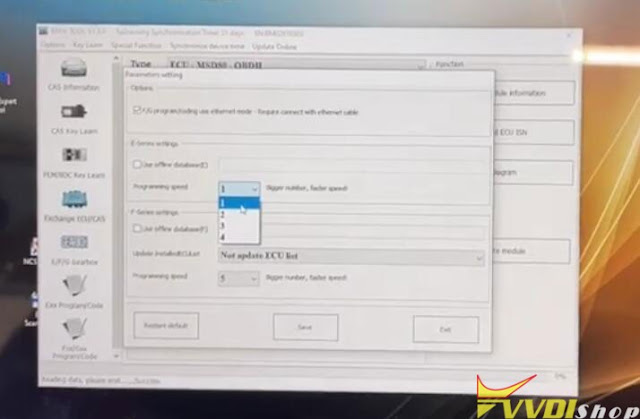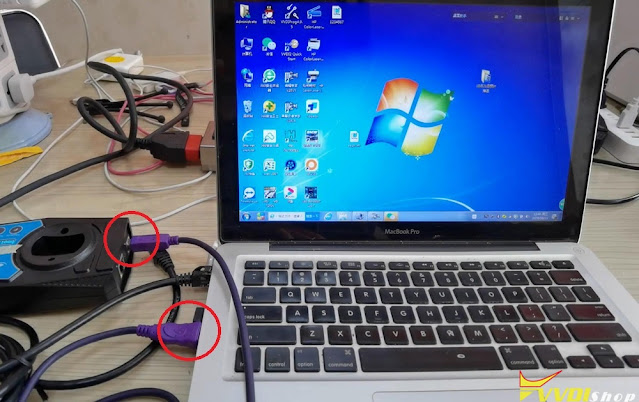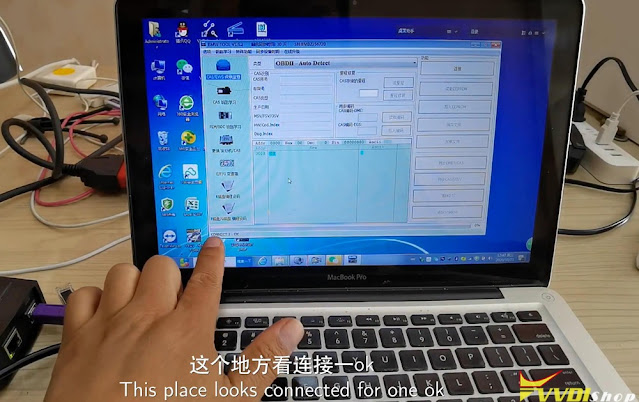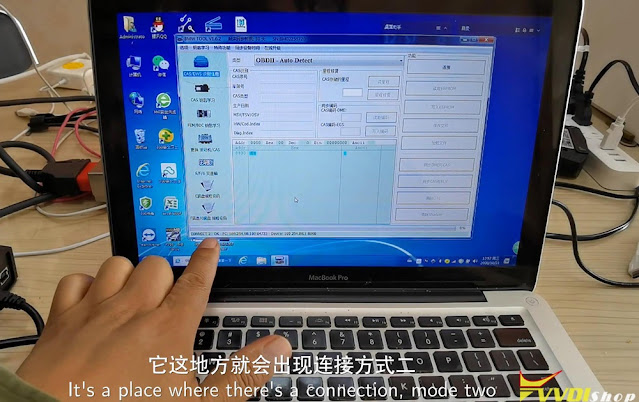ابزار Xhorse VVDI
Xhose VVDI نرم افزار برنامه نویس اصلی و سخت افزارابزار Xhorse VVDI
Xhose VVDI نرم افزار برنامه نویس اصلی و سخت افزارXhorse VVDI BIMTool BMW FEM BDC Coding with Test Platform
Here one of vvdishop.com’s customers tested BMW FEM/BDC module backup coding using the Xhorse VVDI BIMTool pro and Godiag FEM/BDC test platform.
You can do key programming, mileage correction, coding and many more no fuse if use this test platform.
It works very well people did a lot of FEM on it and there was never a problem.
Take out the FEM/BDC module and connect the godiag platform on bench.
Connect godiag fem platform with BDC module, the other end connect with VVDI BIM Tool using DB25 adapter that comes with the platform.
Turn on ignition emulator on the platform, the immo indicator turns to red which means communication is well built.
Go to BMW FEM/BDC key learn function
Get key information
and start backup coding.
Then you can program keys to vehicle.
http://blog.vvdishop.com/xhorse-vvdi-bimtool-pro-bmw-fembdc-backup-coding/
Possible to Read and Write BMW FRM with VVDI BIMTool Pro?
Question:
Can Xhorse VVDI BIMTool Pro Read /write BMW FRM (Footwell module) EEPROM and repair flash?
Answer:
No. VVDI BIM Tool won’t repair FRM module. It is for BMW key programming and coding.
Go for vvdi prog or key tool plus instead.
Check: How to Repair BMW FRM E Series XEQ384 via VVDI Prog?
VVDI Key Tool Plus has the function of vvdi prog inside? Can read and write frm module, etc?
Yes, key tool plus will read and write parts of FRM modules of E chassis. FRM clip adapter is required.
How to Fix VVDI BIMTool Pro Flash Error 211?
The Xhorse VVDI BIMTool Pro reports error 211 when I was trying to flash an EGS transmission.
“Error:211
Error om flash programming
Programming state invalid.”
Solution:
Slow down the communication speed between the vvdi bimtool and the control unit.
Go to Option tab- Parameters settings– change programming speed to 1 (it is three by default).
Read BMW MSD80 ISN with VVDI BIM Tool Pro
I got a notification about the latest firmware and software 1.8 for the xhorse vvdi bimtool pro and thought I would have a go at getting the ISN read feature to work again. After some messing about it finally worked.
and we’ll see if we can read the isn’s from the dmes on the bench with bim tool pro with the new update.
I’ve actually found a download link from vvdishop.com
V1.8.0 VVDI BMW Tool software download
i’ve just downloaded and powered up the software.
my original msd80 that hasn’t been bricked yet down the bottom this is the one that i bricked a couple of weeks ago
when i was trying out this isn’t read the other day gonna be interested to see if xhorse bim tool will restore it i can restore it with a wing kfp but it’s just an msd 80 that i did just connect it to my original one and i’ve read the data off my original seems to be working
we’ll go through and do the update.
Go to Update Online- Update device firmware
The we go to Upgrade Kit to update the driver tool. it shows me now that we can get 1.8 firmware on there
Select BIMtool2 latest version and update
this is slow all right i’ll bring you guys back for an update once. that’s now booted
and we can close the upgrade kit
and we’ll see should we just restart vvdi bim tool version 1.8
so we’re still connected to the good DME
let’s go exchange ecu cas and read module information
We’ll have to power it on and read module information straightly
We’re now connected to the bricked dme let’s see if we can read this module information
okay it’s read the vin but the software and hardware are blank and that’s because this is one of the ones that we bricked
let’s see what happens when we go read ecu isn now
it wants me to reauthorize because it’s been over a month since i’ve had this software
We go Synchronize device time- Online synchronize
It says remaining time 30 days okay
Let’s read ecu isn
it would have raised the flash get to about 18 or 19
then it would die it would die during the erasing of the flash
it’s failed
i went down i’ve been going through settings and i ended up slowing down the communication speed between the vvdi and the ecu and now it’s programming part one
then it writes the uif information
checksum calculation
checking signature
so i think it’s verifying the flash
signature okay so let’s see what it does for upload part two reading is success
enter programming session it’s going to be interesting to see if it regenerates the software versions
amazing it’s actually worked
all right i’ll let that go through again
part of the write process
it has read the isn but we’ve still got no software version or data version
We read ecu read module information again
It’s back so we now have the data version the software version
i wonder if that dme will work
yeah i’m just going to try while we’re here now xhorse bim tool pro can update the vin number so let’s just see if it
it will actually let us update the vin number. We’re going to change the last digit of the number to six and we’ll just see what it does writing data success
what it updated the vin that quickly
so if you were doing a dme swap with this you could Let you can update the isn on the CAS module and then change the VIN number on the new dme to match the cars
That makes sense to match the cars and then you just have to write this isn number to the cars module and we have done a CAS isn update which we did on my car so this sort of works
i change programming speed and click that to one where it was three by default
but three would make an error one worked.
vvdi bim tool let me know things i can try and test well i’ve got modules to brick and not worry about too much.
http://blog.vvdishop.com/xhorse-vvdi-bimtool-pro-read-bmw-msd80-isn/
2 Ways to connect Xhorse VVDI BIM Tool Pro
The main feature of Xhorse VVDI BIM Tool Pro differs from VVDI BWM is adding an DOIP port connection way to extremely increase coding and programming efficiency. Today vvdishop.com will quickly introduce how the 2 connection ways working.
As you can see, there are 2 connections ports on VVDI BIM tool, the left bigger one is DOIP port, the right one is USB port. How do we connect it?
If your computer has only one USB port, then connecting it via USB. Double click BMW tool software, wait a while for connecting… When the bottom bar is showing “Connect 1 OK”, which means VVDI BIM tool has connected with computer successfully.
If you require to use DOIP port, please notice do not plug the wires into 2 ports at the same time. So let us remove the cable and re-plug it into the DOIP port. The other port should be connected with a car for power on. I am now using a test platform instead, the light is on.
Close BMW tool software to restart again. The bottom bar is showing “Connect 2 OK” with its address, which means connection is succeed.
The speed of programming and download data will be much faster when using DOIP connection. Technicians can even finish to program a single module in 15-20 minutes.
VVDI BIMTool Pro not only allows to perform key programming for locksmith, but also provide maintenance and diagnosis features for car repair shops. All those can be done via USD & DOIP connection ways.
http://blog.vvdishop.com/connect-vvdi-bim-tool-pro-via-usb-doip/