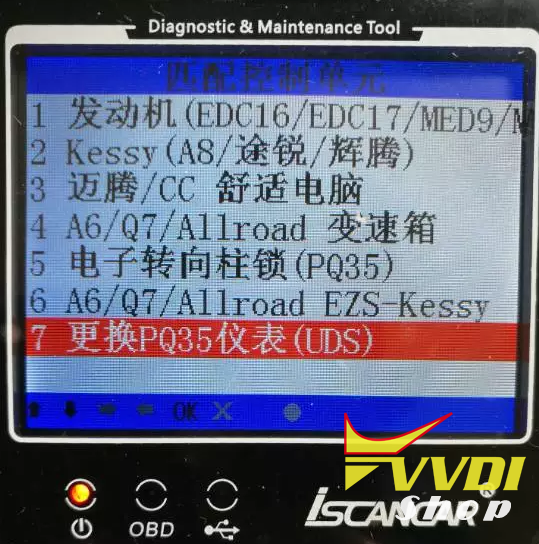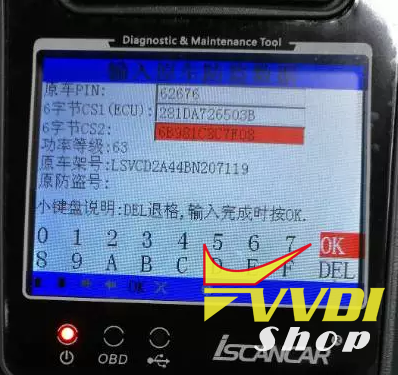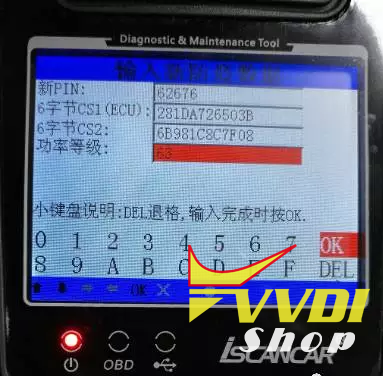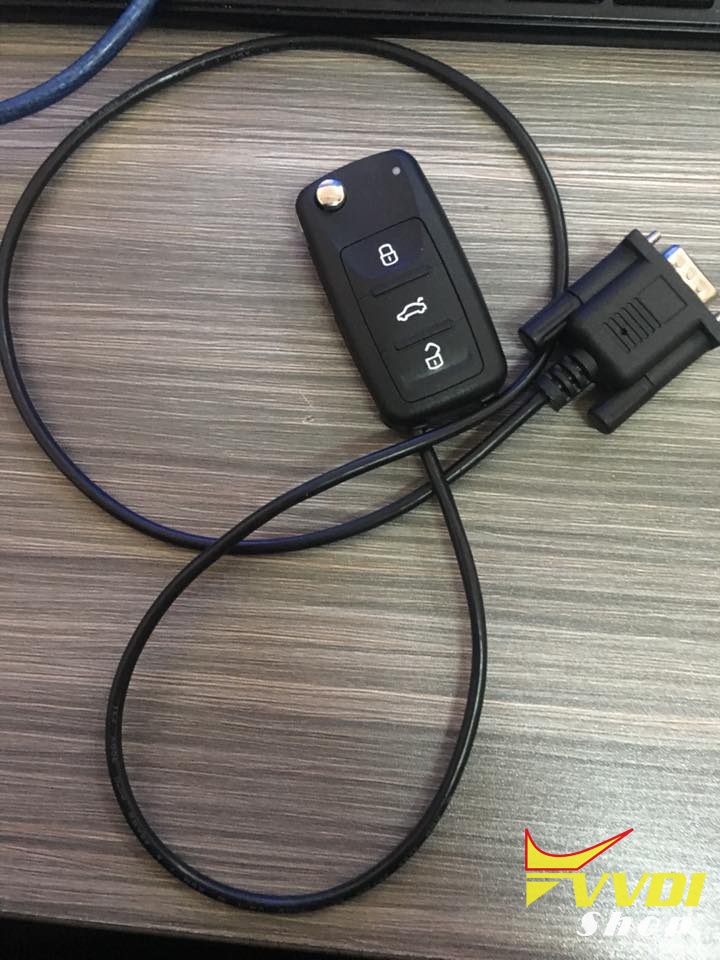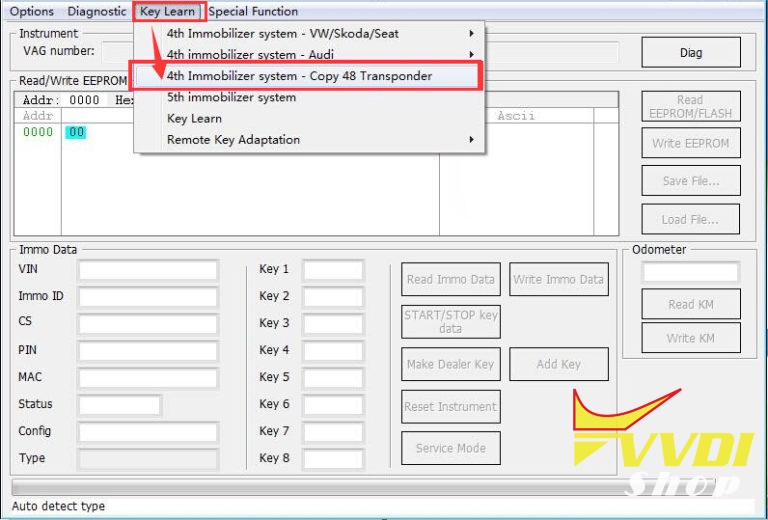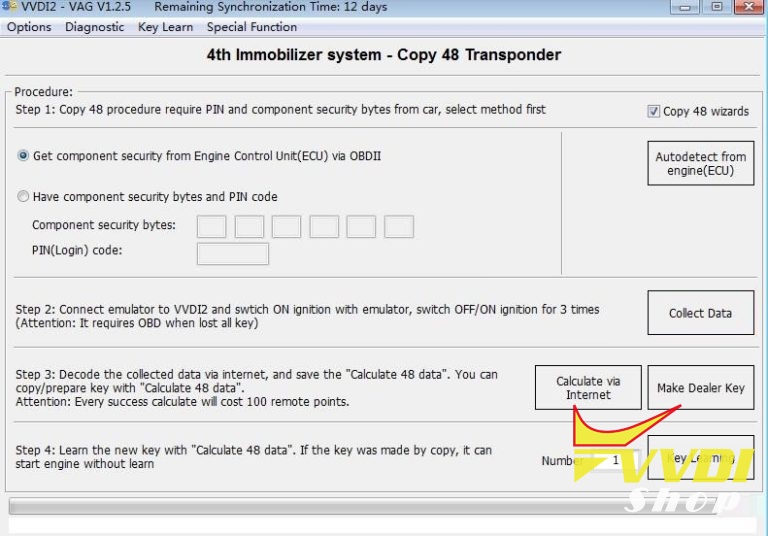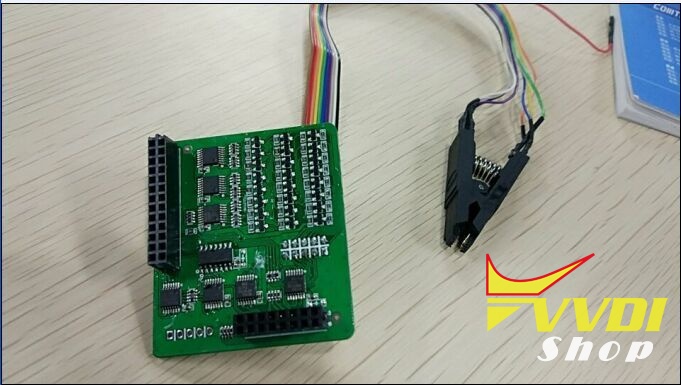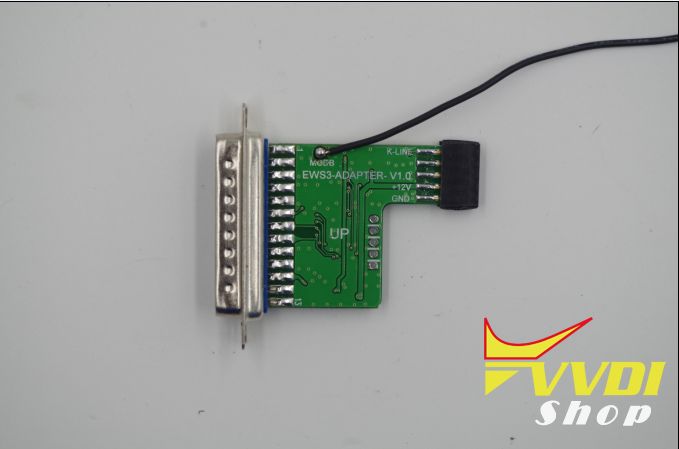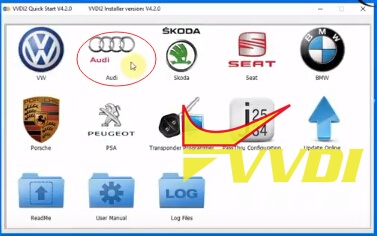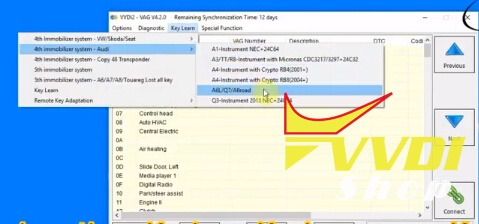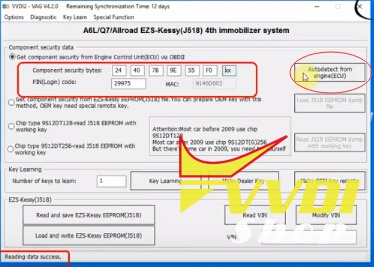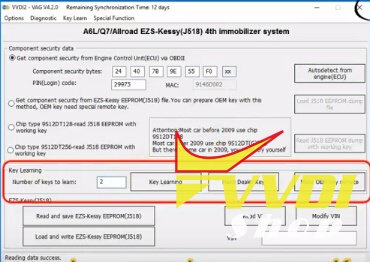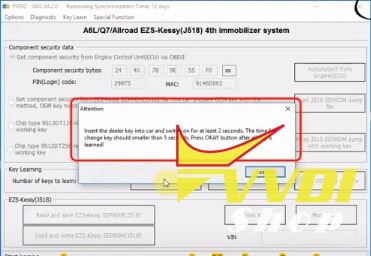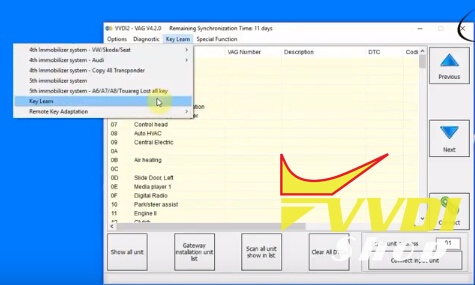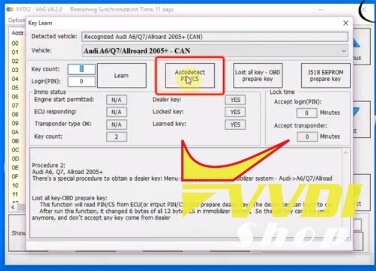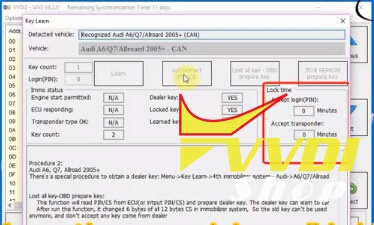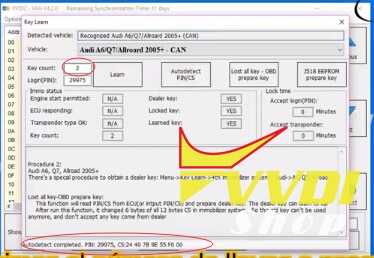ابزار Xhorse VVDI
Xhose VVDI نرم افزار برنامه نویس اصلی و سخت افزارابزار Xhorse VVDI
Xhose VVDI نرم افزار برنامه نویس اصلی و سخت افزارHow to change VAG UDS instrument offline
Xhorse iScanner VAG MM-007 is not only a diagnostic tool, but also a maintenance tool support VAG VW Audi Skoda Seat change second-hand/used accessories offline including:
- Engine (EDC16/EDC17/MED9/MED17/Simos)
- KESSY(A8/Touareg/Phaeton)
- Magotan/CC Computer Comfort
- PQ35 Electronic Power Steering
- A6/Q7/Allroad transmission
- A6/Q7/Allroad J518 control unit
- Replace PQ35 4th Generation Immobilizer UDS instrument
Here is the guide on replacing PQ35 4th Generation Immobilizer UDS instrument .
(used to retrofit instrument, replace intelligent/3D instrument or repair broken instrument)
Select Replace PQ35 UDS instrument
1. First enter PIN and CS stored in the new instrument . XHorse iScanner MM-007 vag will read PIN and CS from ECU or immo by OBD
2.Enter new PIN, CS1 (6 byte CS from ECU), CS2 (another 6 byte CS code). VAG MM-007 will read all ECU information, power level etc.
(Make sure the power level value in Immobilizer system is the same as in ECU)
3.Enter new VIN, Immo code
4. Check data entered, original PIN, CS1, CS2, power level and new PIN, new CS1, CS2, power level, new VIN and Immo code, then press OK to confirm. Make sure original data you entered are all correct.
5. Follow Iscanner VAG MM-007 prompt. Then instrument new PIN, CS, VIN, power lever has been changed.
6. If you have successfully replaced the instrument. You will see 0-0 on dashboard. Then you need to do key learn and Ecu sync with Iscanner VAG MM-007 as well.
More Xhorse iscanner VAG MM-007 information, please check
http://www.vvdishop.com/wholesale/xhorse-iscanner-vag-mm-007-diagnostic-tool.html
How to use VVDI2 to copy VAG ID48 Transponder key
Xhorse VVDI2 VAG ID48 transponder key chip copy authorization service is available in vvdishop.com.
How to open VVDI2 ID48 transponder key chip copy function?
Provide your VVDI2 S/N (serial number) to us and pay 100 USD for the ID48 copy authorization service.
FAQ:
Q: Do I need to register with condor to use the ID48 chip copy function?
A: No, don’t need to register with Condor key cutting machine.
Q: Is it required to have the authorization of the edc17 ??
A: No, no require to open edc17 authorization.
Q: Which transponder need to use?
A: You will need VVDI2 universal transponder and data collector (shown as picture display). Will soon be available.
How to copy 48 transponder with VVDI2?
1.Run VVDI2 Quick Start icon,and click VW car brand.Or run directly the VVDI2 Vag software icon.
2.Click Key learn>>4th immobilizer system – copy 48 transponder
3.Copy 48 procedure require PIN and component security bytes from cars.
4.Select Get component security from engine control unit via obdii.
5.Connect the emulator to VVDI2 commander and switch ON ignition with the emulator, switch OFF/ON for 3 times
(attention: it requires OBD when lost all key).
6.Decode the collected data via internet, and save the calculate 48 data. You can copy/prepare key with calculate 48 data.
7.Learn the new key with calculate 48 data. If the key was made by copy, it can start engine without key learn
Free Download V4.5.0 Xhorse VVDI2 Key Programmer
*** Require firmware V4.5.0
************************************************* *********************
===== Note =====
1. All customer should update the software to V4.5.0, use the latest software to synchronize your device
2. Update firmware v4.5.0 require the latest online update tool v4.5.0 version
3. Please download latest install software first then update firmware===== VAG V4.5.0 =====
1. Bugfix
===== BMW V4.5.0 =====
1. Improvement for BMW FEM/BDC key learn
2. Bugfix
===== Porsche V4.5.0 =====
1. Bugfix
===== PSA V4.5.0 =====
1. Bugfix
===== Transponder Programmer V4.5.0 =====
1. Bugfix
===== J2534 V4.5.0 =====
1. Bugfix
 https://mega.nz/#!6xpxyTTC!-CCviRXORcrjuIy1lu4dWZUVRHXTUGil1l-9RtobbIA
https://mega.nz/#!6xpxyTTC!-CCviRXORcrjuIy1lu4dWZUVRHXTUGil1l-9RtobbIAFree Download V4.6.1 Xhorse VVDI Prog Programmer
Xhorse VVDI Prog ecu, mcu, eeprom programmer software released to V4.6.1 (2017-08-30).
VVDI Prog V4.6.1 Update Feature:
* This version DON’t need update firmware
* Fix some bugs
+ Add VVDI PROG USER MUNUAL 4.6.1version in Doc folder
* Fix MC9S12XS/MC9S12XHY series PFLASH write error problem
* Fix SRS-VW52-V1 diagram
+ Add AT24C01(CLIP),AT24C02(CLIP), AT24C04(CLIP), AT24C08(CLIP), AT24C16(CLIP), AT24C32(CLIP), AT24C64(CLIP), AT24C128(CLIP), AT24C256(CLIP),
AT24C512(CLIP), AT24C1024(CLIP), AT25010(CLIP), AT25020(CLIP), AT25040(CLIP), AT25080(CLIP), AT25160(CLIP), AT25320(CLIP), AT25640(CLIP), AT25128(CLIP),
AT25256(CLIP), AT25512(CLIP), AT93C06[A](CLIP), AT93C46[A](CLIP), AT93C56[A](CLIP), AT93C57[A](CLIP), AT93C66[A](CLIP), AT93C76[A](CLIP),
AT93C86[A](CLIP) options in <1-EEPROM&FLASH>-><ATMEL(CLIP)> (Need EEPROM CLIP ADAPTER)
+ Add CAT24C/W01(CLIP), CAT24C/W02(CLIP), CAT24C/W04(CLIP), CAT24C/W08(CLIP), CAT24C/W16(CLIP), CAT24C/W32(CLIP), CAT24C/W64(CLIP), CAT25C128(CLIP),
CAT25C256(CLIP), CAT93C46[A](CLIP), CAT93C56[A](CLIP), CAT93C57[A](CLIP), CAT93C66[A](CLIP), CAT93C76[A](CLIP), CAT93C86[A](CLIP) options in
<1-EEPROM&FLASH>-><CATALYST(CLIP)> (Need EEPROM CLIP ADAPTER)
+ Add XL[S]24C01(CLIP), XL[S]24C02(CLIP), XL[S]24C04(CLIP), XL[S]24C08(CLIP), XL[S]24C16(CLIP), XL[S]93C/LC06(CLIP), XL[S]93C/LC46(CLIP), XL[S]93C/LC56(CLIP),
XL[S]93C/LC66(CLIP) options in <1-EEPROM&FLASH>-><EXEL(CLIP)> (Need EEPROM CLIP ADAPTER)
+ Add FM24C02(CLIP), FM24C03(CLIP), FM24C04(CLIP), FM24C08(CLIP), FM24C09(CLIP), FM24C16(CLIP), FM24C17(CLIP), FM93CS06(CLIP), FM93CS46(CLIP), FM93CS56(CLIP),
FM93CS66(CLIP), NM24C02(CLIP), NM24C03(CLIP), NM24C04(CLIP), NM24C05(CLIP), NM24C08(CLIP), NM24C09(CLIP), NM24C16(CLIP), NM24C17(CLIP), NM24U17(CLIP),
NM24C32(CLIP), NM24C65(CLIP), NM93C06(CLIP), NM93C46(CLIP), NM93C56(CLIP), NM93C66(CLIP), NM93C86(CLIP), NM93CS06(CLIP), NM93CS46(CLIP), NM93CS56(CLIP),
NM93CS66(CLIP) options in <1-EEPROM&FLASH>-><FAIRCHILD(CLIP)> (Need EEPROM CLIP ADAPTER)
+ Add 24AA02(CLIP), 24AA04(CLIP), 24AA08(CLIP), 24AA16(CLIP), 24AA164(CLIP), 24AA32(CLIP), 24AA128(CLIP), 24AA256(CLIP), 24C02(CLIP), 24C04(CLIP), 24C32(CLIP),
24LC02(CLIP), 24LC04(CLIP), 24LC08(CLIP), 24LC16(CLIP), 24LC164(CLIP), 24LC32(CLIP), 24LC64(CLIP), 24LC65(CLIP), 24LC128(CLIP), 24LC256(CLIP),
93C/LC/AA46A(CLIP), 93C/LC/AA56A(CLIP), 93C/LC/AA66A(CLIP), 93C/LC/AA76A(CLIP), 93C/LC/AA86A(CLIP), 93C/LC/AA46B(CLIP), 93C/LC/AA56B(CLIP), 93C/LC/AA66B(CLIP),
93C/LC/AA76B(CLIP), 93C/LC/AA86B(CLIP), 93C/LC/AA46C(CLIP), 93C/LC/AA56C(CLIP), 93C/LC/AA66C(CLIP), 93C/LC/AA76C(CLIP), 93C/LC/AA86C(CLIP) options in
<1-EEPROM&FLASH>-><MICROCHIP(CLIP)> (Need EEPROM CLIP ADAPTER)
+ Add M24C01(CLIP), M24C02(CLIP), M24C04(CLIP), M24C08(CLIP), M24C16(CLIP), M24C32(CLIP), M24C64(CLIP), M24C128(CLIP), M24C256(CLIP), M24C512(CLIP),M93C06(CLIP),
M93C46(CLIP), M93C56(CLIP), M93C66(CLIP), M93C76(CLIP), M93C86(CLIP), M95010(CLIP), M95020(CLIP), M95040(CLIP), M95080(CLIP), M95160(CLIP), M95320(CLIP), M95640(CLIP),
M95128(CLIP), M95256(CLIP), M95512(CLIP), ST24C01(CLIP), ST24C02(CLIP), ST24C04(CLIP), ST24C08(CLIP), ST24C16(CLIP), ST24E16(CLIP), ST24E32(CLIP), ST24W02(CLIP),
ST24W04(CLIP), ST24W08(CLIP), ST24W16(CLIP), ST25C01(CLIP), ST25C02(CLIP), ST25C04(CLIP), ST25C08(CLIP), ST25C16(CLIP), ST25E16(CLIP), ST25E32(CLIP), ST93CS56(CLIP),
ST93CS57(CLIP), ST93CS66(CLIP), ST93CS67(CLIP), ST93CS47(CLIP), ST93CS46(CLIP) options in <1-EEPROM&FLASH>-><ST(CLIP)> (Need EEPROM CLIP ADAPTER)
+ Add X24C01(CLIP), X5043(CLIP), X5045(CLIP) options in <1-EEPROM&FLASH>-><ST(CLIP)>(Need EEPROM CLIP ADAPTER)
+ Add ME7.4.5-FLASH-ST10F275, ME7.4.5-EEPROM-95320 options in <3-ECU>-><BOSCH>
+ Add BCM2(D70F3380) option in <4-IMMOBILIZER>-><AUDI>
+ Add EWS3-KLINE(0D46J) option in <4-IMMOBILIZER>-><BMW> (Need EWS3 ADAPTER)
+ Add BCM-XEP100(2009–) option in <4-IMMOBILIZER>-><LANDROVER>
+ Add LAGUNA-UCT(2006) option in <4-IMMOBILIZER>-><RENAULT>
+ Add BCM2(D70F3380) option in <4-IMMOBILIZER>-><VOLKSWAGEN>
+ Add BJ40-DASHBORAD, E150-DASHBORAD(2014), EX200-BCM(2016) options in <5-DASHBORAD>-><BAICMOTOR>
+ Add EQ-DASHBOARD(2017) option in <5-DASHBORAD>-><CHERY>
+ Add AUTOPLEAD-DASHBOARD(2017) option in <5-DASHBORAD>-><DAYUN>
+ Add IEV-DASHBOARD(2017) option in <5-DASHBORAD>-><JAC>
+ Add BEETLE-DASHBOARD(2005), BEETLE-DASHBOARD(2010) options in <5-DASHBORAD>-><VOLKSWAGEN>
+ Add REGAL-SRS(2014) option in <7-ARIBAG>-><BUICK>
+ Add GOLF7-SRS option in <7-ARIBAG>-><VOLKSWAGEN>
+ Add A6L-C7-EPB-MODULE option in <8-OTHER>-><AUDI>
+ Add 300C-PDC-MODULE(2007–) option in <8-OTHER>-><CHRYSLER>
+ Add MAGOTAN-LEW-MODULE, POLO-J393-EEPROM, TIGUAN-EPB-MODULE options in <8-OTHER>-><VOLKSWAGEN>
VVDI2 VAG Program Audi Q7 2007 Remote key by OBD
Here vvdishop introduces 2 ways to program remote smart key on a Audi Q7 year 2007 with Xhorse VVDI2 key programmer by OBD.
Connect Xhorse VVDI2 VAG key programmer with vehicle through OBD connector
Audi Q7 OBD diagnostic connector location
The remotes to be programmed use ID8E transponder
First, we show how one of the two remotes is deprogrammed
Original key can turn on the switch, remote key to be programmed cannot.
Method 1:
Open VVDI2 software
Select Audi->Key Learn-> 4th Immobilizer system-Audi-> A6L/Q7/Allroad
Turn ignition ON
We extract the necessary information (Pin Code and Security Code) of the vehicle to access and be able to perform the final process of programming (Key Learn)
Select Autodetect from engine (ECU)
Reading data, please wait
Reading data success
We observe on the above screen the information of security codes (Pin Code and Security Cop) extracted correctly
Let’s go to the final programming process (Key Learning)
Enter number of keys to learn: 2
and press Key Learning button
Insert the dealer key into car and switch on for at least 2 seconds. The time for change key should within 5 seconds. Press OKAY button after all key is learned.
All keys successfully learned.
Method 2:
Next, we will see another method of programming.
In this case, more direct and automatic.
And with information on the status of immobilizer and possible vehicle lock by incorrect Pin Code or transponder to
real-time on-screen.
In VVDI2 Audi Menu
Select Key Learn->Key Learn
Auto detect vehicle: A6L/Q7/Allroad 2005+, CAN
Select Autodetect PIN/CS
Automatic detection / extraction of the security codes (Pin Code and Comp. Of Security)
Real-time status information of the Immobilizer: type of key / transponder and its status, access to units, number of keys programmed
Real-time information on possible vehicle lockout and remaining time for leaving it
PIN and CS Security codes successfully extracted
Enter key number in marked red area: 2
Press Learn button
Insert entry key and switch on ignition
We accept OK to finish the process once the steps are done correctly
Test the new programmed remote key.