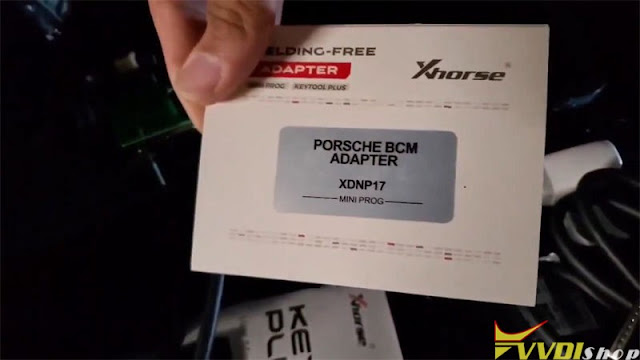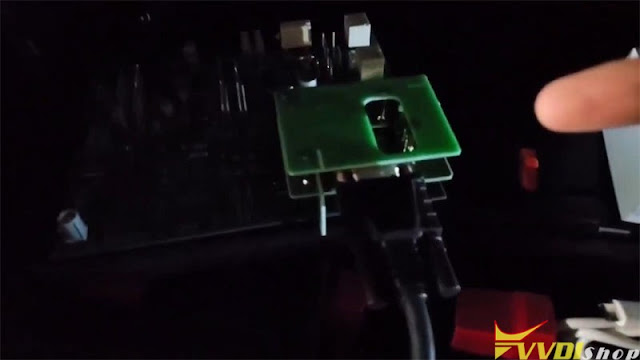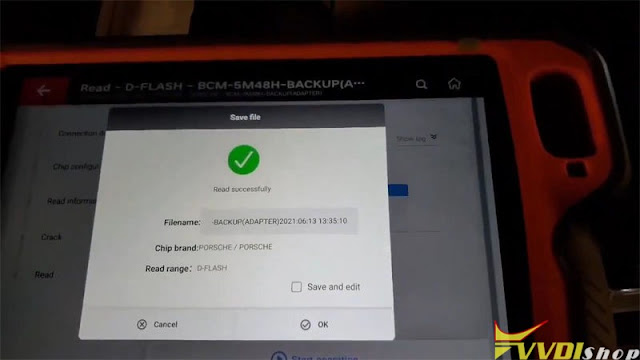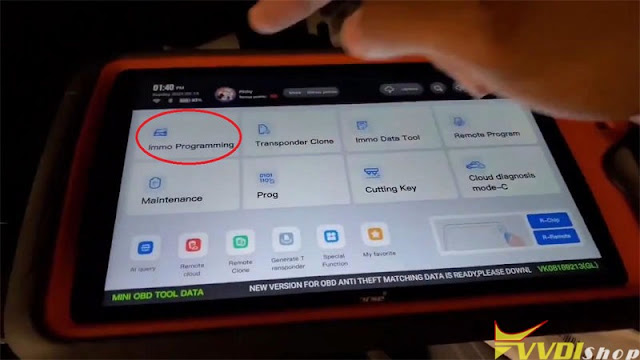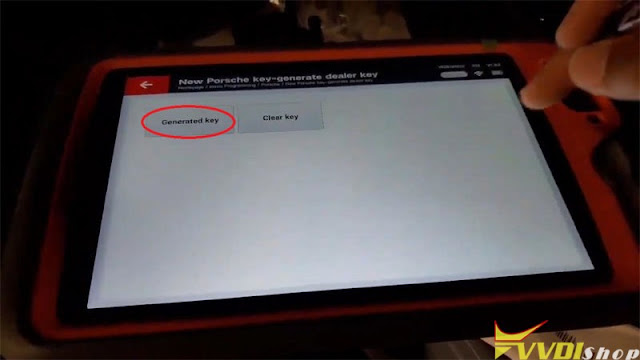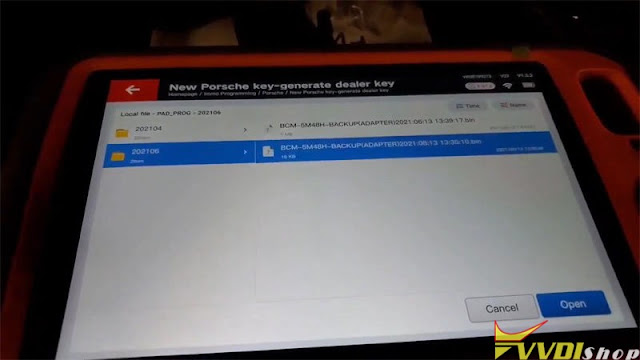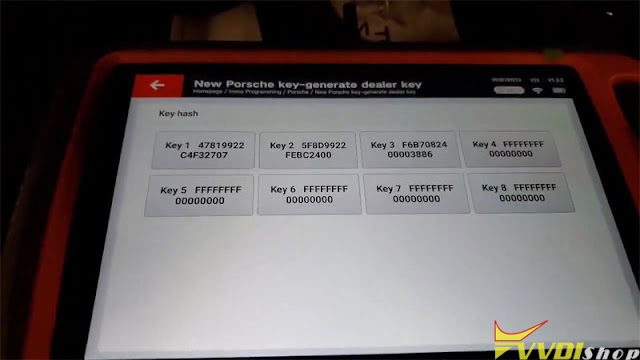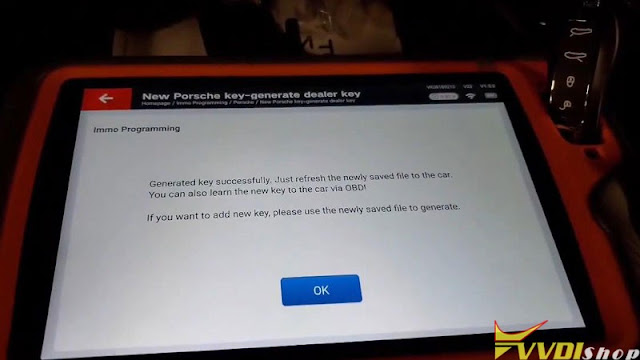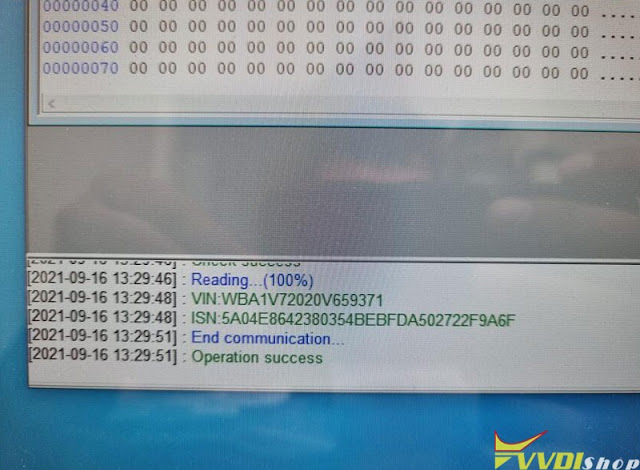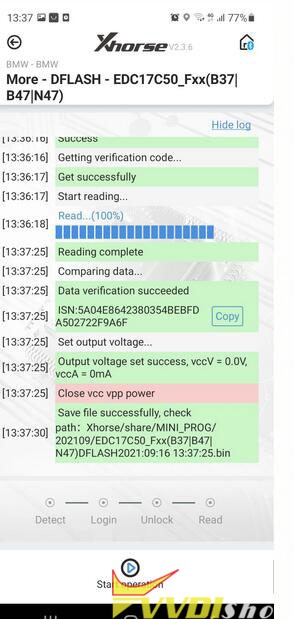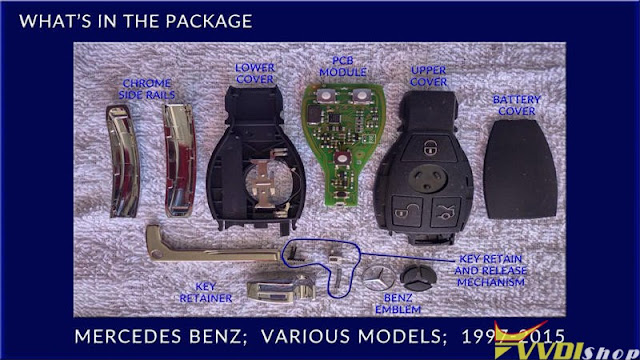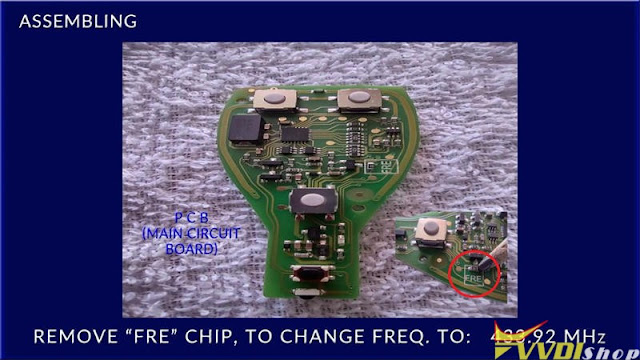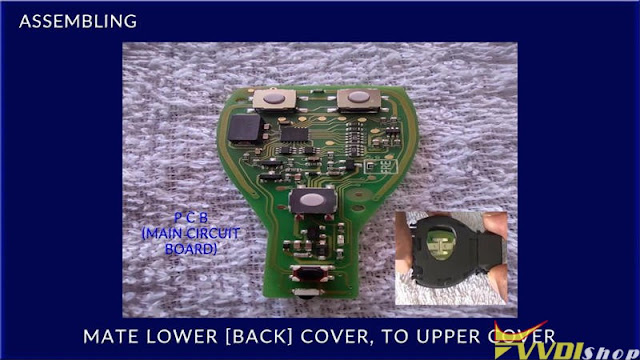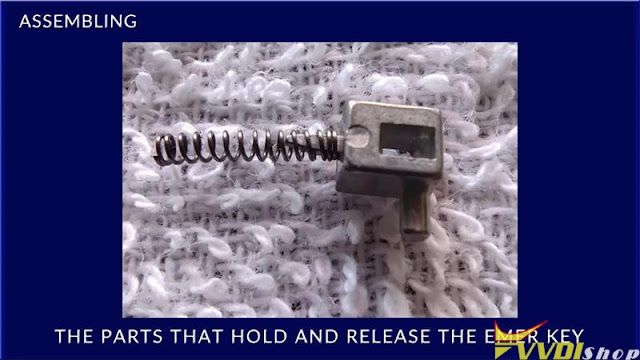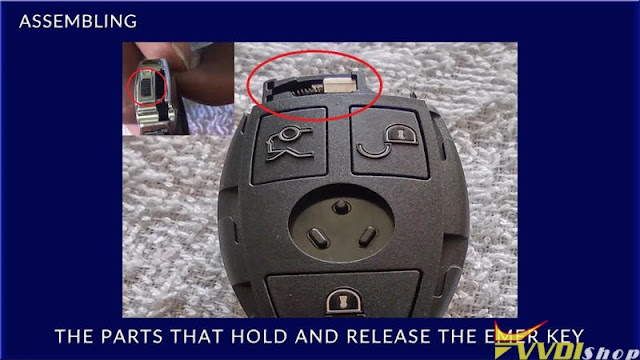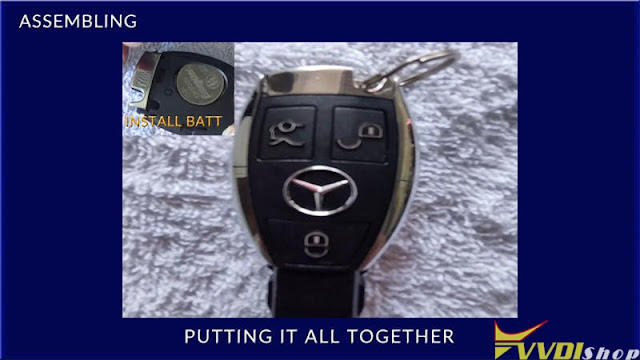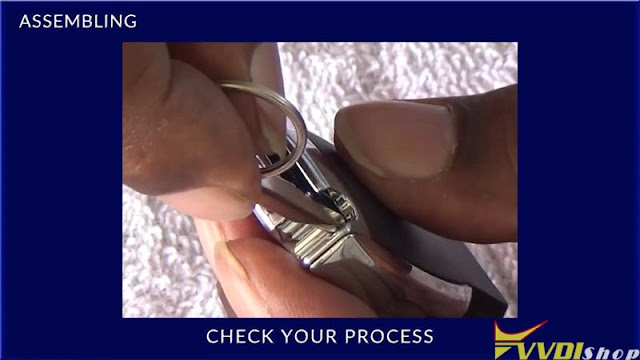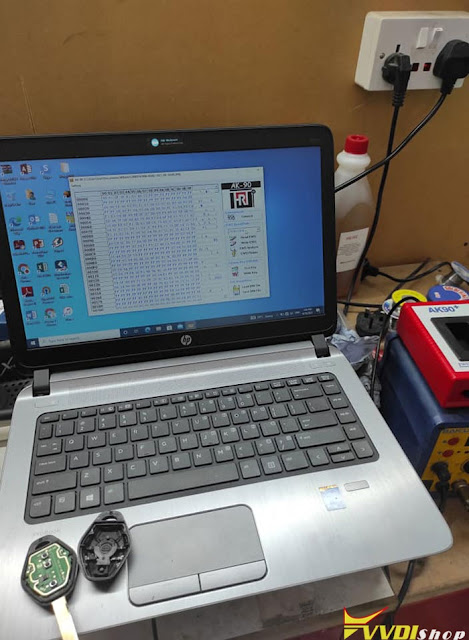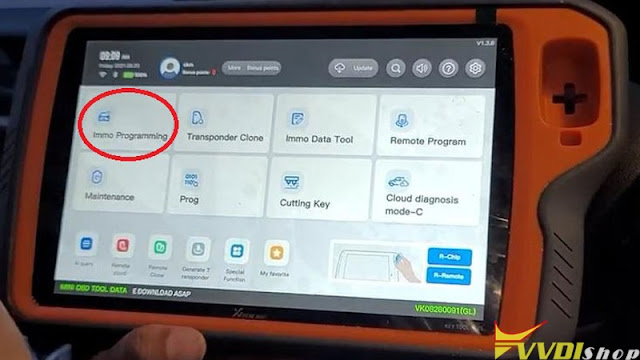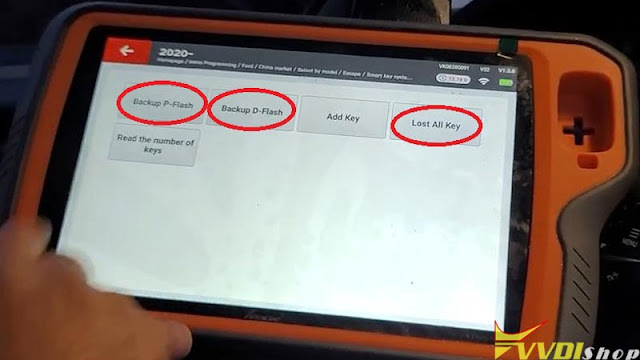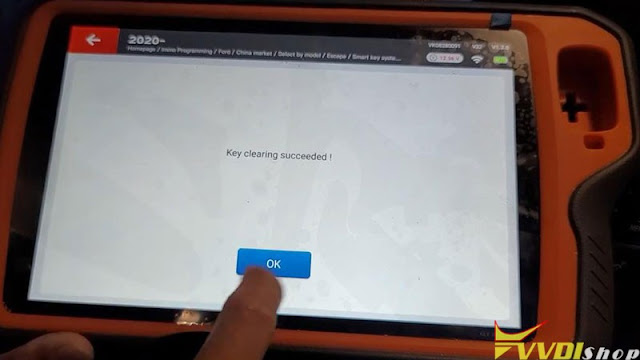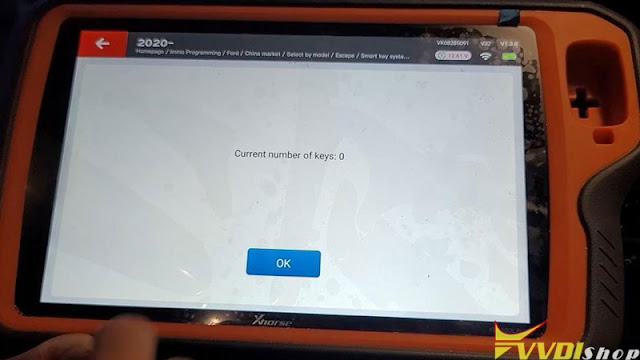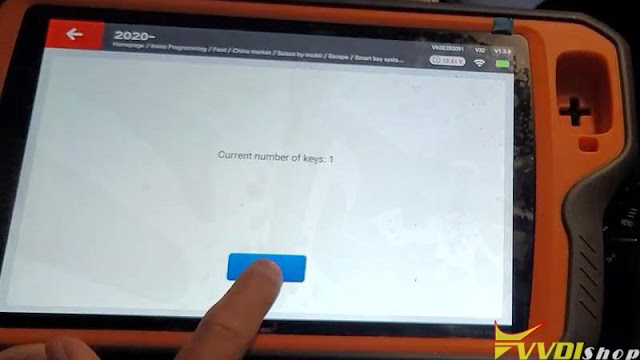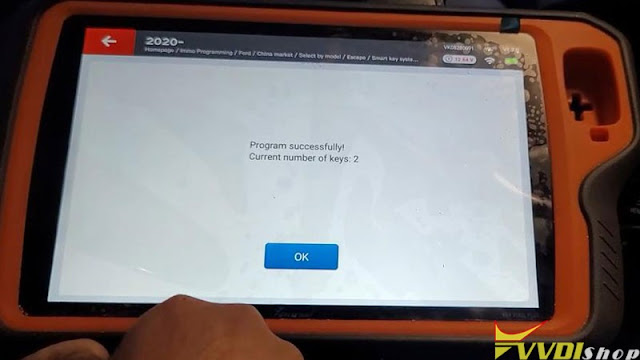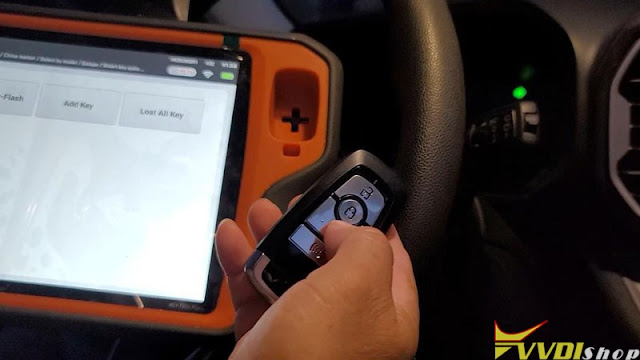ابزار Xhorse VVDI
Xhose VVDI نرم افزار برنامه نویس اصلی و سخت افزارابزار Xhorse VVDI
Xhose VVDI نرم افزار برنامه نویس اصلی و سخت افزارProgram Porsche Cayenne 2011 All Keys Lost by Xhorse Key Tool Plus
Use Xhorse VVDI Key Tool Plus + Solder Free Adapters can program 2011 Porsche Cayenne all keys lost quickly without soldering.
Since customer has lost all keys, I’ll use the BCM adapter XDNP17 to connect with VVDI Key Tool Plus for data reading.
After 5M48H D-Flash backup successfully in Prog.
Let’s get start to program a key.
Immo programming >> Europe >> Porsche >> New Porsche key – generate dealer key >> start programming >> Generate key >> EEPROM(5M48H) >> OK >> Load EEPROM file, open
Put a key to be programmed into VVDI Key Tool Plus coil slot.
Select a blank key position: Key 4
Start making key, please wait…
OK >> Save here >> OK
Generate key successfully. Just refresh the newly saved file to the car.
You can also learn the new key to the car via OBD!
If you want to add new key, please use the newly saved file to generate.
Amazing quick to be done!
Xhorse Solder Free Adapters Set has saved me much time on routine work. Should be an must have tool for each locksmith.
How to Read BMW EDC17C50 ISN Code with Xhorse Mini Prog?
Just done a test using the xhorse multifunction adapter with xhorse mini prog and it works fine.
I read BMW ECU, first using vvdi prog.
Then I read using mini prog and adapter.
in Mini Prog app, select BMW EDC17C50_Fxx. It shows wiring diagram with XDNP30 BOSH ECU Adapter. I don’t have this adapter, i have the old Bosch ecu adapter for vvdi prog.
The multi-function adapter can be used to connect the old bosch adapter with mini prog.
You can see it gives same ISN
Review on Xhorse VVDI BE Key with Key Shell
This is a short review for Xhorse VVDI BE Key Pro + MB 3 buttons Smart Key Shell just bought from www.vvdishop.com last week.
What’s in the Xhorse VVDI BE Key package?
- Chrome Side Rails
- Lower Cover
- PCB Module
- Upper Cover
- Battery Cover
- Key Retainer
- Key Retain & Release Mechanism
- Benz Emblem
Through simple assembly, the BE key can be used to program various Mercedes Benz models from 1997-2015.
Following I’ll try to assemble the PCB and key shell together, here we go:
How to assemble Xhorse VVDI BE Key?
It’ll requires one 3 volt lithium battery(CR2025).
- The default operating frequency of PCB is 315Mhz, remove “FRE” chip to change frequency to 433.92MHz.
- Install the PCB into upper cover, mate lower back cover to upper cover.
- Install all the parts that hold and release the emer key.
- Putting all together includes the side rails, battery and battery cover.
Check the process, all were good.
After installation, I’ve programmed the BE key to a 2008 Mercedes Benz E350 successfully. Use either Xhorse VVDI Key Tool Plus or VVDI MB BGA Tool will work.
It is exactly versatile and cheap, not as expensive as some other brands. Easy to install and friendly to use.
https://www.vvdishop.com/service/vvdi-be-key-pro-with-key-shell-review.html
Can Xhorse Super Chip program BMW PCF7935?
Problem:
Write Superchip as VW id33 first.
Program 2021 Ford Bronco AKL with Xhorse Key Tool Plus
Xhorse VVDI Key Tool Plus Pad is able to program 2021 Ford Bronco Sport all keys lost via OBD successfully. Following I’m gonna try to add these 2 keys for this vehicle.
Backup P-Flash & D-Flash
Connect VVDI Key Tool Plus with OBD, press
Immo programming >> North America >> Ford >> China market >> Select by model >> Escape >> Smart key system >> 2020- >> Start programming
Follow the instructions:
Open and close driver door once and turn off ignition switch.
OK >> Backup P-Flash
VVDI Key Tool Plus displays a Warning:
Black screen may appear during the execution of this function, which is normal.
Press “Yes” to continue.
It may take about 20 minutes to save P-Flash.
As I have already did, so I just show you the steps and go back.
Press “Backup D-Flash” to save the file as before.
This is just in case everything gets messed up in the system, then you can have your backup.
Program New Keys
Press “Lost all key” after completing all backups.
Yes >> Select P-Flash >> Open
All keys will be cleared, Press “Yes” to continue.
Note: at least 2 keys are needed to complete the key programming!
Key clearing succeeded!
Current number of keys: 0
For smart key: place the new key to be programmed into car emergency sensing area and continue.
For flip key: insert the key to be programmed and turn on ignition switch.
Press “OK”.
You’ll hear the locks coming on and off.
Current number of key: 1
Program successfully! Press “Yes” to program next key.
Just repeat same operations as first key.
Current number of keys: 2
Program successfully. Press “No” to complete.
Finally, let’s have a test.
Both keys are workable, done!
Using VVDI Key Tool Plus to program 2021 Ford Bronco Sport when all keys lost successfully.