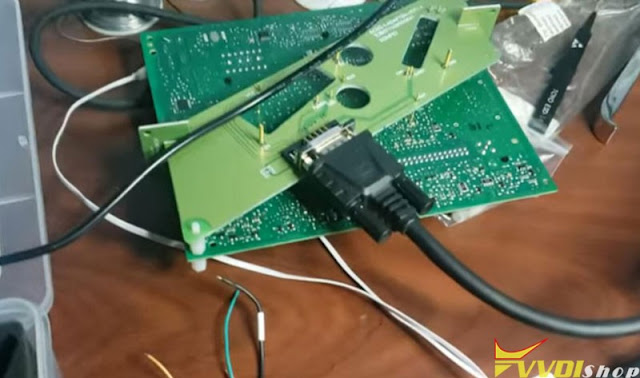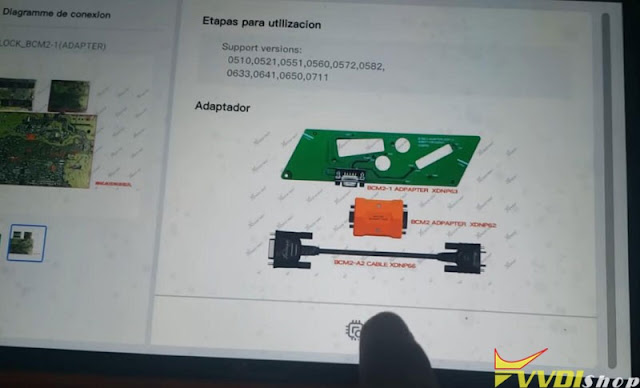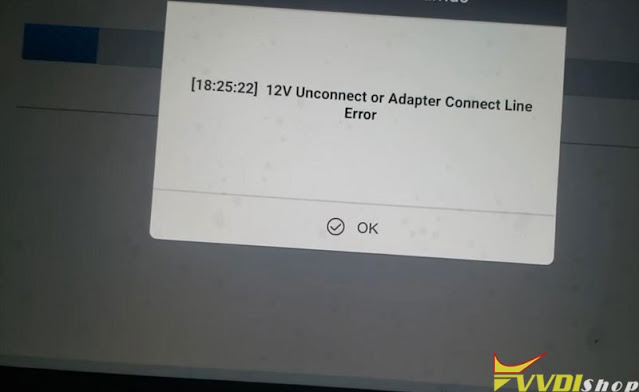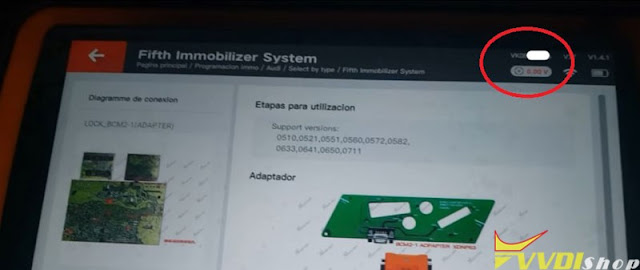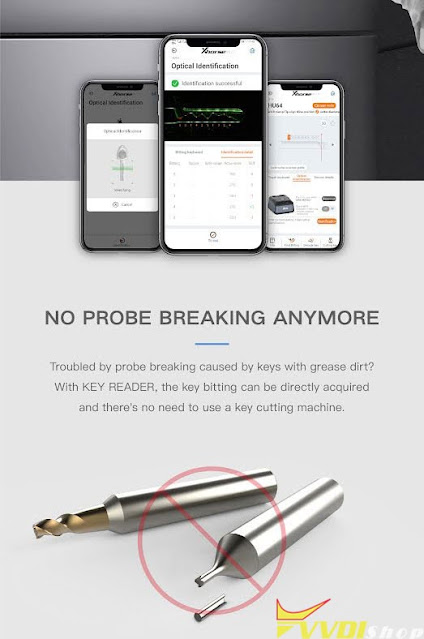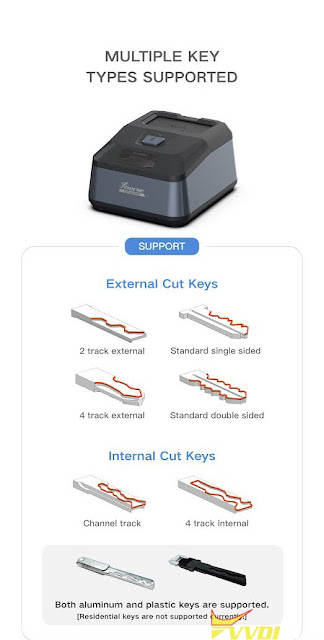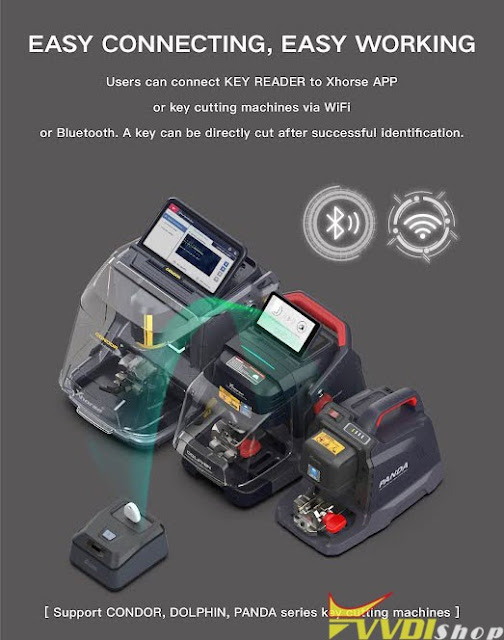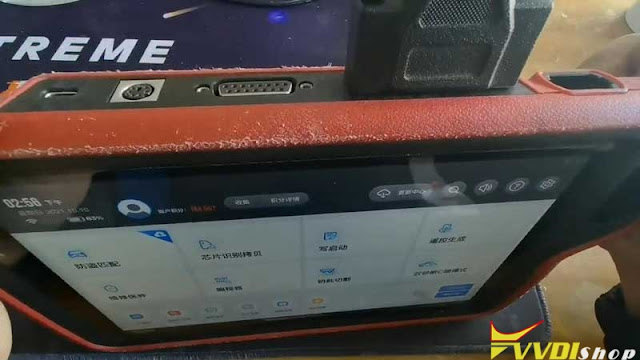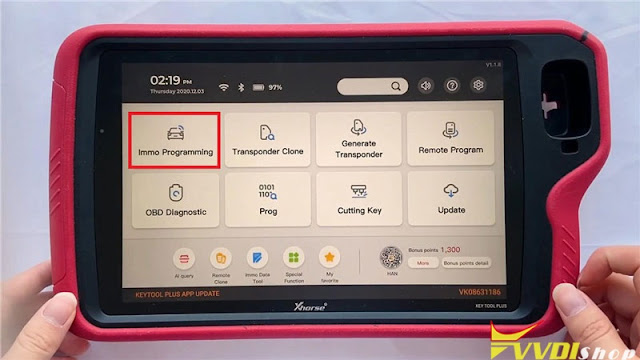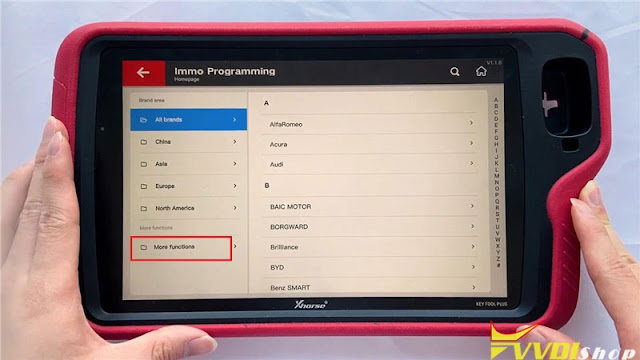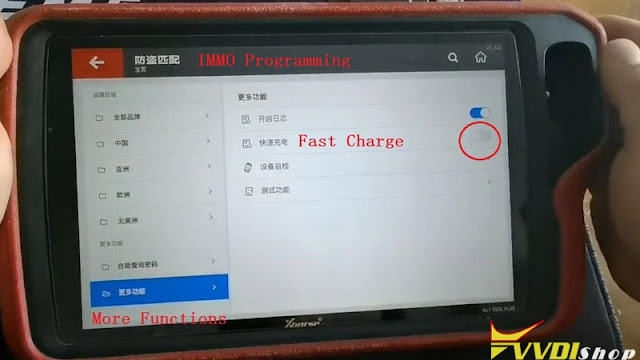ابزار Xhorse VVDI
Xhose VVDI نرم افزار برنامه نویس اصلی و سخت افزارابزار Xhorse VVDI
Xhose VVDI نرم افزار برنامه نویس اصلی و سخت افزارXhorse Audi BCM2 Adapter Read IMMO Data Battery Issue
Problem:
Hi friend, i need to read this bcm2 but can’t do it with xhorse audi bcm2 adapter and vvdi key tool plus. Error: ’12V Unconnect or adapter Connect Line Error’
maybe the connection its wrong, can you help me?
Solution:
1. First of all, check this guide and make sure well connection is built
https://www.vvdishop.com/service/use-xhorse-audi-bcm2-adapter-with-vvdi-key-tool-plus.html
2. Here we saw 0.0V on your team, check the power cord. Need to power up yellow BCM2 adapter with DC 12V.
Xhorse Key Reader Review and Demo Guide
Good news! Xhorse Key Reader can be pre-ordered now, come to www.vvdishop.com for earlier delivery. With Key Reader, users can easily get key bitting without Key Cutting Machines or other decoder tools. Need only a smartphone, Xhorse app is able to identify key data accurately and effectively in seconds.
What are the features in Xhorse Key Reader?
- Identify key bitting.
To have a quick identification, accurate result and reliable performance.
- Avoid proble breaking.
Always meet the probe breaking trouble caused by keys with grease dirt? With Key Reader Blade Skimmer Identify, the key bitting can be directly acquired and there’s no need to use a key cutting machine. No probe breaking issue anymore.
- Multiple key types supported.
Both aluminum & plastic keys are supported, including 2 track external, standard single sided, 4 track external, standard double sided, channel track and 4 track internal key types.
(Residential keys are not supported currently).
- Support APP control.
Users can smart control Key Reader via Xhorse APP.
- Support WiFi & Bluetooth.
Users can connect Key Reader to other devices/Xhorse APP via WiFi or Bluetooth.
- Support all key cutting machines.
Supports CONDOR, DOLPHIN, PANDA series key cutting machines like Dolphin XP005, Dolphin II XP005L, Condor XC-Mini, etc.
- Lifelong free onlie technical support.
Xhorse offers a one-year warranty for Key Reader. Technical videos and articles can be easily found on Xhorse APP which will greatly help with your work. Click “Customer Service” on APP to allow contact Xhorse technical support team anywhere.
- Portable to carry.
| Display Size | 0.91” |
| Camera Resolution | 13MP |
| Voltage | 8V-20V |
| Dimensions | 133*157*83.5mm |
| Net Weight | 850g |
| Gross Weight | 1410g |
Download Xhorse APP in Google Play or APP Store to get latest information about Xhorse Key Reader.
Xhorse Key Reader Operation Demo
Identify Skoda HU66 key bitting
Identify Fiat SIP22 key bitting
Turn off VVDI Key Tool Plus Fast Charge?
There are 2 ways for Xhorse VVDI Key Tool Plus daily fast charge: charging via type C port, or connect OBD port with a vehicle. Both are designed for long-time use Key Tool Plus Pad anytime or anywhere.
But for some specific vehicles, its operating current & voltage will reduce to be lower while charging via OBD. This may cause the vehicle fail to identify smart card or learn key information. In this case, we should have to close fast charge button on Key Tool Plus to recovery the function.
Where to close fast charge button:
Immo programming >> More functions >> Fast charge
Through turning off the fast charge button, the recognition and signal of the sensing area will return to be normal when key matching on vehicle. Most vehicles do not need to close the button. But for very few vehicles may need in case it was unable to identify the key.
Technical support: www.vvdishop.com