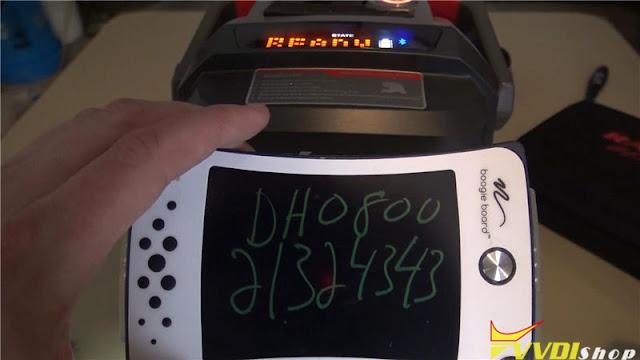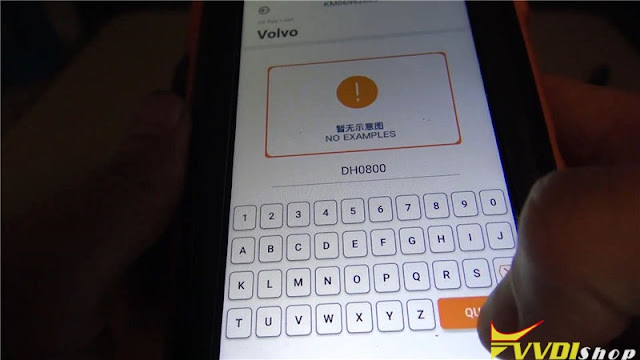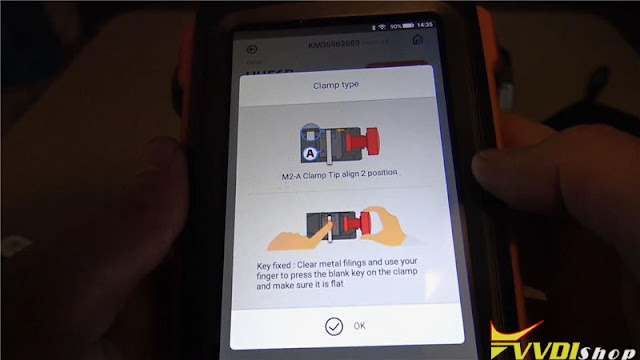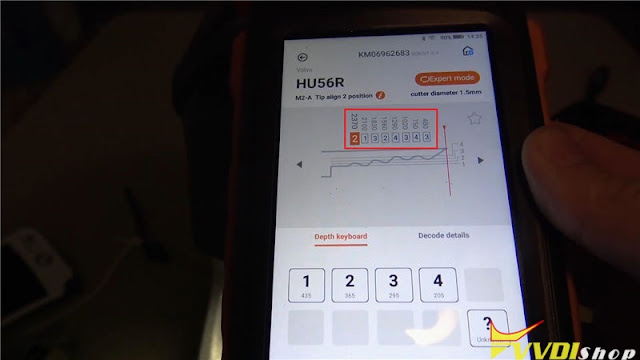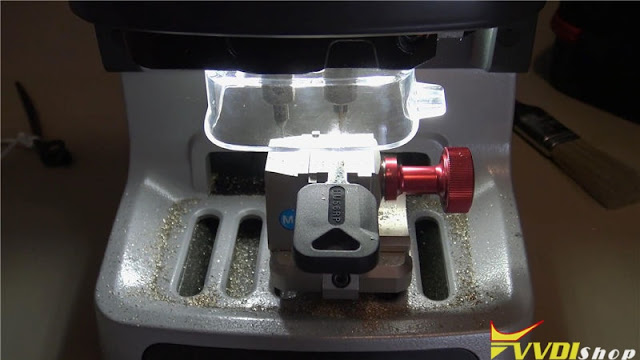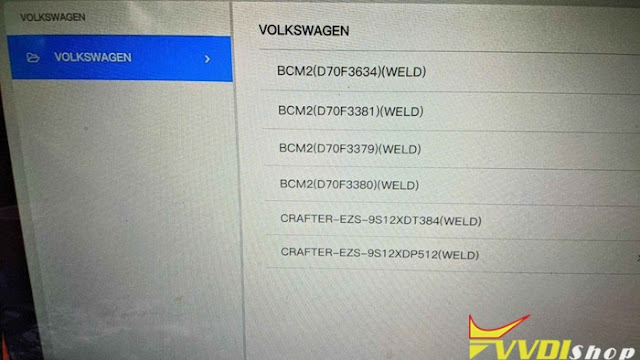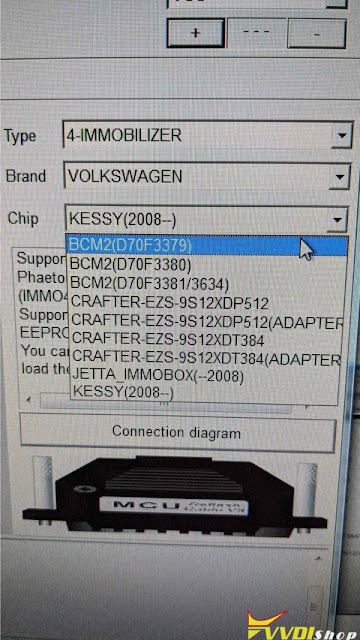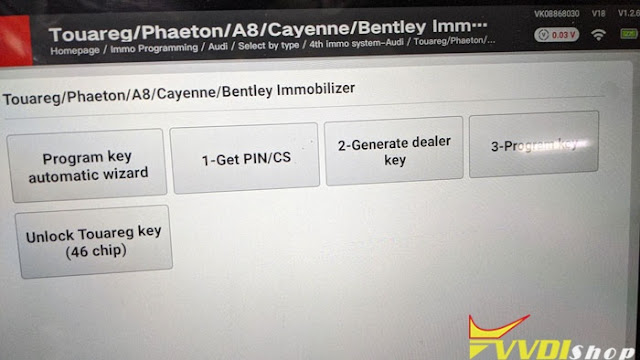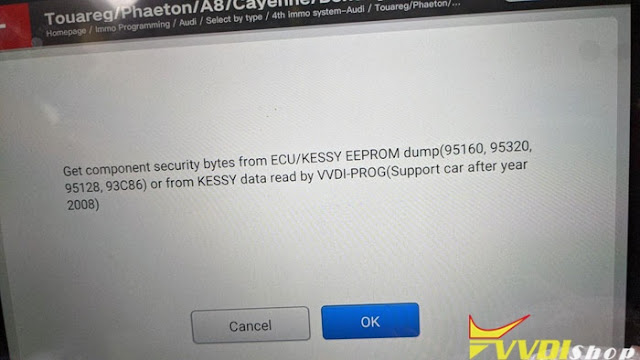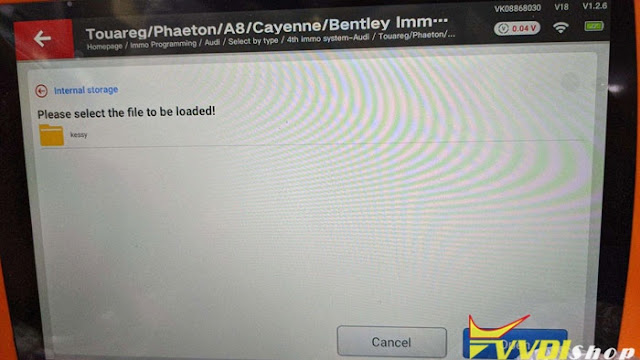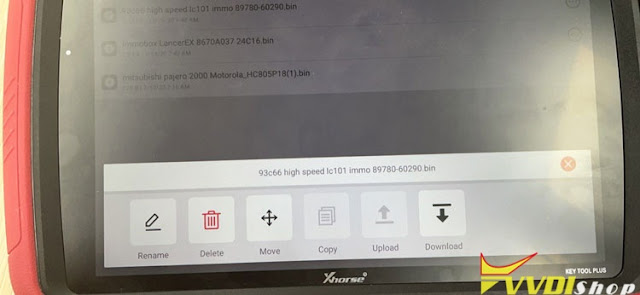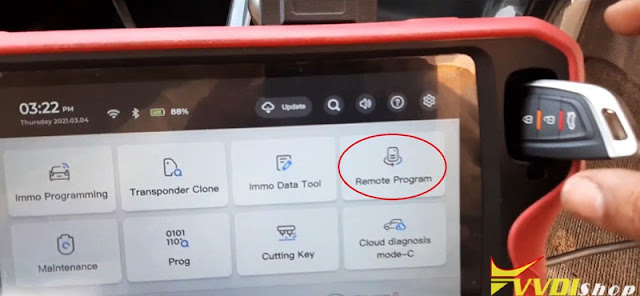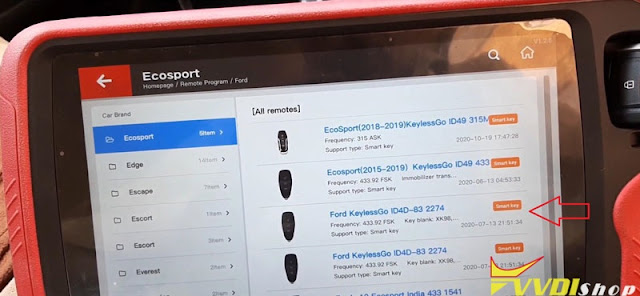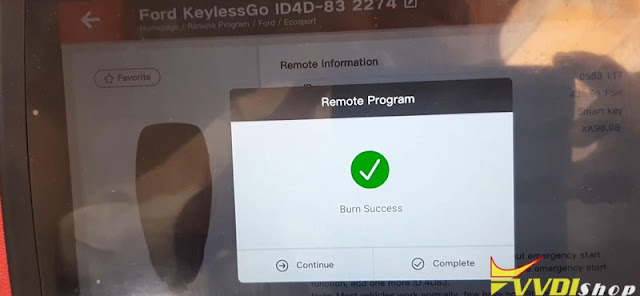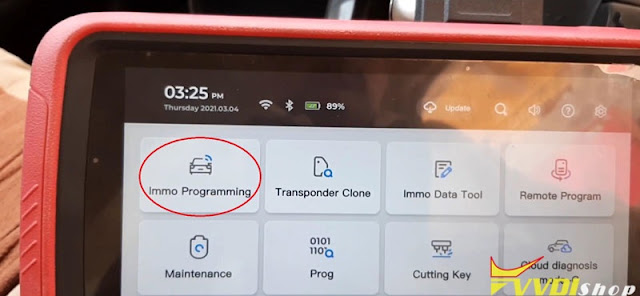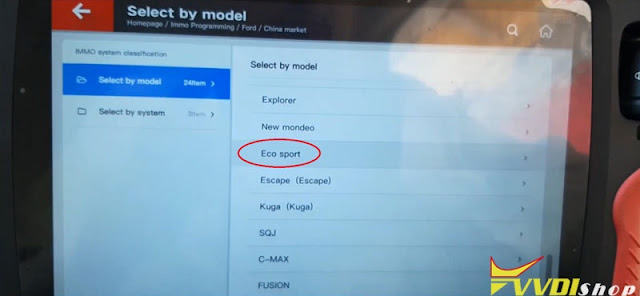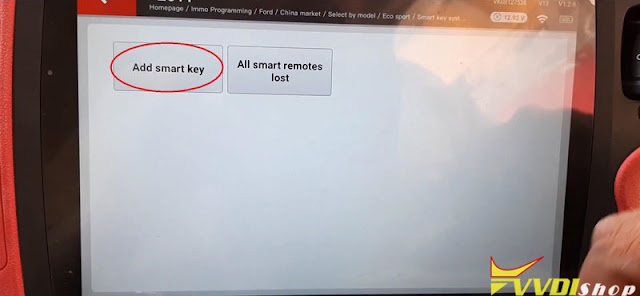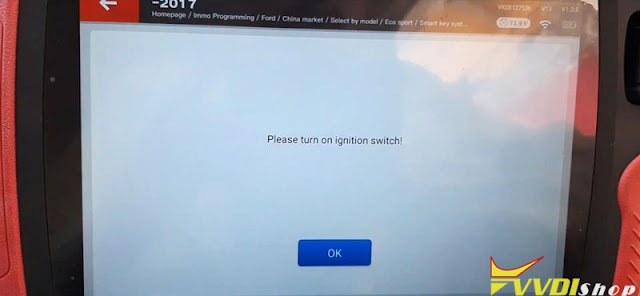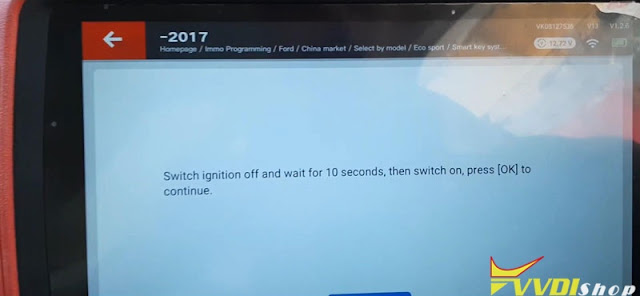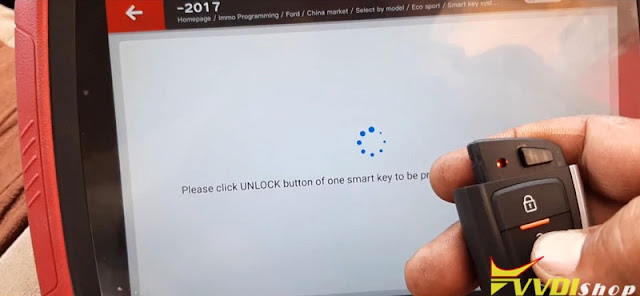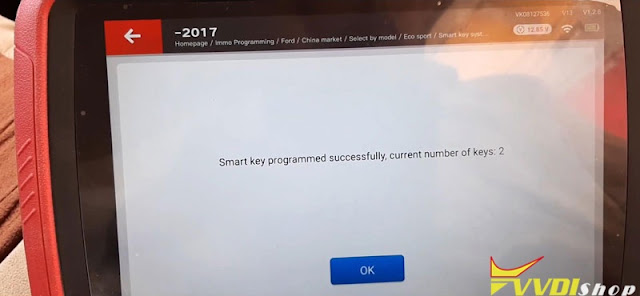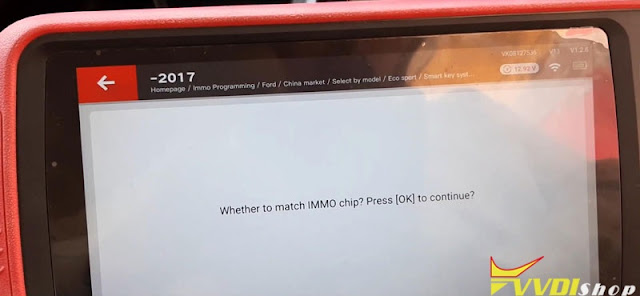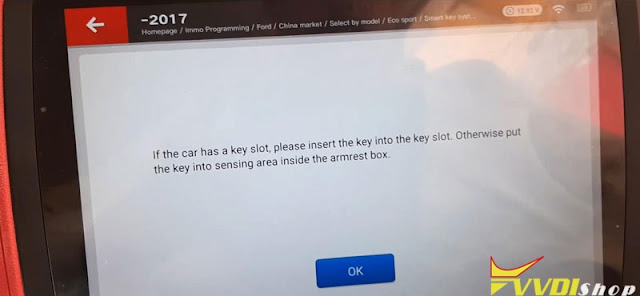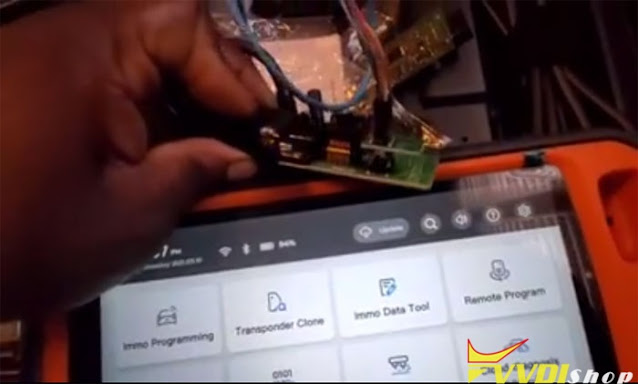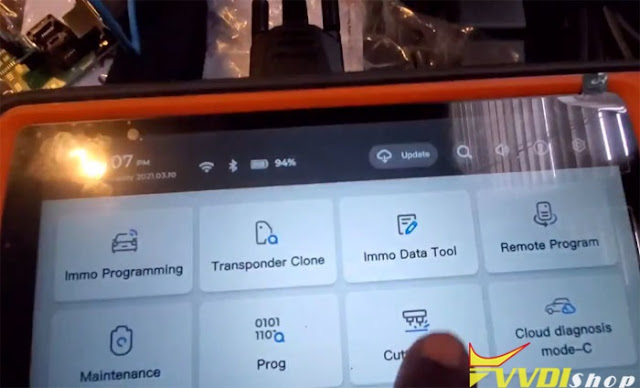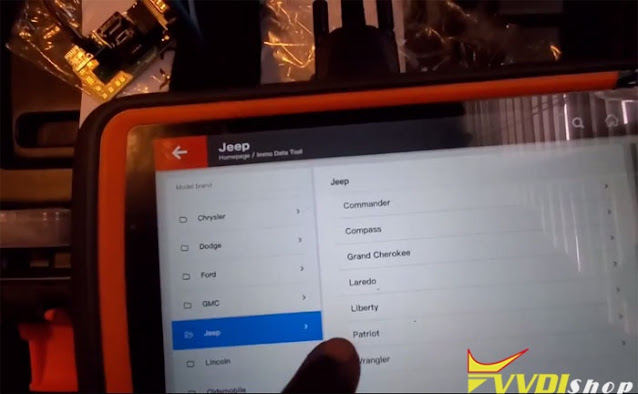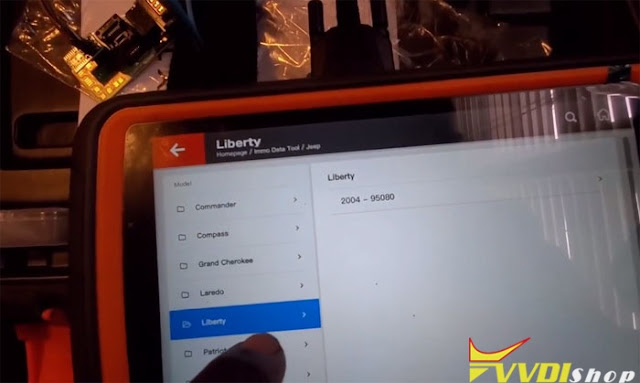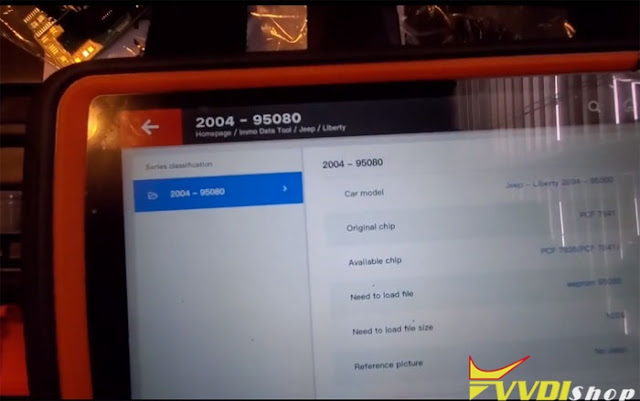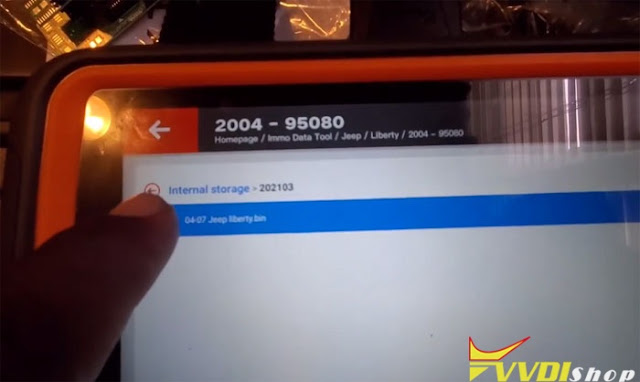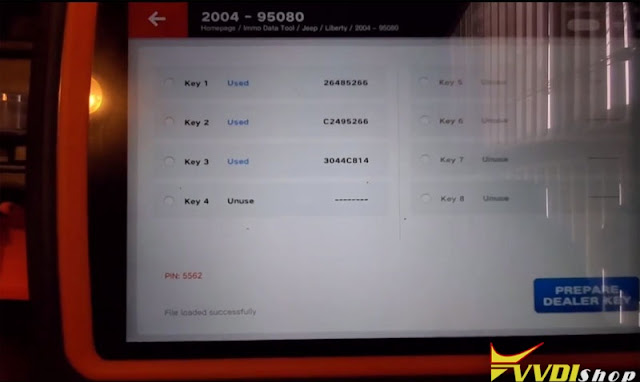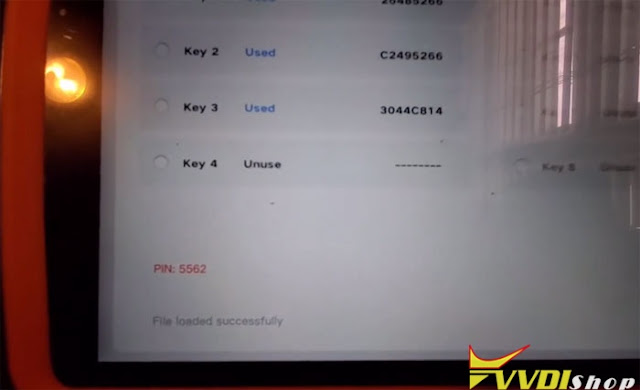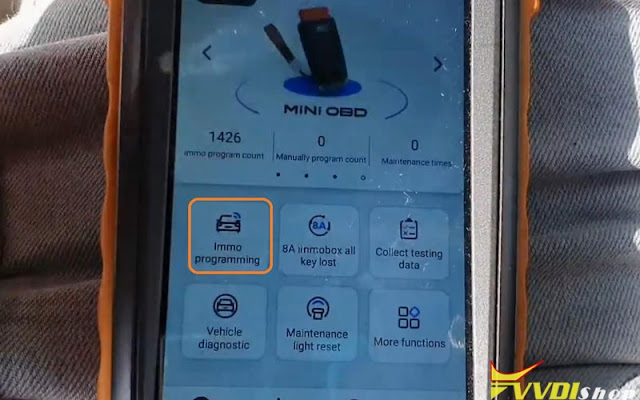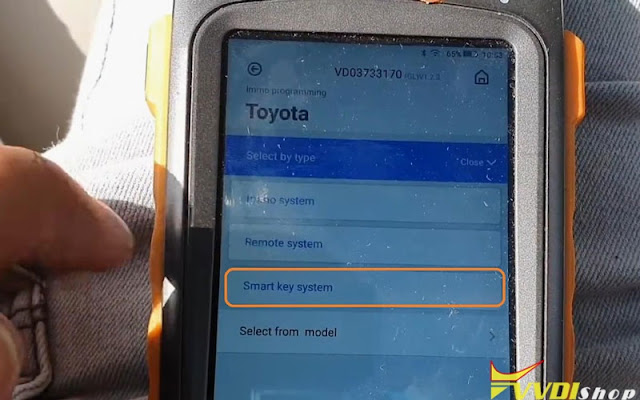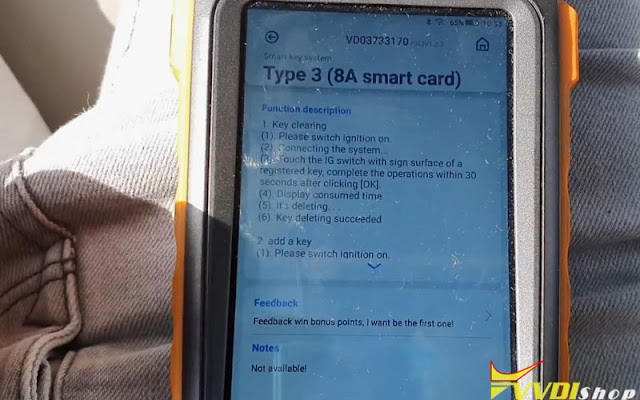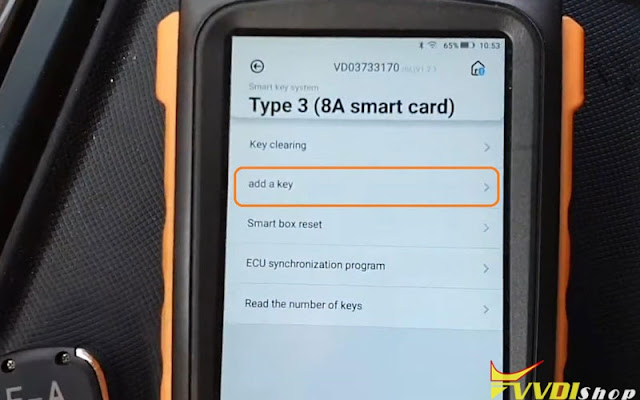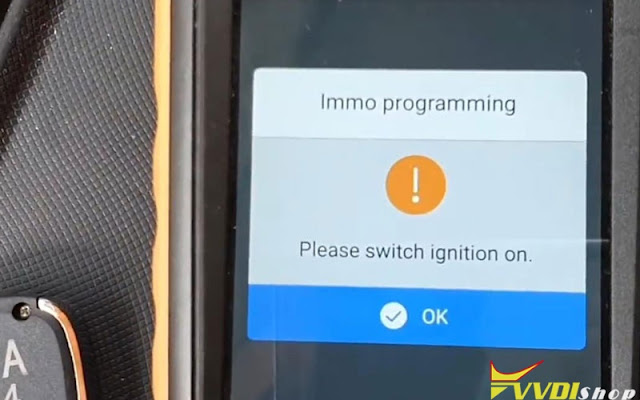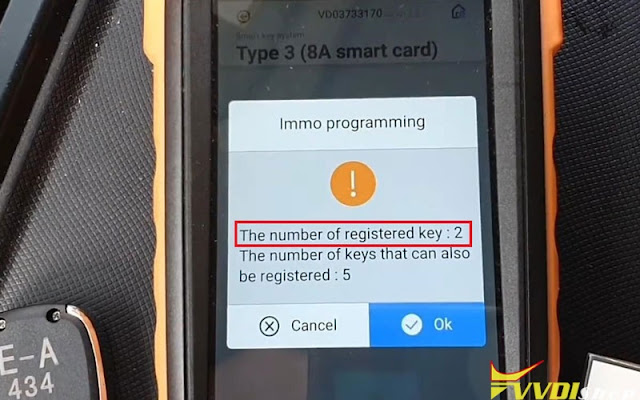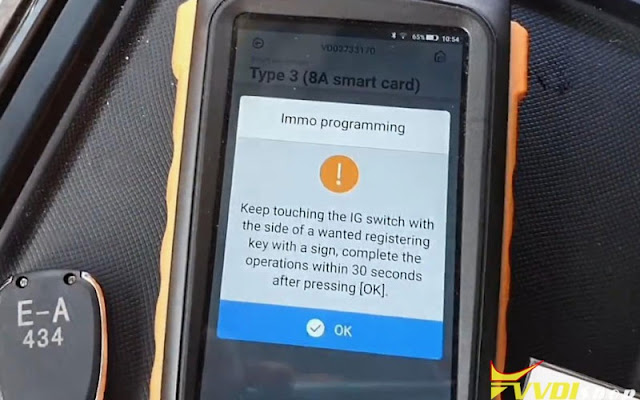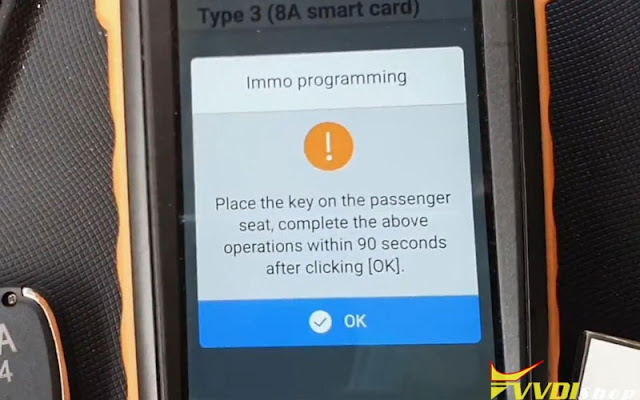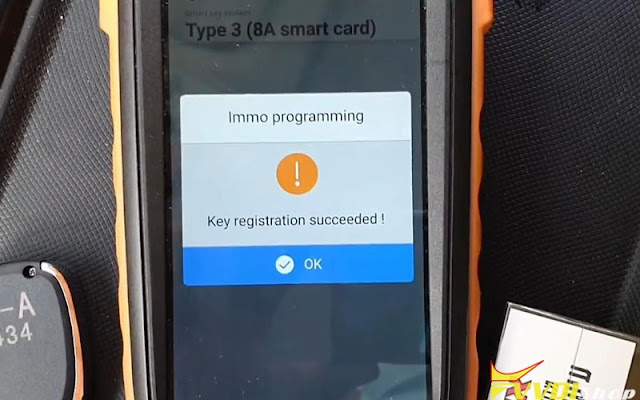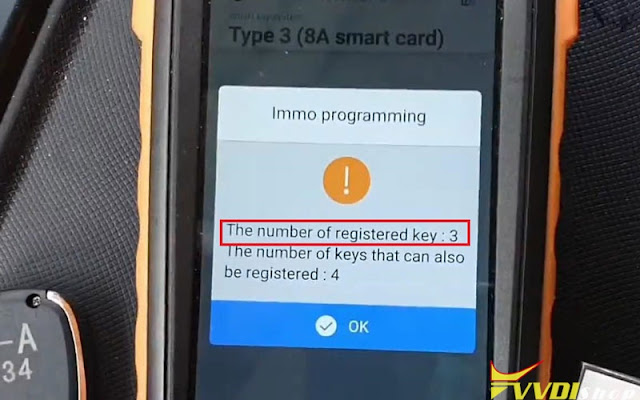ابزار Xhorse VVDI
Xhose VVDI نرم افزار برنامه نویس اصلی و سخت افزارابزار Xhorse VVDI
Xhose VVDI نرم افزار برنامه نویس اصلی و سخت افزارDolphin XP005 Cut Volvo HU56 All keys lost
Hey everyone, today I got a door lock from a 2000 Volvo S40, so I’m gonna use the Xhorse Dolphin XP005 machine to cut a HU56 key for it.
I did decode it to get the bitting codes:21324343, and its lock code is DH0800.
I will use the Xhorse Key Tool Max to control it, you can also use Xhorse app on a smart phone instead.
Connect it with Dolphin XP-005 to start:
All key lost >> Volvo >> Input lock code: DH0800
Install M2-A clamp, and fix HU56 key blank as prompts, press “OK”.
Just to verify the bitting codes are all right, press
Cutting key >> Continue
Xhorse Dolphin will start cutting automatically…
Wait until the machine stopped, take out the key to cut the other side.
Go back to press on Key Tool Max,
Cutting key >> Continue
Dolphin XP005 will go on cutting…
Take out the key when machine was completed, it can open the lock flawless!
Done!
This is using Dolphin XP005 Key Cutting Machine to cut a HU56 door lock key for 2000 Volvo S40 all key lost successfully!
Xhorse Key Tool Plus Program 2010 Bentley Kessy
Problem:
And go to Least eeprom to get pin/cs
I can load file only from internal storage, not from i.xhorse.com (cloud)
please, help me to resolve me this issues? how to load file to VVDI Pad (local storage)?
In Xhorse Key Tool Plus, go to Special function >> File management >> Scan code to login
VVDI Key Tool Plus Adds Ford Ecosport ID83 Key
How to program a key ID83 for Ford Ecosport (-2017) via Xhorse VVDI Key Tool Plus Pad? Here is a quick demonstration of procedure.
Connect VVDI Key Tool Plus with OBD for ready.
Program Remote
Put the xhorse universal remote smart key into Key Tool Plus slot, press
Remote program >> Ford >> Ecosport >> Ford keyless go ID4D-83 2274 >> Generate
Wait writing data until 100%…
Burn success, press “Complete”.
Add a Key
Go back to main page, press
IMMO programming >> Ford >> China market >> Select by model >> Eco sport >> Smart key system >> -2017 >> Start programming >> Add smart key
Turn on ignition switch! Press “OK”.
Reading the password, it takes some time, please wait…
Switch ignition off and wait for 10s, then switch on, press “OK”.
Password reading completed.
Open then close driver door.
After press “OK”, please press UNLOCK button of smart key to be programmed for 1s within 15s.
Smart key programmed successfully by xhorse key tool plus, press “OK”.
Whether to match IMMO chip? Press “OK” to continue.
If the car has a key slot, please insert the key into the key slot.
Otherwise put the key into sensing area inside the armrest box.
Press “OK”.
Done!
Test the key now, the remote works well.
Using VVDI Key Tool Plus to add a smart key ID83 for Ford Ecosport successfully.
Xhorse Key Tool Plus read Jeep 95080 PIN Code
New test report: Playing around with the new xhorse vvdi key tool plus pad on a jeep liberty skim read and it shows pin code perfectly. Reading device 95080.
The additional pogo eeprom adapter was bought from ebay, just search “SOIC8 Pogo Pin Adapter” and you’ll see.
*We are not responsible for the damage if using ebay adapters.
Preparation:
Read eeprpom 95080 data with pogo adapter and auto saved to key tool plus
We use IMMO Data Tool function to calculate PIN from dump
Select Jeep->Liberty->2004- 95080
Press begin to upload dump
Xhorse key tool plus shows 4 digit pin code successfully.
You are allowed to choose an unused key position and generate dealer key with that pin.
Program Toyota Sienna 2018 Key by Xhorse Mini OBD
Today I’m gonna show how to add a key for Toyota Sienna 2018 using with Xhorse VVDI Key Tool Max + Mini OBD Tool.
Prepare a working key & a blank new key.
Insert Mini OBD Tool into OBD2 port.
Connect with Key Tool Max, let’s start:
Immo programming >> Toyota >> Select by type >> Smart key system >> Type 3 (8A smart card) >> Start execution
Wait until 100%…
Add a key >> Switch ignition on, press “OK” >> OK
The number of registered key is 2.
Keep touching the IG switch with the side of a working key with a sign, complete the operations within 30 seconds after pressing “OK”.
Keep touching the IG switch with the side of a new key with a sign, complete the operations within 30 seconds after pressing “OK”.
Place the key on the passenger seat, complete the above operations within 90 seconds after pressing “OK”.
Make sure all steps are completed. Wait for registration to complete.
Key registration succeeded! Press “OK”.
The number of registered key changed to 3 now, press “OK”.
Now let’s check if the functions of smart key are normal, all work fine.
Key programming has done!
This is using Xhorse Key Tool Max & Mini OBD Tool to program a key for Toyota Sienna 2018 successfully.