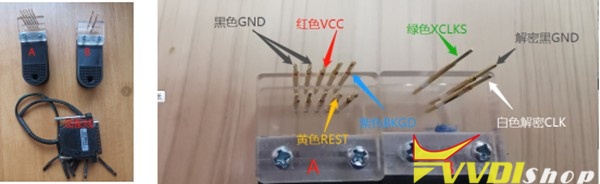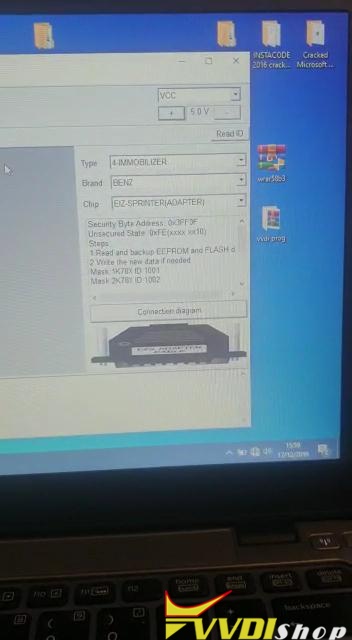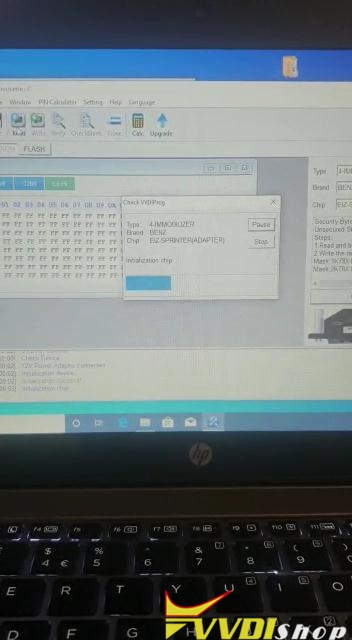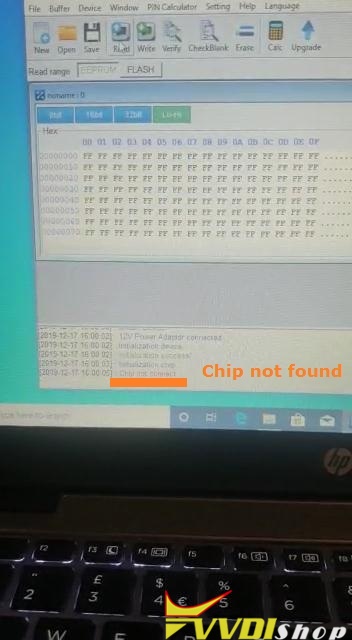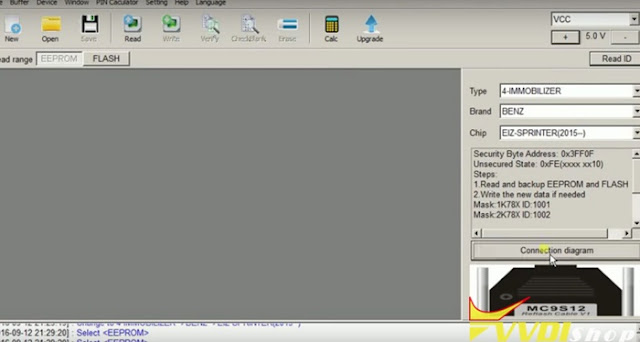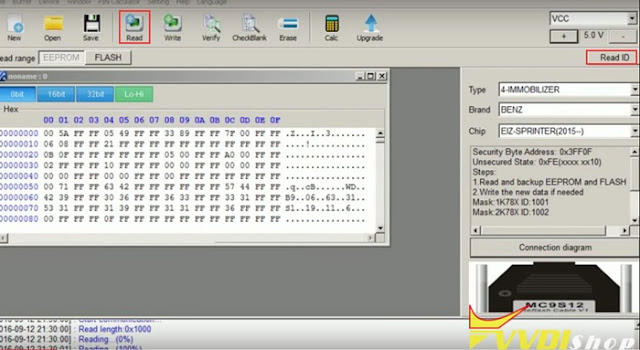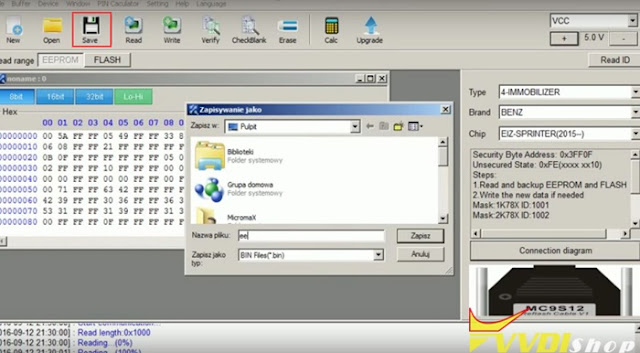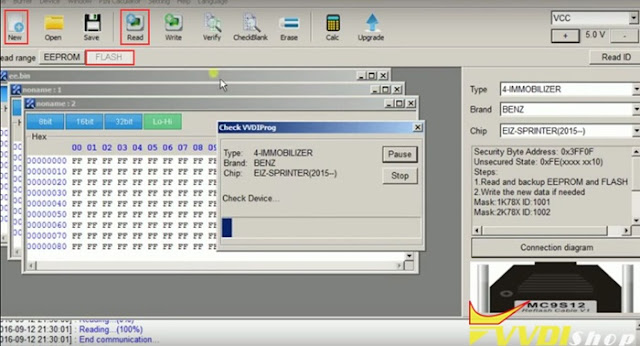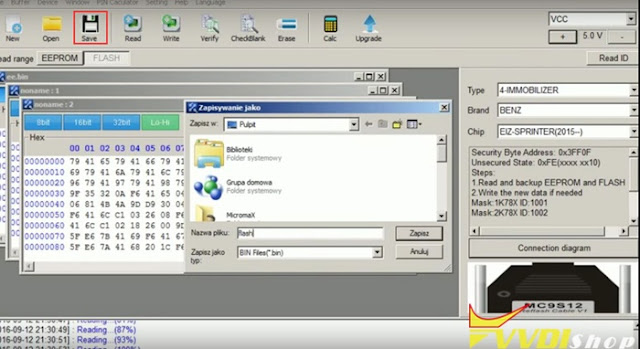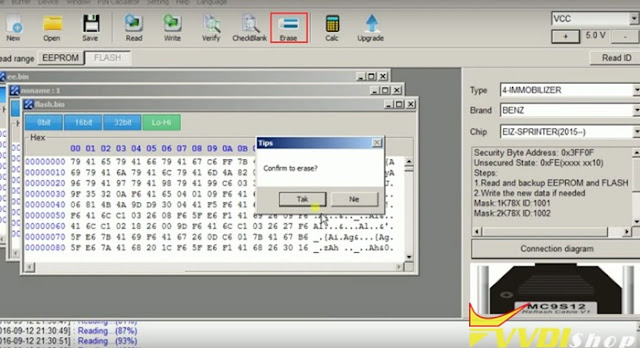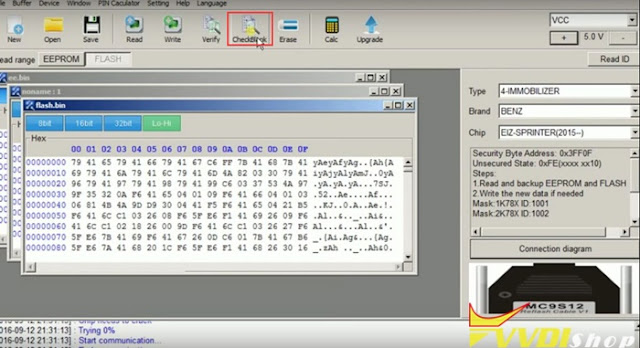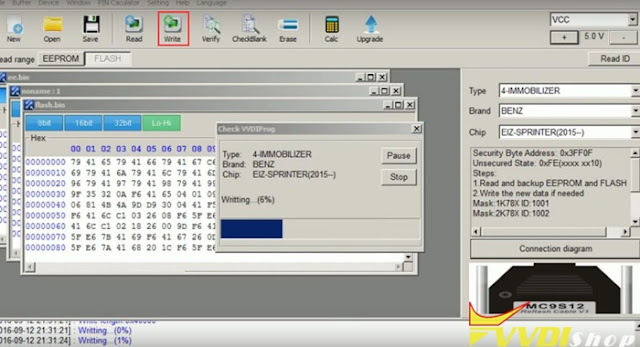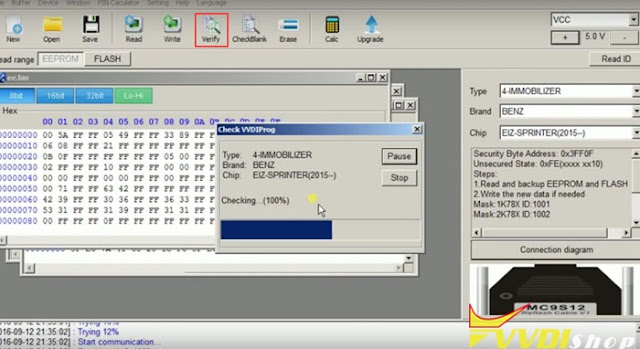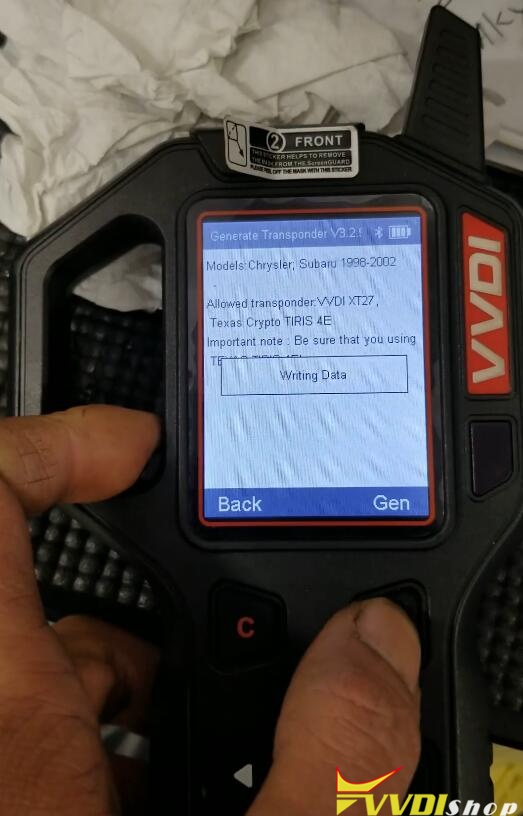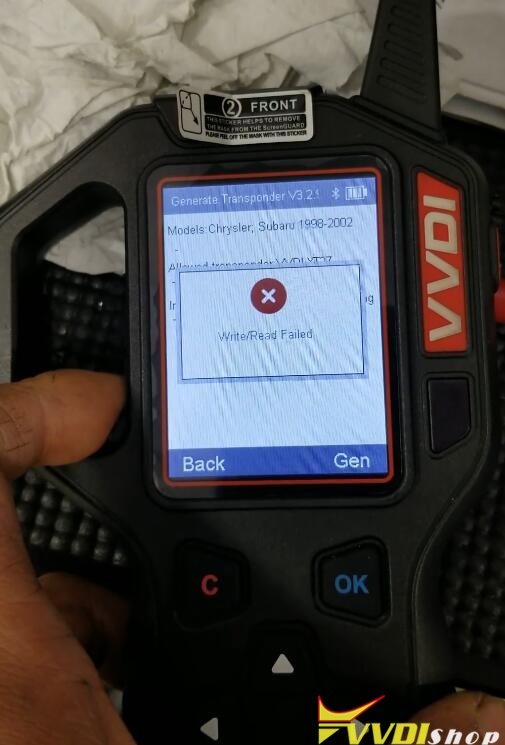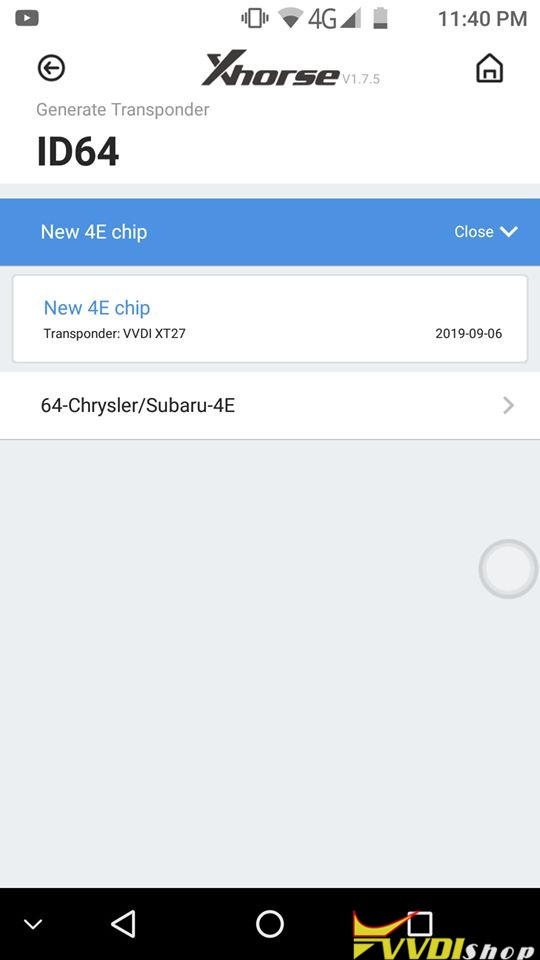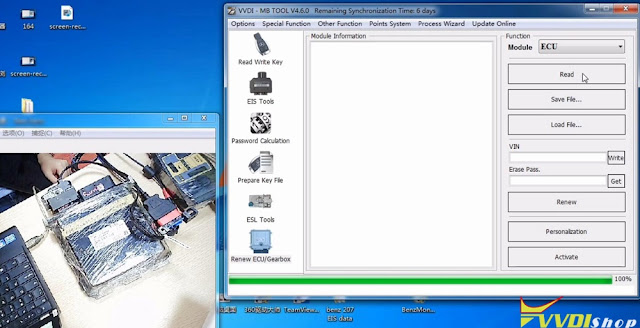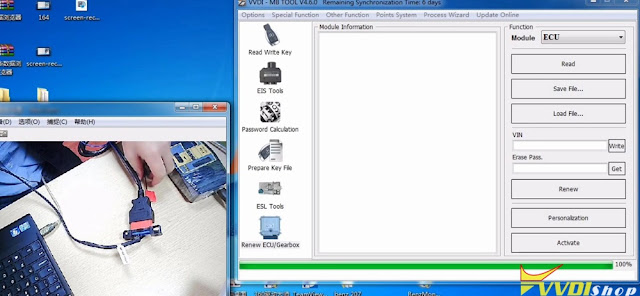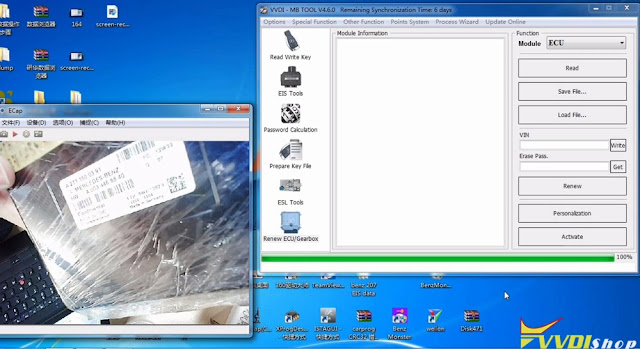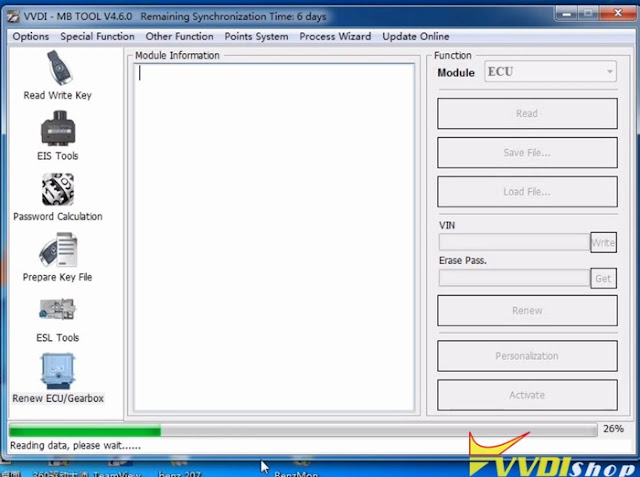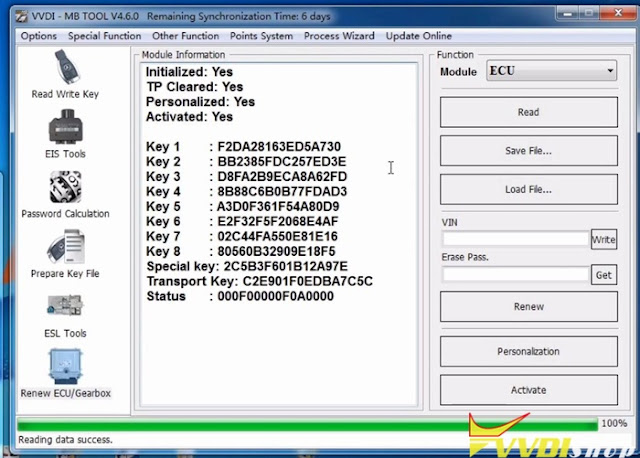ابزار Xhorse VVDI
Xhose VVDI نرم افزار برنامه نویس اصلی و سخت افزارابزار Xhorse VVDI
Xhose VVDI نرم افزار برنامه نویس اصلی و سخت افزارVVDI2 remaining 30 days synchronization how to solve
Question: I got my vvdi2 today I download and installed software and the working perfect
the massage I don’t understand is remaining 30 days synchronization please I need explanation.
Answer:
Actually, you don’t need to care it. This is for users to have a new version so that they can receive the update information timely.
In details:
-The number of days is from 30 to 0, display in a circle.
-It means that the VVDI2 unit is synchronized with the Xhorse factory once per month (30 days)
– When it turns to be “0 days”, the VVDI2 will automatically synchronized with the Xhorse.
– Network connection is required to synchronization.
– Once synchronized, vvdi2 would get update information from the Xhorse server. And “remaining synchronization time” will back to “30 days”.
– The days are none business of the authorization service.
How to use VVDI Prog and BMW CAS4 No Soldering Cable?
VVDIShop.com rolls out a new cable for Xhorse vvdi prog programmer to read BMW CAS4 1N45H 5M48H immobilizer data without removing components.
Advantages of the BMW CAS4 cable:
- No remove components. No welding.
- Prevent data loss
- Easy to use.
How to use the BMW CAS4 adapter?
This auxiliary clip is divided into: adapter cable (for VVDI PROG) , A clip, B clip
A clip and B clip (Before using the auxiliary clip, you need to use a blade to remove the glue on the contact surface to prevent poor contact between the probe and the circuit board.)
A clip and B clip (Before using the auxiliary clip, you need to use a blade to remove the glue on the contact surface to prevent poor contact between the probe and the circuit board.)
Operation Diagram:
Note: This auxiliary clip reads CAS4 data without welding, but lengthens the length of the wiring harness. Some types of CAS require multiple attempts to read out.
It is recommended to try 3-5 times (the data will not be lost). If you can’t read the data repeatedly, please use the traditional wiring method.
It is recommended to try 3-5 times (the data will not be lost). If you can’t read the data repeatedly, please use the traditional wiring method.
VVDI Prog Failed to Read Benz Sprinter W906 EIZ Solution
Problem:
Used Xhorse VVDI PROG and Sprinter(ST12) Benz EIS /EZS adapter to read chip data for sprinter 2006 W906 model, got error ” chip not found”.
Last time I red 2013 Sprinter fbs3, it failed neither.
I’ve tried Vito model perfect and W211 perfect.
vvdishop.com engineer solution:
If you have qualified welding skill, please try to weld instead of using the Sprinter(ST12) adapter.
Step1. Open VVDI PROG software. Choose “Type: 4-immobilizer”, “Brand: Benz” and “Chip: EIZ Sprinter (2015-)” then click on “Connection diagram”.
You can see the wiring diagram of EIS 0L01Y:
Step2. Click on “Read ID” then “Read”. VVDI-PROG read Mercedes W906 EIS 0L01Y OK!
Click on “Save” and name the file “ee”.
Step3. Click on “Flash” then “New” then “Read”.
Click on “Save” and name the file “flash”.
Step4. Click on “Erase” and “Yes” to confirm that.
After that, click on “Check Blank”.
Step5. Click on “Write” and “Yes” to confirm that.
Now you just need to wait about 3 minutes and Xhorse VVDIPROG write Mercedes W906 Sprinter EIS 0L01Y successfully!
Click “Verify” as the last step to check and things done!
Good luck.
Update VVDI Key Tool to Solve 4D64 CHip Generation Issue
Can i generate Dodge 4D64 using vvdi super chip? I have checked the super chip available list that 4D is supported. But I failed to generate 4D64 chip using the old VVDI Key Tool.
Check error images below:
VVDISHOP solution:
You should update your VVDI Key Tool firmware to latest V3.3.1 using Xhorse Upgrade Kit.
Your version 3.2.9 has some bugs.
Update your firmware and try again. It works no problem.
VVDI Mini Key Tool works good on 4D64 using XT27 chip as well.
Hope it helps.
http://www.vvdishop.com/service/generate-4d64-using-vvdi-super-chip.html
VVDI MB Renew SIMK2 SIMDE ECUs for Mercedes
With one extra renew cable, Xhorse VVDI MB tool is able to renew Mercedes SIM271DE2.0 or SIM271K22.0 ECU on Bench. Which will easy the job and save time.
Renew SIMDE2.0 ECU:
This is Mercedes SIM271DE2.0 renew cable:
And this is how it connect with vvdi mb tool:
It is simple to use Mercedes SIM271DE2.0 renew cable and vvdi mb tool.
Use the OBD2 cable to connect vvdi mb tool and SIM271DE2.0 renew cable, then to the ECU box, then to one computer.
Install vvdi mb tool software in one computer (win 7 8 10)
Click on “Renew ECU /Gearbox”.
Click on “Read”.
Connecting to unit…
Reading data, please wait…
Soon, reading data success.
Renew SIMKE2.0 ECU:
This is Mercedes SIM271DE2.0 renew cable:
And this is how it connect with vvdi mb tool:
The renew process is similar to SIMDE2.0.
You can also check the operation video here
Thanks.