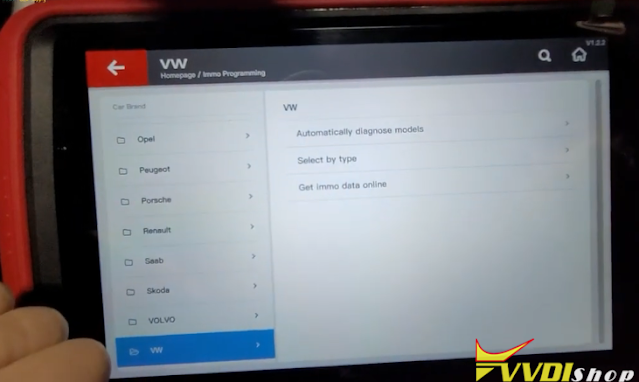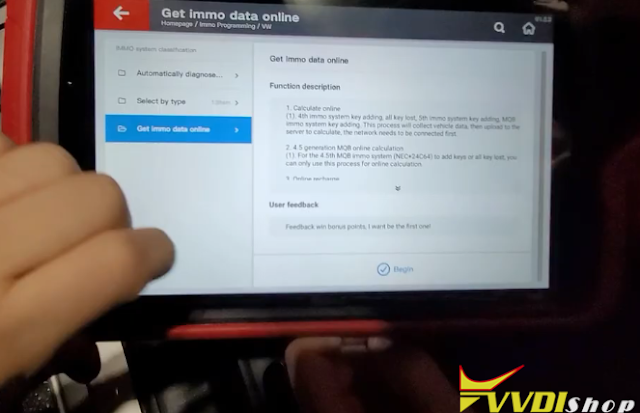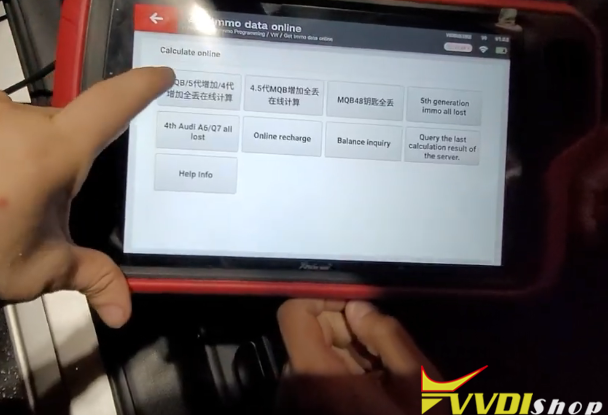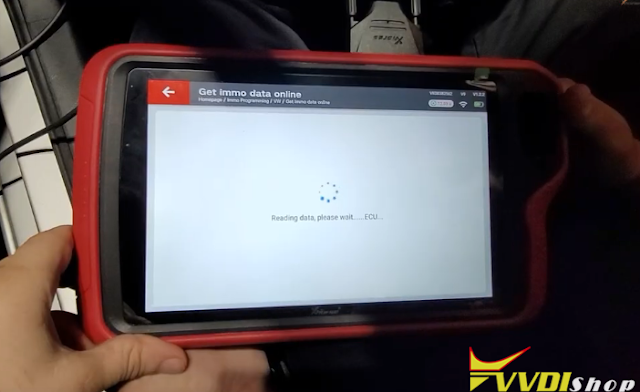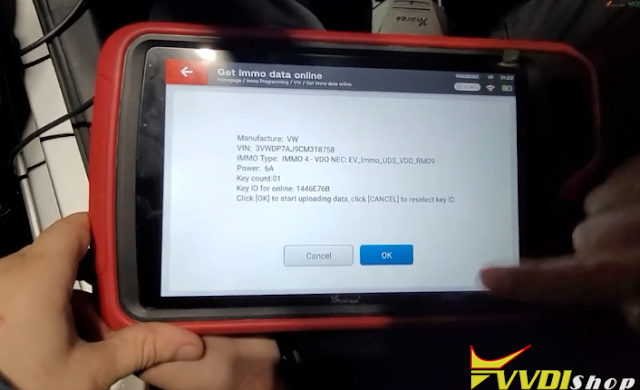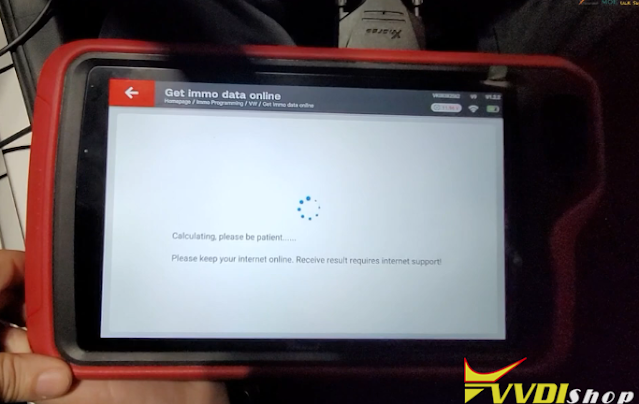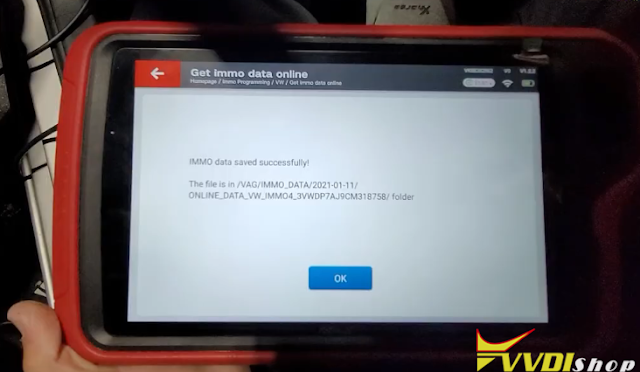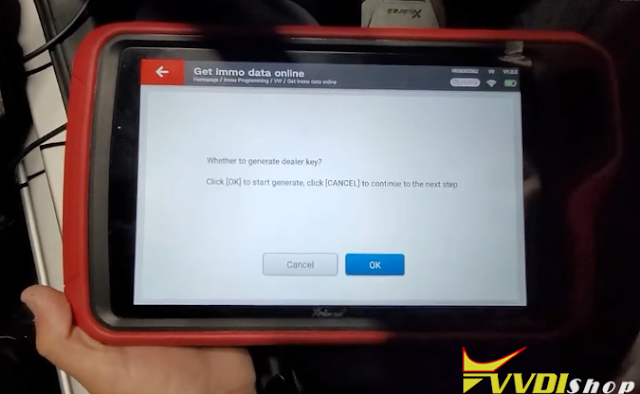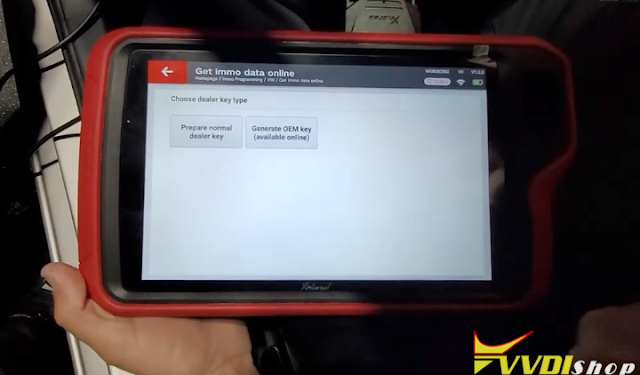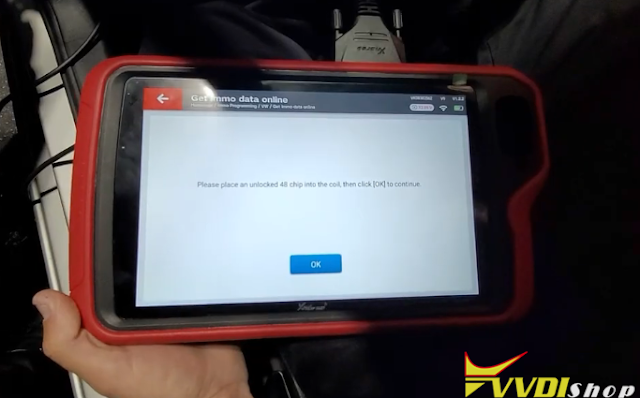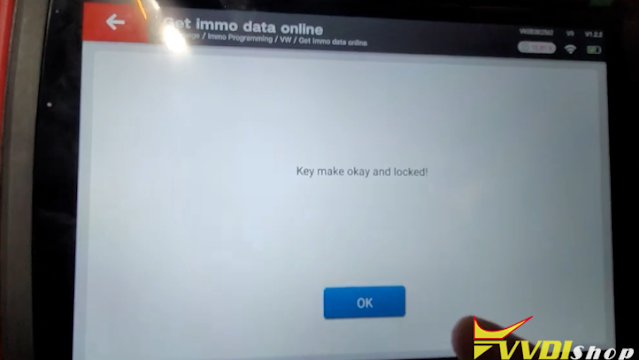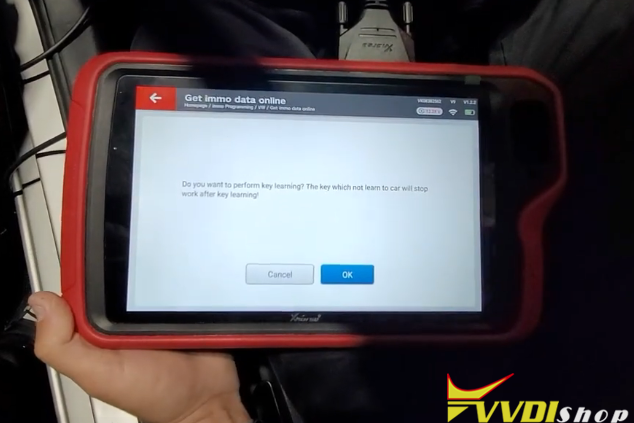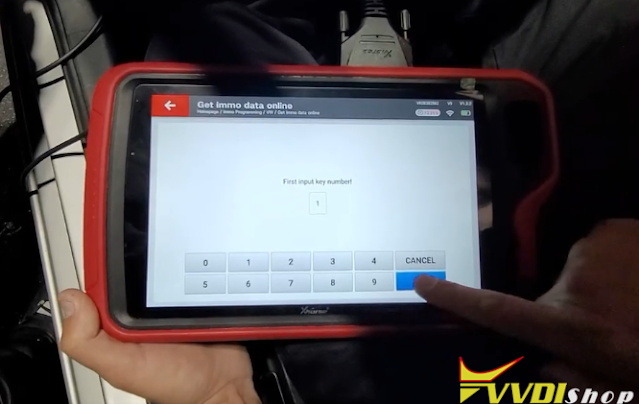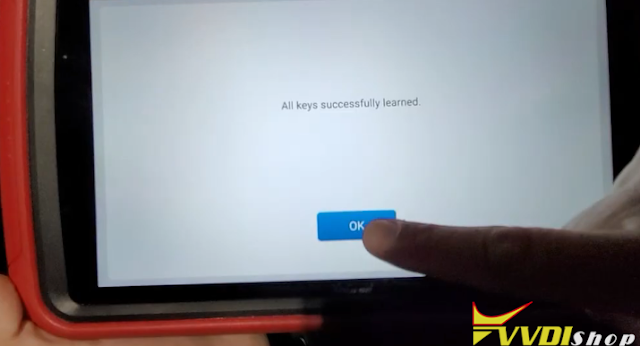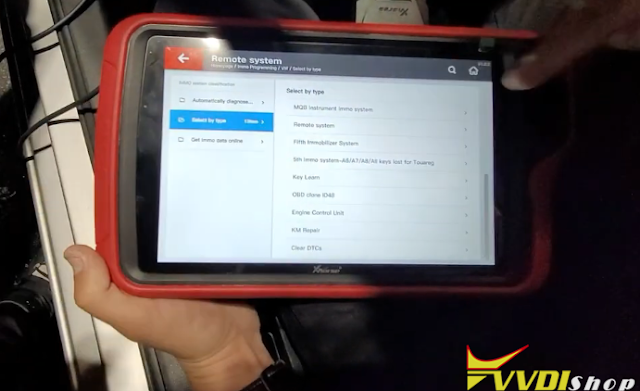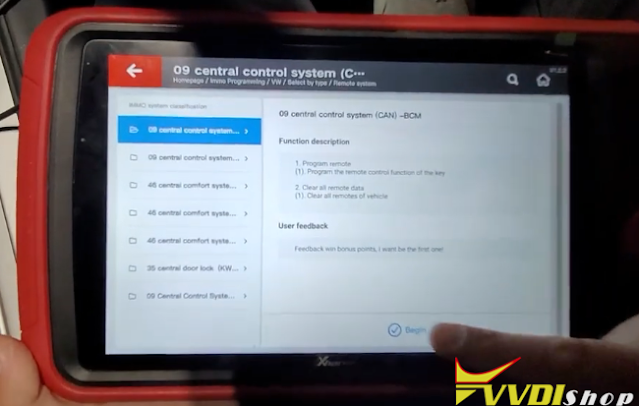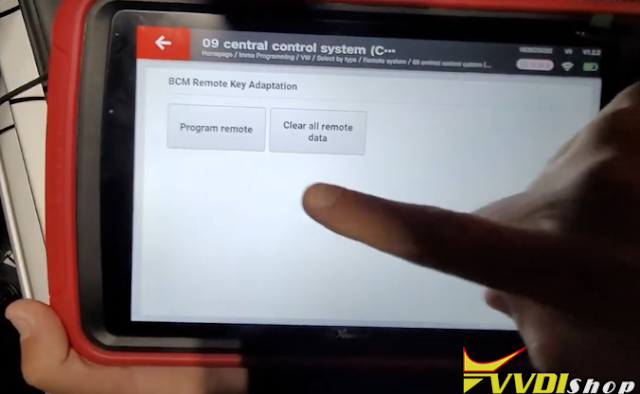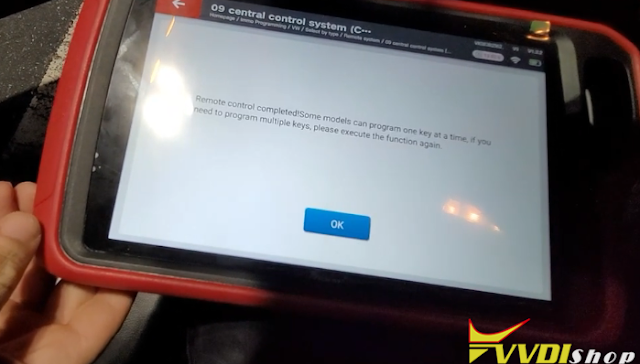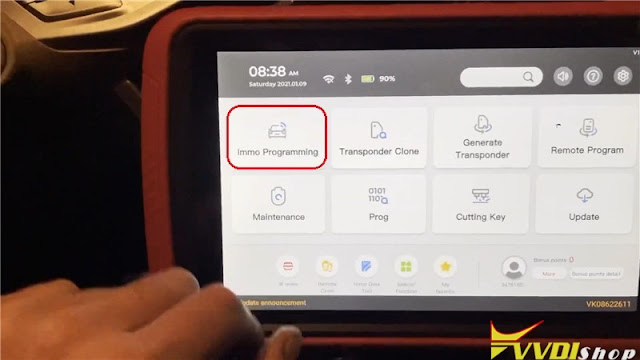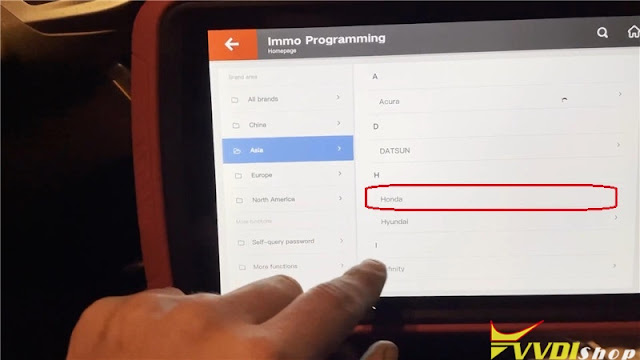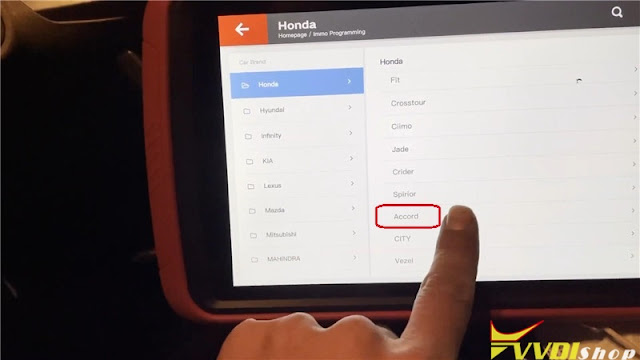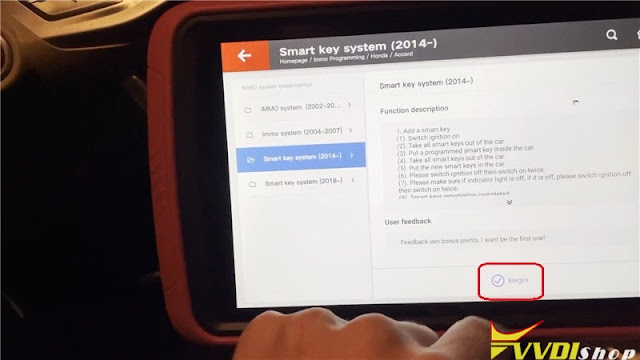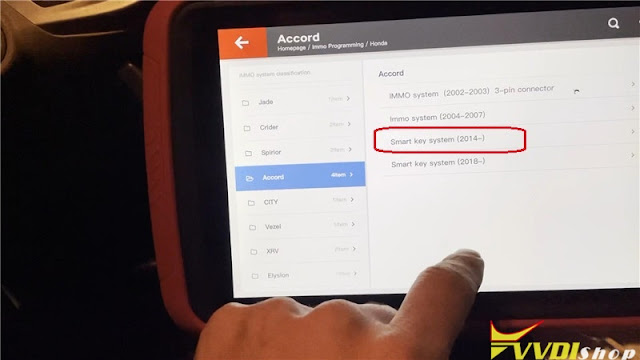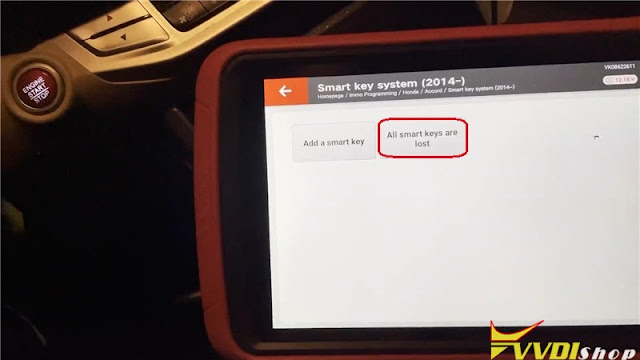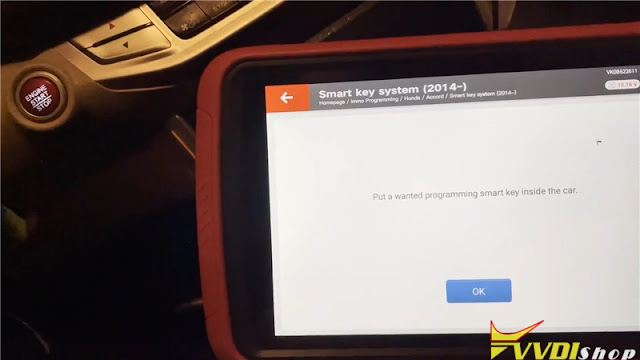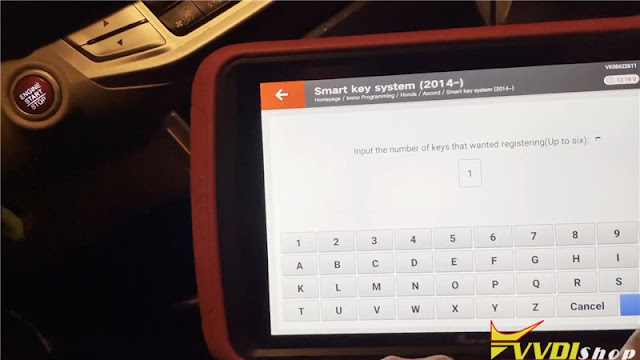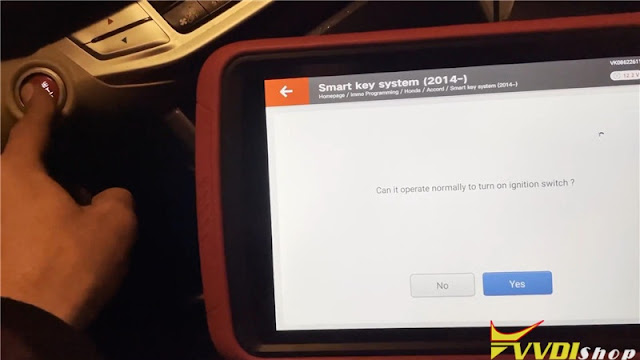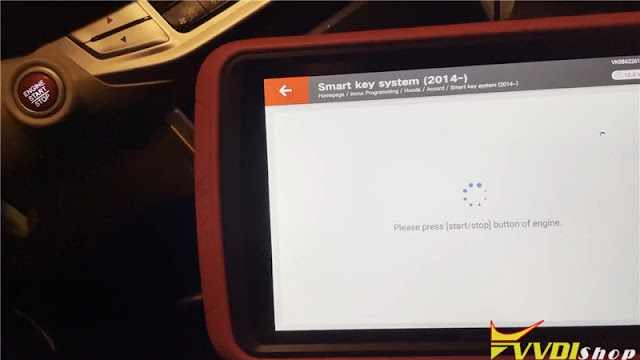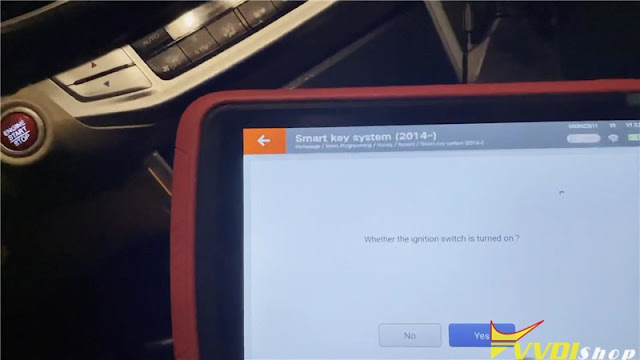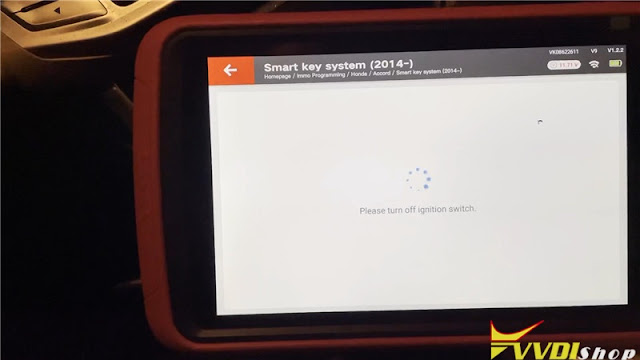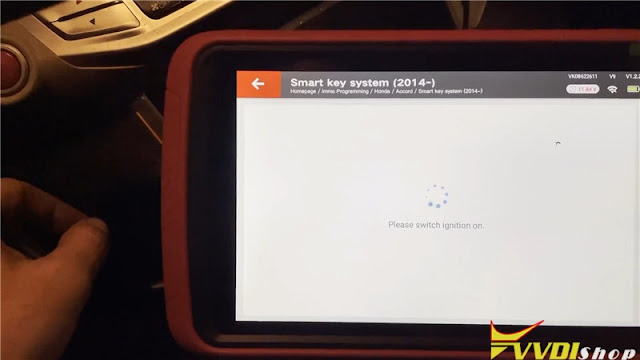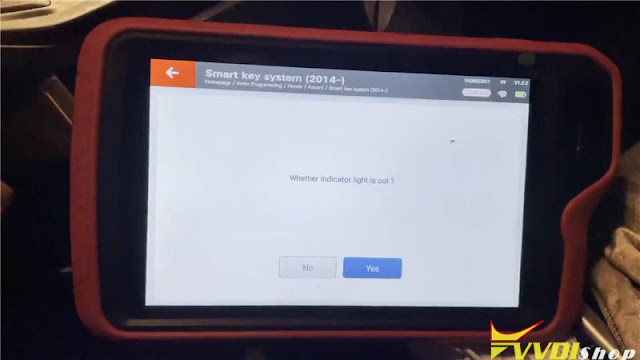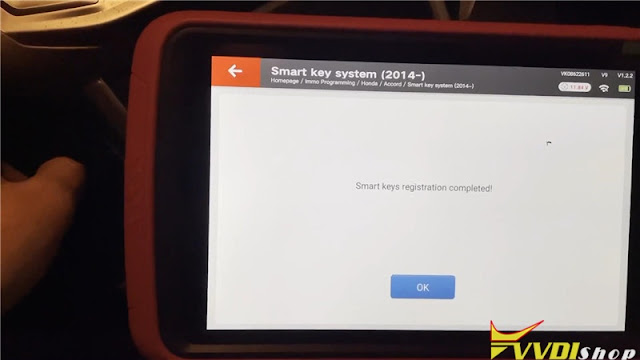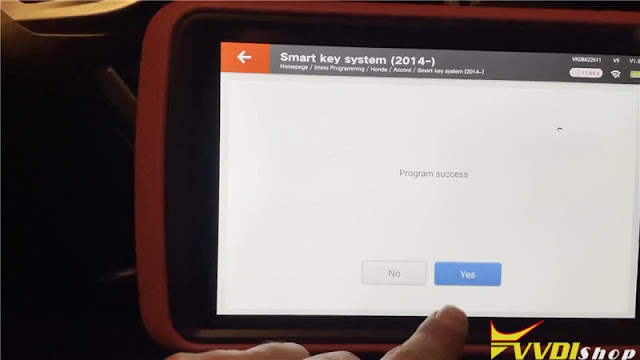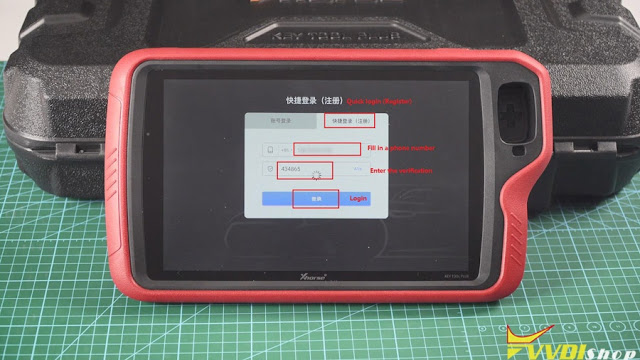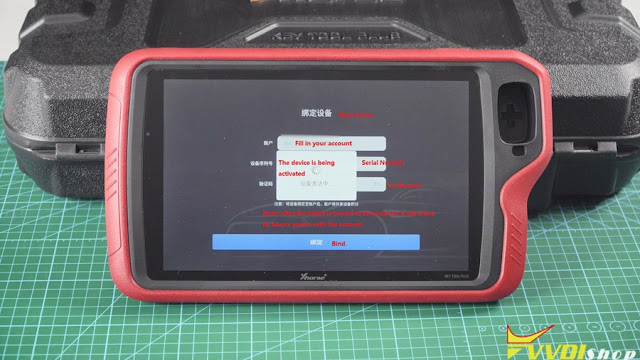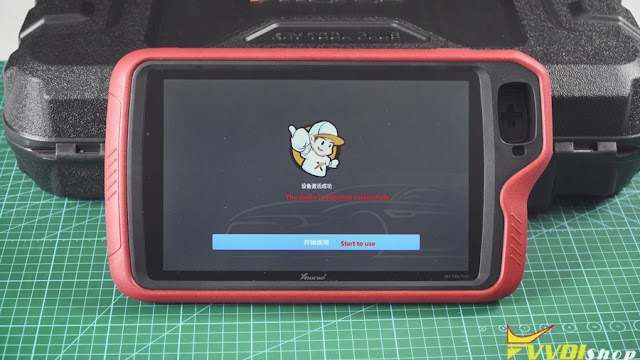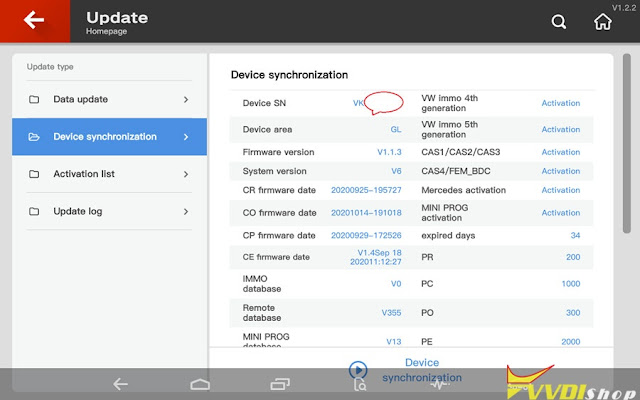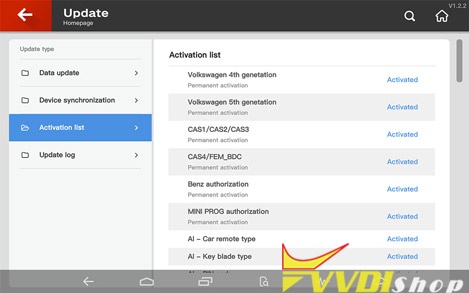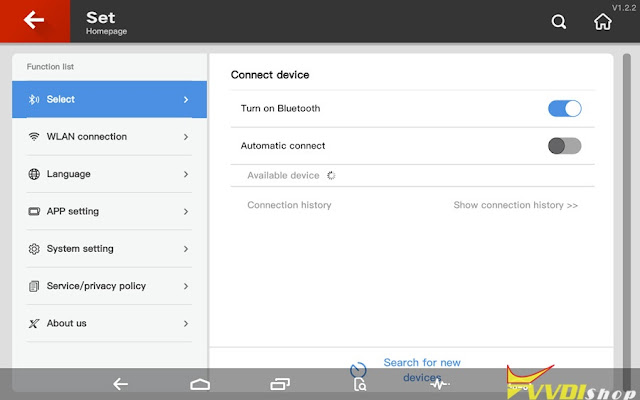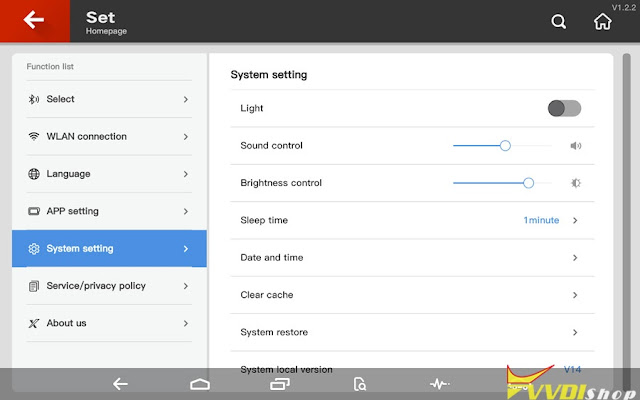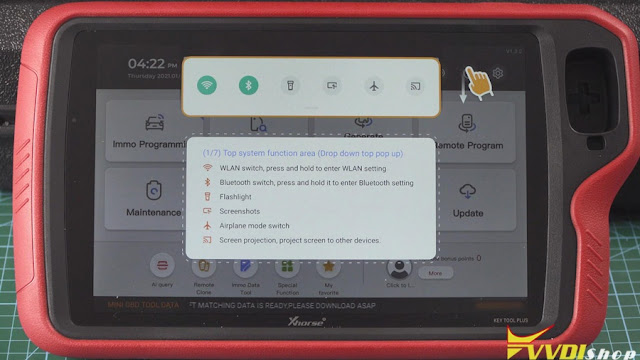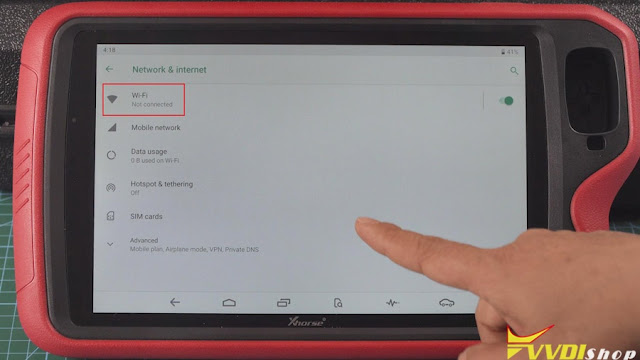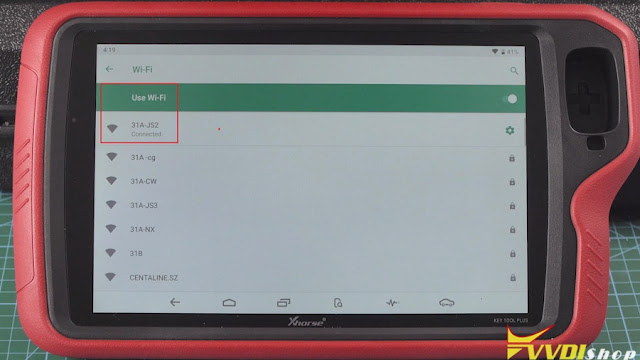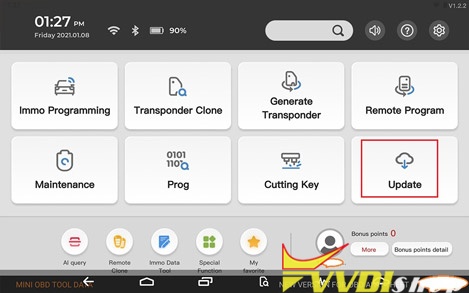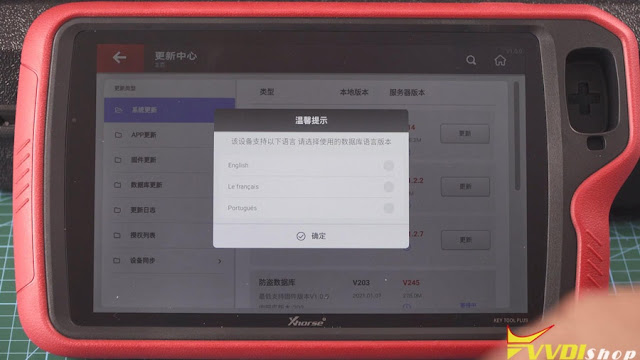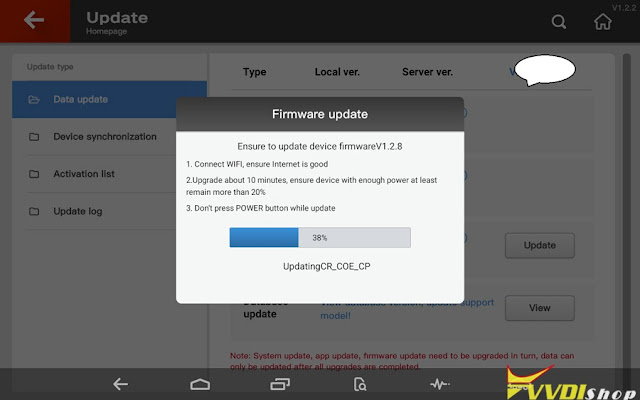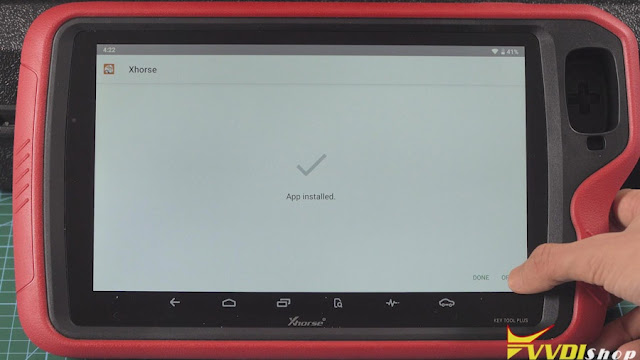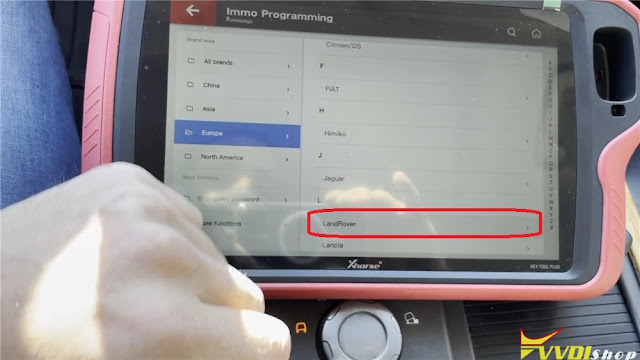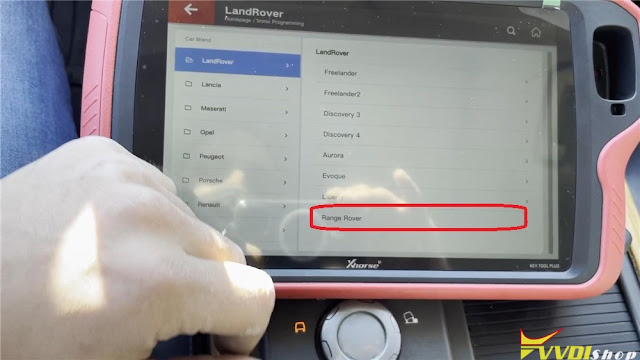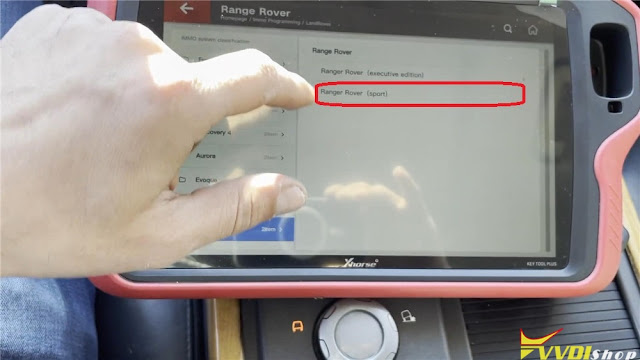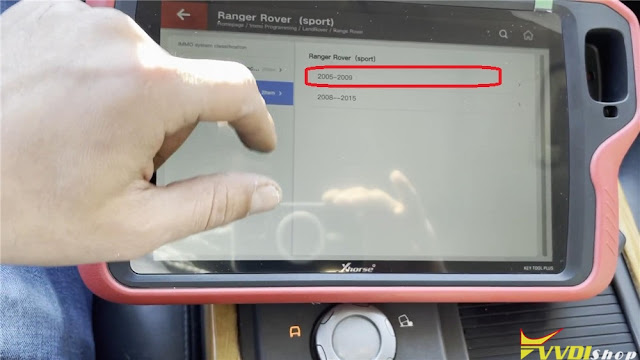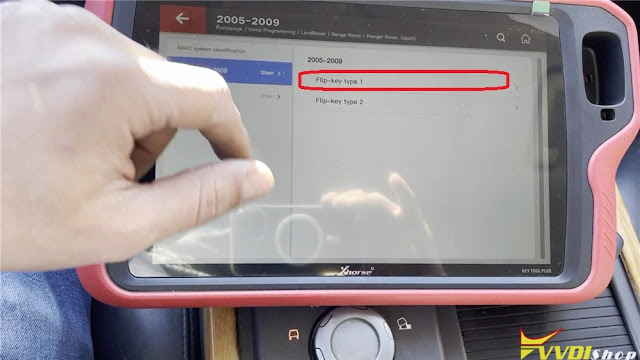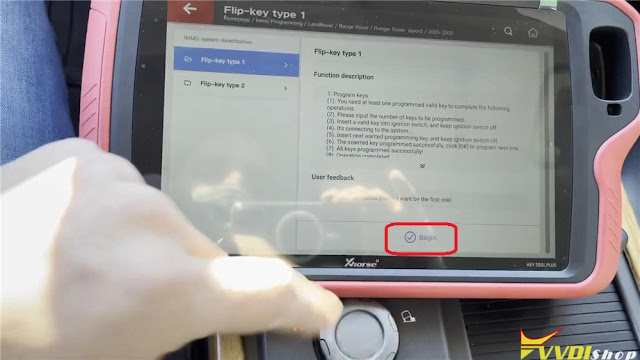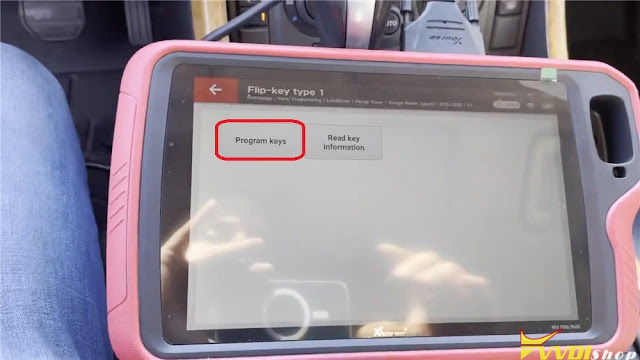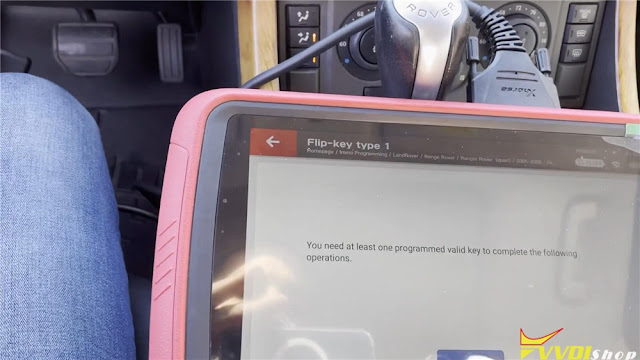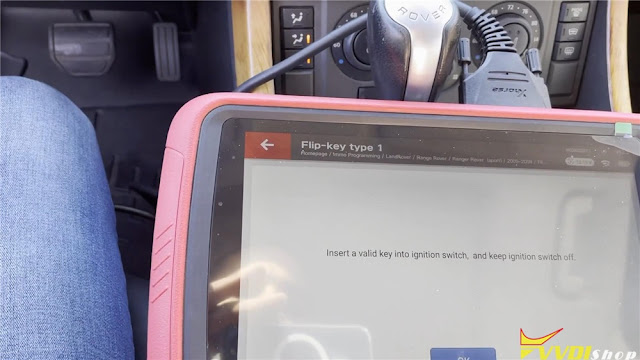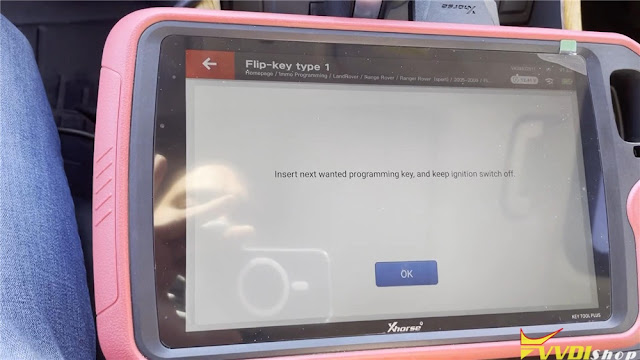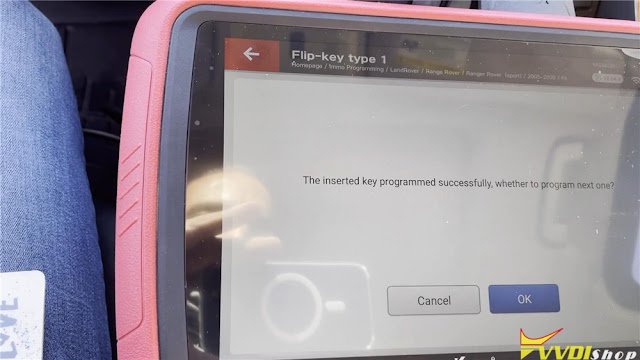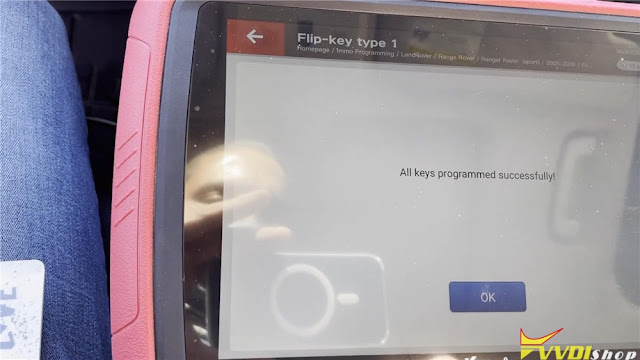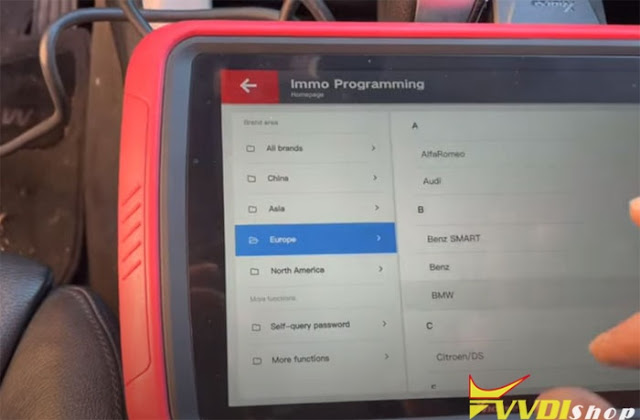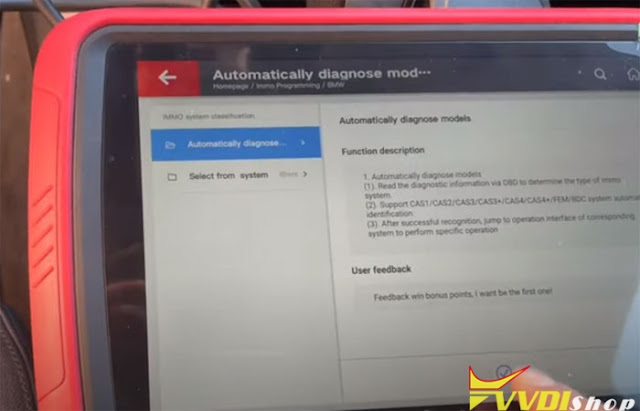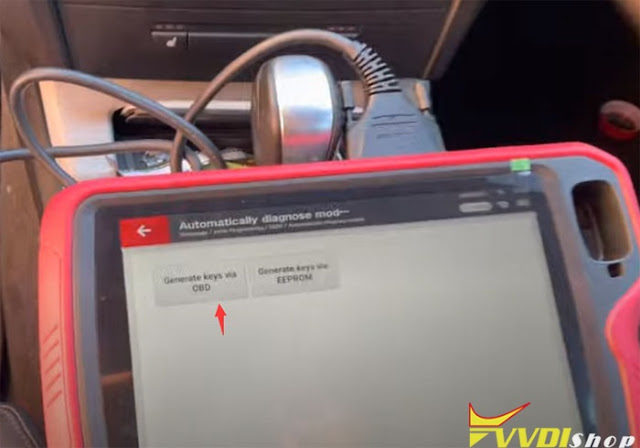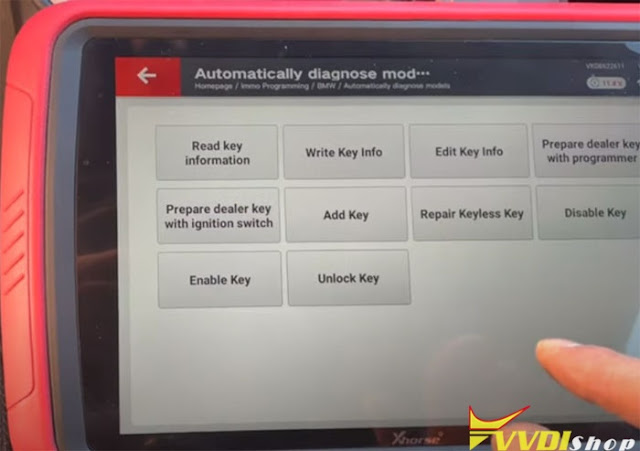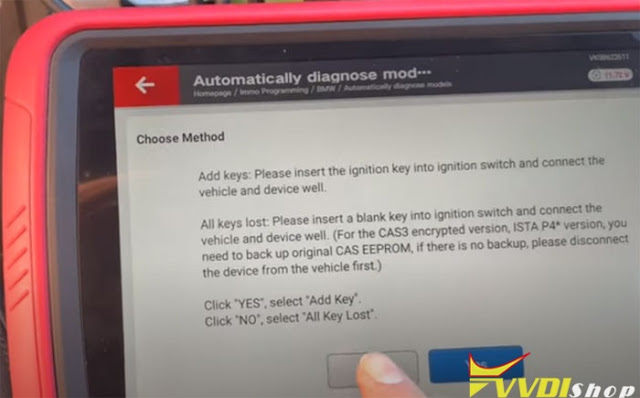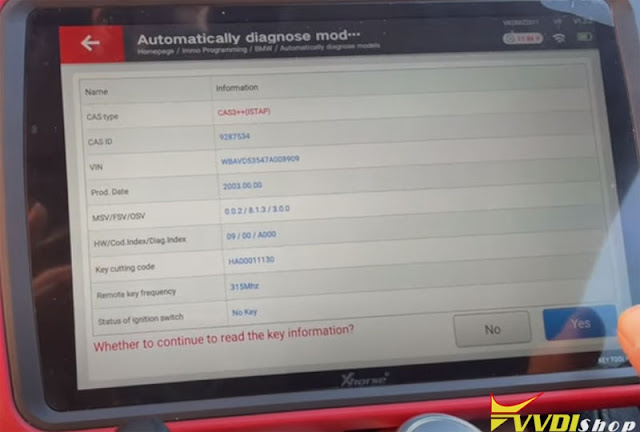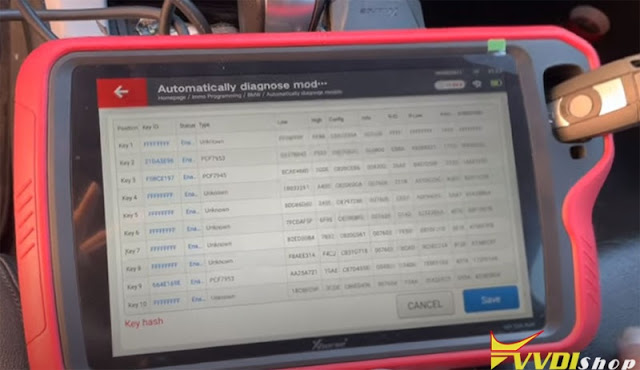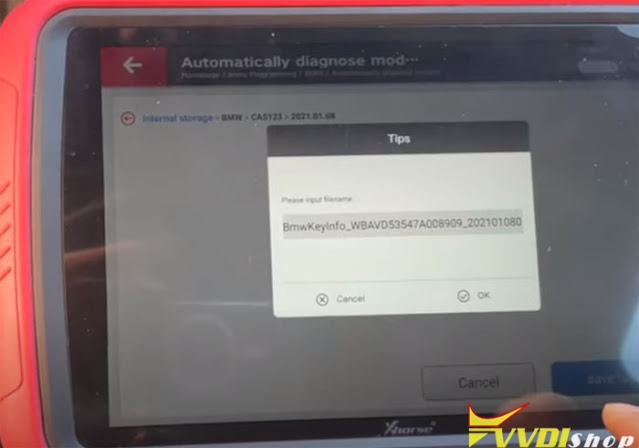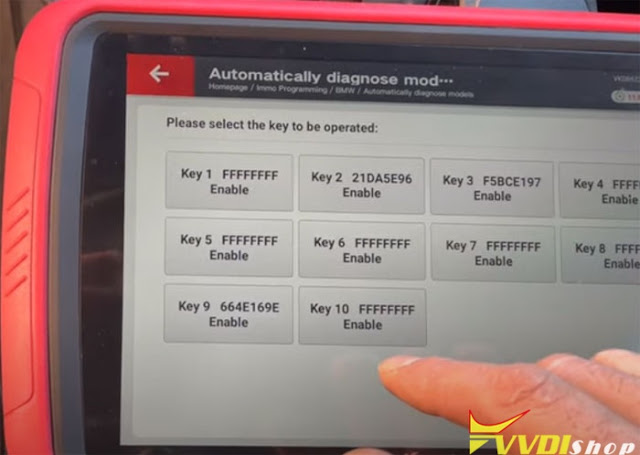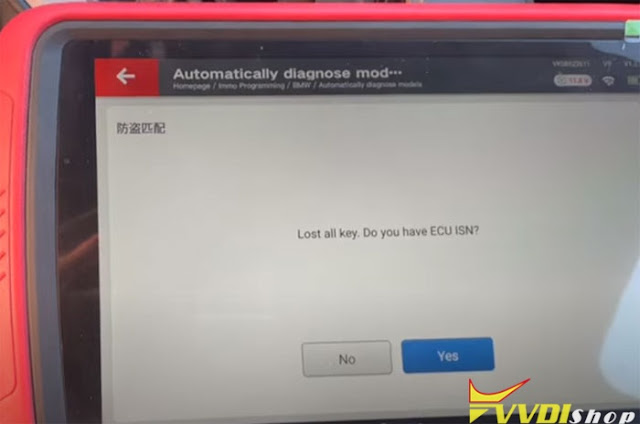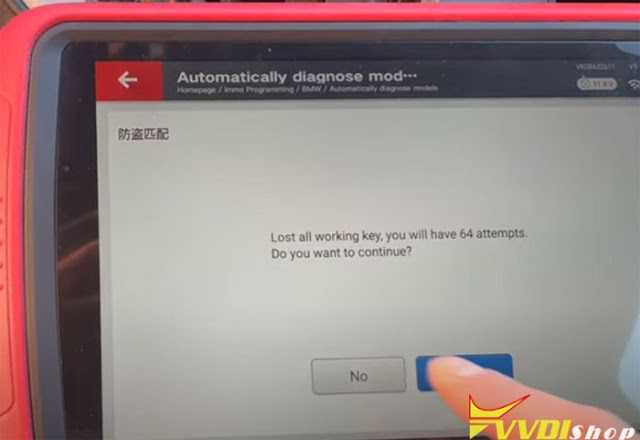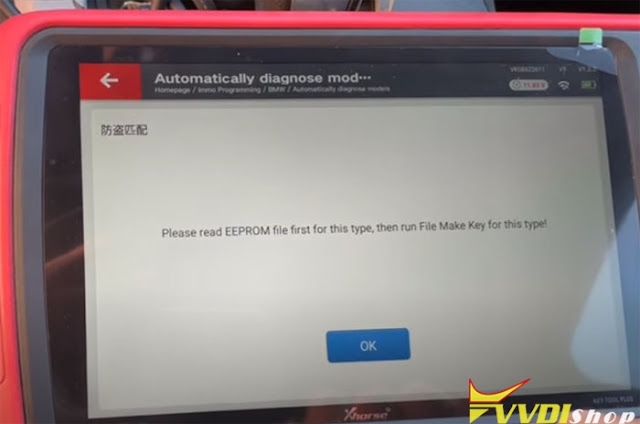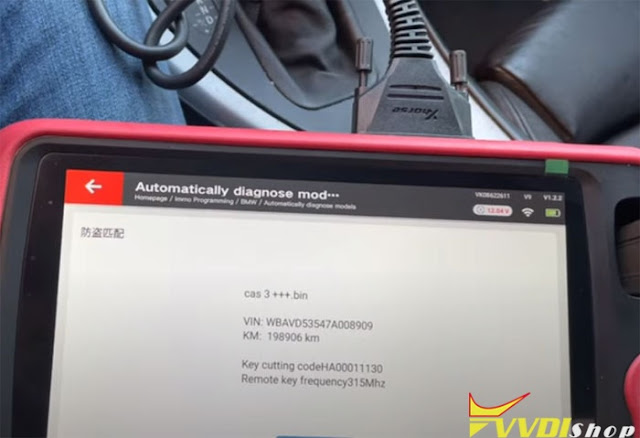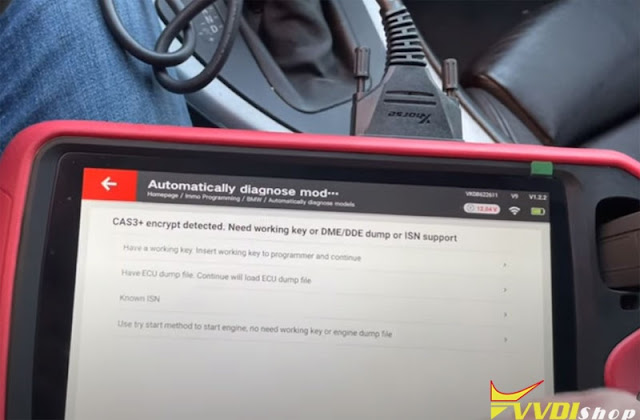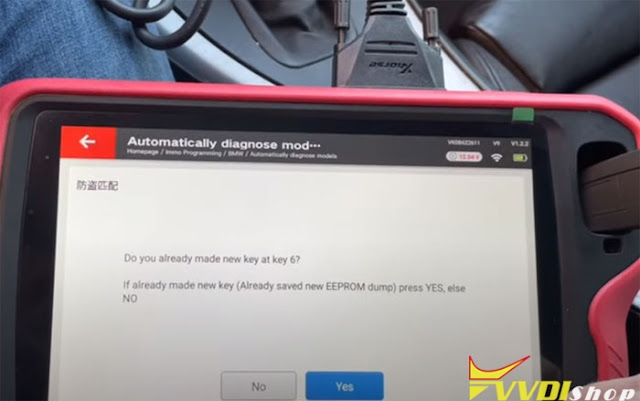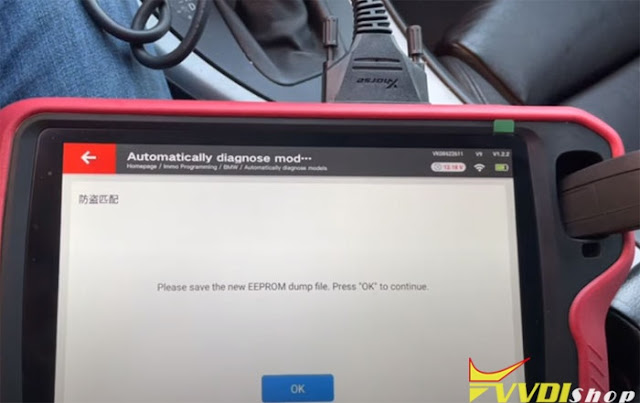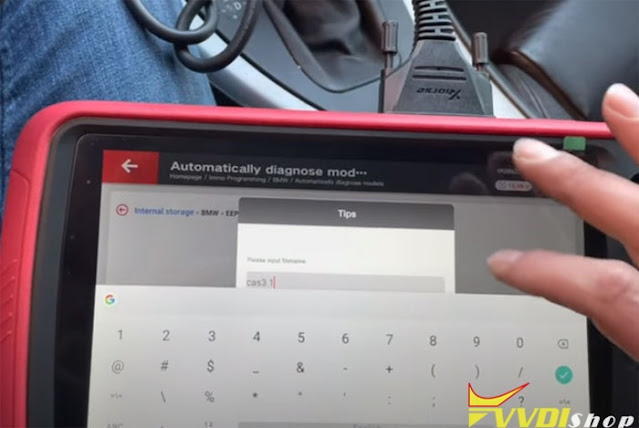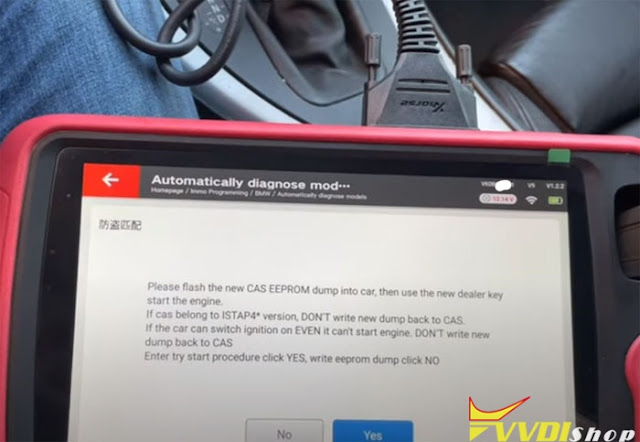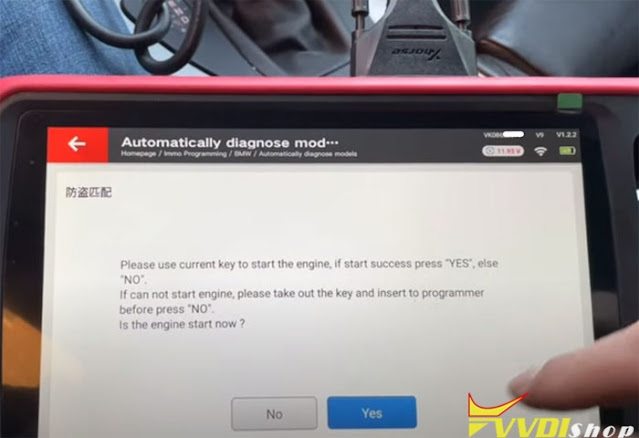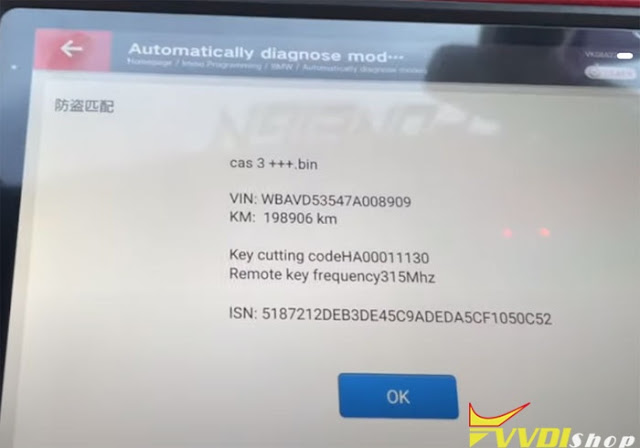ابزار Xhorse VVDI
Xhose VVDI نرم افزار برنامه نویس اصلی و سخت افزارابزار Xhorse VVDI
Xhose VVDI نرم افزار برنامه نویس اصلی و سخت افزارVVDI Key Tool Plus Pad Program 2012 Jetta All Keys Lost
Xhorse VVDI Key Tool Plus Pad has the function of vag obd helper which can calculate data online. Xhorse Pad can calculate data for 4th immo system key adding, all keys lost, 5th immo system key adding, MQB immo system key adding. This procedure collect vehicle data , then upload to the server to calculate. Enable network connection first.
2012 VW Jetta AKL Using Key Tool Plus Pad Online Calculation Data:
Connect key tool plus pad with vehicle
Select IMMO Programming->VW->Get IMMO Data Online->Begin->MQB/5th/4th IMMO AKL online calculation
Online calculation function can get immo data through the vehicle information to perform key learning.
Reading data in progress
Identify vehicle data, brand, IMMO type, VIN, key number, key ID for online etc
Press OK to uploading data
Connect to server to calculate
Save IMMO data
Press OK to Generate dealer key
Press YES to confirm make VW normal dealer key
Place an unlocked 48 chip into the coil, then click OK to continue
Key make and locked
Remove key/chip from the xhorse pad
Press OK to perform key learning
Input the number of keys you desire to learn
Insert the dealer key into ignition switch in turn, and keep switch on for 2s, the time for change key should less than 5 seconds
All keys successfully learned.
Got back to Get IMMO Data Online
Select by type->Remote System->09 central control system (CAN-BCM)-Begin->Program remote
Learn remote control. You need prepare all key that you want to learn remote control.
Input number of keys need to learn
Take off key. press UNLOCK button 15 seconds for each remote
VVDI Key Tool Plus Program 2012 Jetta remote completed
Test remote control.
VVDI Key Tool Plus Pad Program Honda Accord 2014- AKL
This is a quick demonstration of how to use Xhorse VVDI Key Tool Plus Pad to program a key for Honda Accord 2013 when all key lost.
Prepare
Connect VVDI Key Tool Plus Pad to OBD2 port of Honda, and a smart key to be programmed.
Procedure
Immo programming >> Asia >> Honda >> Accord
Smart key system(2014-) >> Begin >> All smart keys are lost
Put the smart key to be programmed inside the car, press “OK”.
Input the number of keys to be registering(up to six), press “OK”.
Can it operate normally to turn on ignition switch? Press “No”.
Follow the prompts to operate:
Press STAR/STOP button of engine.
Whether the ignition switch is turned on? Press “Yes”.
Turn off ignition switch.
Switch ignition on.
Whether indicator light is out? Press “Yes”.
Turn off ignition switch again.
Switch ignition on.
Smart keys registration completed! Press “OK”.
Program success, press “Yes” to complete.
Let’s test the smart key finally, okay, it can start the engine normally, all works well.
VVDI Key Tool Plus Pad key programming for Honda Accord 2013 all key lost successfully.
Xhorse VVDI Key Tool Plus Pad Register and Update
Like other Xhorse tools, VVDI Key Tool plus pad is required to register an account, bind the pad with serial number ro use for the first time. You can update software, app, firmware or database via WiFi connection after registration.
Register the Key Tool Plus Pad
Power on the pad
Select “Quick Login (Register)”, fill in your phone number, send and input the verification code, tap “Login”.
Then come to Bind device
Enter your account user name, device serial number and verification code, then tap “Bind”.
Note: after the device is bound to the account, it will share its bonus points within the account.
After binding the machine successfully, press Start to use.
To synchronize the device.
The current device needs to be synchronized, later it will automatically take you to the Update center, after that please complete the device synchronization for normal usage.
And you will have activation list.
Go to Update VVDI Key Tool Plus Pad.
In the home menu, choose a language, for example “Chinese” (because I use the red version).
Current available language: Chinese, English, Thai, French, Polish, Hindi (more language will be developed in the feature)
Agree the Disclaimer.
Complete the initialization.
Tap “Set” -> System setting.
Slide down the screen, click WIFI;
Tap “Setting”, then “Network & internet”, then Wi-Fi, fill in the Wifi password, wait until it is connected.
Back to home menu to enter “Update”.
Tap “One-key-update” at the right upper corner.
It will prompt “This device is available with the following languages, please choose a database language”. Let’s take English for example.
App update, firmware update, IMMO programming database, remote database etc.
Alright, job is done.
https://www.vvdishop.com/service/register-and-update-vvdi-key-tool-plus-pad.html
VVDI Key Tool Plus Adds a Key for Range Rover Sport 2008
How to use Xhorse VVDI Key Tool Plus Pad to add a remote key for Range Rover Sport 2008? This is an operation guide step by step.
Procedure
Prepare 2 keys: an original key and a new key, this is the new blank key to be programmed.
Connect VVDI Key Tool Plus with OBD2 port of vehicle, let’s start
Agree to enter >> Immo programming >> Europe >> Land Rover >> Range Rover >> Ranger Rover (sport) >> 2005-2009
Flip – key type 1 >> Begin >> Program key >> OK
Insert the original key into ignition, keep ignition switch off, press “OK”.
Change to insert the new key, keep ignition switch off, press “OK”.
The inserted key programmed successfully, press “Cancel” to finish.
All keys programmed successfully! Press “OK”.
Operation complete!
Let me test the new key, it can normally start the engine and the remote function is also well.
Key programming has done!
This is my first time to program a new key for Range Rover Sport 2008 using with VVDI Key Tool PlusPad tablet. It is actually fast and easy to be done in 2 minutes, without too many steps in processing. Add key to this model is possible, but cannot do all keys lost.
VVDI Key Tool Plus BMW CAS3++ All Keys Lost Procedure
It is recommended to program BMW CAS3++ (ISTAP) CAS4+ all keys lost on bench because it is safer than via OBD. Xhorse VVDI Key Tool Plus pad has the capacity program CAS3++ AKL via OBD and customer have tested it successfully. Check step-by-step guide below. Make sure you have enough power supply.
Vvdi key tool plus bmw cas 3 ++ istap all keys lost all the process:
Connect key tool plus pad with vehicle via OBD socket using main test cable
Select IMMO Programming->Europe->BMW->Automatically diagnose models
Key Tool plus pad will detect system type: CAS3++ (ISTAP)
Select Generate keys via OBD->Read Key information
Here all keys are lost, insert a blank key into ignition switch and connect the vehicle and device well
Click “NO” for All keys lost
Reads key info. 2003 315MHz
The dealer key should be taken away from ignition switch
If key is keyless, move it out of car
If there’s no key in ignition, continue anyway
Reading key info (2 keys have been programmed to this car) and save
Select Prepare dealer key with programmer
select an unused key position
CAS key data is encrypted. support make dealer key for it.
All keys lost require ECU ISN code
If you have ISN code, enter ISN code and continue
Here we don’t have ISN code, press No
and continue
Lost all working key, press Yes
The dealer key should be taken away from ignition switch
Read EEPROM file first for this type, then run File Make Key for this type
Select eeprom bin file saved on the key tool plus
Select an unused key position
CAS3+ encrypt detected. Need working key or DME/DDE dump or ISN
Here we use try start method to start engine, no need working key or engine dump file
Press Yes to continue
If already made new key (already saved new EEPROM dump), press YES, else No
Select No to continue
The vvdi key tool plus pad will ask the current key is smart key or not, it is not smart key, press NO
Save new EEPROM dump file
Flash the new CAS EEPOM dump into car, then use the new dealer key start engine.
If CAS belong to ISTAP4 version, don’t write new dump back to CAS.
If the car can switch ignition on EVEN it can’t start engine, don’t write new dump back to CAS.
Enter try start procedure click Yes, write eeprom dump click NO
Use the current key to start the engine, if start success press YES, else NO.
If can not start engine, take out the key and insert to programmer before press NO.
If engine not running, take out the key and insert to the pad, repeat this procedure until engine runs.
You will have 64 attempts.
After repeat this for over 10 times, the engine runs.
Program a new key success.
http://blog.vvdishop.com/vvdi-key-tool-plus-program-bmw-cas3-istap-all-keys-lost/