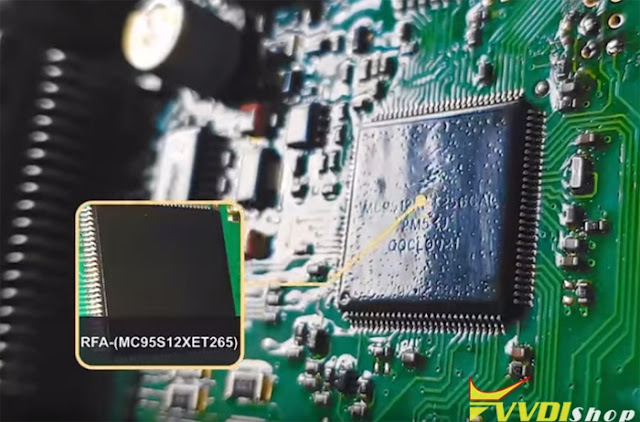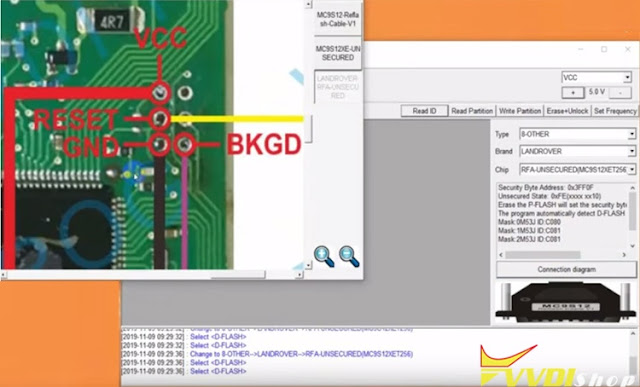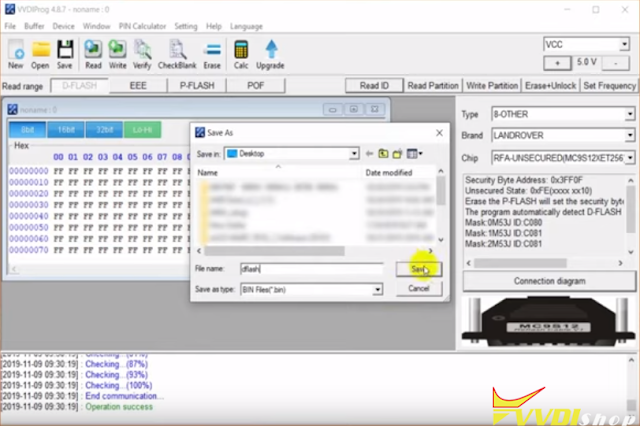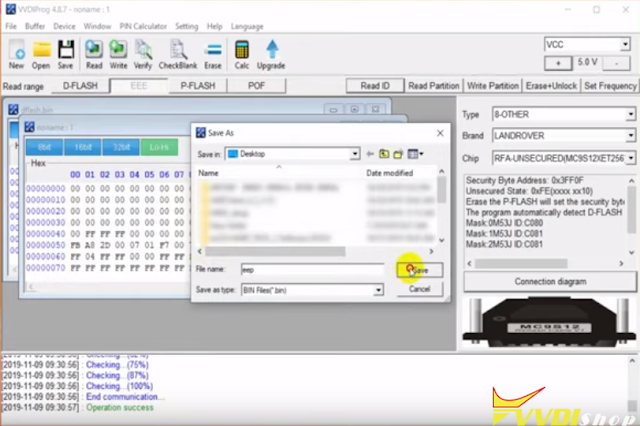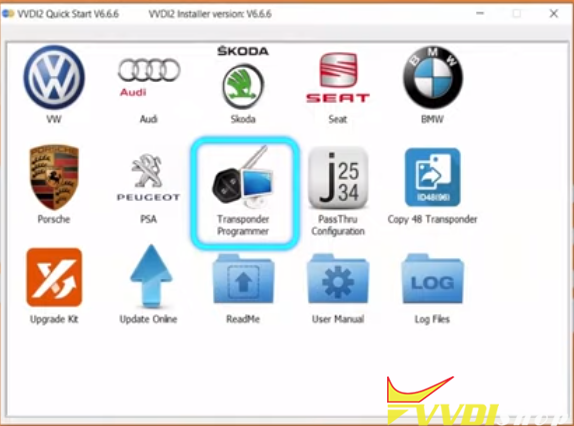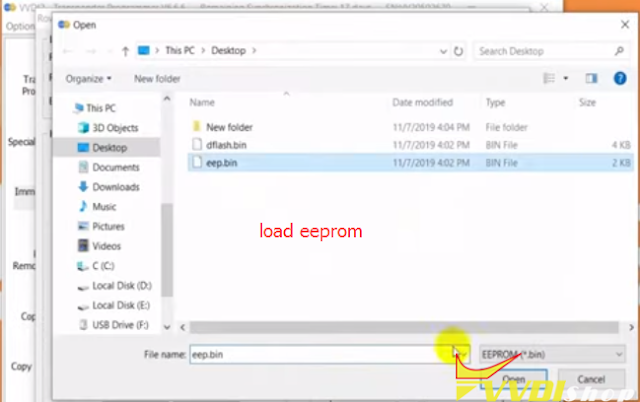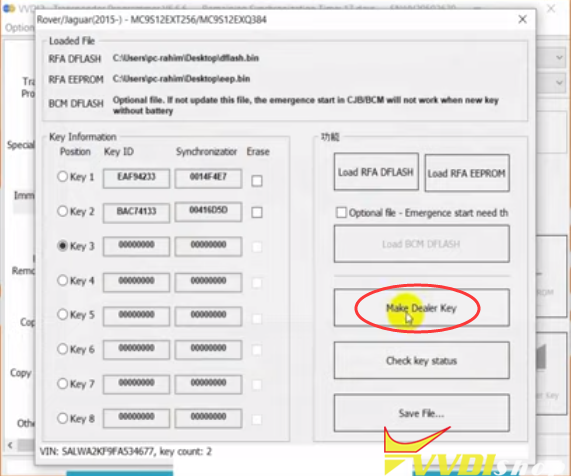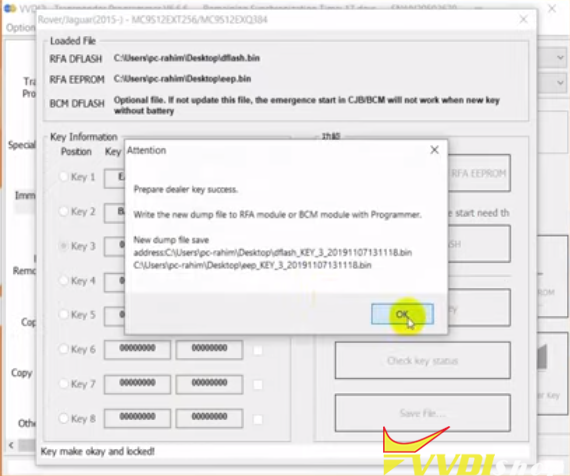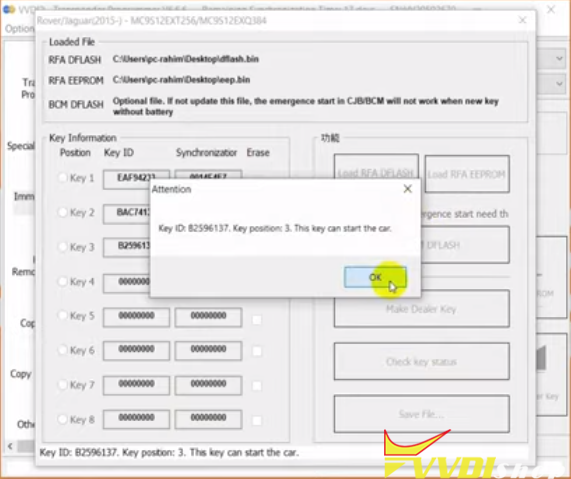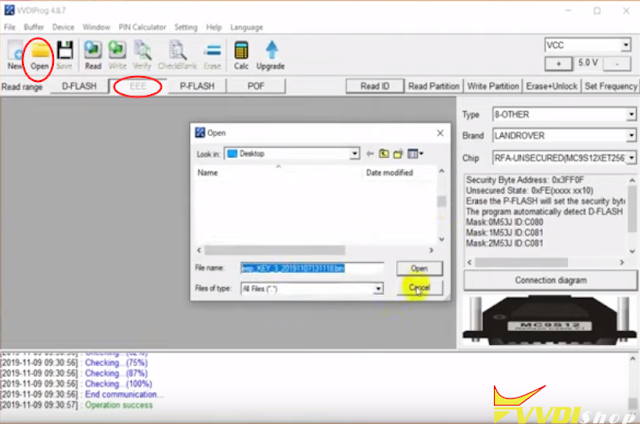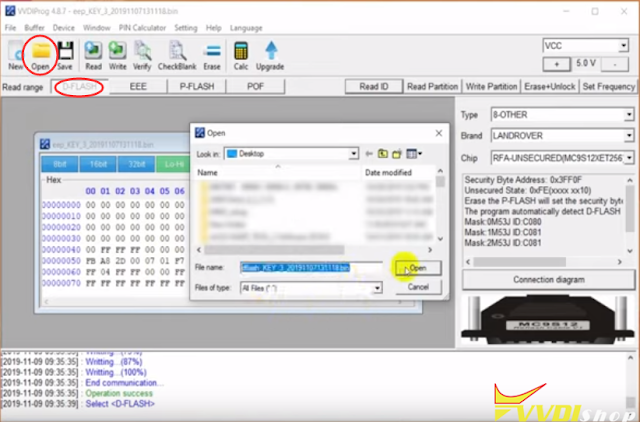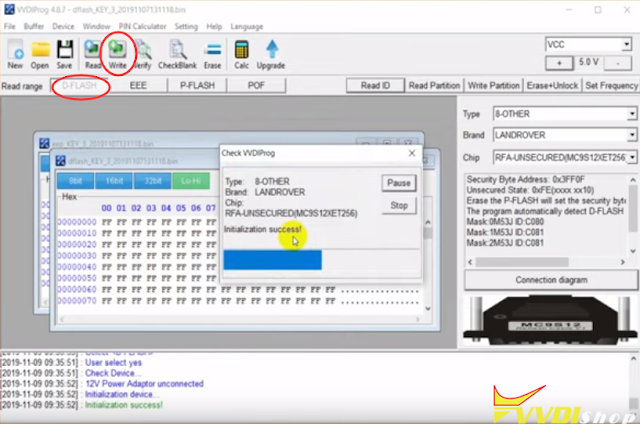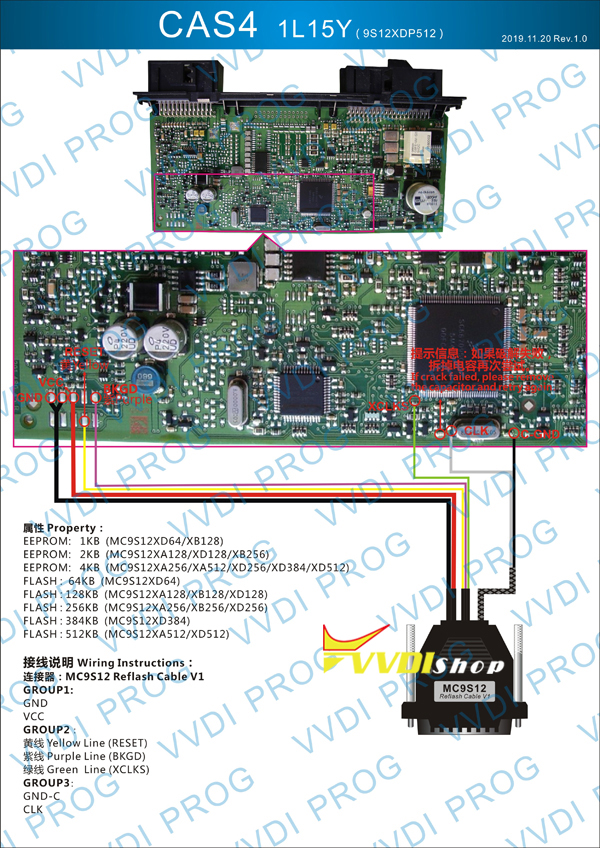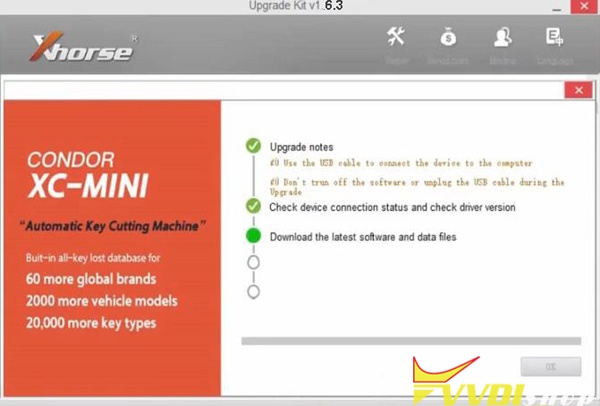How-to: add a new key to Land Rover Range Rover 2015 up using Xhorse VVDI Prog and VVDI2 key programmer. It is also work with all key lost by the same way.
ابزار Xhorse VVDI
Xhose VVDI نرم افزار برنامه نویس اصلی و سخت افزارابزار Xhorse VVDI
Xhose VVDI نرم افزار برنامه نویس اصلی و سخت افزارThe unknown differences between Mini Key tool and Key tool
The author collected four users’ experience using Mini Key tool and Key tool, and share with you the unknown differences between the two products.
- The old VVDI Key Tool is a canceled product already.
- VVDI MINI Key tool or VVDI key tool?
Depend on what you want to do
VVDI MINI Key tool has one free copy per day on ID48 96bit but doesn’t have remote unlock functions.
For chip copy and chip generation is better to buy VVDI MINI Key tool and Handy Baby and KD X2 and Tango.
if you want to work professionally you can’t work only with one of them.
VVDI MINI Key tool has one free copy per day on ID48 96bit but doesn’t have remote unlock functions.
For chip copy and chip generation is better to buy VVDI MINI Key tool and Handy Baby and KD X2 and Tango.
if you want to work professionally you can’t work only with one of them.
- Question: Didn’t someone mention here that it is possible to combine the old KeyTool with the new KeyTool Mini (which has activated 1 year license) and this way activate ID48 96-bit cloning on the old KeyTool too?
Does it also obtain Mini’s ability to have one free token each day when it’s combined this way? Thus sharing a token between both tools…
Answer: I got my mini keytool pre-activated with the ID48 clone function from the factory and it is strictly one token per day, not transferable.
- Xhorse APP Have tech support online inlc. vvdi keytool
Let’s read the claim from Xhorse Company:
Dear Xhorse customers: As many customer requirement about the vvdi keytool version , Xhorse company decide to transfer all NA version to GL version in this week , like this all customer can generate the Prox key, but if any customer still want keep his version in NA , please go to the Xhorse app ‘online service’ to find Xhorse after sales people for talk about that.
vvdi mini key tool unable to read some chips and smart keys
regular key tool reads fine………..
they discontinued the good one for a weaker product
mini key tool wouldn’t even detect a lexus gs350 smart key today…..
grabbed the regular key tool and read it fine and cloned it no problem onto lkp02 for spare dummy key
mini reads and clones most stuff just fine
but it doesn’t even see some others
I even took the smart key board out of the case to try to get it closer to the coil in mini key tool and still wouldn’t even detect it
From @sleepyrz (DK Veteran)
From @sleepyrz (DK Veteran)
***As for “mini wouldn’t even detect a lexus gs350 smart key”, Xhorse engineer is contacting him to solve.
To be upgrading…
Program Range Rover 2015 Up Key by Xhorse VVDI2
Main steps:
Read KVM RFA data
Write Key
Rewrite data
Step 1: Read KVM Data
Remove the KVM module
Locate IC Chip RFA MC95S12XET265
In VVDI Prog software, select Land Rover->RFA Unsecured (MC95S12XET265)
Check connection diagram
Connect KVM module with vvdi-prog through MC9S12 adapter
Read D-Flash and save data
Read EEPROM and save data
Step 2: Write Key with VVDI2
In VVDI2 software, select Transponder Programmer
Select Euro->Rover->-Rover/Jaguar 2015-
Load RFA DFLASH and EEPROM data respectively
select a unused key position
Insert new key into VVDI2 programmer
Select Make Dealer Key
Prepare dealer key success.
Write the new dump file to RFA module with programmer
Check key status
Show key ID. The key can start the car.
Step 3: Rewrite Data
In VVDIProg software, open EEPROM and write new dump to RFA module
Open and upload DFLASH and write new dump to RFA module
Install RFA module to vehicle.
Test thew new key.
Done.
http://www.vvdishop.com/service/vvdi-prog-and-vvdi2-program-range-rover-2015-key.html
VVDI Prog BMW CAS4 No Remove Components Wiring
Xhorse VVDI Prog V4.8.8 adds BMW CAS4 1L15Y 5M48H read/write without removing components.
+ Add CAS4-1L15Y-CERAMICS, CAS4-1L15Y-METAL-NO-NEED-REMOVE-COMPONENTS PICTURE in<4-IMMOBILIZER>-><BMW>-><CAS4-1L15Y>
+ Add CAS4-5M48H-CERAMICS, CAS4-5M48H-METAL-NO-NEED-REMOVE-COMPONENTS PICTURE in<4-IMMOBILIZER>-><BMW>-><CAS4-5M48H-R/W/UNLOCK>
+ Add CAS4-5M48H-CERAMICS,CAS4-5M48H-METAL-NO-NEED-REMOVE-COMPONENTS PICTURE in<4-IMMOBILIZER>-><BMW>-><CAS4-5M48H-FORCE-UNLOCK>
+ Add CAS4-5M48H-CERAMICS,CAS4-5M48H-METAL-NO-NEED-REMOVE-COMPONENTS PICTURE in<4-IMMOBILIZER>-><BMW>-><CAS4-1N35H-BACKUP>
+ Add CAS4-5M48H-CERAMICS, CAS4-5M48H-METAL-NO-NEED-REMOVE-COMPONENTS PICTURE in <4-IMMOBILIZER>-><BMW>-> <CAS4-1N35H-R/W/UNLOCK>
+ Add CAS4-5M48H-CERAMICS, CAS4-5M48H-METAL-NO-NEED-REMOVE-COMPONENTS PICTURE in <4-IMMOBILIZER>-><BMW>-><CAS4-1N35H-FORCE-UNLOCK>
+ Add CAS4-5M48H-CERAMICS, CAS4-5M48H-METAL-NO-NEED-REMOVE-COMPONENTS PICTURE in<4-IMMOBILIZER>-><BMW>-><CAS4-5M48H-R/W/UNLOCK>
+ Add CAS4-5M48H-CERAMICS,CAS4-5M48H-METAL-NO-NEED-REMOVE-COMPONENTS PICTURE in<4-IMMOBILIZER>-><BMW>-><CAS4-5M48H-FORCE-UNLOCK>
+ Add CAS4-5M48H-CERAMICS,CAS4-5M48H-METAL-NO-NEED-REMOVE-COMPONENTS PICTURE in<4-IMMOBILIZER>-><BMW>-><CAS4-1N35H-BACKUP>
+ Add CAS4-5M48H-CERAMICS, CAS4-5M48H-METAL-NO-NEED-REMOVE-COMPONENTS PICTURE in <4-IMMOBILIZER>-><BMW>-> <CAS4-1N35H-R/W/UNLOCK>
+ Add CAS4-5M48H-CERAMICS, CAS4-5M48H-METAL-NO-NEED-REMOVE-COMPONENTS PICTURE in <4-IMMOBILIZER>-><BMW>-><CAS4-1N35H-FORCE-UNLOCK>
VVDI Prog BMW CAS4 No Need Remove Components Wiring Connections
Customer feedback:
I tested new update CAS4 5m48h:
without removing any component – read backup FAIL to crack
with removing only 1 resistor – read backup SUCCESS
with removing only 1 resistor – read backup SUCCESS
green soldered wrongly
green wire need connect to other side of resistor (check from vvdi prog diagram)
That’s very good job by xhorse.
Xhorse engineer Samic’s suggestion:
mostly of those types no need to remove components, but maybe few of CAS4 the component affected on clock signal, better to remove it if crack failed.
http://www.vvdishop.com/service/vvdi-prog-bmw-cas4-no-remove-component-pinouts.html
How to solve VVDI2 Cannot Find Problem?
Have Xhorse VVDI2 Commander Basic Function, installed V6.6.6 software, when update the software, get error ” vvdi2 can’t find”.
vvdishop.com solution:
Please update the firmware of VVDI2 in the UpgradeKit.
UpgradeKit software free download here:
Size: 30.7 MB
Download the above mega link and unzip it.
Double click on “Upgrade kit.exe”, click on “Yes” to update the newest version.
Select Device: VVDI2
Click on “Find Device”.
Click on “Upgrade”.
Firmware upgrade successfully.
That’s right.
VVDI Prog V4.8.8 adds lots of ME17 MED17 EDC17 ECUs
Xhorse VVDI Prog Programmer Software Update to V4.8.8.
v4.8.8 (2019-11-12)
* This version DON’t need update
firmware
* Fix ME17.5.22(ADAPTER) READ BUGs
+ Add VVDI PROG USER MANUAL 4.8.8 version in Doc folder
+ Add STM32F407VG, STM32F407ZG options in <2-MCU>-><ST-STM32>
+ Add CAS4-1L15Y-CERAMICS-NO-NEED- REMOVE-COMPONENTS, CAS4-1L15Y-METAL-NO-NEED-REMOVE-
COMPONENTS PICTURE in <4-IMMOBILIZER>-><BMW>-> <CAS4-1L15Y>
+ Add CAS4-5M48H-CERAMICS-NO-NEED-REMOVE-COMPONENTS, CAS4-5M48H-METAL-NO-NEED-REMOVE-
COMPONENTS PICTURE in<4-IMMOBILIZER>-><BMW>-><CAS4-5M48H-R/W/UNLOCK>
+ Add CAS4-5M48H-CERAMICS-NO-NEED-REMOVE-COMPONENTS, CAS4-5M48H-METAL-NO-NEED-REMOVE-
COMPONENTS PICTURE in <4-IMMOBILIZER>-><BMW>-> <CAS4-5M48H-FORCE-UNLOCK>
+ Add CAS4-5M48H-CERAMICS-NO-NEED-REMOVE-COMPONENTS,
CAS4-5M48H-METAL-NO-NEED-REMOVE-COMPONENTS PICTURE in<4-IMMOBILIZER>-><BMW>-> <CAS4-1N35H-BACKUP>
+ Add CAS4-5M48H-CERAMICS-NO-NEED-REMOVE-COMPONENTS,CAS4-5M48H-METAL-NO-NEED-REMOVE-COMPONENTS PICTURE in
<4-IMMOBILIZER>-><BMW>-><CAS4-1N35H-R/W/UNLOCK>
+ Add CAS4-5M48H-CERAMICS-NO-NEED-REMOVE-COMPONENTS,CAS4-5M48H-METAL-NO-NEED-REMOVE-COMPONENTS PICTURE in<4-IMMOBILIZER>-><BMW>->
<CAS4-1N35H-FORCE-UNLOCK>
+ Add MED17.1.62(ADAPTER) options in<10-BOSCH-ECU-ADAPTER>-><AUDI>
+ Add EDC17CP57(ADAPTER),
ME17.8.32(ADAPTER),
MED17.7.2(ADAPTER),
MED17.7.3.1(ADAPTER) options in
<10-BOSCH-ECU-ADAPTER>-><BENZ>
+ Add ME17.9.21.1(ADAPTER) options in
<10-BOSCH-ECU-ADAPTER>-><HYUNDAI>
+ Add MED17.7.2(ADAPTER) options in
<10-BOSCH-ECU-ADAPTER>-><INFINITI>
+ Add ME17.9.21.1(ADAPTER) options in
<10-BOSCH-ECU-ADAPTER>-><KIA>
+ Add ME17.9.52(ADAPTER),
EDC17C54(ADAPTER),
EDC17C74(ADAPTER),
EDC17CP44(ADAPTER),
ME17.1.1(ADAPTER),
MED17.1.1(ADAPTER),
MED17.1.6(ADAPTER),
MED17.1.21(ADAPTER),
MED17.1.61(ADAPTER),
MED17.5.21(ADAPTER) options in
<10-BOSCH-ECU-ADAPTER>-><VOLKSWAGEN>
+ Add TOYOTA_ME17.9.52(ADAPTER)
options in
<10-BOSCH-ECU-ADAPTER>-><TOYOTA>
+ Add EDC17CP48(ADAPTER),
EDC
* This version DON’t need update
firmware
* Fix ME17.5.22(ADAPTER) READ BUGs
+ Add VVDI PROG USER MANUAL 4.8.8 version in Doc folder
+ Add STM32F407VG, STM32F407ZG options in <2-MCU>-><ST-STM32>
+ Add CAS4-1L15Y-CERAMICS-NO-NEED- REMOVE-COMPONENTS, CAS4-1L15Y-METAL-NO-NEED-REMOVE-
COMPONENTS PICTURE in <4-IMMOBILIZER>-><BMW>-> <CAS4-1L15Y>
+ Add CAS4-5M48H-CERAMICS-NO-NEED-REMOVE-COMPONENTS, CAS4-5M48H-METAL-NO-NEED-REMOVE-
COMPONENTS PICTURE in<4-IMMOBILIZER>-><BMW>-><CAS4-5M48H-R/W/UNLOCK>
+ Add CAS4-5M48H-CERAMICS-NO-NEED-REMOVE-COMPONENTS, CAS4-5M48H-METAL-NO-NEED-REMOVE-
COMPONENTS PICTURE in <4-IMMOBILIZER>-><BMW>-> <CAS4-5M48H-FORCE-UNLOCK>
+ Add CAS4-5M48H-CERAMICS-NO-NEED-REMOVE-COMPONENTS,
CAS4-5M48H-METAL-NO-NEED-REMOVE-COMPONENTS PICTURE in<4-IMMOBILIZER>-><BMW>-> <CAS4-1N35H-BACKUP>
+ Add CAS4-5M48H-CERAMICS-NO-NEED-REMOVE-COMPONENTS,CAS4-5M48H-METAL-NO-NEED-REMOVE-COMPONENTS PICTURE in
<4-IMMOBILIZER>-><BMW>-><CAS4-1N35H-R/W/UNLOCK>
+ Add CAS4-5M48H-CERAMICS-NO-NEED-REMOVE-COMPONENTS,CAS4-5M48H-METAL-NO-NEED-REMOVE-COMPONENTS PICTURE in<4-IMMOBILIZER>-><BMW>->
<CAS4-1N35H-FORCE-UNLOCK>
+ Add MED17.1.62(ADAPTER) options in<10-BOSCH-ECU-ADAPTER>-><AUDI>
+ Add EDC17CP57(ADAPTER),
ME17.8.32(ADAPTER),
MED17.7.2(ADAPTER),
MED17.7.3.1(ADAPTER) options in
<10-BOSCH-ECU-ADAPTER>-><BENZ>
+ Add ME17.9.21.1(ADAPTER) options in
<10-BOSCH-ECU-ADAPTER>-><HYUNDAI>
+ Add MED17.7.2(ADAPTER) options in
<10-BOSCH-ECU-ADAPTER>-><INFINITI>
+ Add ME17.9.21.1(ADAPTER) options in
<10-BOSCH-ECU-ADAPTER>-><KIA>
+ Add ME17.9.52(ADAPTER),
EDC17C54(ADAPTER),
EDC17C74(ADAPTER),
EDC17CP44(ADAPTER),
ME17.1.1(ADAPTER),
MED17.1.1(ADAPTER),
MED17.1.6(ADAPTER),
MED17.1.21(ADAPTER),
MED17.1.61(ADAPTER),
MED17.5.21(ADAPTER) options in
<10-BOSCH-ECU-ADAPTER>-><VOLKSWAGEN>
+ Add TOYOTA_ME17.9.52(ADAPTER)
options in
<10-BOSCH-ECU-ADAPTER>-><TOYOTA>
+ Add EDC17CP48(ADAPTER),
EDC
Free Download VVDI Prog V4.8.8:
https://mega.nz/#!n4ZG0YRQ!0InDp8qBCwDAafIkG0CpEHT-UoYU9PXbD-wwsVzqMVg
https://mega.nz/#!n4ZG0YRQ!0InDp8qBCwDAafIkG0CpEHT-UoYU9PXbD-wwsVzqMVg