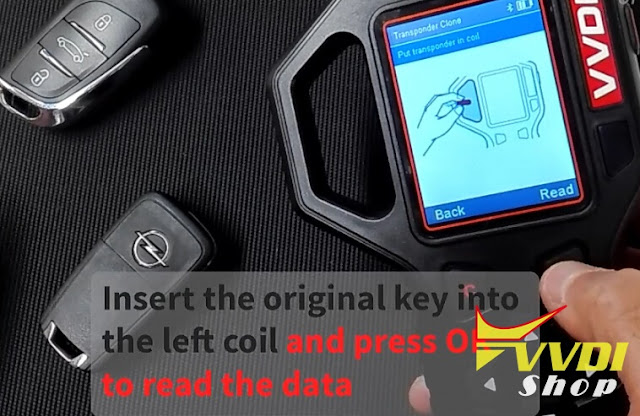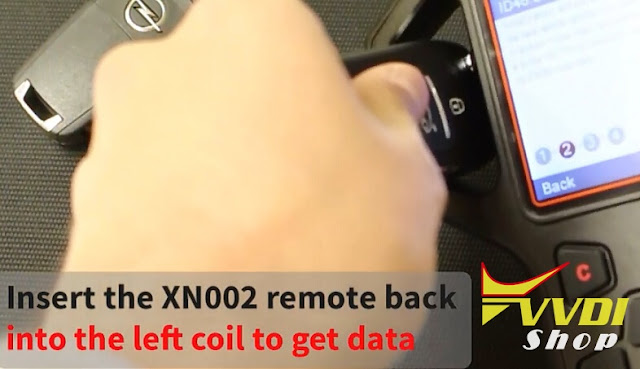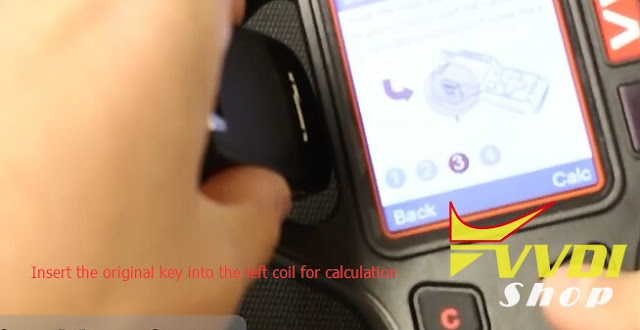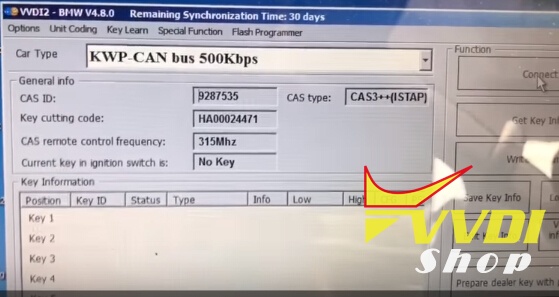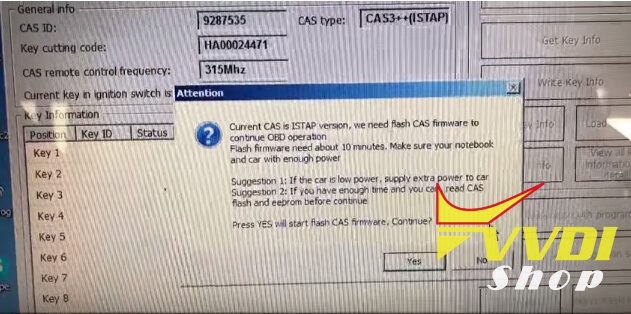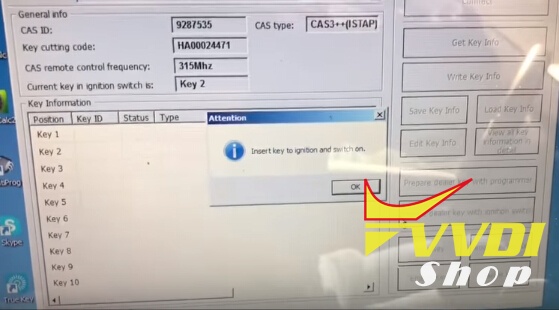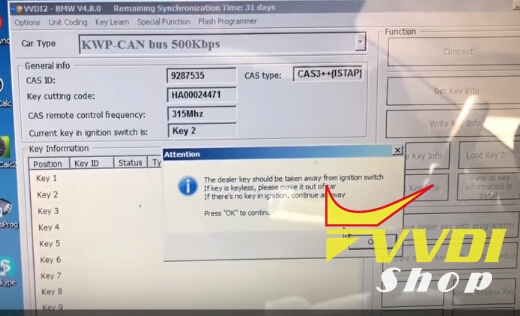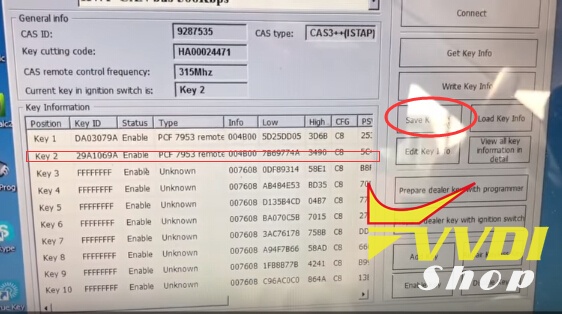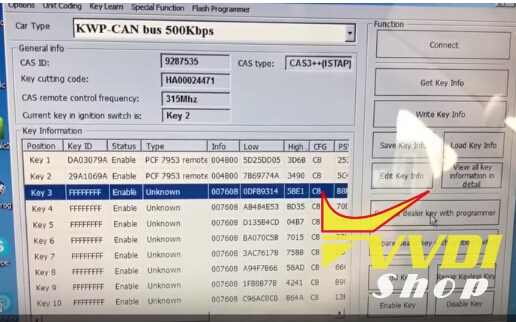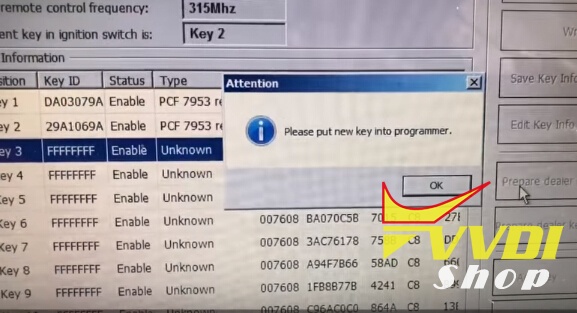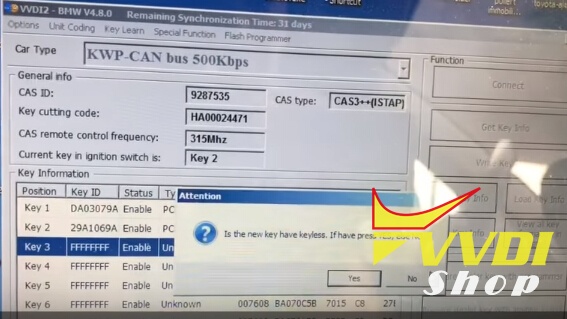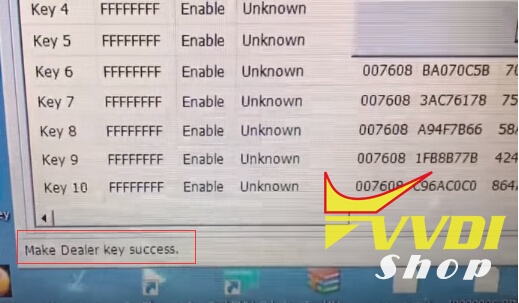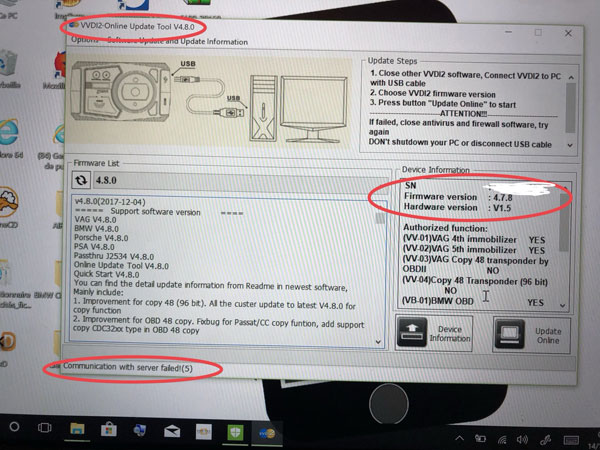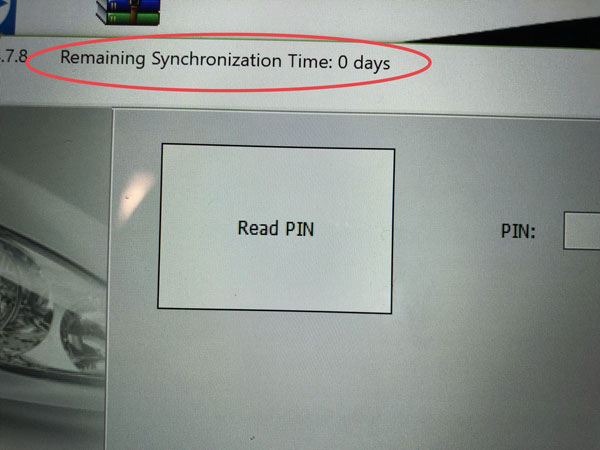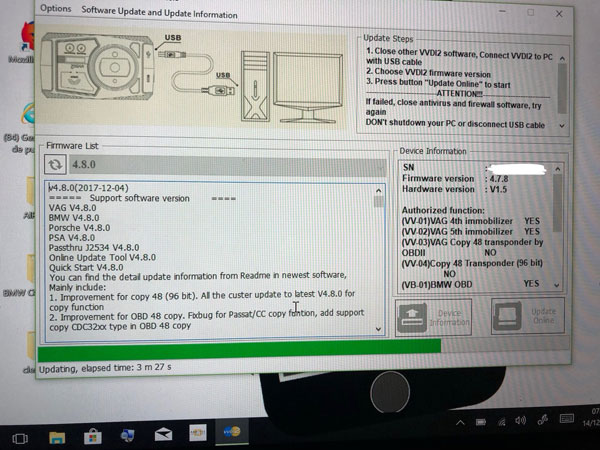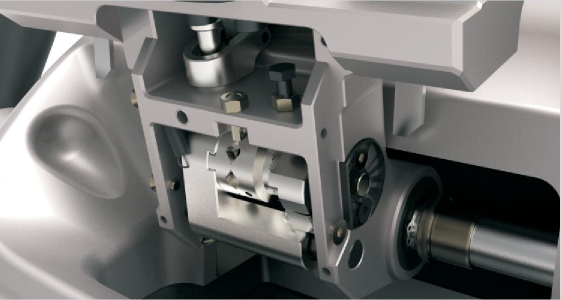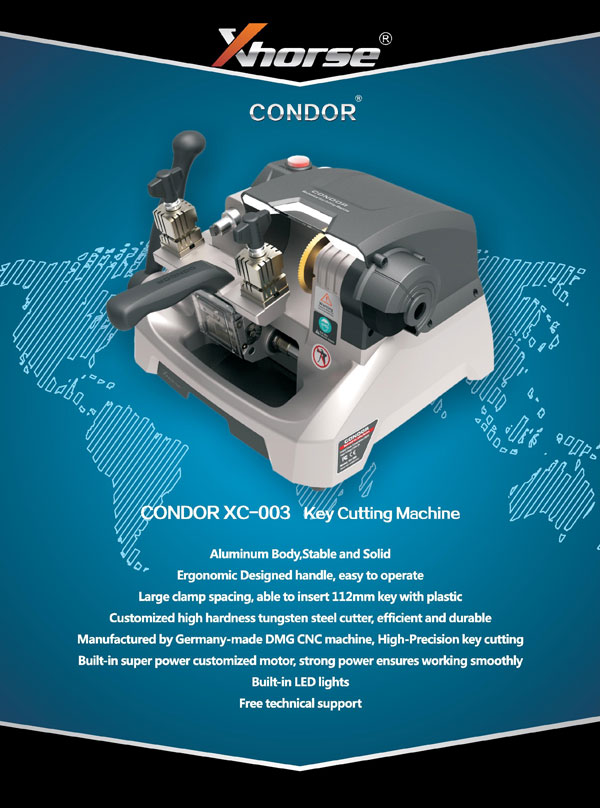ابزار Xhorse VVDI
Xhose VVDI نرم افزار برنامه نویس اصلی و سخت افزارابزار Xhorse VVDI
Xhose VVDI نرم افزار برنامه نویس اصلی و سخت افزارHow to use XN002 remote to clone ID46 transponder
Here’s the little guide on how to snoop ignition data with the Xhorse XN002 wireless remote and clone an ID46 transponder chip using VVDI Key Tool remote generator.
Turn on your Xhorse VVDI Key Tool
Select Transponder Clone from main menu
Insert the original key into the left coil and press OK to read data
Press down arrow to start cloning the transponder
Select wireless Mode and insert the XN002 wireless remote into the left coil
Insert battery and put acquisition remote near vehicle ignition coil, switch on igntion 1 time, then put remote back to the Keytool induction coil, press OK to read data
Go to the car and place the XN002 xhorse wireless remote next to the ignition
Turn the ignition on to sniff the data
Insert the XN002 remote back into the left coil to get data
Insert the original key into the left coil for calculation
Insert the XN002 remote or an Xhorse ID46 chip into the left coil to finish the cloning process
VVDI key tool cloning ID46 remote success.
Howo to generate Peugeot 5008 remote with VVDI Key Tool
Here’s the guide generate a new remote using the Xhorse universal wireless remotes.
Turn on VVDI Key Tool
Select Remote Program from the main menu
Search for the region, make, model and part number of the remote you want to generate
i.e: European->Peugeot->5008
Insert the wireless remote into the antenna with the battery inside and the press ok
Reading data
Generate remote success.
http://blog.vvdishop.com/generate-a-new-remote-using-xhorse-wireless-remotes/
VVDI2 Adds Smart Key on a BMW X1 CAS3++ 2013
Here’s step-by-step guide on programming smart remote key BMW X1 CAS3++ 2013 with Xhorse VVDI2 BMW key programmer.
Connect VVDI2 with vehicle and computer
Choose VVDI2 BMW menu
Select Auto Detect> Connect
VVDI2 read information: CAS ID, Key cutting code, frequency 315MHz etc
Click on Get Key Info:
Add key: You should insert a working key into ignition and connect device with car before continue.
If you want to program all keys lost, you should insert a new key into ignition and connect device with car before continue (You need backup CAS EEPROM for CAS3 encrypt version and ISTA P4 version)
Add key: You should insert a working key into ignition and connect device with car before continue.
If you want to program all keys lost, you should insert a new key into ignition and connect device with car before continue (You need backup CAS EEPROM for CAS3 encrypt version and ISTA P4 version)
VVDI2 will ask to flash CAS firmware
Need to flash CAS firmware 10 minutes to continue
Current CAS is ISTAP version, we need flash CAS firmware to continue OBD opeartion
Press YES to flash CAS firmware
Press YES to flash CAS firmware
Flash success. Insert working key to ignition and turn on
The dealer key should be taken away from ignition switch
If key is keyless, please move it out of car
If there’s no key in ignition, continue anyway
USE “Save Key Info” to save the original key information
Add new key to key number 3
Select Prepare dealer key with programmer
Put new key into VVDI2 key programmer
New key is not keyless, press NO
VVDI2 makes BMW X1 2013 dealer key success
Try to start, synchronize then can start
Success.
Done!
How to solve VVDI2 V4.8.0 update communication error
Problem:
I would like to update my xhorse vvdi2 in last version 4.8.0/4.8.1 but impossible by update tool.
I would like to update my xhorse vvdi2 in last version 4.8.0/4.8.1 but impossible by update tool.
My remaining synchronization Time is 0 days !
I download in the support the last version, now i have error vvdi2 can’t find.
Solution:
Maybe it’s server issue. You cannot reach Xhorse engineers these days because they are all on vocation and will be back in next Monday (Dec. 18th, 2017).
Maybe it’s server issue. You cannot reach Xhorse engineers these days because they are all on vocation and will be back in next Monday (Dec. 18th, 2017).
If you need to solve the problem urgently, try following:
If your VVDI2 has error “communication fault with server(5) “, try to switch to 3G mobile and try again, don’t use wifi or landline network.
If your VVDI2 has error “communication fault with server(5) “, try to switch to 3G mobile and try again, don’t use wifi or landline network.
If still doesn’t work, need absolutely use update tool in first before synchronize with the server if your remaining synchronization time is 0 days !
http://blog.vvdishop.com/vvdi2-4-8-0-communication-with-server-failed/
What's new in Condor XC-003 key cutting machine
Xhorse Condor XC-003 key cutting machine will soon be available in vvdishop.com.
Top Advantages of Condor XC-003
1.Aluminum Body, Stable and Solid
2.Ergonomic Designed handle, easy to operate
3.Large clamp spacing, able to insert 112mm key with plastic
4.Customized high hardness tungsten steel cutter, efficient and durable
5.Manufactured by German DMG CNC machine, high-precision key cutting
6.Built-in-super power customized motor, strong power ensures working smoothly
7.Built-in LED lights
8.Free technical support
1.Aluminum Body, Stable and Solid
2.Ergonomic Designed handle, easy to operate
3.Large clamp spacing, able to insert 112mm key with plastic
4.Customized high hardness tungsten steel cutter, efficient and durable
5.Manufactured by German DMG CNC machine, high-precision key cutting
6.Built-in-super power customized motor, strong power ensures working smoothly
7.Built-in LED lights
8.Free technical support
Condor XC-003 Mechanical Key Cutting Machine Overview:
Humanized design, comfortable operation:
Combined ergonomics design with modern aesthetic design, provides strong feeling of control;
Streamlined drive handle, able to adjust the operation angle, ensure comfort of operation; Self-resetting for self-locking working table design,continuously press down the handle to lock and reset the working table, easy to operate; Special structure with 4 sides rotating clamp, able to switch working side easily by one hand, high efficient and time-saving; 112mm wide clamp spacing for cutting plastic key directly; High-brightness LED lighting, convenient to working in ow light environment; Removable free splashing brush, used to polish and other micro-processing, ensure the surface finish of keys.
Combined ergonomics design with modern aesthetic design, provides strong feeling of control;
Streamlined drive handle, able to adjust the operation angle, ensure comfort of operation; Self-resetting for self-locking working table design,continuously press down the handle to lock and reset the working table, easy to operate; Special structure with 4 sides rotating clamp, able to switch working side easily by one hand, high efficient and time-saving; 112mm wide clamp spacing for cutting plastic key directly; High-brightness LED lighting, convenient to working in ow light environment; Removable free splashing brush, used to polish and other micro-processing, ensure the surface finish of keys.
Multiple Protection measures, ensure safety:
Power switch protection for both power cable port and machine body, effectively avoid accident causing by touching power; The working table will be locked when positioning clap attaches onto the clamp, avoid error operation; Users can press down self-reset for self-locking working table handle under unexpected situation for motor emergency stop,ensure safety. Factory equipped with safety, prevent cutting debris from spattering to hurt people and affect the environment.
Power switch protection for both power cable port and machine body, effectively avoid accident causing by touching power; The working table will be locked when positioning clap attaches onto the clamp, avoid error operation; Users can press down self-reset for self-locking working table handle under unexpected situation for motor emergency stop,ensure safety. Factory equipped with safety, prevent cutting debris from spattering to hurt people and affect the environment.
Precision manufacturing, stable and efficient:
Condor XC-003 is aluminum body, manufactured by German DMG CNC machine. Ensure the machine precision and firmness, with light weight, easy to carry; Built-in a super power low cutter, able to cut various of side-open metal keys efficiently; Precision fine guide pin, able to make adjustment according to key and cutter wear condition,achieve precision clone at the level of 0.01mm.
Condor XC-003 is aluminum body, manufactured by German DMG CNC machine. Ensure the machine precision and firmness, with light weight, easy to carry; Built-in a super power low cutter, able to cut various of side-open metal keys efficiently; Precision fine guide pin, able to make adjustment according to key and cutter wear condition,achieve precision clone at the level of 0.01mm.
Professional technical support team:
Professional technical support team guarantee users benefits maximally.
Professional technical support team guarantee users benefits maximally.