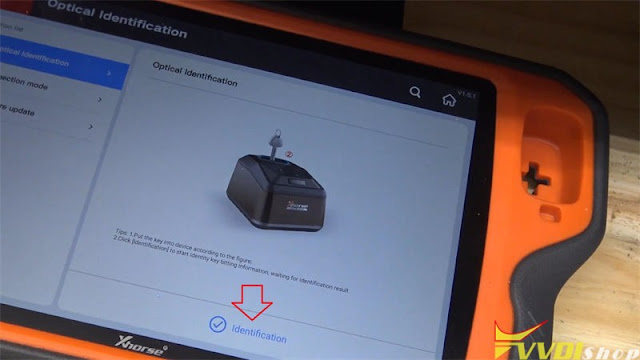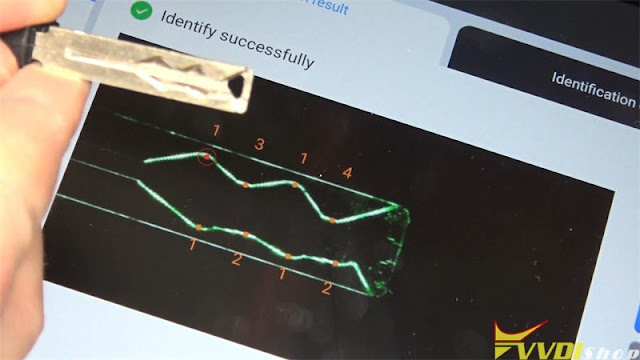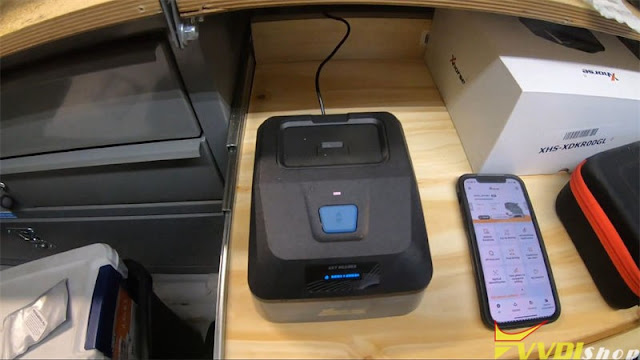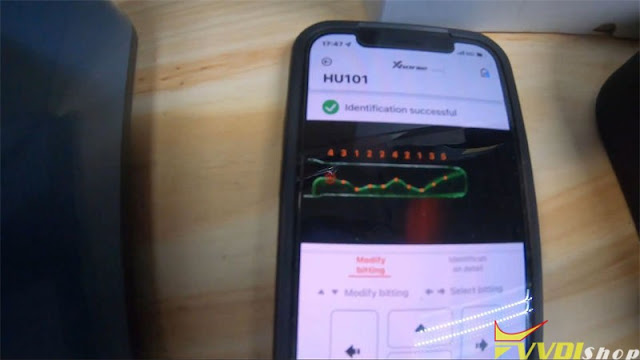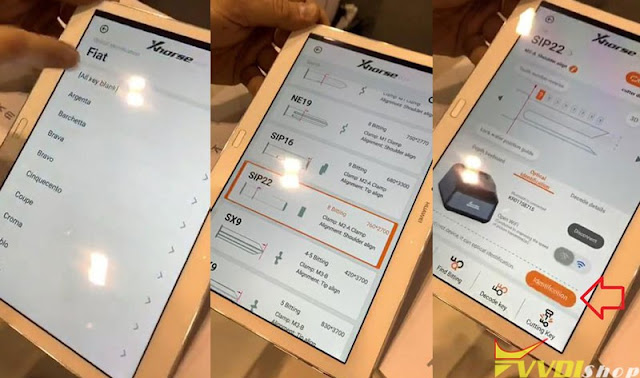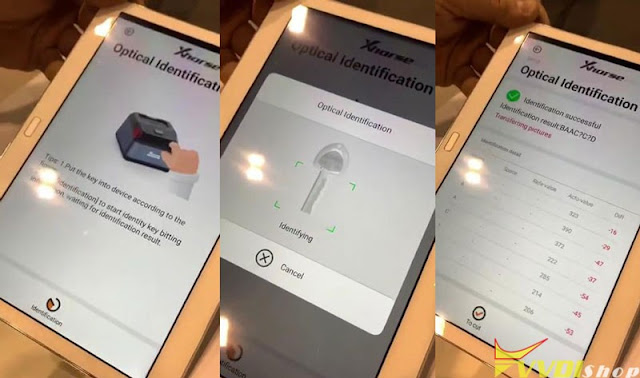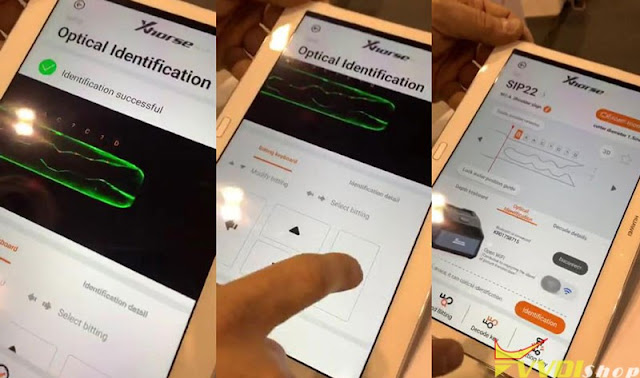ابزار Xhorse VVDI
Xhose VVDI نرم افزار برنامه نویس اصلی و سخت افزارابزار Xhorse VVDI
Xhose VVDI نرم افزار برنامه نویس اصلی و سخت افزارXhorse Key Reader Cannot See Key Bitting Solution
Problem:
My xhorse key reader cannot identify key bitting anymore. It starts Scanning the key and never ends. Any solution?
VVDISHOP working solution:
in Xhorse App, go to Optional Identification
Update xhorse key reader firmware via WiFi (Don’t forget to open WiFi)
2) Calibrate key reader
Keep press the key reader icon until it shows “Calibration”, calibrate the device
3). If failed, open device, check if this cable gets loose and replug it.
Xhorse Key Reader Decodes Toyota TOY48 Key Bitting
Xhorse Key Reader can decode Toyota TOY48 key easily in 2 minutes. Fast and accurate, friendly for beginners. What’s more, it also supports identifying different types of car keys. Following I’m gonna show how to do.
This is the Toyota original key to be read.
- Turn on Xhorse Blade Skimmer power button on backside.
- Open Xhorse app to connect the device via Bluetooth.
- Optical identification >> Toyota >> All key blank >> TOY48, 5-5 Bitting >> Identification
- Press Key Reader button to insert Toyota key straight down, press button again to fix the key.
Press “identification”.
Key Reader will start identifying automatically…
Identification successful.
Bitting codes will show on screen: 15131, 11333.
It’s all correct.
Now you’re ready to cut keys with Xhorse Key Cutting Machine.
Xhorse Key Reader Decode Toyota TOY40 Success
Xhorse Key Reader can successfully identify Toyota Lexus single-sided emergency key TOY40 with four cuts. This time I gonna use the Xhorse VVDI Key Tool Plus Pad to control it. Let’s find how easy it works.
Having paired with XDKP00GL Key Reader, click
Cutting Key >> Cut by Bitting >> TOY40 >> 4 Bitting >> Advanced Cutting >> Optical Identification
Push Xhorse Blade Skimmer button to put into the key(cut side facing the front).
Go back to Key Tool Plus Pad, click “Identification”.
It’ll start reading automatically… just wait.
Very fast in seconds, it’s able to show biting codes with a picture: 1314; 1212.
I can actually see where the dots are.
It looks like it’s lined up correctly.
Take out the key to have a comparison.
It’s decoded correctly.
I’ve done a Key Reader review for a couple of key types, and find it works well. Maybe you’ll be interested in:
Xhorse Key Reader Review: Decode 11 Keys Success & Accurate
Xhorse Dolphin XP005 Cut 2017 Ford F250 Key
How to use Xhorse Key Reader + Dolphin XP005 to decode & duplicate a flip key for 2017 Ford F250? Follow the operation below I’m gonna show you.
Prepare a Ford working key.
Connect to Dolphin XP005 in Xhorse app, click
Optical identification >> Ford >> All key blank >> HU101 >> OK
Install M2-A clamp & key blank as prompted.
Connect to Key Reader Skimmer.
Open Key Reader key slot to insert the key.
Click “Identification”.
Key Reader will start reading…
Identification successful.
Key bitting: 4312242135.
It actually sends a picture of the key, so we can take a look at it.
Visually inspect to make sure that Key Reader read it right.
Everything looks good, bitting codes are accurate.
So we can go ahead and send it to Dolphin XP-005 Machine for cutting directly.
Click “Cutting key >> Cut”.
Dolphin XP005 starts cutting…
Just repeat same command to cut the other side.
After cutting was done.
Take out the key to have a try.
It can open the truck door and turn ignition.
Perfectly done!
This is using the new Xhorse Key Reader blade skimmer to copy a HU101 10 cuts blade successfully.
How to Use Xhorse Key Reader Blade Skimmer via Xhorse App?
Xhorse Key Reader can be smartly controlled on mobile phones/tablets, how to use it? Here’s taking a Fiat key for demonstration.
Download Xhorse App on the pad/or a smart phone is workable.
Connect with Key Reader via WiFi.
Go to Xhorse Dolphin Key Cutting Machine page,
Optical identification >> Fiat >> All key blank >> SIP22 >> OK >> Identification
- Put the key into Key Reader device according to the figure.
- Click “Identification” to start identify key bitting information, waiting for identification result.
Key Reader will starts identifying automatically…
Identification successful.
It gives all bitting info details you’ll need.
You’re allowed to select bitting and modify bitting here as well.
Press “To cut”.
The bitting codes were displayed.
You can cut the key directly if having connected with a Dolphin XP005/ Dolphin II XP005L already.
Quite an easy and wonder little device!

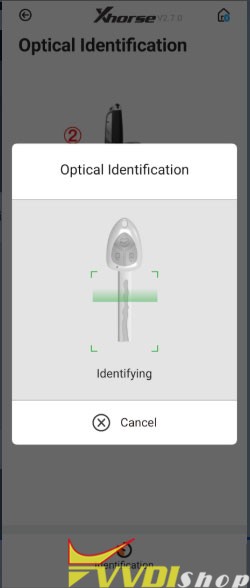

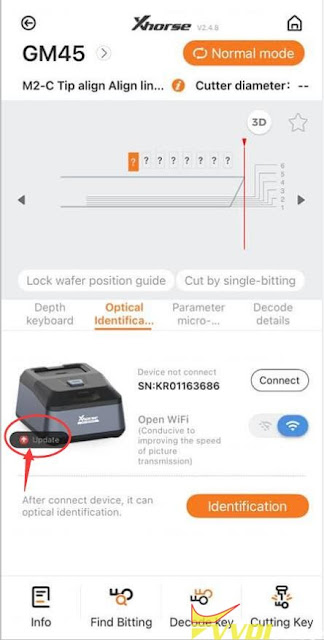


.jpg)
.jpg)
.jpg)
.jpg)
.jpg)
.jpg)
.jpg)
.jpg)