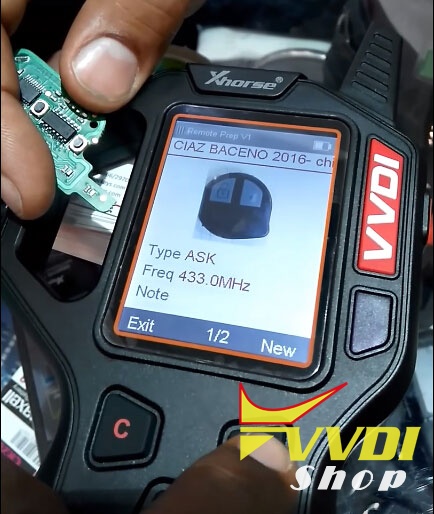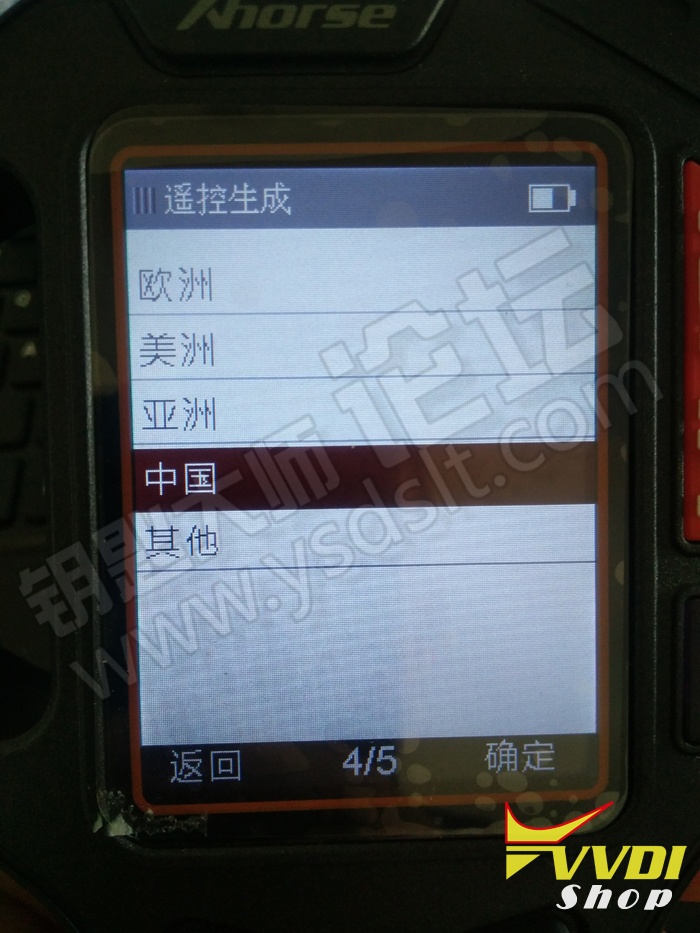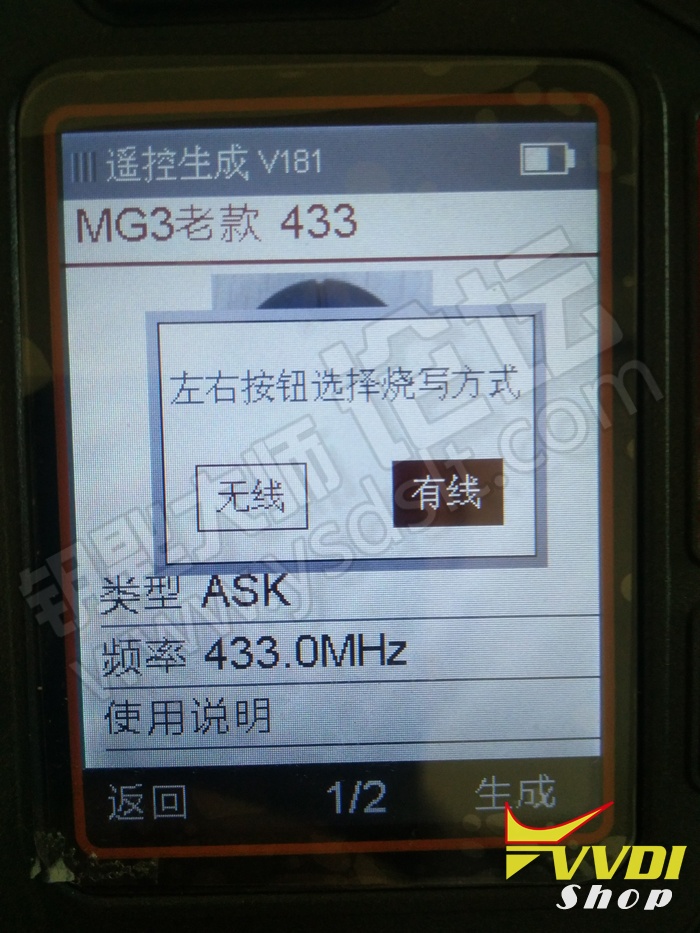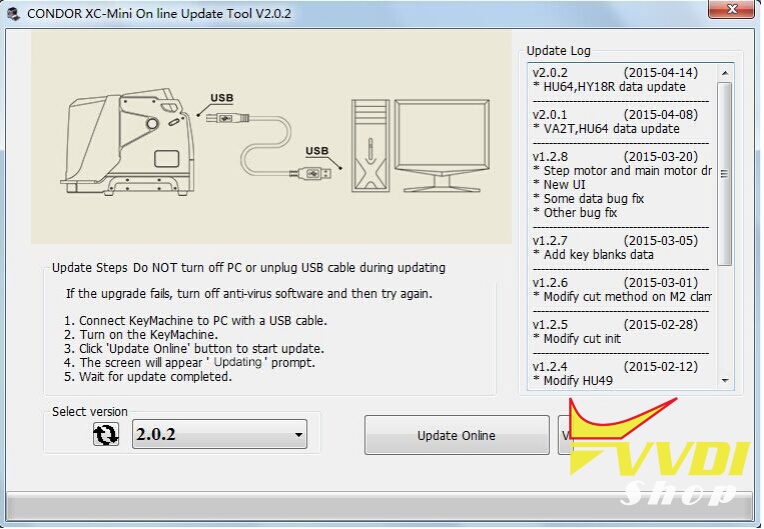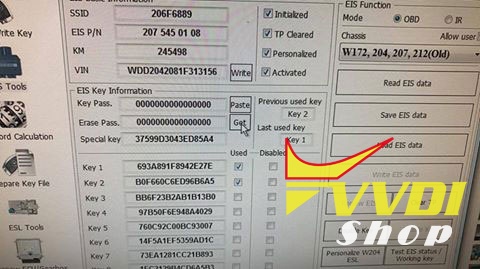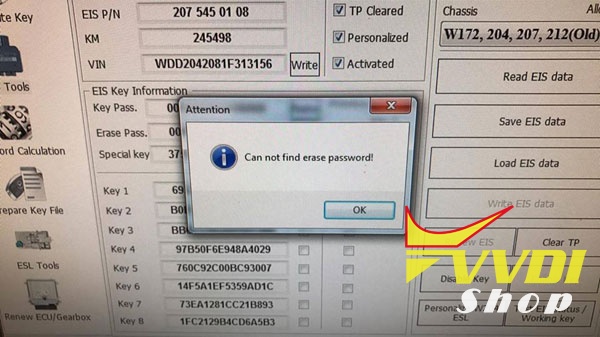ابزار Xhorse VVDI
Xhose VVDI نرم افزار برنامه نویس اصلی و سخت افزارابزار Xhorse VVDI
Xhose VVDI نرم افزار برنامه نویس اصلی و سخت افزارHow to use VVDI key Tool to Make Suzuki ID47 Remote Key
This is how to generate a Suzuki remote ID47 and test frequency using VVDI Key Tool remote generator English version.
Xhorse key tool for sale:
http://www.vvdishop.com/wholesale/xhorse-vvdi-key-tool.html
Vvdi key tool remote maker price: $249.99
Vvdi key tool functions confirmed:
Edit transponder, clone transponder, test frequency, clone Remote, generate remote, generate garage door remote controller, unlock smart card….ALL WORKED!
How to use vvdi key tool to edit transponder and test frequency:
This is the key to be generated
Go to TP Edit
Put the original key into the coil
It’s ID47 (Hitag 3) Unlocked 7983
Read failed
Back and go to Special TP
VVDI Special TP
PCF7936
Generate 7936 model with xhorse SN00 can be used for special ID36
Press OK button to generate
Can’t find SN002
Take the remote away the coil and put it into the coil again
Burn success
TP Edit
Special TP
VVDI Special TP
ID47/38
Generate 7938x model with xhorse SN02 can be used for special ID47
Press OK button to generate
Burn success
TP Edit: It’s ID47 (Hitag 3) Unlocked 7983
Remote prepare
Asia
Suzuki
ACENO 2016- chip47
Type: ASK, Frequency: 433.0MHz
Wireless to generate remote
Frequency test
Mode: ASK, Frequency: 433.89MHz, Power: -89dBm
Xhorse vvdi key tool successfully edit transponder and test frequency
How to Generate Old MG3 Remote with VVDI Key Tool
Here is the example on generate old MG3 3 buttons 433 remote key by using Xhorse VVDI Key Toolremote generator Chinese version. English version now is available as well. Just for sharing…
Generating remote process:
1.Open VVDI Key Tool remote maker, select “Remote Generation”
2.Select vehicle country/ region,i.e China
3.Select Vehicle Make:MG
4.Select model: Old MG3 433
5. Connect VVDI key tool with vvdi mini remote programmer, click on generate
6.Select corresponding remote type, wireless or wire remote
7. After select generation remote, vvdi key tool will generate barcode automatically , take a photo of the barcode
8.Use decode device to decode the remote key with the barcode.
The new generated remote is almost the same as original remote with barcode.
Done!
Condor XC-Mini key cutting machine update to V4.0.1
Q: Can Anyone tell me which is latest software version for Mini Condor cutting machine, please?
VVDIShop engineer:
The latest software version for Condor XC-Mini automotive key cutting machine goes to V4.0.1.
Free Download Xhorse Condor XC-Mini V4.0.1 Update Tool
https://mega.nz/#!C1A0gSpI!bb86UgrV1zP7oF-VIpp1jrPrN-lU1jNWqXTfdzrA4lo
(Condor XC-Mini with serial number KM03xxx can run upgrade via the Update Tool directly. As for the Condor with S/N KM02xxx, you should wait several days to run update using the same update tool)
Supports Multi-languages (Provide S/N to change language): Portuguese/Spanish/French/Germany/Czech/Arabic/Turkish/Dutch/Polish/Bulgarian/Norway/Slovakia/Italian/English/Chinese( If you need to change language,please provide us with your serial number ,we will help you activate new language)
http://blog.vvdishop.com/free-download-condor-xc-mini-v4-0-1-update-tool/
VVDI2 Mercedes Cannot find erase password solution
Problem:
I am repairing Mercedes esl by using VVDI MB BGA Tool key programmer, but this is giving error in this process.
Error “Cannot find erase password”
Solution:
Internet connection required when calculating key password using VVDI MB.
VVDI MB Tool software V2.1.6 highlights:
Easy steps for re-matching ESL after Formatting or matching Xhorse ESL/ELV Emulator without any need for getting Erase Pass or taking the risk of Rewriting EIS via IR any more
vvdi mb tool
vvdi mb bga tool
VVDI2 All Versions can Program Key for PSA CAN Line
Good news! Not only the VVDI2 Full Commander key programmer 5-IN-1 full package comes with PSA function, any version of VVDI2 (VVDI2 VAG ( Basic +VW+ 5th IMMO+Porsche), VVDI2 BMW Basic Function +BMW OBD) all comes with PSA Function (Pin Code reading and key learning).
VVDI2 PSA Peugeot, Citroën reviews:
tested 100%