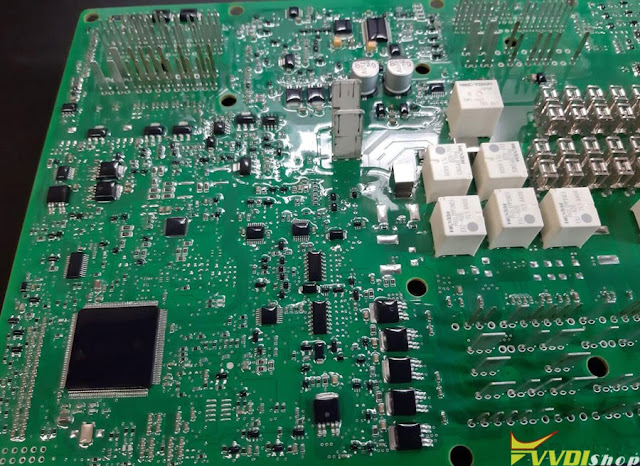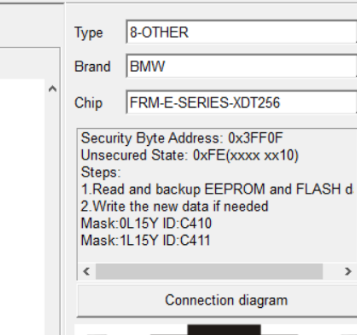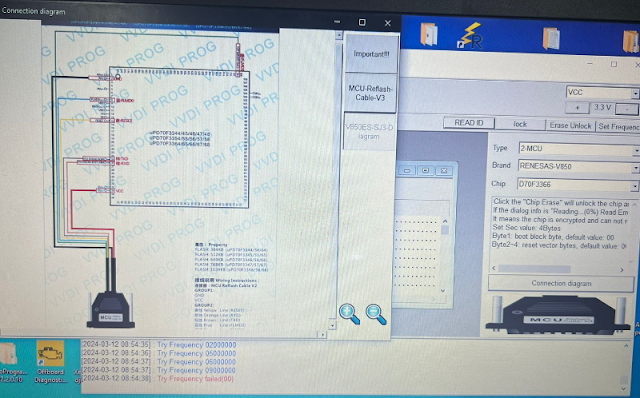ابزار Xhorse VVDI
Xhose VVDI نرم افزار برنامه نویس اصلی و سخت افزارابزار Xhorse VVDI
Xhose VVDI نرم افزار برنامه نویس اصلی و سخت افزارVVDI Prog and VVDI2 2010 Ford Transit All Keys Lost
2010 Ford Transit Mk7 all keys lost and active Cat1 factory alarm.
Key learning cannot be carried out by normal OBD operation with alarm active as key learning by OBD is blocked.
Removed BCM, read key data (chip MC9S12DG256) directly from the module using xhorse vvdi prog on the bench, added a new key on the bench with xhorse vvdi2, installed BCM back to the van, switch ignition on with registered key and alarm is deactivated.
Now we can erase all keys and add new all by OBD.
Xhorse VVDI Prog Ford Transit BCM BK2T Pinout
Here comes the Ford Transit BCM BK2T-14B476 Nec70F3637 pinout to Xhorse VVDI Prog.
this is vvdi prog connetion diagram
How to Solve Xhorse B5 Super Remote Error Convert Failed?
Problem:
Any idea why I failed to reset the Xhorse XEB510EN B5 Super Remote? error convert failed.
Solution:
You don’t need to convert or reset B5 super remote.
Just re-generate remote directly then program it.
Xhorse VVDI Prog BMW FRM Lost OBD Communication?
Problem:
In this E series FRM XDT256 model, after making a copy of the EEPROM and FLASH with xhorse vvdi prog, I have a ‘Lost OBD communication’ error. Any solution?
Solution:
FRM Repair Method:
Remove FRM, check data with VVDI Prog, if all data are blank (FF), then write data to the MCU.
First disassemble the FRM and use VVDI PROG to check its data. If the data is empty (FF), then you only need to re-write data into it.
Some cars can be repaired directly after writing the data, If there is a deviation, for example, if the vehicle model is similar but the data is different, then you will need to perform FRM coding with universal scanners (i.e Launch X431).
VVDI Prog Renesas V850 D70F3366 Try Frequency Failed Solution
Problem:
When trying to read Renesas V850 D70F3366 MCU with xhorse vvdi prog, it failed to read and said error try freuqency failed.
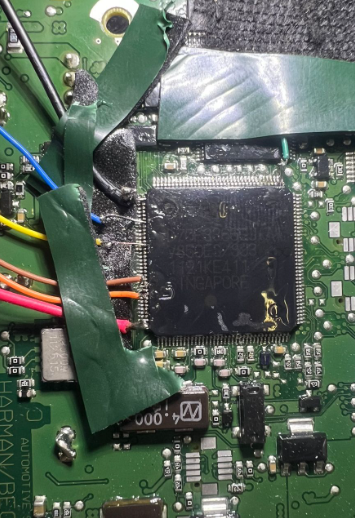
Solution:
Soldering problem.
Remove, solder the chip and read it (follow the wiring diagram).