ابزار Xhorse VVDI
Xhose VVDI نرم افزار برنامه نویس اصلی و سخت افزارابزار Xhorse VVDI
Xhose VVDI نرم افزار برنامه نویس اصلی و سخت افزارClone Ford Focus 2014 4D+ 83 Remote via VVDI Super Chip
How to clone 2014- Ford Focus remote key on an xhorse vvdi super chip.
Chip type: 4D+ 83
Device to clone: xhorse vvdi mini key tool
Chip to clone: vvdi super chip xt27
Result: success!
Steps:
1. put the original key into the mini key tool coil to recognize
2. put the original key into the mini key tool coil to calculate
3. query the calculated results from the server
4. transponder clone
Xhorse Key Tool Plus Program Discovery 3 2016 Smart Key
How-to: program Land Rover Discovery 2016 key (id49 chip) with xhorse vvdi key tool plus without removing the unit in 2 minutes. The procedure can be applied to other Land rover models from year 2015 to 2018.
Tool used:
Xhorse vvdi key tool plus tablet
Xhorse XS version smart key (here we use XSCS00EN proximity)
Original key
Procedure:
Go to Immo Programming->Land rover->Land rover (2015-2018)->OBD Matching without disassembly-> Smart key adding/All key lost
Add key will not delete the programmed key.
All keys lost will delete all original keys (Supports disabled keys). The deleted key need to be programmed again before it can be used.
Put an original key that can start the car into the vvdi key tool plus coil
Select the location with key ID to write start key.
The location without key ID cannot be used to write start key.
Insert xhorse XS smart key pcb into coil
Select an position with key ID to write key
Then follow keytool plus prompts to write key until finished.
Can VVDI Mini Key Tool Generate Cloud Remote?
Question:
Can i use xhorse vvdi mini key tool to generate Cloud remote (remotes that are marked Cloud in the list)?
Answer:
No, mini key tool cannot generate Cloud remote.
Cloud remote has larger database, it can be generated by key tool max, key tool max pro, vvdi2 and key tool plus.
Which type of remote is to be used to generate Cloud remote?
You will need wire remotes (except B5 style) to generate Cloud remote.
VVDI Key Tool Plus Add 2005 BMW E90 320D CAS2 Key
How to use Xhorse VVDI Key Tool Plus to add a key for 2005 BMW E90 320D CAS2 by OBD? Following the steps below to learn.
Plug connector into OBD2 port,
IMMO Programming >> Europe >> BMW >> Automatically diagnose models >> Start programming
The current system type is detected as CAS2,
About to enter the system operation interface, please …
Read key information >> Yes
Insert the ignition key into ignition switch and connect the vehicle and device well.
Press “Yes” to continue.
The dealer key should be taken away from ignition switch.
If key is keyless, please move it out of car.
If there’s no key in ignition, continue anyway.
Press “OK”.
Save data file.
Prepare dealer key with programmer >> Select a blank key position: Key4
Please put new key into VVDI Key Tool Plus programmer.
Is the current key the smart key? No
Key make okay and locked. Please use it start the car.
If cannot start engine, use “Add key” function add the dealer key to CAS system.
If key can start engine, but keyless not working, please use “Repair keyless key” function.
Test the new key. It can start the engine normally.
Done.
How to Update MB Smart Key by VVDI MB Tool?
If you have a problem with Xhorse MB Smart keys. Cars would not recognize them, and sometimes they don’t run engine after programming.
On VVD MB click other functions, then Update MB Smart key
Set key frequency/upgrade smart key
1. Support specific manufacturer keys to change the key frequency through IR
2. Support the smart key of a specific manufacturer to upgrade to the latest version of the server through IR

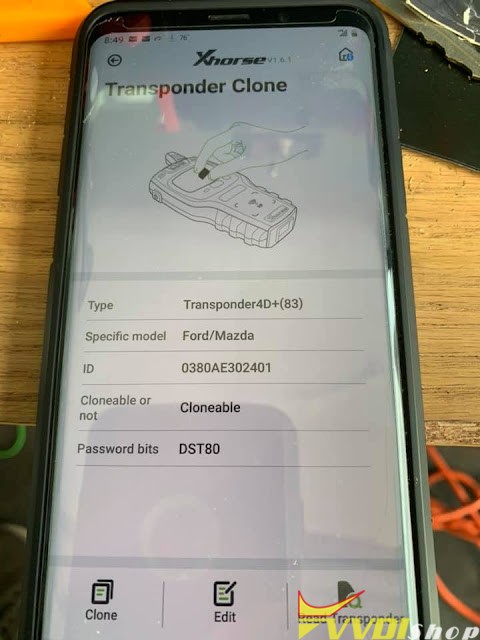

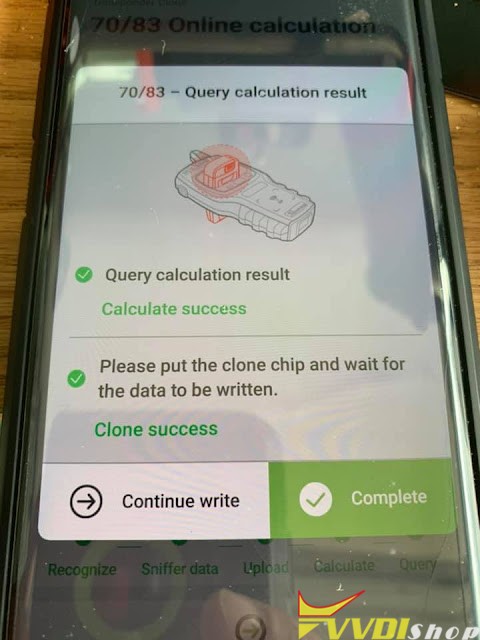


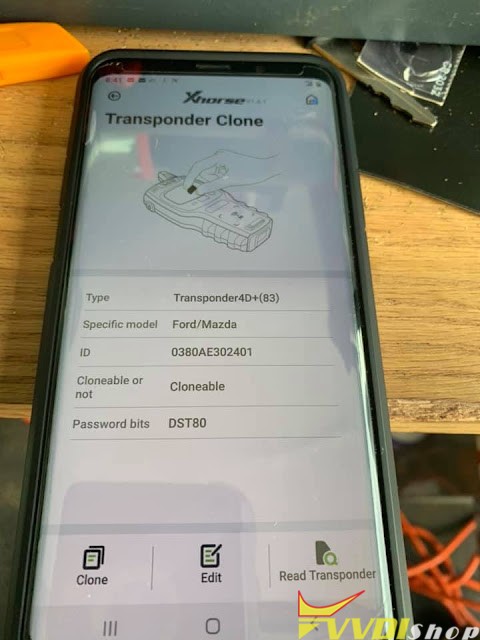





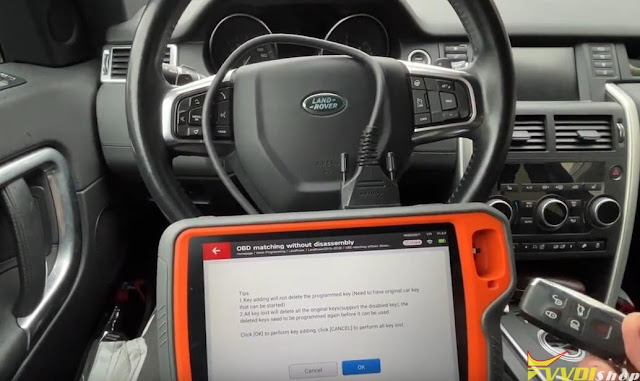



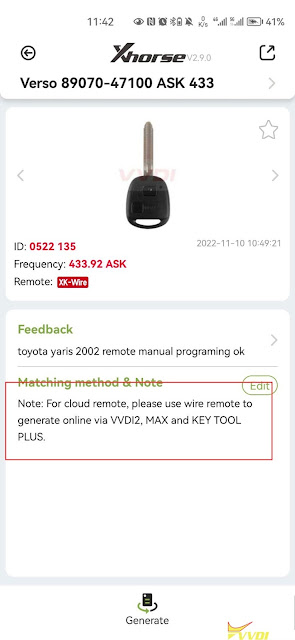
.jpg)
.jpg)
.jpg)
.jpg)
.jpg)
.jpg)
.jpg)
.jpg)

