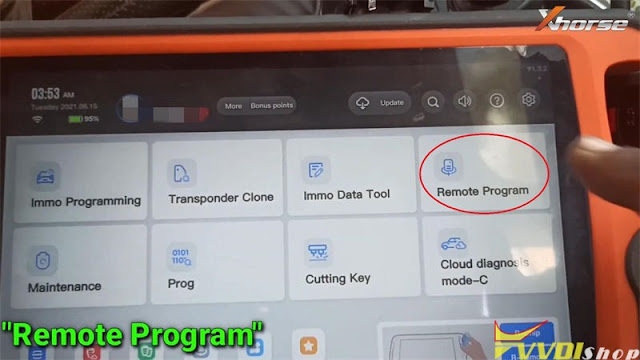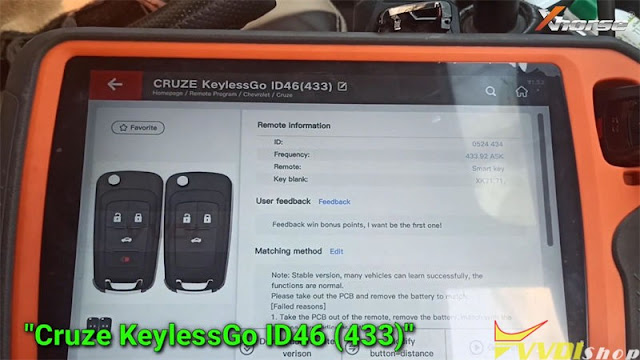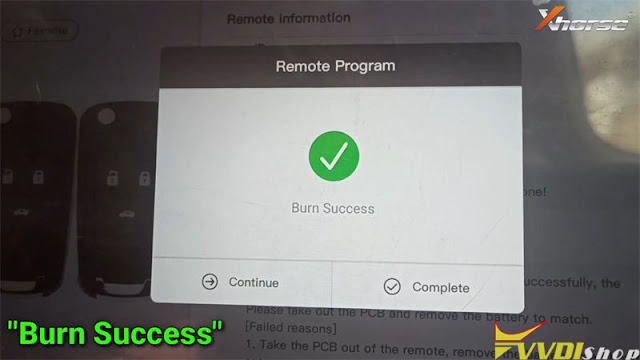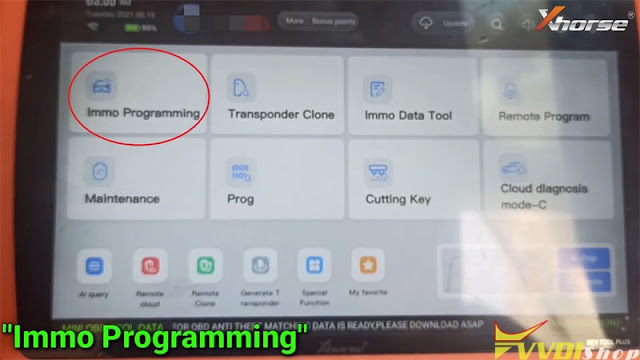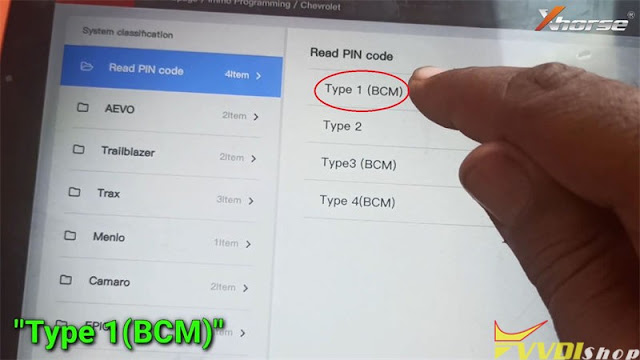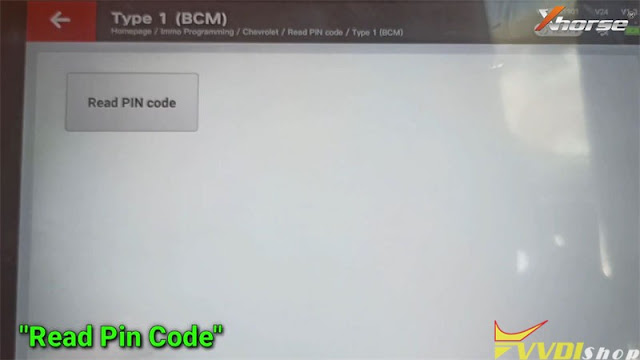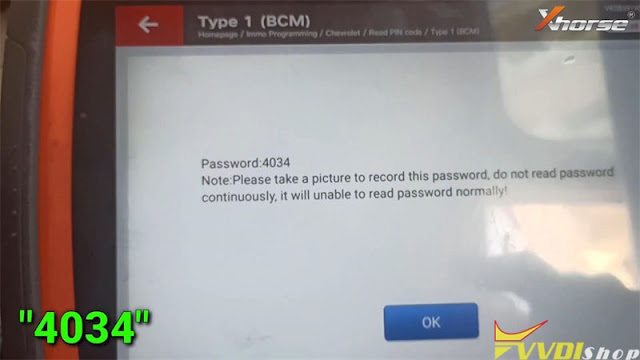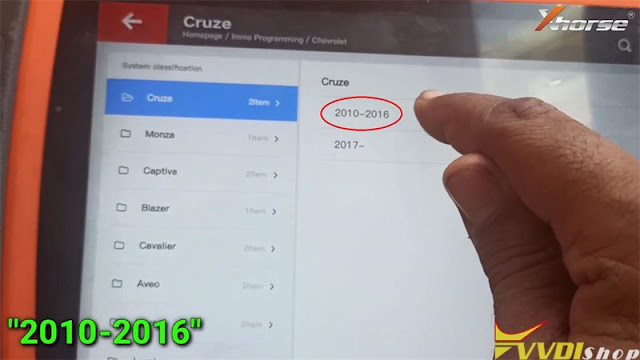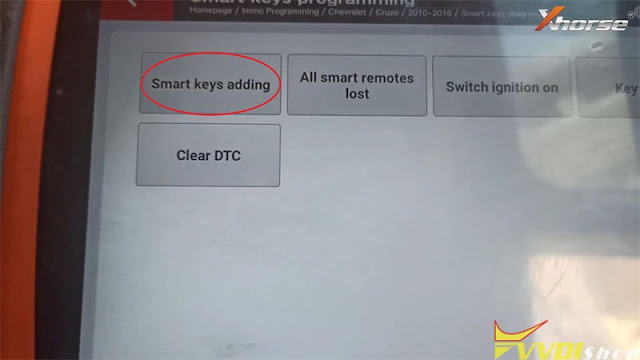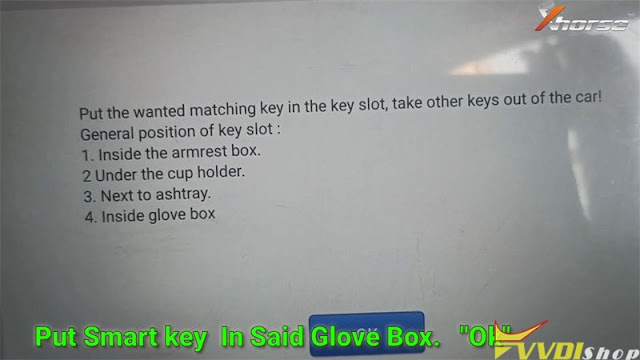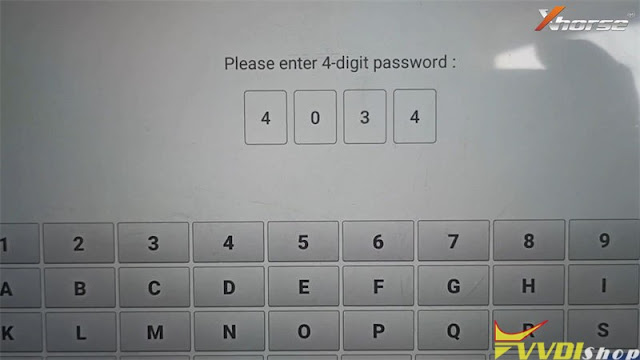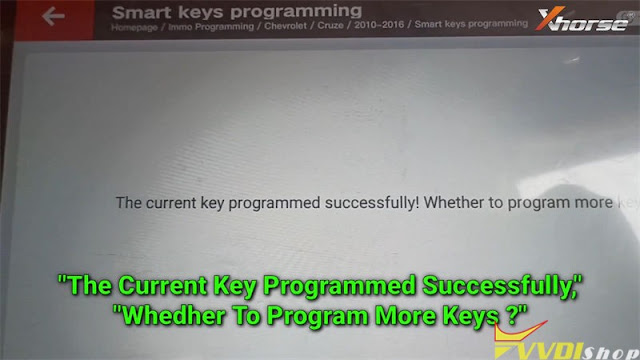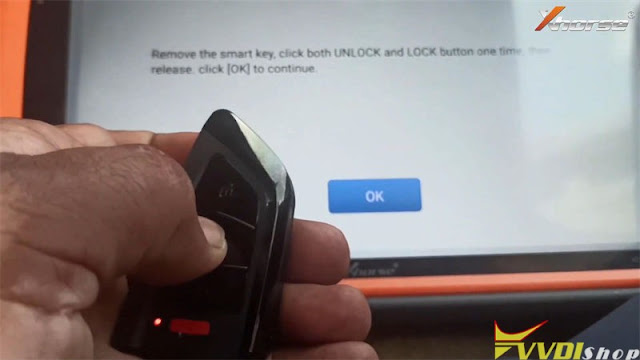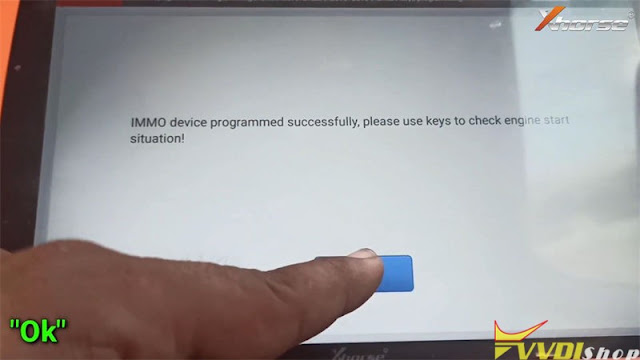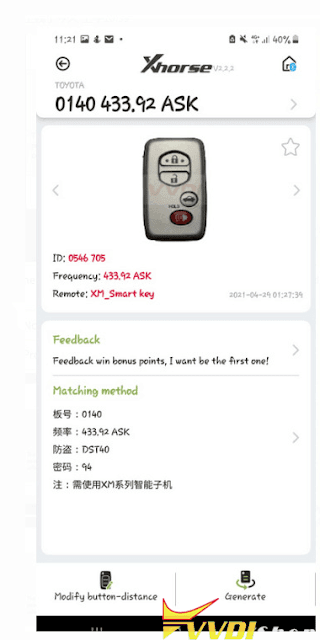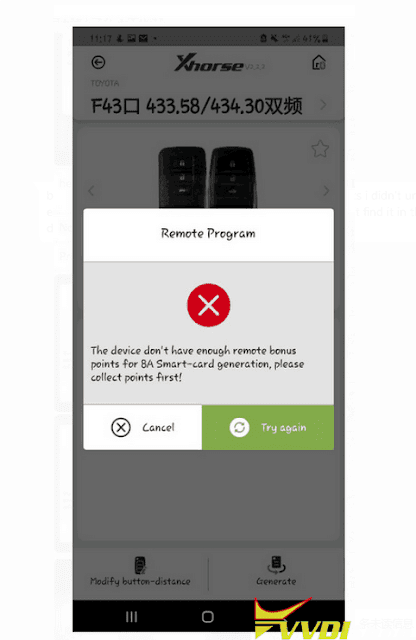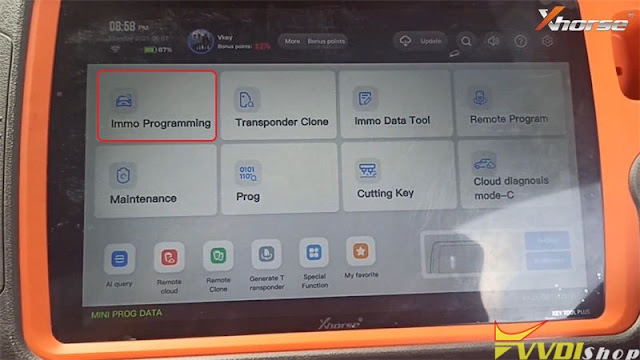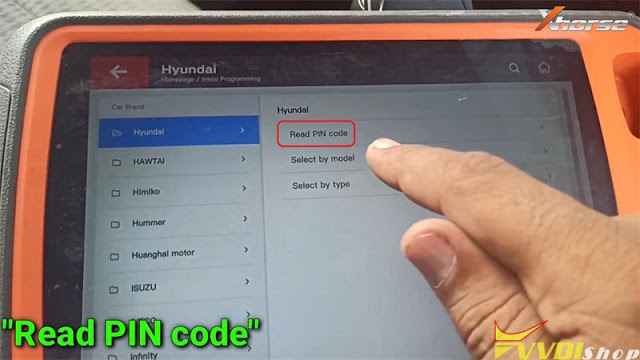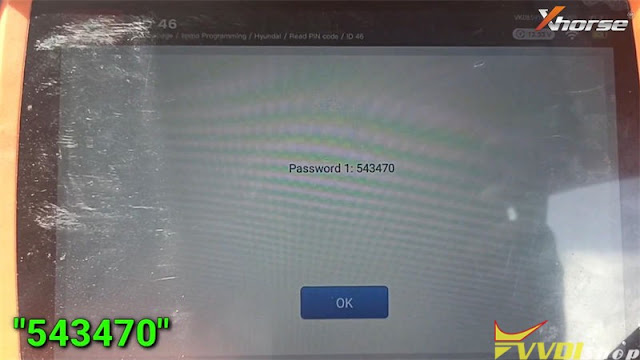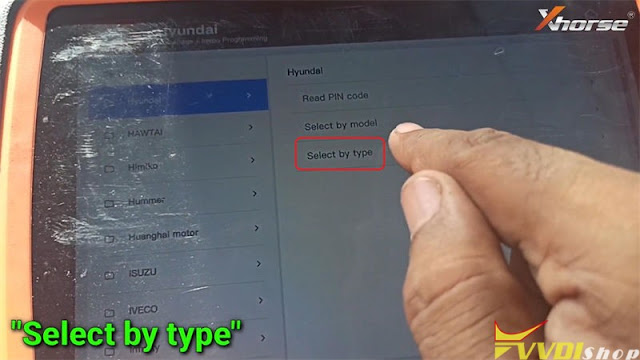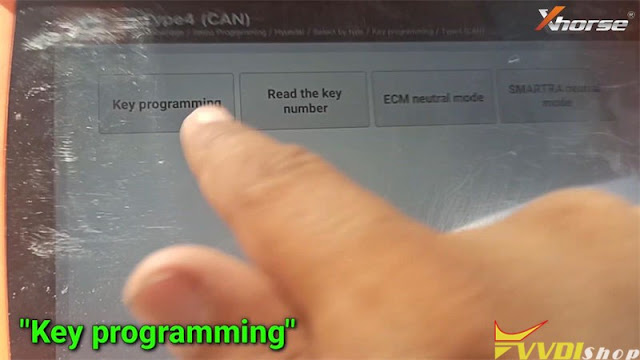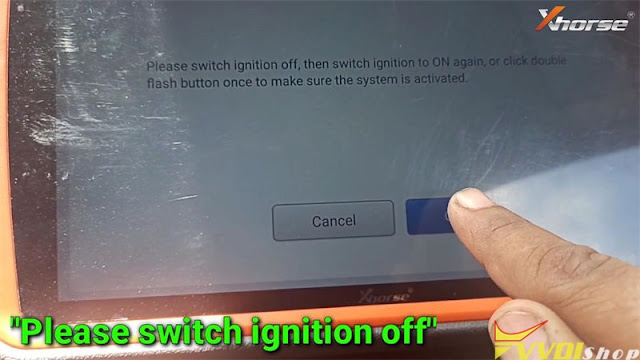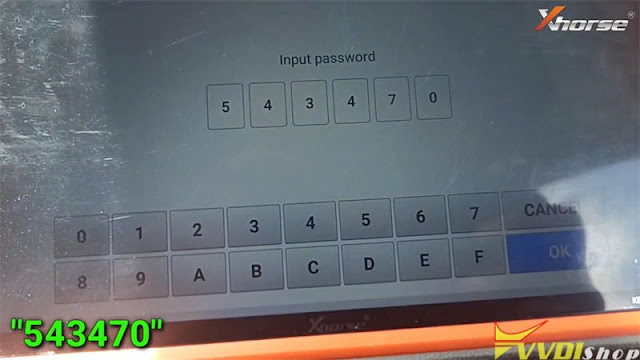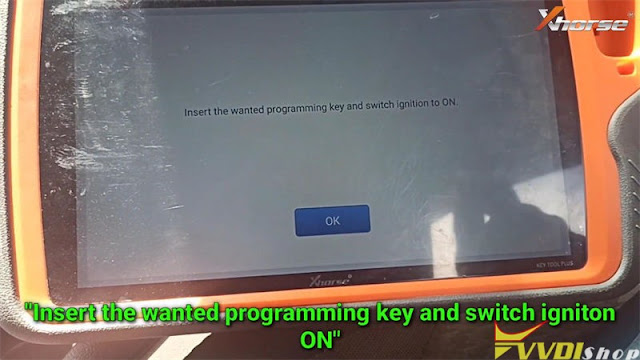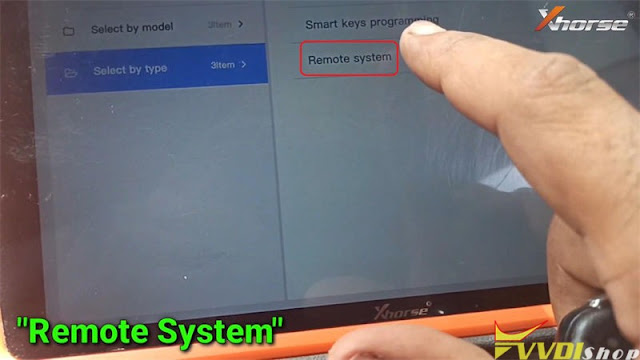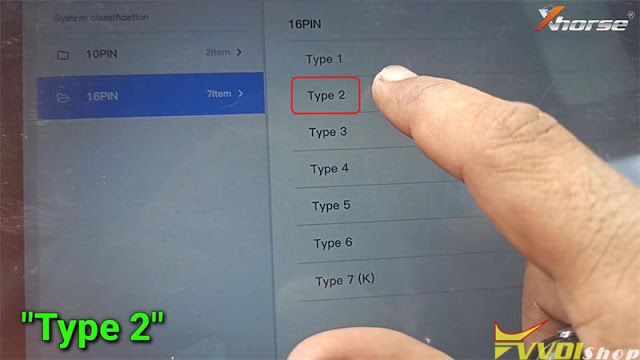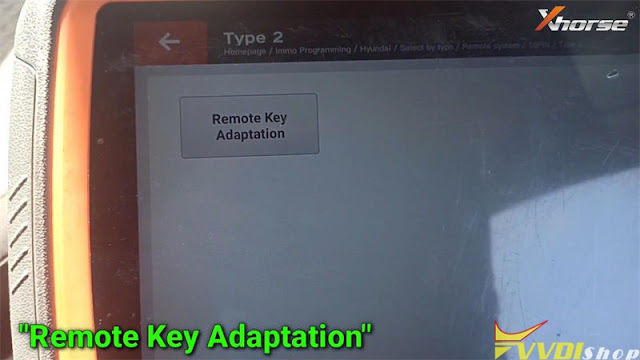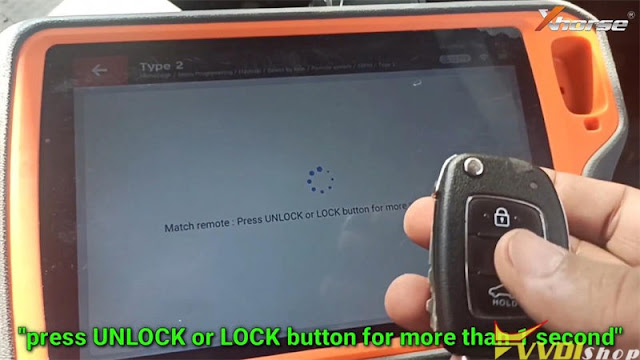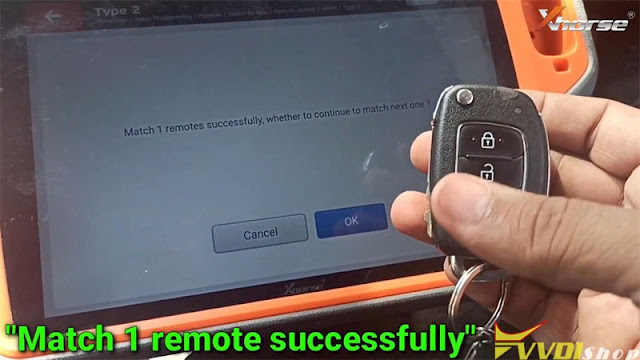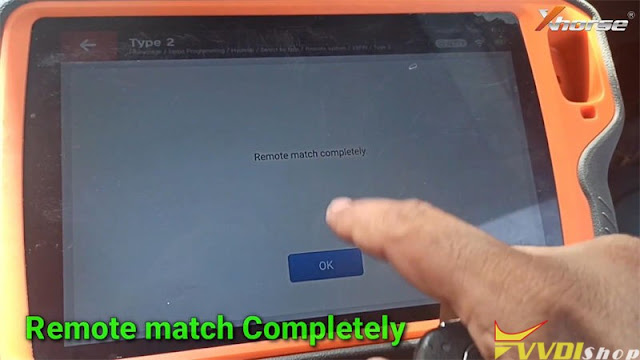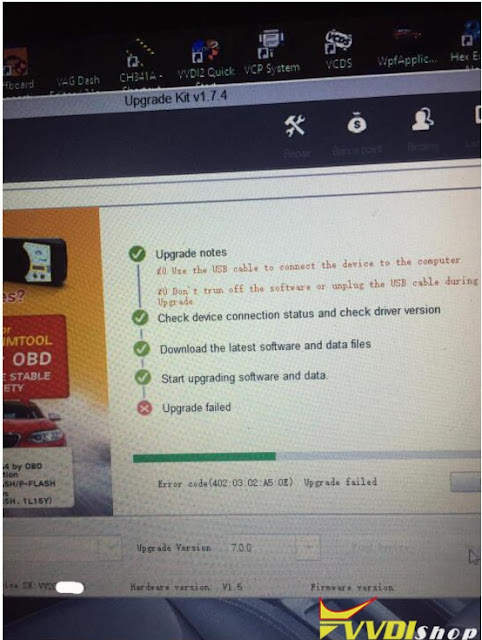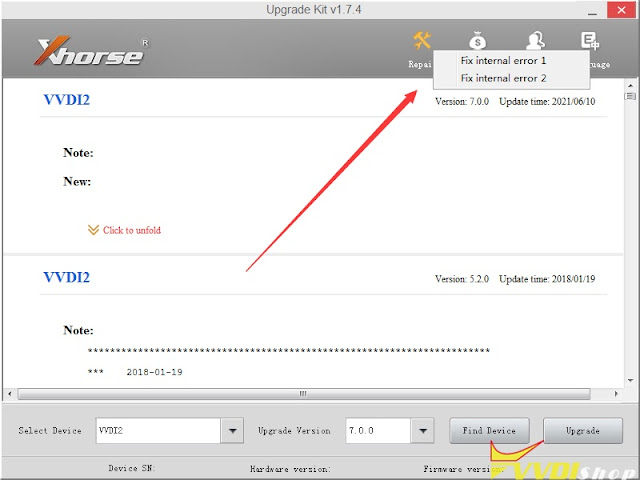ابزار Xhorse VVDI
Xhose VVDI نرم افزار برنامه نویس اصلی و سخت افزارابزار Xhorse VVDI
Xhose VVDI نرم افزار برنامه نویس اصلی و سخت افزارProgram Cruze 2010-2016 Key with Xhorse VVDI Key Tool Plus
How to use Xhorse VVDI Key Tool Plus Pad to add a Chevrolet Cruze 2010-2016 ID46 key by OBD? Following I’ll show the operation process step by step.
Program Remote
Put a XSKF21EN Smart Key into VVDI Key Tool Plus slot, press
Remote program >> Chevrolet >> Cruze >> Cruze KeylessGo ID46(433) >> Generate
Wait writing data until 100%…
Burn success.
Read PIN Code
Immo programming >> Chevrolet >> Read PIN code >> Type 1(BCM) >> Start programming >> Read PIN code
For mechanical key, please switch ignition off and remove the key, then insert the key and switch ignition on!
For smart key, please click START button once.
VIN number was read out, press “OK”.
Record the password: 4034, press “OK”.
Add Key
Go back to previous menu on VVDI Key Tool Plus, press
Cruze >> 2010-2016 >> Smart key programming >> Start programming >> Smart keys adding
Operate according to instructions:
Turn on ignition switch(don’t brake, press start button and hold it for about 8s, until the instrument is lit completely)
Put the XSKF21EN Universal Key in the glove box key slot, take other keys out of the car!
OK >> OK
Enter 4-digit password: 4034, press “OK”.
It’s performing the requested operation, still need to wait for 10 minutes…
Click START button twice for 2s each time within 5s.
The current key programmed successfully!
Press “OK” to program next one, press “Cancel” to complete.
After press “OK”, click START button.
Keep pressing START button for 5s…
Release the START button, press “OK”.
Keep pressing the START button until instrument light up(if instrument does not light, keep pressing START button for about 15s), then release.
Switch ignition off!
Open then close the driver door, make sure all appliances are off.
Remove the smart key, click both UNLOCK and LOCK button one time, then release.
IMMO device programmed successfully, please use keys to check engine start situation!
If the IMMO light is on, please try to power off the battery.
Test the new key, it does work well.
Done!
This is how to add a key for Chevy Cruze 2010-2016 with VVDI Key Tool Plus via OBD.
VVDI Key Tool Max No Enough Points to Generate 8A Smart Card
Problem
I tried to generate 4D ES Page 98 and 433.92, no dual frequency with Xhorse VVDI Key Tool Max + XM Series Toyota Smart Key. It says “The device doesn’t have enough remote bonus points for 8A smart-card generation, please collect points first!”
I’m not going to generate an 8A smart-card, why it keeps reminding that?
Vvdishop engineer replied
All Xhorse XM Toyota smart key generation needs to consume 200 points for the first time. Please collect enough points before generation.
Well noted with thanks.
Xhorse FBS3 Smart Key Benz 2009 Keyless Not Working Solution
Question:
I tried today to make a keyless key on a Mercedes benz s350 2009 with xhorse vvdi mb and FBS3 key. but the keyless function does not work, error: The key is not recognized.
At the same time, only keyless does not work (The central lock is working by inserting the key into the ignition lock, the car starts, the doors close/open if you press the buttons). Keyless go did not!!!
Solution:
Change FBS3 key frequency does not work. It is not a problem of frequency.
Neither Xhorse nor CG keys will work for older non-BGA cars before 2009.
You need original for those.
The keyless function will not work if the original key has two batteries, you need to use the original factory key to prepare new key.
Read also:
http://blog.vvdishop.com/exchange-vvdi-fbs3-keylessgo-key-frequency/
Program Hyundai i20 Elite 2019 Key with Xhorse VVDI Key Tool Plus
Xhorse VVDI Key Tool Plus can read out PIN code to program a new key for Hyundai i20 Elite 2019 success. Following are the operation steps for reference.
- Read PIN Code
Connect VVDI Key Tool Plus with OBD, and turn ignition on, press
Immo programming >> Hyundai >> Read PIN code >> ID46 >> Start programming
Turn on the ignition switch!
Reading password success: it is 543470.
Whether to continue to test the password read currently? No
Operation completed!
- Learn Key
Go back to Hyundai page, press
Select by type >> Key programming >> Type4(CAN) >> Start programming >> Key programming
Switch ignition off, then switch ignition to ON again. Or click double flash button once to make sure the system is activated.
It shows the number of learned keys, press “Yes” to continue.
Input password: 543470
OK >> Yes
Insert the wanted programming key and switch ignition to ON.
The 1 key learned successfully!
Whether to learn the 2 key?
Press “Yes” to learn next one, press “No” to complete.
OK >> OK
Operation completed!
- Program Remote
Go back to Hyundai page, press
Remote system >> 16PIN >> Type 2 >> Start programming >> Remote key adaptation
Please choose OBDII interface, and turn on the ignition switch to ON.
Switch ignition off, remove the key, press “OK”
Match remote: press UNLOCK or LOCK button for more than 1s.
Match 1 remote successfully.
Press “OK” to match next one, press “Cancel” to complete.
Remote match completely.
Let’s test the new key, it can start the engine, and remote works well.
Key programming has done!
This is a tutorial on using VVDI Key Tool Plus Key Programmer to add a key for Hyundai i20 Elite 2019.
http://blog.vvdishop.com/xhorse-key-tool-plus-adds-hyundai-i20-elite-2019-key/
How to Solve VVDI2 Update Error 402?
Problem:
Hello, I failed to update xhorse vvdi2 full kit to v7.0.0, it displayed error code 402.03.02.A5.0E
VVDISHOP.COM Working Solution:
Try the Repair function to fix internal error 1 or error 2.
Then update vvdi2 again using Xhorse upgrade kit.
If still fail to update, change other COM ports or another laptop.
Any questions feel free to contact vvdishop.com customer service.