ابزار Xhorse VVDI
Xhose VVDI نرم افزار برنامه نویس اصلی و سخت افزارابزار Xhorse VVDI
Xhose VVDI نرم افزار برنامه نویس اصلی و سخت افزارVVDI BIMTool Cannot Update CAS3+ ISTAP by OBD Solution
Problem:
It is a BMW CAS3+ ISTAP. I was trying to get the ISN from the DME but I got a fail to connect message (Current CAS can’t update firmware via OBD).
however, the Xhorse VVDI BIMTool Pro can successfully read the DME information.
I have another question, for DME/CAS what would be the ideal specs of a power supply?
Volts/Amps. for bench test and coding.
Solution:
You will need 12V 3A power supply.
If CAS3 is ISTAP version, there will prompt update CAS flash when the first time read key info (see image below). Upgrade CAS flash only need 10 minutes, after update flash turn to next step.
If the update CAS failed for some reasons, you can fix it with the function in Menu->Special Function->CAS Repair (EEPROM OBDII), choose type“OBDII-CAS3+ISTAP Version” , CAS Repair with OBD ->Enter CAS ID to repair.
If with Xhorse CAS Plug, follow instruction here
Repair BMW CAS3++ Module with Xhorse VVDI BIMTool Pro
How to Repair BMW CAS3++ after bad flash with Xhorse VVDI BIMTool Pro programmer.
Take CAS3++ 0L15Y as an example.
Credit to: Mr. Fechtel.
Tools used:
Procedure:
Step 1: Read eeprom and flash
Read eeprom and flash with vvdi prog
You can use CAS3 solder free adapter or read it with mcu adapter in the traditional way.
Read ID, eeprom, flash and save.
Step 2: Repair BMW CAS3++
Set up CAS3++ module and VVDI BIMTool pro bench connection as following:
Run BIMTool software, select Special Function->CAS Repair-> EEPROM -CAS3+(0L15Y, 0M23S)->Load EEPROM Dump File
This type also requires load FLASH file.
Load EEPROM and Flash
Use ‘Fix CAS EEPROM’ to save the fixed CAS data
The loaded file was in service mode. use repair function.
Press ‘Fix CAS EEPROM’ function
Save new eeprom
Save new flash
Then Auto detect CAS information. You will see CAS information.
Select Exx Program/Code function, select car type and Connect Car, CAS module
Select Gateway registered unit
VVDI BMW tool gives you an error Car Acess System which means CAS module is bad.
Since you get the new repaired eeprom and flash, write back to CAS3++ module with vvdi prog.
Then reinstall CAS3 module back to vehicle.
Clear fault code with OBD programmer.
Done.
Xhorse VVDI BMW Tool ECU Bench Pinouts
Xhorse VVDI BIMTool pro will read the ISN for the following BMW ECUs:
Here are the bench pinouts of these ECUs
BMW EDC17C50 Fxx(TC1797) pinout
BMW 1 SERIES (F20) EDC17CP49 (TC1797) 2015
BMW ECU EDC17C45 (TC1797)
BMW ECU EDC17C56 (TC1797)
ECU BOSCH N20 TC1797
MEVD17.2.4_Exx, MEVD17.2.4_Fxx, MEVD17.2.9_Exx, MEVD17.2.9_Fxx, MEVD17.2.P_Fxx
ECU BOSCH N55 TC1797
MEVD17.2.6, MEVD17.2.G, MEVD17.2._Fxx
ECU BOSCH TC1793 MEVD17.2.3
BMW 3 Series F30 EDC17C76 TC1793 2011
Program BMW FEM key with VVDI BIMTool and Godiag Test Platform
This is demo on using Xhorse VVDI BIMTool Pro + GODIAG BMW FEM/BDC Test Platform to generate a new BMW FEM key on bench. With GODIAG, we can easily to know if the FEM module and key are normal.
Connect GODIAG Test Platform to FEM module, VVDI BMW Tool& computer.
Plug in the power cord to start BMW Tool software.
FEM/BDC Key Learn >> Get Key Info >> Select a blank key position:Key 4 >> Prepare dealer key with ignition switch >> Have a working key, switch ON ignition with working key and continue
If you have the original key, click “Next”.
Insert working key into GODIAG Test Platform, click “OK”.
Click “OK” to save key data file.
Please input a new key info GODIAG Test Platform.
(The new key was generated and not locked.)
Click “OK”.
Key learn success.
Press start button on GODIAG, the key can light up the analog dashboard.
Let’s read the key again, it says locked. That means the key generation is successful.
How to Program BMW BDC Key with VVDI BIMTool Pro by OBD
Both Xhorse VVDI2 and VVDI BIMTool pro software support BMW BDC unlock via OBD, today I’m gonna try it with VVDI BIMTool Pro Tool. By firstly unlocking and programming BDC module, then make a dealer key. The whole process is on the car without removing any modules.
Step1. Unlock & Program BDC
After connection, open VVDI BMW Tool software:
Click “Programming FEM/BDC system”.
Attention: support unlock BDC via OBD directly, no need on the bench, no need read/write EEPROM.
Press YES to start unlock via OBDII(require internet support).
Press NO to start with special EEPROM method.
Click “Yes”.
Reading coding…
Save BDC code file.
Please record the module information, next will perform module programming! It requires about 10 minutes, please make sure the car voltage above 13V.(1)
Click “OK”.
Updating system… please wait until 100%
FEM/BDC update success. Please check the car and key status!
You can perform key learning function if car work as normal!
Step 2. Make a Dealer Key
Select a blank key position: Key6>> Prepare dealer key with ignition switch>> Known ISN >> NEXT
Please record the following information includes:
FEM/BDC security key
DME/CAS security key
Key/CAS security key
ECU ISN
Please input a new key into ignition coil.
Learning key, please wait finish…
Key learn success.
Now we can read out Key6 information.
Test the new key, everything works perfectly.
So we can successfully use VVDI BIM Tool to unlock BMW BDC by OBD.
https://www.vvdishop.com/service/unlock-bmw-bdc-with-vvdi-bim-tool-by-obd.html
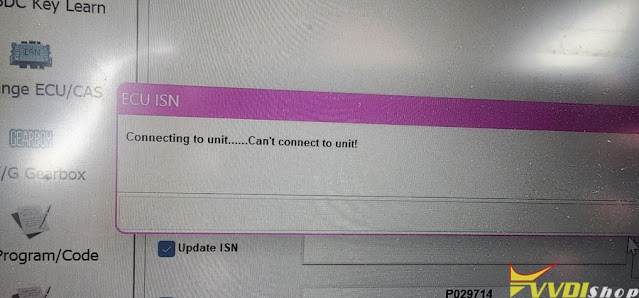


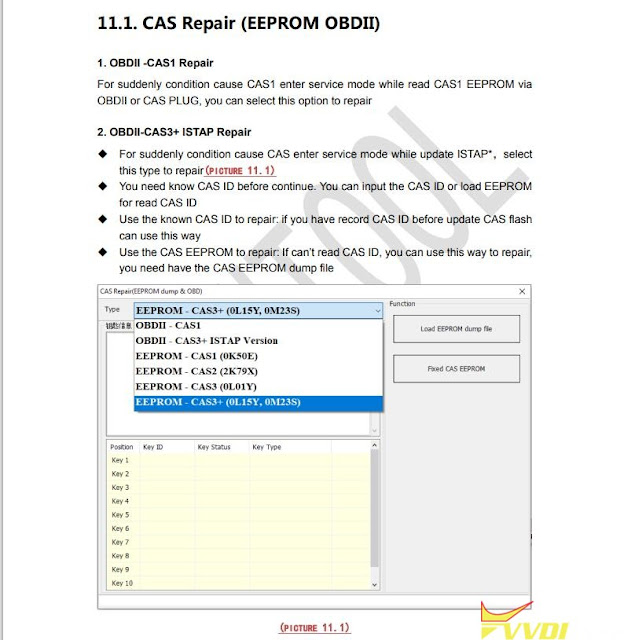


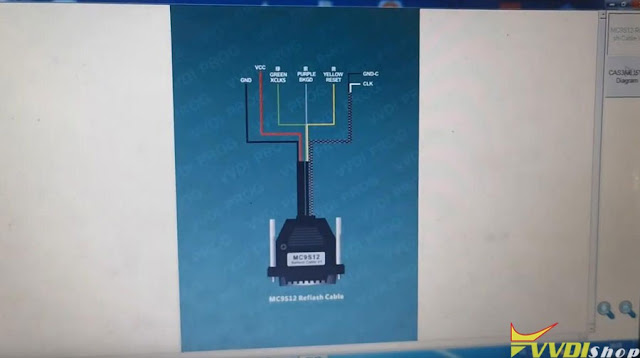

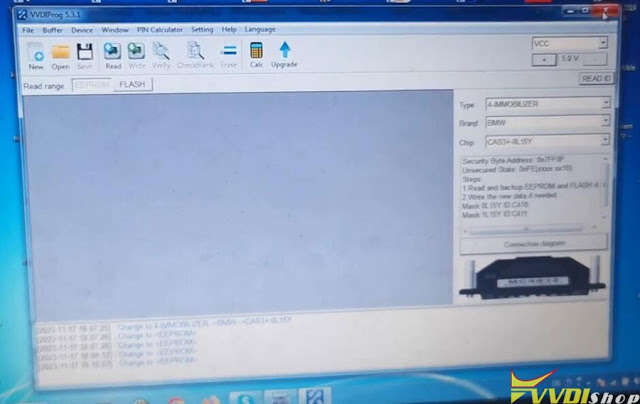
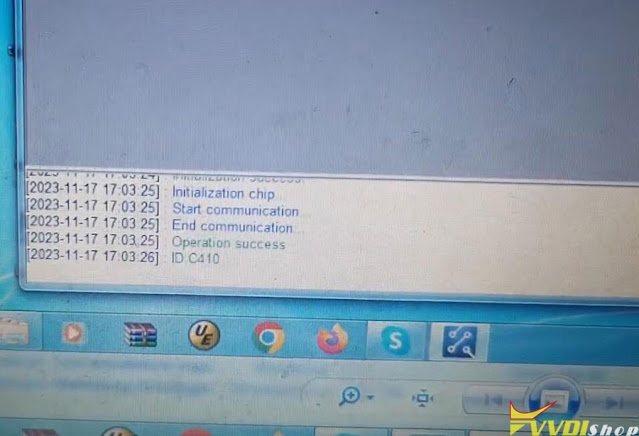
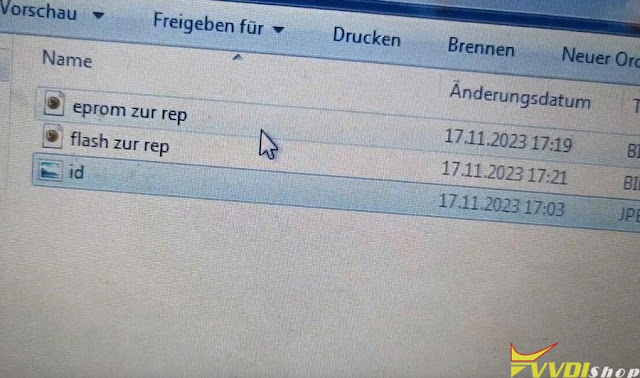



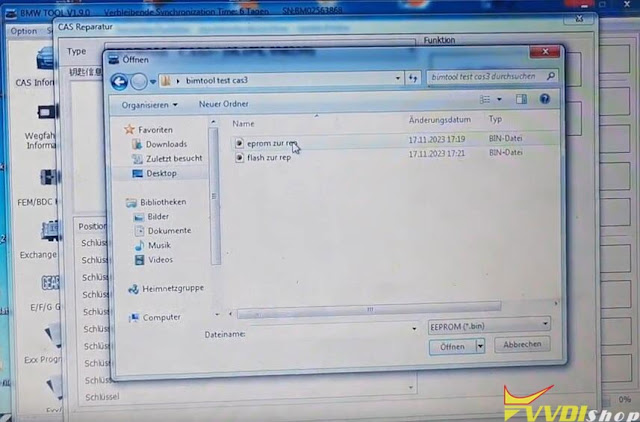
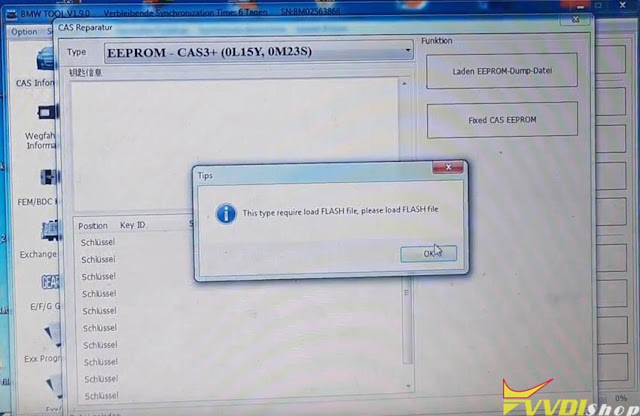

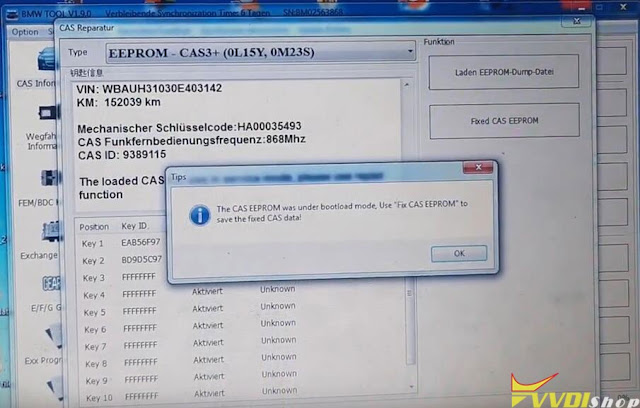
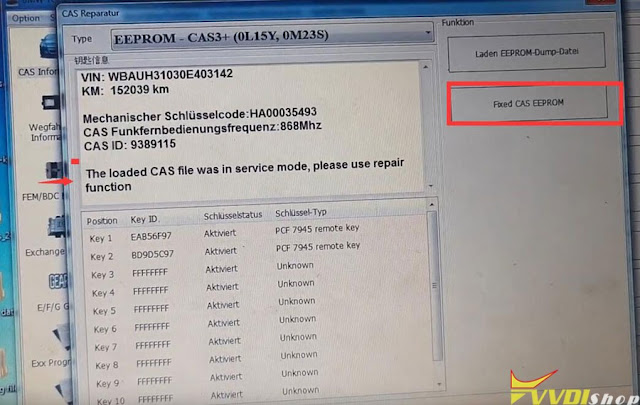



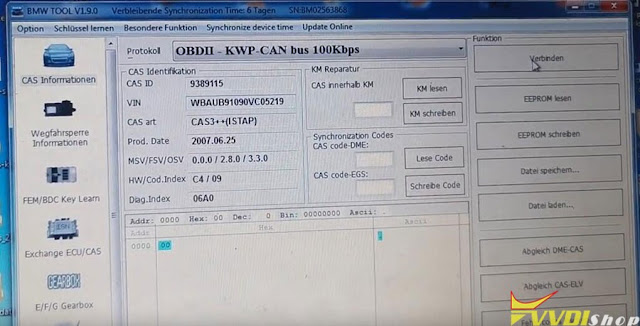
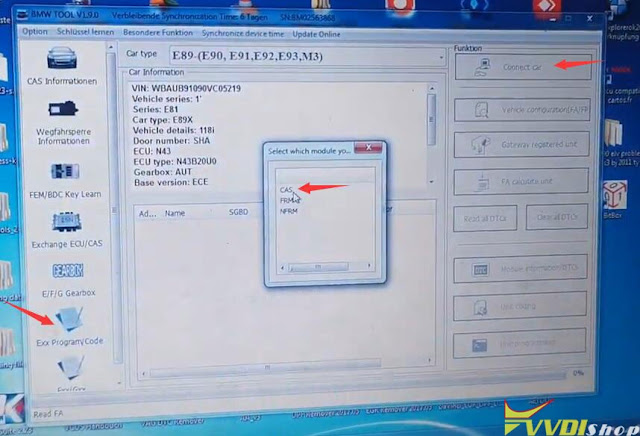
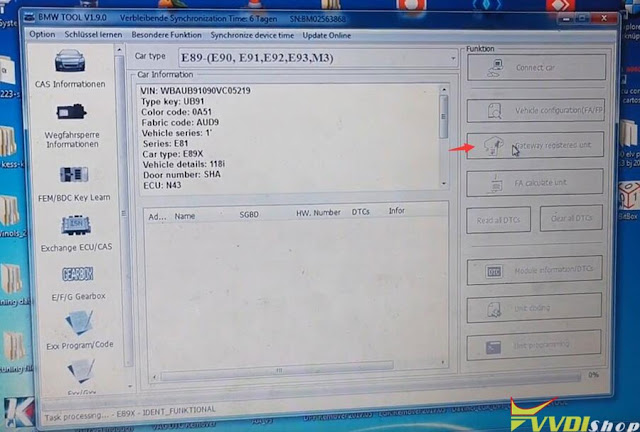
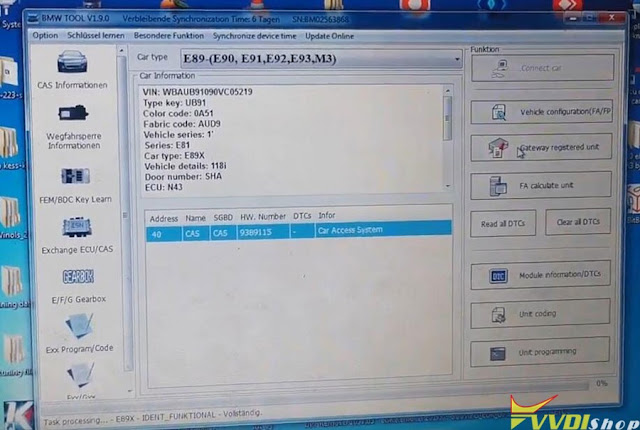
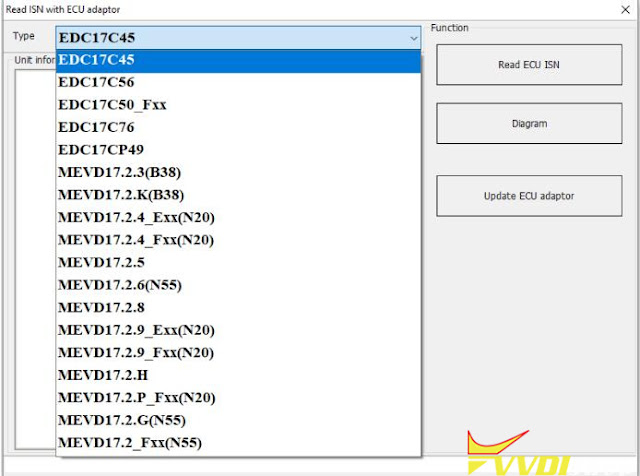
.jpg)
-EDC17CP49(TC1797).jpg)
.jpg)
(1).jpg)
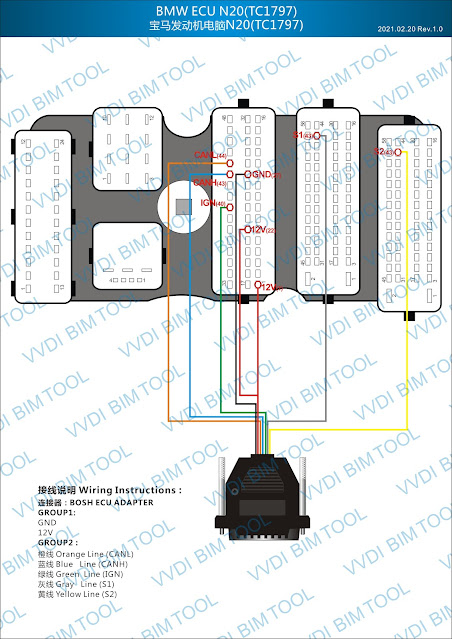
.jpg)
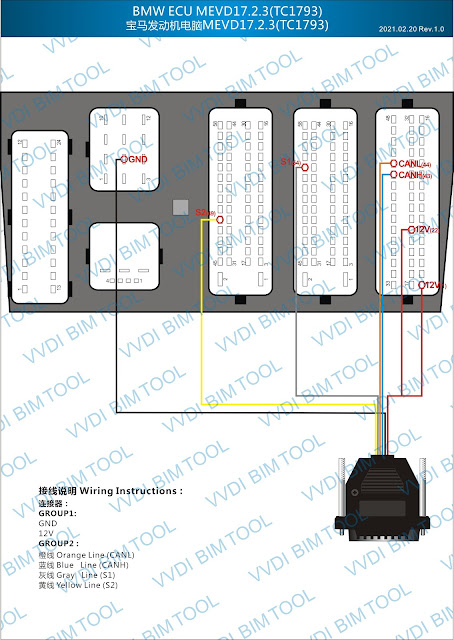

.jpg)
.jpg)
.jpg)
.jpg)
.jpg)
.jpg)
.jpg)
.jpg)
.jpg)
.jpg)
.jpg)
.jpg)
.jpg)
.jpg)
.jpg)
.jpg)
.jpg)
.jpg)
.jpg)
.jpg)
.jpg)