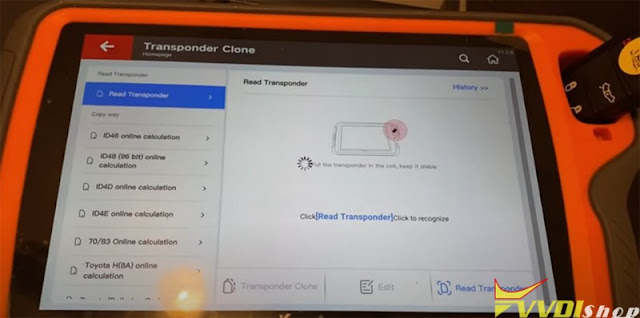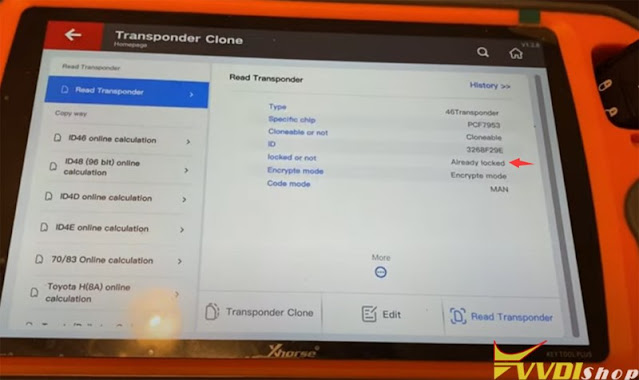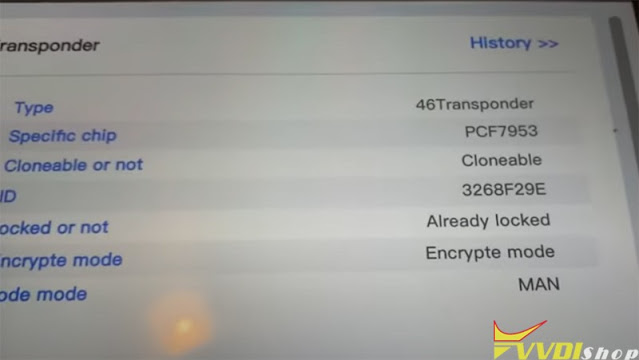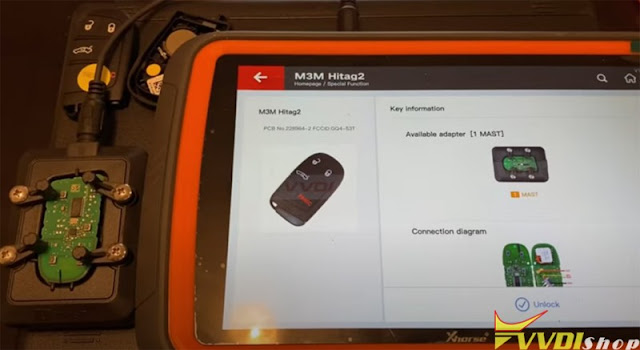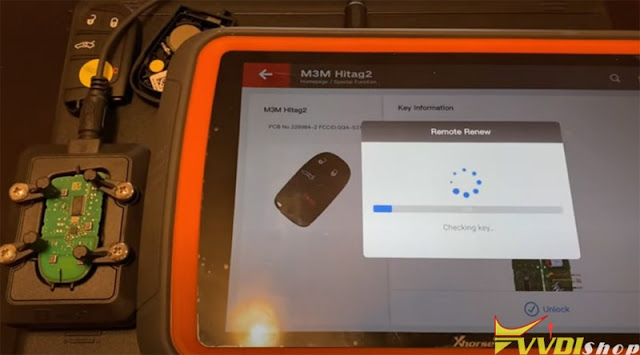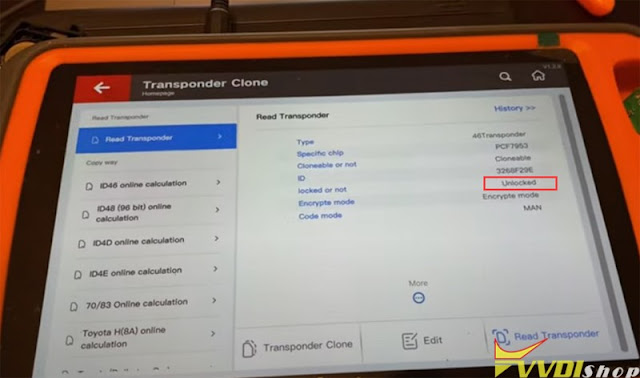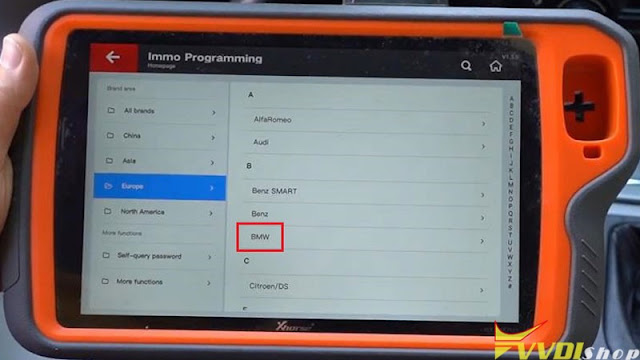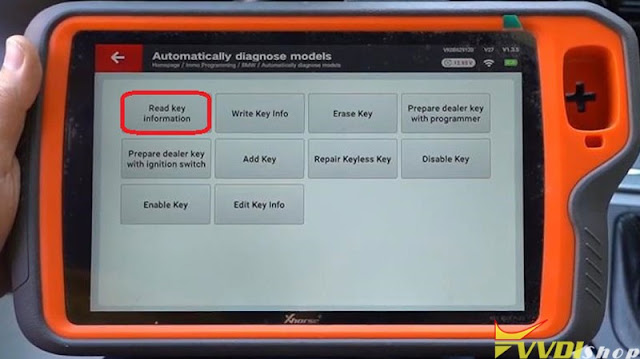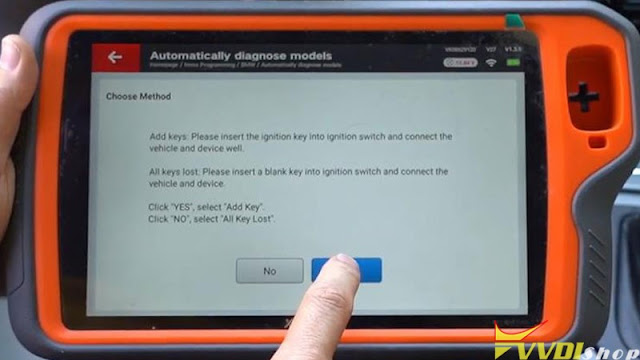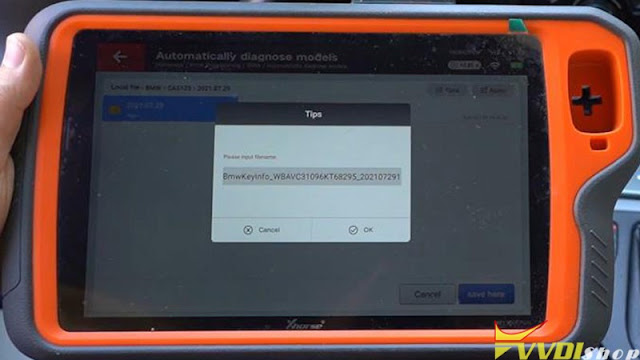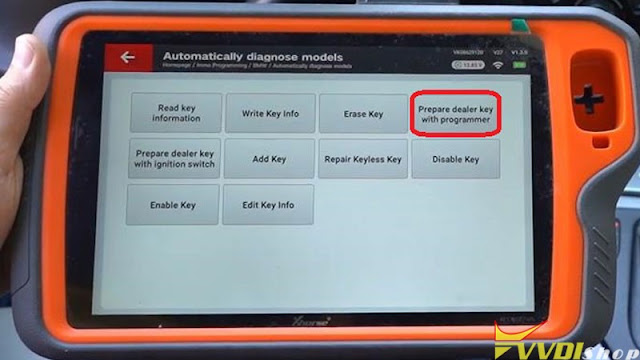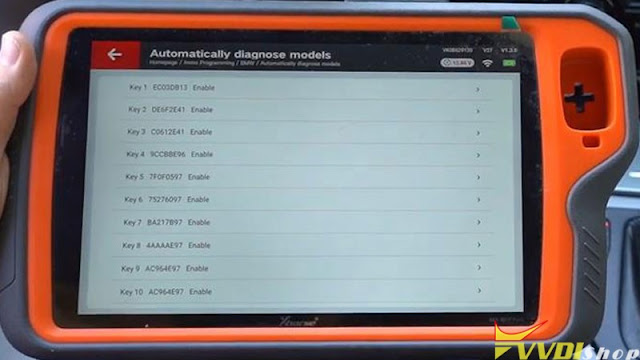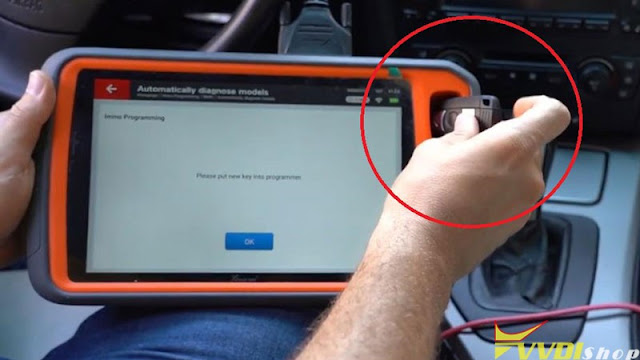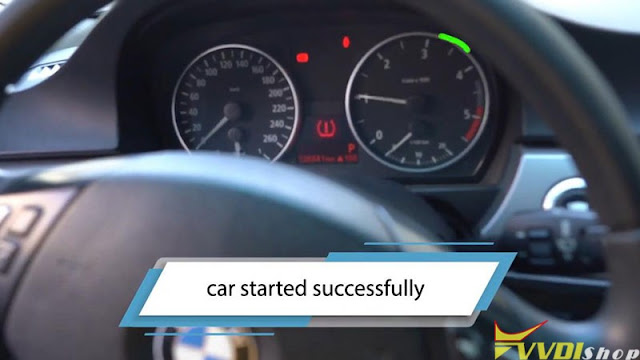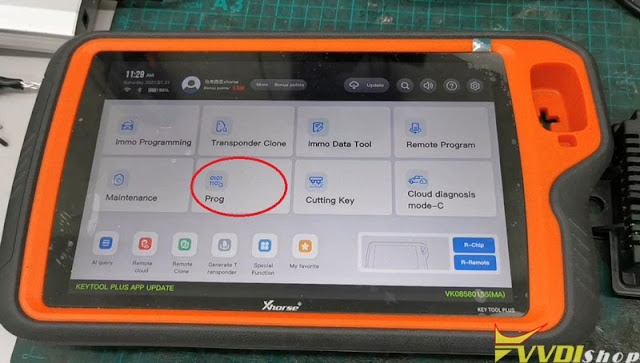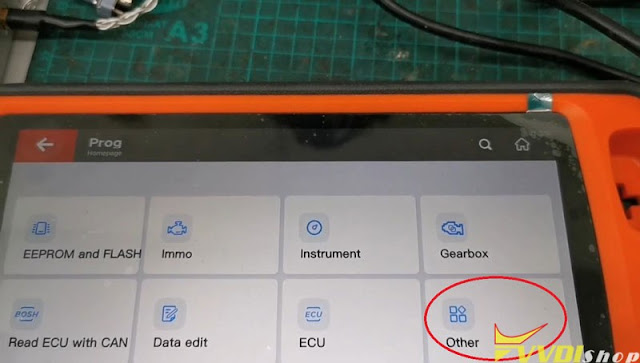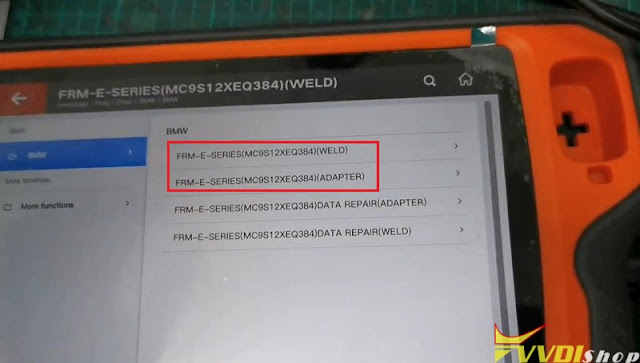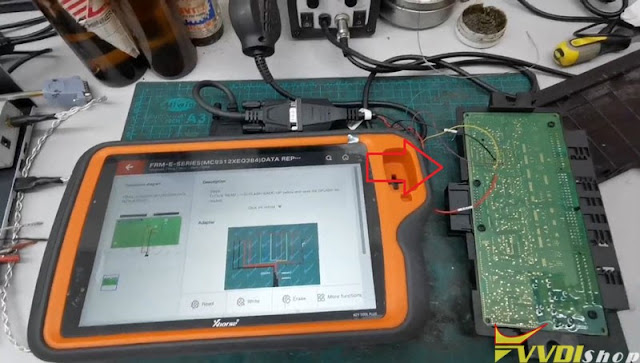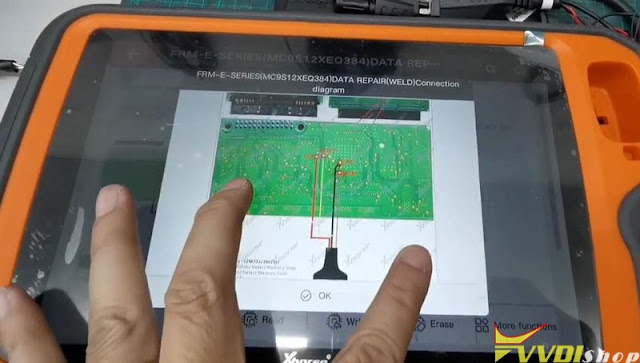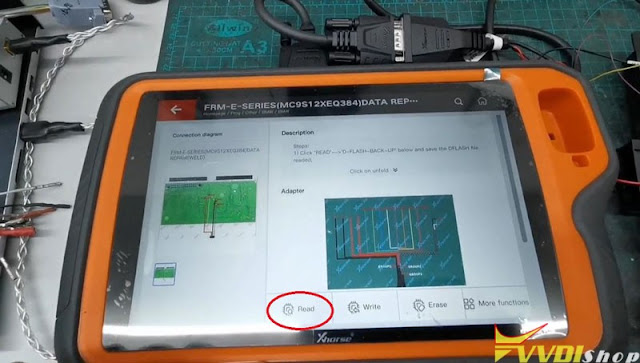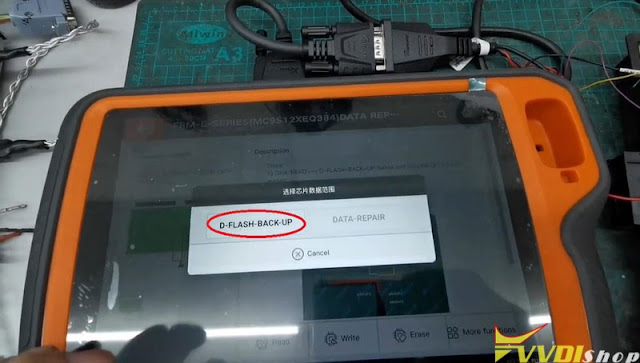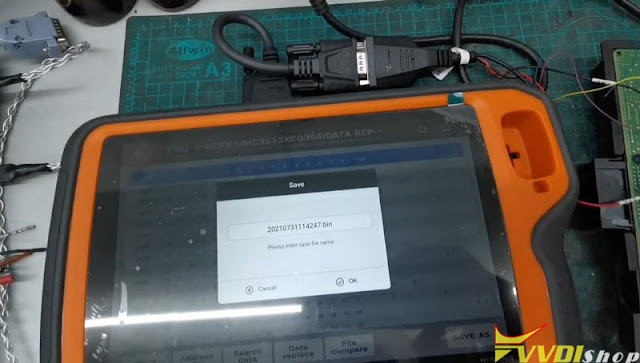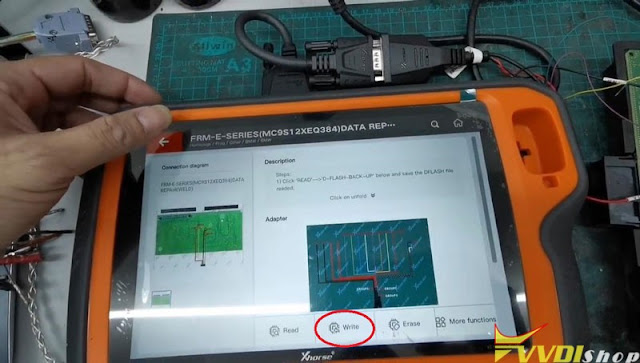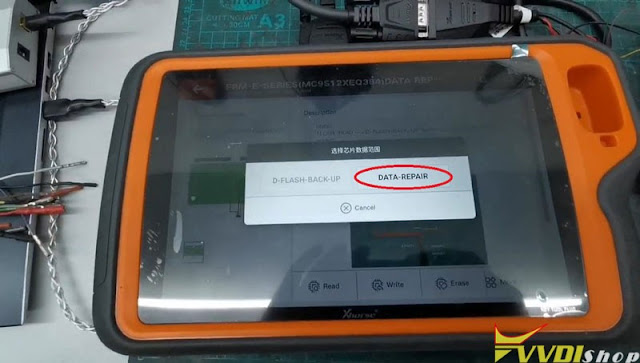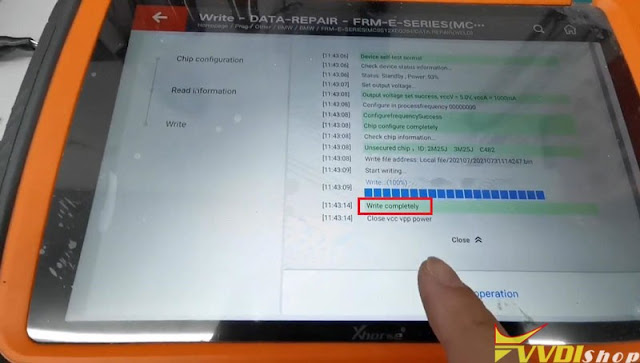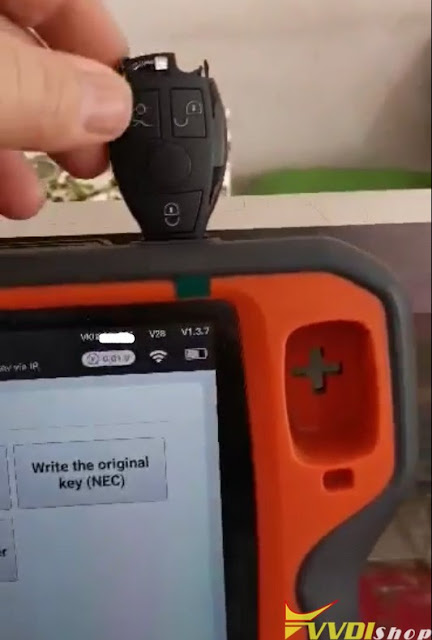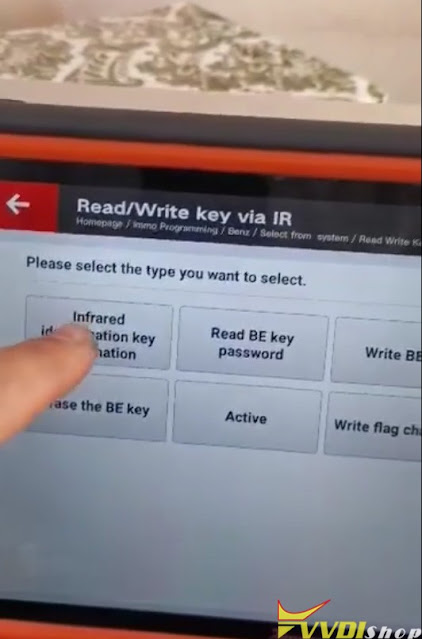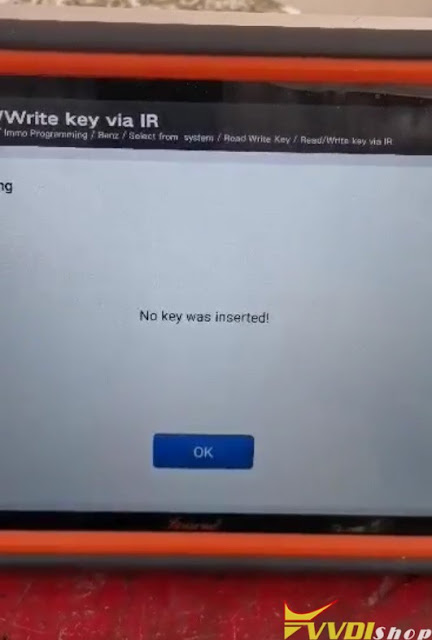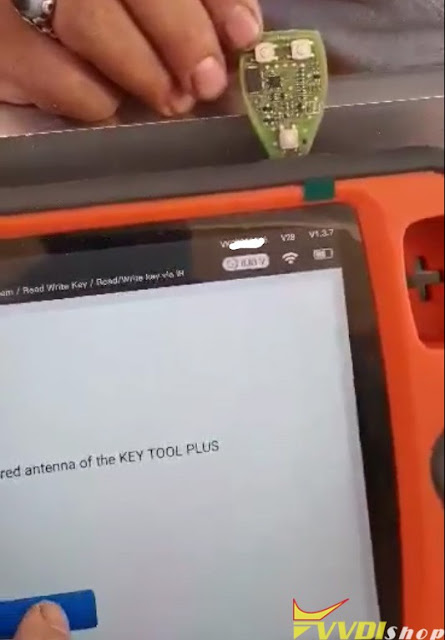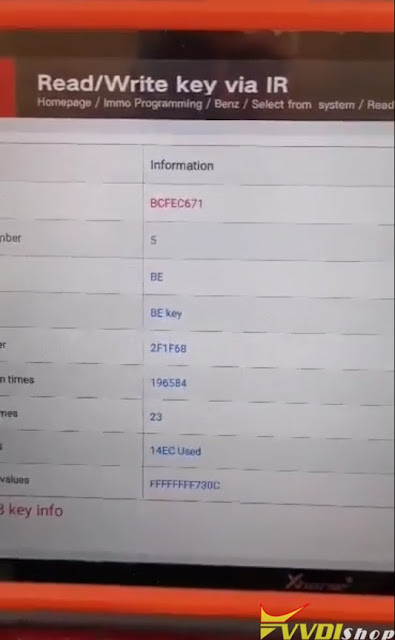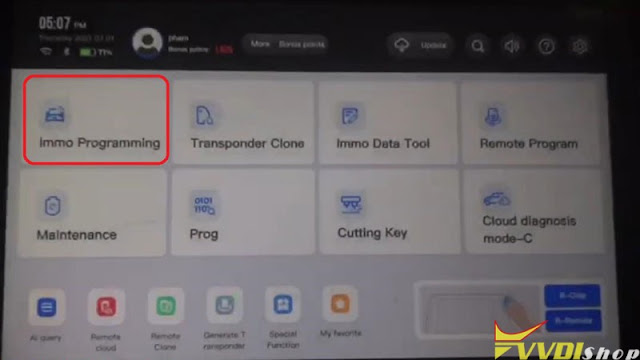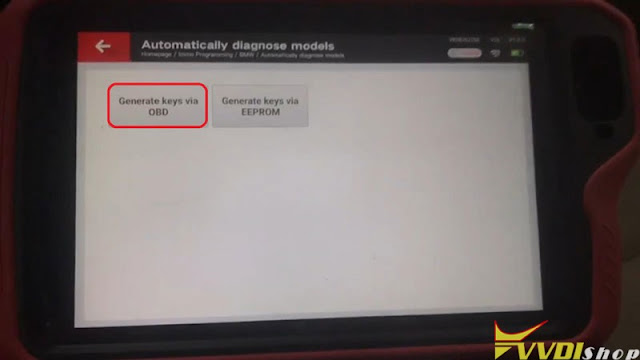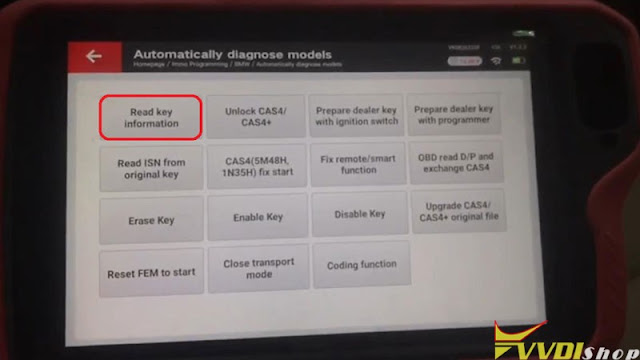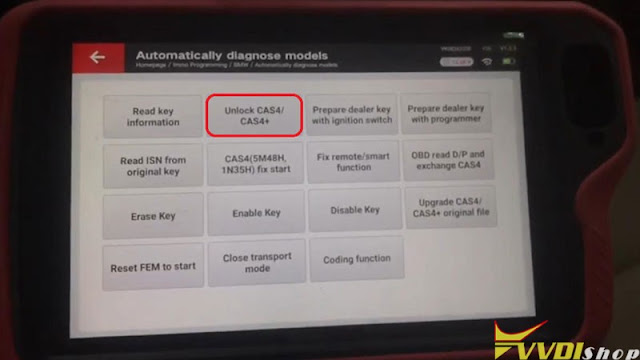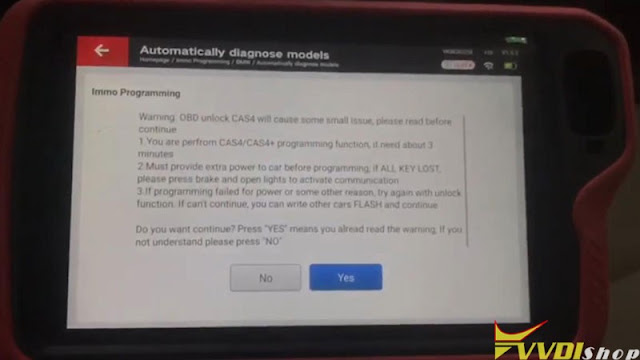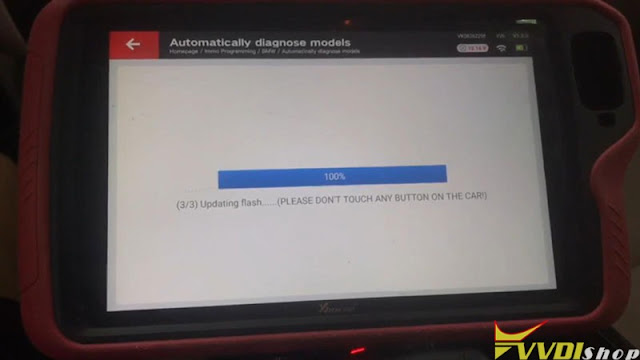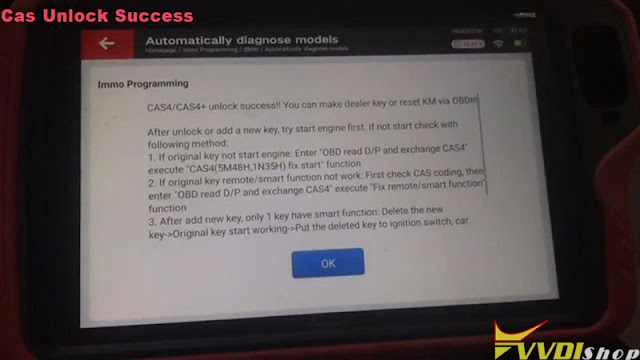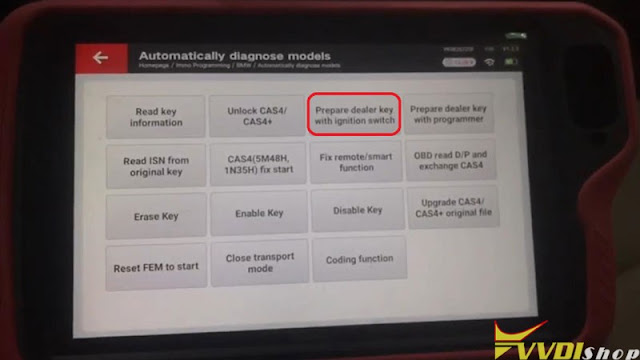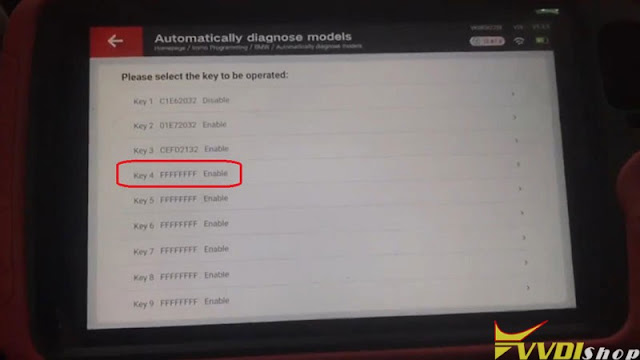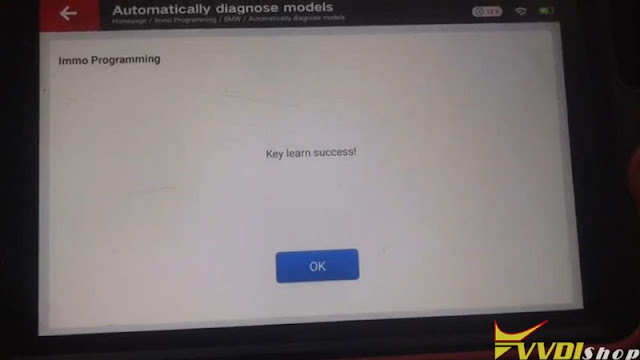ابزار Xhorse VVDI
Xhose VVDI نرم افزار برنامه نویس اصلی و سخت افزارابزار Xhorse VVDI
Xhose VVDI نرم افزار برنامه نویس اصلی و سخت افزارRenew Chrysler Smart Key with Xhorse VVDI Key Tool Plus
Today we are going to unlock another smart remote key for Chrysler/Jeep/Dodge with xhorse vvdi key tool plus.
FCC ID M3N-40821302
PCF7953
In key tool plus, we will read transponder and show you that this is a used key.
Select Special function- Remote Renew – Chrysler – M3M Hitag2
It shows you if there is an available xhorse renew adapter for it
We have two options to renew this key, we choose the adapter because we have the renew adapter. Don’t need to use the wire.
Place the Chrysler key circuit board on the adapter, Secure it
Press Unlock
We successfully unlocked the chip the remote has been renewed.
It said unlocked.
www.vvdishop.com has the wiring diagram of remotes, check remote unlock wiring diagram.
Program BMW 320D 2006 CAS2 Remote with Xhorse Key Tool Plus
ow to use Xhorse VVDI Key Tool Plus to add a BMW 320D 2006 CAS2 remote key via OBD successfully in 2 minutes?
- Read & Save Data
Plug the connector into OBD2 port, press
Immo programming >> Europe >> BMW >> Automatically diagnose models >> Start programming >> Read key information
Insert the ignition key into ignition switch and connect the vehicle and device well.
Yes >> Yes
The dealer key should be taken away from ignition switch.
If key is keyless, please move it out of car.
If there’s no key in ignition, continue anyway.
Save >> Save here >> Rename, OK
- Program New Key
Prepare dealer key with programmer >> Select an enable key position:Key 10
Put the new key into VVDI Key Tool Plus programmer.
Is the current key the smart key? No
Key make okay and locked. Please use it to start the car.
If can not start engine, use “Add key” function add the dealer key to CAS system.
If key can start engine, but keyless not working, use “Repair Keyless Key” function.
- Test Key
Test the new key now, it can start the engine, and its remote is workable.
Key adding has done!
BMW 320D 2006 CAS2 remote key adding via Xhorse VVDI Key Tool Plus Pad is successful. Quite easy to be done in 2 minutes.
How to Repair BMW FRM XEQ384 data with Xhorse Key Tool Plus?
How to repair BMW MINI FRM E series XEQ384 data via Xhorse VVDI Key Tool Plus? Following I’m gonna make a quick demo to show the procedure.
Prog >> Other >> BMW >> Select “FRM – E – SERIES(MC9S12XEQ384)(WELD)” or “FRM – E – SERIES(MC9S12XEQ384)(ADAPTER)”
Wire FRM module according to the connection diagram.
Fortunately, we can also use a Solder Free Adapter instead to save time.
After connect FRM successfully, press
Read >> D-FLASH-BACK-UP >> Begin >> Continue >> OK >> Save as, OK
Save success.
Go back to
Write >> DATA-REPAIR >> Begin >> OK >> Select the saved data file, OK >> Begin >> Continue
Waiting for processing…
Write completely.
Repair FRM data successfully!
Use VVDI Key Tool Plus working with BMW FRM Adapter can easily repair XEQ384 data in 2 minutes.
http://blog.vvdishop.com/xhorse-vvdi-key-tool-plus-repair-bmw-frm-xeq384-data/
Xhorse VVDI Key Tool Plus No BE Key Detected Solution
Here comes the problem with xhorse vvdi key tool plus: When I put the xhorse BE key with shell to check it doesn’t work and when I take the lid off him. It works normally.
Vvdishop solution:
BE key information is identified via infrared. It is normal, sometimes you need to change a key position or insert it correctly.
One of our customers found that this red piece was the obstacle in not reading the key. He said it’s a key manufacturing defect by the manufacturer, and they’ve been able to fix the bug by grinding/polishing the red piece.
If you are afraid to damage the key shell, better take the lid off the key and read. Hope it helps.
http://blog.vvdishop.com/xhorse-key-tool-plus-cannot-read-be-key-no-key-insert-solution/
Program BMW 523i CAS4 1L15Y Key with Xhorse Key Tool Plus
Xhorse VVDI Key Tool Plus supports to add a new smart key for BMW 523i CAS4 1L15Y via OBD successfully. No need CAS disassembly, 5 minutes to be done.
- Read Key Info
Prepare a working key & a new key, connect VVDI Key Tool Plus with OBD.
And turn ignition on, press
Immo programming >> BMW >> Automatically diagnose models >> Start programming
The current system type is detected as CAS4 1L15Y.
Please wait…
Generate keys via OBD >> Read key information >> Continue >> Continue
Note: prepare dealer key require unlock CAS4, enable key and disable key no need unlock CAS4!
- Unlock CAS4
Unlock CAS4/CAS4+ >> Yes >> Save here, Rename, OK
Updating flashing…(please don’t touch any button on the car!)
Wait processing until 100%.
CAS4/CAS4+ unlock success!
- Program New Key
Prepare dealer key with ignition switch >> Select a blank key position: Key 4 >> Record key info, OK
Insert the new key into ignition or keep the new key close to emergency start position of the vehicle.
Learning key, please wait…
Key learn success!
Test the keys now, both can work well.
Done!
This is how to use VVDI Key Tool Plus to program a BMW 523i CAS4 1L15Y key via OBD.