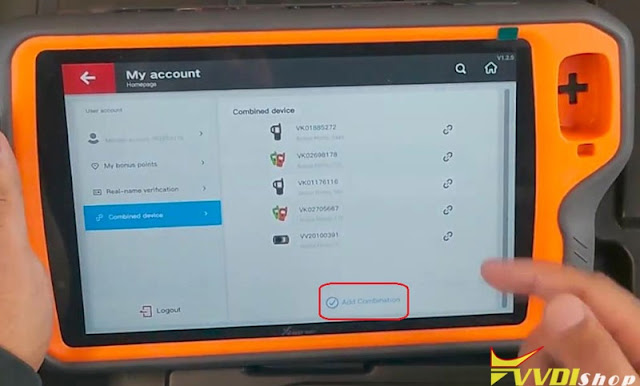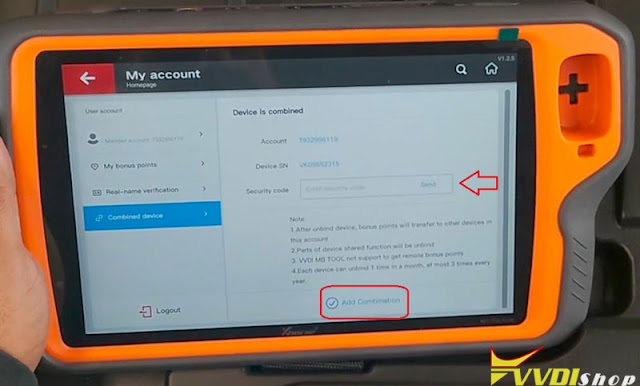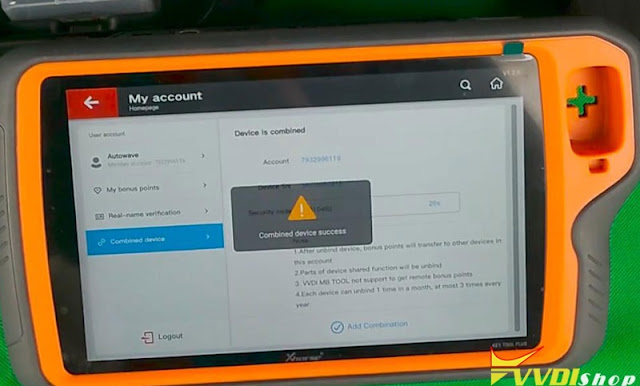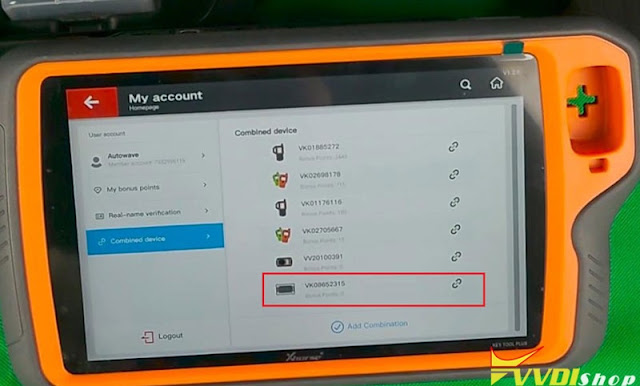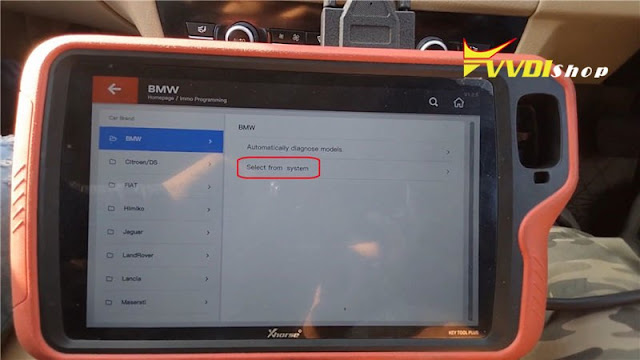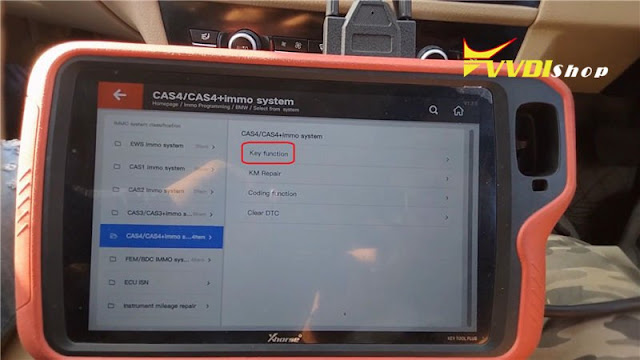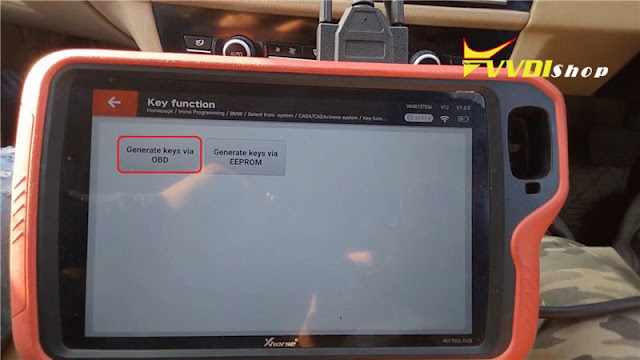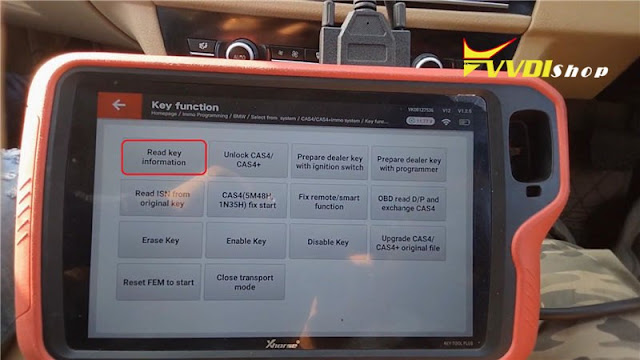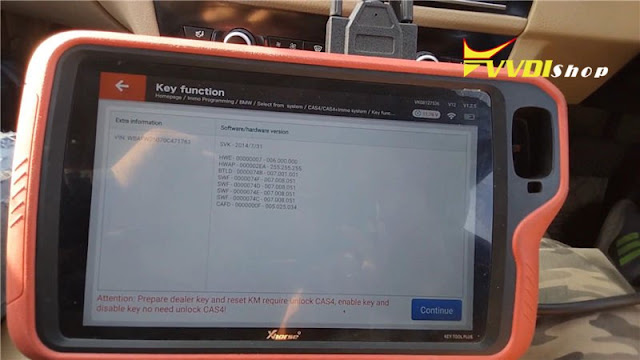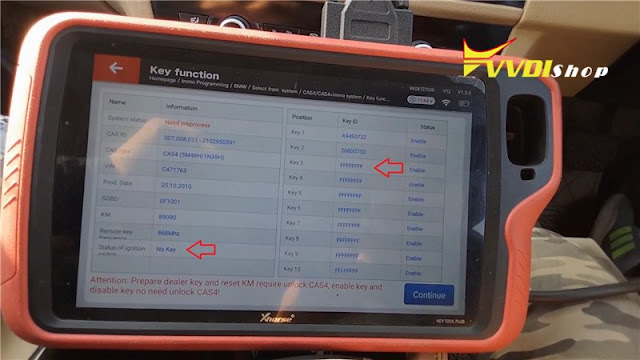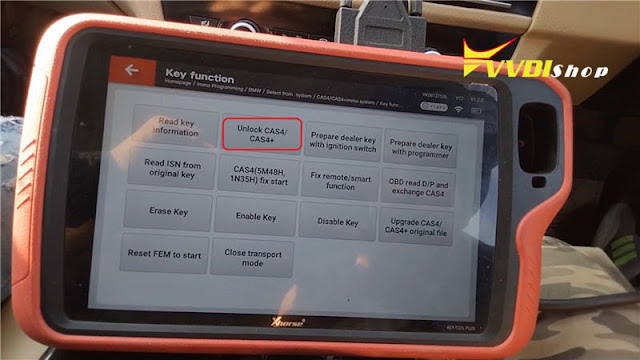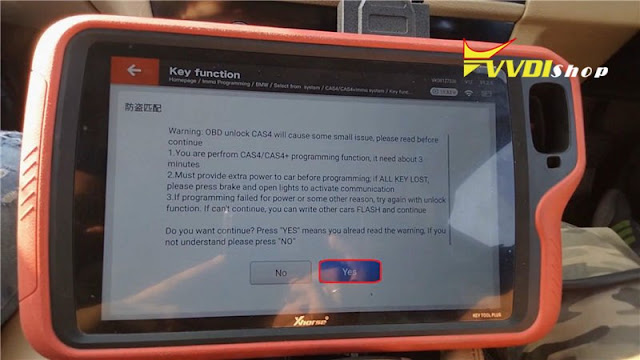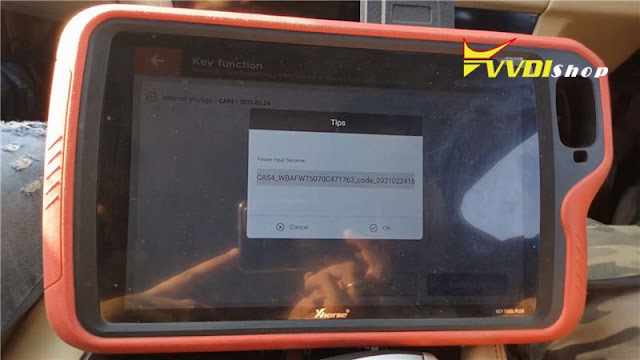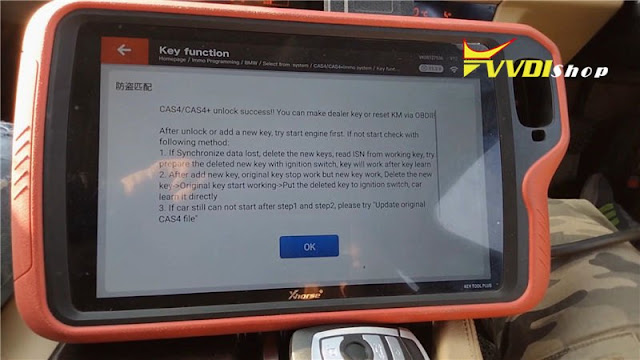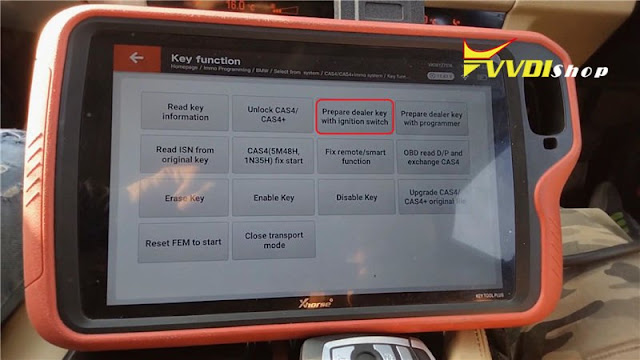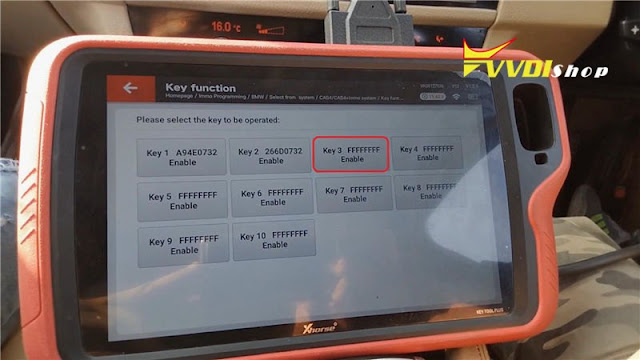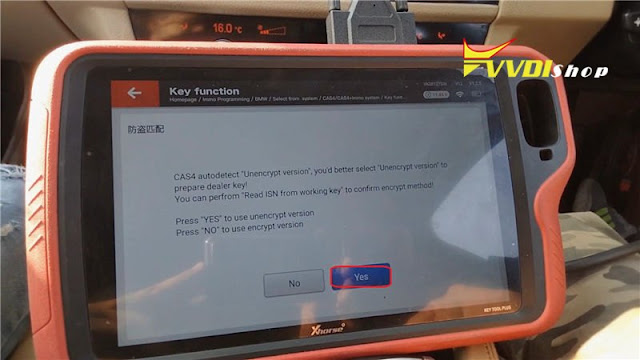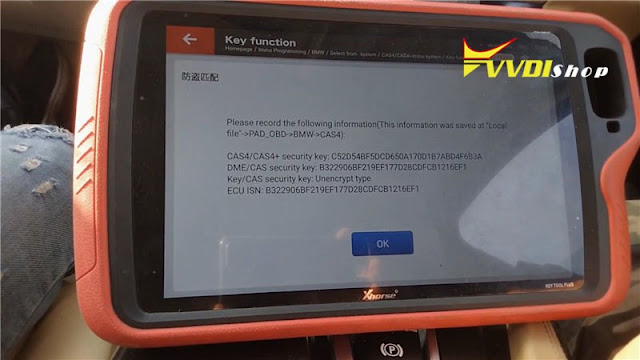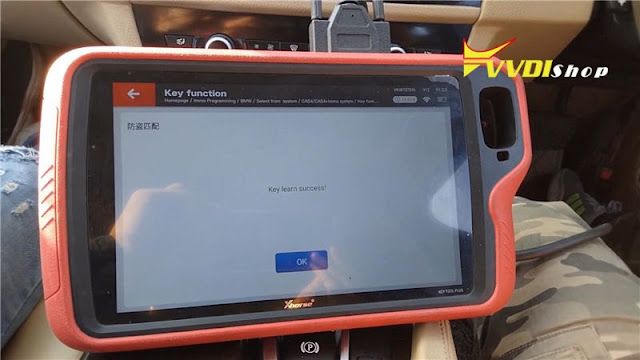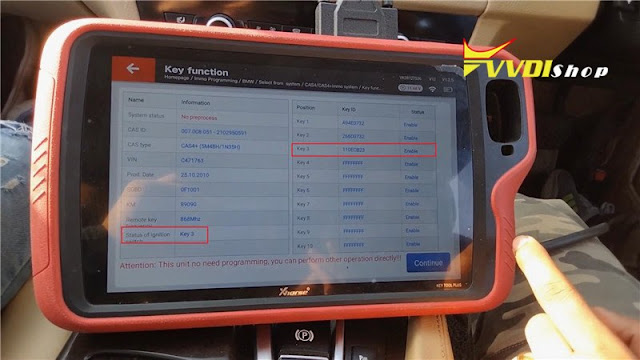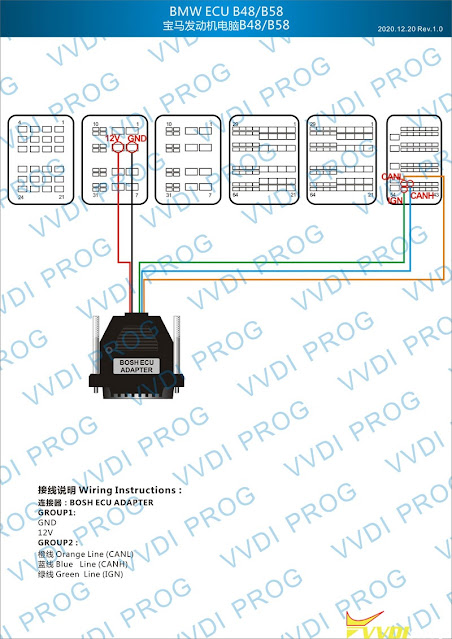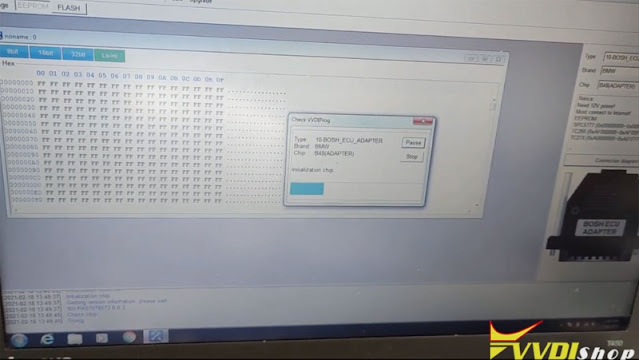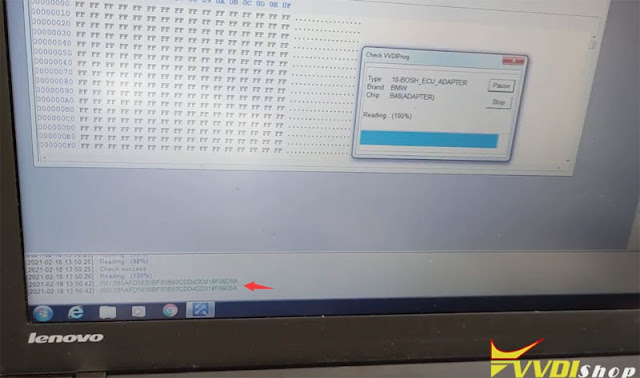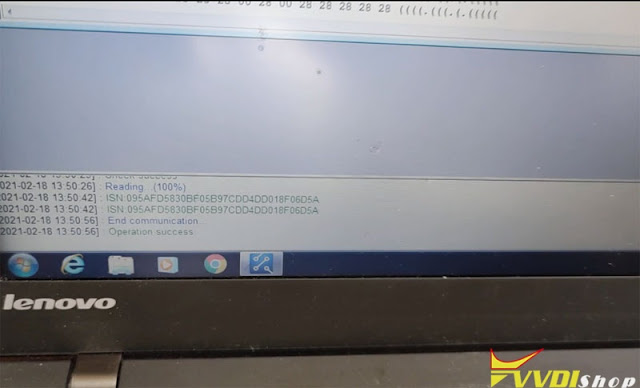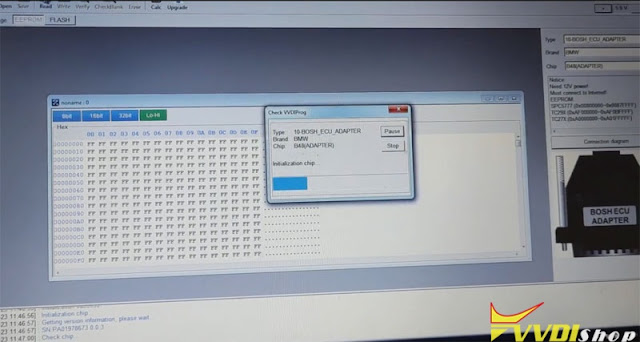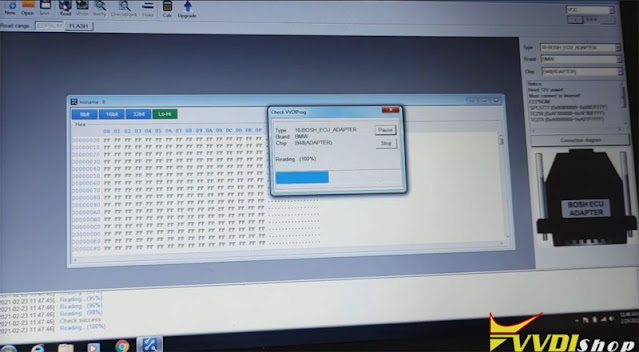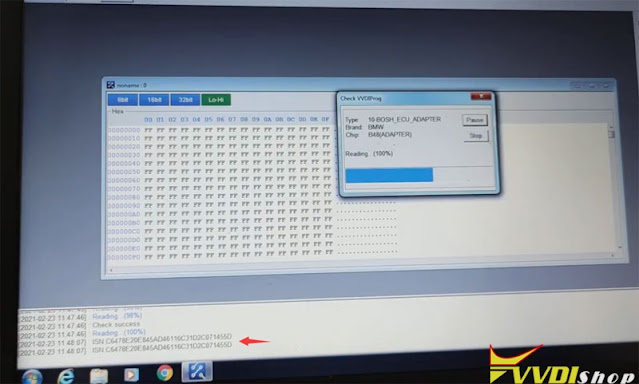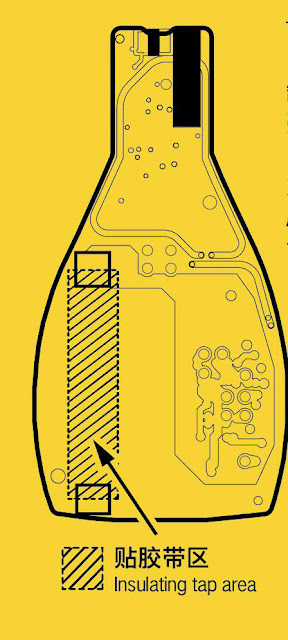ابزار Xhorse VVDI
Xhose VVDI نرم افزار برنامه نویس اصلی و سخت افزارابزار Xhorse VVDI
Xhose VVDI نرم افزار برنامه نویس اصلی و سخت افزارXhorse Key Tool Plus Bullet Point
Here vvdishop.com collects the function bullet points of the new Xhorse vvdi key tool plus pad.
Car brand bullet points
AKL=All Keys Lost
| Renault 4A Smart Card/4A Folding key (Kadjar, Koleos etc) | Add Key, All Keys Lost, Generate dealer key via OBD auto-backup dump, won’t kill car |
| Mercedes Benz FBS3 | Add key/all keys lost, fast password calculation, (with mb power adapter) High success rate |
| BMW | OBD add key/all keys lost CAS1 CAS2 CAS3+ CAS4 CAS4+ FEM BDC |
| VAG | IMMO2 IMMO3 IMMO3.5 IMMO4 IMMO5 MQB add key, all keys lost |
| VAG online | IMMO4 add key/AKL, A6 Q7(J518) All Keys Lost, MQB add key/AKL, 5C add key, fast speed, no risk won’t kill car with vvdi remote |
| Toyota 8A mechanical key | Add key and All keys lost via OBD. AKL without removing immo box. require 8A AKL adapter
|
| Mitsubishi | Add key, all keys lost, generate dealer key via OBD (Outlander ASX etc) |
| Porsche | New Porsche 2018 up generate dealer key, OBD programming (key tool plus read dump/generate key/add key via OBD) |
| Peugeot Citroen DS | Read Pin, Add key and All keys lost via OBD |
| Ford (-2018) | Pre-2018 all series smart key programming without PIN code |
| Ford 2019- | 2019 up Focus, Escort without backup PFLASH safe, no risk. |
| Jeep Chrysler Dodge | 2018 up Read PIN and programming key via OBD |
| Fiat Viaggio Palio | Add key, AKL and generate dealer key via OBD |
| Buick Chevrolet Cadillac | Read PIN Code (ID46), part of vehicle with 4D/47 PIN Code online inquiry |
| Hyundai Kia | 46, 47, 8A read pin code and program key via OBD |
| Honda 2019 up AKL | 10th Generation Accord, Null, Fit, Inspire AKL via OBD |
| Volvo (-2016) | None-smart key via OBD, non-smart key by removing CEM, smart key by removing CEM/KVM |
| Chinese Cars | OBD password calculation for major car brands and models |
Function bullet points
| Service reset function | Oil reset, EPB, TPMS, Throttle reset, injector coding, SAS, transmission adaptation, headlamp, BMS, TEC learn |
| Cloud diagnosis mode-C | Mode C remote diagnosis (No need to buy device. Function under development) |
| Transponder programmer | All make write key via dump. 2015- Land rover, Porsche etc. Direct write key Mitsubishi 46 smart card |
| Prog | common EEPROM type, IMMO, read BMW ISN code no soldering (Bosch ECU adapter) |
| Generate remote | common remote, smart remote, garage remote, Toyota smart card |
| Remote Online-cloud Recognition | auto detect remote type, no manual selection. quick and accurate recognize of your remote. |
| Remote cloning | Support the HCS/Fixed code cloning, support non-HCS rolling code cloning, support PT22XX, LX918, HT6P20, VD5026, AX5326, HT12X fixed code editing. |
| Generate transponder | generate special chip ID42 ID44 ID46 ID47 ID68 G 8A etc |
| ID48 96bit cloning | copy ID46 96BIT, faster cloning, need token |
| 46 cloning | Copy 46 chip, BYD AKL, Hyundai Kia password faster calculation |
| 4D cloning | support 4D 70 83 cloning, faster calculation |
| 8A cloning | copy 8A chip |
| 8C/11/12/13 | copy 8C/11/12/13 chips |
| Super chip | super chip generate special chip, write transponder key (no rewrite), directly copy |
| Renew remote: | Unlock/renew lots of OEM remote |
Moreover, xhorse key tool plus will release frequently update as other xhorse tools. Update will be free except important updates, i.e FBS4.
How to Check Bonus Points in Xhorse Key Tool Plus?
Where to check bonus points & tokens in Xhorse VVDI Key Tool Plus Pad?
- Log in your account;
- Combine VVDI Key Tool Plus to your account.
Check Bonus Points
Bonus points details >> Combined device >> Add combination
Through clicking on “Combine device”, it’ll load up. All your combined devices and what you’ll notice is obviously. It’s got your devices what bonus points have been generated.
Send & input security code >> Add combination
Combined device success.
Xhorse Key Tool Plus has been added to account, so you can share bonus points and it will be all as part of your account.
Go to “Combined device”, the Key Tool Plus is in list with the rest of your devices.
Now you can therefore share all bonus points.
Check Tokens
Xhorse tokens has not yet to be seen directly, to be updated…
Read also:
VVDI Key Tool Plus Program BMW F10 2011 CAS4 AKL by OBD
Xhorse VVDI Key Tool Plus Pad can program a key for BMW 520D F10 2011 CAS4 when all key lost via OBD successfully. As below is the procedure step by step.
Connect VVDI Key Tool Plus with OBD
A new BMW smart key
Identify Vehicle Model
Immo programming >> Europe >> BMW >> Select from system >> CAS4/CAS4+ Immo system >> Key function >> Start programming
Read Key Information
Generate keys via OBD >> Read key information >> Continue >> Continue
As you can see, the Key 3 position is blank, and the status of ignition switch is “No Key”.
Note: prepare dealer key and reset KM require unlock CAS4, enable key and disable key no need unlock CAS4!
Unlock CAS4
Unlock CAS4/CAS4+ >> Yes >> Save here >> Rename, press “OK”
Wait until updating flash finished…
CAS4/CAS4+ unlock success! You can make dealer key or reset KM via OBD!
After unlock or add a new key, try start engine first, if no start follow with prompts.
Press “OK” to continue.
Program Key
Prepare dealer key with ignition switch >> Select a key position: Key 3
CAS4 autodetect “Unencrypt version”, you’d better select “Unencrypt version” to prepare dealer key!
You can perform “Read ISN from working key” to confirm encrypt method!
Press “Yes” to use unencrypt version.
Press “No” to use encrypt version.
Yes >> OK
Insert a new key to ignition switch and turn on or put it close to emergency start position.
Press “OK”.
Learning key, please wait…
Key learn success! Press “OK”.
Go to read key information again, Key 3 is with new ID information.
Status of ignition switch is “Key 3”.
Let’s test the new key, it does work well.
Xhorse Key Tool Plus CAS4 Key programming has done!
This is a demonstration of how to use VVDI Key Tool Plus Pad to program a key for BMW 520D 2011 CAS4 when all key lost.
Xhorse VVDI Prog Read B48 B58 ISN by Bosch ECU Adapter
Confirmed! BMW B48 B58 is working with the xhorse vvdi prog new Bosch ECU adapter upgrade.
VVDI Prog B48 B58 wiring diagram
VVDIProg read BMW 2019 B48 ISN: OK
Connect B48 DME with vvdi pro via Bosch ECU adapter follow the wiring diagram
In VVDI-Prog software, select 10-Bosch ECU adapter->BMW->B48 (Adapter)
Retrieve b48 ISN code success
VVDI-Prog read BMW BMW 440i B58 ISN: OK
B58 from 440i reading success.
can confirm b58 isn reading is working using b48 menu.
Completed all keys lost job with vvdi2 using the isn retrieved from vvdi prog.
https://www.vvdishop.com/service/read-bmw-b48-b59-isn-with-vvdi-prog.html
Xhorse Benz FBS3 Smart Key Battery Issue Solution
Due to the design flaws of a few OEM shells, pressing the button forcefully may cause a short circuit on the circuit board, resulting in battery leakage.
To avoid this problem, it is recommended to put insulating tape on the Xhorse vvdi Benz FBS3 smart key PCB area shown in the figure below.
This PCB works as a replacement for Mercedes IR Prox Keys in E Class, C Class, S Class, ML Series, and GL Series with the EIS Modules listed below from 2009 to 2015 as long as they are FSB3 Systems.
- This PCB Supports Manual Starting, Keyless Entry, and PTS (Push To Start) Functions
- The PCB works with FBS3 Systems using these EIS Modules: W204, W207, W212, W164, W166, W221
- 315 Mhz and 433 MHz Frequency Compatibility (Set In VVDI MB Software Or By Component Change)
- A working battery is not required for IR Key Information writing
- With Free 200 bonus points
- compatible with other Benz key programming tools