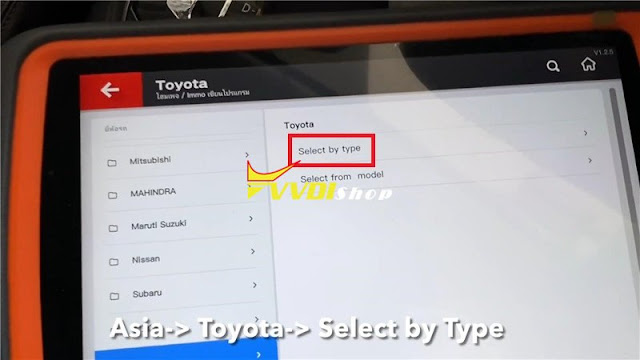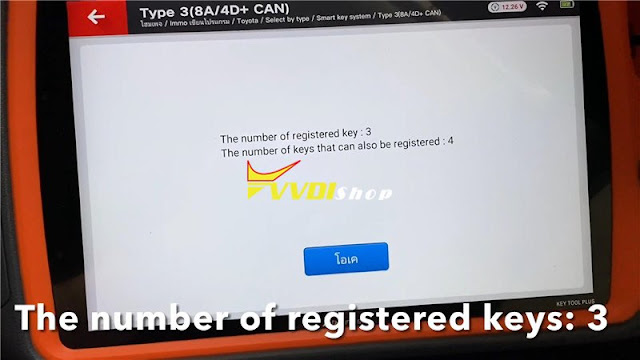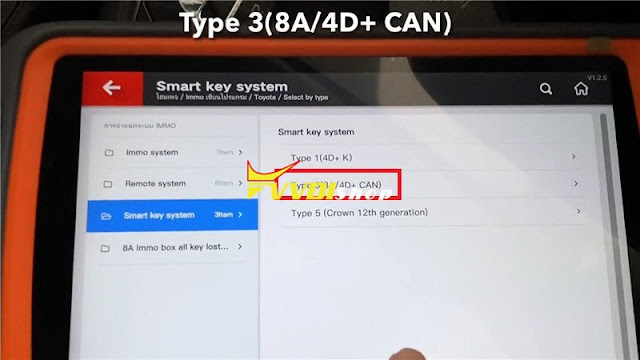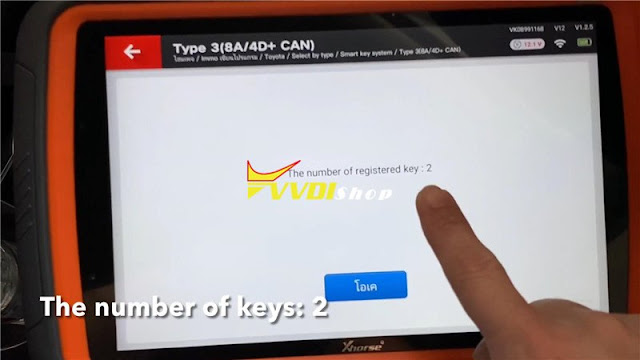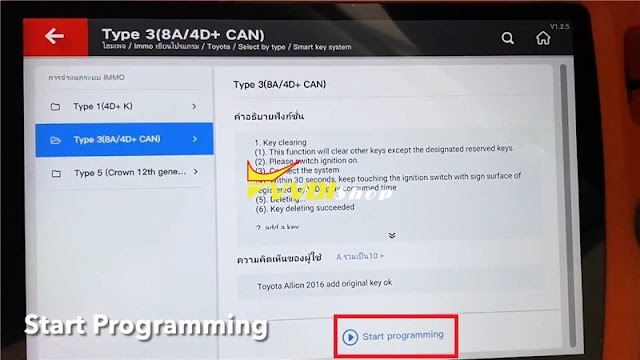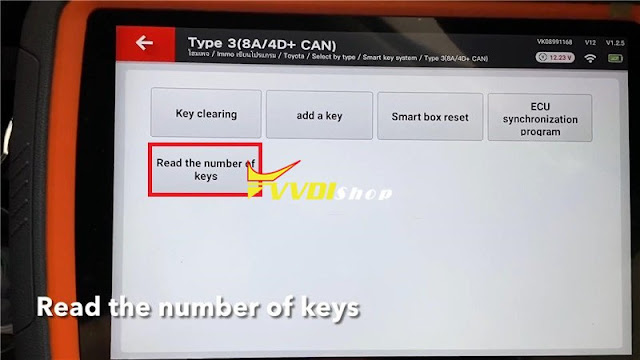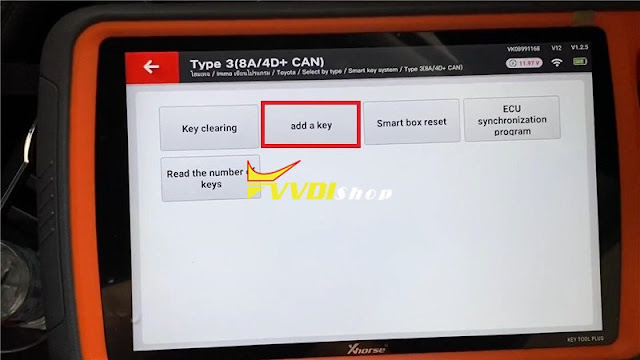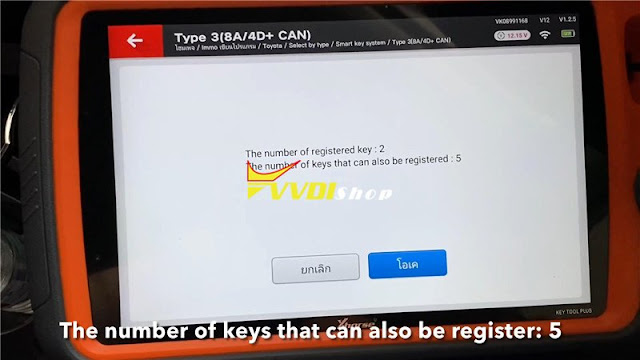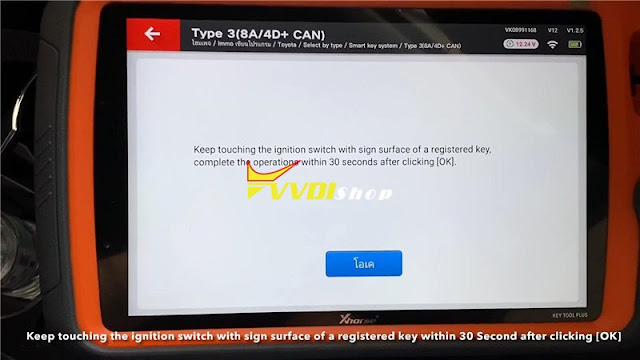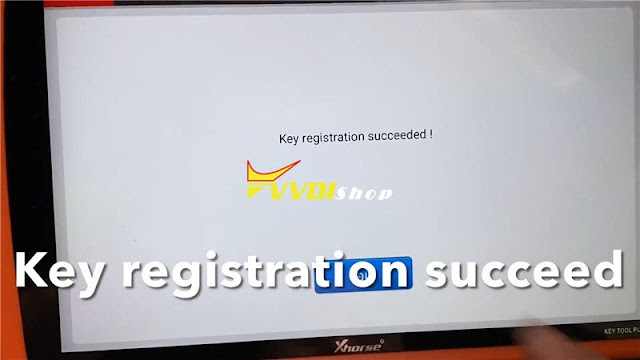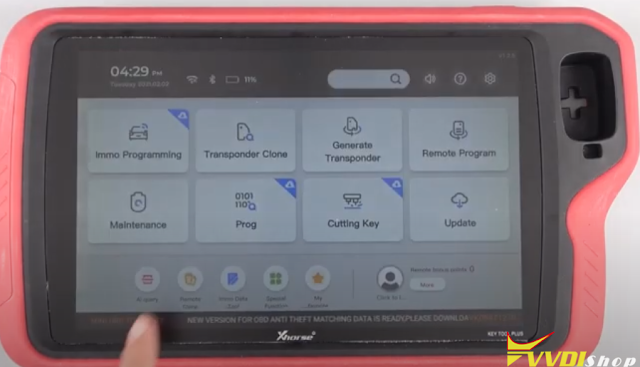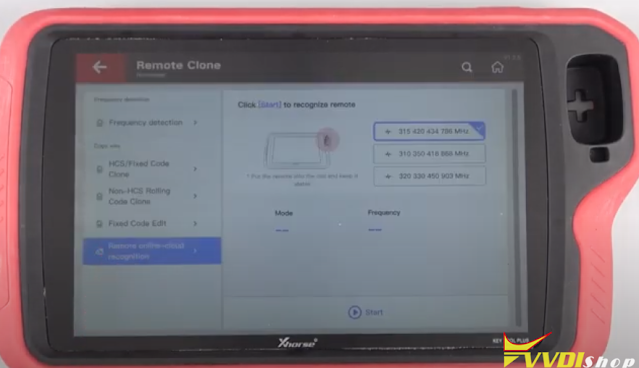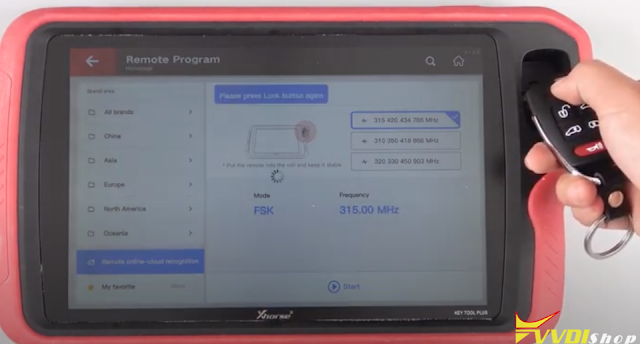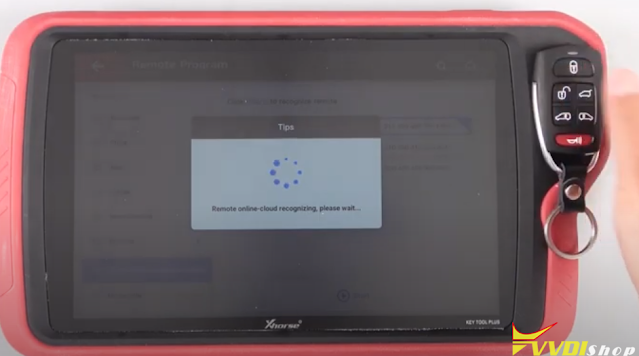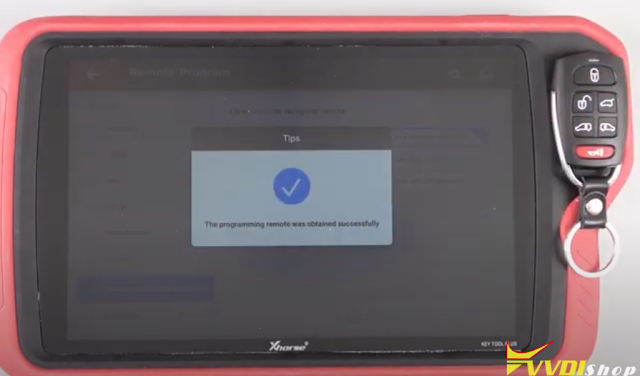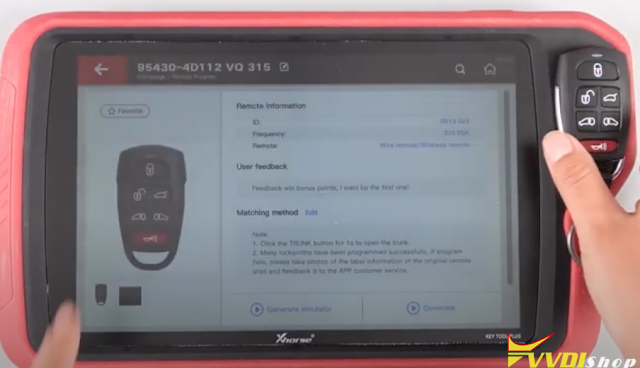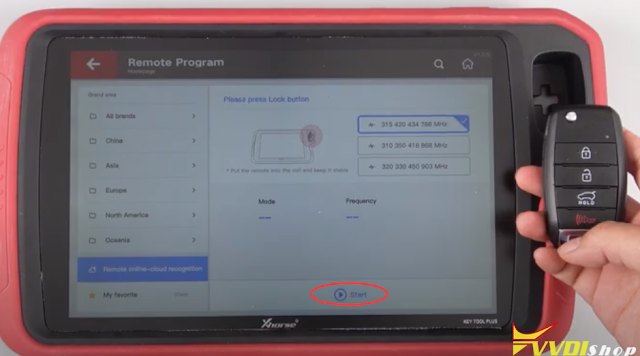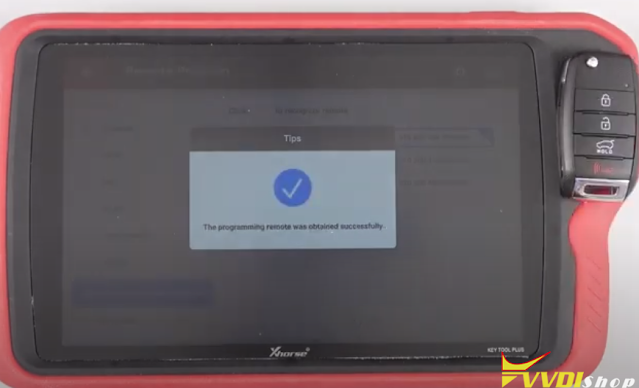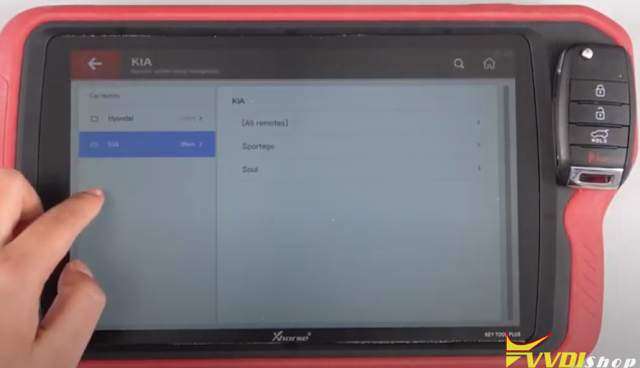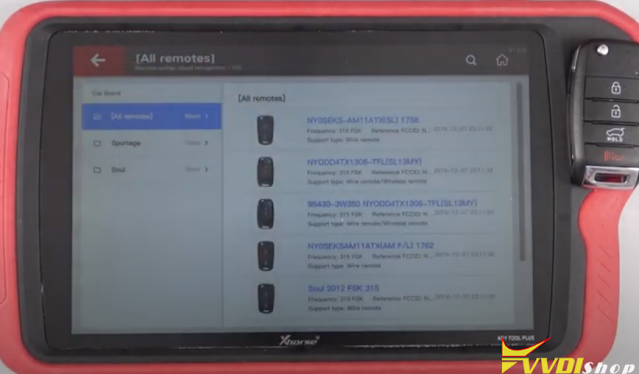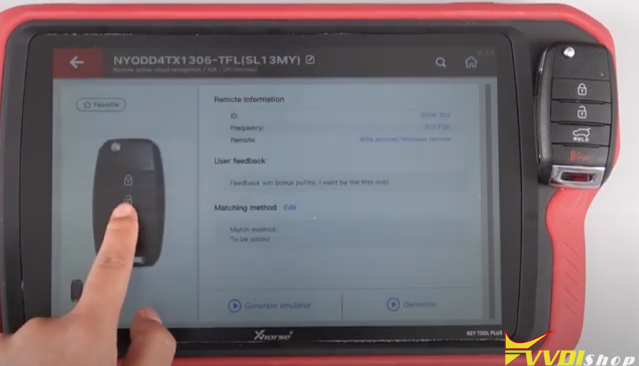ابزار Xhorse VVDI
Xhose VVDI نرم افزار برنامه نویس اصلی و سخت افزارابزار Xhorse VVDI
Xhose VVDI نرم افزار برنامه نویس اصلی و سخت افزارXhorse Key Tool Plus vs. Autel IM608 Pro
Universal key programmer which is better, IM608 pro or the Xhorse Key Tool Plus pad?
Check the simple table comparison below:
| Item | Autel IM608 Pro | Xhorse VVDI Key Tool Plus |
| Ford 2019/2020: 1. Add key, 2. All key lost. | Yes | No |
| GM 2018 up: Add key, read PIN by OBD | Yes | No |
| Chrysler 2018-2020: Add key | Yes | Part Yes |
| Mercedes Benz: Add key, all key lost. | 3rd IMMO Yes | 3rd IMMO Yes |
| BMW: All key lost & other immo system functions | Yes | Yes |
| VW: Add key, all key lost. | Yes | Yes |
| Toyota: 8A mechanical all key lost | Part support require emulator | Part support without emulator |
| Honda 2019 up: All key lost | Part Yes | No |
Hyundai 2018-2021:
2. 4A, 8A smart card. | Yes | Part Yes |
| China-made: 2020 of some brands | Yes | No |
| Keytool | Part Yes | Yes |
| EEPROM | Yes | Yes |
Xhorse Key Tool Plus advantages comparing IM608Pro
Better in transporter cloning, remote generation, eeprom function and available to control key cutting machines made by Xhorse.
Can be combined with other xhorse tools.
Xhorse is way better programming Mercedes Benz than Autel (faster online password calculation)
Add a bunch of car brands like Ford, GM, Chrysler etc that does not support before. At present, the vehicle coverage and performance are approximately at a medium level, which is still far from im608 pro, but it is clearly catching up.
Key Tool Plus is good for VAG
Free update online
Autel IM608 Pro advantages:
Full system diagnosis, special service functions and odometer correction functions.
Diagnostic sofwtare is good.
the J2534 programmer is an added source of revenue
Expensive annually subscription
http://blog.vvdishop.com/xhorse-vvdi-key-tool-plus-vs-autel-im608-pro/
Xhorse VVDI Key Tool Plus Add Toyota Corolla 2014 Remote
This is a demo of using new device Xhorse VVDI Key Tool Plus Pad to add a remote key for Toyota Corolla Altis 2014.
Prepare a working key & a new key to be programmed.
Connect VVDI Key Tool Plus Pad with OBD.
Turn on ignition.
Immo programming >> Asia >> Toyota >> Select by type >> Smart key system >> Type 3(8A/4D+ CAN) >> Start programming >> Read the number of keys
Switch ignition on, press “OK” >> OK >> Add a key
Switch ignition on, press “OK”.
It shows the number of registered keys:2, and remains 5 keys can be registered. Press “OK”.
Keep touching the ignition switch with sign surface of a registered key, complete the operations within 30 seconds after clicking “OK”.
You will hear a beep when touching.
Change to the new key, and keep it touching the ignition switch.
You will hear 2 beeps when touching.
Make sure all steps are completed. Wait for registration to complete.
Key registration succeeded! Press “OK”.
The number of registered keys are 3 now, press “OK”.
Now check if the functions of new key are normal. Alright, it works good.
Program Toyota Corrola Altis 2014 a remote key successfully.
Xhorse Key Tool Plus is an all in one automotive solution tool for locksmith daily use.
Xhorse Key Tool Plus Remote Online-cloud Recognition
Xhorse VVDI Key Tool Plus Pad newly released Remote Online-cloud Recognition function which enable locksmith to quick and accurate recognize of your remote.
How to use Xhorse Key Tool Plus Remote Online-cloud Recognition?
Select Remote Program or Remote Clone
Then select Remote Online-cloud Recognition
Click Start, your remote can be easily recognized
The programming remote was obtained successfully
Sometimes, users need to choose the appropriate remote when recognizing multiple possible remotes
Select proper vehicle make and remote type
Video reference:
http://blog.vvdishop.com/xhorse-vvdi-key-tool-plus-remote-online-cloud-recognition/