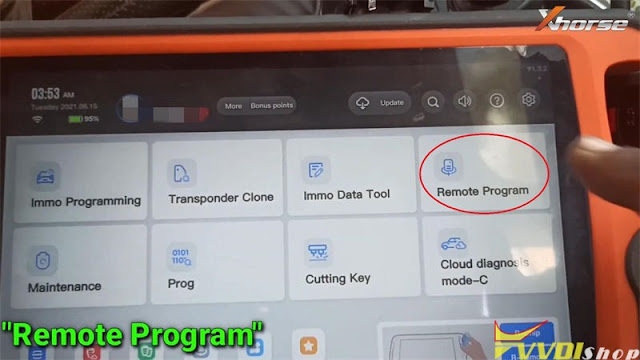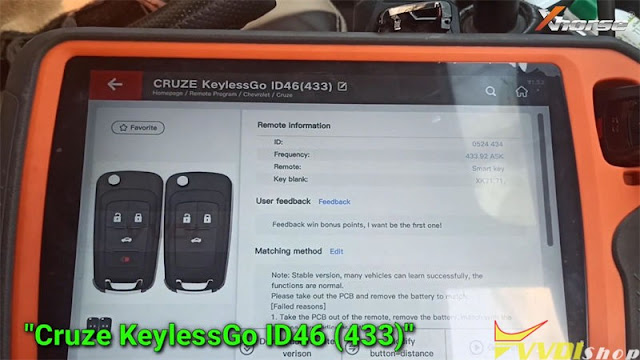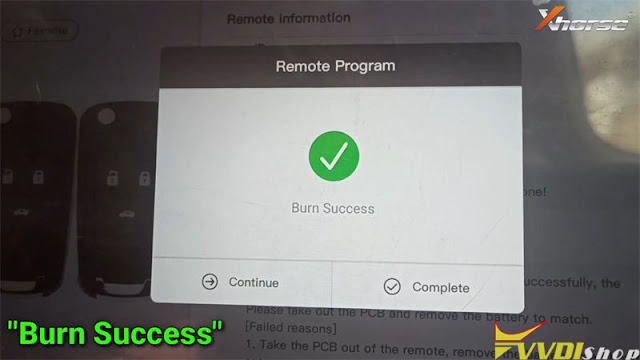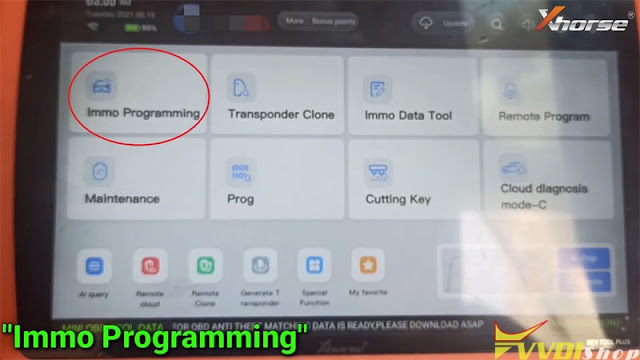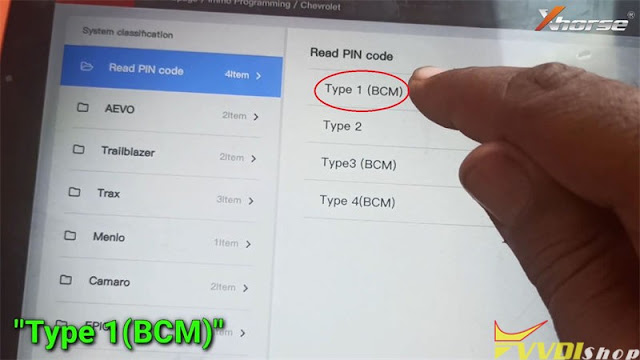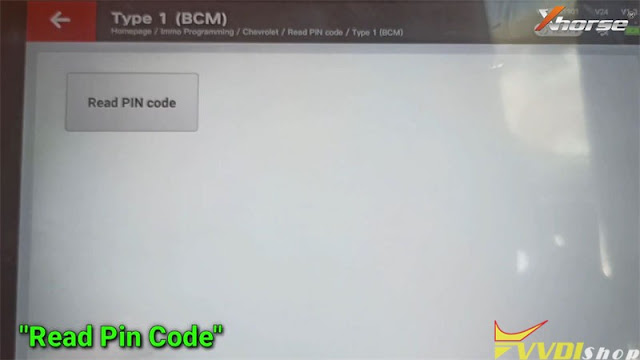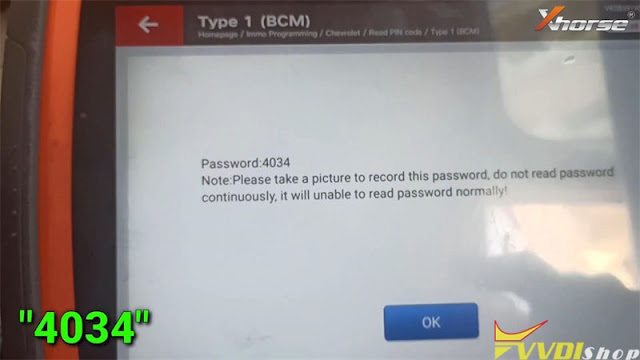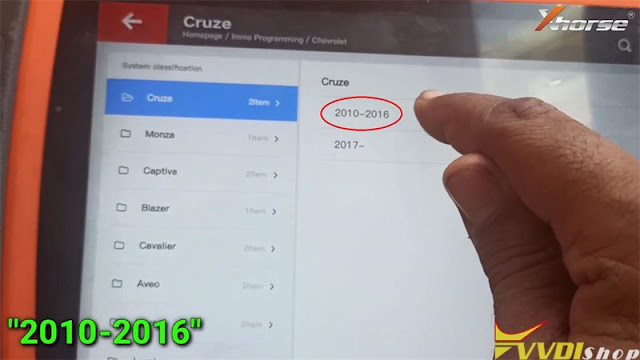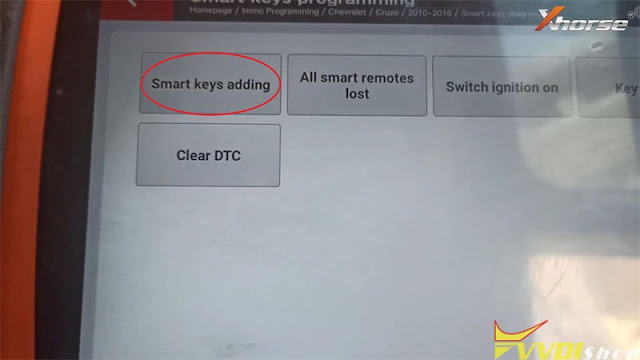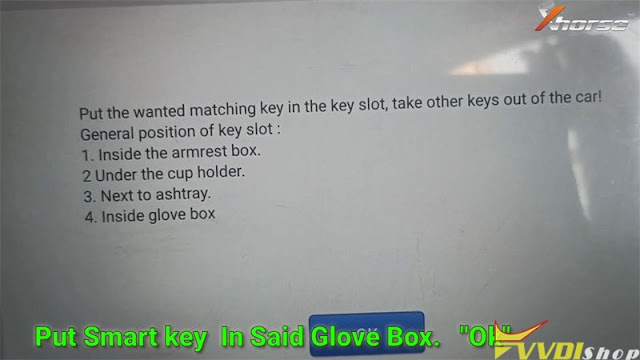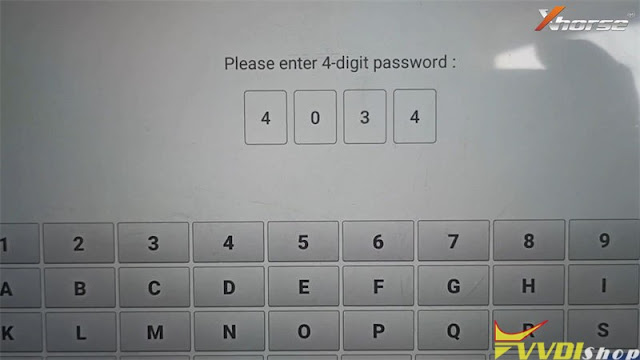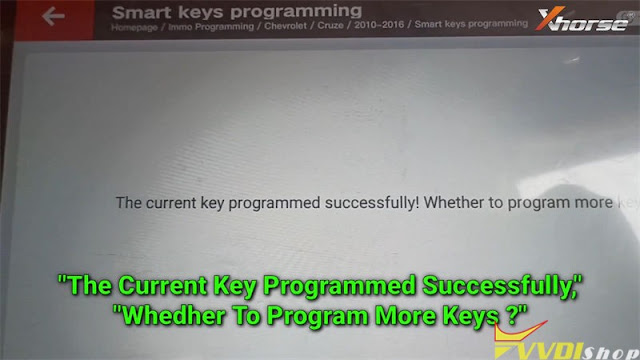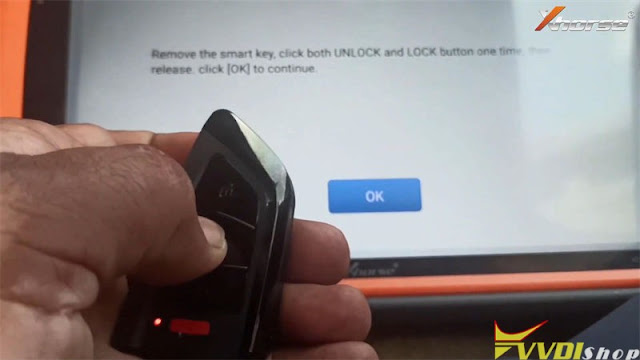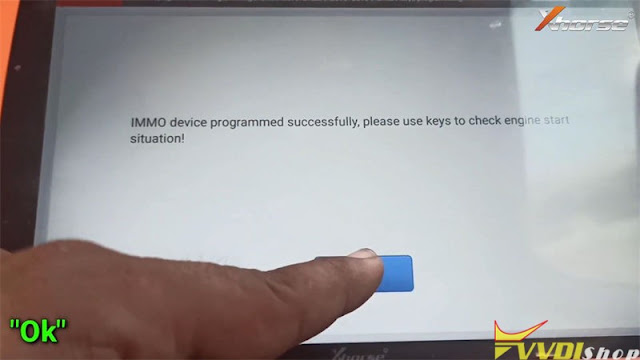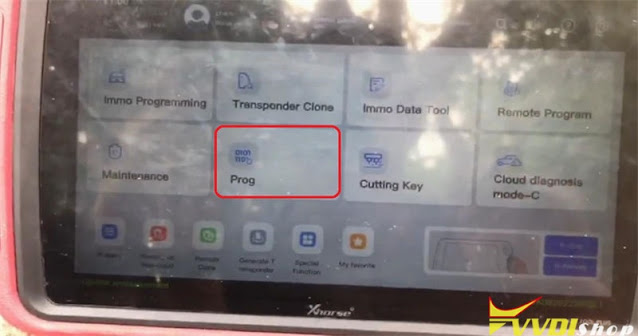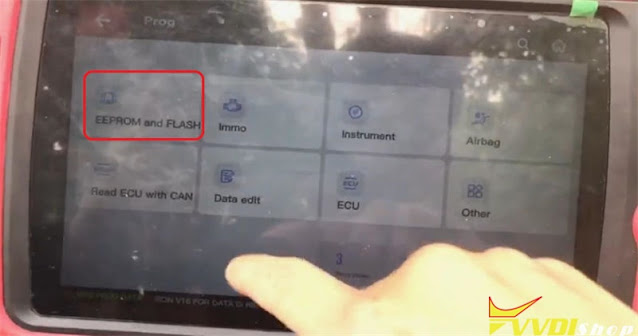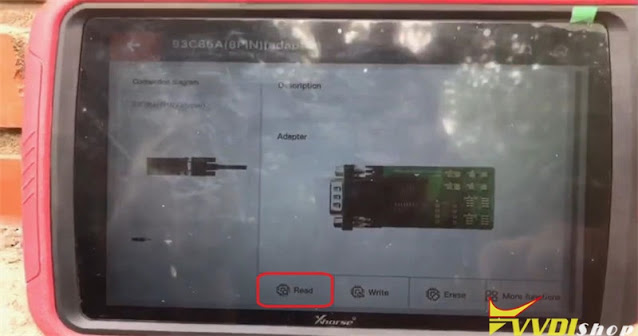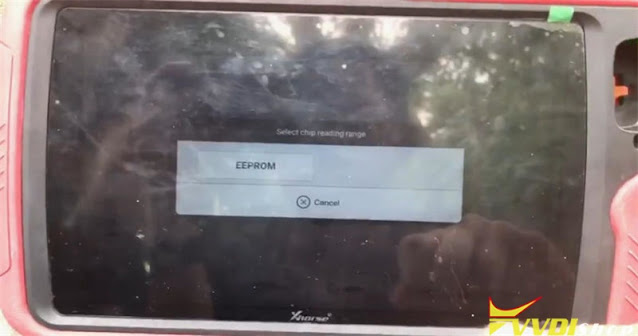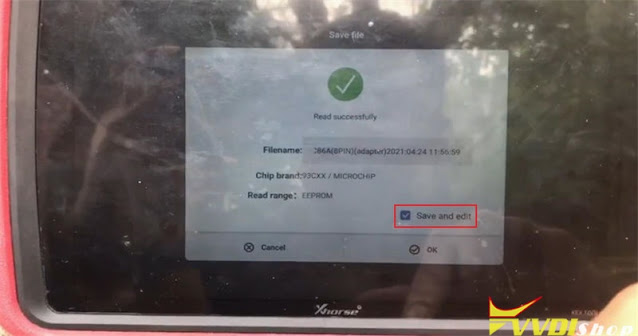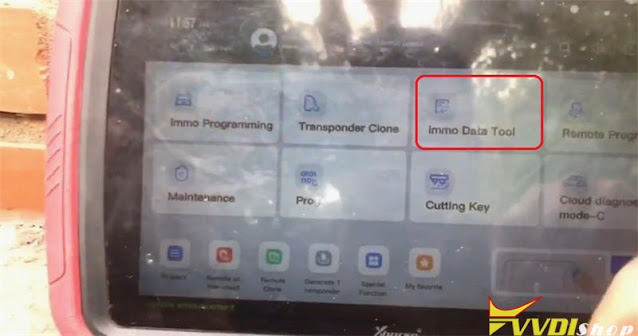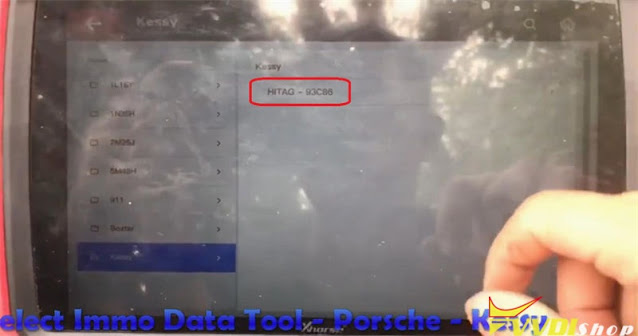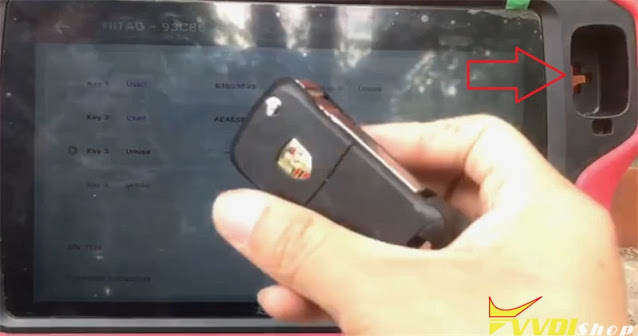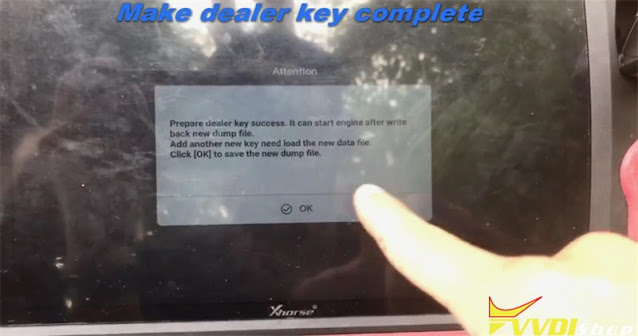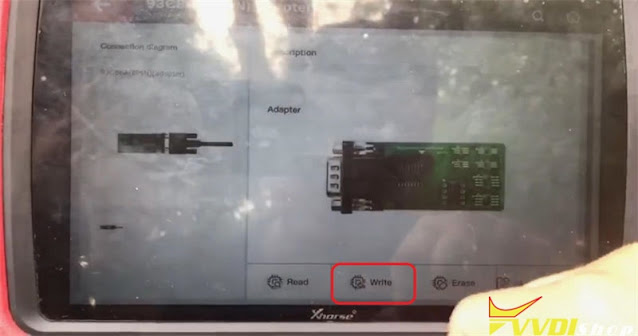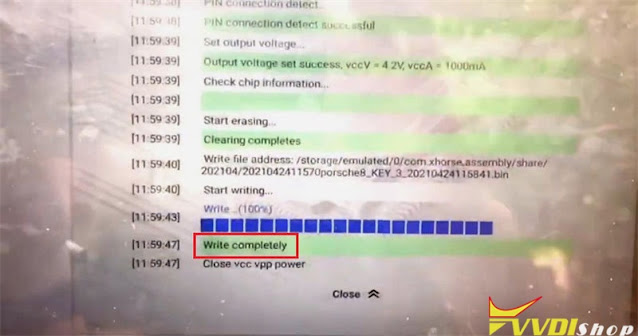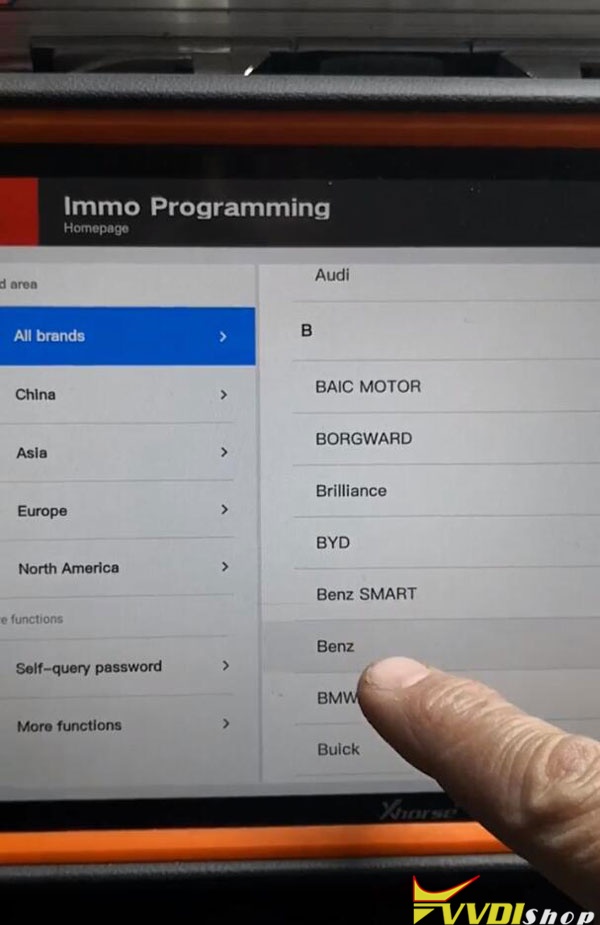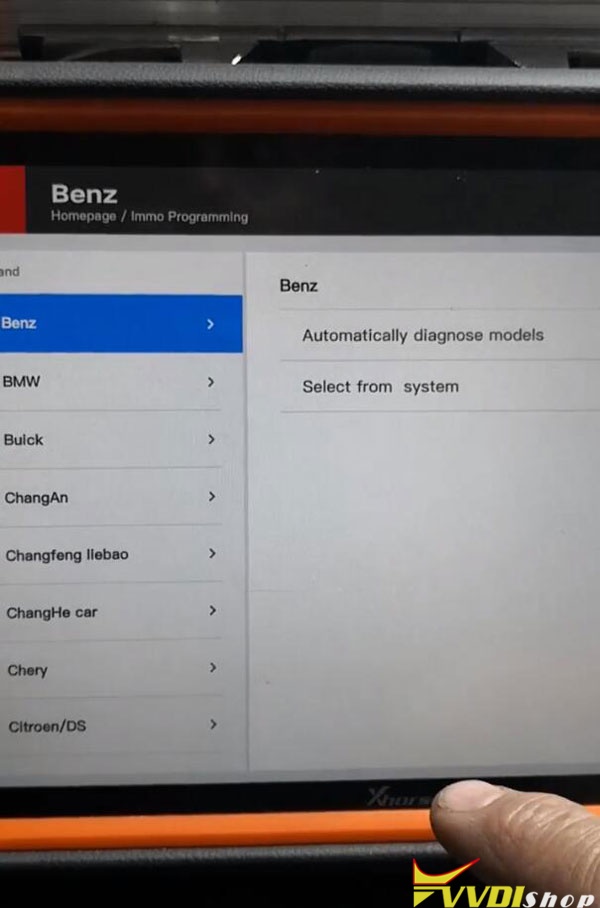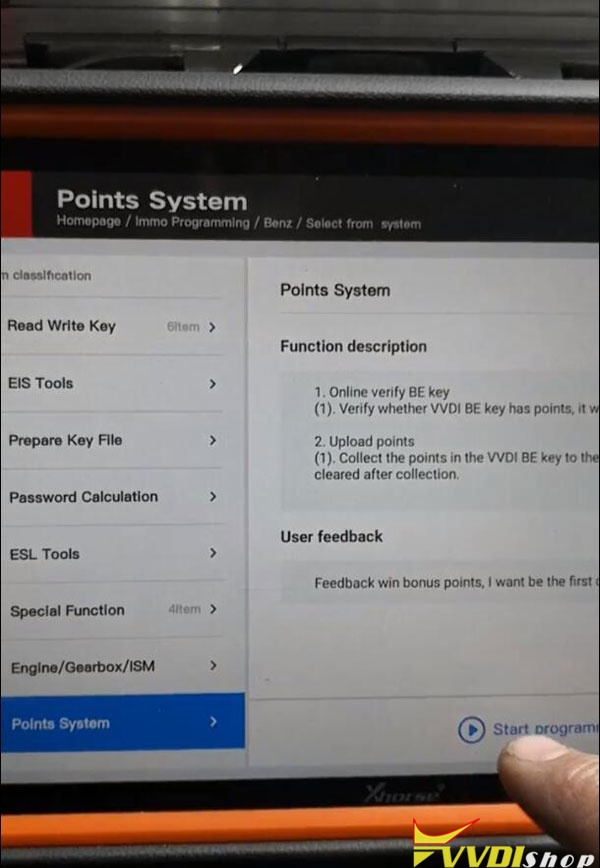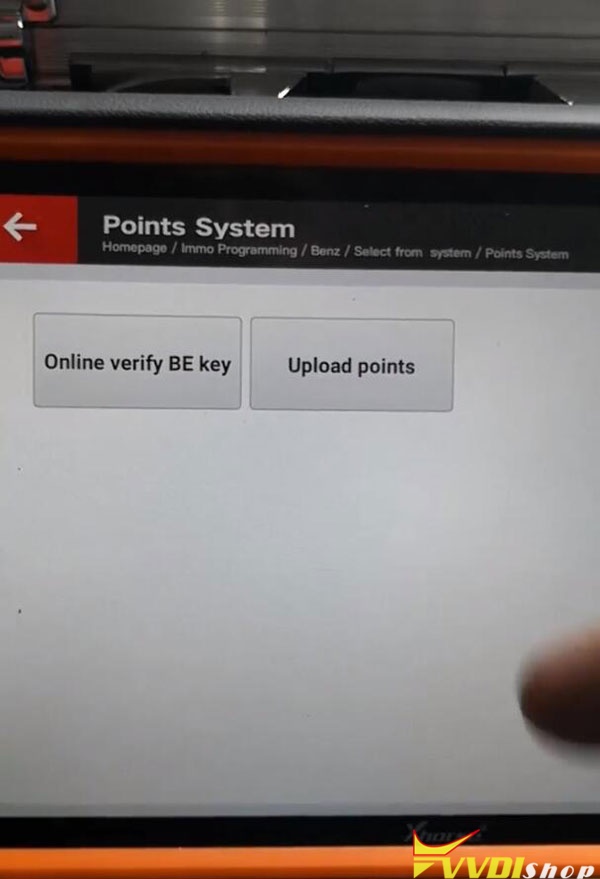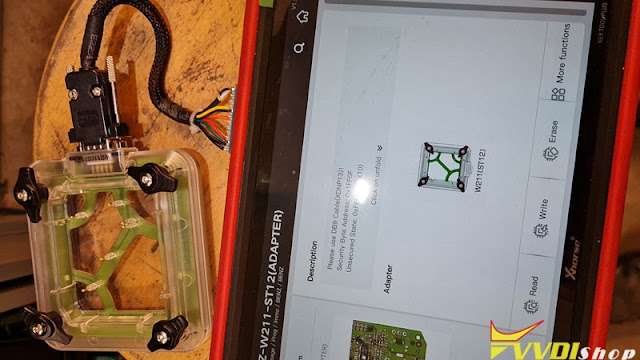ابزار Xhorse VVDI
Xhose VVDI نرم افزار برنامه نویس اصلی و سخت افزارابزار Xhorse VVDI
Xhose VVDI نرم افزار برنامه نویس اصلی و سخت افزارProgram Cruze 2010-2016 Key with Xhorse VVDI Key Tool Plus
How to use Xhorse VVDI Key Tool Plus Pad to add a Chevrolet Cruze 2010-2016 ID46 key by OBD? Following I’ll show the operation process step by step.
Program Remote
Put a XSKF21EN Smart Key into VVDI Key Tool Plus slot, press
Remote program >> Chevrolet >> Cruze >> Cruze KeylessGo ID46(433) >> Generate
Wait writing data until 100%…
Burn success.
Read PIN Code
Immo programming >> Chevrolet >> Read PIN code >> Type 1(BCM) >> Start programming >> Read PIN code
For mechanical key, please switch ignition off and remove the key, then insert the key and switch ignition on!
For smart key, please click START button once.
VIN number was read out, press “OK”.
Record the password: 4034, press “OK”.
Add Key
Go back to previous menu on VVDI Key Tool Plus, press
Cruze >> 2010-2016 >> Smart key programming >> Start programming >> Smart keys adding
Operate according to instructions:
Turn on ignition switch(don’t brake, press start button and hold it for about 8s, until the instrument is lit completely)
Put the XSKF21EN Universal Key in the glove box key slot, take other keys out of the car!
OK >> OK
Enter 4-digit password: 4034, press “OK”.
It’s performing the requested operation, still need to wait for 10 minutes…
Click START button twice for 2s each time within 5s.
The current key programmed successfully!
Press “OK” to program next one, press “Cancel” to complete.
After press “OK”, click START button.
Keep pressing START button for 5s…
Release the START button, press “OK”.
Keep pressing the START button until instrument light up(if instrument does not light, keep pressing START button for about 15s), then release.
Switch ignition off!
Open then close the driver door, make sure all appliances are off.
Remove the smart key, click both UNLOCK and LOCK button one time, then release.
IMMO device programmed successfully, please use keys to check engine start situation!
If the IMMO light is on, please try to power off the battery.
Test the new key, it does work well.
Done!
This is how to add a key for Chevy Cruze 2010-2016 with VVDI Key Tool Plus via OBD.
Xhorse Key Tool Plus Program Porsche Cayenne S Key no Soldering
Purpose: Add a key for Porsche Cayenne S IC93C86 via Xhorse VVDI Key Tool Plus Pad
Tools:
Porsche Kessy Module
Xhorse VVDI Key Tool Plus + BCM Solder Free Adapter
A blank new smart key
Procedure
Remove Kessy outer shell & IC93C86 chip.
Insert to BCM Solder Free Adapter to connect with VVDI Key Tool Plus.
Read & Save EEPROM
Press on main page,
Prog >> EEPROM and FLASH >> Microchip >> 93CXX >> 93C86A(8 PIN)(adapter) >> Read >> EEPROM >> Begin >> Continue
Read successfully.
Select “Save and edit” >> OK >> Save as >> Rename, OK
Save success.
Make Dealer Key
Go back to main page, press
Immo data tool >> Europe >> Porsche >> Kessy >> HITAG – 93C86 >> Begin >> Load saved file just now >> Open
Put the new key into Key Tool Plus slot.
Select an unused key position: Key 3, press “Prepare dealer key”.
Select “PCF 7936(PCF 7946)”, press “OK”.
Prepare dealer key success.
It can start engine after write back new dump file.
Press “OK” to save dump file.
Save here >> OK >> OK
Save file success.
Go back to main page, press
Prog >> EEPROM and Flash >> Microchip >> 93CXX >> 93C86A(8 PIN)(adapter) >> Write >> EEPROM >> Begin >> OK >> Load saved file just now >> OK >> Continue
Write completely.
Take out the new key to have a try.
It can start the engine, and its remote works well.
Done!
This is using VVDI Key Tool Plus to program a new key for Porsche Cayenne S successfully.
Where to Find MB Points Function in Xhorse Key Tool Plus?
Every Xhorse VVDI BE key pro has 200 points which can be exchanged to 1 token for MB online calculation. Points can be download before you program key or after. Where is this function in xhorse vvdi key tool plus?
If POINTS already used you will see message: “This BE key doesn’t have bonus points, its points was already used.”
Click UPLOAD POINTS to upload it to your key tool plus pad.
Can I use Benz EZS Adapter with VVDI Key Tool Plus?
Problem:
Some one used the xhorse vvdi key tool plus pad with the Mercedes EIS/EZS adapter to read EIS Mercedes, if yes which cable I have to connect, the one from adapter box is not for the pad, and the one from the device ist not for the adapters.
Solution:
Yes, the Benz EIS/EZS adapter set can be used with the xhorse key tool plus. But require extra DB9 cable to connect. The optional DB9 cable for EIS/EZS adapters is not yet released.
If need to use the EZS adapter now, some modification can make it work. We are not responsible for the damage.
Note: Modification cannot guarantee the success rate. If you are urgent to use the adapter, better use it with vvdi prog. If don’t, wait for coming out of the DB9 for key tool plus.
Read Hyundai ID46 Pin Code by Xhorse Key Tool Plus
Xhorse VVDI Key Tool Plus pad will read Hyundai/Kia PIN code for 47 proximity, 8A smart card, 46 smart card, 4A and ID46 key. Today we successfully read ID46 pincode via OBD.
Select IMMO Programming->Aisa->Hyundai->Read PIN Code->ID46
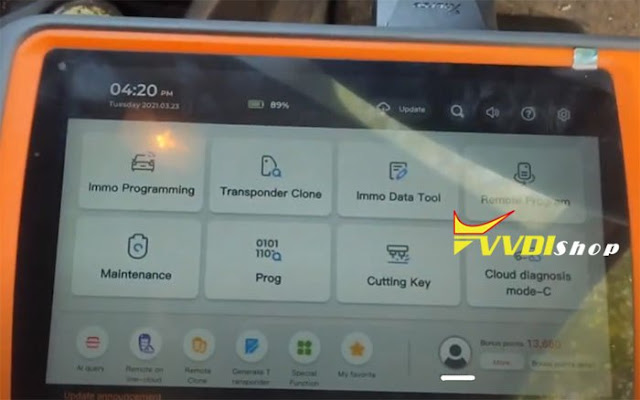
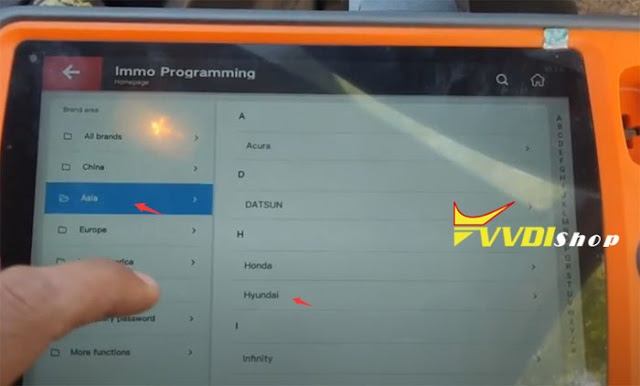

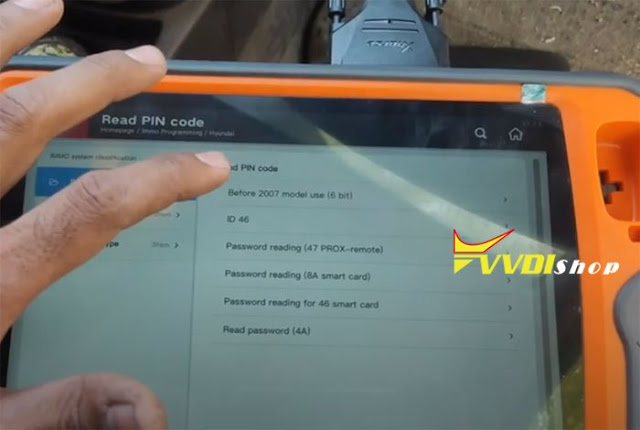
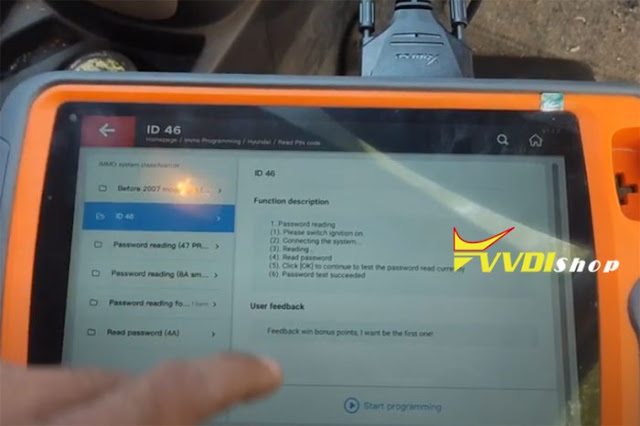
Press Start programming
Turn on ignition switch

Read Pin code in progress
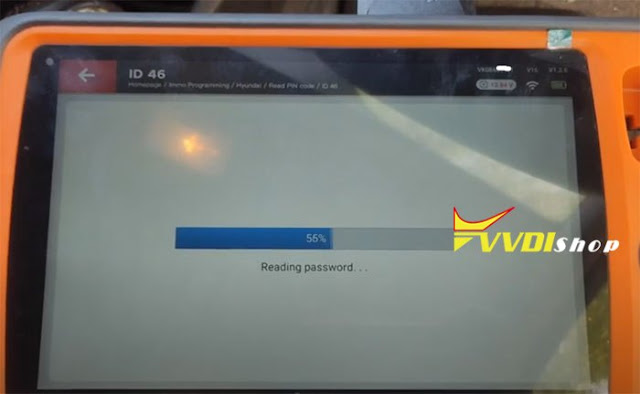
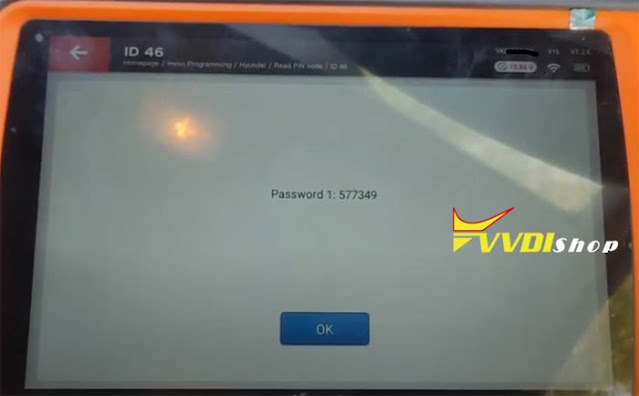
Read pin code success.
https://www.vvdishop.com/wholesale/xhorse-vvdi-key-tool-plus-pad.html