ابزار Xhorse VVDI
Xhose VVDI نرم افزار برنامه نویس اصلی و سخت افزارابزار Xhorse VVDI
Xhose VVDI نرم افزار برنامه نویس اصلی و سخت افزارXhorse VVDI Prog Read VAG CRD310 Radio NEC and EEPROM
How to read radio code unlock after reading Nec V850 D70F3358 Processor & 95128 Eeprom with xhorse vvdi prog for VW SKODA AUDI SEAT.
Part Number is 1z0035161f. To decode this radio, you need two dumps, an eeprom dump and a processor dump. Preferably in BIN format.
Step 1: Read NEC V850 D70703358
Connect Nec V850 D70F3356 processor with vvdi prog via mcu3 adapter.
There is the wiring for Orange. You need to power the radio itself.
Orange5 pinout
VVDI Prog pinout
in vvdi prog wiring, i saw seven wires, in this connection diagram it only has 6 wires, but 6-wire is enough.
In vvdi prog software, select MCU-Renesas V850- D70F3358 and save data
Step 2: Read eeprom 92128
Connect 95128 mcu with vvdi prog via clip adapter.
With clip adapter you don’t need to unsolder the chip from the board.
Select EEPROM-ST-M95128
Read and save eeprom data
Upload NEC and eeprom data to radio code calculator, i.e this one.
Then calculate radio code.
How to Solve Failed to Generate Xhorse Audi 754J Remote
Problem:
I failed to generate Xhorse Audi 754j remote with both vvdi mini key tool and vvdi2. Error authorized remote failed. Any solution.
Solution:
You got the Chinese version 754j remote (see the plastic pack and PCB board). CN version remote cannot be generated by English devices.
Get latest version English remote here
https://www.vvdishop.com/wholesale/xhorse-vvdi-audi-754j-smart-key.html
Xhorse VVDI Prog Pinouts to Volvo S40 CEM
VVDISHOP.com here shares Xhorse vvdi prog pinouts to volvo s40 CEM module.
There are 2 types.
Type 1 pinout
Type 2 Pinout
Feedback:
I was able to read and write both processors eeprom & flash with vvdi prog by following pinouts on mcu. I used hooks to connect straight to legs. The new installed bcm works great with old keys and no error codes are current.
Xhorse VVDI Key Tool Plus Read VW MQB48 IMMO and Add key
This is using Xhorse VVDI Key Tool Plus to read Volkswagen MQB48 digital cluster for key adding. Having been removed MQB board for lifting pin, here we’re reading NEC35xx data. Just wait about 3 minutes to save it.
Read also:
Xhorse VVDI Key Tool Plus Adds VW MQB48 Key Pin Lifting Guide
- Unlock & Obtain Immo Data
By now the saved file is locked and can’t be used to generate key. So we should unlock it at first.
Obtaining immo data >> OK >> Load NEC35xx chip file >> Open
Is this instrument type is requires external EEPROM 95320 to be loaded?
after 17 years of PASSAT(56D902861A/ 56D920871A/ 56D920871/ 56D920861), after 17 years of Beetle.
Click “Yes” to start loading external EEPROM data file.
Click “No” to start uploading data to the server.
In my case, select “No”.
This took me about 3 minutes to read out.
Save the new immo data file.
- Add Key
Re-install the digital cluster back to vehicle, let’s start to add keys.
Generate dealer key – Load immo data >> Load new immo data file >> OK >> Audi >> Prepare normal dealer key >> OK >> Yes >> Add Key – You should have a working key
Input the working key into VVDI Key Tool Plus programmer, press “OK”.
Do you want to save the synchronize data? Yes
Input a new VVDI MQB Remote into Key Tool Plus programmer, press “OK”.
Prepare dealer key success!
Now we can learn the new dealer key to car!
- Learn Key
Learn key >> Yes >> Program keys, get the login codes from immo file to log in.
Insert the key into ignition switch according to prompt, you need to prepare all the keys of the car, the key that not learned will not be able to start the car. Press “Yes”.
Input learning key number: 2
Selected immo data file >> OK
Insert original key into ignition.
Key mode has turned to 1-2.
Insert the second key into ignition.
Key mode turned to 2-2.
All keys successfully learned.
Go out to have a test, the new key can normally start the car.
Done.
Chrysler CY24 key Cutting with Xhorse Dolphin XP005L
If you have a problem cutting Chrysler CY24 key with Xhorse Dolphin XP005L key cutting machine, here’s tip.
Put the key in as far as you can and the machine will cut it. We do it on mine all the time.
never had to grind anything.
cy24 is probably the most common key to cut, never once had an issue with it not being far enough.
You have to ignore the instructions on the Dolphin II for the M5 clamp to cut it. You can’t line it up to the line it says.
Cut dozens of them no issues with dolphin 2 and m5 clamp. I’ve cut at least 20 of these no problem.You can also use the universal setting, tip align as far in as the key will sit on side A of the clamp.
Never has an issue with dolphin I with M1 clamp position neither.
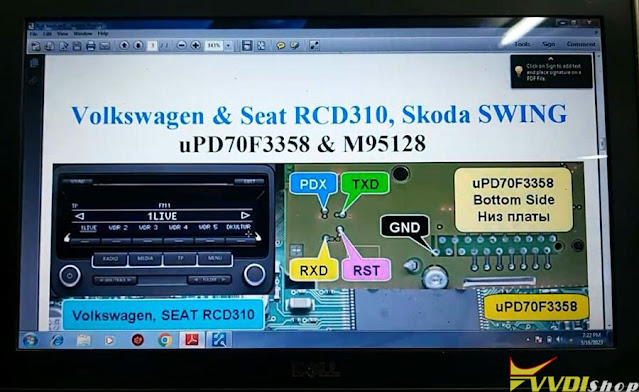
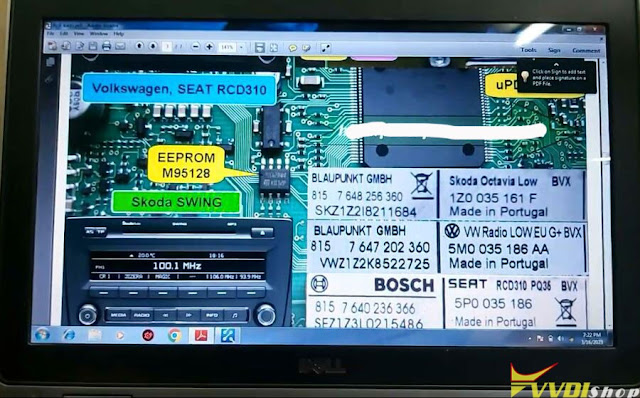
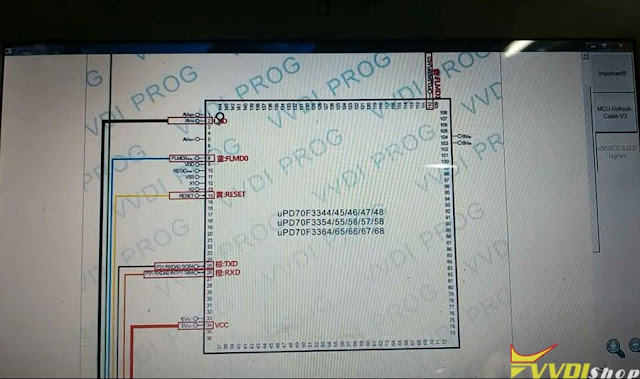
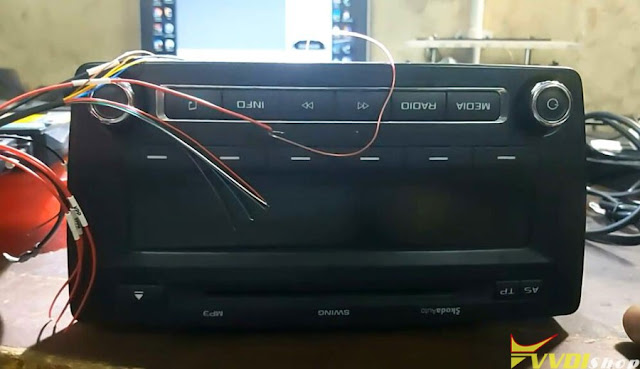
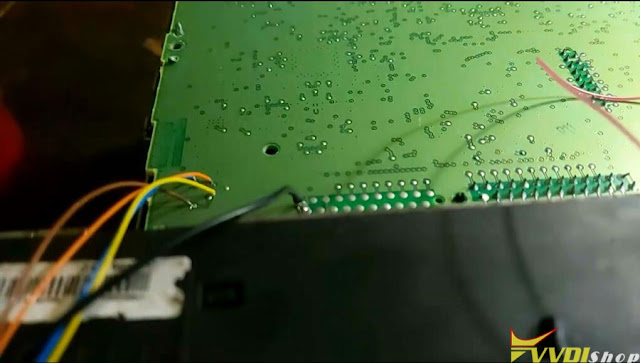
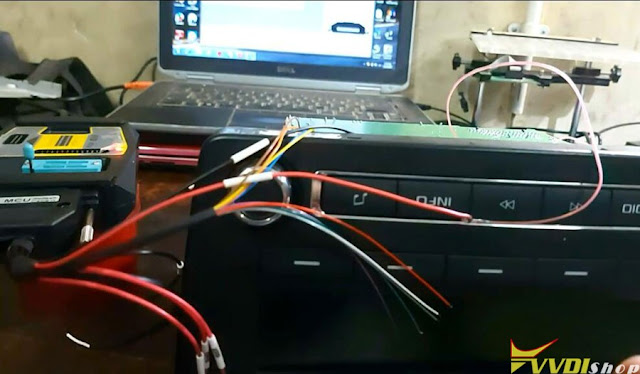
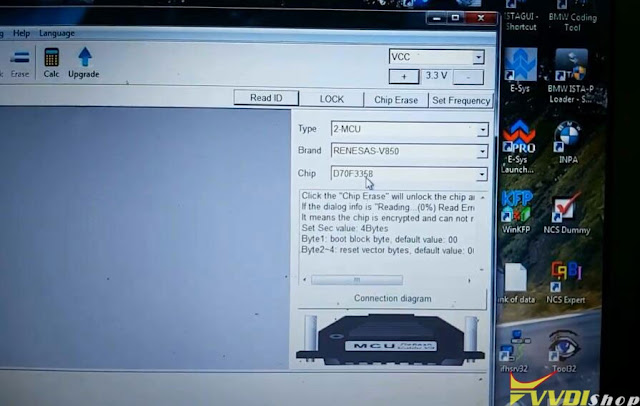
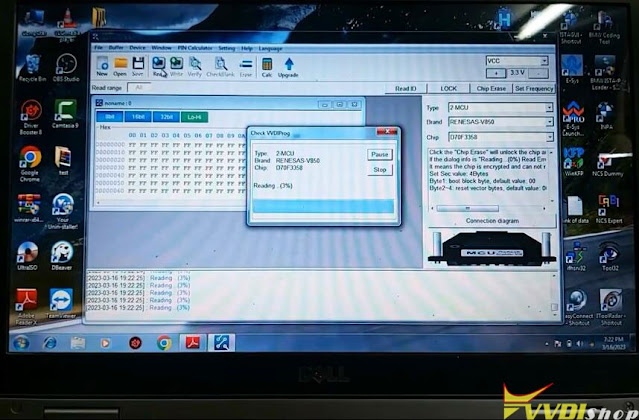
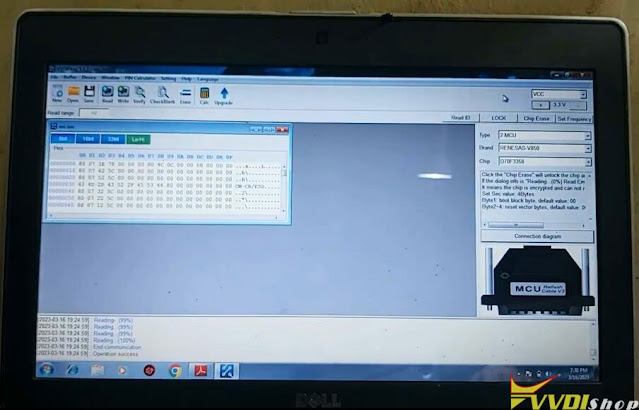


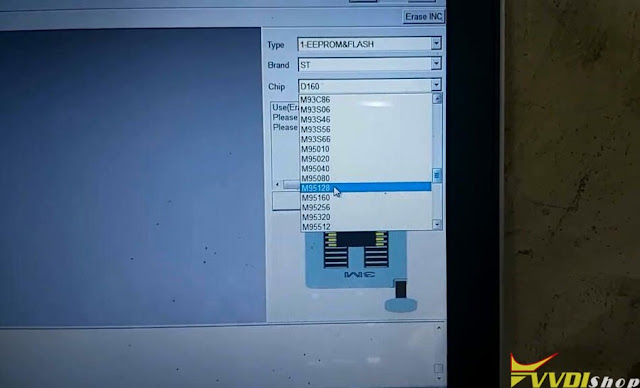
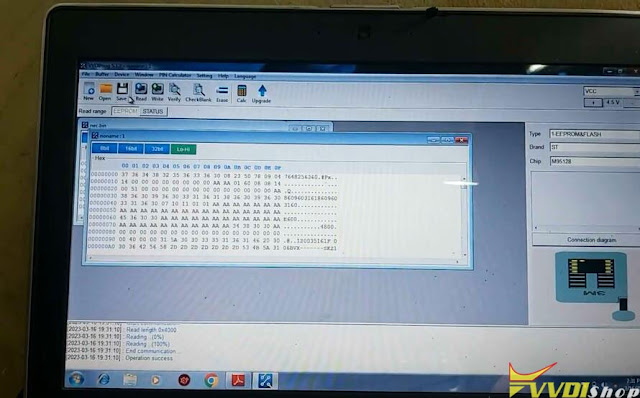

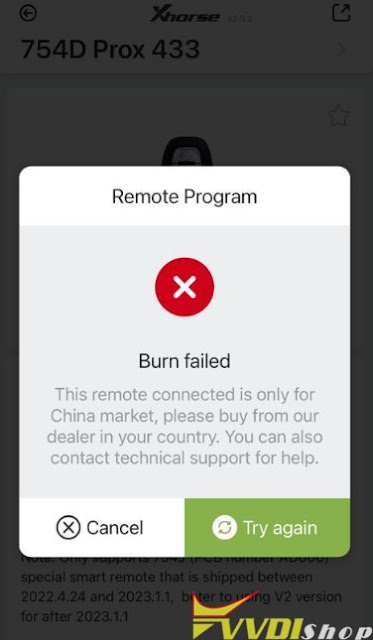

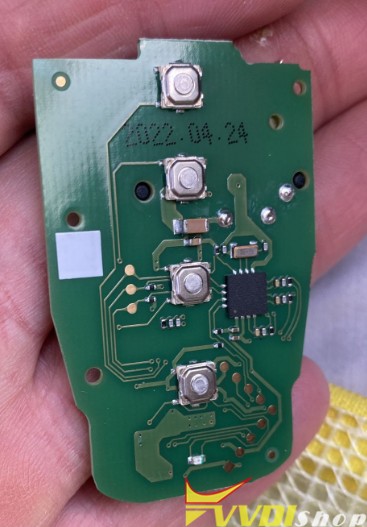

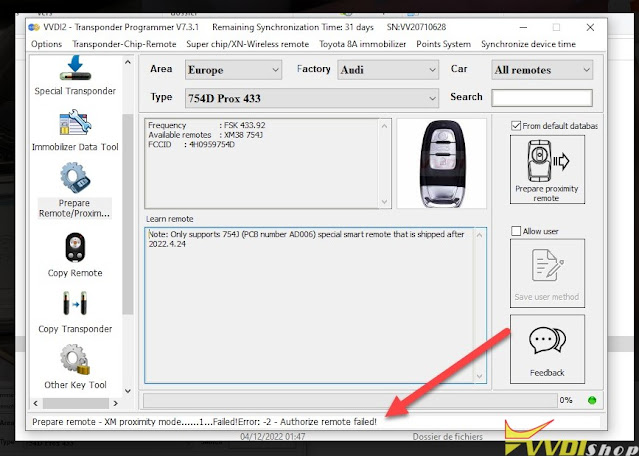


.jpg)
.jpg)
.jpg)
.jpg)
.jpg)
.jpg)
.jpg)
.jpg)
.jpg)
.jpg)
.jpg)
.jpg)
.jpg)
.jpg)
