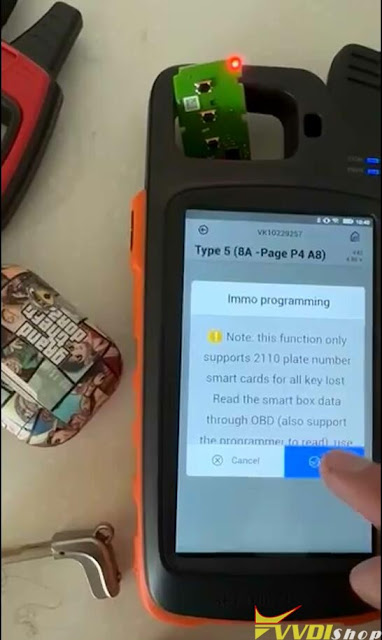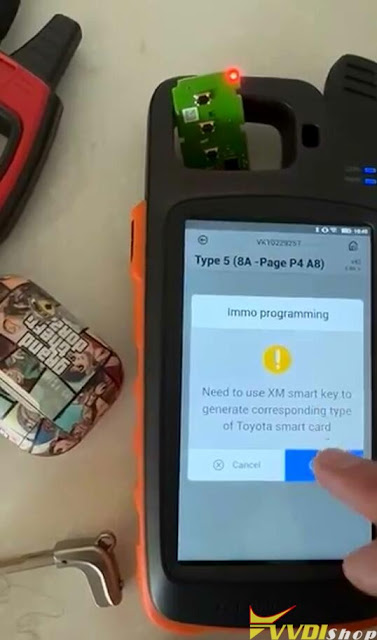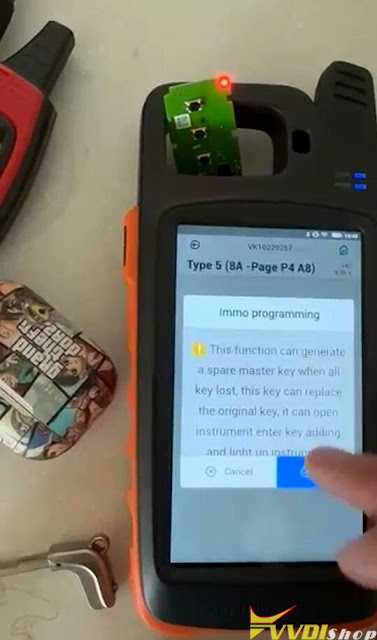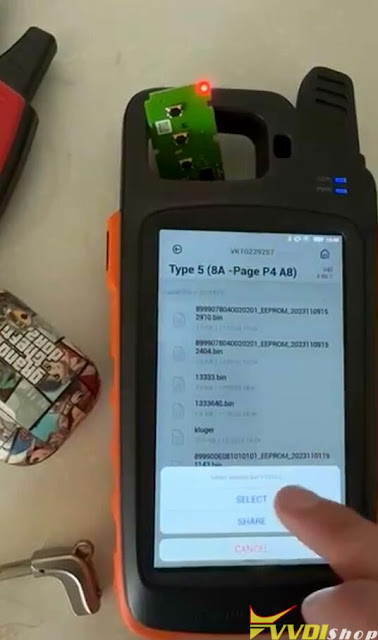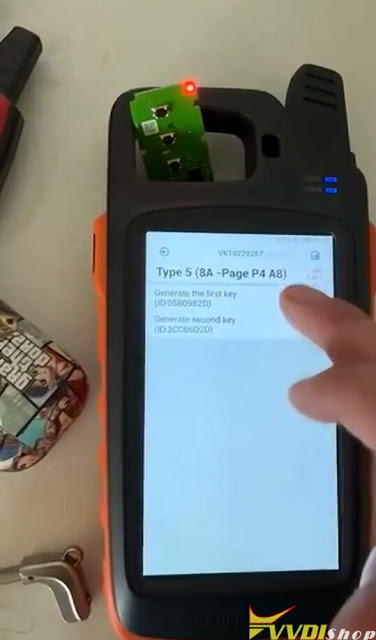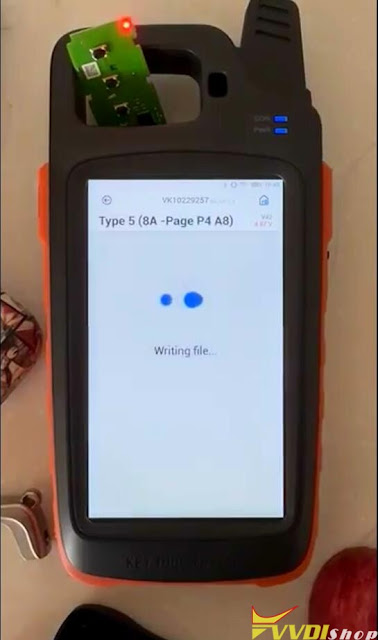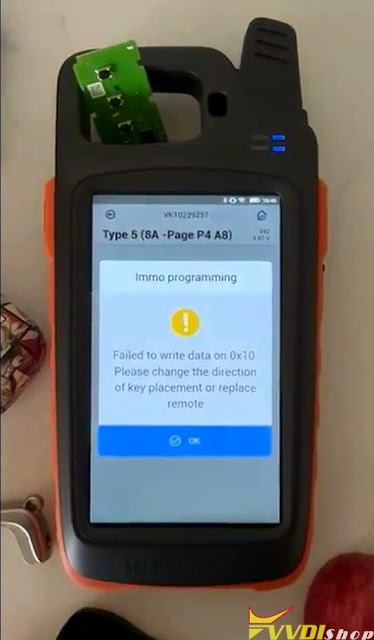ابزار Xhorse VVDI
Xhose VVDI نرم افزار برنامه نویس اصلی و سخت افزارابزار Xhorse VVDI
Xhose VVDI نرم افزار برنامه نویس اصلی و سخت افزارXhorse XM38 Failed to Copy 46 Copy Proximity
Problem:
I’m using Xhorse XSFO02EN XM38 Smart Key and trying to copy the Peugeot ID46 keyless key, but error pops up, so please advise.
Write failed, NOT support this chip.
Solution:
Xhorse SM38 universal smart keys can not be used to copy proximity.
You need to generate xm38 remote then program to car with vvdi key tool plus or other OBD programmers.
Will Toyota Techstream program Xhorse XM38 Smart Key
Question: Can Xhorse Toyota XM38 smart key be programmed by Toyota Techstream software for a smart keyless entry A433 chip?
Answer:
Yes you can. But you need to generate first.
These type of keys work exactly like the OE remote does.
You will need to generate it as the correct key type with a vvdi device first, then you can program it with any device.
Open your OEM remote and you will find the board number. 271451-0500 use the last 4 (0500) digit to search in the Xhorse tool. Generate it with Xhorse and you can add with Techstream.
Using techstream is just OEM software, and to use OEM software to program keys you need a lsid/vsp, if you are not in the US, you can’t get a lsid/vsp.
The PIN code is for security, you have to deal with it either way.
How to Fix Xhorse XM38 Toyota RAV4 2020 Remote No Working
Problem:
I’m trying to add a Xhorse XM38 smart key to a 2020 RAV4 using vvdi Key tool plus. I was able to backup eeprom data and program the key, but the only way to start the vehicle was by holding down the power button with the remote key. The remote wasn’t working either but I modified the frequency and got it to work. Does anyone know if I’m supposed to modify anything else in order to get the key to start the vehicle without having to push start with the key in button? I tried 315 and it didn’t work. 312.11 and 314.35 worked.
Possible Solutions:
1).
The frequency is still not right, that’s why, try modify it.
Just changed frequency like original remote.
2).
Another possibility is change the prox power settings.
Proximity power setting- last line on modifying Toyota Smart key is signal strength.
The lower the number, stronger the signal.
0 being most strongest and 6 being the weakest.
Some people changed the signal strength after that it will work good.
3).
You gotta add another key use another universal smart key to add a second key you can always reuse key again.
Xhorse Key Tool Max Failed to Copy XM38 via EEPROM Solution
Problem:
Xhorse VVDI key tool max cannot copy the new key car file. When generating emergency key with xm38 via EEPROM. it said failed to write data. Any solution?
Solution:
You cannot directly generate emergency key via eeprom. Need to use XM38 smart key to generate the corresponding type of smart card. Then generate AKL emergency key via eeprom.
Generate emergency key function only supports 2110 plat number smart cards for all keys lost.
Read the smart box data through OBD.
Generate Toyota Tacoma 2019 Key via Xhorse XM38
Toyota Tacoma 2019 (8A proximity) all keys lost programming using Xhorse Toyota XSTO01EN XM38 smart key.
- Generate XM38 and correct frequency with xhorse vvdi key tool max.
2. Programming all keys lost with xtool x100 pad2 pro.
if you don’t change the frequencies the presence doesn’t work. Just turn it on by moving the key closer to the start button.