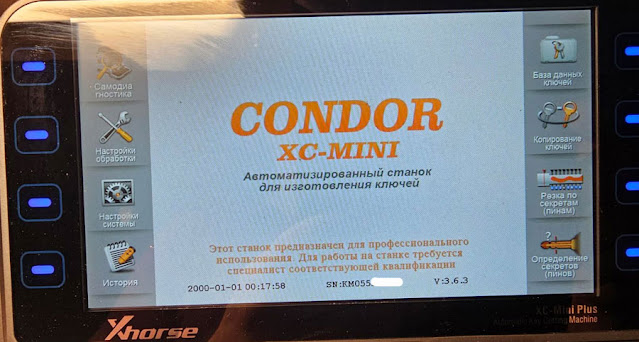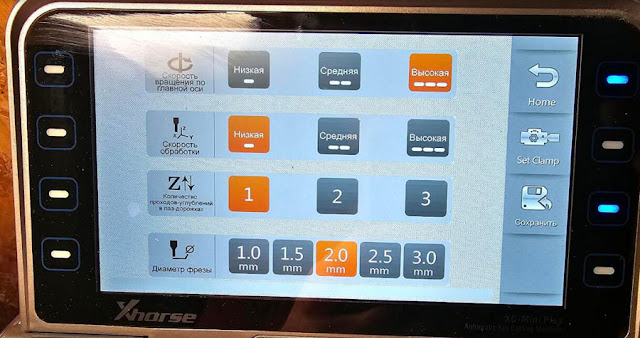ابزار Xhorse VVDI
Xhose VVDI نرم افزار برنامه نویس اصلی و سخت افزارابزار Xhorse VVDI
Xhose VVDI نرم افزار برنامه نویس اصلی و سخت افزارXhorse Dolphin XP005L Error Code 6 Solution
If your Xhorse dolphin XP005L (Dolphin II) key cutting machine had error code 6.
Example 1: When doing height calibration, dolphin ii got error 6.
Example 2: Error 6 when trying to cut a toy 40 Blade the machine did decode the original but would not cut the blank. Using a 1.5 mm cutter and after full calibration it still would not cut.
If it is a new machine, follow the instructions here to check conductivity and milling probe.
How to Detect Xhorse Dolphin XP005 Probe and Cutter Conductivity?
If it is an old machine, do a conductivity test and send test video to xhorse engineer for analysis.
Xhorse JLR XNDP16 KVM Adapter vs KVM Clip Adapter
There are two solder free adapters for land rover kvm modules. Is there a difference? Or is one better?
Applied to programming the KVM Module for Land Rover and Jaguar with SPC56 MCU
Connect to programmer such as VVDI PROG Directly no need soldering wire, very convenient.
It is suggested to use VVDI Prog KVM full erase read & write when reading & writing, If you choose to decrypt/read/write, you need to do a lot of wiring and disassembly of the Jaguar KVM hardware and it may cause KVM module damage.
It supports Land Rover after 2018 year.
Choose the type MCU SPC56xxxxxx from VVDI Prog software
Xhorse Land Rover KVM Adapter for VVDI Prog supported KVM Processors:
- Land Rover KVM Module with SPC56xxxxxx processor
- Range Rover KVM Module with SPC56xxxxxx processor
- Jaguar KVM Module with SPC56xxxxxx processor
Supported Models:
| JAGUAR | ALL MODELS | 2010 | 2019 |
| LAND ROVER | ALL MODELS | 2010 | 2019 |
| RANGE ROVER | ALL MODELS | 2010 | 2019 |
| RANGE ROVER | EVOQUE | 2012 | 2019 |
| RANGE ROVER | SPORT | 2010 | 2019 |
| RANGE ROVER | VELAR | 2017 | 2019 |
| RANGE ROVER | VOGUE | 2012 | 2019 |
It is compatible with both VVDI Key Tool plus, mini prog and vvdi prog (vvdi prog you will need DB25 to DB15 converter as well)
This XNDP16 adapter is for Land rover KVM 2015-2018.
How to Cut Lexus TOY48 with Xhorse Dolphin XP005 and M5 Clamp
Since Xhorse announced the M5 Clamp has already been compatible with old Dolphin XP005 & Condor XC-Mini Plus key cutting machine, I’m gonna have a try today. Before that, please make sure your software and firmware were upgraded to the latest version.
The M5 clamp allows users to cut high security and edge cut using the same clamp by rotating from A to B side. No more to disassemble M1 or M2 clamp again and again.
Procedure
- Installation
The first thing we need to do is to install the M5 clamp on Dolphin XP005.
- Set Cutting Parameters
Device information >> Cutting setting >> Selected M5 clamp
- Cut Key
All key lost >> Lexus >> Enter lock code: 44137
As we can see, it’s telling to use the M5 clamp B side, tip align Align line 2.
Rotate M5 clamp to B side, then install a key blank firmly.
Start cutting key…
The Xhorse Dolphin can work as usual.
After successfully cutting 2-sides, take out the Lexus key for a test.
It can actually open the lock.
As expected, the Dolphin 1 can work with M5 clamp without problems! It should also perfectly do with other Xhorse Key Cutting Machines as it claimed.
How to Solve Xhorse Condor No M5 Clamp Option?
Xhorse M5 clamp can be used with all Xhorse Condor and Dolphin automative series key cutting machines.
Including:
- Xhorse Condor XC-Mini 1st generation
- Xhorse Condor XC-Mini Plus
- Xhorse Condor XC-Mini Plus II
- Xhorse Dolphin XP005
- Xhorse Dolphin II XP-005L
A customer reported that he did not see M5 clamp option even no option in App “Cutting setting”
Solution:
Update your Xhorse Condor XC-mini software to latest version 3.6.4.
Check how to update Xhorse condor key cutting machine?
Xhorse Smart Key 2019 Ford 902Mhz Remote Works Car Not Start?
Here comes with the similar problem:
Program 2019 Ford Expedition remote / start key using xhorse universal smart key. Remote working, car recognizes when key is in the car, green light on the start button but car doesn’t start only when key in the slot.
Answer:
You have generated wrong remote. Xhorse cannot do proximity with 902MHz.
Xhorse and autel had 433 & 315mhz frequency and may be converted to one or other but this new truck use 902 mhz that this smart universal key don’t have so it would not work!!!
These are 902mhz, xhorse, keydiy, or autel, none of them can generate 902mhz keys.
YOU HAVE TO USE THE REMOTE WITH THE SAME EXACT BUTTONS!!!
This new generation is called motion sensing fob. From 2019 and up.
The FCC ID, part number, and button configurations must match with the original remote.

.jpg)




.jpg)
.jpg)
.jpg)
.jpg)
.jpg)
.jpg)
.jpg)