ابزار Xhorse VVDI
Xhose VVDI نرم افزار برنامه نویس اصلی و سخت افزارابزار Xhorse VVDI
Xhose VVDI نرم افزار برنامه نویس اصلی و سخت افزارابر برجسب
VVDI Prog vvdi key tool plus vvdi2 vvdi mb tool vvdi2 vag dolphin xp005 xhorse vvdi prog vvdi key tool max vvdi key tool VVDI Mini Key Tool vvdi mini obd tool Xhorse Condor vvdi super chip xhorse vvdi key tool vvdi mbجدیدترین یادداشتها
همه- How to Unlock Nissan Alitma 2020 Smart Key by VVDI keyTool MAX
- Xhorse Multi Prog Read and Write Citroen IAW 6LP2
- VVDI2 BMW FEM 95128 eeprom Damaged Solution
- Xhorse Multi Prog Database V22 Adds VAG Simos 12
- How to Fix Xhorse MQB Solder Free Adapters Chip Crack Failed?
- How to Use Xhorse MVCI Pro with Mitsubishi MUT-III
- Xhorse Nissan 40 PIN Cable and 16+32 PIN Cable Difference
- Top 6 Features of Xhorse Condor XC-002 Pro
- Program Opel Corsa D Key with VVDI Key Tool Plus
- Xhorse VVDI Key Tool Plus Read BMW N63 ISN Code
بایگانی
- اردیبهشت 1403 11
- فروردین 1403 19
- اسفند 1402 19
- بهمن 1402 12
- دی 1402 15
- آذر 1402 19
- آبان 1402 19
- مهر 1402 14
- شهریور 1402 19
- مرداد 1402 18
- تیر 1402 18
- خرداد 1402 21
- اردیبهشت 1402 20
- فروردین 1402 21
- اسفند 1401 19
- بهمن 1401 17
- دی 1401 19
- آذر 1401 19
- آبان 1401 19
- مهر 1401 17
- شهریور 1401 21
- مرداد 1401 20
- تیر 1401 20
- خرداد 1401 17
- اردیبهشت 1401 21
- فروردین 1401 22
- اسفند 1400 19
- بهمن 1400 13
- دی 1400 23
- آذر 1400 16
- آبان 1400 18
- مهر 1400 15
- شهریور 1400 18
- مرداد 1400 17
- تیر 1400 18
- خرداد 1400 18
- اردیبهشت 1400 20
- فروردین 1400 20
- اسفند 1399 18
- بهمن 1399 9
- دی 1399 16
- آذر 1399 14
- مرداد 1399 11
- تیر 1399 14
- خرداد 1399 10
- اردیبهشت 1399 14
- فروردین 1399 13
- اسفند 1398 15
- بهمن 1398 1
- دی 1398 11
- آذر 1398 17
- آبان 1398 17
- مهر 1398 11
- شهریور 1398 17
- مرداد 1398 19
- تیر 1398 10
- خرداد 1398 14
- اردیبهشت 1398 12
- فروردین 1398 10
- اسفند 1397 11
- بهمن 1397 5
- دی 1397 11
- آذر 1397 10
- آبان 1397 11
- مهر 1397 6
- شهریور 1397 5
- مرداد 1397 6
- تیر 1397 6
- خرداد 1397 9
- اردیبهشت 1397 5
- فروردین 1397 8
- اسفند 1396 9
- بهمن 1396 7
- دی 1396 13
- آذر 1396 8
- آبان 1396 9
- مهر 1396 6
- شهریور 1396 7
- مرداد 1396 4
- تیر 1396 6
- خرداد 1396 11
- اردیبهشت 1396 6
جستجو
Xhorse Key Tool Max File Make Key Discovery 3 All Keys Lost
How-to: Land rover Discovery 3 HU101 blade all keys lost using xhorse vvdi prog + vvdi key tool max. vvdi prog+ vvdi2 will do it more easier. But key tool max is the small money maker.
Step 1: Read immo data
Step 2: Make dealer key
Step 3: Write back dump
Step 4: Program remote
Step 1: Read immo data with vvdi prog
Remove immobilizer module
Connect CEM with vvdi prog follow the wiring diagram
Read and save immo data
Upload immo data to i.xhorse.com online database
Step 2: Make dealer key
In key tool max, go to Special Function-> Immo data Tool-> Local File
Download CEM data uploaded in step 1
Then go to Land rover-> Discovery 3
Select a used key position to write key
If use vvdi super chip, don’t need to write back eeprom.
But here we use original chip and need to program remote, so we have to write back dump.
Make dealer key successfully
Save new key data
Step 3: Write back data
Upload the new key dump to File management
Then visit i.xhorse.com, download new key data to PC
Write back new data with vvdiprog programmer
Reinstall CEM module back to vehicle
Step 4: Program remote
The key now can start vehicle
We program the remote control with obd programmers, the cheapest option is the xtool x100 pro.
Done.
http://blog.vvdishop.com/xhorse-vvdi-key-tool-max-discovery-3-akl-via-dump/
Suzuki Alivio SRS Airbag Read and Write by VVDI Prog
We’re going to show how to reset a Suzuki Alivio SRS airbag module with Xhorse VVDI PROG Programmer on bench. Actually easy to be done in 2 minutes. Let’s see how to do.
Follow the connection diagram to connect airbag module.
Open VVDI Prog software to select:
Type: 7-AIRBAG
Brand: Suzuki
Chip: ALIVIO-SRS
Let’s read D-FLASH at first.
Reading finish.
Save D-FLASH data file.
Next, open the modified file in computer to be able to write.
Click “Write”.
Continue to write? Yes
Writing success.
Finally, we’re going to verify a file.
Click “Verify”.
Check success.
Very perfect. It tells us that it has been a success.
Here we have finished a reset for Suzuki airbag module with VVDI PROG.




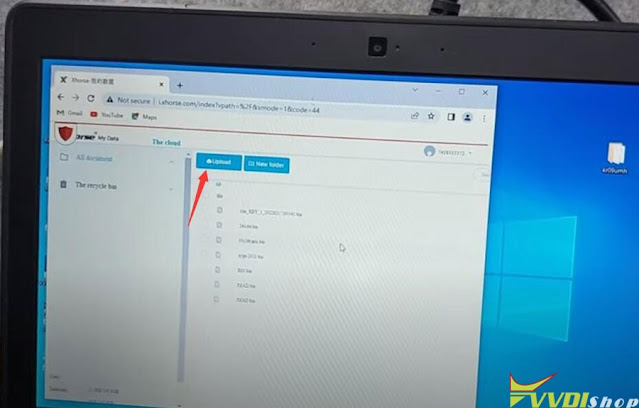
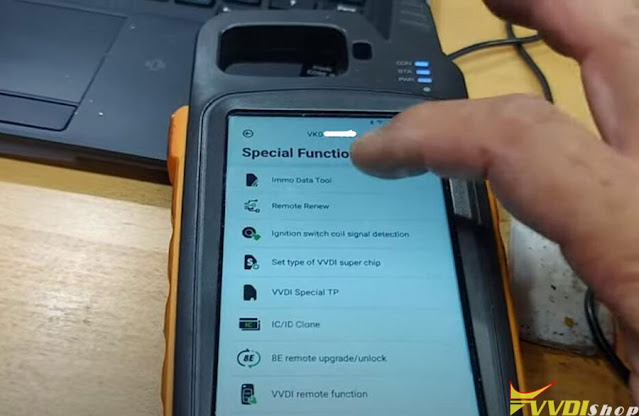




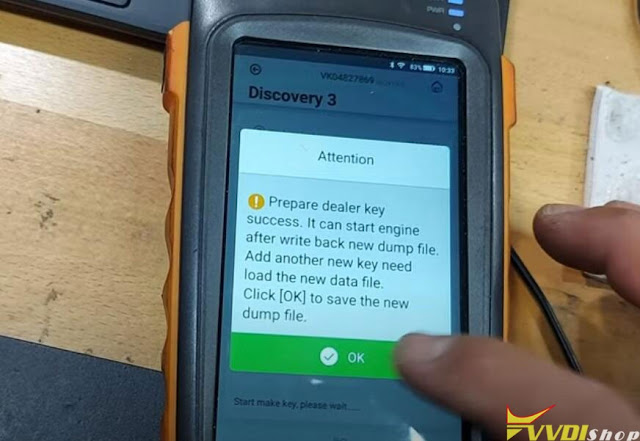

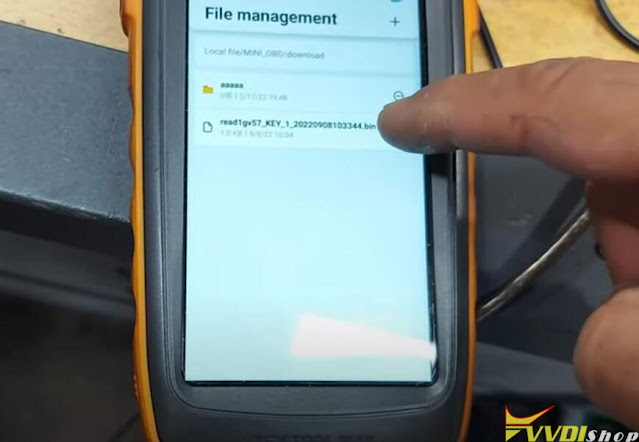



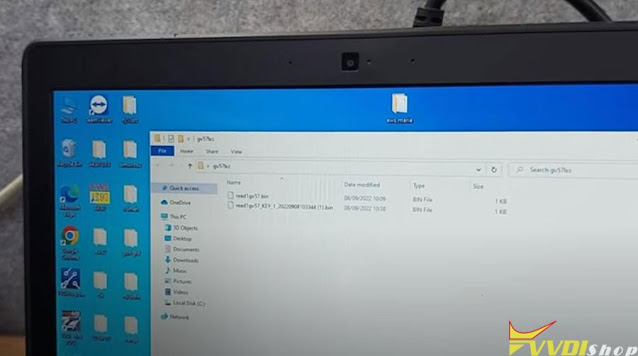




.jpg)
.jpg)
.jpg)
.jpg)
.jpg)
.jpg)