ابزار Xhorse VVDI
Xhose VVDI نرم افزار برنامه نویس اصلی و سخت افزارابزار Xhorse VVDI
Xhose VVDI نرم افزار برنامه نویس اصلی و سخت افزارXhorse Dolphin XP005 with and without battery difference
What’s the difference between 2023 new Xhorse dolphin xp005 (without battery version) and old Dolphin XP005 (with battery version)?
1. Without built-in battery. Works with or without battery.
If need battery, you can buy an optional battery for dolphin.
If without battery, you can take out for work by car.
2. Comes with M5 clamp in default (M5= M1+M2)
1.Come with built-in battery. Works only with built-in battey. Cannot work without battery.
2. Old dolphin comes with M1 and M2 clamps in default. Also compatible with M5 clamp (purchase separately.)
Apart from that, they make no difference in appearance and functions.
How to Fix Xhorse Dolphin XP005 Error 02233?
Problem:
I got the error 86 on my xhorse dolphin xp005 key cutter last month. I have it checked with my dealer and got the main board replaced. Now it has a new error 02233. What should I do?
Solution:
Delete the original Xhorse app on your phone.
Or download this apk on another mobile phone. Do not update apk after installation.
http://dl.xhorse.com/tmp/xhorse_goo_sign.apk
Open this app, bind device, go to Device Information->Parameter List
There you can close the error code.
Xhorse Dolphin XP005 Failed to Charge Battery Solutions
Problem:
How to charge the battery of the xhorse dolphin xp005, I just bought it and it came without a charge and the connector light does not come on nor does the battery level go up?
Solution:
Once the charger is connected and turned on, the battery should flash. When turned off, the machine does not have any indicators. Leave it connected for a few hours and when you turn it on it should raise the lines inside the battery.
Make sure it is securely connected to the machine. Make sure the fuse near the connector is not damaged.
Update dolphin xp005 from a PC with xhorse upgrade kit. Some update it and everything work fine.
If still not working, the battery is probably bad. Contact your Tech support to send me a new battery. Replace it everything works again.
Xhorse Dolphin XP005 Key Center Offset Too Large Solution
Here comes a similar problem:
I have an issue with my Xhorse dolphin XP005 that message comes up when I try to cut regular edge cut keys and I can’t figure it out.
Any keys I try cutting same message I get on my phone key center offset is too large.
I updated the firmware through the computer and adjusted the machine.
Solution:
As far as the issue, we need a little bit of a story as to why the error popped up. Make sure you’re on in the correct line.
- First of all, keep firmware up-to-date. Update firmware via upgrade kit. For the update, you must use a PC.
- The most common problem is the Height Level Adjustment. Be sure that under the cut setting that you’re not set to M5 when you have only the M1/M2.
- Make sure there are no metal shavings on the probe or the cutter.
- If you’re only doing one cut for progression, select only that cut to cut.
- And on another note, for all edge cut keys it is highly suggested to use 1.5mm cutter for the highest accuracy.
If did all the above and error still occurs, contact your dealer with detailed information.
Xhorse Dolphin XP005 Cannot Fully Charged Solution
Some of xhorse dolphin xp005 key cutting machine users reports that the battery has shown fully charged. 3 bars is the most it gets. How to get rid of this?
Solution:
It needs an update. Update it and it settled, update it and ready you have to do it with the PC.
Update the firmware to fix the problem and go back to 4 bars.
Follow guide below to update your dolphin xp-005
How to Update Xhorse Dolphin XP005 Software and Install Driver?
If still the same won’t go back to 4 bars, check if dolphin xp005 will cut 3-5 keys by charging overnight, if yes, the battery is good. It does not matter.
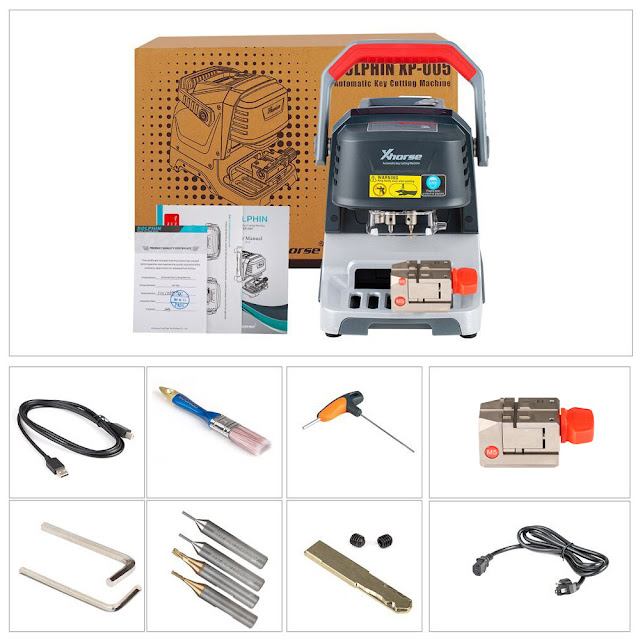

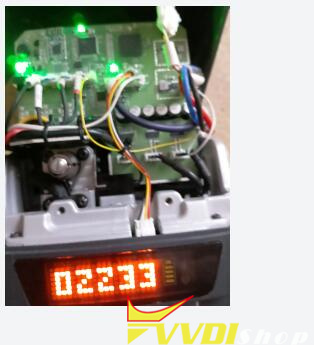



.jpg)

