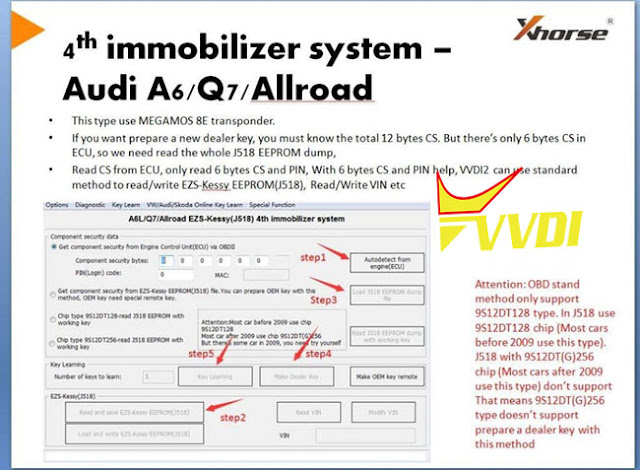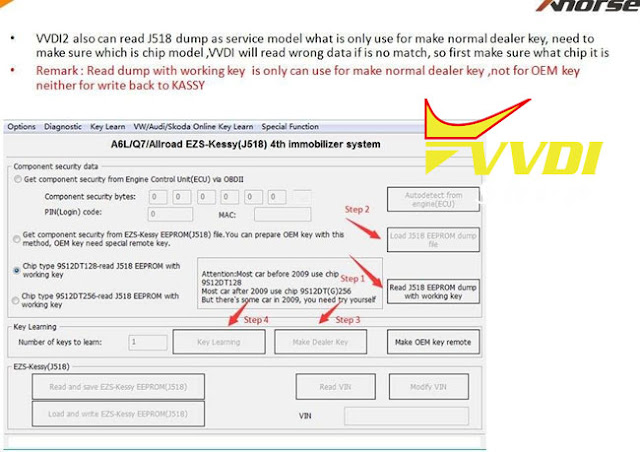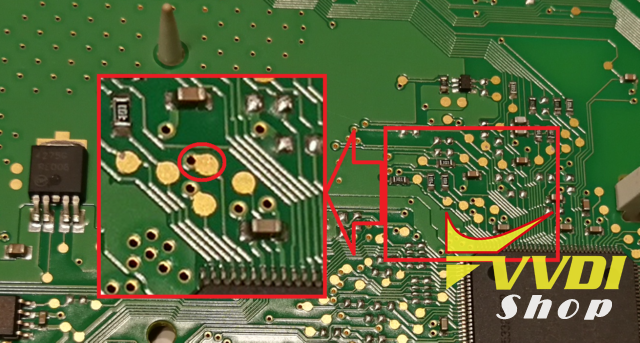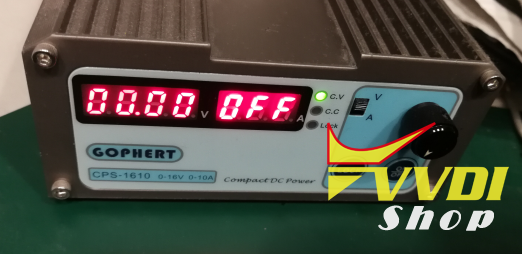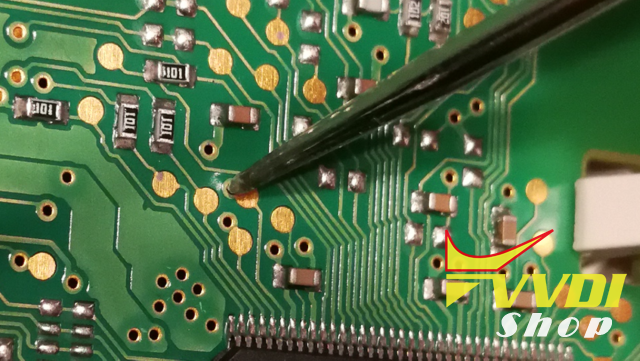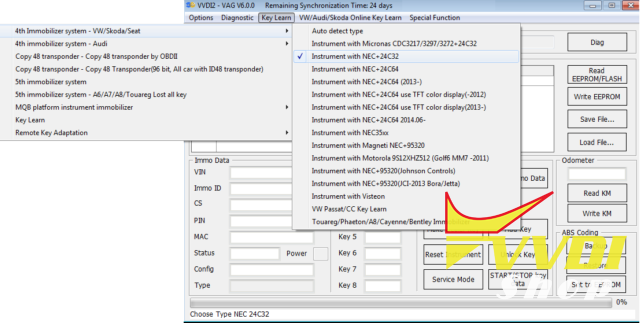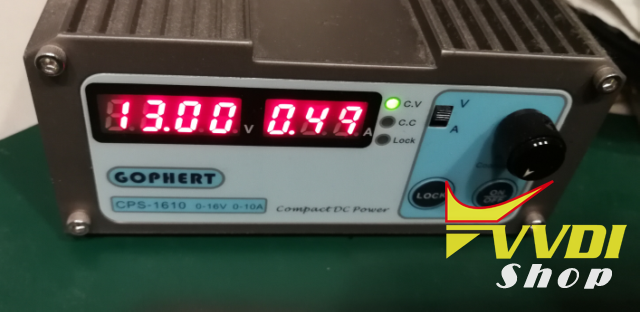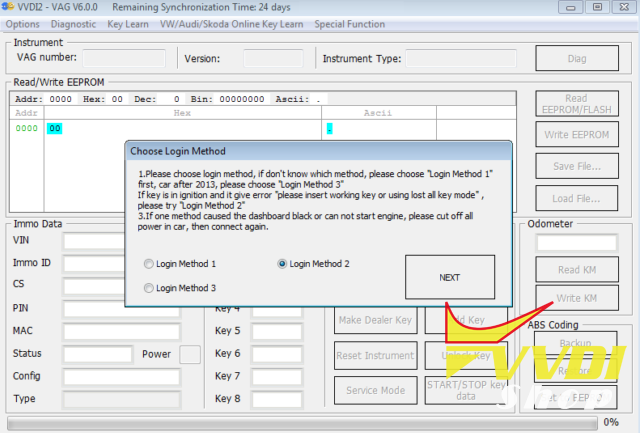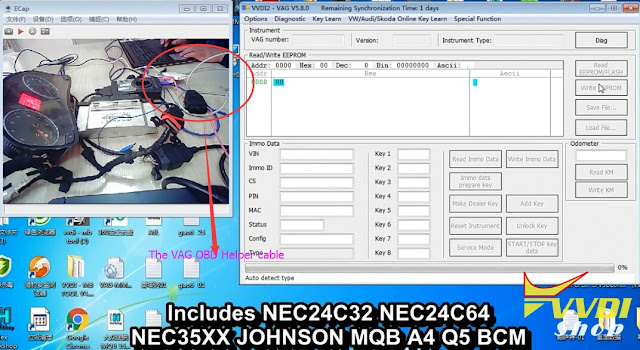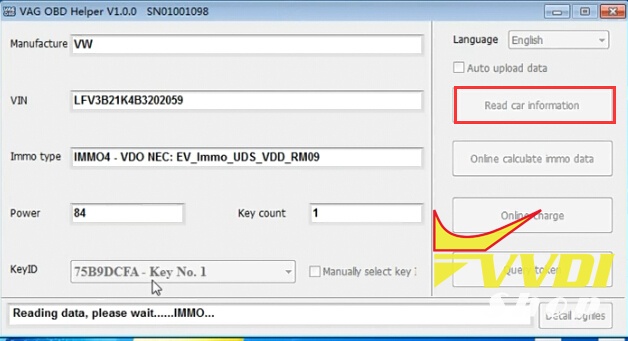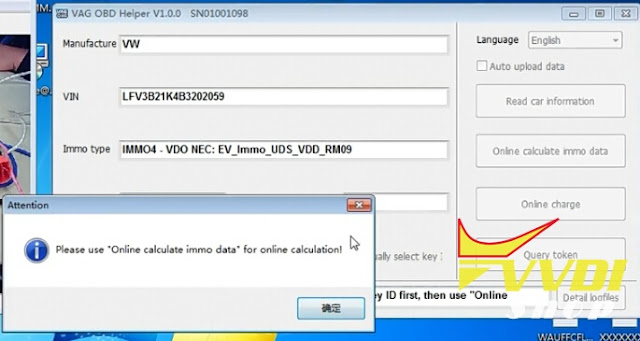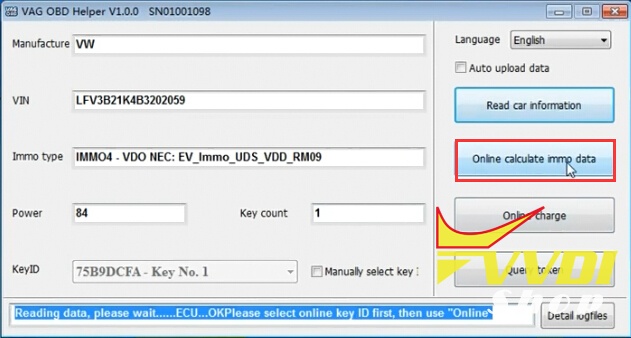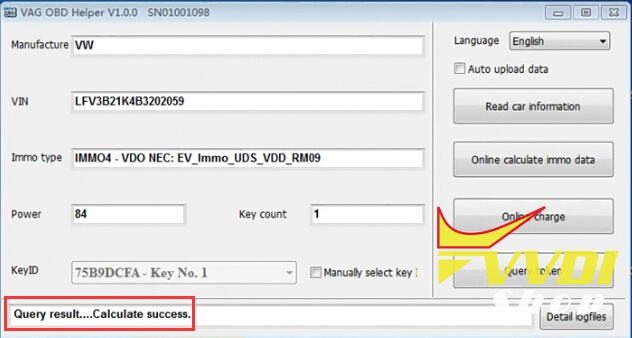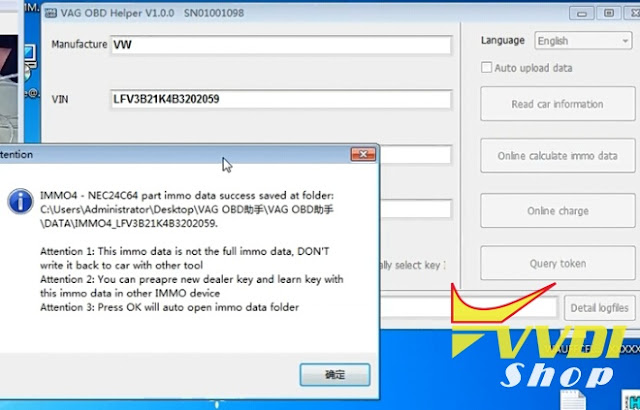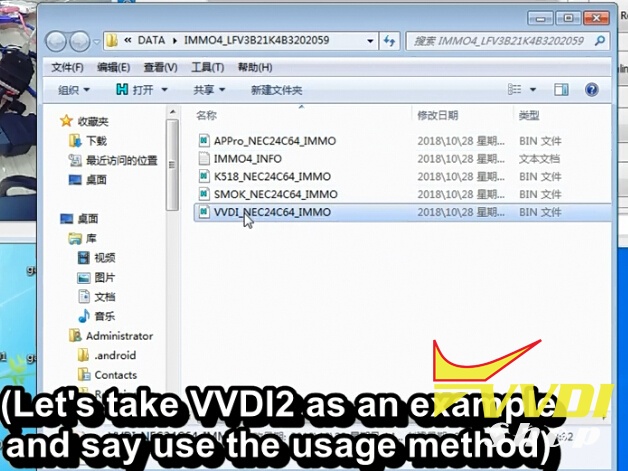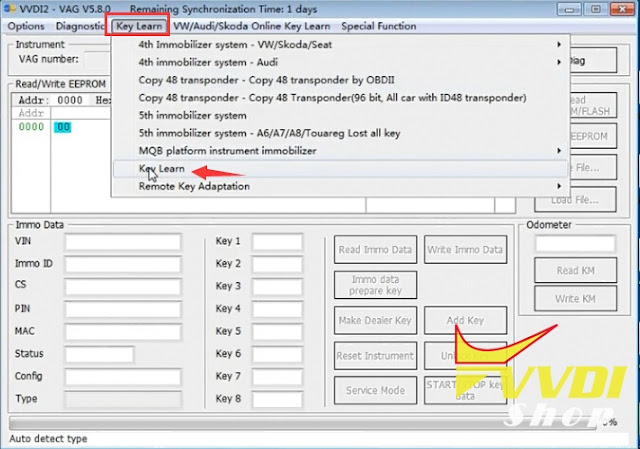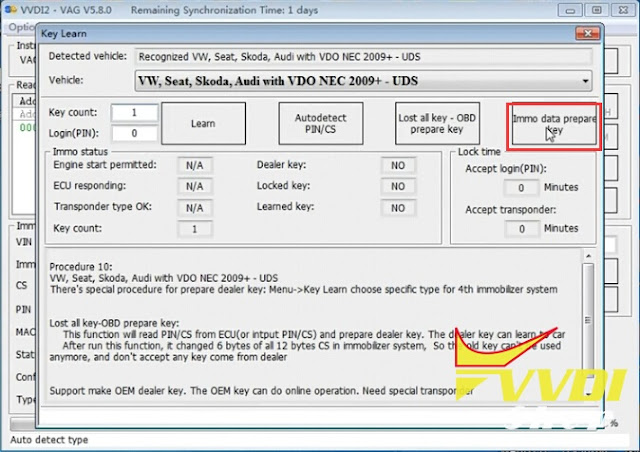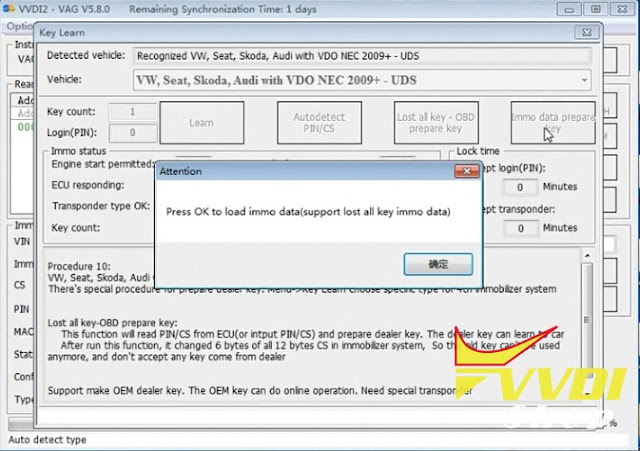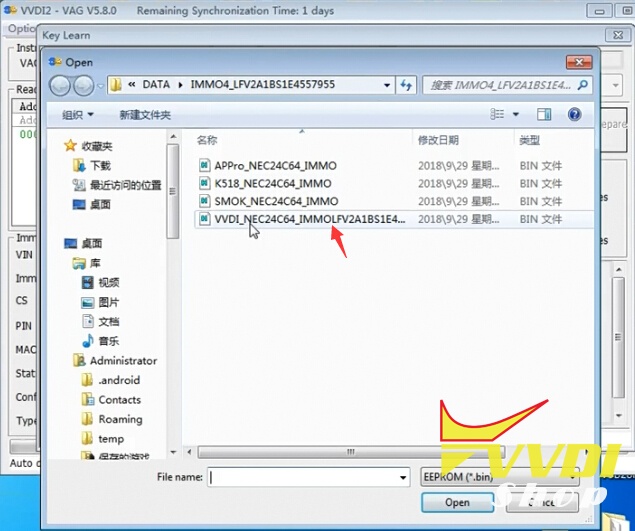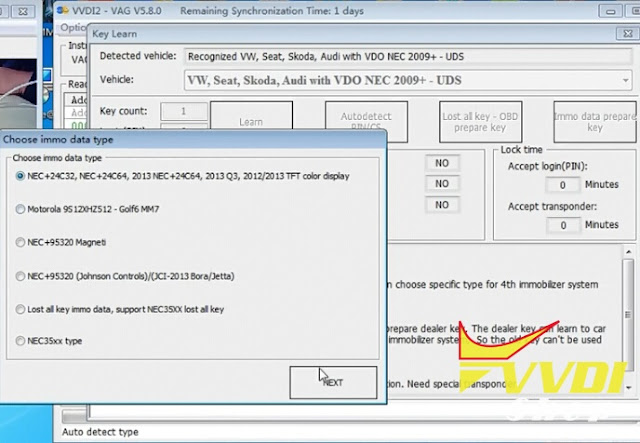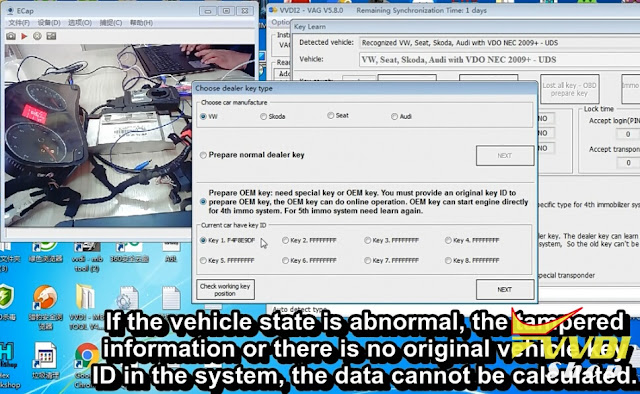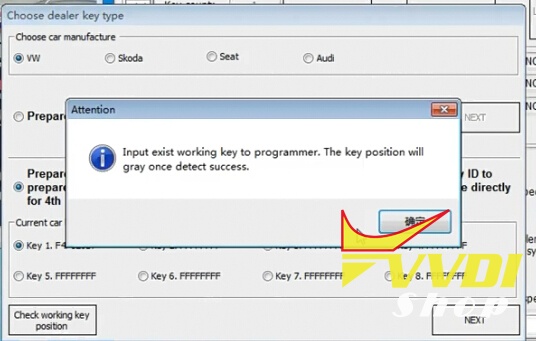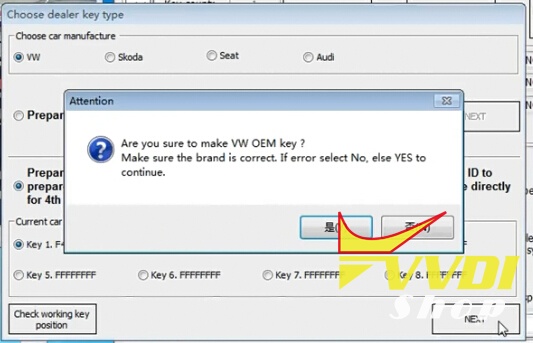ابزار Xhorse VVDI
Xhose VVDI نرم افزار برنامه نویس اصلی و سخت افزارابزار Xhorse VVDI
Xhose VVDI نرم افزار برنامه نویس اصلی و سخت افزارWhich tool can program VW Golf 7 key?
Confirmed: There is no tool on the market that can do MQB platform all key lost …..yet
only dealer + dealer key order
Works with working key only.
- Since VVDI2 V6.1.0 Update:
Improvement for MQB prepare dealer key.
Support change MQB key ID (support GEKO online), require use VVDI proximity remote.
VW MQB add new type: Dashboard version 0555, 0556.
Support generate MQB proximity remote: require use VVDI proximity remote and download latest remote database.
How-to’s of
Source: http://www.vvdishop.com/
- Abrites diagnostics for VAG: Works with working key only.
Key programming for vehicles based on the MQB platform from 2012 onwards. The VN009 special function will allow you to program keys to those vehicles if you have a working key. You can use new keys and keys previously programmed to the particular vehicle.
Supported models:
Audi A3/S3 2014+
Audi A3 8V (2012-2014)
Audi Q2
Seat IBIZA/ATECA/TOLEDO 06.2015+
Seat LEON 07.2014+
Seat LEON 3 5F (2012-2014)
Skoda RAPID 06.2015+
Skoda OCTAVIA 3 5E (2012-2014)
Skoda KODIAQ/SUPERB III
Skoda FABIA/OCTAVIA III 07.2014+
Volkswagen Crafter 2017+
Volkswagen Golf VII (2012-2014)
Volkswagen Golf 7/Polo/Tiguan II/Touran II 07.2014+
Volkswagen Passat B8
Please note: Vehicles with JCI clusters and virtual cockpits are not supported at the moment.
This special function requires an Abrites PROTAG Programmer, internet connection and an active AMS.
A new AVDI Interface or active AMS is required to purchase this special function.
Source: abrites.com
Program Audi A6 Q7 Allroad Dealer Key with VVDI2
Here’s the solution for Xhorse VVDI2 prepares Audi A6/Q7/Allroad 4th immobilizer dealer key successfully but fail to star car.
Reason: The step for key learning is skipped/wrong.
Solution:
please check guides below to to learn the key correctly.
Solution:
please check guides below to to learn the key correctly.
Audi 4th Immobilizer system- Audi A6/Q7/Allroad
This type use MEGAMOS 8E transponder
If you want prepare a new dealer key, you must know the total 12 bytes CS.
But there’s only 6 bytes CS in ECU, so we need read the whole J518 EEPROM dump.
This type use MEGAMOS 8E transponder
If you want prepare a new dealer key, you must know the total 12 bytes CS.
But there’s only 6 bytes CS in ECU, so we need read the whole J518 EEPROM dump.
Read CS from ECU, only read 6 bytes CS and PIN. With 6 bytes CS and PIN help, VVDI2 can use OBD standard method to read/write EZS-Kessy EEPROM (J518), read/write VIN etc
Step 1: Autodetect from engine ECU
Step 2: Read and save EZS-Kessy EEPROM (J518)
Step 3: Load J518 eeprom dump file
Step 4: Make dealer key
Step 5: Key Learning
Step 2: Read and save EZS-Kessy EEPROM (J518)
Step 3: Load J518 eeprom dump file
Step 4: Make dealer key
Step 5: Key Learning
Note: OBD standard method only support 9S12DT128 type.
In J518 use 9S12DT128 chip (most cars before 2009 use this type).
But does not support J518 with 9S12DT(G)256 chip (most cars after 2009 use this type.)
That means 9S12DT(G)256 type doesn’t support prepare a dealer key with this method.
In J518 use 9S12DT128 chip (most cars before 2009 use this type).
But does not support J518 with 9S12DT(G)256 chip (most cars after 2009 use this type.)
That means 9S12DT(G)256 type doesn’t support prepare a dealer key with this method.
VVDI2 also can read J518 dump as service model what is only used for make normal dealer key, need to make sure which is chip model, VVDI will read wrong data if is no match, so first make sure what chip it is.
Remark:
Read dump with working key is only can be used for make normal dealer key, not for OEM key, neither for write back to KESSY.
Step 1: Read J518 EEPROM Dump with working key
Step 2: Load J518 eeprom dump file
Step 3: Make dealer key
Step 4: Key Learning
Xhorse VVDI2 V6.1.0 adds MQB and FEM versions
Xhorse VVDI2 new software updateV6.1.0 adding new VW MQB and FEM/BDC versions on Jan. 7th, 2018.
VVDI2 latest software version V6.1.0 update
************************************************* *********************
*** 2018-01-07
*** Require firmware V6.1.0
************************************************* *********************
===== VAG V6.1.0 =====
1. Immoprovement for MQB prepare dealer key
a). Support change MQB key ID(support GEKO online),require use VVDI proximity remote
b). Support save synchronize data when make key with working key
c). Support make dealer key with immo data and synchronize data while all key lost
2. VW MQB add new type: Dashboard version 0555, 0556
3. Immoprovement for autodetect VAG immobilizer system
4. Support some NEC24C32 TFT dashboard
5. Bugfix
*** 2018-01-07
*** Require firmware V6.1.0
************************************************* *********************
===== VAG V6.1.0 =====
1. Immoprovement for MQB prepare dealer key
a). Support change MQB key ID(support GEKO online),require use VVDI proximity remote
b). Support save synchronize data when make key with working key
c). Support make dealer key with immo data and synchronize data while all key lost
2. VW MQB add new type: Dashboard version 0555, 0556
3. Immoprovement for autodetect VAG immobilizer system
4. Support some NEC24C32 TFT dashboard
5. Bugfix
===== BMW V6.1.0 =====
1. ECU /CAS ISN: Bugfix for change ISN for F series
2. FEM/BDC make key: Add new version, support car until 2018.11
3. FEM/BDC backup coding: Add new version, support car until 2018.11
4. Bugfix for MSV70 read ECU synchronize code(2 Bytes)
5. Bugfix
1. ECU /CAS ISN: Bugfix for change ISN for F series
2. FEM/BDC make key: Add new version, support car until 2018.11
3. FEM/BDC backup coding: Add new version, support car until 2018.11
4. Bugfix for MSV70 read ECU synchronize code(2 Bytes)
5. Bugfix
===== Porsche V6.1.0 =====
1. Bugfix
1. Bugfix
===== PSA V6.1.0 =====
1. Bugfix
1. Bugfix
===== Transponder Programmer V6.1.0 =====
1. Support generate MQB proximity remote: require use vvdi proximity remote and download latest remote database
2. Improvement for vvdi special transponder
3. Immobilizer data tool: Euro->BMW->motorcycle add new type
4. Immobilizer data tool: Euro->Iveco->Daily 93C56 bugfix
5. Immobilizer data tool: Asia->Isuzu->SX4 TC1762 bugfix
6. Immobilizer data tool: Asia->SAIC->Roewe750 add new type
7. Bugfix
1. Support generate MQB proximity remote: require use vvdi proximity remote and download latest remote database
2. Improvement for vvdi special transponder
3. Immobilizer data tool: Euro->BMW->motorcycle add new type
4. Immobilizer data tool: Euro->Iveco->Daily 93C56 bugfix
5. Immobilizer data tool: Asia->Isuzu->SX4 TC1762 bugfix
6. Immobilizer data tool: Asia->SAIC->Roewe750 add new type
7. Bugfix
===== Copy 48 (96 bits) V6.1.0 =====
1. Bugfix
1. Bugfix
===== J2534 V6.1.0 =====
1. Bugfix
1. Bugfix
===== Online Upate Tool V6.1.0 =====
1. Bugfix
1. Bugfix
===== Quick Start V6.1.0 =====
1. Bugfix
1. Bugfix
Free Download VVDI2 Software V6.1.0
https://mega.nz/#!2sxmDYCT!VXl3Dj4lgCsYr4vTLrJOfbOiGZ5DGyjTtr-ve8WdlZ8
https://mega.nz/#!2sxmDYCT!VXl3Dj4lgCsYr4vTLrJOfbOiGZ5DGyjTtr-ve8WdlZ8
Polo PQ25 NEC+ 24C23 Login VVDI2 with Reset PIN
How to: Polo PQ25 6R0920960D SW0207 NEC+ 24C23 login with reset PIN.
Credit to Xhorse Poland Distributor。
Please know, we always recommend to read & save EPP before you start.
RESET PIN is a GND signal , no need any rezistors or special line
With RESET PIN no need prepare EPP to Service Mode to login cluster if “all key lost”
With RESET PIN no need prepare EPP to Service Mode to login cluster if “all key lost”
1) Switch OFF power (Kl15 & KL30) , with KL15 OFF it will not work
2) Find a connection PIN near CPU
2) Find a connection PIN near CPU
3) Switch OFF Power Supply (KL30 & Kl15)
4) Connect GND to RESET PIN and hold
5) Select proper cluster type in VVDI2 VAG
6) Switch ON power supply (KL15 & KL30)
7) Remove RESET PIN (you can remove RESET PIN after few second when you switch ON Power
8) Select READ IMMO or EPP and Select LOGIN METODE 2 (you can also try with other metode if this one faile)
8) Select READ IMMO or EPP and Select LOGIN METODE 2 (you can also try with other metode if this one faile)
9) VVDI2 can login cluster now
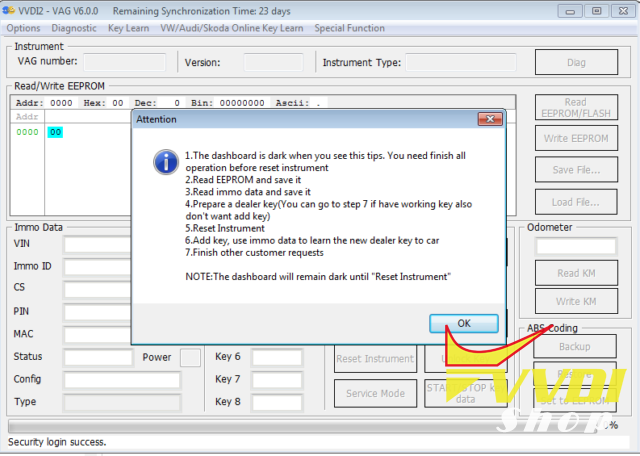
ProgramVAG 4th IMMO key with VAG OBD cable and VVDI2
When we cannot read immo data from OBD using OBD device, we cannot continue making new keys.
With VAG OBD Helper cable, you can obtain immo data easily via OBD, especially VAG 4th immobilizer system (NEC24C32 NEC24C64, NEC35XX, Johnson MQB A4, A5 etc BCM), both add key and all keys lost.
Here’s the guide to program new dealer key using VAG OBD cable and Xhorse VVDI2. (The cable can be used with other programmers, Lonsdor, SMOK etc as well)
Step 1: Connect VAG OBD cable with vehicle via OBD
Here’s the test equipment, so we disassemble the instrument.
Step 2: Read immo data and engine system information
Open VAG OBD Helper software
Press Read car information
Step 3: Online calculate immo data
Enable network connection and upload data to calculate.
Step 4: Immo data calculated successfully
Save the immo data calculated. The data can be uploaded to other OBD programmers
Save the immo data calculated. The data can be uploaded to other OBD programmers
You can prepare new dealer key and learn key with this immo data in other OBD device.
Press OK will auto open immo data folder
Here we use VVDI2 vag programmer
select VVDI_NEC24C64_IMMO data
select VVDI_NEC24C64_IMMO data
Step 5: Connect VVDI2 VAG with vehicle
Open VVDI2 software
Select Key Learn->Key Learn
Auto detect type
Press Immo data prepare key
Press OK to load immo data (support all keys lost data)
Step 6: Load the immo data calculated by VAG OBD helper
Step 7: Choose immo type
Press Next
Use this data to generate dealer key and learn key
Press Next
Use this data to generate dealer key and learn key
Choose dealer key type
Here select Prepare OEM key
Here select Prepare OEM key
If the vehicle state is abnormal, the tampered information or this is no original vehicle key ID in the system,
the data cannot be calculated.
the data cannot be calculated.
Press Check working key position
Input exist working key to VVDI2. The key position will turn gray once detect success.
Follow VVDI2 prompts to make key until success.
This method can be used for both add key and all keys lost.