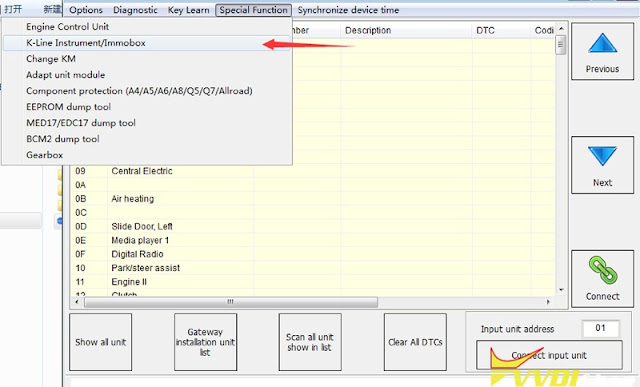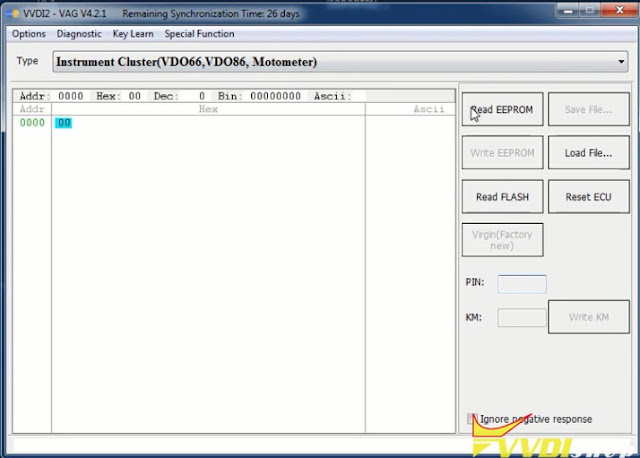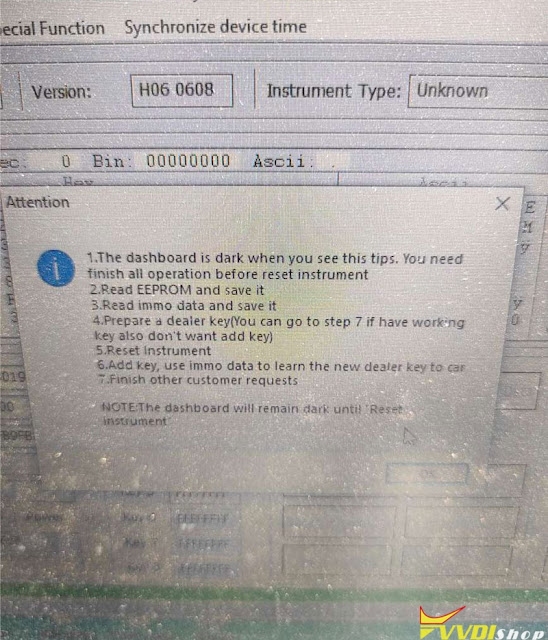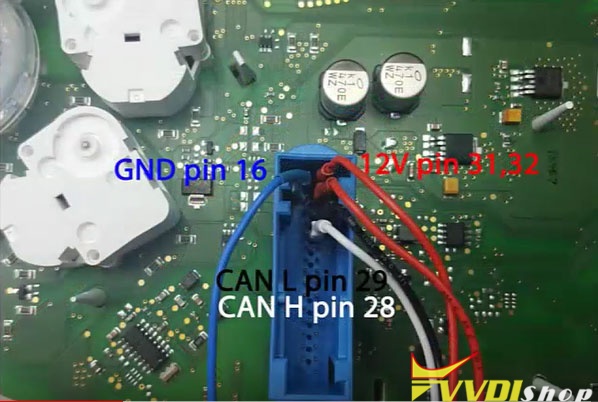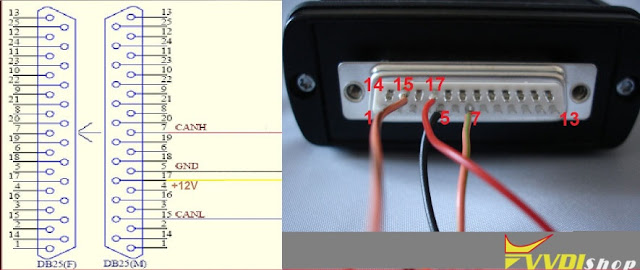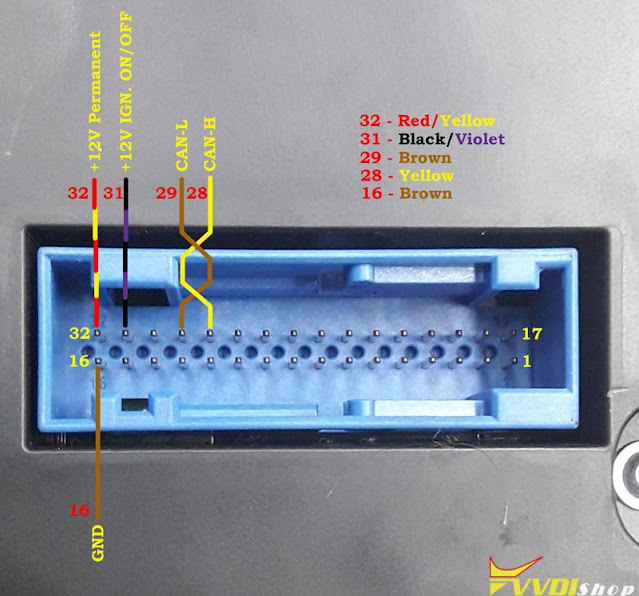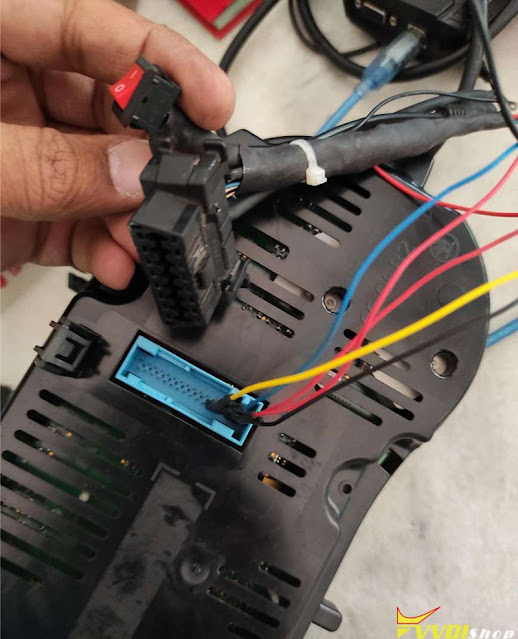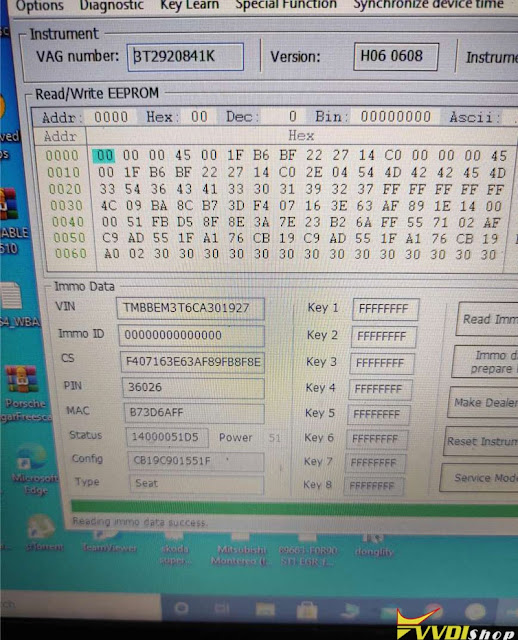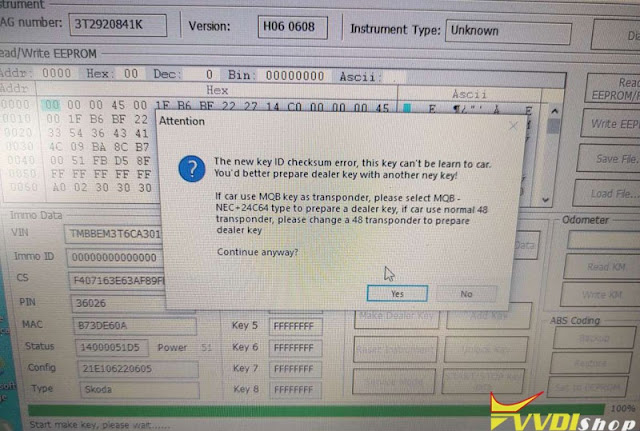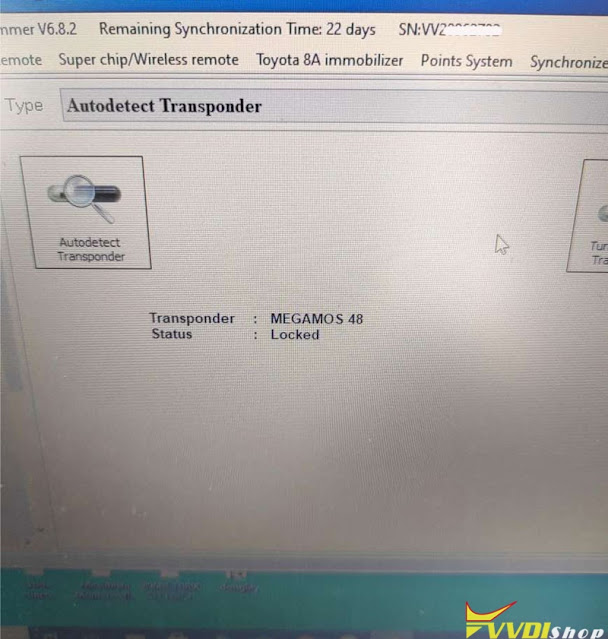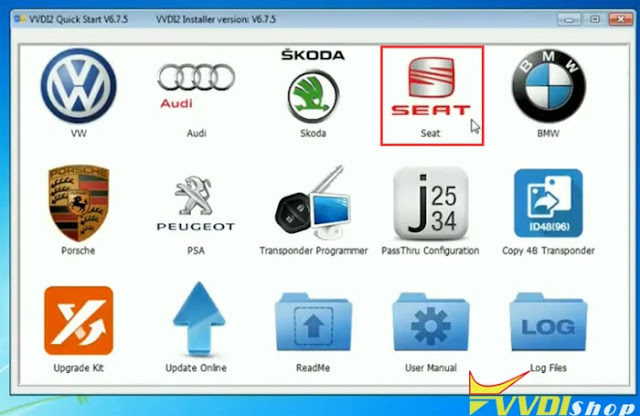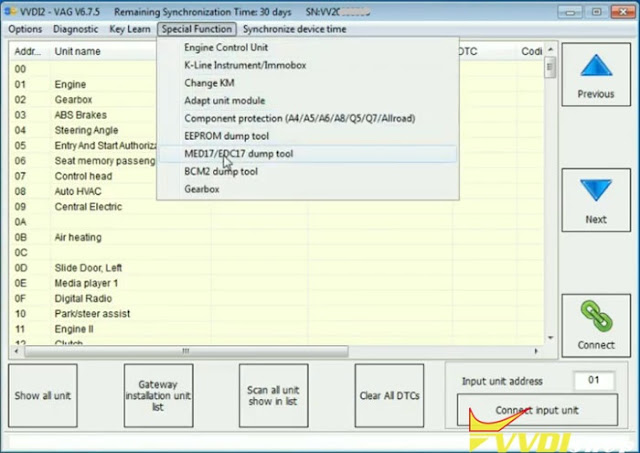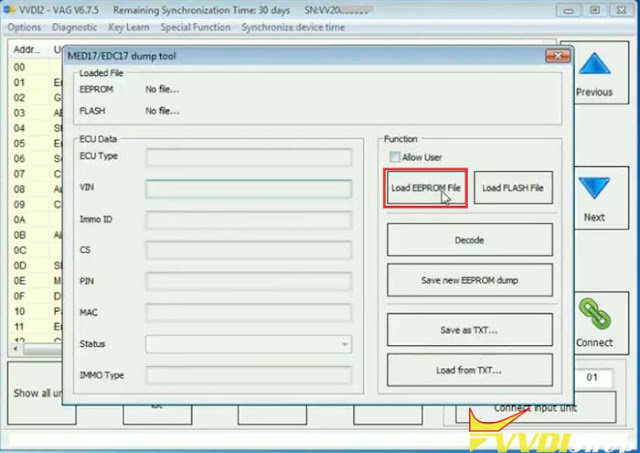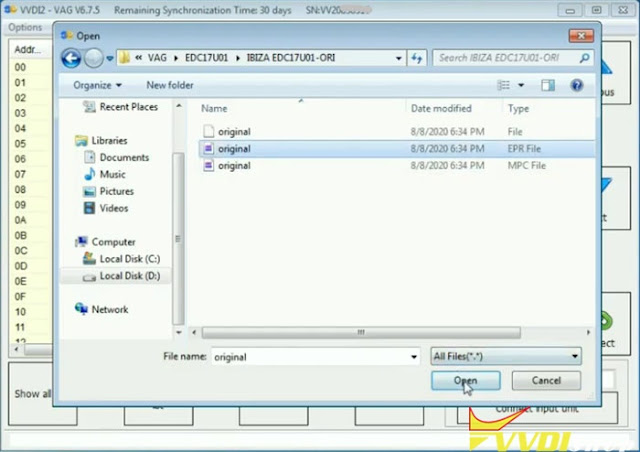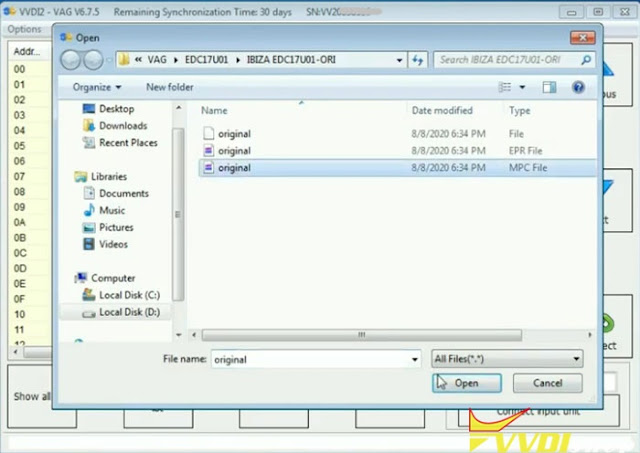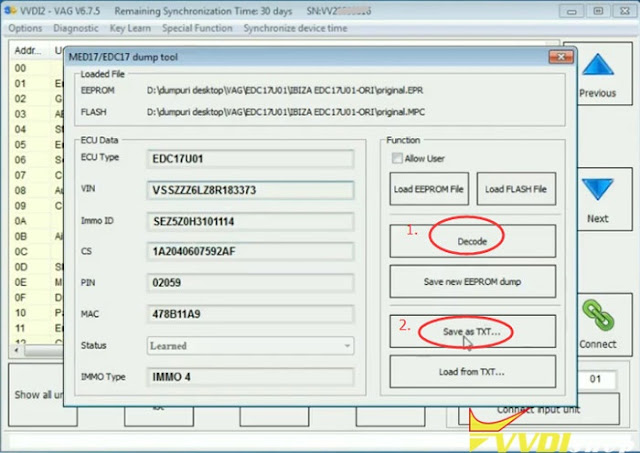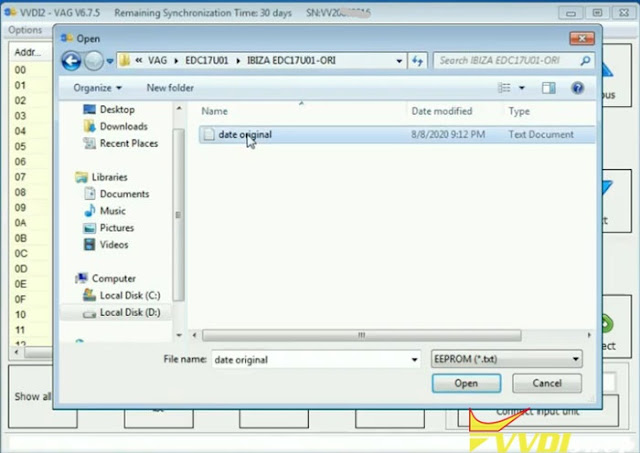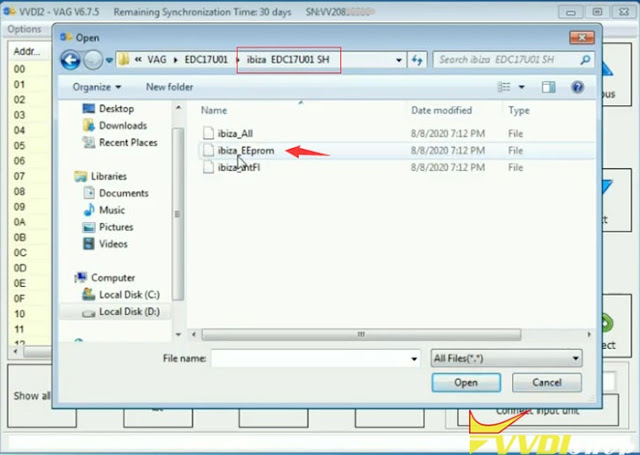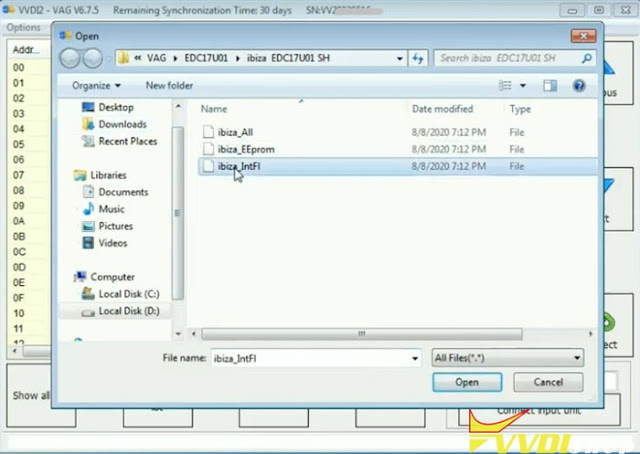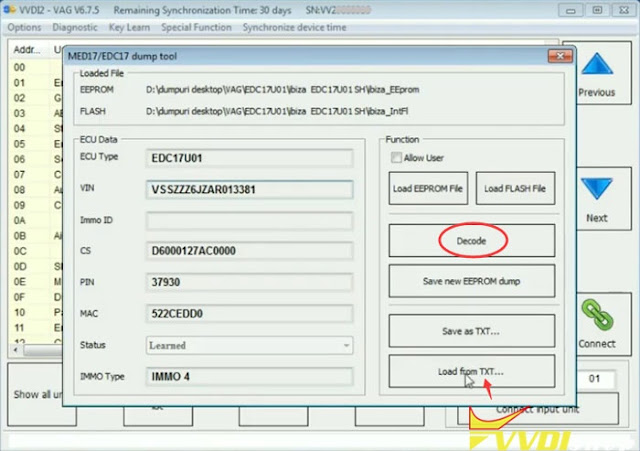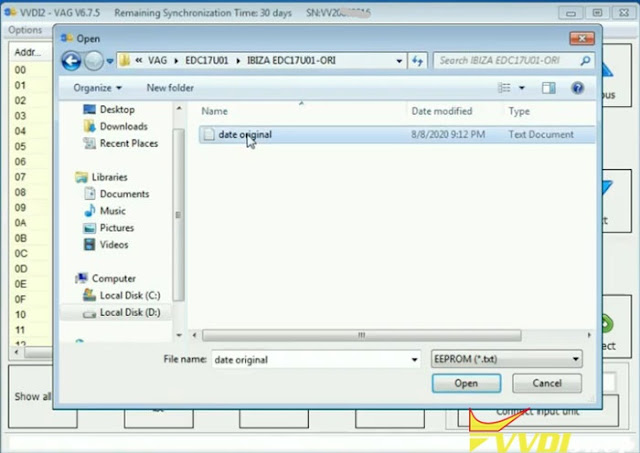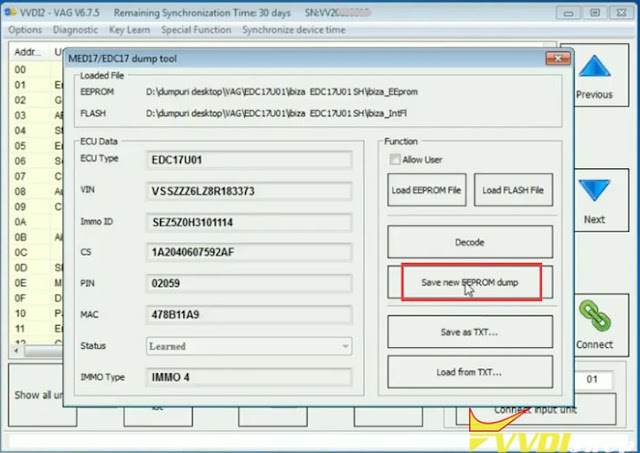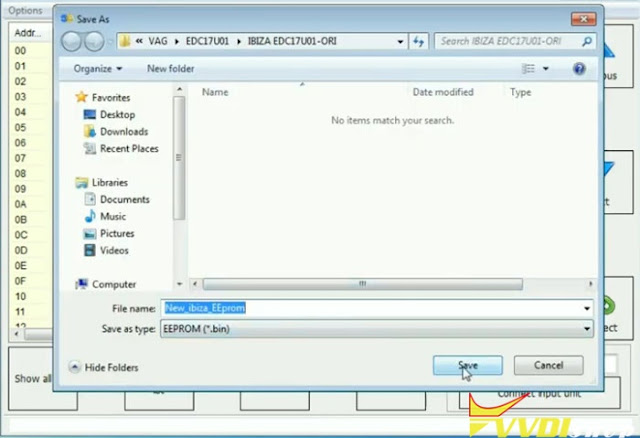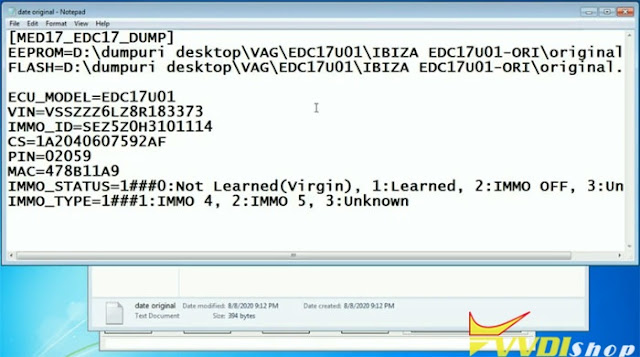ابزار Xhorse VVDI
Xhose VVDI نرم افزار برنامه نویس اصلی و سخت افزارابزار Xhorse VVDI
Xhose VVDI نرم افزار برنامه نویس اصلی و سخت افزارXhorse VVDI2 All Keys Lost in Service Mode
Here is the tips to program 2009 VW Tiguan with all keys lost by xhorse vvdi2 in ABS service mode. The procedure can also be applied to these login type include (CDCxx+24C32, A3/TT/R8 (CDC32xx), NEC24C32, NEC24C64, NEC24C64(2012 TFT color display), NEC24C64(2013-), NEC24C64(2013 TFT color display), Audi A1, Audi Q3).
- Open the dash, read the eeprom with programmer.
- Upload the binf le to the vvdi2 and mofidy.
- Write the modified file to the eeprom
- Connect the dashboard on the car and write the original file back by OBD
- Then read the immo data and program the key.
Don’t forget to SAVE ABS coding with VVDI before the process. You can restore with VVDI2 too.
This function is in the same menu of vvdi2 as eeprom update section, dash with micronas + 24C32.
All login type have similar operation for lost all keys,
backup ABS coding->read EEPROM with BDM programmer->Prepare a service EEPROM data->write service EEPROM data to cluster->Put instrument in car->select correct login type->Load
original EEPROM file->activate car OBDII communication->write EEPROM via OBDII->read immo data->save immo data->make dealer key->add key->reset instrument.
Service mode all Keys lost:
Some login type cannot read immo data while lost all working key. Login type include (CDCxx+24C32, A3/TT/R8 (CDC32xx), NEC24C32, NEC24C64, NEC24C64(2012 TFT
color display), NEC24C64(2013-), NEC24C64(2013 TFT color display), Audi A1, Audi Q3). This type can make dealer key with following steps:
1) Activate OBD communication by open dangerous light, press on the brakes for several times. Backup ABS coding, you can run backup function on bottom right corner, or enter diagnostics 03 ABS, backup abs coding
2) Find EEPROM chip from instrument, usually use 24C32 or 24C64 chip, read EEPROM dump with BDM programmer and save as original EEPROM dump
3) Enter “Service Mode”, load original EEPROM dump and prepare service EEPROM dump. Attention: DON’T overwrite the original EEPROM dump
4) Write service EEPROM dump to EEPROM chip (24C32 or 24C64)
5) Restore dashboard to car
6) Back to main window and select right login type
7) Load original EEPROM dump (IMPORTANT!!!)
8) Activate OBD communication by open dangerous light, press on the brakes for several times
9) Press “Write EEPROM” write original dump to dashboard via OBDII (IMPORTANT!!!)
10) After write success, read immo data and save (IMPORTANT!!!)
11) Make a new dealer key and add to immobilizer system
12) If car use keyless key, learn the dealer key with learn method (with immo data support)
13) Start engine with new dealer key, complete.
Can I Adapt VW Golf 6 instrumental cluster with VVDI2?
Question:
Support following types:
1) Instrument Cluster(VDO66,VDO86, Motometer)
2) VW LT immobilizer box
3) VW Gol immobilizer box
4) White immobilizer box – Audi A4/A6/A8
5) Black immobilizer box Siemens 6 PINs HC05 (Immo1)
6) Black immobilizer box Siemens 6 PINs HC05 – 2400 (Immo1)
7) Black immobilizer box Siemens 6 PINs TMS (Immo1)
8) Instrument Cluster – Audi A4 B5 with Board Computer (-1997)
9) Instrument Cluster – Audi A4 B5 without Board Computer (-1997)
10) Instrument Cluster – Audi A8 (-10.1996)
11) Instrument Cluster – Audi A8 (11.1996-)
12) Instrument Cluster – Audi A6 B45 (-1997)
13) Instrument Cluster – Magneti Mareli – Shadow 1
14) Instrument Cluster – Magneti Mareli – Shadow 2 (Passat)
15) Instrument Cluster – Magneti Mareli – Shadow 3 (TT)
16) Instrument Cluster – Magneti Mareli – Direct 1996-2000
17) Instrument Cluster – Magneti Mareli – Direct 2000-
18) Instrument Cluster – Sharan/Galaxy (-2000)
19) Instrument Cluster – Audi A4 BOSCH RB4 Crypto 2001+
20) Instrument Cluster – VW Golf 4 BOSCH RBx
21) Instrument Cluster – Audi A4 BOSCH RBx
22) VW Phaeton/Touareg, Bentley Continental, Porsche Cayenne
23) Instrument Cluster – Audi A4 BOSCH RB8 Crypto 2004+
24) Instrument Cluster – Lamborghini Gallardo -2005
25) Instrument Cluster – Lamborghini Gallardo 2005+
Tips to Add Skoda Superb 2012 NEC24C64 Key with Xhorse VVDI2
Problem:
I have s Skoda supreb 2012 which has one working smart key (orignal key MEGAMOS ID48), car push start button. Customer need another key so i program xhorse vvdi smart key with vvdi2 vag but end process in cluster dispalys 0-2. 0-2 mean no key learned still in programming mode. Key not program with near push start & original key only remote work, not ignition & not start. I have saved original immo data from vvdi.
Than i remove odo & read nec24c64 eeprom & autel do automatic service mode & then write eeprom via obd & make cs, pin , mac. but end of same key not program.
Solution
Read 24c64 direct in PCB in a programer.
Put dump in service mode in vvdi2 and write back in the eeprom in programer.
it vvdi2 read the eeprom and then write the original eeprom previously read it the programer.
read the immo data and them write the backup you have of the immo data.
Need to learn 2 keys.
Original and new key.
You put key quantity 2
Reset instrument cluster
If it works this will allow you to restore the cluster to its original state!
You need original brand new keys or xhorse proximity key to the this job.
If vvdi prepare new dealer key them you have to add both key original and new using immo data option.
Connect the cluster on the bench with vvdi2 and do the steps above.
vvdi 2 allow direct connection to the cluster, only need connect power and ground to the cluster and CAN lines.
And here is another wiring pinout
Credit to Mr. danyguit and cristo who provide pinouts above.
Test feedback:
Do the procedure above and car start with the original key. below attach picture
i try xhorse smart key & make dealer key & info with vvdi 2 = MEGAMOS 48 [ LOCKED] . I read orignla key detail = MEGAMOS 48 = TP24 [ SKODA ]
but when i make dealer key some error
the new key id checksum error , this key cat be learn to car
below attach pictures of error photo
then i learn key one original learn ok 1/2 , second new one fail & again car off
again do all make service mode & back immo data & again car start with original key
Then i made vvdi super chip transpoder memamos 48 tp-24.
than lean key one original & one only transponder, all 2/2 success & original remote also work.
But second key only transpoder no remote.
vvdi2 proximity remote may support but my vvdi2 serial number has Chinese database so today change to EU database and try
Solved!!!
Finally i change my sn to global database & make proximity remote & write. All success.
http://blog.vvdishop.com/solved-vvdi2-skoda-superb-2012-24c64-no-key-found/
VVDI2 Change VAG EDC17 Immo Data in EEPROM
Here vvdishop.comm presents how work Xhorse VVDI2 VAG for change immo data in eeprom from Seat Ibiza EDC17U01 .
Run VVDI2 Quick Start->Seat->Special Function->MED17/EDC17 dump tool
Load EEPROM File, upload original Ibiza EDC17U01 eeprom
Load Flash file, upload original EDC17U01 flash file
Then press Decode
Decode ECU information, incl. ECU Type, CIN, CS, PIN MAC, Immo type
Save as TXT
Upload EEPROM file and Flash File you want to change respectively
Then Decode
missing IMMO ID, Load from TXT saved previously
Decode success. Save new EEPROM dump.
Open txt file to check ECU information
change EDC17 immo data in eeprom success.
https://www.vvdishop.com/service/vvdi2-change-vw-edc17-immo-data-in-eeprom.html
Xhorse VVDI2 Software V6.6.5 Update Feature
*** Require firmware V6.6.5
************************************************************************
===== VAG V6.6.5 =====
1. Improvement for autodetect VAG immobilizer system
2. Bugfix
1. Improvement for CAS4/CAS4+ via OBDII
1). Support unlock CAS4 directly, no need update CAS4 flash
2). Improvement for key learning
2. Bugfix
1. Bugfix
1. Bugfix
1. Bugfix for generate and copy Toyota H chip with VVDI super chip
2. Immobilizer data tool: Asia->Nissan->Note 2004 95080 bugfix
3. Bugfix
1. Bugfix
1. Bugfix
1. Bugfix
1. Bugfix
.jpg)