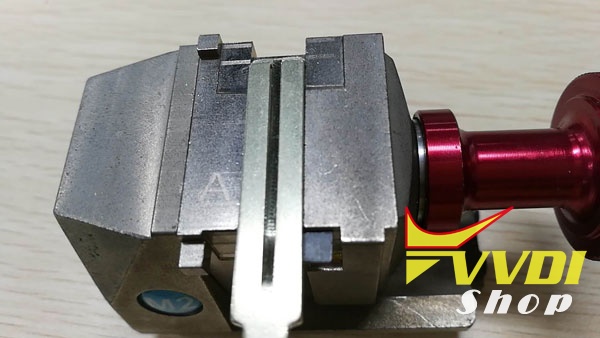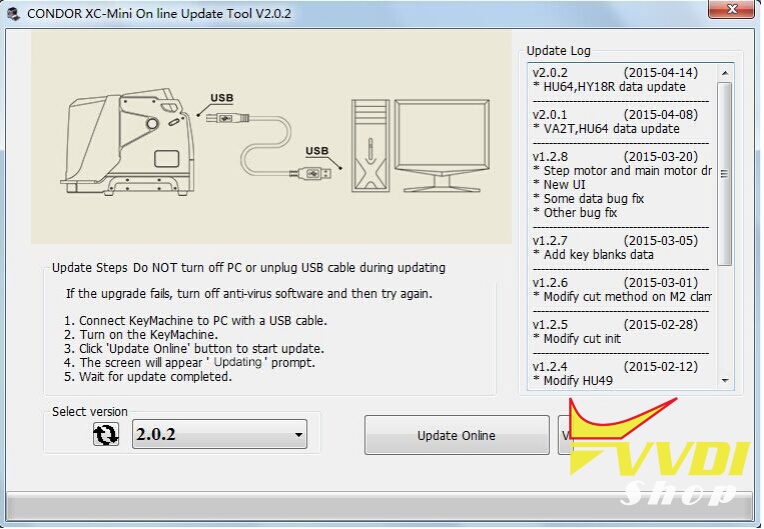ابزار Xhorse VVDI
Xhose VVDI نرم افزار برنامه نویس اصلی و سخت افزارابزار Xhorse VVDI
Xhose VVDI نرم افزار برنامه نویس اصلی و سخت افزارPreview Xhorse Condor XC-Mini Plus II Key Cutter
Condor XC-Mini Decode Lexus TOY48 and TOY40 Keys
i mostly cut lexus keys and i can’t decode it by condor mini..
then you should add a shim(such as business card) under the key, let the key thickness more than 3mm(around 3mm).
Xhorse Condor Mini V4.0.1 Software for both KM02 KM03
VVDIshop.com has provided Condor XC-Mini key cutting machine V4.0.1 update tool download for S/N KM03 in May,2017. Now new update tool 4.0.1 for both SN KM02 and KM03 is released on 16-06-2017.
——————————————
+Add universal key decode function
+Add M2-D function
+Add motor sensor testing function
*Modify probe/cutter detection
*Fix machine may crash error problem
*Fix HU49 key decode error
*Fix HU66 cutting speed issue
*Fix BW6 cutting error
*Fix TBE1 cutting error
Notes:
1.New update for both SN KM02/KM03 machines
2.New function:Main Interface-Key Duplication-Universal Type
3.Universal Type support decode/cutting parts of home & vehicle keys
4.Please keep the whole key clean and conductivity good(ensure without dust/oil)
5.For one side key(thickness of whole key usually 1.5mm or 2.00mm) please add a shim/business card under the key,ensure the whole key thickness should more than 3mm
Condor XC-Mini key cutting machine update to V4.0.1
Q: Can Anyone tell me which is latest software version for Mini Condor cutting machine, please?
VVDIShop engineer:
The latest software version for Condor XC-Mini automotive key cutting machine goes to V4.0.1.
Free Download Xhorse Condor XC-Mini V4.0.1 Update Tool
https://mega.nz/#!C1A0gSpI!bb86UgrV1zP7oF-VIpp1jrPrN-lU1jNWqXTfdzrA4lo
(Condor XC-Mini with serial number KM03xxx can run upgrade via the Update Tool directly. As for the Condor with S/N KM02xxx, you should wait several days to run update using the same update tool)
Supports Multi-languages (Provide S/N to change language): Portuguese/Spanish/French/Germany/Czech/Arabic/Turkish/Dutch/Polish/Bulgarian/Norway/Slovakia/Italian/English/Chinese( If you need to change language,please provide us with your serial number ,we will help you activate new language)
http://blog.vvdishop.com/free-download-condor-xc-mini-v4-0-1-update-tool/