ابزار Xhorse VVDI
Xhose VVDI نرم افزار برنامه نویس اصلی و سخت افزارابزار Xhorse VVDI
Xhose VVDI نرم افزار برنامه نویس اصلی و سخت افزارXhorse Key Tool Max and Autel KM100 Honest Review
Here is a short compare between Xhorse vvdi key tool max and Autel KM100.
First comes a table comparison:
| Item | Autel MaxiIM KM100 | Xhorse VVDI Key Tool Max |
| Generate remote | √ | √ |
| Garage remote | X | √ |
| Copy remote | X | √ |
| Copy transponder chip | √ | √ |
| Generate special chip | √ | √ |
| Frequency test | √ | √ |
| Immobilizer | √ with VCI200 | X (requires mini obd) |
| ID/IC Copy | X | √ |
| Unlock remote | √ | √ |
| Unlock Toyota smart key | √ | √ |
| Detect ignition coil signal | √ | √ |
| Generate Remote simulator | X | √ |
| Chip simulator | √ | X |
| Write key via dump | X | √ |
| Collect FSK ASK EEPROM frequency | X | √ |
| AutoVIN | √ | X |
| Detect IR | X | X |
| Charge remote | X | √ |
| Password calculation | √ | √ |
| ID48/ID48 96bit copy | X | √ |
| Update | Lifetime free update | Lifetime free update |
They are not big differences. both are very good devices. But there are some small differences depend of your cars or the brands you are working.
Where I see the biggest difference is to generate remotes. Autel is more capable on some brands.
Xhorse has old EWS remotes, but it does not have any CAS, FEM or BDC remotes. But there is no remote regarding CAS3 or CAS3+.
On the Autel we have CAS4, FEM ID49 remotes.
None of these devices it’s able to do those.
A customer has an Audi A8 2004 with proximity remote. He tried to make with xhorse but for some reason was not working but when make the the remote with the Autel it was working. He was to program to the car without any issue.
Autel is focusing on the new model and the new keys and has a few very old keys.
Any other good difference only of the special functions. Xhorse has more functions.
Both have immo data processing. Autel has also the bcm2, but you need to read the data and load.
We have the interesting part the BCM tool we can process which Xhorse doesn’t have.
Another difference is remote renew or remote unlock. They worked on different Asian brands.
If you check Hyundai Kia Autel has a lot of different PCB series and xhorse only two remotes.
But Xhorse has more PSA remote unlock than Autel. Autel supports more Renault remote unlock than Xhorse.
If choose BMW this it’s a common well-known brand are the same except Autel has a few third-party I don’t know to which it’s referring.
Nissan remote also the same. Volvo xhorse has two remotes and Autel have 5 in total.
With Xhorse key tool max we can generate the Super Chips we can clone we can generate. Autel does not. The XHorse has more keys it can generate.
Autel will generate 868Mhz 902Mhz remotes, xhorse does not. Autel has 6-button keys. But xhorse has lots of features. Xhorse Keytool so far best and largest support for car models and largest amount for keys.
Tips to Insert Toyota TOY48 Blank into Xhorse XM38 Remote Case
Question: Xhorse Toyota XM38 remote, cannot get TOY48 blank (i.e. 2012 Highlander or 2010 style Prius prox key) to insert into case. It only goes as far as photo. Is there a trick?
Here are tricks from customers:
1. Cut off the openings and shave off a bit at the root of the toy48 blade. Do both and it will be fine. Extra 10 min. Don’t cut your hand.
2. Shave off the inside of the case.
3. shorten blade to minimum length eg. the old one, then edit case
4.
Your putting in the wrong slot. If you move the key to the edge of case it will slide straight in.
5. Plastic tab on the inside, break tab, insert Toy48, get paid.
Xhorse Dolphin XP005 Key Center Offset Too Large Solution
Here comes a similar problem:
I have an issue with my Xhorse dolphin XP005 that message comes up when I try to cut regular edge cut keys and I can’t figure it out.
Any keys I try cutting same message I get on my phone key center offset is too large.
I updated the firmware through the computer and adjusted the machine.
Solution:
As far as the issue, we need a little bit of a story as to why the error popped up. Make sure you’re on in the correct line.
- First of all, keep firmware up-to-date. Update firmware via upgrade kit. For the update, you must use a PC.
- The most common problem is the Height Level Adjustment. Be sure that under the cut setting that you’re not set to M5 when you have only the M1/M2.
- Make sure there are no metal shavings on the probe or the cutter.
- If you’re only doing one cut for progression, select only that cut to cut.
- And on another note, for all edge cut keys it is highly suggested to use 1.5mm cutter for the highest accuracy.
If did all the above and error still occurs, contact your dealer with detailed information.
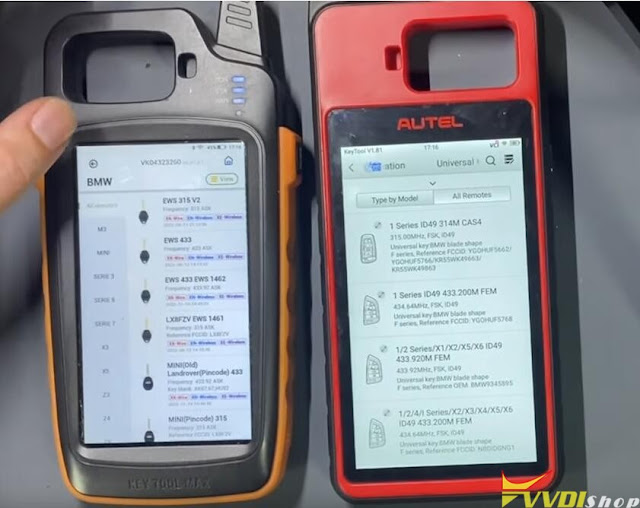



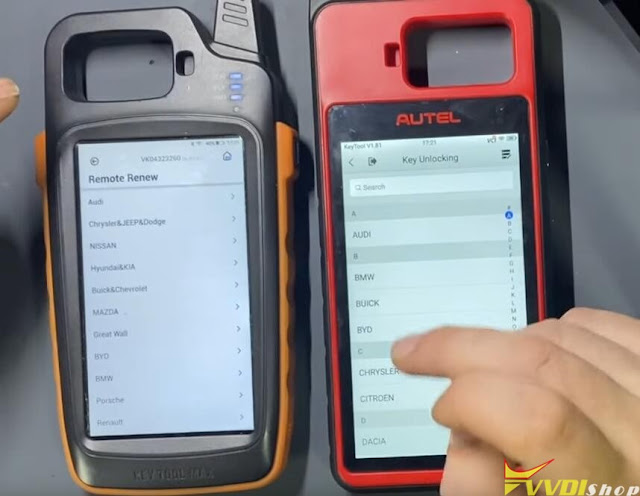



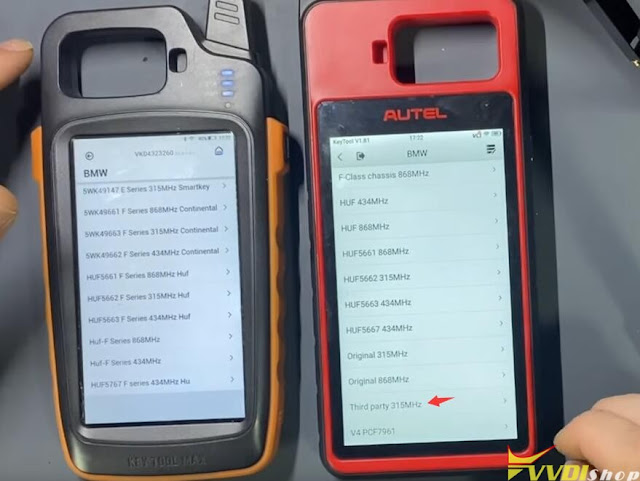
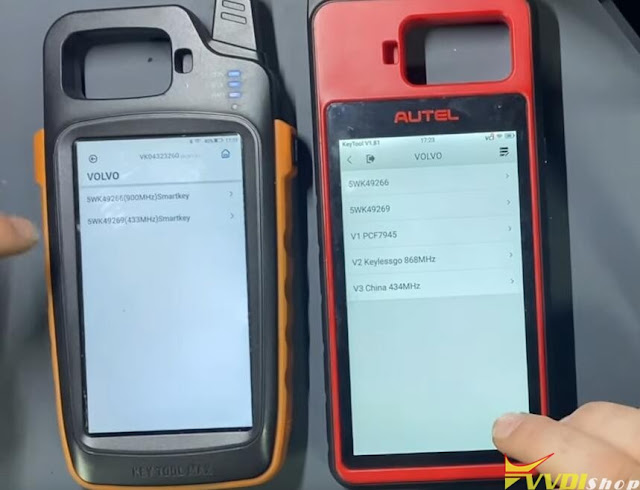

.jpg)