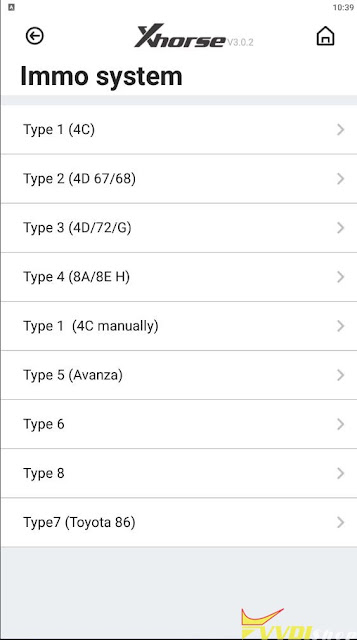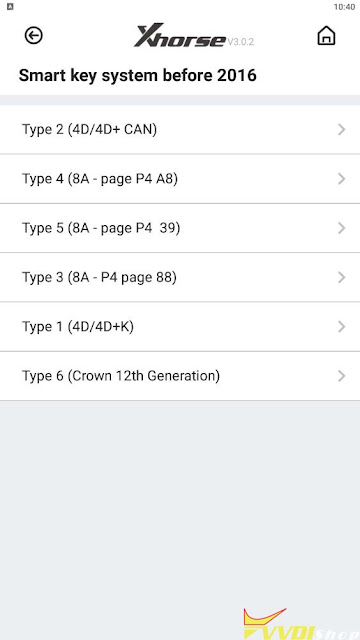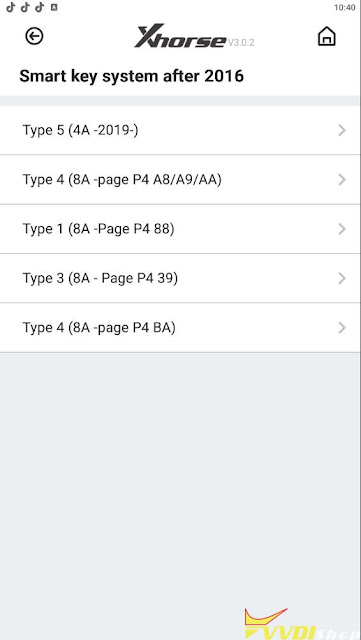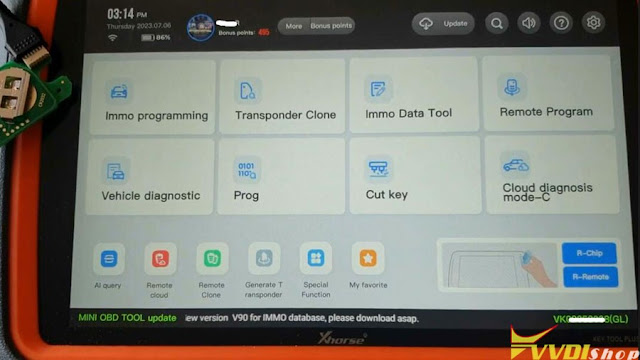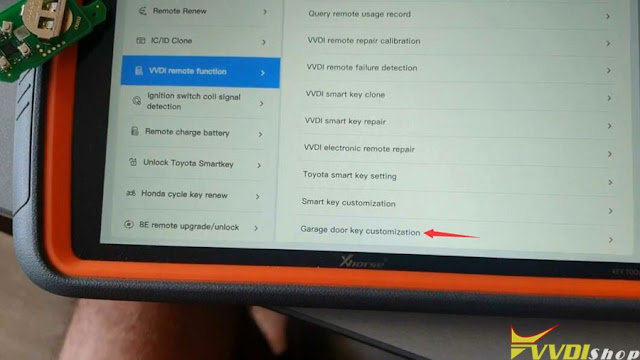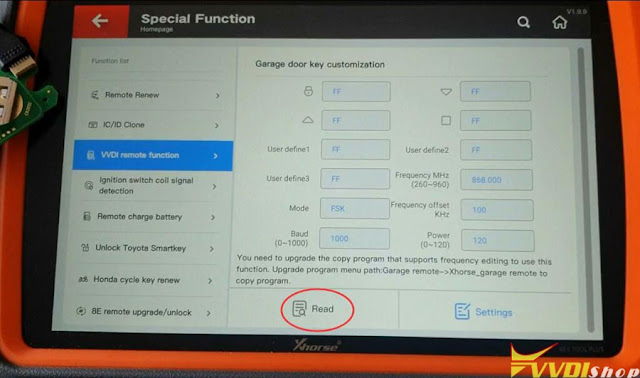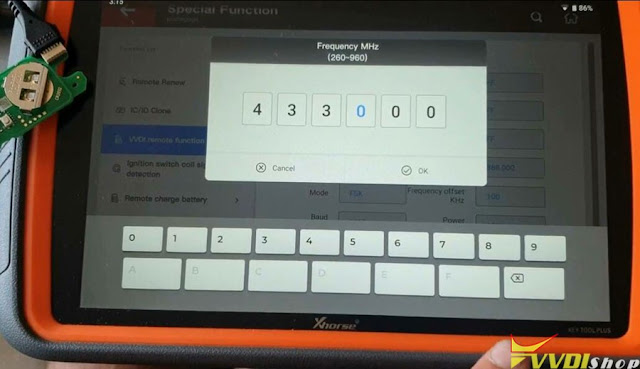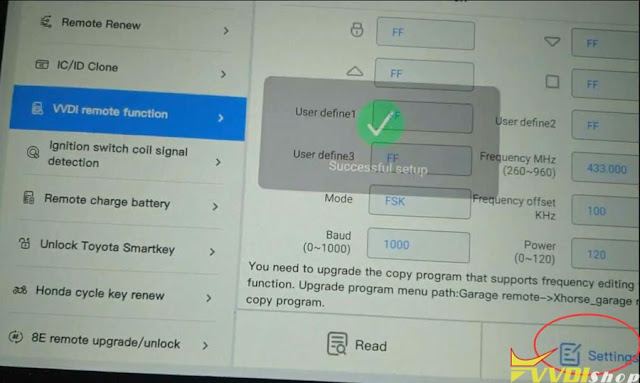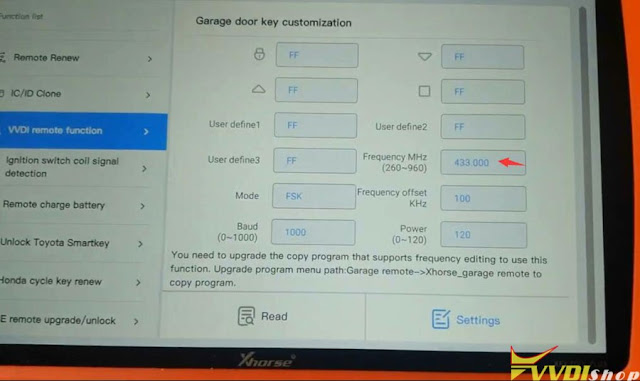ابزار Xhorse VVDI
Xhose VVDI نرم افزار برنامه نویس اصلی و سخت افزارابزار Xhorse VVDI
Xhose VVDI نرم افزار برنامه نویس اصلی و سخت افزارXhorse FT Mini OBD Tool Toyota Car List
This is the new Xhorse FT-MINI OBD TOOL for Toyota and Lexus key programming, model No. XDMOT0GL is ready now.
Device image display:
Small dongle
Wireless connection
Function:
Support over 95% of Toyota Add Key and All Keys Lost
Immo programming
Remote programming
Generate emergency key
-2016 smart key system programming
2016- smart key system programming
Car List:
Granvia, Land Cruiser, Kluger, Prado, Alphard, Previa HV, Tarago, Vellfire, Prius, Fortuner, Prius C, Hilux Sw4, Prius C2, Corolla EX, Prius PHV, Crown, Prius +, Highlander, Prius V, Highlander HV, Previa, Hilux, Rav4, Hiace, Rav4 HV, Sequoia, Rav4 E+, Camry, Reize, Corolla, Sienna, Corolla Cross, Sienna HV, Avanza, Harrier, Tank, Harrier HV, Tundra, Levin, Vios, Vios FS, GAIA, Wildlander, IA, Venza, iM, Yaris, Ipsum, EZ, iQ, Avalon, Matrix, Allion, Mirai, IZOA ,OPA, Zelas, Raum, YARiS L, Rav4, Prime, Aqua, Rukus, Aristo, Rush, Auris, Sienna, BB, Solara, bZ4X, Tacoma, Comfort, TC, C-HR, XB, Land Cruiser, XD, FJ Cruiser, Yaris GR, Frontlander, 4Runner, FR-S, 86
Login your Xhorse app and combine Xhorse FT Mini OBD tool with account.
Xhorse FT OBD App menu:
Generate emergency key function requires to work with vvdi mini obd tool
Xhorse Dolphin XP005L Combine App Nation Code Error Solution
Problem:
A customer was trying to combine xhorse dolphin xp005l key cutting machine with xhorse app, but failed.
Xhorse app showed “Params error: nation-code” and xp005l screen said “use App to scan QR code to combine device.”
Any idea?
Solution:
- First login Xhorse app, then scan QR code to combine device
- If aleady enter account, log out and login again.
Hope it helps.
Xhorse Toyota XM38 Remote Error Data Retry Solution
Problem:
I tried to generate Xhorse Toyota XM38 XSTO01EN smart key with vvdi key tool max.
It failed to generate remote to C-HR. And the led light stays on when the battery is installed
Solution:
Remove battery.
Long press ‘Lock’ button and then insert battery.
Wait for yellow light flash then release button to generate remote.
Why Xhorse Condor XC-Mini Plus Not Turning On
Problem:
I was using xhorse condor xc-mini plus and heard a click, the machine switched off, I’ve replaced the fuse in the socket and it still won’t switch on. Can I get help in resolving the problem?
VVDISHOP Solution:
1.Make sure Xhorse Condor Machine firmware is the latest.
2.If problem happens when machine is connected in vehicle, connect machine to urban power and try again
3.Test power board output (test if power output here is 24V)
Xhorse Key Tool Plus Change Xhorse XKGHG1EN Frequency
How-to: change Xhorse XKGHG1EN Garage remote frequency with Xhorse VVDI KEY TOOL PLUS.
Remove cover of the garage remote.
Take out cover and take out the PCB of the garage remote.
Connect garage remote PCB with key tool plus via remote programming cable
Select Special Function-> VVDI remote function-> Garage door key customization
Read remote frequency, it is 868mhz
Press the value that need to be changed, i.e 433MHz
Press settings to complete the modification
Read xhorse garage remote information again, the frequency now goes to 433MHz.
If have vvdi key tool max or max pro, follow the procedure here. They are actually the same.