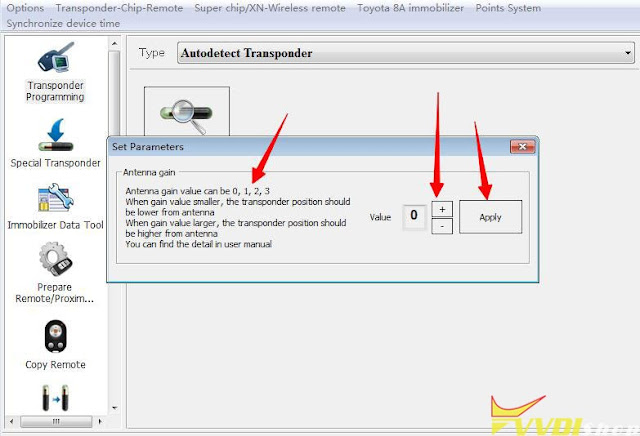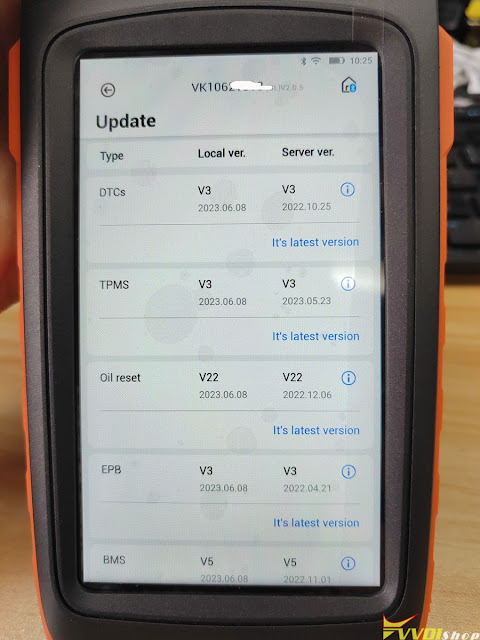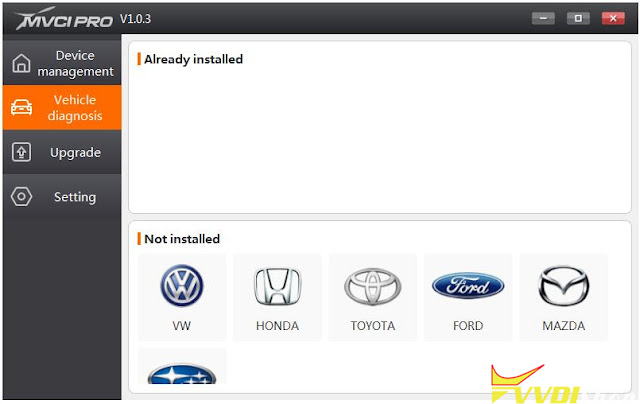ابزار Xhorse VVDI
Xhose VVDI نرم افزار برنامه نویس اصلی و سخت افزارابزار Xhorse VVDI
Xhose VVDI نرم افزار برنامه نویس اصلی و سخت افزارHow to Solve Xhorse Dolphin XP005L Error Code 42
Problem:
I have a new xhorse dolphin xp005l, and it is already calibrated, when I send the order to cut, it reaches 1%, the red light comes on and this error code 42 message appears, I already tried another cutter and tried.
Solution:
First make sure the work area is clear and clean. No shavings on the clamp at all. Next do the ‘Height Level Adjustment’. After performing that, try cutting your key.
If you did a firmware update, you have to perform it AGAIN. — If you truly did the Height level adjustment, and it’s not seeing the probe & cutter at the same height, then it might need sent in for service.
Xhorse Dolphin XP005/XP005L Height Level Adjustment
When should you do it?
•after a firmware update
•after you brake a probe or cutter
•whenever you want to change the cutter size
It’s very simple!
•Click Device Info at the bottom
•then click “Height Level Adjustment”
•Next you will want to READ the onscreen directions and follow them exactly.
Feedback:
I lowered the cutter a bit to the level of the probe and the machine cut a hon66. if you did the height level adjustment, that’s what it has you do!
https://www.vvdishop.com/service/xhorse-dolphin-error-code-42-solution.html
Xhorse VVDI Key Tool Max Pro Failed to Charge Solution
Some people reported that xhorse vvdi key tool max pro would not charge even changing different power adapters.
Here are the suggestions.
1. Do not use a fast charge brick.
For example don’t use those Samsung wall adapters, output is based off of the fast charging platforms for Samsung Devices.
Has to be low amp, and not variable volt/amp like fast charge samsung.
2. Use original charger cable, if failed try change another power adapter or port. Or try differnet cubes but use the original cable.
3. [Xhorse engineer solution] Connect another end of the usb cable to laptop/computer. Connect USB to computer for power supply。 It charges great.
If all failed, there maybe something wrong with your key tool max pro.
How to Solve Xhorse Audi 754J Smart Key 6 EEP Config Error
Problem:
When I generate Audi A6 2013 remote with xhorse vvdi 754J remote, vvdi2 gave 6-EEP config error.
I use the correct 754J AD006 ver1.1 remote and not XM38. Any idea?
Solution:
In Transponder Programming function, go to Set Parameters dialog, set antenna gain value to 0, 1, 2, 3 respectively and apply. Then generate remote again.
When gain value smaller, the transponder position should be lower from antenna.
When gain value large, the transponder position should be higher from antenna.
How to Activate Xhorse Key Tool Max Pro TPMS Function?
Xhorse VVDI Key Tool Max Pro free update TPMS function on June 7th, 2023.
How to Update TPMS function to Xhorse Key Tool Max Pro?
1). Run KeyTool Max Pro->Update, update App to 2.0.2 or above version.
2). Select TPMS function, it app says no database. Go to Update center, download TPMS software.
TPMS function is ready to use.
Key Tool Max Pro TPMS Functions:
- Support XTPMS programming, up to 20 sensors simultaneously
- Reprogram XTPMS sensor
- Activate original TPMS and XTPMS sensor (315Mhz, 433Mhz)
- Copy and change sensor ID
- Read TPMS data like tire pressure, temperature, battery, etc.
- Support OBD reading, writing, read & clear DTCs
- Compatible with multiple car models, more models coming soon
Xhorse universal TPMS sensor (XTPMS Sensor coming soon)
TPMS (Tire Pressure Monitor Sensor) Function menu display:
Xhorse MVCI Pro Tech2Win No VCI Selection?
Problem:
I got the xhorse mvci pro passthru to work with GM Tech2win software, after install Tech2win and connect vci, i cannot see mvci pro device. Any idea?
Solution:
To use software with mvci pro, you have to install the corresponding driver in device manager.
Xhorse has not released driver for GM GDS2/Tech2win yet. So it cannot be used with mvci pro.
Compatible Software list:
VAG ODIS
Ford/Mazda IDS
Toyota Techstream
Honda HDS
Subaru SSM4