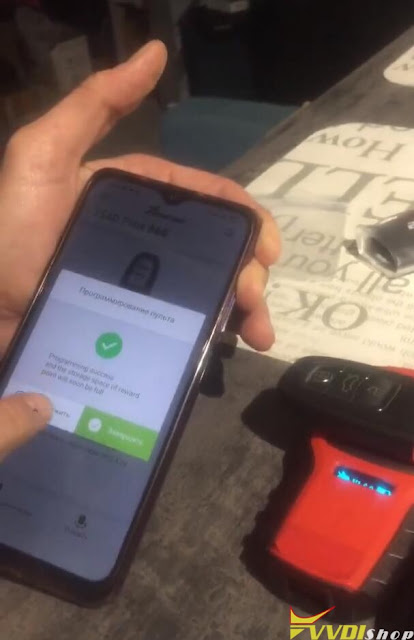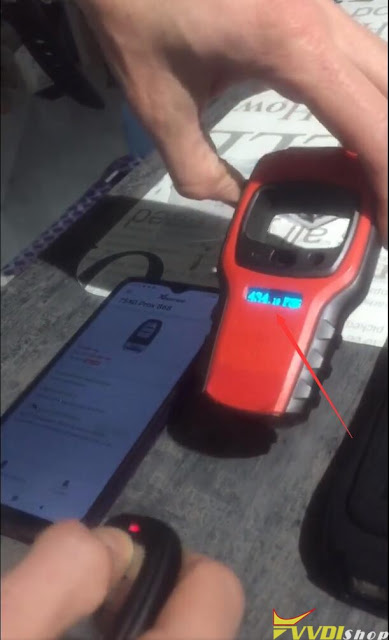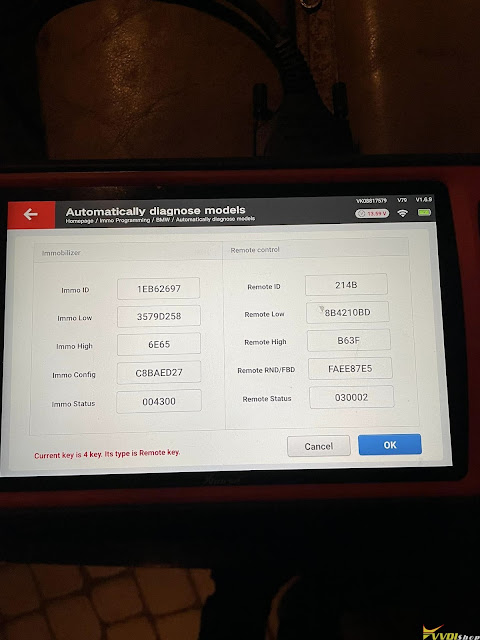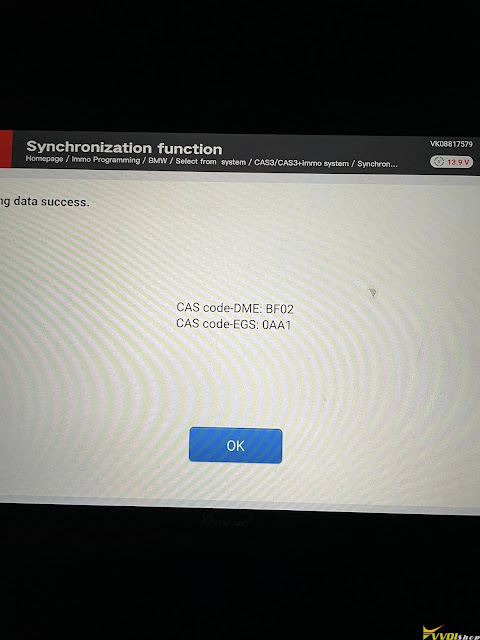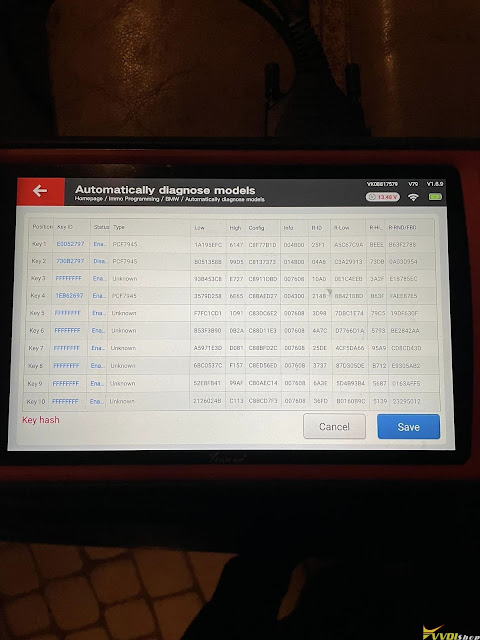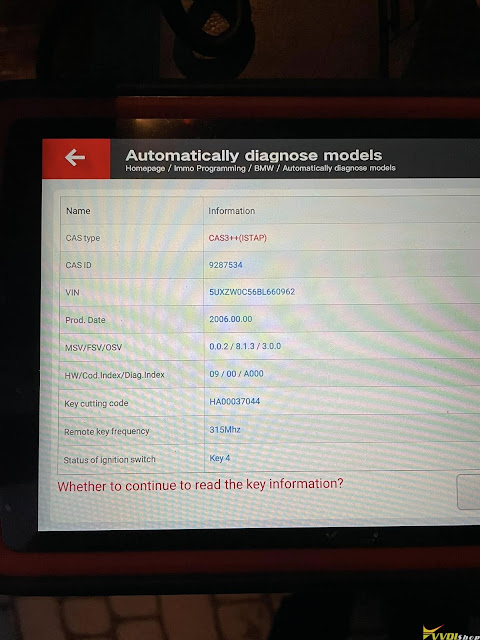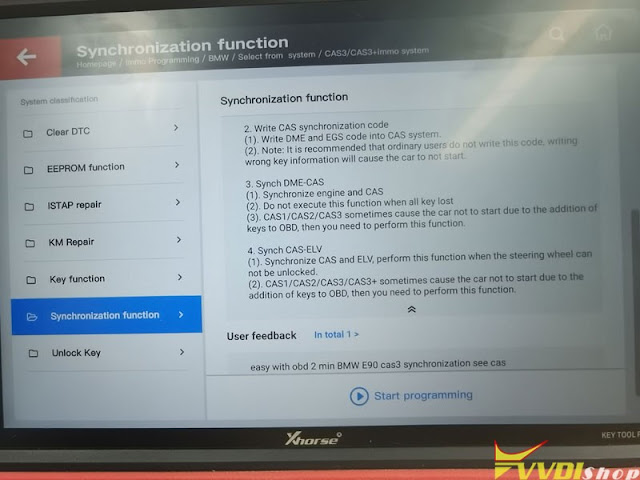ابزار Xhorse VVDI
Xhose VVDI نرم افزار برنامه نویس اصلی و سخت افزارابزار Xhorse VVDI
Xhose VVDI نرم افزار برنامه نویس اصلی و سخت افزارHow to Solve Xhorse Dolphin XP005L “Check Internet Error”?
How can I update my Xhorse Dolphin II XP005L key cutting machine? It keeps giving me the check internet error. Already tried 4 different internet and got nothing.
Solution:
Customers have tried following and working
1. Try with a PC with Windows 8 max, the upgrade kit didn’t work with windows 10 laptop.
2. I got it to work, I had to connect and disconnect my wifi connection a few times and update it.
Xhorse engineer solution:
Connect with a mobile hotspot and do an update.
Generate Ford Edge 4D 63 80 Bit Key with VVDI Mini Key Tool
Question: I wanted to program a key for a 2011 Ford Edge the original key has a 4D 63 80bit. What is the correct chip to generate with xhorse vvdi mini key tool and program this vehicle? cloning is not possible and is not server supported.
I also used this one (83 Ford 80bits) but had no success. I have previously cloned original virgin chip and successfully programmed with vvdi super Chip. But it hadn’t generated before.
Solution:
Generate the 4D 63 not 83. Even the 40 bit should work. The 4D 83 is a completely different chip.
It is 4d 63, so use 4d 63 40bit, the so called 4d 63 80 bit is not saying it requires 80 bit chip, it means the current 63 has 80 bit capacity. If you want it to work, don’t use 4d 83.
Use this option (63- Ford/Mazda)
Pretty much all the 4d 63 chip, if you buy one on the market, it can change to 83.
Check 4d63 and add by obd.
Xhorse Dolphin II Decode VW HU66 Bitting by Photo
How to decode a Volkswagen HU66 key by photo scanning with Xhorse Dolphin key cutting machine? Following is taking Dolphin XP005L as a demonstration. The procedure can be used to read most key types as well.
Xhorse App >> Dolphin >> Take photo to recognize bitting >> Volkswagen >> HU66
Put the key blade horizontal in the fixed area.
Keep key tip on the top.
Dolphin II will automatically read each bitting with dots.
Press “OK”.
Bitting codes were read out in seconds.
It’s 11214443.
Quickly done.
Xhorse Not Prepare Audi XSADJ1GL VVDI 754J 868MHZ Solution
Q: I bought a Xhorse XSADJ1GL VVDI 754J universal Smart Remote Key for Audi ( Immo 5 , BCM 2 system). I can’t prepare 868 MHz . 315 and 433 MHz prepared ok. But when I try to create 868Mhz with vvdi mini key tool I get key with 433 MHz. It seems that is 434 but works good after programming. Any have idea?
The board key has marked AD006 Ver 1.1.
After generate 868mhz remote, both mini key tool and keydiy kd-x2 detect the frequency as 434mhz.
Solution:
Kd and mini key tool xhorse cannot read 868mhz that’s why. 868MHz signal is weak. Sometimes cannot be detected by major key tools on the aftermarket.
VVDI 754J AD006 is new one, old one was just 315, if he generates 433mhz and 315mhz, = is new pcb. (The Key produced before 20.04.22 can’t be prepared with other Mhz)
It works just try it. It keeps showing 434Mhz but it works.
IT shows 434 But IT will work as 868mhz. Just generate IT and code to car. It works fine after programming.
VVDI Key Tool Plus BMW CAS3+ ISTAP Car Not Start Solution
Here comes a similar problem: I made all key lost bmw e70 x5 with xhorse vvdi key tool plus. I read flash and eeprom from cas3+ by welding and saved it. After i start process akl without isn, add key (315mhz). Read immo status, and saw the key was already programmed. But first thing is remote don’t work, and car didn’t start. Only starter run. And I have errors in DDE by launch 2E3C and 4D2D. I read the problem can be wrong isn by dde and cas. I don’t read isn in DDE, i start process without isn as suggested to me key tool plus. Please any suggestions.
Solution:
Do a Synchronization CAS with DDE with Key tool plus, ISTA or your Launch X431 scanner.
Read the key info from CAS module, with the information unlock the key that you made. You can unlock it with the read info from the CAS. It’s a cas 3+ you will need the ISN when your key is unlocked rewrite it utilizing a different position in the CAS with the ISN. Do not skip that step once you are finished, do a DDE &CAS sync.
Go to Immo Programming->BMW->Select from system->CAS3/cas3+ immo system->Synchrinization function to sync CAS DME.
Do not read the ISN from the CAS module. It’s encrypted whatever you are seeing is incorrect you need to write the information retrieved from the DDE. Don’t write nothing back.
Whatever position you used to make the key without the ISN must be deleted prior to reprogramming the key after it has been unlocked.


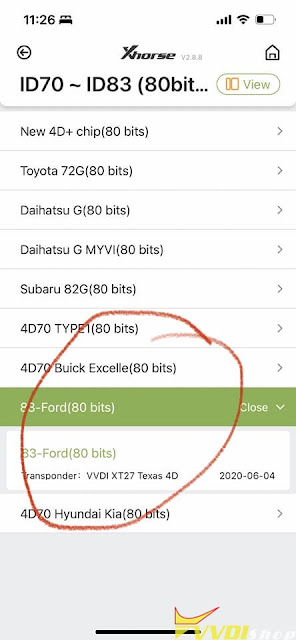


.jpg)
.jpg)
.jpg)